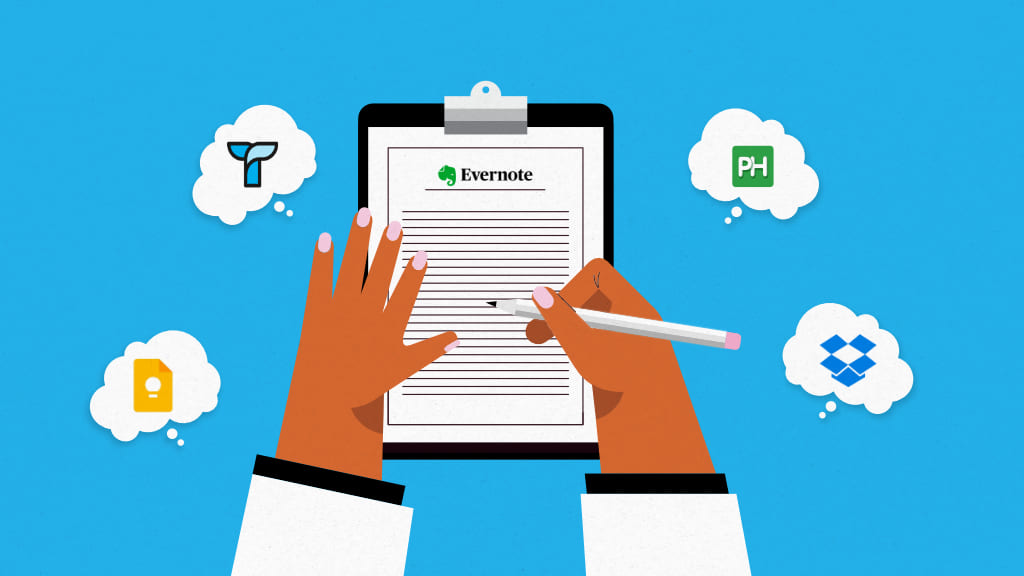Introduction
Evernote has long been a popular choice for organizing thoughts, managing tasks, and storing information. Ever since its inception, Evernote has been synonymous with online note-taking. Whether an individual or a team, it is helping tonnes of people to capture thoughts in the world of ever-increasing information.
A large number of Evernote users are looking for other options for different reasons. If you’re looking for alternatives to Evernote for various reasons—whether it’s pricing, a feature set, or simply a desire for something new—there are several excellent options available. If you are one of them, you’ve come to the right place. Down here is the list of the top Evernote alternatives worth trying.
Let’s check them out one by one:
15 Best Evernote Alternatives:
1.ProofHub
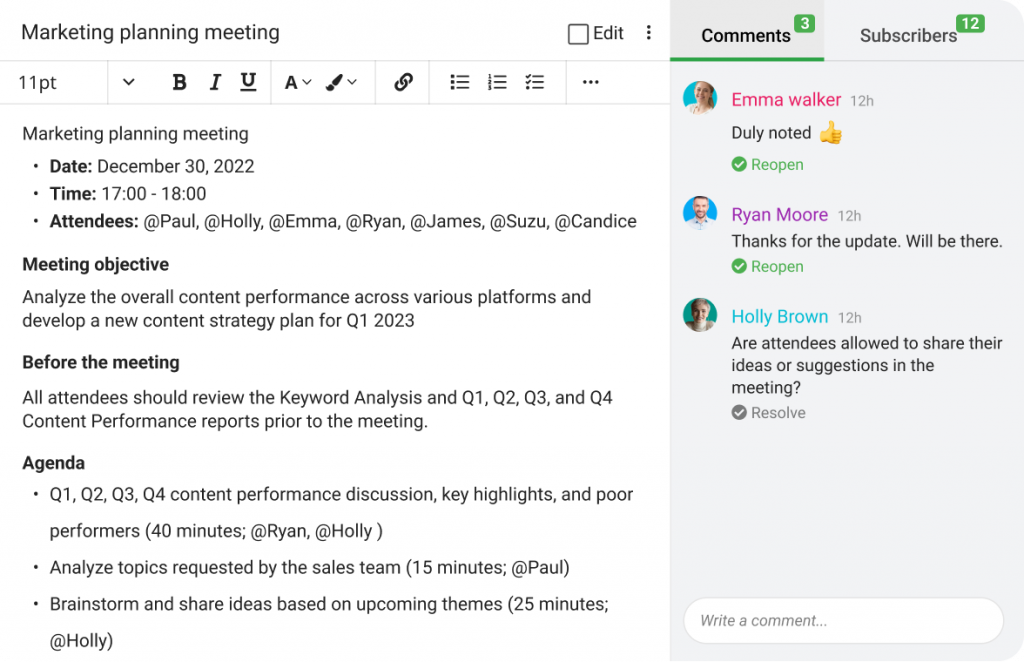
Platforms: Web, Android, iOS.
Mainly an all-in-one project management software but its efficient note management system is the perfect place to gather thoughts and ideas in one place. As an alternative to Evernote, ProofHub Noteslets capture your ideas, random thoughts, finalized plans, and all other important project information so that you don’t have to remember everything.
It has a powerful management system that lets you color-code notes, make private notes, and add comments to collaborate over thoughts and ideas. With each notebook and note that you create in ProofHub, you get the option to pin them to the top. So, you can keep them accessible and save a lot of time.
Pros
- Neatly organized notes in folders
- Real-time collaboration among team members on shared notes
- Allows file attachments, images, and documents in notes
- Intuitive user interface
Cons
- Offer only 14 days free trial
Customer ratings
- Capetera: 4.6
- G2: 4.5
Pricing plans
ProofHub offers a 14-day free trial, and two flat pricing plans to choose from:
- Essential: $45/month for unlimited users (billed annually)
- Ultimate Control: $89/month for unlimited users and all features (billed annually)
2. Tettra
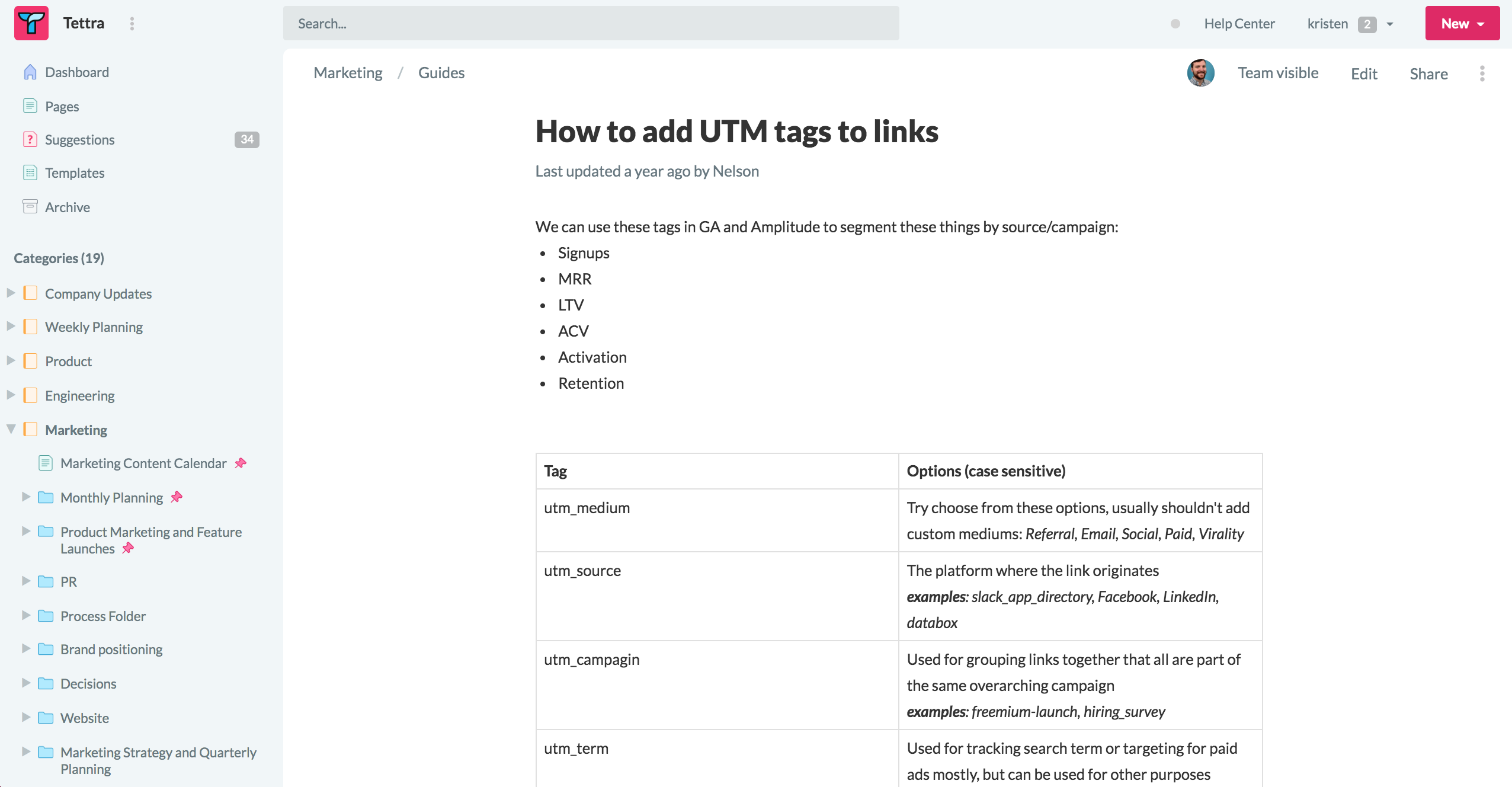
Tettra is another Evernote competitor to Evernote that acts as a company wiki tool for internal documentation. Companies use it to share notes, document projects, and make new employee onboarding easier. The Slack integration lets you document and access information without ever leaving Slack, while the integrations with Google Drive, GitHub, and Zapier keep everything organized.
Tettra is a web-based product, so you can access it from any computer, smartphone, or tablet. We have a free plan, as well as enterprise plans for companies that need more advanced features like permissions and reporting.
Pros
- Enabling teams to easily share and access knowledge
- Allowing users to quickly find relevant notes and information through search functionality
- Integration with popular tools like Slack and Google Drive
Cons
- Overwhelming or complex interface
- Steep learning curve
Customer ratings
- Capterra: 4.1
- G2: 4.6
Pricing plans
Tettra has 3 plans for its users with 30 days free trial.
- Basic: $4 per user/month – for a minimum of 10 user
- Scaling: $8 per user/month – for a minimum of 10 user
- Professional: $7,200 per year – up to 50 users
3. Bit.ai
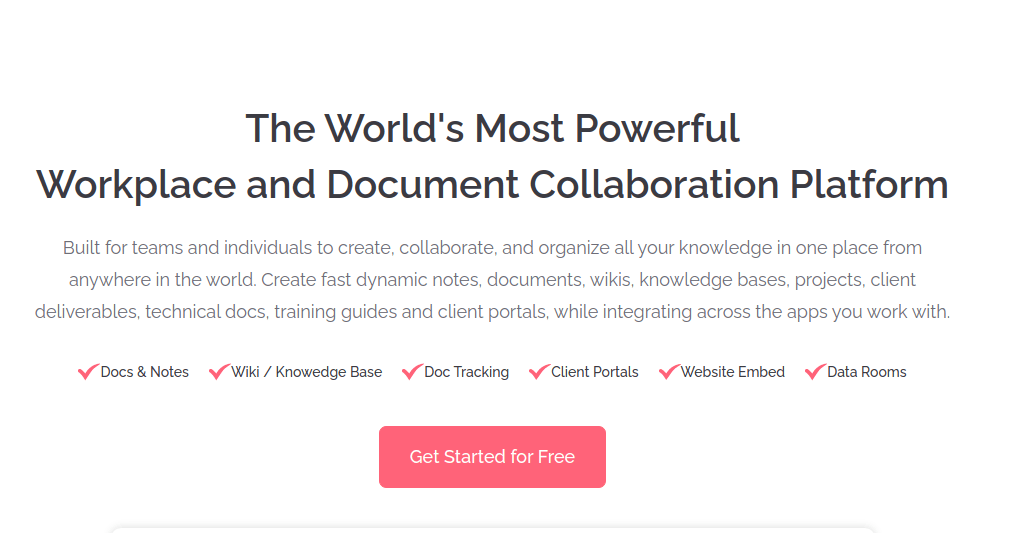
Platforms: Web
Create, manage, organize, and store data and information in a single place using Bit.ai, a powerful new-age online document creation and collaboration tool. It is a feature-rich tool with a minimalistic and distraction-free editor, making it an excellent Evernote alternative.
It not only lets you create notes and keep them organized in multiple folders and workspaces, but also lets you add images, videos, PDFs, weblinks, files, and more to visually enhance your notes. Bit has a smart search feature that allows you to search and find any note that you’ve created across all of your workspaces quickly.
With Bit’s real-time collaboration feature, you can highlight texts, add comments, mention collaborators, and edit simultaneously with your team on the same note. It even allows you to share your notes in a live state with anyone you want and updates all the changes in real time. What’s more?
Bit provides options like link tracking, password protection, expiration dates, and lots more!
Pros
- Real-time editing and feedback on notes
- Customizable templates for various types of notes
- Supports advanced formatting options
Cons
- Cluttered or overwhelming interface
- Steep for users who unfamiliar with its advanced features
Customer ratings
- Capterra: 5.0
- G2: 4.0
Pricing plans
- Free Plan: Bit.ai offers a free plan that allows up to 5 members.
- Standard Plan: The Standard plan is priced at $8 per member per month.
- Business Plan: The Business plan is available at $15 per member per month.
4. Microsoft Onenote
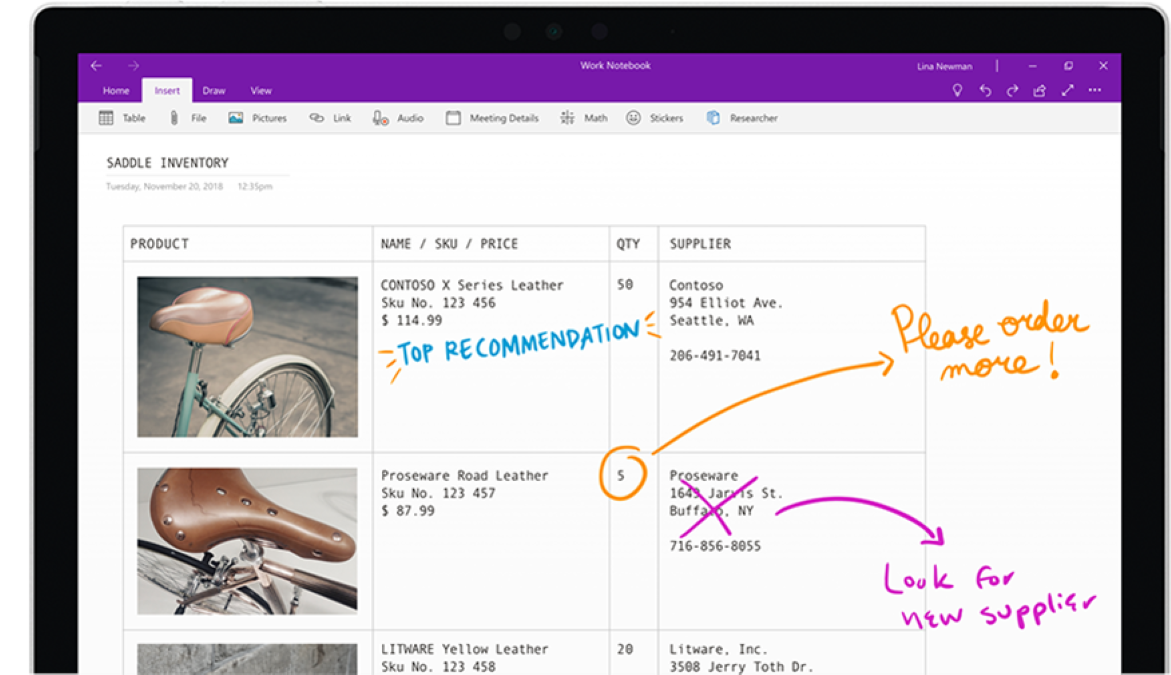
Platforms: Web, Windows, Mac, Android, iOS
Microsoft OneNote is a note-taking and personal information management application that makes collecting, organizing, and sharing digital information easier and faster. It’s a perfect alternative to Evernote as it lets you store text notes, photos, audio, and video snippets in an organized manner.
Sharing and searching notes with others is easier and stress-free. Its recent versions can sync automatically via Skydrive, making it easier to access notebooks and notes from any device – computer or mobile phone.
Pros
- Support various types of notes such as text, voice memos, audio notes, etc.
- Seamless integration with other Microsoft Office applications
- Users can access and sync notes across various devices
Cons
- Lack of task management features
- Limited sharing and collaboration capabilities
Customer ratings
- Capterra: 4.6
- G2: 4.5
Pricing plans
- Free for up to 5GB of notes; $1.99/month for 100GB.
5. Simplenote
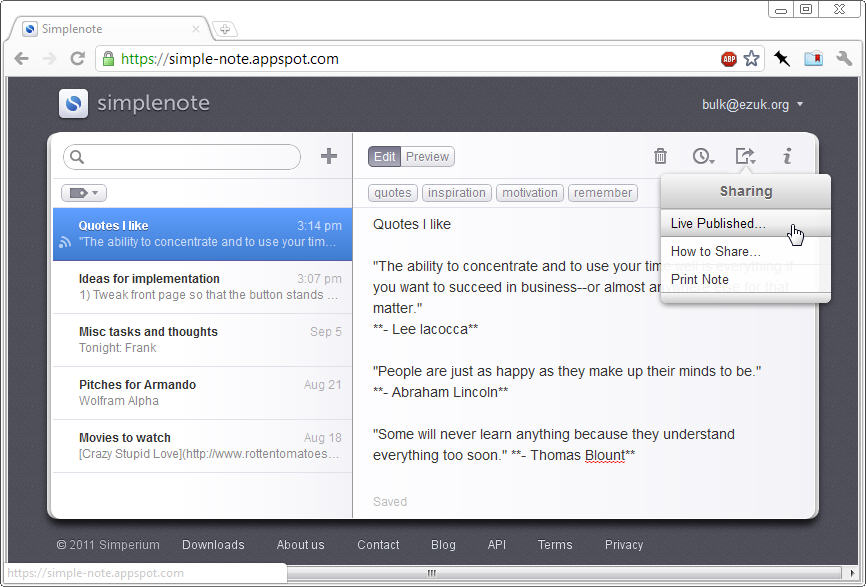
Platforms: iOS, Android, Mac, Windows, Linux, Web
As the name suggests, it is the simplest and fastest way to keep notes. You can use it everywhere as notes stay updated across all devices. Whether you need to find notes quickly with instant searching tags or share a list, post some instructions, or publish your thoughts – this Evernote alternative can do it all.
Type what you’re looking for, and your list updates instantly. You’ll never misplace an important thought again in Simplenote. It takes care of everything – backups, sharing, and syncing.
Pros
- Users can work on notes simultaneously
- Simplenote offers notes version history
- Provide end-to-end encryption for user data
Cons
- Lacks advanced formatting options
- Limited integrations
Customer ratings
- Capterra: 4.3
- G2: 4.2
Pricing plans
- It is free for users
6. CintaNote
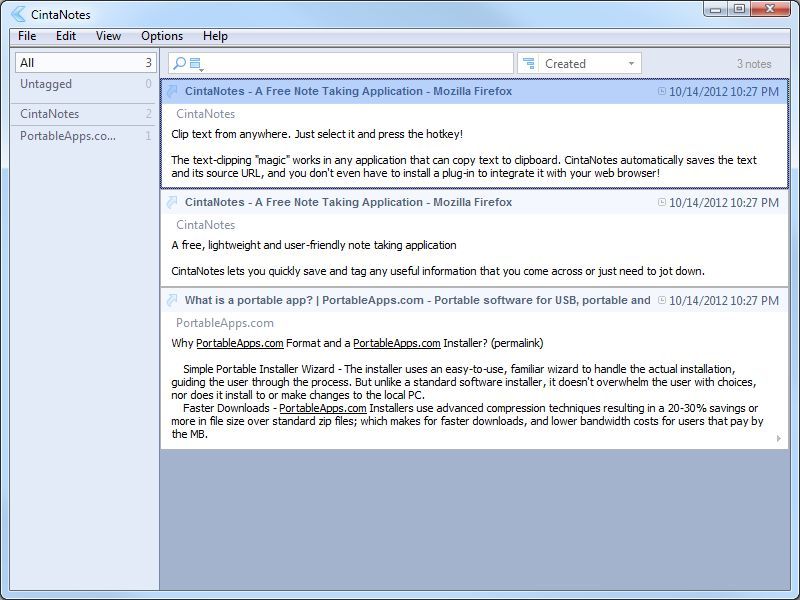
Platforms: Web, iOS, Android
CintaNote is a smart note-taking app making it a standout from other Evernote alternatives on the list. It captures text from any application, attaches files and images to notes, and synchronizes them on different devices.
Unlike other Evernote substitutes, you can retrieve notes both online and offline, encrypt whole notebooks with passwords, and create automatic notebook backups. Other advanced features include text clipping, full-text search, configurable hotkeys, notes backup, hierarchical tags, password protection, auto-tagging, and more.
Pros
- Organize and categorize notes effectively through a powerful tagging system
- Customizable hotkey feature enables users to jot note ideas swiftly
- Automatic data backup and synchronization across devices
Cons
- Outdated user interface
- Not ideal for team-based note-taking or sharing due to lack of collaboration features
Customer ratings
- Capterra: Not available
- G2: 4.4
Pricing plans
- Free plan: Offer a free plan with limited functionality
- Pro: $39 with 1 year pro feature access
- Lifetime Pro: $119 with pro feature access for unlimited time
7. Apple Notes
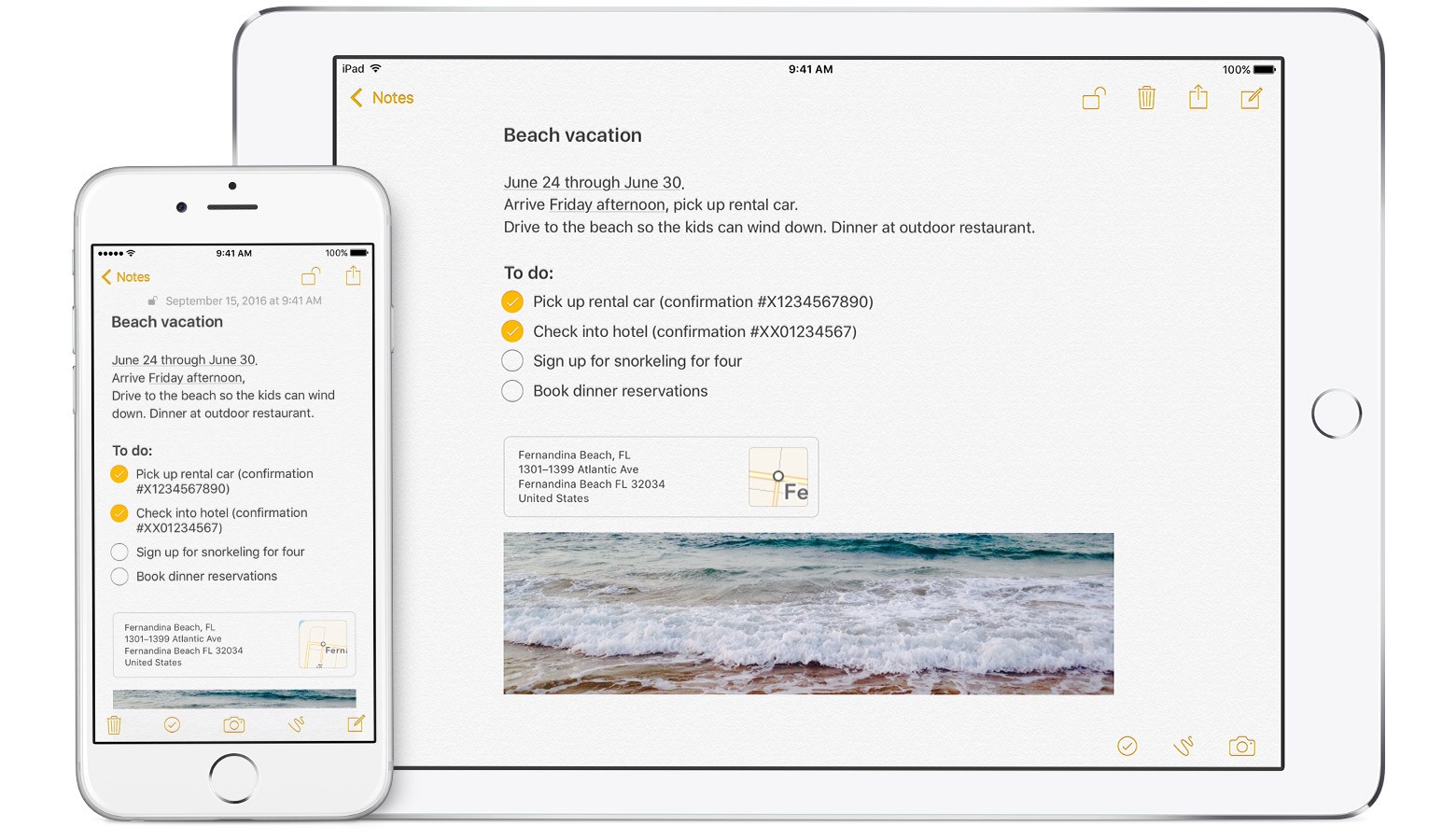
Platforms: Web, iOS, and Mac.
If you’ve been using an iPhone, iPad, or Mac computer, you’ve probably noticed that little notepad icon with the yellow paper to make a quick to-do, that’s Apple Notes for you. With the latest changes and updates, it has turned into a full-fledged task management tool.
Its main features include organizing notes into folders, attaching photos and videos, inserting attachments, recovering and editing iCloud notes (deleted in the last 30 days), and locking notes with a touch ID or a password.
Pros
- Seamless Integration with other Apple devices
- End-to-end encryption, ensuring the confidentiality of notes and data
Cons
- Limited real-time collaboration features
Customer ratings
- Capterra: Not available
- G2: Not available
Pricing plans
- Free for its user
8. Notejoy
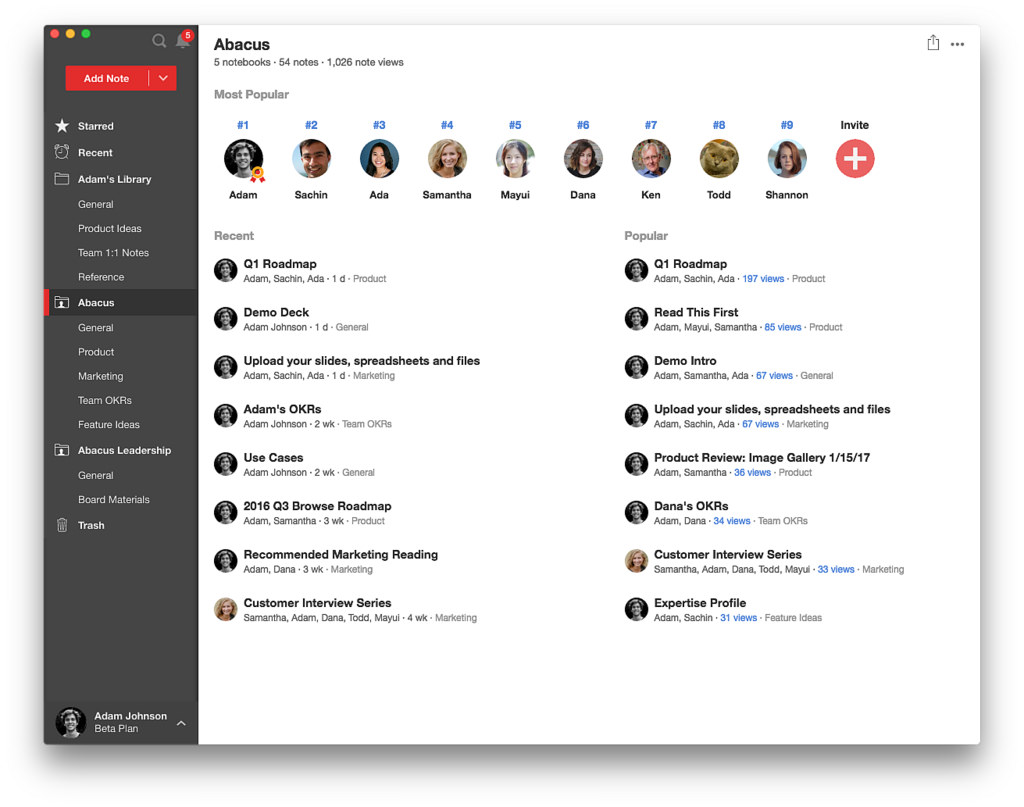
Platforms: Web, Mac, Windows, iOS. Android (coming soon)
If collaboration has always given you a hard time, it’s time for you to try collaborative notes for your entire team. That’s exactly when Notejoy comes into the picture as a collaborative note management system. Writing it down is as fast as sending an email with Notejoy, so you can effortlessly share it with the entire team.
Giving and getting feedback is easy with note views, threaded discussions, and reactions so that everyone stays on the same page. Its impressively lightning-fast search makes it easy to find what you need in an Evernote alternative.
Pros
- Real-time collaboration on notes
- Clean and intuitive interface
- Supports rich media embedding such as images, links, and documents in their notes
Cons
- Limited interface customization
- Inconsistent customer support
Customer ratings
- Capterra: 4.3
- G2: 4.3
Pricing plans
- Free
- Solo: $4 per month billed annually
- Plus: $8 per user per month billed annually
- Premium: $12 per user per month billed annually
9. Dropbox Paper
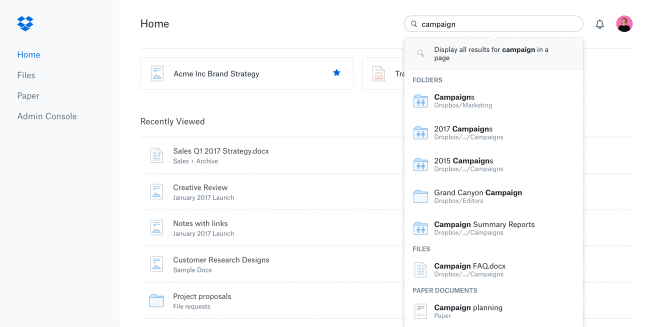
Platforms: Web, Windows, Mac, Linux, Mobile app (Android, iOS)
Another Evernote alternative Dropbox Paper was initially known as Note. It is acollaboration toolthat mainly runs on shared Dropbox space to capture ideas, create documents, chat, and keep everything together. Paper’s smart formatting and simple, clean design mean you can create beautiful work―without spending hours on it.
Paper is much more than a doc―its collaborative real-time editor brings creation and coordination together in one place. Write, edit, brainstorm, review designs, manage tasks, or run meetings. When you connect Paper to your calendar, it makes it easy to find the docs you need for each meeting.
Pros
- Seamless real-time collaboration with team members
- Access your notes from anywhere across various devices
- Users can access documents without an internet connection
Cons
- Lacks advanced features compared to dedicated note-taking apps
- Limited customization options for document templates
Customer ratings
- Capterra: 4.4
- G2: 4.1
Pricing plans
- Basic: free
- Plus: US$9.99/month, billed yearly
- Essentials: US$18/month, billed yearly
- Business: US$15/user/month, billed yearly
- Business Plus: US$24/user/month, billed yearly
Also Read: 17 Best alternatives to Dropbox you need to about in 2024!
10. Quip
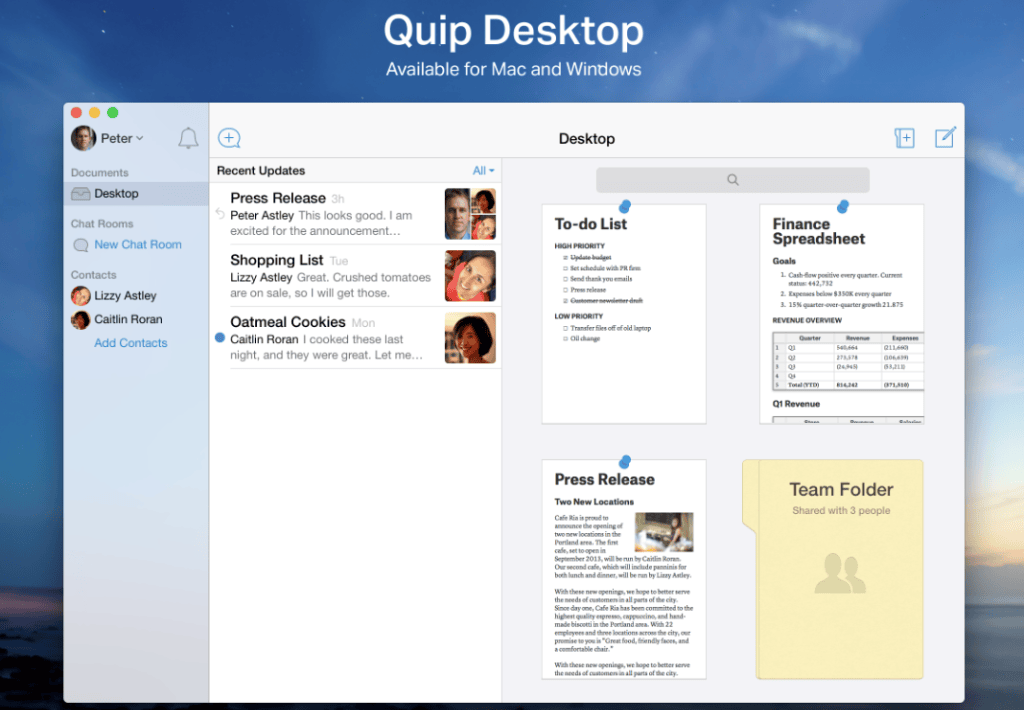
Platforms: Web, Android, iOS
Quip combines documents, spreadsheets, checklists, and team chat in one place making it one of the killer Evernote alternatives. Quip docs are a single, live version that everyone can view and edit in real-time simultaneously. No need to call meetings or send multiple emails, get everyone on the same page with this Evernote replacement.
Every Quip doc has real-time chat built right in. So your conversations, feedback, and decisions stay just a click away. Facebook, Dell, and Amazon are some of the companies moving faster with the Quip.
Pros
- Quip enables users to easily share documents via links
- Quip provides responsive customer support
- Available on multiple platforms, such as web browsers, desktop applications, and mobile devices
Cons
- Offer limited options for exporting documents
- Limited offline editing capabilities as compared to online functionality
- User interfaces become complex or cluttered when dealing with a large number of documents
Customer ratings
- Capterra: 4.4
- G2: 4.2
Pricing
- Starter: $ 10 / user/month, billed annually
- Quip Plus: $ 25 / user/month, billed annually
- Quip Advanced: $ 100 / user/month, billed annually
11. BoxNotes
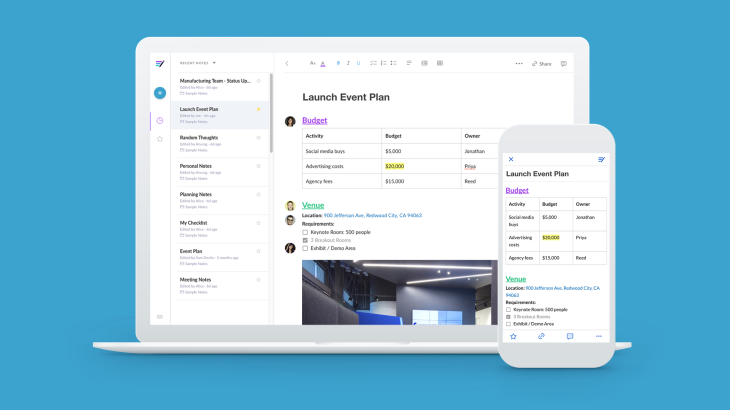
Platforms: Web, Windows, Mac, Linux, Mobile app (iOS, Android)
Box Notes is an online alternative to Evernote that makes it easier and faster for teams to come together and work together. Take meeting notes, organize business reviews, or even write a newsletter, from any device.
Box Notes makes it easy to create meeting notes, share ideas, track status updates, and plan projects together — there’s no limit to your productivity. And, since every Box Note is instantly available on the web, mobile, or desktop, you can access your ideas from anywhere.
Box Notes is backed by the same security as any file stored in Box. Every note you create or share is secured by enterprise-grade security and meets global compliance standards, including HIPAA and FedRAMP.
Pros
- User can comment on specific sections
- User can track changes easily
- Provide customizable document templates
Cons
- Steep learning curve due to its advanced features
- Slower loading times on certain devices
Customer ratings
- Capterra: 4.4
- G2: 4.2
Pricing plan
- Personal Pro plan is $7 per month or $5 per month if paid annually.
12. Bear
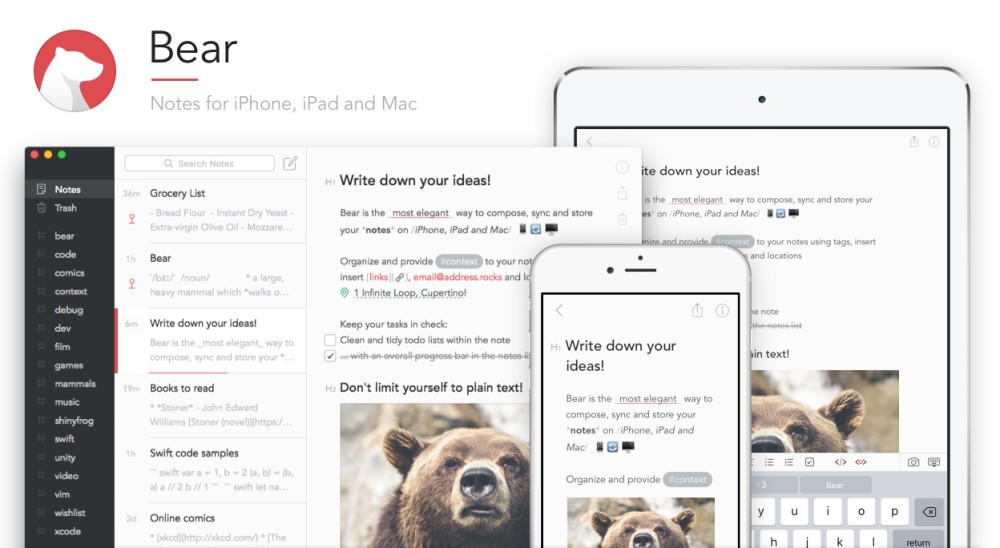
Platforms: only available on iOS devices.
Bear is a beautiful and flexible writing app for crafting notes wherever inspiration strikes. It comes packed with some beautiful themes and typography along with an impressive range of features. Simple tools like word count and reading time take the effort out of writing.
Converting your docs/notes into PDF and Word docs was never as easy as it is with this Evernote alternative. Not just this, with Bear’s custom markup shortcuts, you can add style and links with just a tap or keystroke. Take the ultimate control by linking notes to each other and using hashtags to organize the way you think.
Pros
- Provides customizable themes and typography options
- Distraction-free focus mode that minimizes distractions
- Offers various export options including PDF, HTML, Markdown, etc.
Cons
- Not available android app or windows app
- Limited integrations
Customer ratings
- Capterra: 4.5
- G2: 4.6
Pricing plans
- Free plan with limited functionality
- Bear PRO: A 7-day free trial, then $2.99/month & $29.99/year
13. Todoist
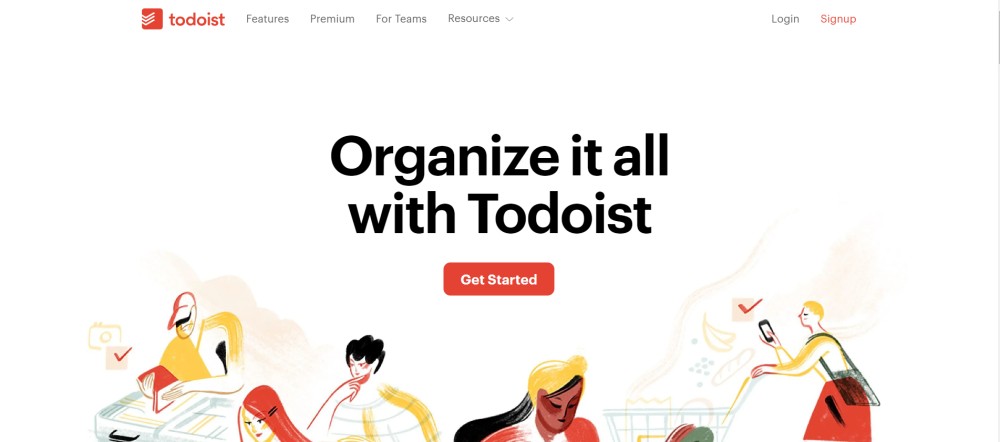
Platforms: Web, Windows, Mac, Linux, Android, iOS
The next tool on this list that qualifies as a good Evernote alternative is Todoist. It is a useful tool to keep your projects and work well-managed. With this app, you can jot down all the important information that you need to remember and save them from getting misplaced.
You can also manage, assign, and prioritize your tasks using Todoist. The app comes with templates to get you started with your notes and tasks in minutes. Moreover, all the data is backed up online so that you can access it at any time using a device of your choice.
Pros
- Assign tasks
- Offer workflow customization with labels, themes
- Offers voice notes feature in comments
Pros
- No real-time chats
- Lack of custom fields
Customer ratings
- Capterra: 4.6
- G2: 4.4
Pricing plans
- Beginner Plan: The beginner plan is available at no cost and provides basic task management features.
- Todoist Pro: The Pro plan is priced at US$4 per month billed annually and US$5 per month billed monthly.
- Todoist Business: The Business plan is priced at US$6 per member per month, billed annually, and US$8 per member per month, billed monthly. capabilities.
14. Turtl

Platforms: Windows, Mac, Linux, Android
Turtl is a secure and collaborative note-taking platform, which is easy to use. You can use it to store and organize bookmarks, passwords, and to-do lists. Also, the app offers you the flexibility to share your data with your teammates.
It is super easy to search among the heap of notes that you’ve stored within the Turtl using text queries or tags. Above all, this Evernote alternative is open-source and you can install your own Turtl server for better control of your data.
Pros
- End-to-end encryption
- Tag-based system for quick categorization and retrieval of notes
Cons
- Limited third-party integrations
- No real-time editing or team collaboration feature
Customer ratings
- Capterra: Note available
- G2: Note available
Pricing plans
- Free
- Premium: $3/month
- Business: $8/month
15. Google Keep
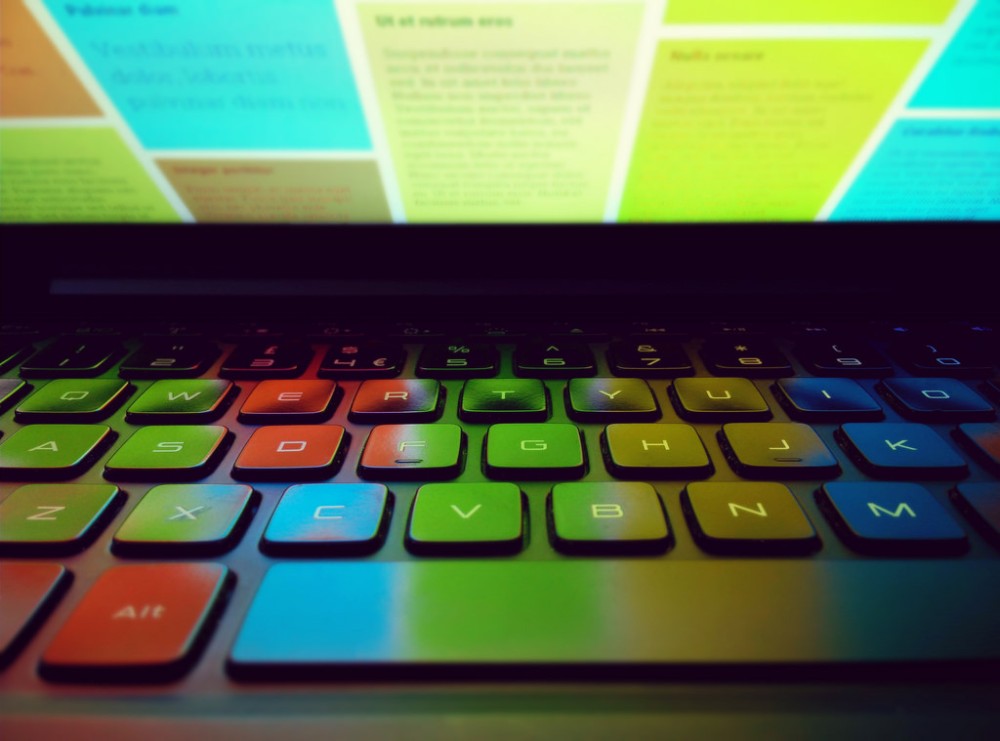
Platforms: Web, Android, iOS.
All those who use the Google Workspace applications would find Google Keep as the best alternative to Evernote. Save your thoughts wherever you are and capture every thought conveniently. Add notes, lists, photos, and audio to Keep. Moreover, you can easily transfer your notes into Google Docs for collaboration.
Whether you need to pull up your grocery list or finish a to-do list, Google Keep lets you set a location-based reminder to make sure you never miss a thing.
Pros
- Multiple users can edit and view notes simultaneously
- Provides reminders and alerts for notes
- Supports rich text formatting
Cons
- Lack of task management
- No dedicated desktop application is available for users of Windows, Linux, or macOS platforms
Customer ratings
- Capterra: 4.6
- G2: 4.6
Pricing plans
- Google Keep is completely free. Images are limited to 10MB each, and text notes are limited to 19,999 characters.
Conclusion
Finding the best Evernote alternative depends on individual needs, budget considerations, and careful evaluation of features. The tools highlighted in this list represent the top Evernote alternatives currently available. Among them, ProofHub stands out as a prime choice for note-taking and productivity, offering a robust solution for users seeking an efficient and feature-rich platform.
Ready to enhance your note-taking and productivity experience? Explore the features and benefits of ProofHub today. Start your free trial now!
FAQs
Do these alternatives offer collaborative features like Evernote?
Yes! Most Evernote alternatives, such as ProofHub, Bit.ai, and Notejoy, prioritize collaboration, allowing users to share and collaborate on notes, documents, and projects in real-time.
How to choose the right alternative for my needs?
Consider factors such as platform compatibility, features, pricing, user interface, and integration with other tools when choosing an Evernote alternative.