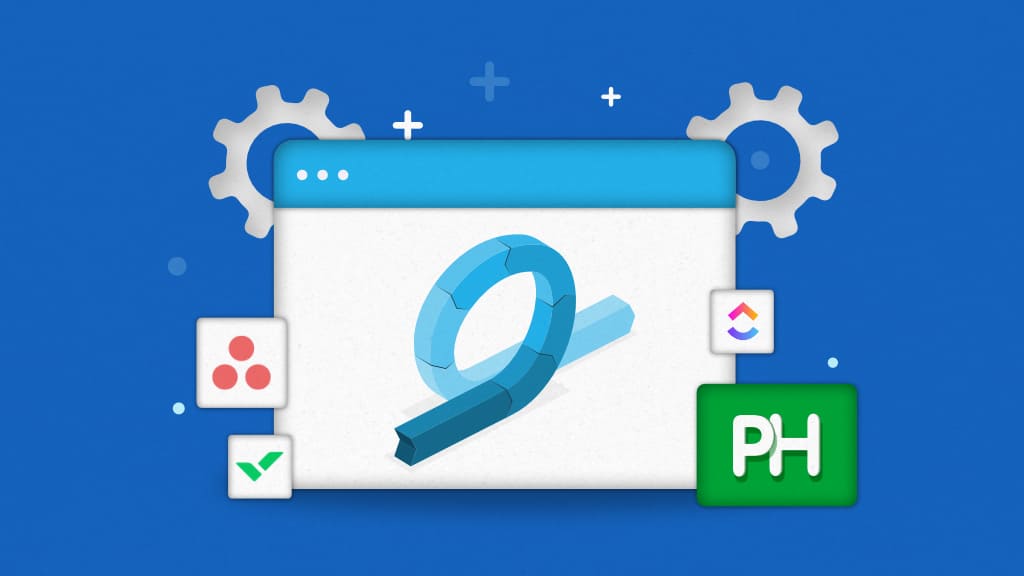Agile Project management tools are software applications designed to support teams in implementing Agile methodologies like Scrum, Kanban, or Scrumban. These tools help your teams plan, track, collaborate, and deliver projects timely.
If you’re a project manager, you’ll probably understand that your team needs tools to support the way they work. Consequently, Agile PM tools offer an approach to enable teams to complete projects on time without hindering the quality of the project.
So, without taking much time, let’s explore the top agile tools for project management for you in 2026.
List of Agile project management tools for 2026
1. ProofHub

ProofHub helps Agile teams stay organized with its powerful task management features, supporting Kanban boards for visualizing workflows and managing sprints efficiently. It also offers team discussions, time tracking, Gantt charts, chat and file sharing, all in one centralized platform.
It is a compelling project management solution for teams who need a user-friendly and cost-effective solution for their team.
Moreover, ProofHub brings together functionalities from popular project management tools, allowing it to be flexible for both traditional and Agile workflows. These functionalities make it a compelling option for project managers who might be transitioning their teams to Agile methodologies or those who manage a variety of project types.
Features
- Kanban boards and Gantt charts: Visualize workflows and track progress with both Kanban boards (great for ongoing tasks) and Gantt charts (useful for overall project timelines).
- Sprint planning: Facilitate efficient sprint planning by creating user stories, assigning tasks, and estimating efforts.
- Team collaboration: Enhance communication with threaded discussions, online proofing, and built-in chat.
- Reporting: Track project progress with insightful reports to identify roadblocks and ensure adherence to deadlines.
- Flexibility: Offers a good mix of features for both Scrum and Kanban approaches to Agile.
Pros
- Adapts to both Kanban and Scrum methodologies.
- Easy to learn and use, even for teams new to Agile.
- All-in-one solution for project management and collaboration.
- A flat fee structure makes it cost-effective for growing teams.
- Centralized platform for chat, discussions, announcements, and feedback.
Cons
- Notifications can be overwhelming sometimes.
Ratings
- Capetera: 4.6
- G2: 4.5
Pricing
ProofHub offers a 14 day free trial (offering all features), and two flat pricing plans to choose from:
- Essential: $45/month for unlimited users (billed annually)
- Ultimate Control: $89/month for unlimited users and all features (billed annually)
2. Celoxis
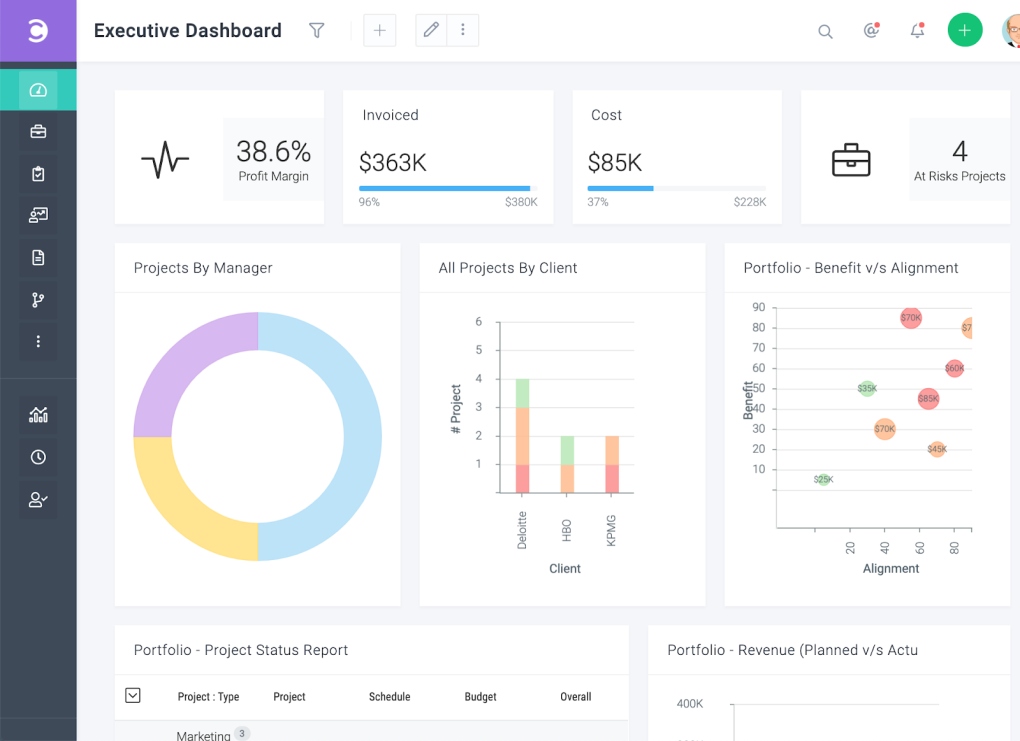
An enterprise‑grade all‑in‑one Agile + hybrid PM platform Celoxis is trusted by global names like Rolex, Deloitte, NASA and HBO. Its strength lies in balancing depth of functionality with configurability making it ideal for both Agile teams and portfolio-level oversight.
Key Features:
- Hybrid Project Management: Supports both Agile (Kanban) and traditional (Gantt, WBS) workflows
- Real-Time Dashboards & Reporting: 360° visibility across projects, portfolios, and resources
- Advanced Resource Planning: Capacity, skills, allocation, and workload optimization
- Custom Workflows & Automations: Streamline approvals, change requests, and issue handling
- Integrated Time & Cost Tracking: Track effort, budgets, margins, and forecasts in one place
- Seamless Integrations: Connects with Jira, AzureDevOps, Zapier, etc.
Pros:
- Extremely customizable—adapts to diverse team needs without rigid workflow limits
- Combines Agile flexibility with traditional project controls
- Flexible deployment—on‑premise or cloud with enterprise-level security
Cons
- Designed for serious work — teams looking for ultra-minimal tools may find Celoxis feature-rich
- Best suited for teams willing to invest a few hours in onboarding to unlock its full potential
User Ratings:
- 4.7/5 on G2 ·
- 4.5/5 on Capterra
Pricing
Celoxis offers a transparent pay-per-user, pay-per-use pricing model that scales with your business needs.
The Cloud plans start at just $10/user/month (billed annually) with the Core plan — ideal for small teams needing project tracking, dashboards, reports, and Gantt charts.
Standard pricing tiers include:
- Core – $10
- Essential – $25
- Professional – $35
- Business – $45
For organizations needing internal hosting, Celoxis also offers an On‑Premise option through a flexible lease model.
3. Jira
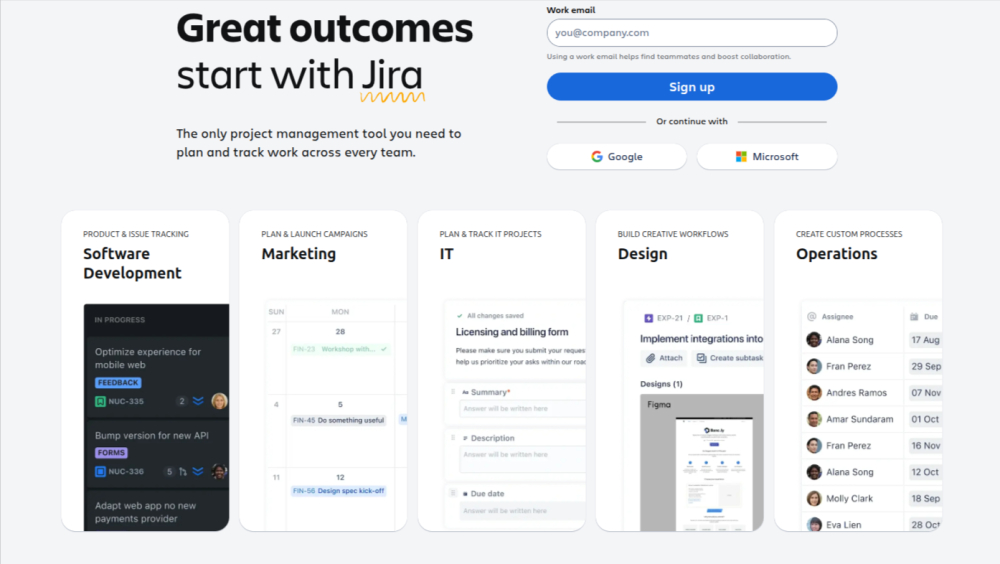
Jira is a leading Agile project management tool built for Scrum and Kanban teams, it offers powerful sprint planning, backlog management, and issue tracking capabilities. It is developed for bug tracking, issue tracking, and project management for software and mobile development processes.
Jira supports customizable workflows, real-time reporting (like burndown charts), and advanced automation for continuous delivery. With robust integration options and enterprise scalability, Jira is ideal for software development teams following Agile and DevOps practices.
Features
- Customizable boards, columns, and workflows in scrum boards.
- Burndown Charts for monitoring sprint progress to keep on track.
- Advanced agile reporting features for generating insightful reports.
- Sprint planning with drag-and-drop functionality.
- Kanban boards to track work progress.
Pros
- Extensive integrations with other third-party tools such as Bitbucket and GitHub.
- Community support for learning and development.
- Continuously improve the system through regular updates.
Cons
- Some features of JIRA are overwhelming for new users.
- Steep learning curve due to JIRA’s advanced configuration and customization functionality.
Ratings
- Capetera: 4.4
- G2: 4.3
Pricing
- Free: Up to 10 users.
- Standard: $7.16 per user/month.
- Premium: $12.48 per user/month.
- Enterprise: Contact sales.
Further reading: 23 best Jira- alternatives for agile project management in 2026
4. Businessmap
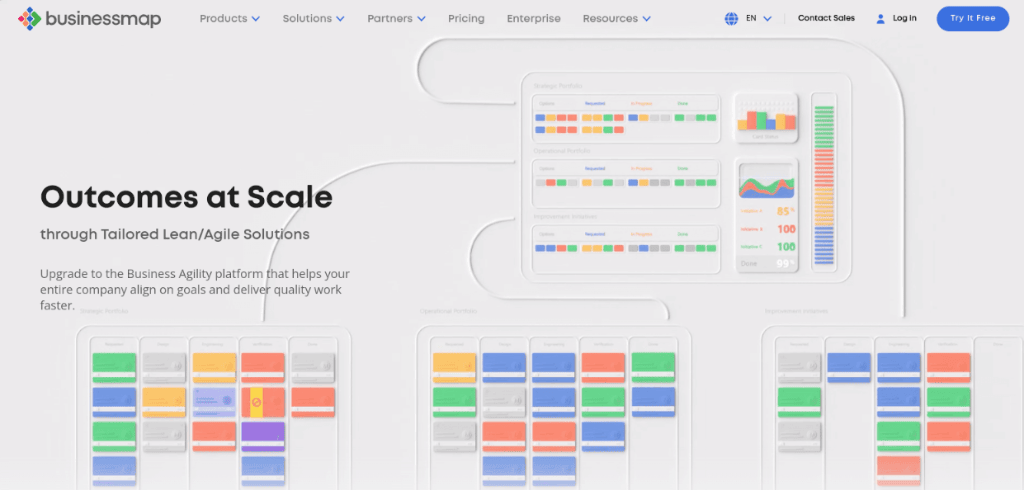
Businessmap (formerly Kanbanize) offers advanced Kanban boards, enabling clear visualization of workflows, task dependencies, and real-time progress tracking. It supports custom automation rules, portfolio management, goals management through objectives & key results (OKRs) and work management, making it ideal for teams managing complex projects across multiple levels.
With its highly customizable features, Businessmap helps teams effortlessly adapt different working methodologies such as Scrum, Kanban, SAFe, Flight Levels, PMO, Hybrid, or your version of Agile.
Through the integrated OKR functionality, leaders can establish their strategic goals and monitor the alignment of their daily activities with business objectives. The platform has various Lean and Agile metrics to help teams optimize their workflows for faster service delivery.
With the project forecasting functionality, project managers can use historical data to create probabilistic plans for future project delivery in an uncertain environment.
Features
- Different workflow views – Timelines, Initiatives, and Cards workflows.
- Management Dashboards – gain a complete performance summary across teams, highlighting potential improvement areas.
- Workflow automation capabilities on the “If-This-Then-That” principle.
- Extensive analytics module and integrations with multiple digital apps.
Pros
- Adapts to all kinds of teams and ways of working (Scrum, Kanban, SAFe….you name it).
- Provides management dashboards and advanced analytics.
- Enterprise-Grade Security.
- Second-to-none customer support and software training.
Cons
- Steep learning curve for the most advanced features.
- Limited mobile functionalities.
Rating
- Capterra: 4.8
- G2: 3.9
Pricing
- Starts at $149 for up to 15 users: $9.9 per user/month, billed annually.
- Flexible pricing: Depending on the number of users, prices can vary between $5 and $10 per user/month, billed annually.
- Enterprise plan: customized pricing for 1000+ users
- Dedicated teams are available to help with migration, integration, and training for an additional fee.
5. Smartsheet
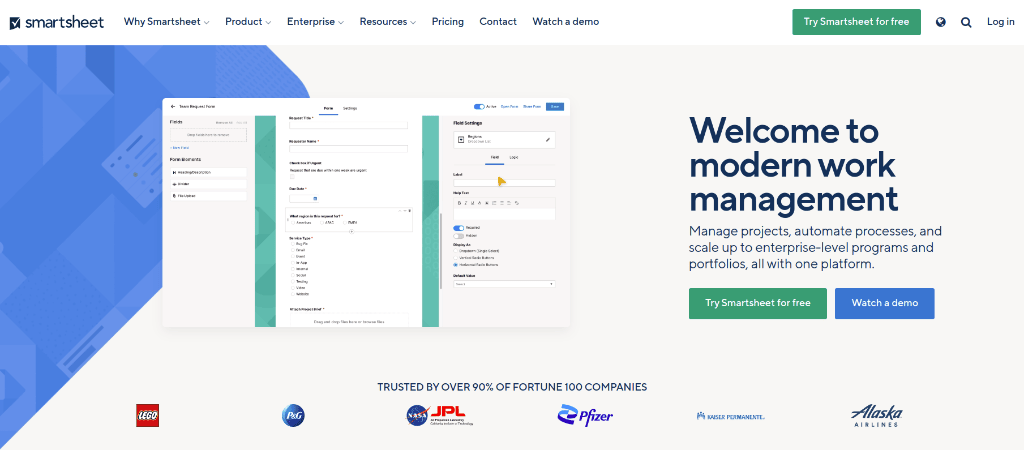
Smartsheet offers flexible grid, Gantt, and calendar views which allows teams to plan sprints, manage backlogs, and visualize workflows with ease. It includes automation features including, reminders, alerts, automated workflows and document generation.
Additionally, Smartsheet provides various solutions for businesses, including different roles and industries. Moreover, it unifies cross-functional priorities, offers free and open collaboration, and allows you to create teams without limitations.
Features
- Advanced charts and graphs to visualize data with customization options, chart types, and styles.
- Support import and export data in various file formats such as CSV, Excel, and PDF.
- With Visual Basic or JavaScript, users can create custom functions and scripts.
- Version history features for tracking changes and establishing accountability in collaborative work.
Pros
- Automation capabilities streamline workflows and reduce manual effort.
- Multiple views such as grid view, card view, and Gantt chart view for effective project management.
- Teams can access project data, collaborate, and manage tasks on mobile apps, enhancing productivity.
Cons
- Users unfamiliar with spreadsheet-based project management may take some time to get used to it.
- Pricing plans are a bit more costlier for small businesses and startups than agile tools.
- Lack of advanced dependency features such as task constraints and critical path analysis.
Ratings
- Capterra: 4.5
- G2: 4.4
Pricing
With a 30-day free trial, Smartsheet offers Three pricing options:
- Pro: $7/user/month (billed annually).
- Business: $25/user/month (billed annually).
- Enterprise: Custom pricing.
6. ClickUp
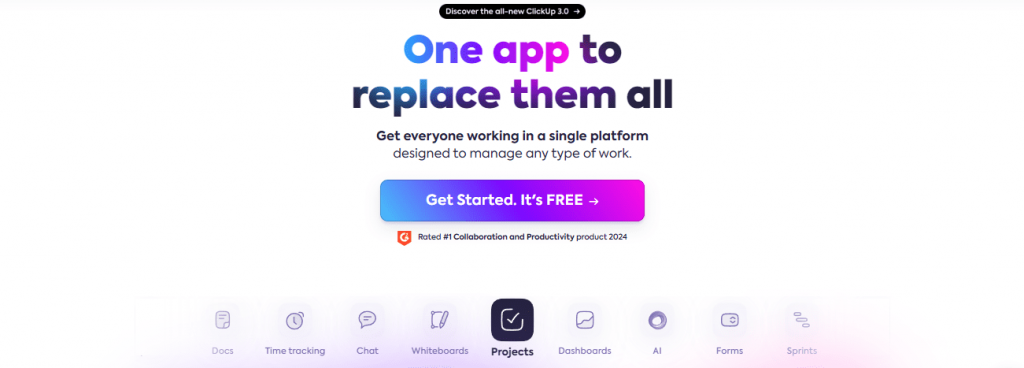
ClickUp supports Agile project management with its flexible views like Kanban boards, Scrum-style sprints, and task lists to plan and manage workflows efficiently. It is a highly customizable and scalable tool that offers features like time tracking, goal setting, workload management, and real-time collaboration tools.
It’s a powerful Agile project management solution known for its intuitive UI and rich set of customizable features to increase efficiency across the board—whether you’re managing workflows, bugs, releases, or wikis.
Features
- Personalized Agile boards that enable clear task monitoring and cooperative teamwork.
- Offer time tracking to monitor time spent on tasks and projects for accurate resource allocation.
- Offer tasks and workflow automation to reduce manual effort.
- Teams can collaborate in real-time with built-in chat, comments, and mentions.
Pros
- Intuitive interface and user-friendly design.
- Agile boards offer flexibility in task management.
- Extensive integrations with popular tools.
- Teams can enjoy flexibility and scalability with a variety of pricing options.
Cons
- Steep learning curve for advanced features.
- Some users may find features too complex.
Ratings
- Capetera: 4.7
- G2: 4.7
Pricing
- Free Forever: Available for small teams or individuals with basic functionality.
- Unlimited Plan: $10 per month/user, billed monthly, and $7 per user/month, billed annually.
- Business Plan: $19 per month/per user billed monthly and $12 per user/month billed annually.
- Enterprise Plan: Best for large organizations with specific needs and need to contact the sales team.
7. Wrike
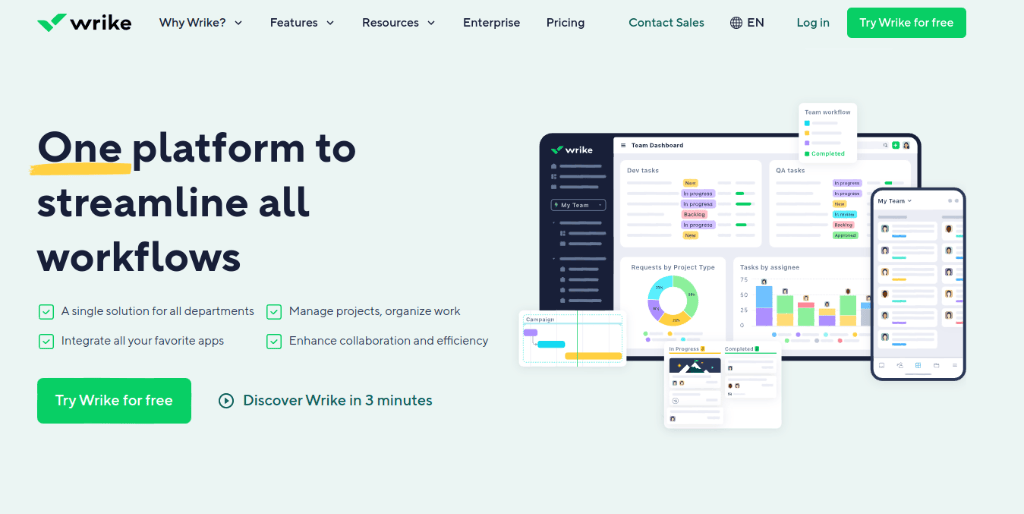
Wrike enhances Agile project management with customizable workflows and real-time task tracking, the tool makes it easier to manage sprints, backlogs, and team priorities. It includes features like Gantt charts, workload views, time tracking, and robust reporting. Wrike also integrates well with tools like Slack, GitHub, and Google Drive.
Although Wrike is up to date with its releases and enhancements, its mobile versions get a bit of a lag in the process. This might frustrate you if you expect to see changes on your mobile devices simultaneously as they happen on your desktop.
Features
- Customizable workflows allow teams to adjust processes, improving agility flexibly.
- For project planning and execution, interactive Gantt charts offer flexibility and visual clarity.
- Support seamless adoption of Agile practices like Scrum and Kanban.
- Task dependencies provide effective task scheduling and project tracking.
- Personalized dashboards provide individualized perspectives on project outcomes and data.
Pros
- Increases productivity and flexibility by enabling teams to customize workflows.
- Real-time communication helps the team with instant communication and feedback.
- Offer in-built support for Agile methodologies such as Scrum and Kanban.
- Smooth interaction with several external applications, including Google Drive, GitHub, and Slack.
Cons
- Dashboards can take some time to set up and configure initially.
- Complexity in setting up customized workflows as compared to other agile tools.
Ratings
- Capetera: 4.3
- G2: 4.2
Pricing
- Free: Basic task management and collaboration features.
- Team Plan: $9.80 per user/per month.
- Business Plan:$24.80 per user/per month.
- Enterprise Plan: Need to contact their team for personalized pricing.
- Pinnacle Plan: Need to contact their team to discuss your requirements and get a tailored pricing quote.
8. Active Collab
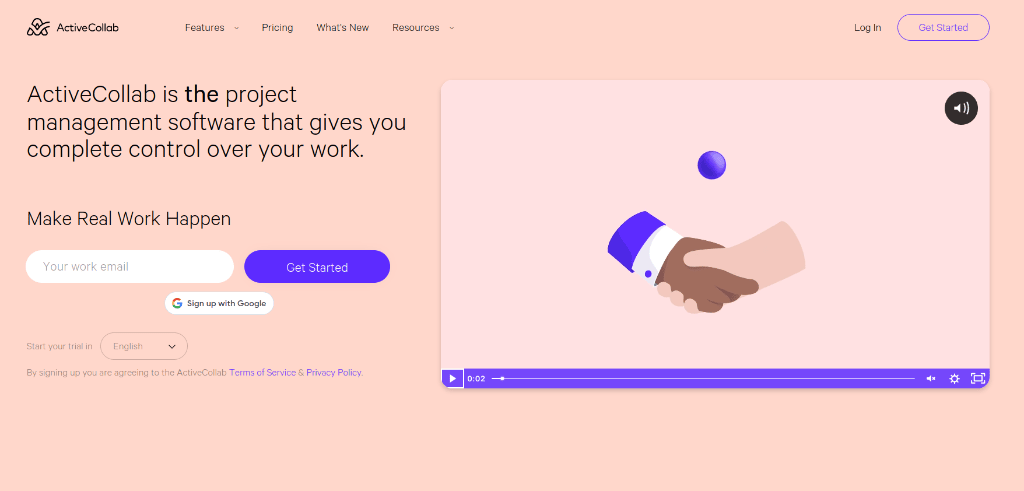
ActiveCollab keeps your workflow structured with clear task boards and sprint management tools. It also features time tracking, milestones, to-do lists, and invoicing, making it ideal for Agile teams.
Furthermore, it offers project planning, file sharing, time tracking, expense tracking, project templates and more tools.
Features
- Customizable Kanban boards for enhancing transparency and agility.
- Real-time document collaboration with teams.
- Offer Customizable Project Templates for specific workflows.
- Teams can visualize project timelines and milestones with an interactive Gantt chart.
Pros
- Intuitive user interface.
- Interactive Gantt charts help in project planning and scheduling.
- Provide users with better access control with role-based permissions.
Cons
- Limited advanced features as compared to other tools.
- Some users may find system lag during peak usage periods.
Ratings
- Capetera: 4.5
- G2: 4.2
Pricing
- Plus: $3.17 per member / monthly flat rate for 3 members.
- Pro: $8 per member / per month
- Pro+Get Paid: $11.75 per member / per month
9. Asana
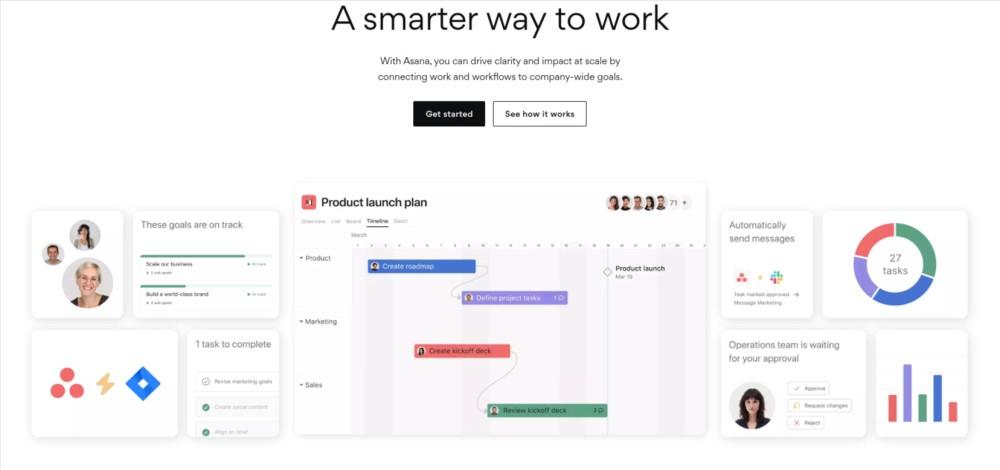
Asana is the ultimate cloud-based project and task management tool for planning, organizing, and tracking the progress of tasks. It offers customizable boards, sprint planning templates, and timeline views that help teams manage tasks efficiently. It also includes workload management, goal tracking, automation, goals and reporting features to streamline repetitive processes.
With strong collaboration tools and third-party integrations, Asana keeps Agile teams aligned and focused on priorities. Moreover, for Agile project management, Asana tracks launches and iterations, simplifies project and sprint plans, and facilitates communication with teammates.
Features
- Multiple task views for flexible task management to easily organize and prioritize tasks.
- Customizable Kanban boards for agile project progress and tracking.
- Automation for repetitive tasks.
- Real-time communication and collaboration with the teams.
Pros
- Intuitive user interface makes it easy to use.
- Offer broad integration functionality with other tools.
- Provide extensive documentation for support.
Cons
- Less Customization functionality as compared to other tools.
- Technological knowledge is required for Integration setup.
- Expensive pricing structure for larger teams or organizations.
Ratings
- Capetera: 4.5
- G2: 4.3
Pricing
- Personal: Free for up to 10 users with limited functionality.
- Starter: US$10.99 per user/per month when billed annually and US$13.49 per user per month when billed monthly.
- Advanced: US$24.99 per user/per month when billed annually and US$30.49 per user/per month when billed monthly.
Read on: 11 powerful asana alternatives for project management in 2026
10. Binfire
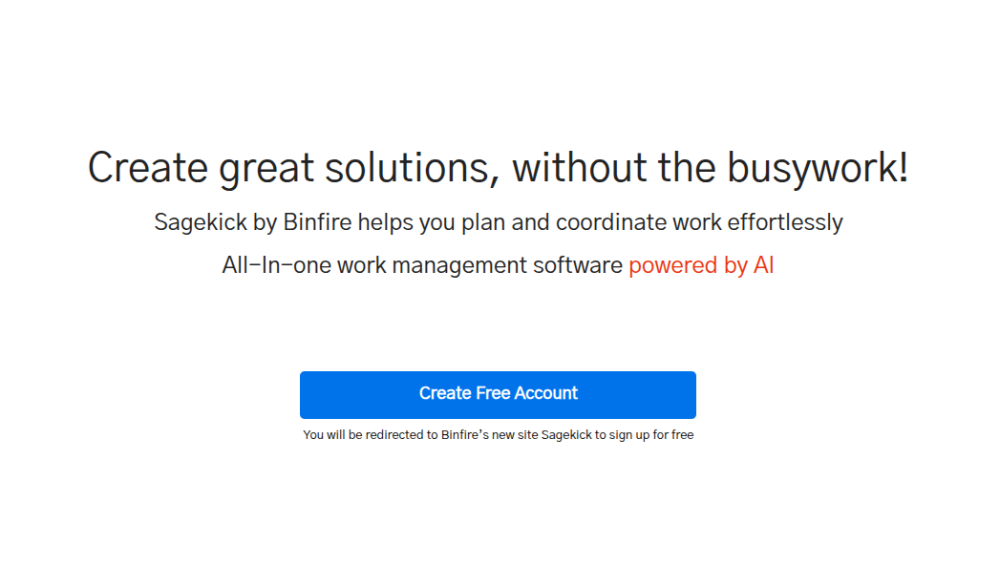
Binfire offers a unified workspace that centralizes Kanban boards and sprint task management, driving efficient planning, monitoring and delivery. It supports a wide range of project management methodologies for project tracking such as: Agile, Work Breakdown Structure, Waterfall, and Scrum.
It also offers real-time collaboration, Gantt charts, time tracking, and seamless integrations with Dropbox and Google Drive, supporting full-lifecycle Agile execution.
Features
- Offer advanced features like sprint planning, backlog management, and burndown charts.
- Offer advanced task dependency management capabilities for project sequencing.
- Built-in chat, comments, and notifications for real-time collaboration.
Pros
- Excellent customer support via email and chat.
- Offer document management with version control.
- Provide dedicated support for Agile practices such as Scrum and Kanban.
Cons
- Steep learning curve for some users in the beginning.
- Limited third-party tools integration.
- Advanced features are complex to use.
Ratings
- Capetera: 4.5
- G2: 4.5
Pricing
- Free: Upto 3 users.
- Premium: US $6.5 Per user, per month billed annually, US $8 billed monthly.
- Business: US $10 Per user, per month, billed annually, US $12 billed monthly.
- Enterprise: Contact sales.
11. Axosoft
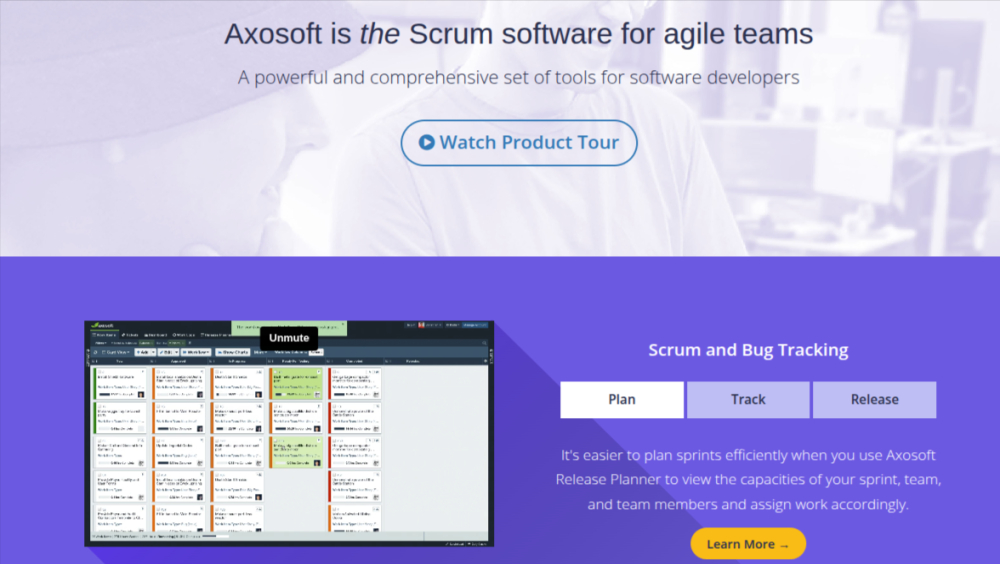
Axosoft is a robust Scrum software for development teams. It enables teams to plan sprints, monitor progress, manage backlogs, and track burndown metrics seamlessly. You can schedule projects, manage documents, collaborate on projects and tasks, report, manage resources, and track time. It integrates seamlessly with development tools like Git and TFS to help software teams deliver predictably and efficiently.
With Axosoft, you can undergo project scheduling, document management, project collaboration, reporting, resource management, task management, and time tracking. Furthermore, everything is centralized, ensuring transparency and everyone is on the same page.
Features
- Burndown Charts for visualizing sprint progress and team velocity.
- Customizable dashboards to track project status and key metrics.
- Ensure smooth team collaboration with real-time updates, comments, and notifications.
- Advanced filtering options for quickly finding and filtering backlog items, tasks, and issues.
Pros
- Intuitive user interface for smooth task and project management.
- Integration with popular development tools.
- Responsive customer support through documentation and community forums for user assistance.
Cons
- Limited functionality for iOS and Android compared to the web version.
- Some users may need help to learn advanced features.
Ratings
- Capetera: 4.2
- G2: 3.9
Pricing
- Hosted by us: $25 per user/month, No user minimum.
- Installed by you: $250 per user, Minimum 5 users.
12. MeisterTask
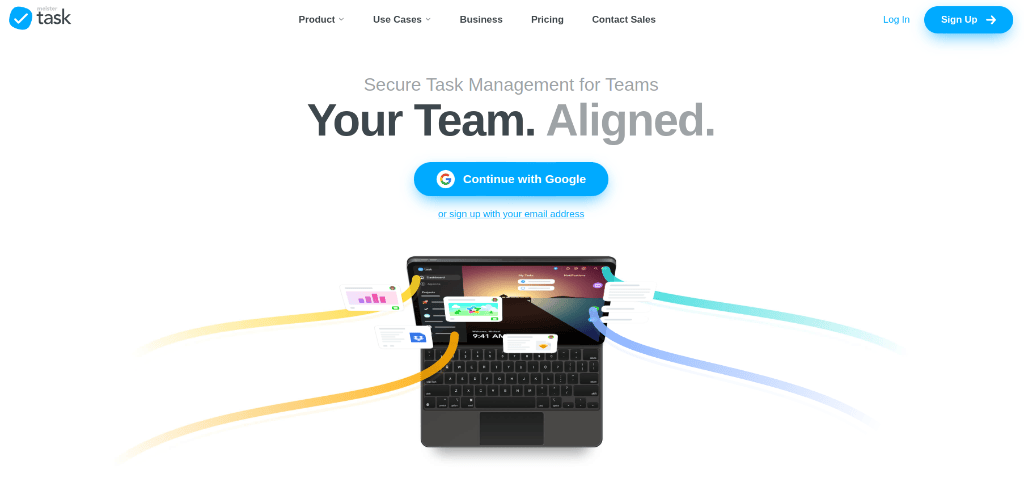
MeisterTask enhances intuitive Kanban-style boards that make sprint planning and visual task tracking seamless for teams. It includes key features like time tracking, file management, automation rules, customizable project fields, and integration with its other tools like MindMeister for brainstorming workflows.
It also supports real-time collaboration with features like comments, mentions, and file attachments for efficient and organized teamwork. It integrates with all your favorite tools, such as Slack, GitHub, and Zendesk, letting you create a seamless workflow.
Features
- Support agile methodologies like Scrum or Kanban with customizable workflows.
- Built-in automation features for repetitive tasks and workflows.
- In-built time tracking feature to track performance and billable hours.
- Insightful reporting for analyzing team performance and making informed decisions.
Pros
- Users can create personalized dashboards to monitor project progress and status.
- Available on web browsers and mobile apps for both iOS and Android systems.
- Provide integration with popular tools like Slack, Google Drive, and GitHub for agile project management.
Cons
- The steep learning curve for users seeking simple, agile project management tools.
- Some users may face performance issues and Large Projects large datasets or complex projects
Ratings
- Capetera: 4.7
- G2: 4.6
Pricing
- Basic: Free for up to 3 projects.
- Pro: $7 Per User/Month.
- Business: $1250 Per User/Month.
- Enterprise: Contact sales.
13. Taiga
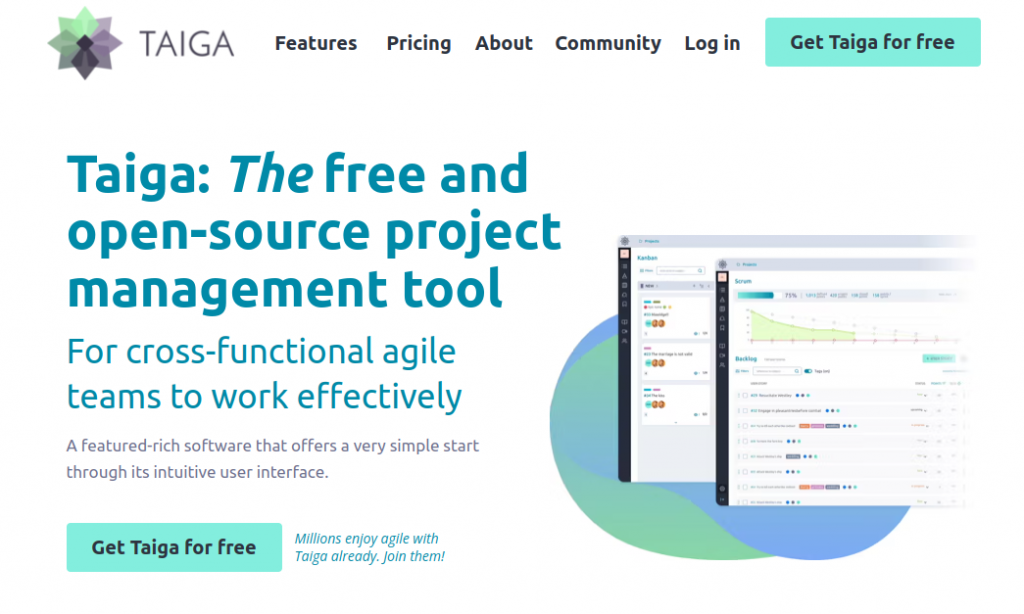
Taiga is an open source agile project management tool with dedicated Scrum and Kanban support, offering backlogs and sprint planning, and customizable boards to fit any workflow. It also features issue tracking, epics and user stories management, and built-in burndown and velocity charts to monitor team performance and integrations with GitHub, GitLab and Slack.
It is a reliable platform for small developers, designers, and project managers for applications like project collaboration, reporting, time tracking, and task management.
Moreover, it is a reliable and popular platform for small developement teams, designers, and project managers for applications like project collaboration, reporting, time tracking, and task management.
Features
- Compelling user story and task management with the backlog.
- Burndown Charts for visualizing sprint progress and team velocity.
- Insightful reports and analytics for analyzing team performance, task progress, and project completion status.
- Epics and sprint features are used to plan and track progress more effectively.
Pros
- Intuitive and visually appealing interface, making it easy to navigate and project management.
- Supports various agile methodologies, including Scrum, Kanban, and Scrumban.
- Provide community support and extensive documentation for learning, as well as best practices.
Cons
- Limited reporting feature as compared to other agile project management tools.
- Integration with other tools requires technical knowledge, making it a little bit complex.
- Steep learning curve.
Ratings
- Capetera: 4.3
- G2: 4.4
Pricing
- Taiga cloud basic: Free
- Taiga cloud with premium support: $70 per month ($600 when billed annually)
- Self-hosted: From $10
14. Kantree
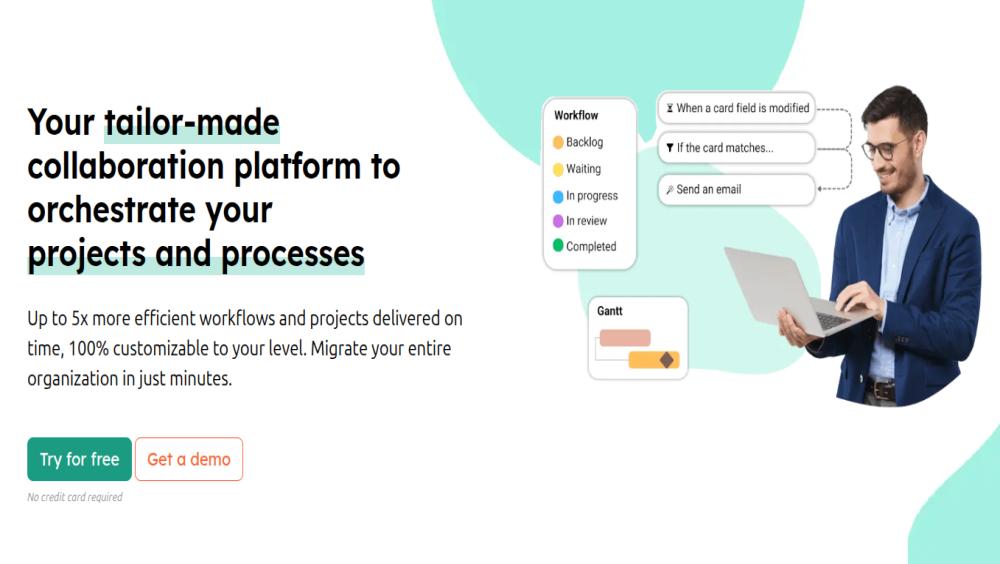
Kantree offers flexible, visual workspaces that adapt to varied workflows, whether you’re managing sprints, epics, or ad-hoc processes. It also offers custom boards, tables, gantt charts, kanban and to-do list views with drag‑and‑drop ease, plus powerful automations, dependencies, and timeline planning.
It offers seamless collaboration through features like file attachment, and integration with Slack, Github and Google Drive.
Features
- Task prioritization based on importance, urgency, or project dependencies.
- Offers customizable templates to streamline project setup and ensure consistency across projects.
- Interactive Gantt charts that help teams plan and track project timelines, dependencies, and critical paths for project success.
- Offer customizable views of the dashboard, timelines, and Calendar for better project visualization.
Pros
- Highly customizable workflows.
- Team can automate repetitive tasks with built-in automation features.
- A highly intuitive and easy-to-use user interface makes the learning process easier.
Cons
- Lack of advanced reporting and analytics features as compared to other tools.
- Customer support is not as good as it should be.
- Costlier pricing plans for small organizations or startups.
Ratings
- Capetera: 4.5
- G2: 4.4
Pricing
- Team: 7€ /user/month
- Business: 10€ /user/month
- Enterprise: Contact sales
Why should you use agile project management tools?
Agile project management tools help teams stay organized, collaborate effectively, and deliver projects faster. These tools support Agile principles like flexibility, transparency, and continuous improvement, which allows teams to adapt quickly to change, track progress in real-time, and streamline communication.
Here are a few reasons you should use agile project management tools:
1. Improved team collaboration: Agile tools provide centralized workspaces, real-time updates, and communication features that keep everyone on the same page. You can assign tasks, share feedback, and stay aligned throughout the project lifecycle.
2. Iterative project planning and faster delivery: Agile tools support short sprint cycles, which allows teams to break down large projects into manageable tasks and which reduces the time-to-market.
3. Better workflow management: You can create customized workflows and prioritize tasks, manage workloads, and identify bottlenecks with features like Kanban boards and task lists.
4. Real-time project tracking: With agile tools you can track project progress, productivity and dependencies with project dashboards, reporting and gantt chart features.
5. Greater flexibility: Agile tools allow teams to quickly make changes to plans based on customer feedback or requirements. This keeps the project aligned with goals.
6. Increased team accountability: With clear task ownership and deadline tracking, team members are more accountable for the tasks they have been assigned.
What key features should an agile project management tool have?
An Agile project management tool should have features include sprint and backlog management, Kanban or Scrum boards, real-time collaboration, reporting, and integrations with other tools. Features should support iterative planning, team collaboration, task visibility, custom workflows and reporting.
Here are the key features of an agile project management tool should have:
- Sprint planning & management: It enables teams to break projects into manageable chunks, assign tasks, and set sprint goals.
- Backlog management: It allows teams to maintain and prioritize backlog of tasks and bugs. You can re-arrange tasks based on changing priorities.
- Kanban/Scrum boards: The visual task boards show the flow of work across different stages (e.g., To-Do, In-progress, Review, Done).
- Task and subtask assignment: Helps in assigning tasks to team members, set deadlines, and break larger tasks into subtasks for better clarity.
- Collaboration and communication tools: The tool should have features like comments, mentions, file attachments, and notifications to keep team members connected and updated in real-time.
- Workload management: The feature helps track and manage the workload on individual team members. It is useful for understanding productivity levels and avoiding burnout.
- Reporting and dashboards: The tool should offer visual reports like burndown charts, resource utilization, task completion, and cumulative flow diagrams to measure performance and progress of projects.
- Integration with other tools: Should support integration with tools like Slack, Google Drive, Zoom, Freshbooks, Google calendar, Dropbox and more for a more seamless workflow.
Can agile project management tools improve team collaboration?
Yes, Agile project management tools can significantly improve team collaboration. They centralize communication, enhance task visibility, and enable real-time updates, helping teams stay aligned, reduce misunderstandings, and work more efficiently. According to a study done by Project Management Institute (PMI), they found 77% of high-performing projects use Agile methodologies, which promote better collaboration and communication across teams.
Can agile tools be used for non-software projects?
Yes, Agile tools can be used for non-software projects. While Agile originated in software development, its principles; such as iterative progress, flexibility, and team collaboration are valuable across many industries. Agile tools can be used across industries like marketing, education, HR, event planning, and product development to collaborate better. According to the 15th State of Agile Report by Digital.ai, over 60% of Agile users apply it outside of software, including in marketing, operations, and HR.
Conclusion
Agile project management tools are essential for helping teams successfully adopt the practices and principles of the agile methodology. Furthermore, the right choice of agile project management tools is critical for success as businesses adopt agile approaches to remain flexible and competitive in the fast-paced world.