AI project management software is revolutionizing the business field.
AI is rapidly integrating into project management software, speeding up the processes for today’s busy managers. From anticipating roadblocks and automating tedious tasks to empowering data-driven decision-making- AI-powered project management is making it all a reality.
According to a recent survey, 83% of project professionals in organizations utilizing AI technology for project delivery have reported positive outcomes.
Companies are actively seeking project management software that includes artificial intelligence (AI) features.
But where to find the best fit?
This article is your guide to cutting through the noise. We’ll break down how AI is changing the landscape of project management, explore the top AI project management software on the market, and explain how their features can help you conquer your next project.
What is AI project management software?
AI project management software comprises a suite of tools that leverage advanced technologies such as machine learning and natural language processing. Its purpose is to improve productivity, simplify tasks, and enable more efficient project management for teams.
The primary focus of any project is to reduce delivery time and improve quality. AI project management platforms are specifically crafted to aid project managers in achieving these objectives. They offer support across various aspects of project management, including planning, execution, monitoring, and analysis.
One of the key features of AI project management software is its automation capabilities. It can automate repetitive and time-consuming tasks like scheduling, task allocation, progress tracking, and more.
These automations frees up project managers from mundane activities, allowing them to concentrate on strategic tasks and critical decision-making. Additionally, it minimizes the chances of human errors, thereby enhancing project outcomes.
Moreover, AI project management software equips project managers with predictive analytics. By analyzing data and recognizing patterns, these tools enable teams to foresee potential risks and opportunities in advance.
To stay ahead of the competition, project management software with AI functionalities is being developed at godspeed. Let’s explore the top 9 software leading the forefront of this advanced technology.
Top 9 AI project management software in 2025
From customer relationship management to business intelligence, AI is crushing on all fronts these days. Here is the list of leading AI project management software that will help you make your work easy, quick, and more efficient.
1. Ayanza

Ayanza is an AI-powered collaboration platform that helps project managers in efficient team management. Its interface resembles social media sites, featuring a continuous feed for teams to share everything from updates to major announcements.
Ayanza provides an AI assistant powered by GPT-3.5 (or GPT-4 in higher tiers) to assist in writing tasks. This includes creating content for project briefs, emails, and meeting agendas. Additionally, the AI aids in prioritizing tasks, suggesting deadlines, and recommending task delegation based on expertise and workload.
Key features
- Rhythms: A personalized daily check-in document for team members to share daily wins, hurdles, or how they feel.
- Tasks: AI-powered task management with suggestions on priorities, deadlines, and task delegation.
- AI note-taking: Helps you draft detailed objectives, create content, use visual elements within notes, and more.
- Knowledge base: Efficient knowledge management by creating well-organized hubs of knowledge to increase team collaboration.
Pricing
Ayanza offers a free tier that allows five team members to generate the first 200 docs. Beyond that, users need to upgrade to one of the following paid plans
- Premium: Starts at $6 per user per month
- Ultra: Starts at $15 per user per month
- Enterprise: Custom pricing
User ratings
- G2: 5 out of 5
- Capterra: 4 out of 5
2. Trello

Trello is known for its user-friendly Kanban-style interface, allowing you to visualize tasks across a board. It offers a flexible approach to designing workflows tailored to your team’s needs. While Trello doesn’t have built-in AI features, the top-tier pricing plans allow users to utilize Atlassian Intelligence within Trello. Also, it provides various power-up options to enhance project management capabilities.
One such power-up is Strategy-AI, a strategy profiling tool that aids in organizing task priorities according to the company’s overarching strategies. Additionally, the Autoplan power-up assists in project planning by generating AI-driven lists, cards, and tasks to streamline the process.
Key features
- Customizable Kanban boards: Allow you to create workflows according to your team’s requirements
- Cards: Cards are individual tasks in Trello
- Checklists: Auto-generated subtask checklists with auto-plan power-up
- Template library: A library of templates to suit different workflows within an organization
- Task comments: Use “@” comments within tasks to address a particular team member working on it
Pricing
Trello offers a free version for basic task management. However, users need to upgrade to one of the following paid plans for advanced functionality.
- Standard: Starts at $5 per user per month when billed annually
- Premium: Starts at $10 per user per month when billed annually
- Enterprise: Starts at $17.50 per user per month when billed annually
User ratings
- G2: 4.4 out of 5
- Capterra: 4.5 out of 5
Unify your team’s workflow with ProofHub. Gain complete visibility into your projects with insightful reports. Sign up now!
3. Taskade

Taskade is a project management tool that leverages generative AI technology to enhance the productivity and efficiency of teams. Unlike many other apps, AI is integrated throughout the application in Taskade.
Taskade’s AI mainly helps with writing, like generating text and coming up with ideas you can use. It’s super handy for brainstorming and turning your thoughts into practical steps. Plus, you can use it to create plans and strategies, too. Its focus on real-time collaboration and customizable templates sets it apart in the market.
Key features of Taskade
- AI chat assistant: Where users can directly ask questions, give instructions, or generate ideas.
- AI summarizer: Allows you to upload your .docx, .pdf, and .txt files and instantly generate summaries of the documents.
- AI workflow generator: For creating structured workflows from scratch or by breaking down large tasks into actionable steps
- Slash command(/): Allows you to create tasks anywhere on the platform
Pricing:
Taskade offers a freemium pricing model with the following pricing plans.
- Pro: $19 per user per month
- Business: $49 per user per month
User rating
- G2: 4.6 out of 5
- Capterra: 4.7 out of 5
4. Fellow

Fellow is a meeting productivity app that uses artificial intelligence to enhance the experience of meetings with AI. It automatically records meetings, transcribes the conversation into text, and generates summaries.
This frees up attendees to focus on the discussion itself. Based on meeting titles, descriptions, previous notes, and attendees, Fellow can suggest relevant talking points and even help build an agenda to keep meetings focused.
Key features
- Meeting agendas: AI can generate suitable meeting agendas for your meetings.
- Templates: Utilize pre-designed templates to cut short the meeting preparation, saving time and inspiring fresh ideas.
- 1-on-1: Plan one-on-one meetings with direct reports, sharing talking points and recording private notes for effective communication and follow-up.
- Record meetings: Document all meeting action items, ensuring clarity on responsibilities and timelines
- Meeting feedback: Gather feedback from all the participants once the meeting is over quickly and efficiently.
Pricing
Apart from a free version, it offers three options to choose from
- Pro: $7 per user per month
- Business: $10 per user per month
- Enterprises: Contact sales
User ratings
- G2: 4.7 out of 5
- Capterra: 4.9 out of 5
5. Asana
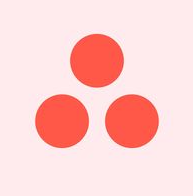
Asana is a quite popular task management software. Recently, it has introduced Asana intelligence, its very own machine learning model. Trained on the previous data, it provides personalized recommendations for projects, teams, and tasks.
Asana’s AI project management capabilities appear to offer significant potential for improving productivity, collaboration, and decision-making within teams.
The option to turn specific AI-powered features on or off via the admin console offers flexibility and control over the AI capabilities within the platform. This allows organizations to tailor the use of AI to their specific needs and preferences, ensuring that they can leverage AI where it adds value while respecting privacy and customization requirements.
Key features
- Smart editor: Allows you to write better, more compelling, and easy-to-understand information.
- Smart summaries: Smart summaries help teammates go through the highlights of any project-related documentation quickly.
- Smart fields: With auto-generated custom fields, this feature helps you to support cross-functional work
- Priority inbox: Priority inbox in Asana uses AI to highlight tasks based on relevance with a focus on what matters most.
- Smart answers: This feature helps you brainstorm ideas for your projects.
Pricing
Asana offers a free version for personal use. However, users need to upgrade to one of the following paid plans for advanced features
- Starter: $10.99 per user per month
- Advance: $24.99 per user per month
- Enterprise and Enterprise+: Contact sales for custom pricing
User ratings
- G2: 4.3 out of 5
- Capterra: 4.5 out of 5
6. Clockwise

Clockwise offers an AI-powered productivity platform to maximize users’ work hours by automating scheduling and task management. Its flexible hold feature creates routines and tasks based on changes in the calendar, allowing users to allocate time for personal work.
The app also facilitates improved productivity by enabling users to share their calendars via links for scheduling one-on-one or team meetings. Additionally, it offers a calendar that automatically optimizes scheduling throughout your team to provide more opportunities for focused work.
Key features
- Automatic scheduling: For automatically arranging meetings and tasks according to your preferences and availability.
- Customization: For personalized interface and scheduling preferences
- Focus time: Helps you concentrate by organizing uninterrupted blocks of time in your calendar for deep work.
- Meeting management: Clockwise reschedules flexible meetings to find the ideal time for everyone involved.
Pricing
Besides a free plan for basic calendar management, Clockwise offers three paid plans to choose from
- Pro plan: $6.75/user/month when paid annually. Perfect for small teams (5-50 people).
- Business plan: $11.50/user/month when paid annually. Suitable for large teams (50+ people).
- Enterprise plan: Customized pricing
User ratings
- G2: 4.8 out of 5
- Capterra: 4.3 out of 5
7. Synthesia
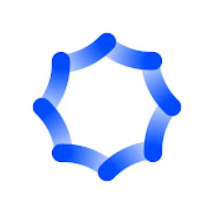
Synthesia is an AI-powered video generator that might seem outside the realm of project management at first glance. However, project managers can use it as a virtual representative for collaboration on a global scale. Or it can help with the onboarding process of new hires.
You can quickly develop training videos featuring a virtual instructor explaining projects, processes, or safety protocols. This can save time and resources compared to in-person training. Compared to traditional video production, Synthesia can be a more cost-effective way to create videos. This can be especially beneficial for projects with limited budgets.
Key features
- AI avatar: Generate lifelike AI characters for your videos.
- AI voices: Choose from a range of synthetic voices to narrate your videos.
- Collaboration features: Work together with others on the same video project using shared workspaces.
- Video editing: Make use of AI assistance to quickly trim, cut, and add effects to your videos easily.
Pricing
- Starter: $22/month when billed yearly
- Creator: $67/month when billed yearly
- Enterprise: Custom pricing
User rating
- G2: 4.7 out of 5
- Capterra: 4.7 out of 5
Ditch the app overload. Get everything seamlessly organized at one place with ProofHub. Get started today!
8. Timely

Timely is an AI-powered time-tracking tool suitable to boost the productivity of remote teams. With features like automatic time tracking and detailed reports, it simplifies project budgeting, resource allocation, and real-time monitoring.
Timely promotes improved collaboration among team members by providing insights into availability and workload, all while prioritizing user privacy. Timely’s multiple platform compatibility ensures seamless tracking across desktop and mobile devices.
Key features
- Automatic time tracking: AI algorithms seamlessly track activity across various applications and platforms
- AI-generated reports: Daily, weekly, and monthly reports provide granular insights into time allocation
- Privacy-focused: Unlike some time tracking tools, Timely doesn’t use creepy tactics like screenshots or keystroke monitoring.
- Project budgeting: Set budgets for projects and track how much time is being spent on them.
Pricing
Timely offers a three-tiered pricing plan with a cap on the maximum number of users allowed in each plan.
- Starter: $9/user/month when billed annually (max 5 users)
- Premium: $16/user/month when billed annually (max 50 users)
- Unlimited: $22/user/month when billed annually (unlimited users)
User ratings
- G2: 4.8 out of 5
- Capterra: 4.7 out of 5
9. Notion

Notion is a customizable workspace consolidating project management collaboration, and communication tools into one centralized platform. It simplifies project organization by offering relational databases, and shared visibility.
Notion’s AI features are primarily centered around creativity. It improves productivity by assisting with various writing tasks. You can create a content management system with labels and tags to organize it neatly.
Key features
- Writing assistance: Aids in drafting, brainstorming, and editing text, streamlining writing tasks for users.
- Customizable databases: Provides several options for sorting and filtering large heaps of data.
- Centralized workspace: All your project-related documents, task lists, and databases at one accessible location.
- Real-time collaboration: Multiple team members can collaborate simultaneously with threaded comments.
Pricing
Notion offers a free plan perfect for individual use. Here are the paid plans suitable for teams
- Plus plan: $8/user/month billed annually. Ideal for small teams.
- Business plan: $15/user/month billed annually. It offers everything in the Plus plan, plus advanced functionalities.
- Enterprise plan: Contact Sales for Pricing. Designed for large organizations.
User ratings
- G2: 4.7 out of 5
- Capterra: 4.7 out of 5
How to find the best AI tool for project management
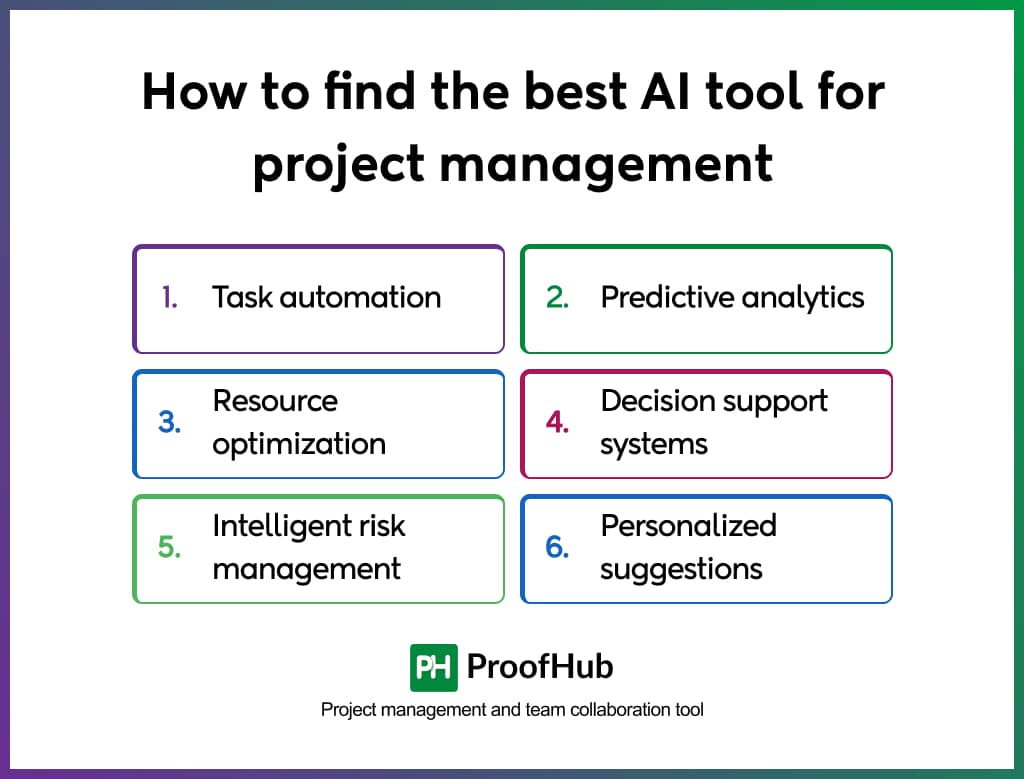
The integration of artificial intelligence (AI) into project management software has become increasingly common. While each AI project management software may have its unique features and capabilities, they share common technologies like natural language processing and machine learning.
However, despite the abundance, finding the right fit for your organization can be challenging. The sheer variety of options, coupled with differing organizational needs and preferences, makes the selection process complex.
When evaluating AI project management software, certain features are considered non-negotiable due to their critical role in enhancing project management processes. These include:
- Task automation: AI-powered task automation capabilities enable the automatic assignment of tasks, scheduling, and progress tracking. This feature streamlines project workflows reduces manual effort and ensures timely task completion.
- Predictive analytics: Predictive analytics utilizes AI algorithms to forecast project timelines, resource requirements, and potential risks that may occur in the product life cycle. By analyzing historical data and patterns, predictive analytics helps project managers anticipate challenges and make proactive decisions to mitigate risks and optimize resource allocation.
- Resource optimization: AI-driven resource optimization capabilities assist project managers in effectively allocating resources, such as personnel, budget, and equipment, based on project requirements and constraints. By optimizing resource utilization, organizations can maximize productivity and minimize project costs.
- Decision support systems: Decision support systems leverage AI algorithms to provide project managers with data-driven insights and recommendations for decision-making. These systems analyze complex data sets, identify trends, and offer actionable insights to guide strategic planning and project execution.
- Intelligent risk management: AI-powered risk management tools enable organizations to identify, assess, and mitigate project risks more effectively. By analyzing historical data, market trends, and external factors, these tools help project managers anticipate potential risks and develop proactive risk mitigation strategies.
- Personalized suggestions: Personalized recommendations provide project managers with tailored suggestions and best practices based on their specific project requirements and past performance.
Scale your success effortlessly. Explore how ProofHub handles growing teams and complex projects. Sign up for free!
How will AI transform project management?
Whenever a new technology emerges, it inevitably raises doubts from both ends of the spectrum. We all wonder: will it steal jobs? Make our work easier? Or even replace us entirely?
Project management is no exception. Managers often develop new approaches to keep projects on track and minimize failures.
Remember the initial skepticism around Agile?
Prioritizing processes over people seemed radical, yet its transformative power is undeniable. Today, integrating AI into project management feels equally crucial.
While fully automated AI project managers like Jarvis from Iron Man remain futuristic, today’s AI capabilities already show significant promise in transforming project management practices.
Project managers can leverage AI tools to enhance project outcomes. From capacity planning to risk assessment, AI can automate tasks, refine estimations, and improve communication. AI can analyze the data of previous projects of a similar nature and help you with the planning process. Or, it can conduct cost-benefit analyses for your next project to determine its feasibility or potential areas of cost reduction. The potential is endless.
However, it also demands a certain skill set and level of proficiency in AI at the leadership level. The role of a project manager may be completely redefined after the full integration of AI in project management.
Project managers should also learn about the fundamental relationship between data and AI and become familiar with their organization’s data strategy and practices.
Consider exploring reputable online courses or certifications on generative AI. These resources can provide valuable insights and practical knowledge to help you succeed in your project management endeavors.
Overall, AI presents a promising future for project management. By adopting AI tools, project managers can drive success and navigate the evolving landscape effectively.
ProofHub: A scalable project management and team collaboration solution for growing teams
ProofHub is a comprehensive project management and team collaboration tool. It simplifies project management by offering an intuitive interface and a range of features for team coordination and collaboration.
All your project needs can be managed within one software. You can categorize projects, manage cross-functional teams, and monitor progress across the organization. For individual users, custom roles with predefined access levels can be assigned, ensuring a personalized and productive environment with minimal distractions.
A standout feature of ProofHub is its transparent flat pricing structure. Regardless of team size, whether 10, 100, or growing to 150, there are no additional charges based on user numbers.
Key features
- Task Management: Detailed task assignments with due dates, assignees, files, and comments ensure clarity and organization.
- Time Management: Timesheets for accurate tracking of billable hours, enhancing transparency in client communication.
- Project Communication: Discussions, 1:1 chat, and Group chat enable seamless team and idea-sharing.
- Collaboration: Simultaneous file sharing, document editing, and in-built Proofing to share feedback and reviews.
- Project Planning: Kanban board view, Gantt charts, and Project timeline calendar help managers visualize project progress and planning.
- Project Reporting: Burn-up charts insights into task completion allow informed decision-making for timely actions.
Pricing
ProofHub offers a two-tiered flat pricing model with no per-user charges.
- Essential: $45/month (when billed annually)
- Ultimate Control: $89/month (when billed annually)
User ratings
- G2: 4.5 out of 5
- Capterra: 4.6 out of 5
Conclusion
As we look ahead to the future, it’s clear that AI will continue to play an increasingly vital role in streamlining processes and enhancing efficiency.
With technology constantly evolving, we can expect exciting features in upcoming versions of AI-powered project management software, such as advanced predictive analytics, enhanced automation capabilities, and even more intuitive interfaces tailored to users’ specific needs.
Save time and money! Bring clarity and organization to your project’s complexity with ProofHub. Get started with a free trial!
Related articles:
- 9 essential skills project managers need to succeed in the AI era
- AI revolution: Redefining the role of project leaders
FAQs
How AI Tools are Being Used in Project Management?
AI tools are utilized in various aspects of project management to enhance efficiency and effectiveness. AI tools analyze past projects to predict needs and avoid delays. They scan vast amounts of data to identify potential risks before they become problems. AI also helps build high-performing teams by optimizing task assignments and fostering communication through chatbots and virtual assistants. Plus, by automating repetitive tasks like time tracking and reports, AI frees you up to focus on the bigger picture and make strategic decisions..
What is the best free AI tool for project management?
While there’s no one-size-fits-all free AI project management tool, several options offer limited free features to cater to specific needs. For example, Trello with power-ups provides basic automation, whereas Asana offers its own machine learning model to support the AI features. Choosing the best tool depends on the specific requirements and preferences of the project manager and their team.
How to use AI in project planning?
AI can be effectively utilized in project planning by leveraging its capabilities in various ways.
- Project managers can analyze historical data from past projects to inform estimates, identify trends, and predict potential roadblocks.
- AI enables the simulation of different project scenarios to test approaches and identify the most efficient path forward.
- AI assists in identifying resource gaps by assessing the team’s skills and capacity to plan resource allocation effectively.
- AI can create dynamic schedules that adjust in real time based on project progress and emerging issues.
How is AI going to affect project management?
The future of AI in project management holds significant potential for transforming traditional practices. Predictive analytics will enable AI to anticipate problems and suggest solutions before they occur, leading to more proactive management. Self-learning projects will adapt and adjust to changing circumstances using AI algorithms, increasing project adaptability and resilience. Moreover, AI will enhance team management by personalizing communication styles and identifying potential conflicts to foster a more collaborative environment. Embracing AI in project management will make processes more efficient, proactive, and data-driven, ultimately leading to smoother project execution and improved success rates.

