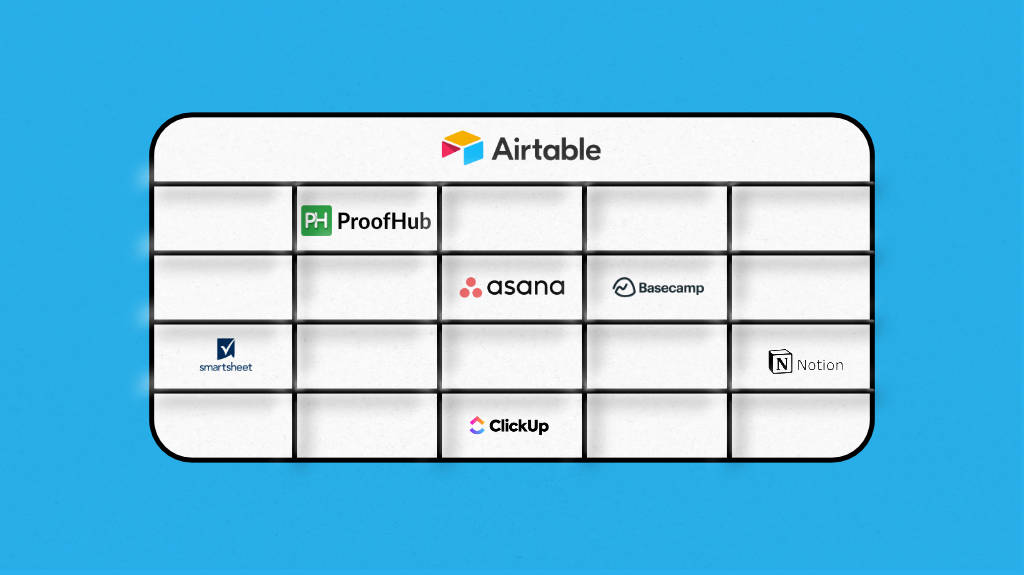You are probably looking for Airtable alternatives for two reasons:
- You’re searching for a flexible work management tool to manage your growing workload.
- You’re currently using Airtable but feeling it’s not hitting the mark anymore.
Airtable has undoubtedly earned its place as a go-to tool for managing tasks, organizing projects, and keeping teams aligned. Its user-friendly interface and customization options make it popular among managers. It combines the simplicity of spreadsheets with the power of database functionality, allowing users to manage projects, track workflows, and collaborate seamlessly across teams.
But let’s face it – not every tool is a perfect fit forever.
As your team grows or your projects become more complex, you might find yourself needing features that Airtable lacks a simpler interface or even a better price-to-value ratio.
Been there, done that. Managing multiple teams and deadlines, I’ve had my share of moments thinking, “There has to be something better out there.”
That’s why I’ve rounded up this list of 14 standout Airtable alternatives and competitors for 2026. Whether you are after:
- Scalability to handle complex projects
- Automations to free you from repetitive tasks
- Or more team-friendly tools that make collaboration seamless
You’ll find the perfect match here.
By the end, you’ll have clarity on what’s out there and which tools can genuinely help your team to work smarter and stay aligned. But before we dive in, let’s explore why you might want to look for Airtable alternatives.
Why look for Airtable alternatives?
Airtable is popular for organizing and managing data. But like every tool, it has its weaknesses, especially for teams searching for advanced project management features.
Here are some common areas where Airtable falls short:
1. Limited project management features
Sure, Airtable is great for organizing data, but when it comes to managing extensive projects? Not so much. Essential features like project planning, time tracking, and critical path analysis are noticeably absent. Unless you have a team of database geniuses to make that happen with Airtable. A reviewer from G2 mentioned that the “Templates cannot be added to existing bases… not fully functioning for specific ones like project management.“
2. Collaboration is not smooth sailing
Collaboration in Airtable isn’t as effortless as you’d hope. While you can collaborate in real time, which is nice, each database (or base, as they call it) has its own collaboration and comment limits, which can be frustrating for teams working on interconnected projects.
3. Paid extensions
Airtable offers various work views, but if you’re on a budget, you might feel a bit limited. Gantt view and timeline view? You’ll need to cough up for the higher-priced plans.
And what about the “extensions,” aka cool extras?
On the basic plan, you are limited to just “three extensions per base,” which isn’t ideal for note-taking, content creation, or detailed project reporting enthusiasts. This limitation forces you to upgrade, making it hard for budget-conscious teams.
4. Reviewing features
If your work includes reviewing loads of images, texts, or other creative assets, Airtable might not be your best choice.
It struggles with handling visual and interactive content, which can be a real headache for design teams and others in the creatives-heavy game.
5. Expensive for big teams
Airtable is great for solo users with its free package, but if you’re running a business with a team, be ready to open your wallet wide.
Starting at $20 per user per month, the cost can add up really fast if you are planning to expand in the future.
6. Steep learning curve for non-tech users
For teams without a strong technical background, Airtable’s database-centric approach can feel overwhelming. There is a steep learning curve while setting up automation, linking tables, or creating dashboards, making it less user-friendly compared to some competitors.
Now, we do not deny that Airtable can’t be repurposed to do more. But the price and effort associated with what it offers are way too much in comparison to what below tools mentioned below have to offer. A reviewer on G2 also mentioned the learning curve and the lack of clarity while onboarding.
14 Best Airtable alternatives to consider in 2026
To make your hunt for Airtable alternatives a bit easier, we’ve rounded up the top 14 alternatives and platforms for you. These options cover a wide range of needs, from simple data tracking to handling complex project management tasks.
1. ProofHub
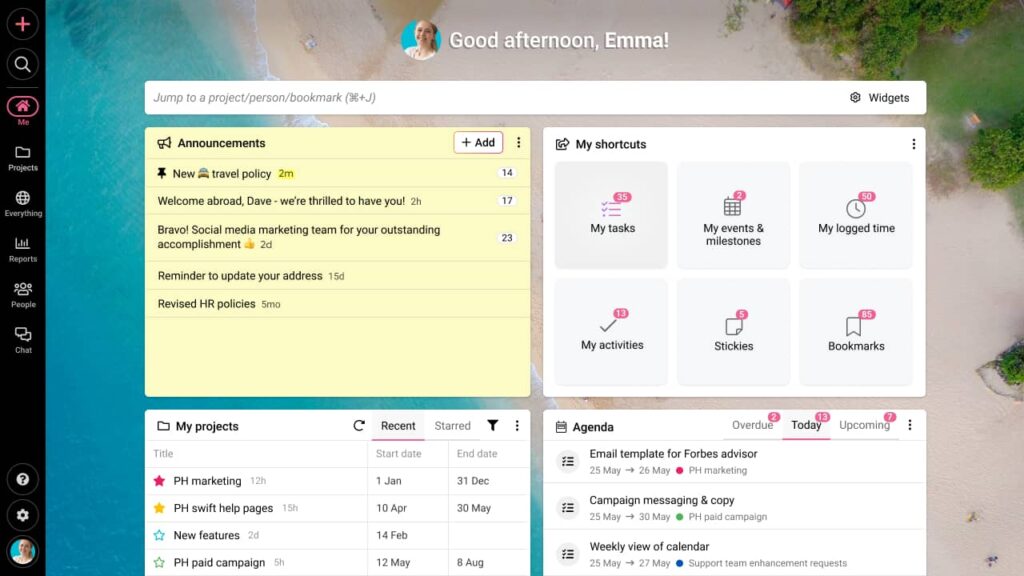
ProofHub is an all-in-one cloud-based project management and team collaboration tool designed with agility and flexibility in mind. It offers a customizable interface that can streamline almost any process within an organization.
ProofHub is like a toolbox filled with features you need to efficiently manage your projects, whether you run a small startup or a large corporation. You can create and track tasks, visualize project timelines with Gantt charts, share files, keep tabs on time spent, and communicate with your team, and much more, all from one place.
In comparison to Airtable, it offers an intuitive interface for project management so that even users with non-technical backgrounds can use it to maximize productivity.
But that’s not it. ProofHub sets itself apart from several other tools by providing a robust infrastructure under a flat pricing structure. Unlike other tools, there is no per-user fee, which makes it a scalable solution with significant cost savings in the long run.
Key features
- All-in-one project management and team collaboration solution
- Customizable interface with multiple views to accommodate diverse task management workflows
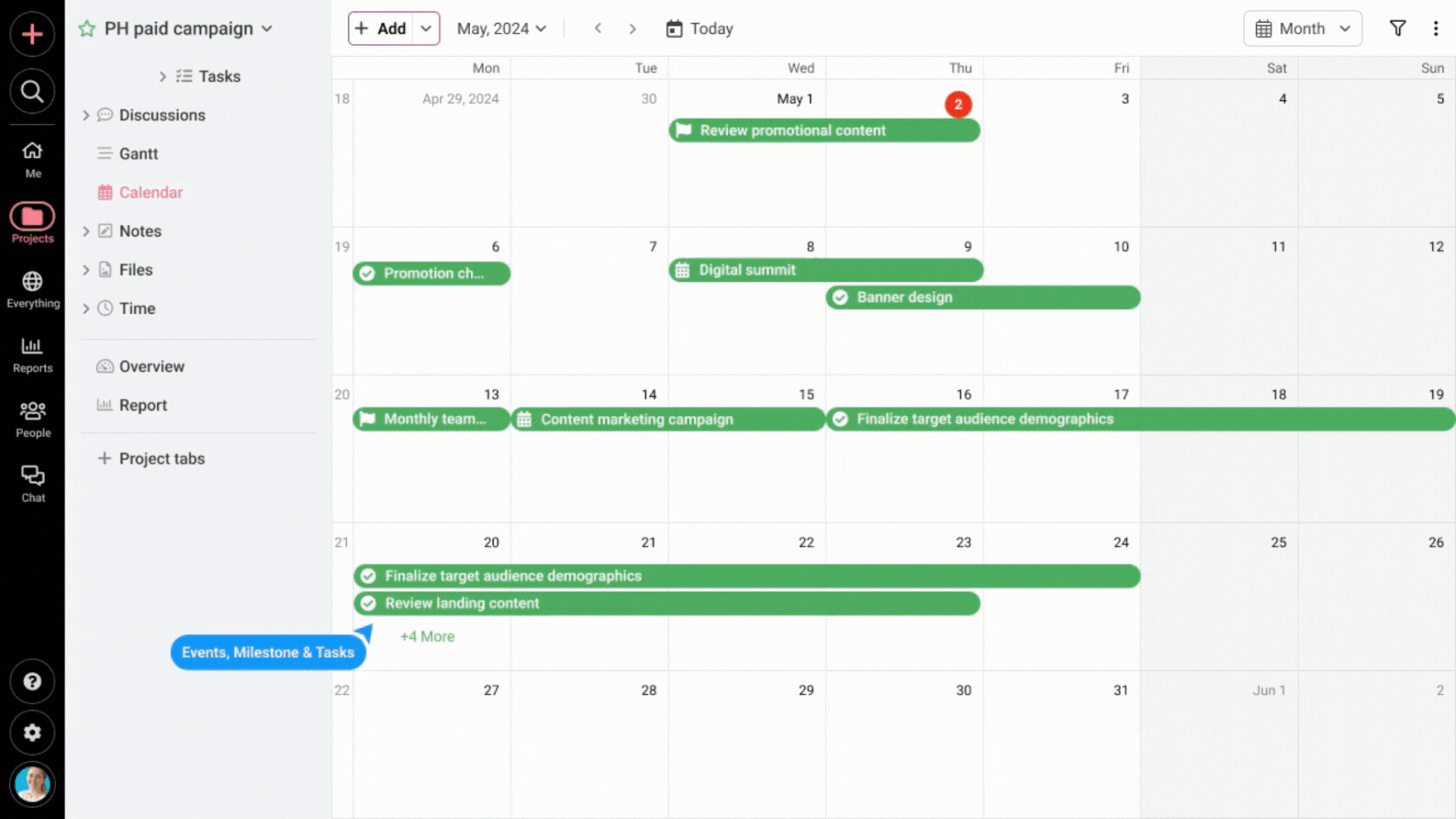
- Built-in collaboration features like chat, discussions, proofing, notes, announcements, forms, etc
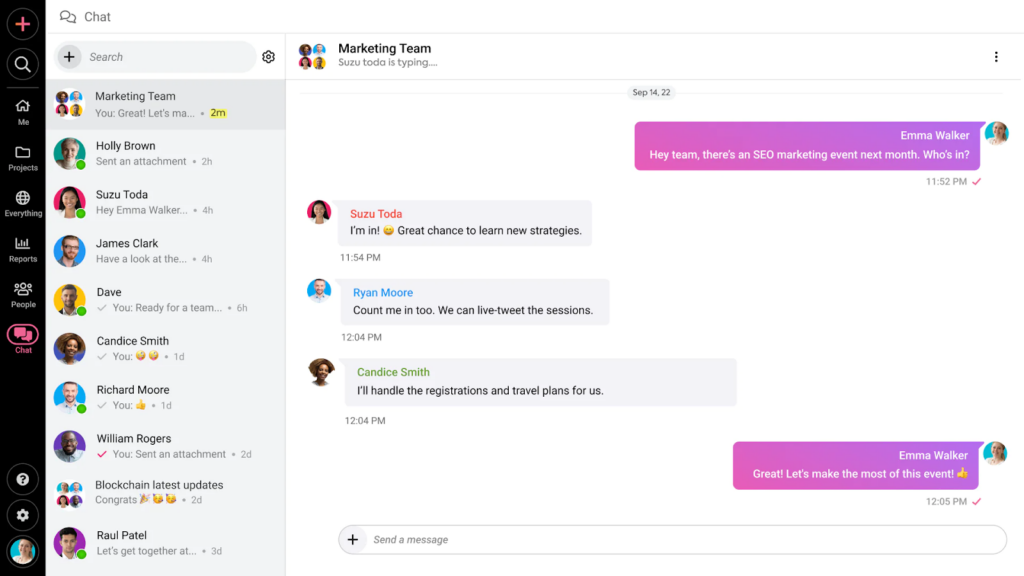
- Productivity enhancement features like time tracking, milestones, daily agenda, etc
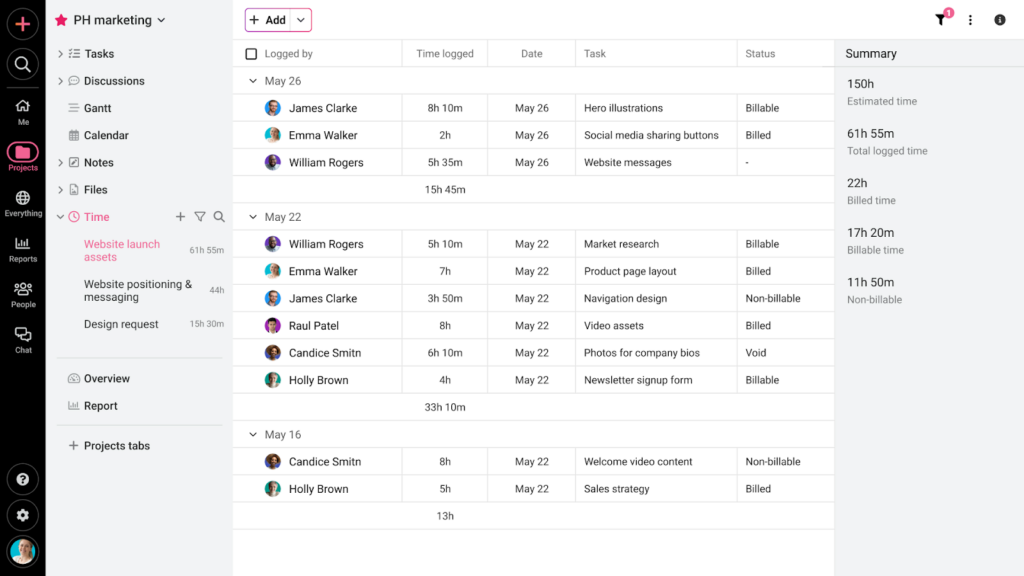
- Automated reporting and analytics for data-driven informed decision making
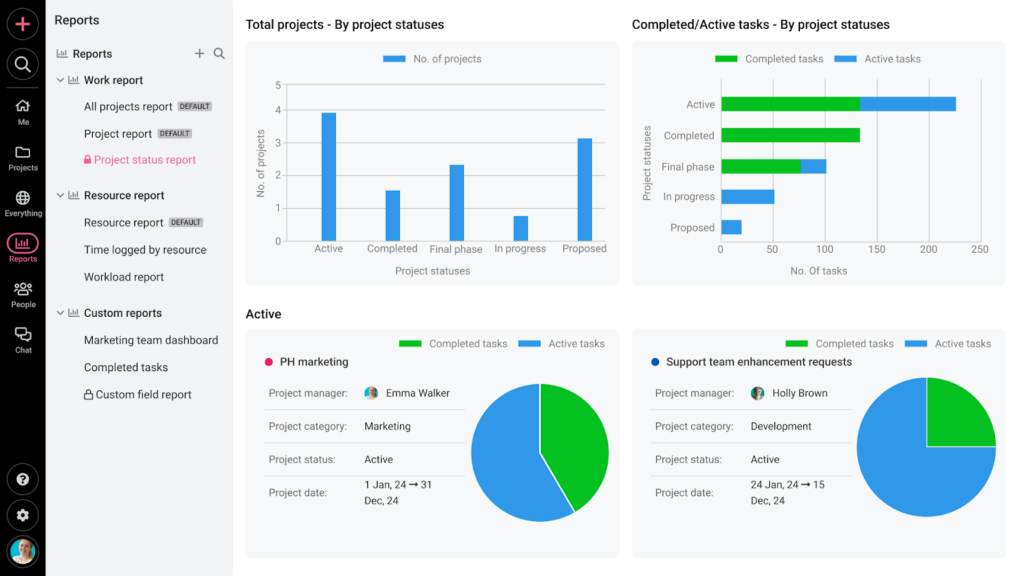
- Granular organizational control over information access with custom roles and permissions
Pros
- Flat pricing with no per-user fee
- Organization-wide centralized flow of information
- Intuitive interface to get started quickly
- No juggling through multiple apps for managing different aspects of your projects
- Seamless cross-departmental collaboration
Cons
- No free plan available, but you can sign up for a 14-day free trial.
Pricing
Unlike Airtable’s freemium pricing, ProofHub offers a flat-rate pricing model
- Essential plan: Flat $45/month for up to 40 projects and unlimited users
- Ultimate Control plan: Flat $89/month for unlimited projects, users, and features
*All prices mentioned are based on annual billing plans
User rating
- G2: 4.6/5
- Capterra: 4.6/5
2. Smartsheet
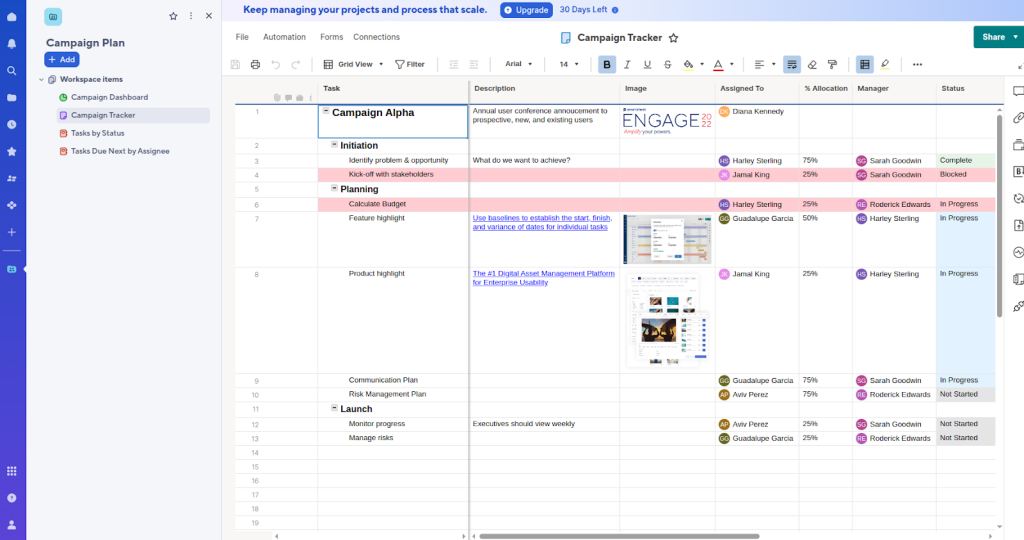
Smartsheet is a cloud-based software designed for businesses and teams to efficiently handle various forms of data, including tasks, customer data, sales pipelines, event schedules, and more.
However, the relational database functionality of Smartsheet is not as flexible and customizable as Airtable.
In comparison to Airtable, Smartsheet is easy to learn for someone with prior experience in Excel or any spreadsheet software. The platform is clean and customizable, though some users might find it somewhat plain.
One notable drawback is the absence of native time-tracking features, for which third-party solutions are available.
Key features
- Multiple views to visualize project information
- Collaboration tools to review and comment right within the spreadsheet
- Solution Center offers several spreadsheet templates for individual processes
- Dashboards with guest user access to give stakeholders a project overview
Pros
- Built-in templates are already there for users’ help
- Direct integration with Microsoft Power BI
- Effective resource management
Cons
- Steep learning curve for advanced features
- Limited cross-sheet relations
- No time tracking without third-party integration
Pricing
Smartsheet provides four pricing plans, including a free one.
- Pro: $9/user per month
- Business: $19/user per month
- Enterprise: Contact the team for further details
- Advanced work management: Contact the team for further details
*All prices mentioned are based on annual billing plans.
User rating
- G2: 4.4/5
- Capterra: 4.5/5
3. Fusioo
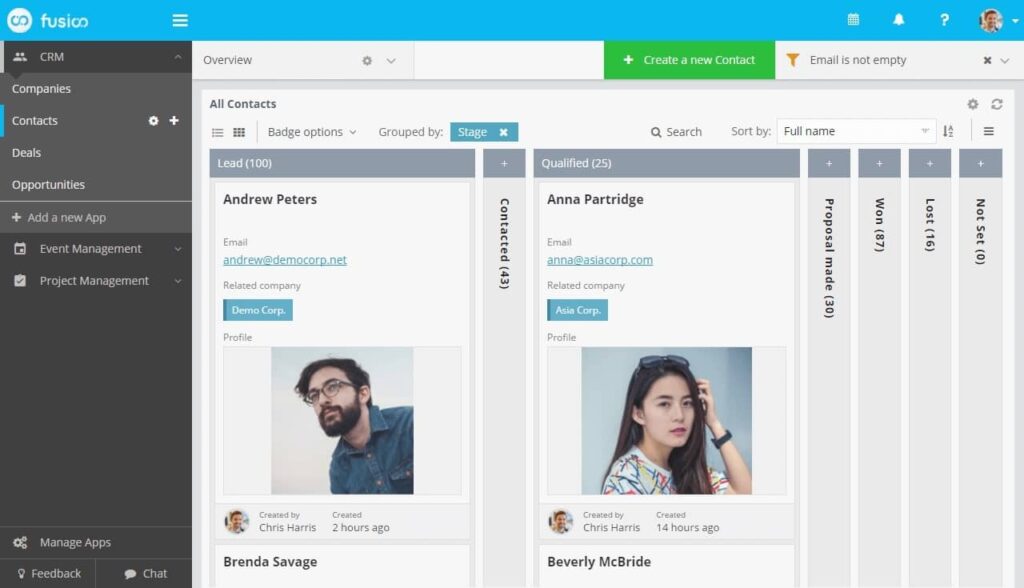
Fusioo is an online app for building and managing a custom online database.
The app is designed to make it easier for teams to manage their projects, events, ideas, clients, etc. Additionally, you can store relevant data, create custom dashboards, plan projects, track deadlines, and more.
While Airtable does offer some automation features, Fusioo takes it a step further with its visual workflow builder. This allows users to design and automate complex business processes without needing advanced coding skills.
One of the best things about Fusioo is that it can be easily tailored to meet the specific requirements of a team or an entire organization.
Key features
- Kanban boards for task management
- App relationships to avoid duplication
- Role-based permissions to limit information access
- Discussions to collaborate with team members and clients
Pros
- Easy-to-use interface
- More automation than Airtable
- Highly customizable user interface
Cons
- No Gantt charts for progress tracking
- Software can be slow at times
Pricing
Apart from a free plan, Fusioo offers three paid plans.
- Free: Free
- Basic: €9/user per month
- Standard: €19/user per month
- Enterprise: Contact the team for more details
*All prices mentioned are based on annual billing plans.
User rating
- G2: 4.3/5
- Capterra: 4.8/5
4. Notion
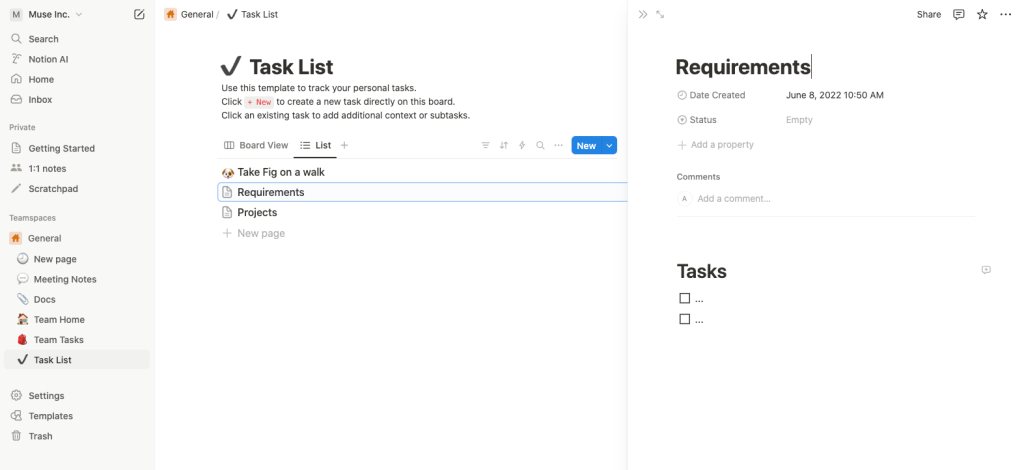
Notion initially started as a note-taking productivity application software in 2013 and has recently gained significant ground in project management, too. It offers a database management framework similar to Airtable, allowing for data storage and retrieval within linked tables.
Notion provides flexibility for teams and businesses in managing projects. Users can create blocks to input various data types, including text, images, tables, and entire pages. Moreover, Notion offers several user-generated and pre-designed templates for a wide array of use cases. This includes things from fitness tracking to content management and project planning.
However, there are certain scenarios where Notion may not completely replace Airtable as spreadsheet software. Notion excels in collaboration, customization, and personal productivity, while Airtable shines in complex, large-scale data management.
Key features
- Multiple views to visualize project information
- To-do lists to create tasks and subtasks
- Custom labels and tags to categorize data
- Customizable filtering and sorting
Pros
- Customizable UI to create blocks anywhere on a page
- Huge repository of templates to get started
- Extensive learning resources
Cons
- Overwhelming to set up as per preferences
- No built-in reporting, analytics, and communication tools
Pricing
Notion offers three paid plans along with a free one
- Free: Free for personal projects and life
- Plus: $10/user per month
- Business: $20/user per month
- Enterprise: Contact the sales team for more details
*All prices mentioned are based on annual billing plans.
User rating
- G2: 4.7/5
- Capterra: 4.7/5
5. Freedcamp
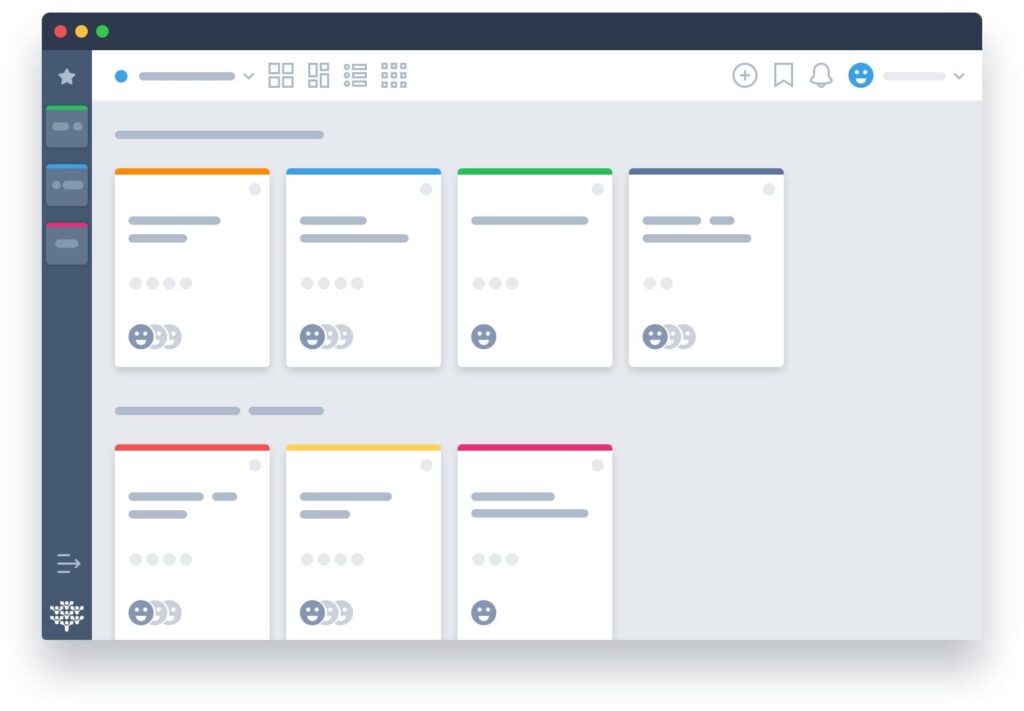
Freedcamp offers a comprehensive suite of features that streamline workflows, improve communication, and support team productivity.
Although it lacks some advanced analytics features compared to Airtable, Freedcamp stands out for its user-friendly interface and affordability, making it an excellent choice for teams looking for cost-effective project management.
Its adaptability and robust feature set ensure teams can stay organized without compromising simplicity, positioning Freedcamp as a strong contender in the market of competitors to Airtable.
Key features
- Task lists, Kanban boards, and Gantt charts for project planning
- Calendar view for timeline management
- Integrated discussion boards and file sharing
- Time tracking and invoicing
Pros
- Clean and intuitive interface that requires minimal training
- Strong collaborative tools, including real-time comments and discussions
Cons
- Limited customizations in task views
- Mobile app functionalities are not as robust as the web version
- Occasional lag when handling larger projects or datasets
Pricing
Freedcamp offers four paid plans, including a free one.
- Free: Free
- Pro: $1.49/user per month
- Business: $7.49/user per month
- Enterprise: $16.99/user per month
*All prices mentioned are based on annual billing plans.
User rating
- G2: 4.5/5
- Capterra: 4.7/5
6. Zenkit Projects
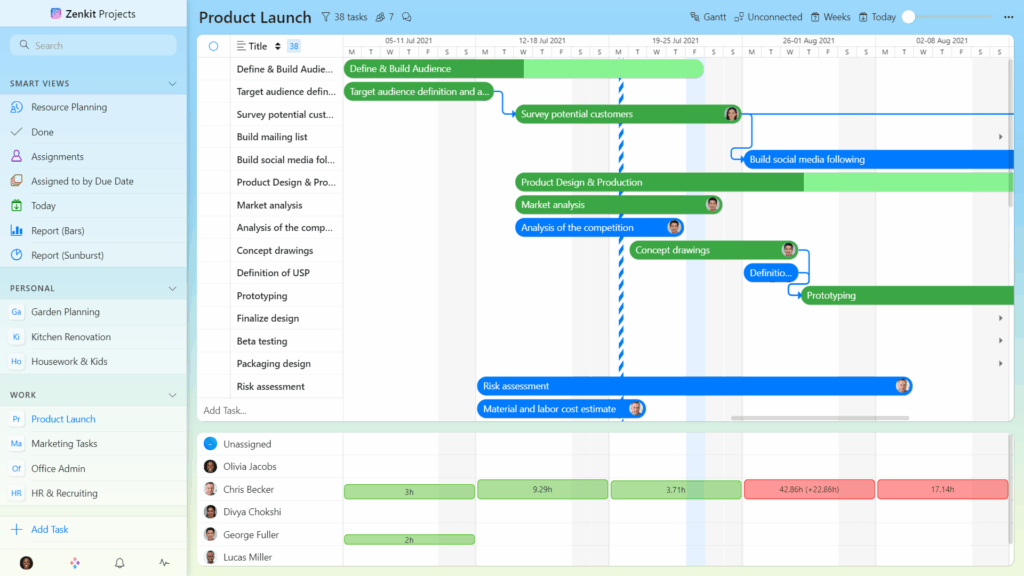
Zenkit offers a suite of software to manage different processes. It offers you a project management tool with a simple, user-friendly, and clutter-free design.
The app is designed to help project managers better handle various aspects of projects.
Whether it’s task management, scheduling, resource allocation, budgeting, or reporting, Zenkit streamlines everything so that your projects are delivered to the exact specifications while enhancing both individual and collective productivity.
Zenkit is suitable for small to medium-sized teams and individuals looking for a straightforward and user-friendly project management and collaboration tool.
In comparison to Airtable, though, it may not be able to provide linked databases or advanced filtering options.
Additionally, some essential project management features like time tracking and custom roles are missing from both tools.
Key features
- Rich text editing with markdown support
- Multi-level subtasks for effective workload distribution
- Activity tracking for employee accountability
- Global Kanban board to manage cross-functional teams
Pros
- Flexibility to adapt to different project management frameworks
- Visually rich interface with a lot of customization options
Cons
- Heavy customization can make the interface cluttered over time
- Initial learning curve
Pricing
Zenkit offers four paid plans, including a free one
- Personal: Free for personal use
- Plus: $8/user per month
- Business: $21/user per month
- Enterprise: Contact the team for more details
*All prices mentioned are based on annual billing plans.
User rating
- G2: 4.7/5
- Capterra: 4.6/5
7. ClickUp
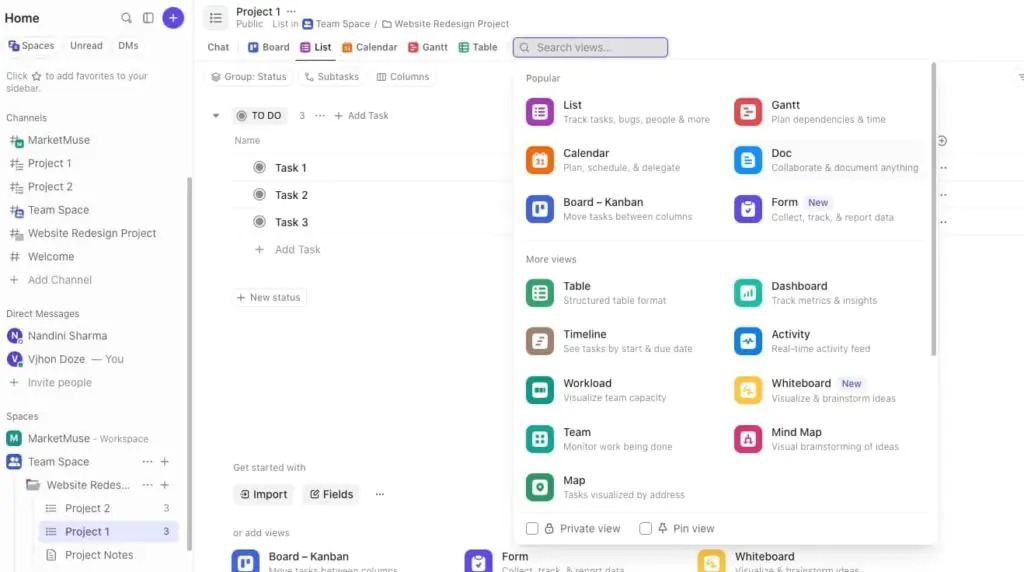
ClickUp is a robust project management and productivity tool that serves as a compelling alternative to Airtable, particularly if you’re looking for a more comprehensive solution to manage your tasks, projects, and workflows.
While Airtable excels at organizing data and creating customizable databases in spreadsheets, ClickUp takes things a step further by offering a broader spectrum of features.
One of the key strengths of ClickUp is its views. You can either get the holistic birds-eye view or get into the nitty-gritty details of your projects using Kanban boards, Gantt chart views, etc.
Another significant advantage is ClickUp’s team collaboration features, allowing you to avoid miscommunication and stay ahead of deadlines.
Key features
- More than 15 customizable views to visualize project information
- Pre-built templates to avoid starting from scratch
- Milestones to set targets and avoid bottlenecks
- Mind maps for planning the project
- Team chat for internal communication
Pros
- Wide variety of features to handle various kinds of projects
- Frequent product updates
- Industry-specific templates
Cons
- Steep learning curve
- Overwhelming user-interface
Pricing
ClickUp provides four pricing options, including a free one
- Free forever: Free for up to 100MB storage
- Unlimited: $7/user per month
- Business: $12/user per month
- Enterprise: Contact the sales team for more information
*All prices mentioned are based on annual billing plans.
User rating
- G2: 4.7/5
- Capterra: 4.6/5
8. Basecamp
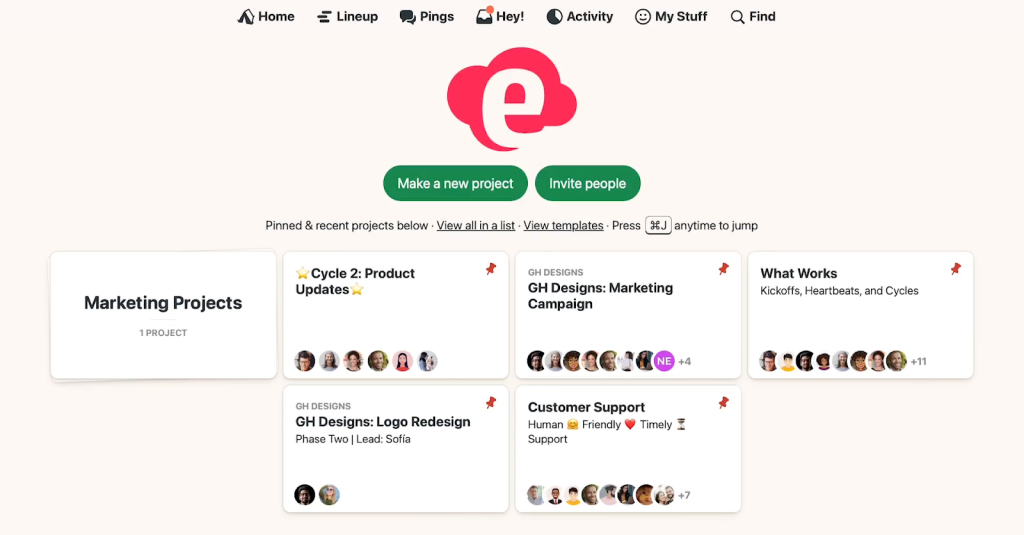
Basecamp is a great project management and team collaboration application software. It provides a central hub for teams to communicate, collaborate on tasks, share files, and manage projects effectively.
Basecamp’s strength lies in simplicity, making it easy for teams to get organized and work together without getting overwhelmed by complex features.
If your primary goal is to streamline teamwork, track project progress, and facilitate effective communication, Basecamp is a good alternative to Airtable spreadsheets.
However, Airtable’s strength in its adaptability for data management is missing in Basecamp. We would advise you to consider the nature of your projects while choosing Basecamp.
You can also check how Basecamp stands against other tools in this article.
Key features
- To-do lists to assign tasks to team members
- Hill charts to visually represent project progress
- Campfire chat for discussion and communication
- Centralized document management
- Focus mode to mute specific notifications
Pros
- Simple, straightforward user interface suitable for individual users and small businesses
- Seamless task management and collaboration
Cons
- Not suitable for complex processes and big organizations
- Lack of advanced features and customization options
Pricing
Basecamp provides two pricing options along with a free one.
- Free: Free for up to one project at a time
- Plus: $15/user per month
- Pro unlimited: $299 per month
*All prices mentioned are based on annual billing plans
User rating
- G2: 4.1/5
- Capterra: 4.3/5
9. Stackby
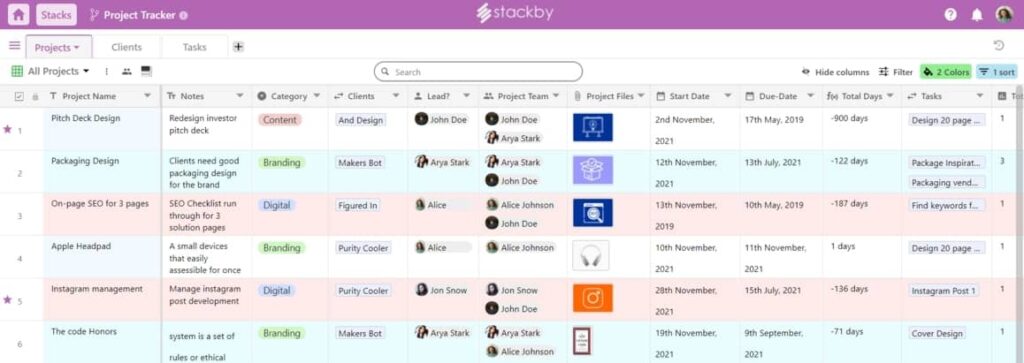
Stackby is another no-code database management application software similar to Airtable. It allows you to link rows and share specific views instead of only an entire workspace, stack, or table.
While Airtable offers collaboration features, Stackby takes it a step further by allowing a real-time collaboration-rich environment under relatively affordable pricing.
Another notable advantage of Stackby is its extensive library of pre-built templates and customizable spreadsheet-style databases.
This makes it easy for users, regardless of their technical expertise, to create databases tailored to their specific needs. Airtable does offer various spreadsheet templates as well, but Stackby’s collection is known for being more extensive and user-friendly.
Key features
- 25+ unique column types for data customization
- Drag-and-drop Kanban Boards for project tracking
- Versatile field types: attachments, links, checkboxes, dropdowns, and more
- Advanced database features: data linking and grouping
- Custom API integrations with YouTube, Google Analytics, and more
Pros
- Versatile solutions for different types of processes
- Seamless collaboration with real-time editing and commenting
- Frequent feature updates
Cons
- Some advanced features may have a steep learning curve, especially for less tech-savvy users
Pricing
Apart from a free plan, Stackby offers five paid plans
- Free: Free
- Personal: $5/seat per month
- Economy: $9/seat per month
- Business: $18/seat per month
- Business plus: $35/seat per month
- Enterprise: Contact the team for more details
*All prices mentioned are based on monthly billing plans
User rating
- G2: 4.7/5
- Capterra: 4.8/5
10. Google Sheets
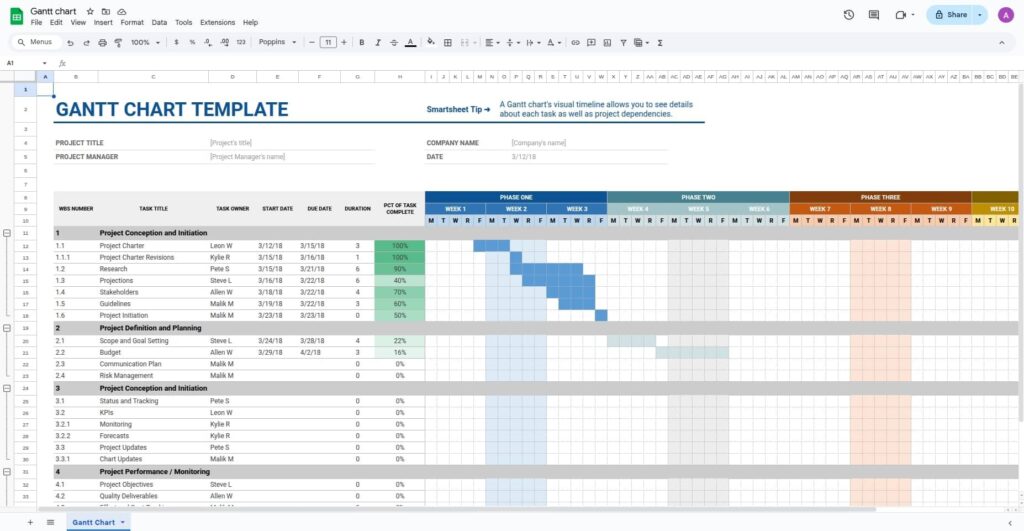
Google Sheets, a free online spreadsheet tool by Google, offers collaborative data management. Known for its simplicity and real-time collaboration capabilities, Google Sheets enables teams to create, edit, and share spreadsheets effortlessly.
Its integration with other Google Workspace apps enhances productivity, making it ideal for both small teams and large organizations.
While Google Sheets lacks some advanced project management features compared to tools like ProofHub, it excels in flexibility and ease of use, particularly for teams that need a lightweight solution for tracking and organizing data. Its cloud-based functionality ensures seamless access across devices, enhancing team collaboration.
Key features
- Real-time collaboration with multi-user editing
- Integration with Google Workspace apps (Docs, Slides, etc.)
- Data validation and conditional formatting
- Extensive add-ons and scripting options for customization
Pros
- Free to use with a Google account, making it highly accessible
- Simple and intuitive interface suitable for all skill levels
- Automatic saving and version history for enhanced reliability
Cons
- Limited advanced project management features
- Can become slow with large datasets or complex formulas
- Dependency on internet connectivity for real-time collaboration
Pricing
You can use Google Sheets for free from your personal user account. Other than that, Google offers four pricing options for its Workspace account
- Business starter: $7/user per month
- Business standard: $14/user per month
- Business Plus: $22/user per month
- Enterprise: Contact the sales team for more details
*All plans come with a one-year commitment
User rating
- G2: 4.6/5
- Capterra: 4.7/5
11. Coda
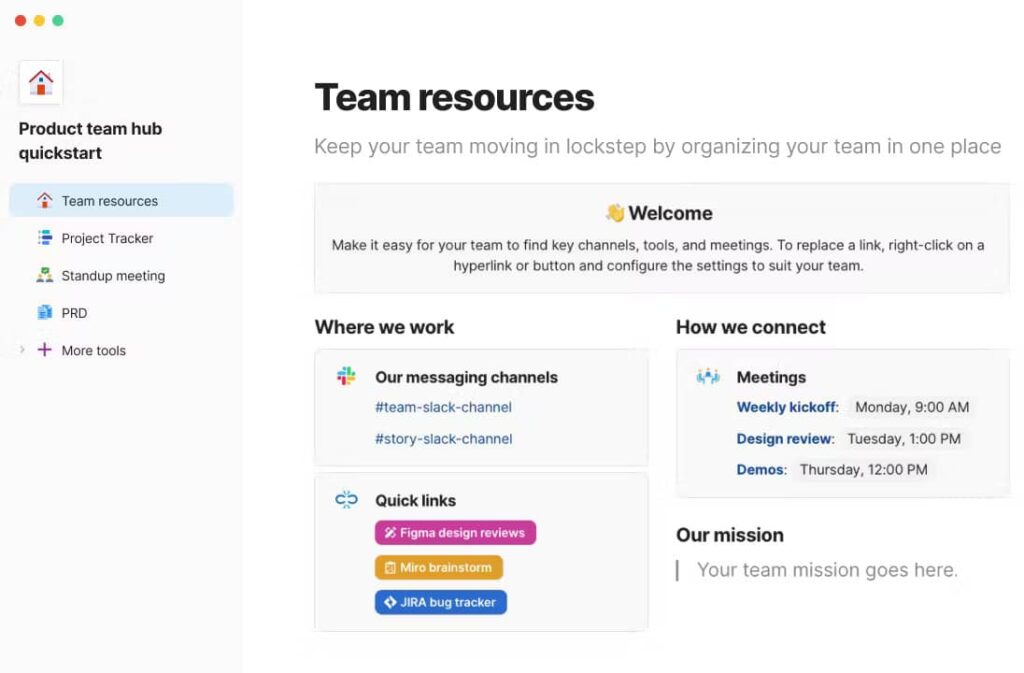
Coda is a versatile tool that bridges the gap between spreadsheets and project management, creating a unified workspace for collaboration.
It is a flexible option that helps teams of all sizes build customizable solutions tailored to their workflows. Whether managing tasks, creating product roadmaps, or organizing team meetings, Coda empowers users to collaborate seamlessly.
While Coda lacks some of the extensive project management functionalities of Airtable, its modular design and easy-to-use interface make it a popular choice for teams seeking a simplified, adaptable solution. For those prioritizing creative collaboration and integration, Coda is an excellent Airtable alternative.
Key features
- Interactive tables and charts
- Cross-functional collaboration tools
- Embedded widgets and third-party integrations
- Automation for repetitive tasks
Pros
- Offers a flexible structure, blending documents and databases
- Automation features save time by reducing repetitive work
- Scalable for small teams and enterprise-level organizations
Cons
- Limited reporting and analytics capabilities compared to some competitors
- Steep learning curve for non-technical users
- Heavy reliance on internet connectivity for optimal performance
Pricing
Coda offers three paid plans along with a free one
- Free: Free
- Pro: $10/doc maker per month
- Team: $30/doc maker per month
- Enterprise: Contact the team for more details
*All prices mentioned are based on annual billing plans
User rating
- G2: 4.7/5
- Capterra: 4.6/5
12. Asana
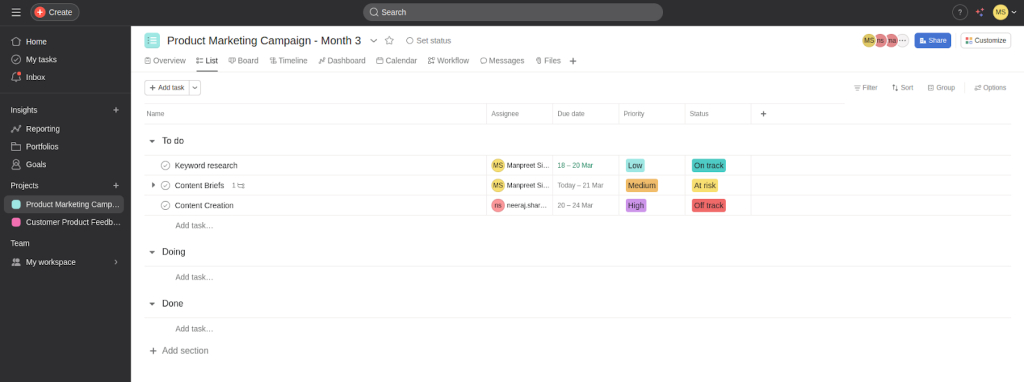
Asana is a versatile project management and work collaboration tool that excels in helping teams organize and execute their tasks and projects efficiently.
While Airtable is primarily a database and spreadsheet tool, Asana offers a broader set of features designed specifically for project and task management.
It provides centralized software for agile teams where they can create, assign, and track tasks, set priorities, and establish deadlines. This makes it an ideal choice for teams looking to manage complex projects and coordinate efforts seamlessly.
Unlike Airtable, which is more data-centric, Asana offers a visually appealing and user-friendly interface that focuses on task relationships and dependencies.
Although Asana holds a great edge over Airtable in the context of project management, it is worth mentioning that some of the essential features are hidden behind the high-end pricing plans.
Key features
- Seamless task management, workflow management and collaboration
- Advanced workflow automation
- Comprehensive time tracking and reporting tools
- Intuitive user interface
Pros
- Easy-to-use interface
- Free plan with basic task management functionality for up to 15 users
- A bigger community of users
Cons
- Essential features are available in top-tiered plans only
- Can’t assign a single task to multiple assignees
Pricing
Asana offers five pricing options, including a free one
- Personal: Free
- Starter: $10.99/user per month
- Advanced: $24.99/user per month
- Enterprise: Contact the sales team for further details
- Enterprise+: Contact the sales team for further details
*All prices mentioned are based on annual billing plans
User rating
- G2: 4.4/5
- Capterra: 4.5/5
13. Todoist
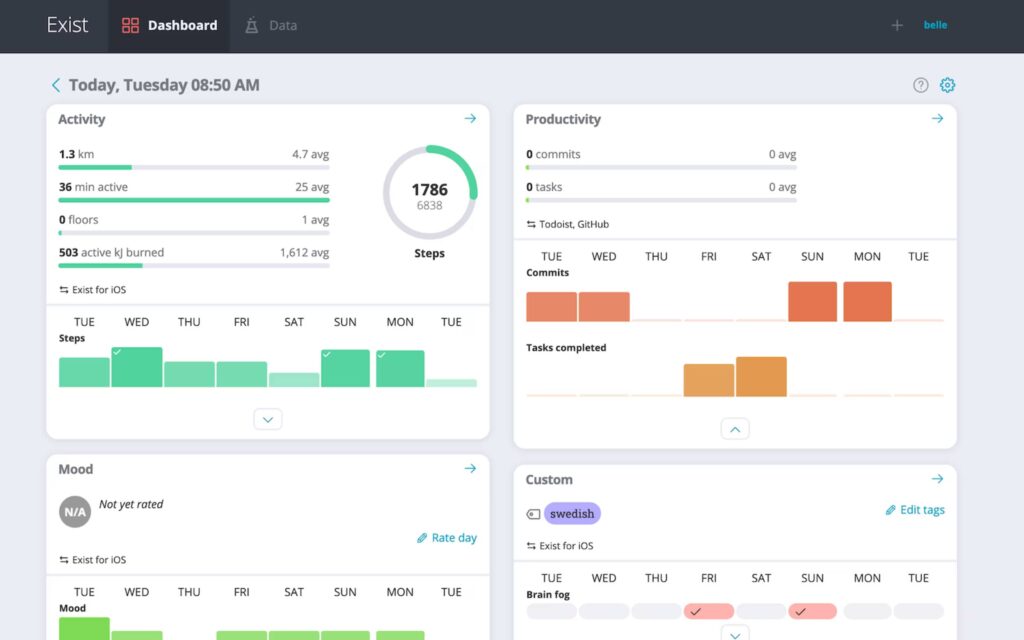
Todoist is an excellent task management alternative to Airtable. It started as a digital version of physical to-do lists in 2007 and has now evolved into a full-fledged task management app containing several features.
Projects in Todoist serve as organized containers for tasks, and they can even house sub-projects to form hierarchies. Meanwhile, tasks can also have their own sub-tasks, allowing for granular detail when necessary.
The filtering options in Airtable spreadsheets are designed to handle various types of data, making it more complex and less tailored to the specific needs of task filtering.
To-doist, on the other hand, provides a simple yet effective filtering option based on tags and labels associated with the tasks.
Key features
- Interactive To-do list excels for task management
- Robust scheduling features and deadline management
- Top-rated mobile apps to ensure on-the-go task management
- Todoist seamlessly connects with other productivity tools for enhanced versatility
Pros
- User-friendly interface
- Cross-platform compatibility and integration capabilities
- Task prioritization
Cons
- Limited reporting and analytics
- Not ideal for large teams
- Security concerns with sensitive data
Pricing
Apart from a free version, Todoist offers two paid plans for you to choose from.
- Beginner: Free for up to five personal projects
- Pro: $2/user per month for up to 300 personal projects
- Business: $6/user per month for up to 500 team projects
User rating
- G2: 4.4/5
- Capterra: 4.6/5
14. Zoho Sheets
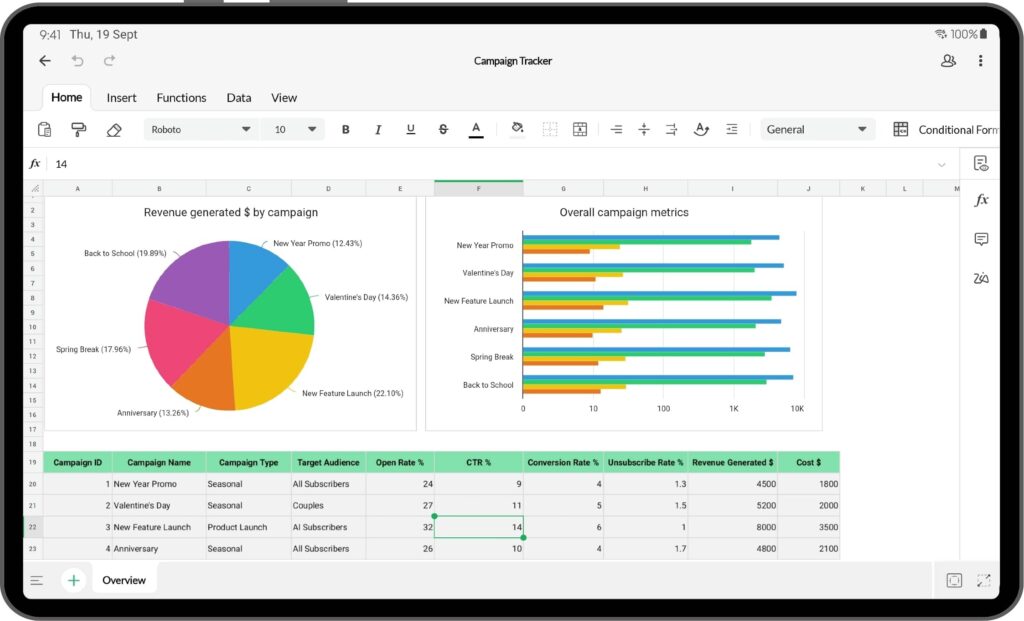
Zoho Sheet is a robust spreadsheet tool that offers an extensive suite of features for seamless collaboration, data analysis, and project tracking. Its integration with Zoho’s ecosystem and third-party apps makes it a versatile choice for businesses of all sizes.
Zoho Sheet stands out for its intuitive interface and real-time collaboration capabilities, which make managing data-driven projects effortless.
Although Zoho Sheet might not match Airtable’s customization flexibility, it excels in providing advanced data visualization and automation features.
Teams looking for a cost-effective, cloud-based spreadsheet solution to manage tasks, analyze trends, or create reports will find Zoho Sheet a compelling alternative.
Key features
- Real-time collaboration with simultaneous editing
- Automated workflows and data cleansing tools
- Advanced charts and pivot tables for data analysis
- Integration with Zoho apps and other third-party tools
Pros
- Easy-to-use interface
- Real-time collaboration features allow multiple users to work together
- Data validation and automation tools to improve efficiency
Cons
- Limited customization options compared to competitors
- Large datasets can cause slight delays in processing and visualization
- Limited offline access without additional setup
Pricing
Zoho Sheet is part of the Zoho Office Suite and offers two paid plans for you to choose from
- All employee pricing: $37/user per month (You need to purchase a license for all employees)
- Flexible user pricing: $90/user per month (You can purchase a license for any number of users)
*All prices mentioned are based on annual billing plans
User rating
- G2: 4.4/5
- Capterra: 4.4/5
Features to consider when choosing an Airtable alternative
What works well for one team might not suit another, and that’s perfectly okay.
You need to consider your own project management needs and preferences when making your choice.
However, here are some specific features that an Airtable alternative must offer.
1. Time Tracking
The tool must provide time tracking. Having detailed reports at your fingertips will help you with better time management and employee accountability. By analyzing time data, you can identify areas for improvement and make more informed decisions.
2. Resource management
Though effective resource management is a skill learned with experience, the tool must be able to provide you with a clear big picture.
It should allow you to balance workloads, plan resources effectively, and allocate tasks with precision. This ensures your team’s efficiency and optimal resource utilization, leading to enhanced team performance and fewer bottlenecks.
3. Workflow management
Look for a solution that simplifies managing intricate workflows, automatically identifies critical tasks, and keeps you updated with timely alerts. With a streamlined workflow, you’ll stay on top of complex projects without missing a beat, avoiding delays, and ensuring timely completion.
4. Reviewing and approval
The tool must provide seamless collaboration on creative assets. Users should be able to share feedback and reviews in real-time, enhancing creativity and productivity.
This will help you improve communication between team members and stakeholders, ensuring that the review cycle is smooth and efficient.
5. Process-specific customization
Investing in a tool that provides customization to tailor the features as per requirement can help you manage all your business processes from one convenient location.
This flexibility will help you adapt to changing needs and streamline operations, making it easier to track progress, adjust priorities, and improve efficiency.
A software tool that provides these features can help teams or organizations with diverse needs.
However, it’s essential to evaluate individual products or solutions to ensure they meet your specific requirements and provide the necessary level of functionality and usability for your team or industry.
How to choose the best Airtable alternative
When choosing the best Airtable alternative, you need to consider a few things to ensure you do not run into the same project management challenges that you are trying to avoid. Here is the checklist:
- Identify your needs: First things first! Define what you need from a tool. Are you looking for a better interface, more automation, or resource allocation and management? For example, if you need robust project management features along with team collaboration, ProofHub could be a great alternative.
- Ease of use: Choose an alternative that is user-friendly and requires minimal training. If your team isn’t familiar with complex tools, look for options that offer intuitive drag-and-drop functionality and clear navigation.
- Scalability: Look for a platform that can grow with your team. Whether you’re a small startup or a larger enterprise, the tool should offer flexible pricing and the ability to scale without a hitch.
- Pricing: Compare the pricing of different tools to see which one fits your budget. Some alternatives may offer free versions with basic features, while others may have tiered pricing based on the number of users or features.
- Customer support and training: Make sure that the alternative provides enough training resources and has responsive customer support. This helps resolve issues or manage risks promptly and ensures smooth adoption of the new tool.
Conclusion
Airtable is without a doubt a top-notch database cum spreadsheet software, but it’s still far from the perfect project management tool. It lacks built-in tools for work management and team communication.
Simply said, you cannot perform various tasks with different tools. You’ll waste a lot of money and time doing it.
With ProofHub, you can perform multiple tasks in one centralized location, and you do not have to juggle between different apps. If not, you have a long list of Airtable alternatives to evaluate before settling on the best suitable option.
Frequently asked questions
What is the best alternative to Airtable for small business owners?
Small business owners often prefer ProofHub for its affordable pricing, ease of use, and robust project management features. It offers project management, team collaboration, time tracking, file sharing, and team discussions – all in one place, making it a go-to option for managing small teams and projects effectively.
What are some open-source alternatives to Airtable?
Some of the open source alternatives to Airtable are NocoDB, Baserow, and Odoo. These platforms provide customizable, database-like functionality, allowing teams to manage workflows flexibly.
Which is better, Airtable or Asana?
The choice between Airtable and Asana depends on your specific needs. Airtable excels in organizing data within databases.
Asana, on the other hand, is primarily a task and project management tool with robust features for workflow automation and task tracking. If you need extensive project management capabilities, Asana might be the better choice.
However, if you require a versatile database tool with project management elements, Airtable could be the preferred option.
Is Airtable better than Excel?
Airtable and Excel serve different purposes and can be better than each other in some contexts. Excel is a spreadsheet program ideal for numerical calculations, data analysis, and financial modeling.
Airtable, while capable of handling numerical data, is more focused on organizing and managing data with a visual database interface. If your needs involve complex calculations, Excel is likely the better choice. For collaborative data organization and project management, Airtable may be more suitable due to its user-friendly interface.