Some of my friends, currently in the roles of Growth Marketing Head, Content Marketing Manager, or even CEO, are still using emails, WhatsApp Business, or some other chat app to collaborate on digital assets. It might not seem like a big deal, but it is a huge concern for me.
Why?
First, you need to download the digital asset on your phone or open the shared file link in an app that supports the file format.
Second, your smartphone must have an app that supports and opens the file link—Adobe Acrobat for PDF, Google Drive for Google Docs, and Microsoft Excel for XLS spreadsheets.
Finally, you need to switch to WhatsApp again to share feedback in a team’s chat group.
It might be okay for some individuals to switch between multiple apps and go back and forth, but I do not endorse and use this method of collaboration and approval.
Or simply, this ineffective approval process might be hurting me more because I am a marketing manager of a SaaS product, ProofHub, which offers online proofing, and second, my team uses approval software for reviewing, proofing, approving, and sharing feedback on digital assets. So, I know what productivity and ease look like.
In this post, I have shortlisted and compared the top 11 best approval software for businesses so that you can also make your approval process efficient.
List of 11 best approval software in 2025
Here’s my pick of the 11 best approval software from all the tools I reviewed:
- ProofHub
- Filestage
- Ziflow
- GoVisually
- Pageproof
- Adobe Workfront
- Wrike Proofing
- Streamwork
- Integrify
- Kissflow
- ClickUp
What is an online approval software?
Online approval software is a cloud-based online proofing tool that allows users to share, edit, review, and share feedback on digital assets. It provides you with tools like workflow builder, mark-up tools, in-document comments, and file versioning to annotate digital files and add comments.
Collaborative teams use a creative approval software because it:
- Makes it easy to work together and improve efficiency by centralizing everything in one place.
- Saves time and improves productivity by making it easy to share information.
- Helps you make quick decisions and increases accountability by creating a workflow to streamline operations.
Marketing teams, creative agencies, and design teams primarily used online approval software for real-time collaboration. It is because, before a digital asset is published, it has to go through a series of approval steps to ensure it is correct and meets brand requirements. After making the suggested changes, a content creator uploads the new version of the file and sends it for approval. If a digital asset is good to go, it is approved for publishing. Otherwise, the process is repeated unless the asset is mistake-free.
Common digital assets that can be approved and proofread using approval software are text content, images, videos, web design (UX/UI), and bug reports.
Now, let’s look at the top approval software for businesses.
11 best approval software for businesses
Features of digital approval software vary from one software to another. Therefore, it is important to learn about the top approval software to choose the right option for your organization.
1. ProofHub – Best for online proofing with project collaboration
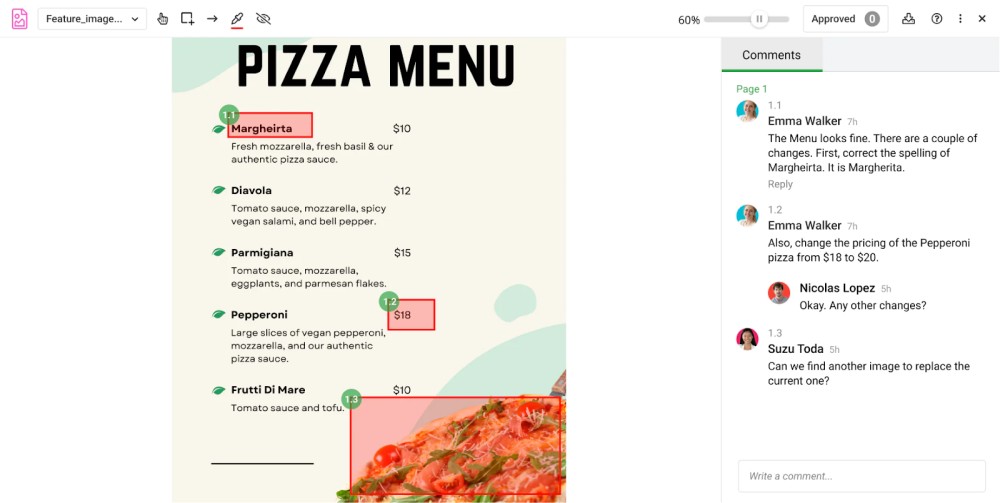
ProofHub is a simple proofing software that helps you streamline the review and approval of digital assets by bringing the entire approval process to a single place. It provides you with a range of approval tools to create an approval workflow, add and delegate tasks, attach files for proofing and approval directly from the tasks, and annotate and mark up files using the built-in proofing tool.
The thing I find most useful in ProofHub is the ability to customize approval workflows and add multiple assignees for a single task. This way, multiple collaborators can collaborate on a single file, be aware of every single change happening in the proofing workflow, and simplify reviews with real-time collaboration.
Apart from that, you have file versioning to keep track of multiple file versions uploaded to a task. It helps you compare changes and maintain clarity throughout the review process. This is especially useful for marketing teams that handle dynamic projects with evolving requirements, making it an ideal marketing approval software.
In addition to that, the platform offers a suite of project management and team collaboration features in one place. This not only simplifies the approval process but also helps better collaboration and work management across teams.
Key features
- Mark-up tools such as a freehand drawing tool, arrow, and other shapes to annotate files.
- In-context comments on the highlighted text in a document to provide clear, actionable feedback instantly.
- Edit files in multiple file formats, including JPEG, PNG, PDF, GIF, and more.
- File versioning to create multiple versions of the same document.
- Resolve or reopen comments to mark them resolved or unresolved.
- One-click approval with the approval button; decline or approve the changes.
- Instantly invite external collaborators to review and approve creative assets without logging into ProofHub.
- Custom roles and permissions to manage client and external stakeholders’ access.
- Centralized task management to build an approval workflow, assign tasks, and collaborate on tasks.
- Mobile app to review, approve, and share feedback on files & documents on the go.
Pros
- A dedicated comments board to declutter the feedback and work faster with the team.
- Automated notifications to keep assignees notified of changes and keep a record of every change.
- Multiple features under one platform such as Gantt chart, team chat, and project reports.
- Suitable for growing and scaling teams due to flat-fee pricing.
- Easy-to-use all-in-one work management platform with minimal learning curve.
Cons
- There is no suitable plan for solopreneurs and freelancers.
- There is no free version available. However, you can sign up for a 14-day free trial.
Pricing
ProofHub offers two flat-fee paid plans:
- Essential: $45/month for unlimited users and up to 40 projects, billed annually.
- Ultimate Control: $89/month for unlimited users, unlimited projects, and all the premium features, billed annually.
Ratings
- Capterra: 4.6
- G2: 4.6
2. Filestage – Best for ease of use

Filestage is the best document approval software designed to save you from the chaos of collaboration on emails. Very similar to ProofHub, it focuses on centralizing the approval process to one place, but in a slightly different manner. You can create an approval workflow, add a reviewer group from different departments to each stage of the workflow, and share files using an upload button.
This ensures that each department reviews an uploaded file before final submission.
I like the drop-down button that allows reviewers to mark the status of the digital file shared for approval— Needs changes, In review, and Approved— and color indicators— ‘Orange’ indicates a file requires changes, and ‘Green’ signals a file is good to go.
This online collaboration software is suitable for teams relying heavily on cross-collaboration involving reviewer groups from multiple departments.
Key features
- Annotation tools such as a freehand drawer, strikethrough text, and highlight text to share feedback.
- Share digital files easily with a simple upload button including images, videos, documents, and designs.
- Discussion threads to discuss feedback in context.
- Tap to comment on videos, images, and other file types.
- Version history to compare versions in a single window side-by-side.
Pros
- Ease of use with an intuitive and user-friendly interface
- Custom workflows to fit your business needs
- Enterprise-grade security with AES 256 encryption and privacy with password-protected links and email verification
Cons
- Pricing may be higher compared to some other proofing tools
- Limited mobile functionality (no mobile app for Android)
Pricing
Filestage offers four plans:
- Free: Unlimited users, 2 active projects
- Basic: $109 /month, unlimited team members, 10 active projects, billed annually
- Professional: $299 /month, unlimited team members, 25 active projects, billed annually
- Enterprise: Contact sales, unlimited team members, 25 active projects
Ratings
- Capterra: 4.7
- G2: 4.6
3. Ziflow – Best for motion graphics and videos

Ziflow is a full-fledged online proofing software designed to keep the needs of enterprises in mind. It is famous among creative teams for proofing and approval of motion graphics and videos. The platform boasts of supporting over 1200 formats of digital files. It is a great option for creative teams looking to centralize the review, proofing, and feedback of digital assets in one place.
When I tried this tool, I found it a little more challenging than other annotation tools, which was completely understood and expected, considering the suite of its powerful online proofing features.
The stand-out feature, in my experience, is the ability to accurately annotate and add comments to frames of the video by selecting using a slider.
Key features
- Freehand smooth markup and a set of annotation tools
- In-context comments on the highlighted text or selected video frame for clear feedback
- Version comparison to compare versions side-by-side and quickly review changes and add comments from one version to another
- Powerful approval workflow builder with multiple stages and automated email notifications for changes
Pros
- Automated workflows to save time
- Support Over 1200 digital assets
- Integrate with 1000+ apps to create an ecosystem
Cons
- A comprehensive proofing platform with a learning curve
- Onboarding and training clients can be difficult at first and take some time
- Lack of flexibility in pricing plans
Pricing
Ziflow has four plans:
- Free: Up to 2 users
- Standard: $199/month, 15 users, billed annually
- Pro: $329/month, 20 users, billed annually
- Enterprise: Contact for quotes
Ratings
- Capterra: 4.8
- G2: 4.5
4. GoVisually – Best standalone proofing tool
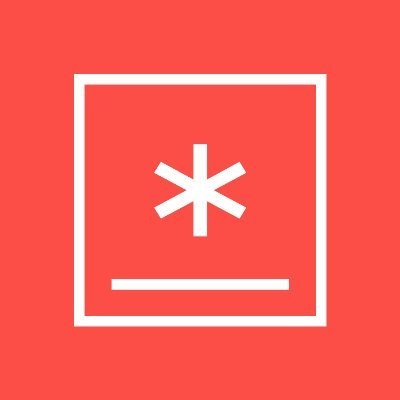
GoVisually is a content approval software that keeps things simple. First-time users of proofing software find it quite easy to learn and use. It is because the software focuses only on the proofing and does not try to overcomplex the tool with a plethora of work management features.
Even on G2, most users praised its ease of use in reviews. I felt the same when I tested this tool— you simply upload the digital files, use markup tools to annotate files, and share comments on the files.
There is no complexity of tasks and projects to which files are originally attached. It keeps proofing separate from the rest of your workflow. However, the platform has provided the choice to natively integrate with Adobe Creative Cloud, Slack, & Asana, and hundreds of third-party apps through Zapier.
It is an ideal choice of software if you need a standalone proofing app for your creative team. For integrated proofing into your workflow, I would recommend comprehensive solutions like ProofHub, keeping costs and no reliance on integrations through Zapier in mind.
Key features
- Visual mark-up tools to annotate files
- Frame-accurate, time-coded comments directly on videos
- Version history to make comparisons side by side
- Approval workflow for comprehensive proofing
Pros
- Mobile-friendly interface & app to work on the go
- Restrict file downloads & views to control who gets to download files
- Share a single link to invite unlimited reviewers at no additional cost
Cons
- Lack of customization in designing approval stages and email notifications to clients
- Does not have in-built external communication tools
Pricing
GoVisually offers three plans:
- Lite: $16 per user per month, minimum 3 users, billed annually
- Pro: $33 per user per month, minimum 3 users, billed annually
- Enterprise: Contact for pricing, 10+ users
Ratings
- Capterra: 4.6
- G2: 4.4
5. Adobe Workfront – Best for complex workflows

Adobe Workfront is a design approval software that makes digital reviews right. Its workflow builder, automation, and proofing roles are standout features, in my opinion. You can seamlessly build a workflow, assign proofing roles to team members, and automate the entire process within just a few minutes.
An extensive set of proofing tools, support for 150+ file types, and an in-context discussion board make Workfront a competitive proofing tool in the market.
With the latest native integration with Frame.io, you can manage all of your media and assets— video, photos, design files, docs, PDFs, and more— from a single place.
Key features
- An extensive set of proofing tools to annotate files
- Share in-context feedback on documents with comments
- Support all of your media and assets— video, photos, design files, docs, PDFs, and more
- Workflow automation to improve productivity
Pros
- Easy to build complex workflows
- Secure environment for hosting data for enterprises
- Advanced proofing features
Cons
- Not easy to learn for beginners
- Expensive than other tools in the market
- Relies on Frame.io advanced poofing features
Pricing
Adobe Workfront has four plans:
- Team Tier: $30/user/month, (billed annually), (minimum 5 seats)
- Pro Tier: $48/user/month (billed annually)
- Business Tier: Custom pricing upon request
- Enterprise Tier: Custom pricing upon request
Additional costs may come from integrations, add-ons, and training services, which are essential considerations for users budgeting for the tool.
Ratings
- Capterra: 4.4
- G2: 4.1
6. Wrike proofing- Best for client collaboration

When I researched online about approval and proofing software, not many experts mentioned Wrike. However, I find it a decent tool for proofing and creating an approval workflow. Very similar to ProofHub, Wrike provides proofing to files attached to tasks, folders, and projects. There is no need to create a separate workflow.
You can use mark-up tools like a freehand drawer to annotate and add comments highlighted by a marker directly to images, videos, PDFs, and Microsoft Office.
Features like customized roles, inviting external collaborators, pending approvals, requesting sign-off, and adding conditional approvals to a form make it an ideal client approval software.
The only downside I found was that proofing in Wrike is available for top-tier paid plans only: Business Plus, Enterprise Standard, and Enterprise Pinnacle. This might be a concern for users who do not want other features, as paying such a huge amount per user would not be financially feasible.
Key features
- A set of markup tools such as freehand drawer, eraser, arrow, lines, and symbols
- Marker to highlight every time you add a comment
- Comment board on the right-hand side of the screen of the digital files
- Version history to compare the file versions
Pros
- Visually appealing and decluttered interface
- Select from two color themes for Proofing: dark and light
Cons
- Limited proofing features as compared to other tools
- Not a standalone proofing tool which makes it expensive
Pricing
Wrike offers five plans:
- Free: Free plan
- Team: $9.80/user/month, billed annually
- Business: $24.80/user/month, billed annually
- Enterprise: Custom pricing
- Pinnacle: Custom pricing
Ratings
- Capterra: 4.3
- G2: 4.2
7. PageProof- Best for two-way integrations

PageProof is a social media approval software that makes the review and approval of creative assets easy. It provides you with tools to build an approval workflow, add reviewers to each stage of the approval, and proof the digital assets with a range of proofing tools.
The tool is famous for supporting two-way integrations with popular marketing and work management solutions.
Key features
- Advanced proofing features and annotation tools
- Multiple reviewing roles to control access and approval stages
- Automatic reminders to keep projects on track and deadlines met
- Compare modes to spot the differences between versions
Pros
- Support any type of digital asset, including emails, HTML web banners, live websites, staging websites, Figma prototypes, and Adobe XD
- A top-rated solution in the G2 online proofing category, earning 22 badges by customers’ votes in the latest report
Cons
- Users reported glitches sometimes while proofing multi-page documents, such as lag while navigating pages and comments by other proofers showing on the next page instead of the current page
- Upload issues with large files and the website being offline
Pricing
PageProof offers three paid plans:
- Team: $249 /month, unlimited team members, unlimited storage
- Team Plus: $399 /month, unlimited team members, unlimited storage
- Enterprise: Get a quote
Ratings
- Capterra: 4.8
- G2: 4.9
8. Streamwork – Best for creating approval workflow

Streamwork is a creative review and approval software to review, approve, and manage creative projects. It helps you create a joint approval workflow with three main components: create a workflow, add approval stages and reviewers, and proof digital assets. The feedback is shared directly on the attached digital assets, and comments are turned into tasks for collaboration.
My first-hand experience with the product was quite smooth. With multiple approval stages at each step of the workflow, you can choose who can weigh in with feedback and when on videos, images, PDFs, and more.
Key features
- Add multiple approval stages and reviewers at each step of the workflow
- Annotate and add comments directly on digital assets, including videos, images, documents, and audio files
- Version history to make comparisons
- Workflow automation to save time
Pros
- Features designed for approval workflow management
- Bring Figma, After Effects, Final Cut Pro, PDF, PowerPoint, and other files under one roof
- An approval button to select a decision on digital assets
Cons
- Highly expensive pricing plans for smaller teams or startups with tight budgets
- A potential learning curve for new users unfamiliar with creative workflow platforms
Pricing
Streamwork offers four pricing plans:
- Free: Up to 2 users
- Starter: $23 per user per month, up to 5 users, billed annually
- Team: $32 per user per month, 5-25 users, billed annually
- Enterprise: Contact sales, minimum 10 users
Ratings
- Capterra: NA
- G2: NA
9. Integrify – Best for custom document collaboration and approval

Integrify, now Nutrient, is a document SDK platform that helps you build approval workflow with low-code workflow automation. It can be used as a proofing tool but designed to embed powerful document technology into their apps. It provides you with a suite of PDF APIs and document SDKs designed for developers and businesses to generate, convert, edit, and digitally sign PDFs.
In my opinion, it is ideal for companies looking for a high degree of customization in document processing and collaboration.
Key features
- Low-code workflow automation to build approval workflow, shrink request times, track signatures, and keep a robust audit log.
- Offer functionalities like adding watermarks, optical character recognition (OCR), and extracting data from PDFs.
- Document processing to pull data from tables, convert Office files to PDF, and more
- Document SDKs and APIs for seamless, secure, and scalable document viewing, generation, and processing.
Pros
- Offers a high degree of customization in building documents within apps
- Document SDKs for web, mobile, server, or microservice application
Cons
- Requires basic knowledge of coding to build customized documents and forms
- A complex tool for beginners. Requires weeks of training
Pricing
Integrify, now Nutrient, offers three plans, but pricing is available through quotes only:
- Cloud
- Enhanced Cloud
- Self-managed
Ratings
- Capterra: 4.5
- G2: 4.5
10. Kissflow- Best for approval workflow automation

Kissflow is a popular no-code and low-code approval workflow software that allows you to create any approval workflow within a few minutes. It comes with an in-built approval management software that allows you to design a workflow using a no-code drag-and-drop function and add multiple approval steps at each stage of the workflow.
This ensures all the necessary stakeholders are involved at the appropriate times.
When I took a free trial of the tool, I found a library of templates to help me get started with building my workflow in no time. This was a stand-out pro for me!
Apart from that, the platform comes with powerful workflow automation capabilities and connects most third-party applications to build an automated approval workflow.
Key features
- Design and create workflows with multiple approval steps using a no-code drag-and-drop function
- Approval management system to build a workflow and centralize all items that need immediate action and approval
- Users can implement role-based access by defining user roles and responsibilities and granting access permissions to key actions and steps
Pros
- Centralize all the information in one place needed for immediate action and approval
- Role-based access by defining user roles and responsibilities and granting access permissions to key actions and steps
Cons
- The interface is not intuitive and takes time to get used to
- Sometimes issues with third-party integrations such as Google Drive
Pricing
Kissflow offers two plans:
- Basic: $1500/month includes 50 users
- Enterprise: Custom pricing
Ratings
- Capterra: 4.1
- G2: 4.3
11. ClickUp- Best for customization

ClickUp is not a standalone proofing tool or an approval workflow software but rather a work management platform that helps you build a workflow, add approval stages, and provide proofing tools. It is quite similar to the first tool on our list, ProofHub. It can be used to create approval workflows and directly proof files attached to tasks using a built-in proofing tool.
While I was evaluating the tool, I found there is a limitation on the number of times you can use proofing (100) in the Free and Unlimited plan, which is a big concern for any marketing team relying on the software for proofing. Thus, ProofHub makes a good choice for the ClickUp alternative for proofing and approval software because there are no limitations on the proofing.
Key features
- Use markup tools to annotate files and highlight changes
- Add comments to images, PDFs, and videos to share in-context feedback
- Version history to track the changes
- Assign comments to users for task management
- Virtual whiteboard and collaborative docs to brainstorm with the team
Pros
- Neat and clean interface
- Customizable roles and permissions for restricted client access
Cons
- Basic proofing features. Needs to integrate with other proofing tools for advanced proofing features
- Proofing is available only in the Business and Enterprise plan
Pricing
ClickUp offers four plans:
- Free forever: Best for personal use, billed annually
- Unlimited: $7 per user per month, billed annually
- Business: $12 per user per month, billed annually
- Enterprise: Custom pricing
Ratings
- Capterra: 4.6
- G2: 4.7
Key features of approval software
Certain features such as seamless collaboration, precise feedback, and efficient task management are essential when it comes to selecting approval software.
Based on my experience as a marketing manager and someone who has worked with diverse teams, here are the must-have features I believe approval software should offer:
1. Mark-up and annotation tools
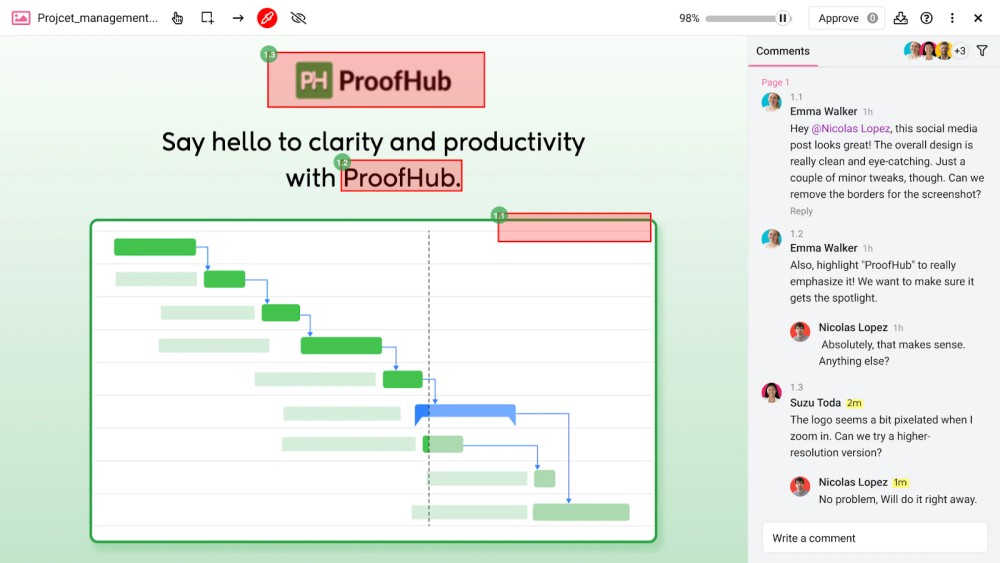
As someone who has spent countless hours reviewing and editing files, I can confidently say that approval software should provide a ‘freehand drawing tool’ for flexible annotation, a ‘shape tool’ to add a line, circle, and square, arrow for precise markup, and an ‘eraser tool’ to correct annotations.
2. In-document comments or discussion board
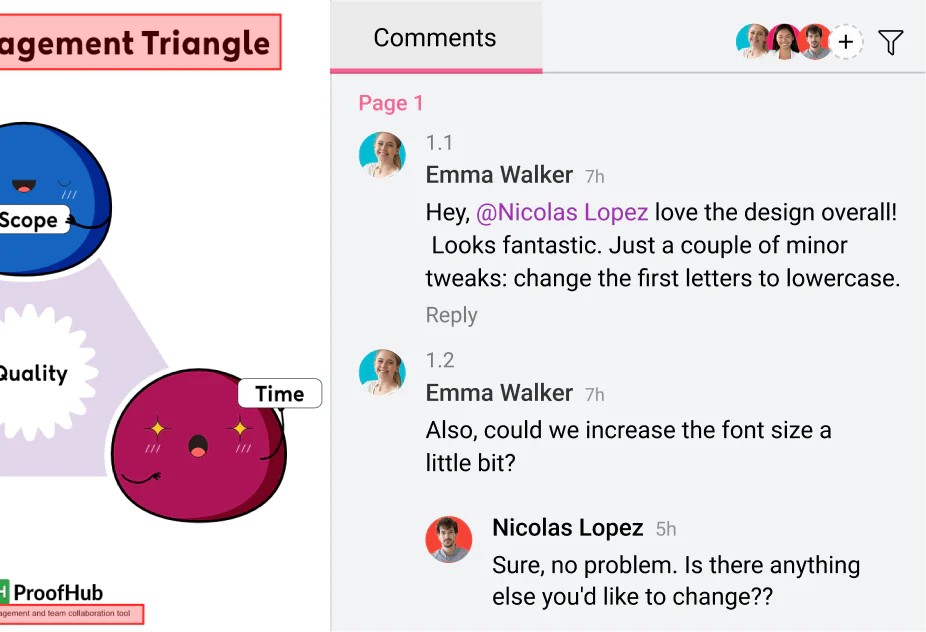
The next key feature I expect in approval software is the ability to highlight text in a document and add comments to it. This feature avoids confusion in sharing the feedback by linking comments to the exact part of the file they refer to.
I’ve seen how this can save time and prevent miscommunication, especially in projects having tight deadlines. Even better is when software like ProofHub includes a real-time discussion, where team members can address questions or resolve concerns within the platform itself.
3. File versioning
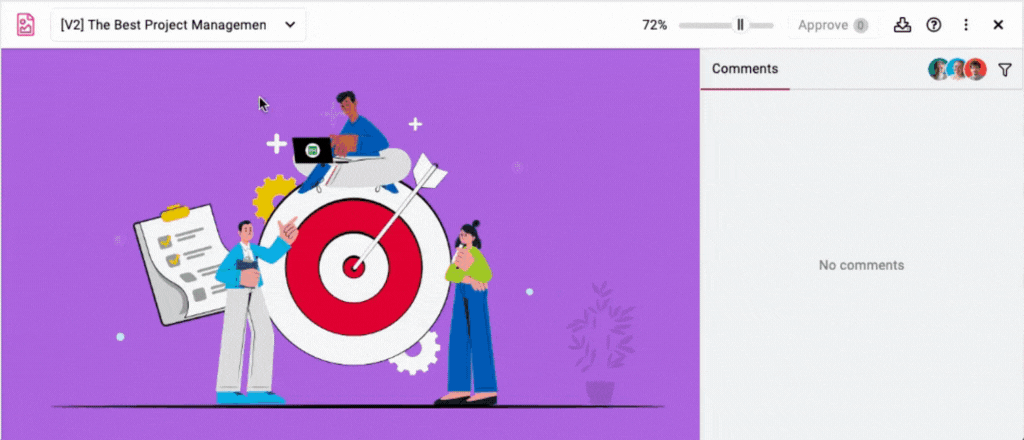
File versioning has truly been my lifesaver, especially during complex projects. It ensures every iteration of a file is tracked, allowing comparisons between previous and current versions. Whether it is a marketing collateral or a product design that you are reviewing, this feature avoids overwriting valuable changes. Most importantly, with version control, you will never hear the dreaded phrase, “I thought this was the final file!” as it keeps everyone aligned with the latest version.
4. Support for various file formats
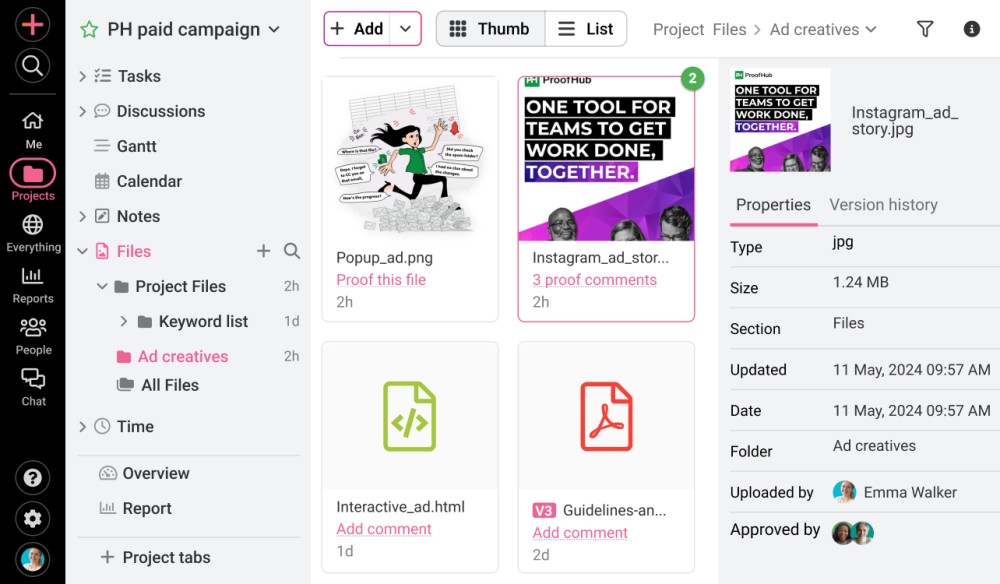
In my experience, creative teams often work across a variety of file types PDF, JPG, PNG, GIF, TXT, HTML, and even video formats like MOV. Approval software should support all these file formats to streamline workflows, just as my team uses ProofHub to work on all the assets from a single place.
5. Workflow and task management
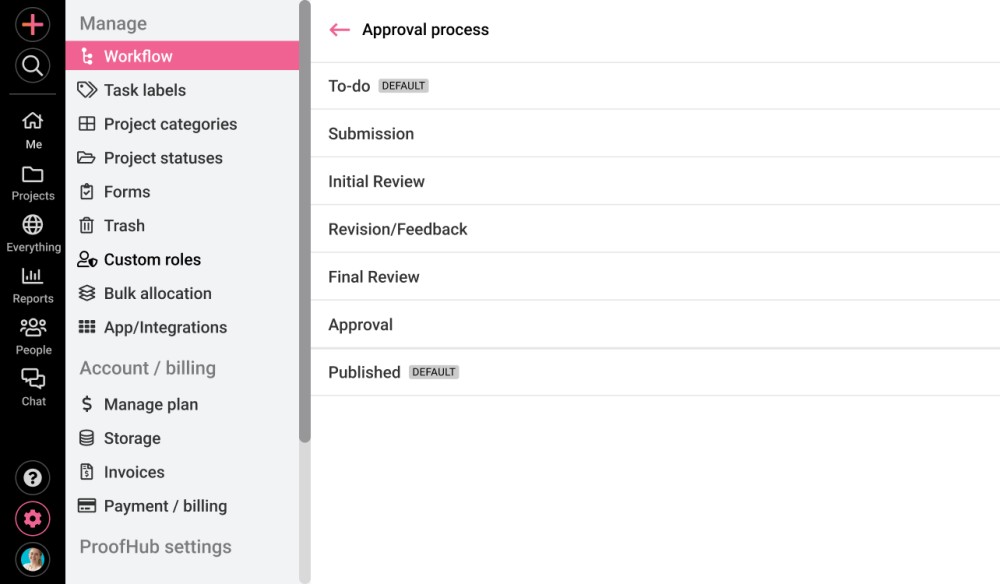
Approving a digital asset involves multiple steps and different stakeholders. Thus, approval software should allow you to build and create an approval workflow with multiple stages, create tasks and assign these tasks to the stakeholders, and share and organize files becomes more obvious. This keeps workflow clear especially when handling approvals from different departments.
Apart from these must-have features, additionally, I would like to have a formal way for the reviewer to submit their decision, such as an approve and decline button on the top of the file window and custom permission and roles so that I can keep control of the project and workspace my client can access.
How do you choose the best approval software for your team?
Choosing the best approval software for your team involves several key considerations to ensure that the selected tool aligns with your specific needs and enhances your workflow efficiency. Here are the essential factors to consider:
- Identify your needs: Determine the nature of the projects you handle, the features you need, and users will need access to the software.
- Look for key features: Approval workflow software should provide you with features like approval workflow builder, support for multiple file formats, proofing tools, file versioning, integrations with other tools your team uses, workflow automation, and customized access.
- User experience: Choose a platform that is intuitive and easy to navigate.
- Security and compliance: Ensure the software complies with relevant security standards.
- Pricing structure: Evaluate the pricing models and ensure they fit within your budget.
What is the difference between workflow and the approval process?
An approval process talks about the mandatory steps to be followed to approve digital assets, whereas an approval workflow talks about the steps to be followed in an approval workflow of a given project to achieve an outcome. It includes details of who should be involved and when and additional microsteps within a stage of the approval process.
For example, the approval process can look something like this
- Requirements
- Content production
- Review
- Changes
- Publish
But an approval workflow might include:
- Ideas
- Review of ideas
- Create an outline
- Discussions with a content team
- Outline approved
- Content production
- Content review
- Changes
- Content publish
Streamline your approval workflow with approval software
In any organization, tasks, documents, and projects need approval from various stakeholders for successful completion. Approval software helps you streamline the approval process by bringing the workflow, collaboration, and annotation to one place. This improves productivity, ensures accountability, and records every action. By choosing the right approval software, you can also transform your approval processes.
ProofHub is an ideal platform for teams new to using approval software. It helps you create an approval workflow, annotate files, and collaborate with stakeholders from a single place.
FAQs
What is an example of an approval workflow?
An approval workflow is a series of steps of a structured process that organizations use to manage requests for approval on various tasks, documents, or projects. The purpose of an approval workflow is to ensure all necessary approvals are obtained efficiently and systematically.
An example of an approval workflow includes proofing of digital assets. For an approval of marketing content, it can look something like this:
- Content Team Lead
- Content Manager
- Marketing Team Lead
- Marketing Manager
- Client
Each stage represents the approval level and reviewer before a piece of marketing content is approved.
What are the key components of an approval process?
Key components of an approval process include a workflow, reviewers and approvers, and approval status stages. These elements create an approval process and using centralized collaboration tools one can implement the approval process. Collaboration tools like ProofHub allow you to create a workflow, assign tasks, share files, and collaborate with clients, stakeholders, and other reviewers.

