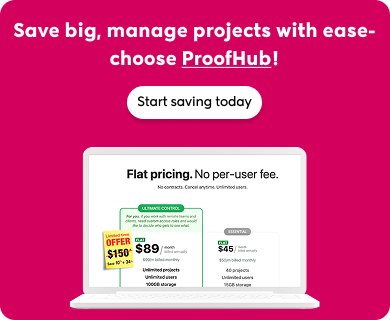Are you looking for powerful Asana alternatives? Or maybe you’re just tired of dealing with emails and spreadsheets and want something better to organize your team’s work.
Well, you’ve come to the right spot! In this article, we’re going to show you some great project management software that competes with Asana, and we’ll talk about what they offer and how much they cost. So, let’s dive in and explore these cool tools together!
Before we jump into exploring other alternatives, let’s take a quick look at what Asana is and why you might be considering other options.
What is Asana?
Asana is a powerful task management tool that is designed to help teams organize and track their work. Teams and organizations widely use Asana to enhance workflow efficiency, communication, and project coordination.
It is important to note that while it is often classified as a project management tool, Asana primarily focuses on task management.
Asana is great, some users find Asana’s interface and features to be complex, requiring a steeper learning curve for new team members.
Plus, the free plan has limits, and bigger teams might find the paid plans a bit pricey. Collaboration features might not be ideal for those who need real-time brainstorming and chat.
On top of that, you can only assign one person to be in charge of each task. That’s why many teams are looking for project management tools that are easier to use and work better for them.
11 Best Asana alternatives & competitors for project management
1. ProofHub

Our number one Asana alternative is ProofHub.
ProofHub is a project management and team collaboration software that simplifies your workday. It’s like a one-stop shop for managing your projects. ProofHub keeps all your tasks, files, discussions, and deadlines in one place, so you can stay organized and avoid the stress of scattered information. Stop wasting time switching between tools and focus on getting things done with your team!
ProofHub features
- Multiple views
Gantt View: This view allows users to see their tasks on a timeline and how they relate to each other. Users can also adjust the duration, start date, end date, and dependencies of their tasks by dragging and dropping them on the chart.
Kanban boards: This view allows users to see their tasks on a board and organize them into columns based on their status. Users can also drag and drop their tasks from one column to another as they change their status.
Table view: This view allows users to see their tasks in a spreadsheet-like format and sort, filter, group, and edit them easily. Users can also customize the columns and fields that they want to see in this view.
Calendar view: The calendar view in ProofHub is a feature that helps you to organize and visualize your tasks, events, and milestones in one place.
- Work with Multiple People, Effortlessly
Asana can be tricky to use when you’re working with multiple teams or clients, as it can be hard to keep track of who’s doing what.
ProofHub takes the stress out of managing multiple teams by providing an all-in-one solution that makes it easy to assign tasks to multiple team members, track progress, and communicate with everyone involved in the project. No more jumping from one app to another, ProofHub has everything you need in one place.
- Create Custom Workflows
One of the biggest advantages of ProofHub is its ability to streamline your workflow.
With our powerful project management software, you can create custom workflows that match your team’s unique needs. From simple to-do lists to complex projects with multiple stages, ProofHub has you covered. With easy-to-use features like Gantt charts, calendars, kanban boards, time tracking, customized dashboard, and more, you can keep your projects on track and ensure timely completion.
- File sharing and proofing
ProofHub simplifies file sharing and collaboration. Users can share files within the platform, markup, and review documents, images, and designs, and maintain version control for efficient document management.
- Time Tracking
The platform includes time-tracking features, allowing users to monitor time spent on tasks and generate timesheets for accurate project billing. This feature aids in tracking team productivity and project costs.
- Collaborate in Real-Time
Asana allows team collaboration, but it lacks real-time editing capabilities which makes the experience less engaging. ProofHub lets you collaborate in real-time, which means you can work together with your team on the same project, and you’ll see updates as they happen. You can also chat, comment, share files, proof files and more all in real-time, making collaboration seamless and productive.
- Get More Control Over Your Team’s Access
ProofHub makes it easy to give different team members the right level of access to the tools they need. You can customize roles and permissions based on each person’s job responsibilities and security clearance. This is important because not everyone on your team needs access to everything. With ProofHub, you can control who can view, edit, and delete tasks, files, and discussions. Asana has pre-set roles that might not work for your team, which can be a problem if you have a larger team or need to keep certain information secure.
- Stay on Top of Everything
ProofHub helps you stay on top of everything that’s happening with your projects. You can set up custom reports to track project progress and identify any roadblocks in your workflow. With time zone capabilities, you can ensure that deadlines are always set accurately and everyone is on the same page, no matter where they are in the world. Additionally, you’ll receive notifications for everything from new tasks to completed projects, so you’ll never miss a beat. Whether you’re using the app on your desktop or mobile devices, ProofHub helps you stay productive and connected to your team.
ProofHub Pros
- All project information is easily accessible in one place.
- Centralization and simplified workflows can lead to increased efficiency for teams.
- Using ProofHub reduces the need to switch between different tools, saving time and effort.
- ProofHub combines multiple functionalities into one platform.
- ProofHub is simple to use, so you can ditch the frustration and get things done quickly.
- ProofHub offers a 14-day free trial with access to all features, allowing teams to thoroughly evaluate its capabilities before committing.
ProofHub Cons
- Great for teams, ProofHub’s features might be overkill for solo freelancers starting out.
ProofHub pricing
Unlike some competitors that charge per user, ProofHub offers flat fee, no-per-user pricing plans for businesses of all sizes.
ProofHub offers two plans:
- Essential plan: Starting at Flat $45/month, you get unlimited users, 40 projects, and Unlimited tasks.
This is way cheaper than Asana’s Basic plan, which costs $120.89/month for 11 users for the same features.
- Ultimate Control Plan: This plan starts at Flat $89/month (billed annually) or Flat $99/month if you prefer monthly billing. It gives you everything you need for powerful project management.
What’s even better is that ProofHub doesn’t charge you extra for adding more users to your account, unlike Asana. So, as your team grows, you won’t have to worry about the cost skyrocketing.
| ProofHub | Asana | |
| Task management | Yes | Yes |
| Real time communication | Yes | N/A |
| Ultimate control over teams & projects | Yes | N/A |
| Centralize files & documents | Yes | N/A |
| Free trial | Yes | Yes |
| Pricing | Paid plan for teams (when billed annually): Essential: Flat $45 for unlimited users Ultimate Control: Flat $89 for unlimited users | Paid plan for teams (when billed annually): Starter: $10.99 for a single user $109.9 for just 10 users $164.85 for 15 users Advanced: $24.99 for a single user $249.9 for just 10 users $ 374.85 for 15 users |
| Capterra rating | 4.6 | 4.5 |
| G2 rating | 4.5 | 4.3 |
2. Wrike
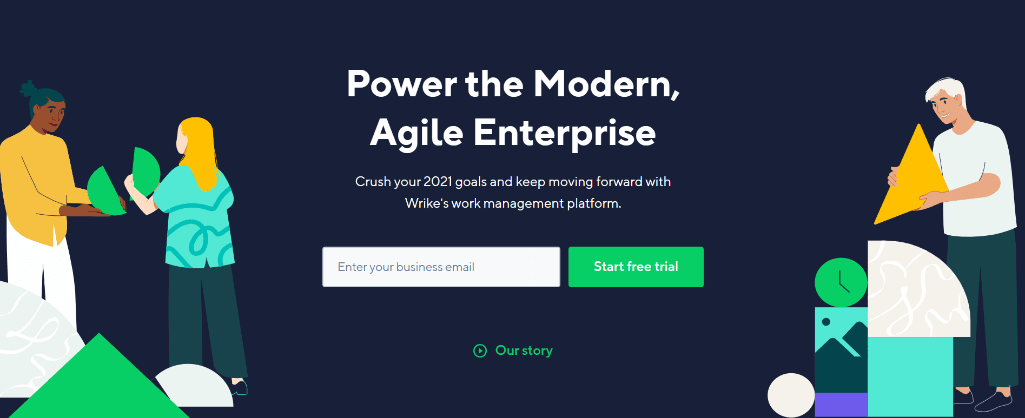
Wrike is a top choice for handling complex projects with multiple teams and workstreams. Wrike outshines Asana when it comes to handling complex projects of a larger scale. Additionally, Wrike offers a range of benefits, including customizable dashboards, automated reporting, and integrations with various other tools like OneDrive, Slack, Dropbox, and more. However, Wrike’s user interface can be overwhelming for new users, and its rigidity in agile project management may not be ideal for some teams.
Wrike features
- Flexibility and Scalability: Wrike offers a range of views, including Kanban boards, Gantt charts, task lists, and time tracking, allowing teams to work faster and stay on track.
- Real-Time Collaboration: Wrike provides a space allowing real-time collaboration, accelerating approvals and ensuring everyone is on the same page.
- Project Visibility: With Wrike, project managers can easily track progress and identify bottlenecks, making it easier to adjust project timelines and make informed decisions.
- Learning Phase: Despite the broad range of features that Wrike offers, it has a relatively better learning phase compared to Asana, allowing users to navigate between sections seamlessly.
- Real-Time Reports: Wrike’s intuitive user interface makes it easy to access real-time reports, providing valuable project insights that can inform decision-making.
Wrike Pricing
Pricing for Wrike paid plans ranges from $9.80 per user, per month for the Team plan up to $24.80 per user, per month for the Business plan. The platform also provides a free plan with a limited feature set. For information on their Enterprise and Pinnacle plans, you have to connect with their support team.
🧐 Check out our comprehensive guide to the 21 Best Wrike Alternatives and take your project management to the next level.
3. ClickUp
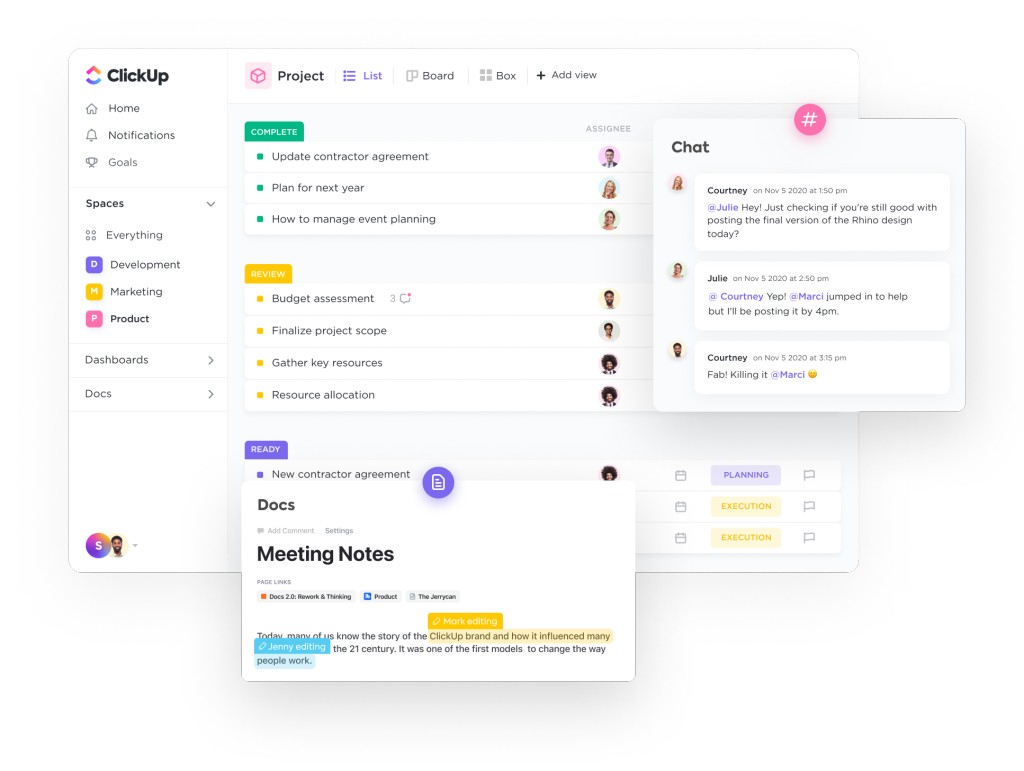
ClickUp is a robust project management tool with immense popularity due to its versatile and all-in-one model. ClickUp’s success is attributed to not only its fun TikTok presence but also its exceptional onboarding resources. ClickUp offers more customization options than Asana, such as custom fields, automated workflows, and integrations with tools like – Microsoft Outlook, Slack, Google Drive, Hubspot, etc, making it one of the top Asana alternatives. However, it lacks project management capabilities like resource management and budget tracking. Also, you might initially find the user interface overwhelming or confusing, and there is a learning curve to mastering all the features.
ClickUp features
- All-in-one platform: ClickUp offers a one-stop shop for managing tasks, notes, time tracking, and customizations all within a single platform, making it an efficient and effective tool for project management.
- Multiple assignees– Like ProofHub, ClickUp also provides the functionality of task assignments to multiple people, making it easier to combine individual and team-driven efforts under one task, resulting in improved workflow efficiency and productivity.
- Support: ClickUp’s 24/7 live support agents and consultants are always available to help users with any questions or concerns they may have.
- Mobile app: ClickUp has a great mobile app that allows users to manage their entire project on-the-go. It is user-friendly and offers all the features available on the desktop version.
- Extra resources: ClickUp provides a wealth of resources, including on-demand demos, live and recorded webinars, support documentation, and ClickUp University.
ClickUp Pricing
ClickUp has 3 pricing slabs, Free for personal use, Unlimited plan – $10/per member per month billed monthly, and Business plan – $19/per member per month billed monthly. For Enterprise and the full ClickUp suite, you have to contact sales.
Check out our list of the 9 Best ClickUp Alternatives & Competitors for Project Teams in 2025.
4. Basecamp
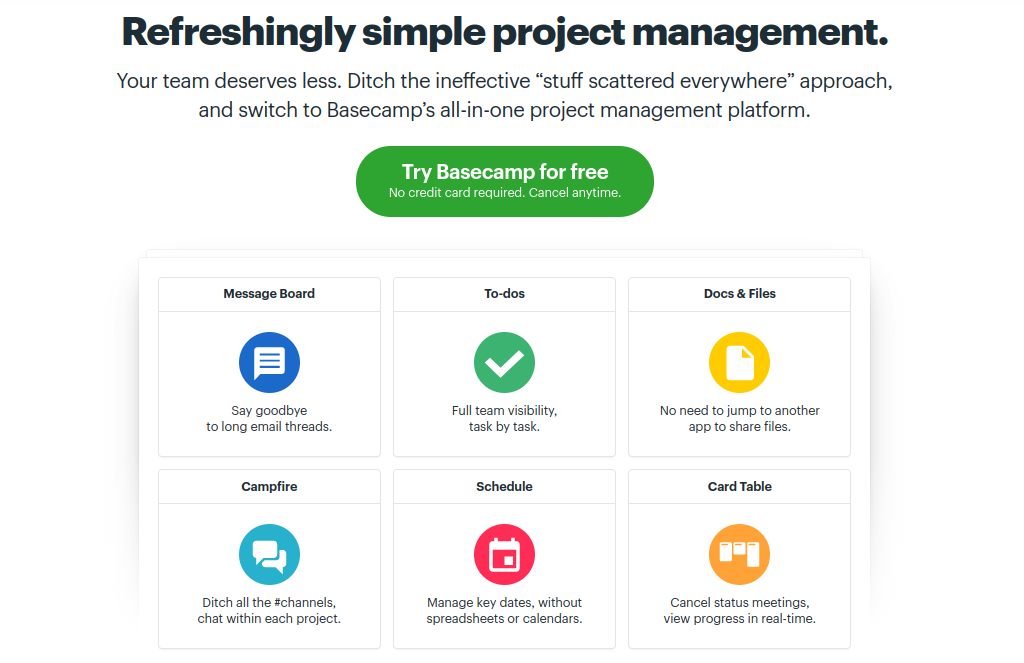
Basecamp is an excellent alternative to Asana for those looking for a simple project management tool that is easy to use and navigate. With its straightforward interface and streamlined features, you can manage projects with minimal setup and training time. Unlike Asana, which can be overwhelming with its multitude of features, Basecamp is streamlined and easy to use. However, it may not be suitable for larger organizations with complex projects due to its limited customization and reporting functions.
Basecamp features
- To-Do Lists: Create to-do lists for each project and assign tasks to specific team members for easy tracking and accountability.
- Automatic Check-Ins: Set up recurring questions for your team to keep everyone on the same page and address issues before they become bigger problems.
- Message Boards: Communicate with your team in one central location, share updates, ask questions, and share files without cluttering up your inbox.
- Document Sharing: Share documents and files with your team in one central location, making it easy to collaborate and ensure everyone can access the same information.
- Pricing model– Basecamp charges a flat fee for unlimited users and projects, while Asana charges per user, which can become expensive for larger teams
Basecamp Pricing
Basecamp’s paid pricing plans start at $15 per user/ month. The Basecamp PRO UNLIMITED plan is priced at $299 per month for annual billing, and for month-to-month payments, the cost is $349 per month.
🧐 Upgrade your project management game today – explore our 11 best Basecamp alternatives now!
5. Trello
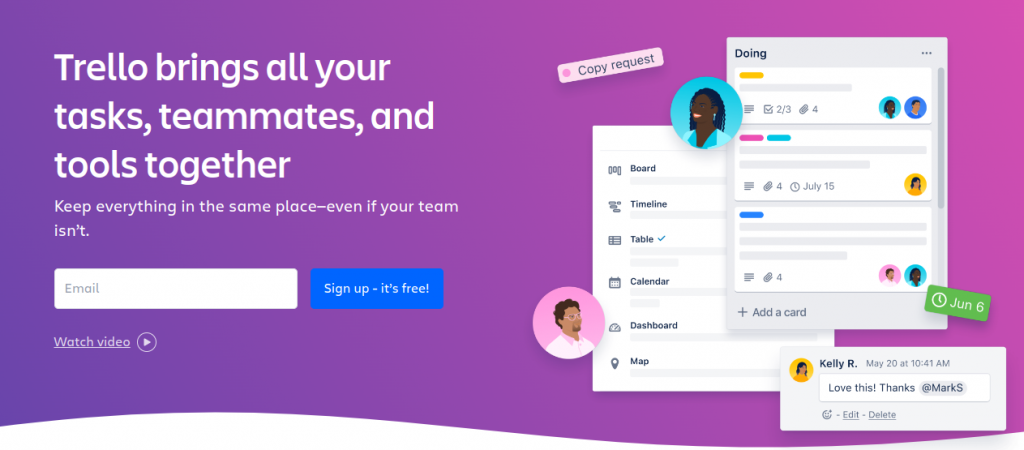
Compared to Asana, Trello offers a more visual approach to task management, making it a great option for teams that prefer a more intuitive and customizable interface. However, Trello falls short when it comes to more complex project management needs. It lacks features such as dependencies and Gantt charts, making it less ideal for larger and more complex projects. Nonetheless, Trello’s visual approach and flexibility make it one of the best Asana alternatives.
Trello features
- Easy-to-use: Trello is intuitive and easy to use, making it a great choice for teams who may not have a lot of experience with project management tools.
- Visual Workflow: Trello’s Kanban-style board provides a visual representation of your workflow, which can be easier to understand than other tools’ lists or tables.
- Customizable: Trello’s cards can be customized to fit your team’s specific needs, making it a flexible tool for managing different projects.
- Third-Party Integrations: Trello’s power-ups allow you to extend the tool’s functionality and integrate it with other tools your team may already be using.
- Mobile App: Trello’s mobile app allows you to stay connected to your work on-the-go, which can be helpful for remote teams or team members who travel frequently.
Trello Pricing
Trello offers one free plan and three paid plans. The Standard plan begins at $5 USD per user per month for annual billing (or $6 USD per user per month for monthly billing). The Premium plan, ideal for teams, is priced at $10 USD per user per month for annual billing or $12.50 USD per user per month for monthly billing. The Enterprise plan starts at $7.50 USD per user per month for annual billing (with an annual price of $210.00 per user).
🧐Discover better project management options in 2025! Check out our top 20 Trello alternative tools now.
6. ProProfs Project
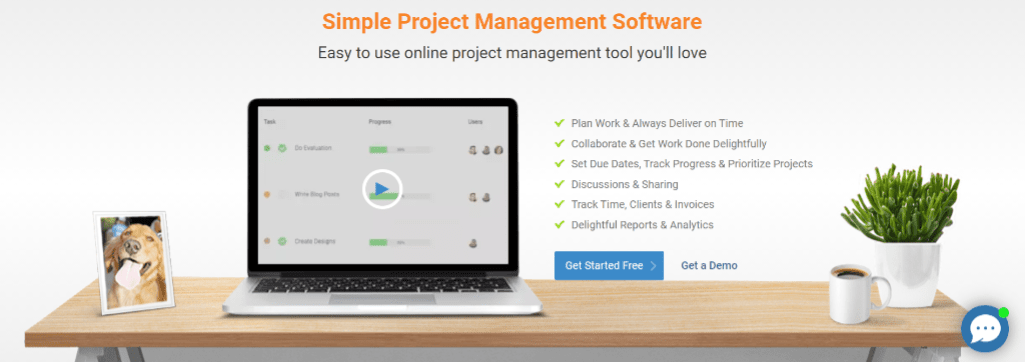
ProProfs Project offers some of the best collaboration features in a project management tool. It allows you to share files, communicate with team members, and track progress in one place. ProProfs overpowers Asana with its range of customization options, including adding your branding, creating custom fields, and tailoring workflows to fit your specific needs. However, it falls short in its ability to handle complex project management tasks, such as creating Gantt charts or tracking dependencies.
ProProfs Project features
- User-Friendly Interface: ProProfs has an intuitive and easy-to-use interface, making it easy for teams to get started quickly.
- Custom Branding: ProProfs allows you to add your branding to the tool, which can help reinforce your team’s identity and boost your brand awareness.
- Seamless Integration: ProProfs integrates seamlessly with other tools, such as Google Drive, Dropbox, and Trello, which can save you time and streamline your workflow.
- Dedicated Support: ProProfs provides dedicated support to help you get the most out of the tool, including live chat and email support.
- Reporting and Analytics: ProProfs provides reporting and analytics features, so you can track project progress and identify areas for improvement
ProProfs Project Pricing
ProProfs paid plans starting at $49.97 per month or you can pay $39.97 annually (your total will be $479.64 billed annually).
7. GanttPro
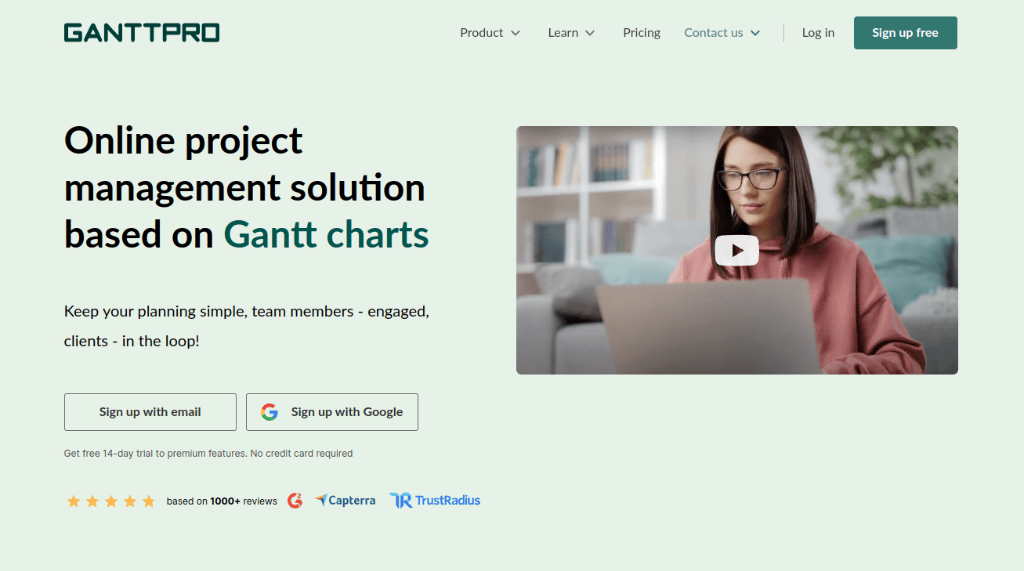
GanttPro is the perfect tool for you if you’re looking for the best timeline planning. With its easy-to-use Gantt chart and timeline features, you can quickly plan and track your projects. GanttPro outshines Asana by offering powerful project, task scheduling, and resource management tools that can help you ensure that your projects are completed on time and within budget. However, if you prefer agile project management practices or require extensive integrations with other tools, GanttPro may not fit you best.
GanttPro features
- Advanced Timeline Planning: GanttPro’s Gantt charts and timeline features provide advanced timeline planning capabilities beyond what’s available in Asana.
- Resource Management: GanttPro’s resource management features give you greater control over your project resources than Asana.
- Customizable Templates: GanttPro offers a range of templates that can save you time and help you get started quickly.
- Resource Management: With GanttPro, you can manage your project resources, including team members and equipment, to ensure you have the right resources at the right time.
- Automated Reporting: GanttPro provides automated reporting features, allowing you to generate progress reports and other key metrics with just a few clicks.
GanttPro Pricing
GantPro offers four paid plans. The basic plan begins at $9.99 per user per month. The Pro plan is priced at $15.99 per user per month, while the Business plan also starts at $15.99 per user per month. To inquire about the Enterprise plan, it is recommended to reach out to their sales team.
Also checkout best tools for project planning
8. Monday.com
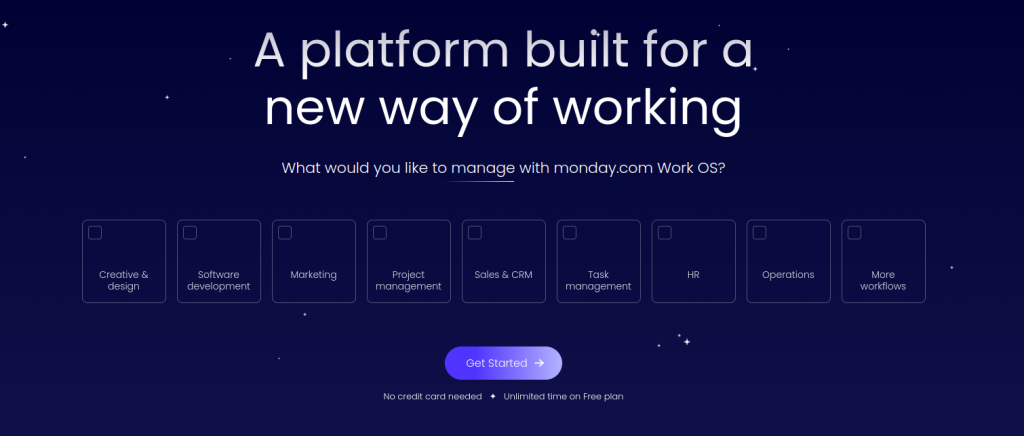
If you’re looking for Asana alternatives with advanced automation capabilities, Monday.com is the perfect choice. Its custom automation allows you to automate repetitive tasks and workflows, saving you time and boosting productivity. monday.com stands out with its project automation and visual project tracking, as well as its time tracking and integrations. However, it has limited reporting and analytics features and lacks agile project management tools.
Monday.com features
- Custom automation: Automate repetitive tasks and workflows, saving you time and boosting productivity.
- Visual project tracking: Get a clear overview of project progress with easy-to-use visual tracking tools.
- Time tracking: Keep track of time spent on tasks and projects to ensure accurate billing and reporting.
- Robust integrations: Integrate with a variety of tools, including Google Drive, Slack, OneDrive and Trello, to streamline your workflow.
- Customizable templates: Use pre-built templates or create your own to suit your team’s unique needs.
Monday.com Pricing
Monday offers free and 4 paid plans. Free: $0, forever free for up to 2 seats. The Basic plan starts from $9/month per seat (if you get an annual plan) or $12/month per seat (if you go with the monthly plan). The Standard plan is $12/month per seat (if you get the annual plan) or $14/month per seat (if you go with the monthly plan). The Pro plan is $19/month per seat (if you get the annual plan) or $24/month per seat (if you go with the monthly plan). For the Enterprise plan, you have to connect with their sales team.
🧐Find your perfect project management tool! Try one of 27 top Monday.com alternatives now.
9. Teamwork
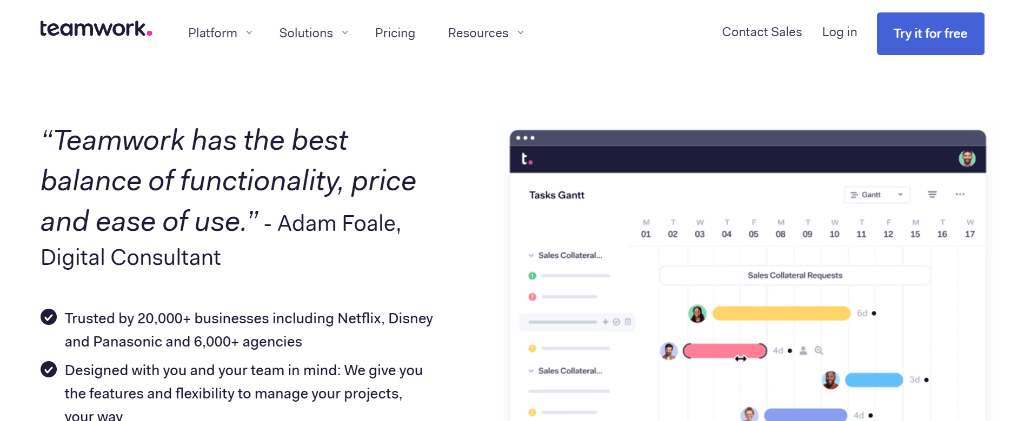
If you’re looking for a tool that excels as a task tracking tool, Teamwork is a great option. Its task management features are among the best in the market, allowing you to assign tasks, set due dates, and track progress easily, giving Asana tough competition. Teamwork outperforms Asana with its powerful time tracking features, project templates, and invoicing capabilities. Although it lags behind Asana in analytics and agile project management capabilities, it’s still a top contender in project management system.
Teamwork features
- Advanced Time Tracking application: Track time easily and accurately, allowing you to keep projects on schedule and under budget.
- Project Templates: Utilize a range of customizable project templates that you can use to kickstart your projects and save time.
- Invoicing Capabilities: Create and send invoices directly from the platform, streamlining your invoicing process and saving you time.
- Customizable Workflows: Teamwork’s flexible workflows allow you to create and customize project stages, milestones, and tasks to fit your team’s unique needs.
- Robust Integrations: It integrates seamlessly with a wide range of other tools, including Google Drive, Dropbox, and more, making it easy to work with your favorite tools.
Teamwork Pricing
The pricing for Teamwork starts with its starter plan at $5.99/user/month when billed annually and $8.99/user/month billed monthly for 3 minimum users. The Deliver plan costs $9.99/user/month billed yearly and $13 /user/month billed monthly for 3 minimum users. Teamwork’s most popular plan Grow starts at $19.99 /user/month billed yearly and $25.99 /user/month billed monthly for 5 minimum users. They also offer Free plan for upto 5 users.
🧐Don’t miss out on the Best 16 Project Management Solutions for 2025 in our Teamwork Alternatives article!
10. Jira
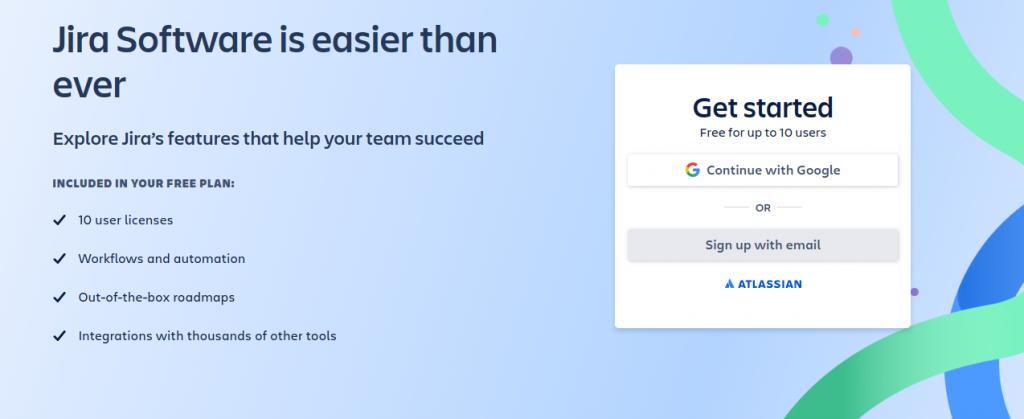
Jira is the go-to choice for software development teams looking for a powerful and flexible tool to manage their projects. It’s designed specifically for software development teams and offers a range of advanced features that overpower Asana. Jira is not just for software development – it’s got customizable workflows, advanced reporting and analytics, and integrations with tons of other tools to help your team work more efficiently. However, if you’re not a technical team, it might not have everything you need for project management.
Jira features
- Customizable workflow management system – You can customize your workflows to fit your team’s specific needs and processes.
- Agile project management – Jira’s agile features allow you to manage and track sprints, backlogs, and releases.
- Scrum and Kanban boards: Jira’s Scrum and Kanban board provides a visual representation of the project’s progress through sprint planning, sprint backlog, and task tracking.
- Robust issue tracking – Jira’s issue tracking capabilities help you stay on top of bugs, tasks, and other issues.
- Integrations – Jira integrates with a wide range of tools, making it easy to connect and collaborate with your team.
- Reporting and analytics – Jira offers robust reporting and analytics features, allowing you to track progress and make data-driven decisions.
Jira Pricing
Jira’s paid plan starts with its Standard plan at $8.15 per user when billed monthly and $850 per user when billed annually. But, when you need more than 10 spaces for users, a lot of storage, and customer support during business hours, you’ll have to choose the Premium paid plan, which costs $16.00 per user per month when billed monthly and $1600 per user when billed annually. Jira also offers Free plan for upto 10 users.
🧐Don’t settle for Jira! Discover 23 superior Jira alternatives for superior agile project management in 2025.
11. Airtable
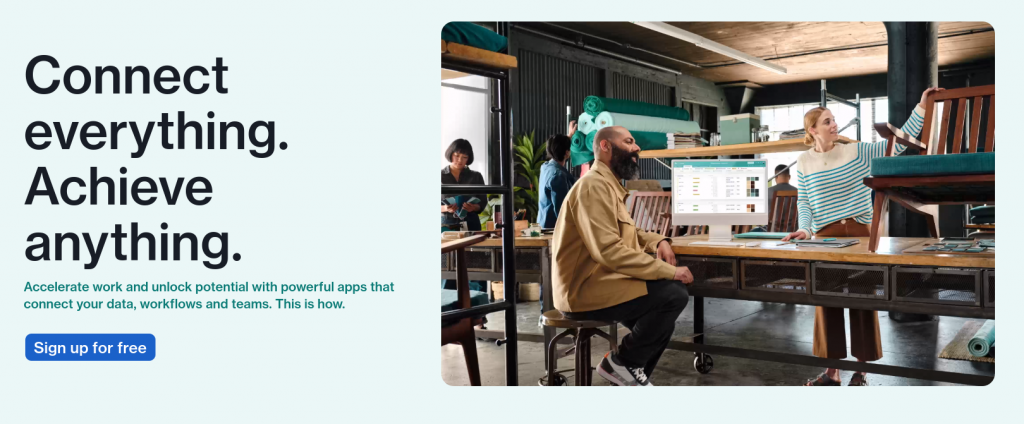
Airtable is a powerful database management tool that offers a range of benefits for businesses of all sizes. With Airtable, you can easily store, organize, and manage your data in a centralized location, making it easy to access and collaborate with team members. Airtable beats Asana with its customizable views, filtering and sorting options, and powerful data analytics capabilities. However, it’s not the best option if you’re looking for advanced agile project management tools or automation features.
Airtable features
- Customizable views: It allows you to create customized views of your data, making it easier to track your projects and collaborate with your team.
- Advanced filtering and sorting options: With Airtable, you can filter and sort your data in a variety of ways, allowing you to quickly find the information you need.
- Powerful data analytics capabilities: Airtable’s data analytics tools make it easy to track your project metrics and make data-driven decisions.
- User-friendly interface: Airtable has a user-friendly interface that’s easy to navigate, making it a great option for teams of all sizes and skill levels.
- Integrations: It integrates with a variety of other tools, including Slack, Trello, Microsoft Outlook, and Asana, allowing you to streamline your workflow and improve productivity.
Airtable Pricing
Airtable offers one Free and three paid plans. Airtable’s most popular pricing plan is Team which starts at $20 per seat/month billed annually and $24 per seat/month billed monthly. Business plans cost $45 per seat/month billed annually and $54 per seat/month billed monthly. For the Enterprise plan, connect with their sales team.
Boost your productivity with 14 Airtable alternatives for 2025.
Why look for an Asana alternative?
When it comes to Asana, a few drawbacks might impact your experience.
1. Complex user interface
Despite its robust feature set, Asana has a steep learning curve. Users have this common complaint. The abundance of features and complex design can make onboarding challenging. Although Asana provides onboarding modals and tooltips, they may not be implemented effectively, leading to a less intuitive learning experience.
2. Doesn’t scale well
Asana excels as a task management software rather than enterprise project management. As a result, it is a good option for small teams but not for large teams where the complexity level is up. Work in Asana is limited to just four levels of hierarchy: portfolio, project, task, and subtask. However, the absence of folder options restricts users from effectively managing complex projects within these levels, requiring them to simplify and condense their projects.
3. Costly pricing plans
Asana’s pricing may not cater to everyone. Presently, the Personal version of Asana is tailored for teams with up to 10 members. The Asana Starter plan is priced at US$10.99 per user per month when billed annually and US$13.49 per user per month when billed monthly. For the Asana Advanced plan, the cost is US$24.99 per user per month when billed annually and US$30.49 per user per month when billed monthly. Asana’s pricing structure positions it as one of the higher-cost work management software. This may pose a challenge for budget-conscious managers and teams, where the costs might outweigh the benefits, especially when compared to more budget-friendly alternatives.
4. Limited reporting and visibility options
While Asana offers some reporting and analytics features, they are not as robust as some users may prefer. The colorful graphs are visually appealing but lack detailed insights. Additionally, Asana does not provide shared saved reports, meaning each user must rebuild or duplicate reports individually. The calendar view also doesn’t display subtasks and doesn’t offer a Gantt chart but instead the Timeline view, so setting up dependencies can be manual and challenging.
5. Cannot assign tasks to multiple users
Assigning tasks to multiple users can be a hurdle in Asana. The platform doesn’t allow project managers to assign tasks to more than one user. This limitation makes collaboration difficult, potentially causing confusion around accountability and leading to duplicate tasks. However, it’s worth noting that you can adjust your notification settings to reduce email clutter.
6. 24/7 customer support is not available
If you encounter issues or have questions outside of business hours, you may need to wait until the next day for a response from their customer support. Alternatively, you can consider upgrading to an Enterprise-level plan for more comprehensive support. However, this may not be feasible for bootstrapping startups or those on a tight budget.
How to choose an Asana alternative for project management
With so many project management tools available in the market, it can be overwhelming to choose one that fits your needs. Here are some criteria to consider when selecting an alternative to Asana.
1. Ease of use
When choosing an Asana alternative, one of the most important criteria is the ease of use. You want a tool that is intuitive and user-friendly, so you don’t waste time trying to figure out how to use it.
2. Collaboration features
Another important factor to consider when choosing an Asana alternative is collaboration features. Look for a tool that allows you to assign tasks, communicate with team members, and share files easily.
3. Customization options
Look for a tool that allows you to customize task views, project fields, and other settings to fit your team’s specific needs. This will allow you to tailor the tool to your workflow and make it more efficient.
4. Pricing and value
Consider the cost of the tool and the features you get for that price. Look for tools that offer a range of pricing plans to fit different budgets and needs, and compare the features and benefits of each plan to determine which one offers the best value for your team.
5. Integration with other tools
Finally, consider the integration options of an Asana alternative. Look for tools that integrate with other tools your team is already using, such as email, calendars, project management, or team communication tools. It will help streamline your workflow and reduce the need to switch between different tools.
Get started with ProofHub
In conclusion, Asana is a popular software for team collaboration and task management. However, it comes with its challenges. Its expensive pricing, steep learning curve, and lack of complete project management tools make it difficult for teams to work efficiently.
However, there is an alternative that solves all of these problems – ProofHub. With its most suitable flat pricing, user-friendly interface, and comprehensive features including custom fields, workflows, and reporting, with no limitations on tasks, projects, or users, ProofHub makes project management and team collaboration a breeze.
Manage your projects, tasks and team easily. Try ProofHub free for 14-days. (No credit card required) Try ProofHub for free
FAQs about Asana alternatives
What is the best Asana alternative for teams of all sizes?
ProofHub is a good alternative to Asana for teams of all sizes due to its comprehensive features, flexibility, and pricing plans.
Do big companies use Asana?
Yes, many big companies like Uber, Salesforce, and Deloitte use Asana for project management.
Is Trello a better project management tool than Asana?
It depends on your team’s needs and preferences. Trello is more visual, while Asana is more structured.
What is better than Asana?
Some alternatives to Asana include ProofHub, Monday.com, Smartsheet and Basecamp, depending on your team’s specific needs.
Is there a free version of Asana?
Yes, Asana offers a free version for up to 15 users with limited features.
Why are people looking for an alternative to Asana?
Some people may look for tools like Asana due to pricing, complexity, or a need for specific feature.
Which are good Asana competitors for managing tasks and projects?
Some alternatives to Asana for managing tasks and projects include ProofHub, Trello, Monday.com, and Wrike, depending on your team’s needs.