When searching for the best project management software, Asana emerges as a leading choice. Despite its popularity, understanding the cost of Asana can be difficult, leaving a lot of questions unanswered for potential clients.
The platform’s pricing structure is layered and complex, with essential features spread across various tiers. In addition to base costs, hidden charges and cumulative prices may significantly impact your budget.
In this post, we will examine Asana’s pricing plans and potential hidden costs and assess whether the investment is justified for your needs.
Introduction to Asana
Asana is a popular work management software founded by former engineers from Facebook and Google in 2011. Initially designed as a productivity tool to streamline task management. Over the years, it has evolved into a comprehensive work management software as a service product for planning, task management, and collaboration.
However, Asana’s pricing structure has been a subject of debate. Users often complain about a lack of transparency and unexpected hidden costs.
Let’s find out what the resentment is all about.
Asana pricing plans
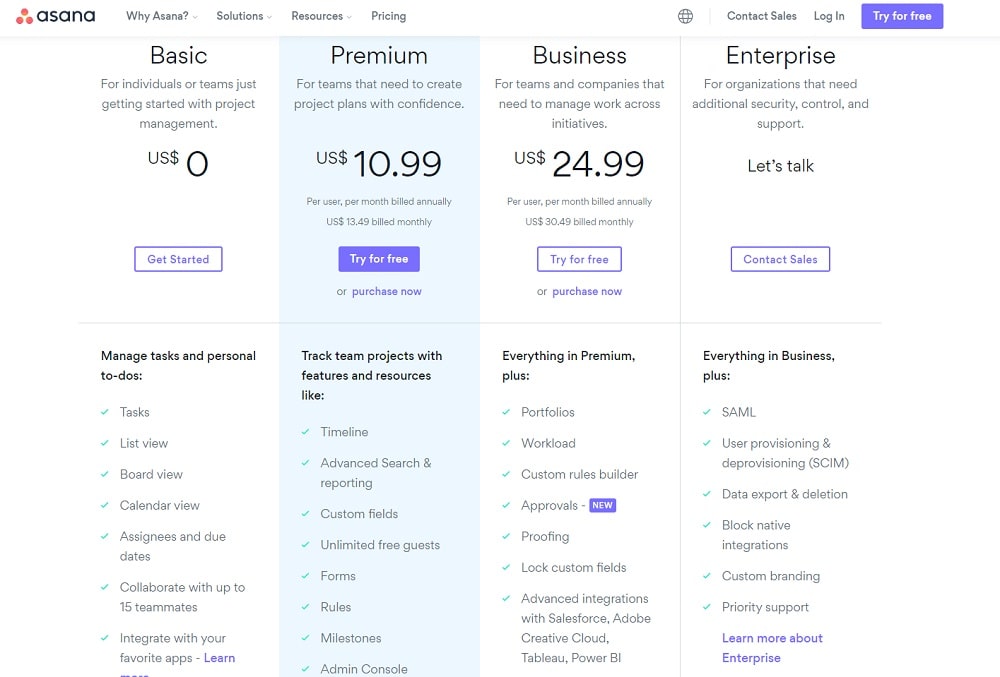
Asana offers a five-tier freemium pricing model, each offering distinct features and user limitations. To understand everything in detail, let’s start with the free plan.
1. Asana personal plan
The Personal plan is free and ideal for individual users or small teams exploring Asana’s basic functionalities.
Key features:
- Unlimited tasks, projects, messages, and activity logs
- Collaboration with up to 10 teammates.
- Unlimited file storage (file size limit of 100MB per file)
- Work organization via lists, boards, and calendars
- Basic search filters to search across tasks Mobile app access, including iOS and Android
- Time tracking and integrations with over 100 popular apps
Suitability
The plan suits individuals or small teams needing essential task management tools.
Missing features
The plan needs advanced features for larger teams or complex projects requiring advanced features.
For instance, the plan does not support setting task start dates and lacks advanced search options. It also does not include advanced features such as Gantt charts and custom fields, private projects, and 24/7 support, making it unsuitable for larger teams with complex project requirements.
2. Starter plan
The Starter plan is ideal for small to medium-sized teams seeking enhanced project management capabilities. Starting at $13.49 per user per month ($10.99/user/month when billed annually), this plan builds on the free version with advanced features for more complex project and collaboration needs.
Key features
The Starter plan retains all the benefits of the Personal plan, including unlimited tasks, projects, messages, and activity logs, with the added advantage of:
- Collaboration with up to 500 teammates.
- Timeline and Gantt views for project planning and tracking.
- Workflow Builder, project dashboards, advanced search, and global custom fields
- Automation rules with up to 250 actions per month.
- Custom project templates, admin console, and private teams and projects.
Suitability
This plan is suitable for small- to medium-sized teams that need advanced project management and automation tools to accommodate their growing needs. However, if teams exceed the user or automation limits, consider upgrading to the Enterprise plan for continued functionality.
Missing features
The starter plan misses the goals and portfolio features essential for tracking milestones and organizing projects into portfolios. Teams requiring these functionalities will need to consider an upgrade to the Advanced plan or higher.
3. Advanced plan
The Advanced plan is designed for larger teams, and organizations, aiming for a comprehensive suite of project management tools. The plan starts at $30.49 per user per month ($24.99/user/month when billed annually) and offers a comprehensive suite of features for complex workflows.
Key features
The Advanced plan includes all the features of the Starter plan and adds several enhancements to support sophisticated project management needs.
- Goal tracking (up to 100 goals)
- Portfolio management (up to 100 portfolios)
- Automation with up to 25,000 actions per month
- Advanced reporting options and native time tracking
- Forms with branching logic, approvals, and proofing
Suitability
This plan suits larger teams and organizations requiring advanced project management and reporting tools. The Enterprise plan may be necessary for organizations needing unlimited users or portfolios.
Missing features
This plan misses high-level security features and advanced administrative controls, including SAML/SSO and detailed data export options.
4. Enterprise plan
The Enterprise plan is designed for large organizations seeking wide-scale, comprehensive, and scalable project management solutions. This plan suits teams requiring extensive control, advanced security, and robust compliance features. The price of the plan is not listed on their pricing page.
Key features
The Enterprise plan extends the capabilities of the Advanced plan with a suite of enhancements suited for extensive operations, including:
- Unlimited views with no restrictions on users
- Integration with Salesforce, Tableau, and Power BI.
- Resource management and workflow bundles.
- SAML security for single sign-on
- Provisioning and de-provisioning users with SCIM
- Admin security controls
Suitability
The Enterprise plan suits large organizations with complex project management needs and stringent security and compliance requirements.
Missing features
The plan lacks pricing, which can pose challenges to budgeting, particularly for organizations anticipating significant growth.
5. Enterprise + plan
The enterprise+ plan builds on it and offers additional administrative and enhanced security features, such as data residency options where users can choose where to host their organization’s data.
Key features
The upgrade from the Asana Enterprise plan to the Enterprise Plus plan includes the following features:
- Customized data residency options
- Detailed audit logs to track activities
- Advanced data security with custom key management and encryption options
- HIPAA compliance for sensitive information
Suitability
The Enterprise+ plan is suitable for organizations with stringent security and compliance requirements. It’s also become an ideal choice for teams needing comprehensive data management, including advanced audit logging and data redundancy.
Missing features
The custom pricing of the Enterprise+ plan can lead to substantial costs, especially for larger teams. The extensive security and compliance features may be unnecessary for smaller teams, leading to underutilized features. Additionally, the advanced features may limit the flexibility of how teams use the platform.
Asana for nonprofits
Asana offers a 50% discount on its Premium and Business plans for eligible nonprofit organizations. Nonprofits also gain access to the Asana Advisors program, providing pro-bono support setup and optimization.
Potential drawbacks of Asana pricing
Despite its benefits, Asana’s pricing model has drawn criticism from users. Here are some common concerns:
1. Deceptive pricing structure
Asana’s pricing details are less transparent and deceptive, so some users may not be able to determine which plan offers the best value for your organization. Some users have reported being charged unexpectedly high amounts, which they initially misunderstood as annual fees. When seeking refunds, they were offered alternative solutions that did not fully resolve their billing issues.
2. Minimum user requirement and non-transferability
While Asana offers 2, 3, 4, and 5-seat plans to cater to smaller teams, they do not provide options for single-user subscriptions. You can upgrade only one specific team, considering they are non-transferable between separate workspaces and organizations. If you upgrade to the wrong space, you must cancel the subscription and resubscribe to the correct space. This lack of upfront clarity and the additional steps required for managing subscriptions contribute to the perception of deceptive pricing practices.
3. Multiple teams with shared users
You may be billed for each team if you create multiple teams within Asana using the same users. This can be confusing as you might not expect to pay again for users already part of another team.
4. Unexpected costs of scaling
At first, many users find its base price affordable. However, costs can rise quickly as you add more users. For example, a small team starting with 15 users might find the cost manageable, but expenses can escalate significantly when expanding to 20 or more users. The expense can grow even further with per-seat pricing and higher-tier plans.
5. External collaboration cost
Users have reported being charged extra when inviting external collaborators not part of their paid plan. For instance, adding someone outside your Starter Plan for three users could incur additional fees.
6. Automation limits
Users on Asana’s Starter Plan may face limitations with automation actions as there is a monthly cap, and exceeding these limits can force you to upgrade to a higher-priced plan.
7. Integration costs
While Asana offers many free integrations, some essential third-party tools require separate subscriptions. Users have encountered unexpected expenses when integrating Asana with these tools, which are critical for their workflows. For instance, certain time-tracking features may only be available through paid integrations, emphasizing the need to verify the costs of integrated tools before committing to a plan.
8. Training and support expenses
Organizations may find that additional investment in staff training is necessary to leverage the platform’s features fully. Training costs include onboarding sessions, ongoing education, or hiring external consultants to ensure team members use Asana efficiently. These additional expenses can add up, potentially making the overall cost of using Asana higher than initially anticipated.
9. Long-term commitment and data ownership
When adopting Asana, organizations need to consider the long-term implications of their choice. If your needs evolve or if you decide to switch platforms, transitioning away from Asana can involve significant costs and effort. Additionally, understanding Asana’s policies regarding data ownership and what happens if you decide to leave the platform makes users think twice about decision-making.
Don’t let complex pricing drain your budget. Simplify project management with ProofHub’s transparent pricing. Start your free trial.
What is a more cost-effective and better solution than Asana?
ProofHub is a comprehensive, all-in-one project management and collaboration platform designed for teams seeking a more cost-effective and efficient alternative to Asana. compared to Asana, ProofHub offers more excellent value by providing a broader range of built-in features at a more competitive price.
ProofHub’s economic advantage is evident through its flat pricing structure with no per-user pricing, which makes it more budget-friendly, especially for larger teams.
Here’s a breakdown of ProofHub’s pricing plans:
Essential Plan
ProofHub’s Essential plan offers a straightforward pricing model at a flat rate of $45/month when billed annually ($50/month for monthly payments), with no cost per user. This plan is ideal for teams looking to manage projects without worrying about user limits, as it supports unlimited users. The Essential plan includes all the core features for effective project management, such as built-in time tracking and proofing. However, it’s designed for teams handling up to 40 projects, with a storage limit of 100 GB.
Ultimate Control Plan
The Ultimate Control plan builds on the Essential plan, offering a more advanced solution at a flat rate of $89/month when billed annually ($99/month for monthly payments), again with no per-user fees. This plan is perfect for larger teams or organizations requiring more extensive project and team management capabilities. It allows unlimited projects and has advanced features like custom roles, white labeling, IP restrictions, and more. The Ultimate Control plan is tailored for teams that need greater flexibility and control over their projects, making it the best choice for businesses with complex project management requirements.
Key advantages over Asana
- Unified project management platform: ProofHub manages projects, tasks, discussions, files, and more, while Asana focuses primarily on task management. You can organize several projects within the platform with planning functionality.
- Visual project progress: ProofHub provides Gantt charts, Kanban boards, and calendars for visualizing project progress, which are only available in Asana’s higher tiers.
- Milestone tracking: ProofHub includes milestone tracking, helping teams stay on track and meet critical deadlines.
- Built-in proofing and approvals: ProofHub includes built-in proofing and approvals, streamlining the review process—a feature that Asana lacks.
- Real-time team communication: ProofHub’s discussions and chat features enable real-time communication, compared to Asana’s reliance on task comments and integrations with chat apps.
- Centralized file sharing: ProofHub provides a centralized place for sharing files, notes, and documents, with integration options like Google Drive. Asana integrates with external file-sharing services.
- Critical path method: ProofHub supports project planning methods like the critical path method, which is crucial for creating and managing comprehensive work breakdown structures.
- User-friendly interface: ProofHub’s simple interface may be more accessible for non-technical users to adopt than Asana’s more complex feature set.
- Authentication and security: ProofHub offers robust authentication features to ensure secure access and data integrity.
- Built-in reporting features: ProofHub includes built-in reporting features like Gantt charts, calendars, activity logs, workload, resources, and custom reports. On the other hand, advanced reporting in Asana is only available in higher tiers.
ProofHub does not charge for features you don’t need. Once you finalize your team size and requirements, you can select a plan and manage your projects without worrying about unexpected upgrades or additional costs. That said, Asana’s advanced security capabilities and extensive integrations might be more suitable for specific use cases.
Ready to make the switch? Discover how ProofHub can streamline your project management and collaboration at a fraction of the cost. Try ProofHub for free
What are the key factors to consider when choosing an Asana plan?
Selecting the right Asana plan requires carefully evaluating several critical factors to ensure you get the best value and functionality for your money. Understanding these elements will help you make an informed decision that aligns with your team’s needs.
- Team size and complexity: Start by assessing the number of users utilizing Asana. If your team size continues to grow, exploring the Advanced and Enterprise plans may be necessary to access additional features and support.
- Budget: Higher-tier plans, such as the Advanced and Enterprise options, come with increased costs but offer more robust features. Balance the cost with each plan’s benefits to ensure you get the best value for your investment. Be mindful of potential future costs if you upgrade as your team grows. The pricing structure and how it scales is crucial for budgeting.
- Feature requirement: Identify the specific features your team needs. The Personal plan provides basic functionalities, whereas the Starter plan includes advanced capabilities like custom fields and workflow automation. Suppose your team requires portfolio views, advanced reporting, or other high-level features. In that case, you will need to consider the higher-tier plans.
- Support and security features: Evaluate each plan’s support and security features. Higher-tier plans provide enhanced security options and dedicated customer support, which may be essential depending on your team’s size and the sensitivity of your projects. Ensuring adequate support and security can prevent potential issues and enhance the user experience.
Conclusion
Asana is a great tool for task management, advanced workflow automation, and seamless integration with other tools, making it ideal for teams with diversified project structures. On the other hand, tools like ProofHub can be more economical for large or growing teams. ProofHub’s straightforward pricing and comprehensive feature set offer a cost-effective solution compared to Asana’s complex pricing model. Yet, your choice should align with your team size, budget, and feature requirements to maximize productivity and value.
FAQs
What is Asana project management?
Asana is a project management tool designed to help teams organize, track, and manage their work. It allows users to create projects, assign tasks, set deadlines, and collaborate with team members in real-time. Asana offers features like task lists, boards, timelines, and calendars to help teams visualize their progress and stay on track.
Is Asana free to use?
Yes, Asana offers a free plan that provides basic project management features. The free plan includes essential tools for task management, project creation, and team collaboration, making it suitable for individuals or small teams.
Is Asana worth the price?
Whether Asana is worth the price depends on your team’s needs. Paid plans offer advanced features like custom fields, workflow automation, and robust integrations. However, the free plan might be sufficient for small teams or individuals needing basic functionalities.
How is Asana pricing structured?
Asana’s pricing is structured into different tiers: Personal (free), Starter, Advanced, and Enterprise. The free Personal plan offers basic features, while the Starter plan, costing $10.99 per user per month when billed annually, adds advanced functionalities. The Advanced and Enterprise plans offer even more features and support, with prices varying based on organizational needs.
How much is Asana per month?
The Starter plan costs $10.99 per user per month when billed annually. The cost for higher-tier plans like the Advanced and Enterprise offers additional features and support, with pricing typically available upon request based on specific organizational needs.
What is the difference between free and premium Asana?
The free Asana plan offers basic project management features, including task creation, project setup, and team collaboration tools. The premium (Starter and higher-tier) plans include advanced features such as custom fields, workflow automation, timeline views, advanced reporting, and integrations with other business tools. These features enhance productivity and are suitable for larger teams and complex projects.

