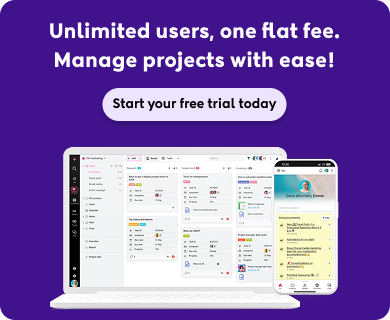Asana is a popular name in project management, holding around 1.44% of the share in the productivity tool market. It is well known for helping teams set up work quickly, organize tasks, and streamline workflows.
However, after exploring Asana’s 30-day free trial, I discovered a few aspects that might go unnoticed at first glance but are crucial to consider–especially if you are considering adopting Asana project management as your primary tool. For example, managing multiple large projects in Asana can become complex, especially when coordinating across teams or integrating with other tools. The complexities become extreme as the work grows and only become apparent later, causing a significant impact on the project constraints.
Therefore, context matters when assessing any project management tool. Evaluating Asana project management in isolation may give you a part of the picture of its strengths. But what about the areas where it might fall short? To help you make a more informed decision, I have compared it with ProofHub, a dedicated project management and team collaboration tool. This side-by-side comparison will give you valuable insights into how both platforms perform across various dimensions when it comes to project management.
We’ll be looking at several key aspects
- Basic project organization structure
- Task management
- Collaboration
- Ease of use and user experience
- Pricing & scalability
A comparative analysis will provide you with a broader perspective, allowing you to understand not just Asana’s strengths, but also areas where it might fall short–especially when compared to ProofHub. Whether you’re looking for flexibility, advanced collaboration, pricing, or scalability, this comparison will help you with the insights needed to pick the right tool for your organization. To see which one aligns better with your project management needs, here’s a closer comparative overview of these two platforms.
 | 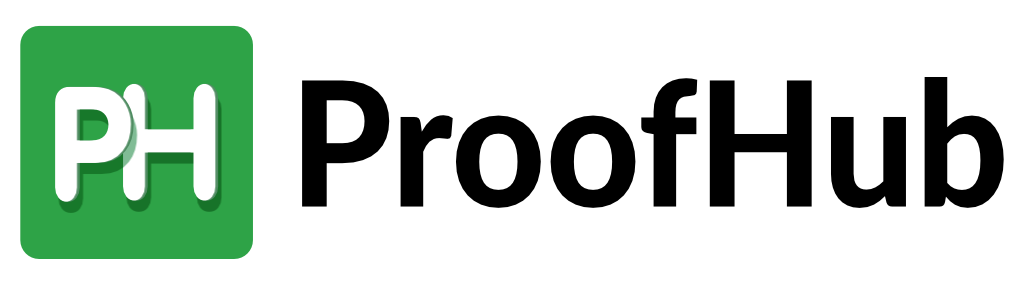 | Key Takeaway |
|---|---|---|
| Pricing | ||
|
|
|
| Project management capabilities | ||
|
|
|
| Task management | ||
|
|
|
| Collaboration features | ||
|
|
|
| Time tracking | ||
|
|
|
| Integrations | ||
|
|
|
| Trusted by | ||
|
|
|
| Best known for | ||
|
|
|
| G2 ratings | ||
4.4/5 | 4.6/5 |
|
| Ready to try them out | ||
| ||
What is Asana?
Asana is a cloud-based work management platform designed to help teams organize, track, and manage tasks. Launched in 2012 by ex-Facebook employees Dustin Moskovitz and Justin Rosenstein, Asana earned a reputation as a go-to productivity tool for startups and growing businesses across the globe. It provides teams with a way to organize tasks and monitor progress—all within an intuitive interface. With features like lists, boards, and timelines, Asana offers various ways to visualize tasks and projects, ensuring that everyone knows what needs to be accomplished and by when.
However, when teams need an all-in-one solution for complex projects, resource management, and seamless communication, Asana features fall short. It lacks some essential tools needed for advanced project management, forcing teams to rely heavily on third-party integrations to fill the gaps.
A platform like ProofHub eliminates the need for multiple tools and makes comprehensive management of projects easier, and simpler and leads to saving time. This also makes ProofHub a most sought-after and superior option for teams with complex needs.
Note: ProofHub is an all-in-one project management and team collaboration software that helps diverse teams plan, manage, track, and deliver projects on time. Unlike tools focused solely on task management, ProofHub is designed to handle complex projects that require advanced planning, team coordination, and resource allocation.
Asana is great at organizing tasks, prioritizing workloads, and ensuring accountability for teams managing day-to-day operations. These features are great for smaller-scale projects, like adding a new product feature or running quarterly campaigns. However, as project complexity increases, the tool’s focus on task management may not be enough. Let’s now explore how Asana handles project management in more detail.
Asana for project management
Asana’s greatest strength is its flexibility. Teams can tailor workflows to suit their preferences, making smooth collaboration across various types of work. I-Asana can be a valuable asset for smaller projects—like launching a product feature or executing campaigns. When it comes to marketing campaigns or product feature rollouts—its task-centric approach may limit its effectiveness in environments requiring in-depth planning, coordination, and frequent adaptability to changes.
If you’re considering implementing Asana for your projects, the following section will provide a clearer picture of the types of work, teams, and projects where Asana excels. Moreover, I will present a comparative viewpoint of how ProofHub can support teams in managing projects more holistically, ensuring you have a well-rounded understanding to find the best fit for your specific requirements.
The basic project structure in Asana- and why ProofHub might be a better fit
A well-defined project structure is at the heart of effective task management. Asana offers a familiar framework that helps teams stay organized and productive, especially for projects with clear departmental boundaries. But just as the complexity increases- say with cross-functional initiatives–Asan’s rigid setup becomes more of a hurdle than a help.
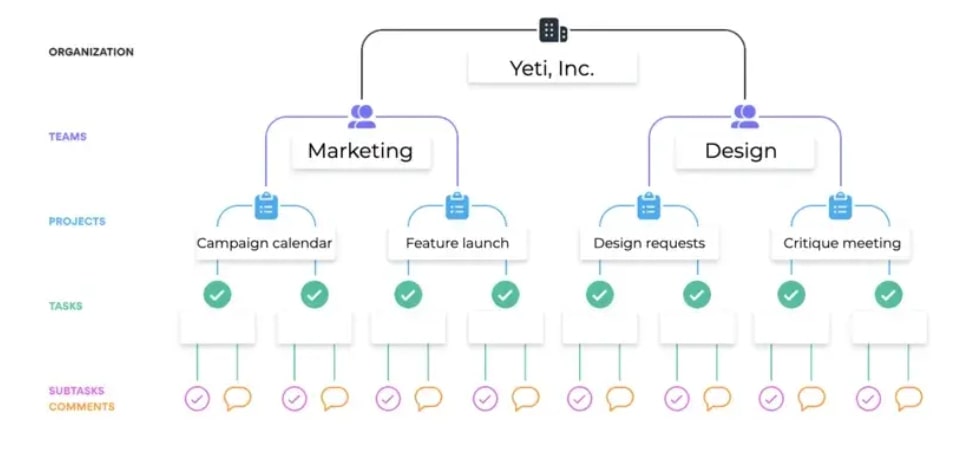
How Asana structures work
At the highest level, Asana’s structure begins with Organizations, which group users based on their company’s email domain. Within each organization, teams are formed to align with specific departments or groups. Each team manages its projects, which are broken down into tasks and subtasks–making it easy to track and complete work.
This structured framework works efficiently for:
- Teams that operate within specific departments or projects.
- Projects where collaboration happens within a single group or division.
However, this segmented setup may feel somewhat limiting when working across multiple teams or handling more complex projects, this structure may feel somewhat limiting.
Teams often need workarounds when managing cross-team collaboration, to keep everything in order. Additionally, this framework could potentially lead to increased costs when scaling becomes necessary to manage workflows effectively.
In situations like this, ProofHub offers a more flexible and fresh take on project organization. Unlike Asana where project creation is tied to specific teams, ProofHub allows flexible arrangements– whether by clients’ needs, project scope, or departmental focus. This allows growing businesses to seamlessly manage tasks without keeping the rigid team constraints segmentation in mind.
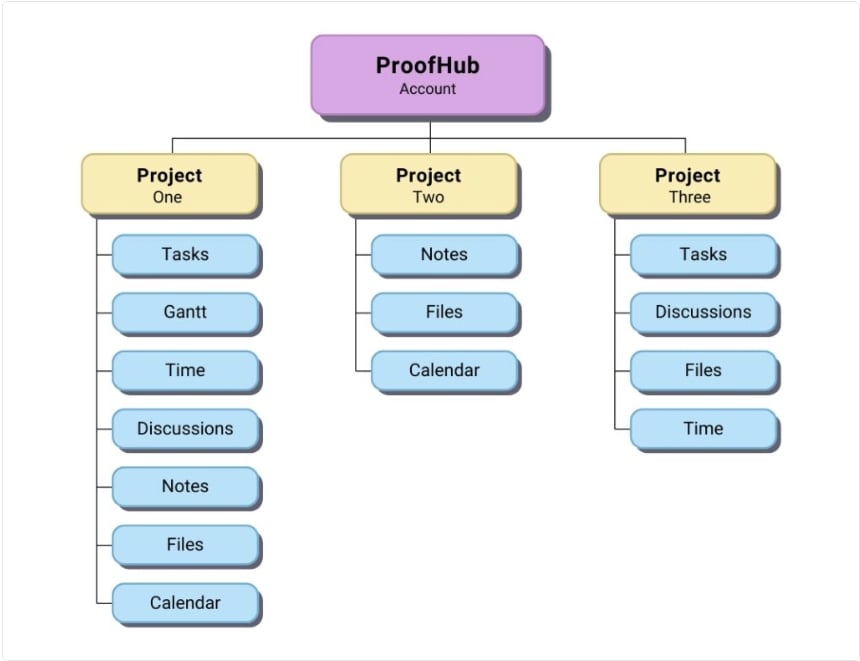
Key benefits of ProofHub over Asana
- Organize projects, tasks, and subtasks in a hierarchical manner, which enhances clarity and organization.
- Users can create projects tailored to specific clients or teams and manage tasks within those projects through task lists.
- Without rigid team segmentation, multiple departments can collaborate seamlessly on projects.
- This flexibility allows for diverse expertise to be integrated into project planning and execution, fostering innovation and comprehensive problem-solving.
This structure allows for a more flexible arrangement of work compared to Asana, where:
- Project creation is limited to individual teams, and efforts cannot be unified across multiple teams under a single project.
Getting started
Getting started with Asana is simple. It offers a quick-start guide(1) to help users set up their first project, with utmost ease. If you’ve used traditional project management tools like Kanban boards or spreadsheets, Asana’s interface will feel familiar–only more intuitive and integrated.
Each project consists of tasks that represent individual action items, much like a to-do list (2) but with more details. Tasks may include subtasks, to break larger items into smaller, more manageable pieces. Users can assign these tasks to team members, set due dates, attach files, and leave comments for better communication and context to stay within the platform.
This setup keeps your workspace organized and ensures that teams can efficiently manage their tasks within the project.
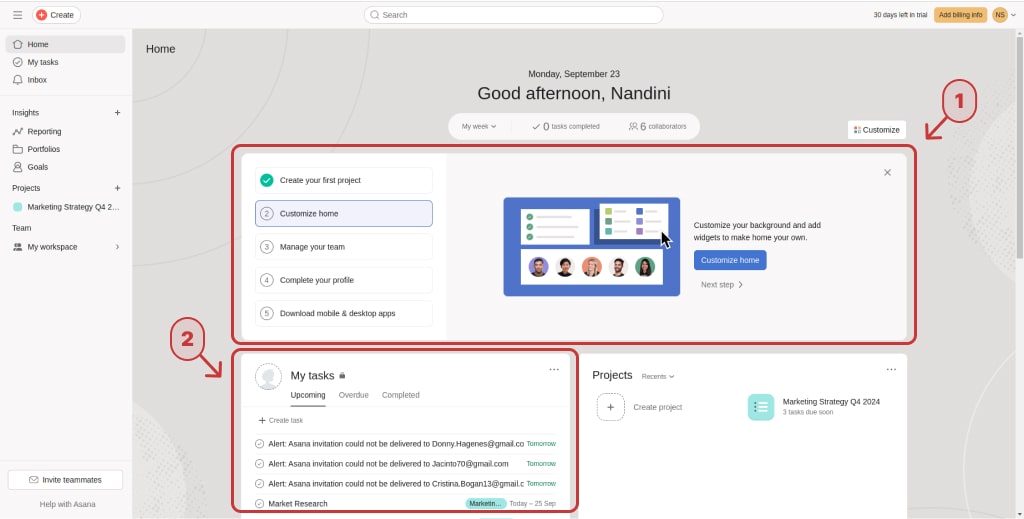
But here is where ProofHub shines again
Just as you enter ProofHub’s dashboard, the first thing you find is the “Me” view—a personalized dashboard designed to bring together all project information that is related to you— this includes:
- My tasks,
- My events & milestones,
- My logged time,
- My activities—into one customizable space(3).
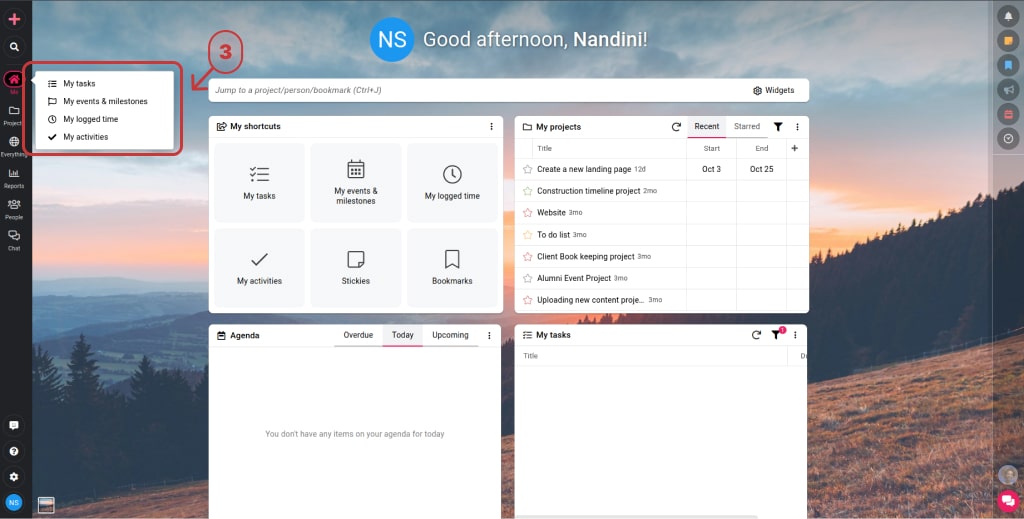
And here is the real kicker: You can fully customize this dashboard using a widget-based system. Resize, reorder, and prioritize elements so that you are always focused on what’s most important. With shortcuts and personalized agendas, ProofHub enhances productivity, ensuring that every user has quick access to what matters most without navigating through multiple sections. Everything you need is at your fingertips.
Task management
Asana’s user-centric interface is focused on streamlining task management. Projects in Asana can be broken down into smaller tasks and subtasks (4), each of which can be assigned, prioritized, and scheduled, giving teams a clear roadmap to follow.
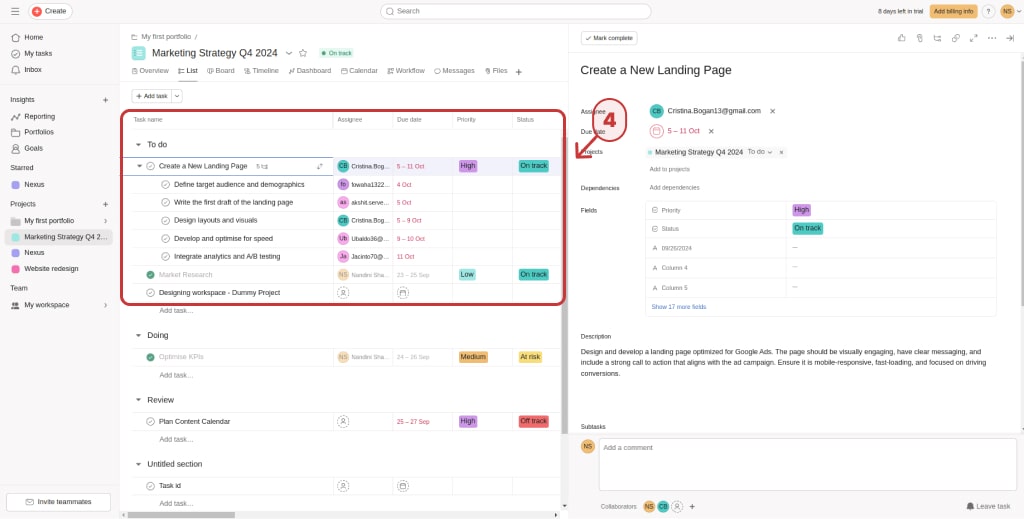
For team members managing multiple responsibilities, Asana’s automation capabilities can be very helpful. You can set up rules that automate repetitive actions based on triggers — like automatically moving a task when a due date is approaching. This helps team members stay on top of their tasks without needing constant manual updates, which saves time and reduces errors.
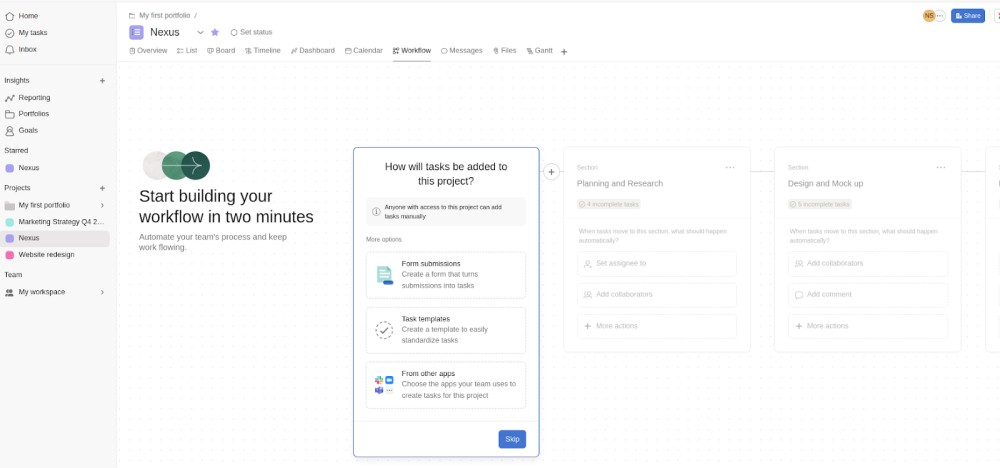
For managers and team leads looking for information at different levels, Asana offers different levels of visibility with multiple views—such as the List, Board, Calendar, Timeline view, etc. The Timeline view (5) serves as a Gantt chart, but it has its limitations.
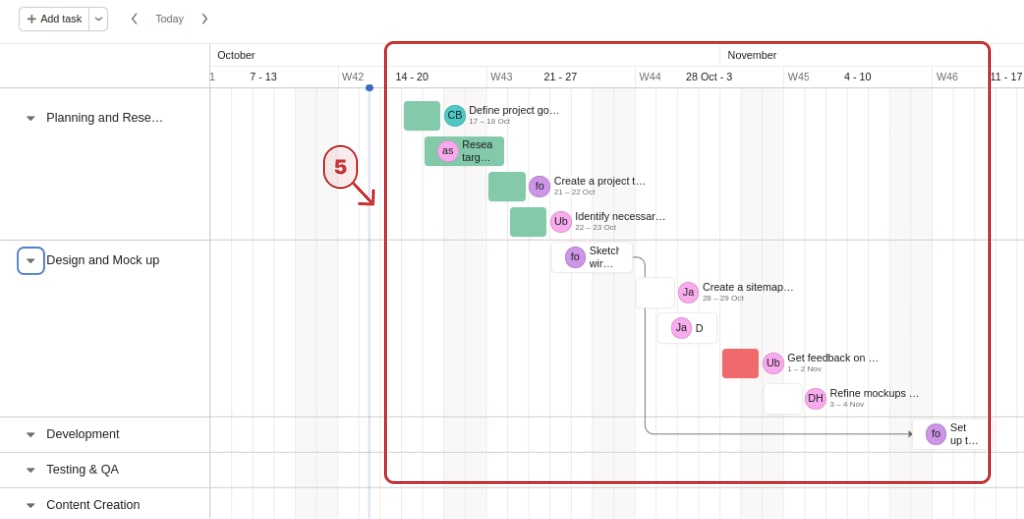
The limitations of Asana in complex workflows
While Asana allows users to manage simple task dependencies, it might fall short for highly complex projects that require more advanced resource tracking and dependency management. In comparison, tools like ProofHub offer more robust features suited to intricate projects with multiple layers of dependencies and resource allocation.
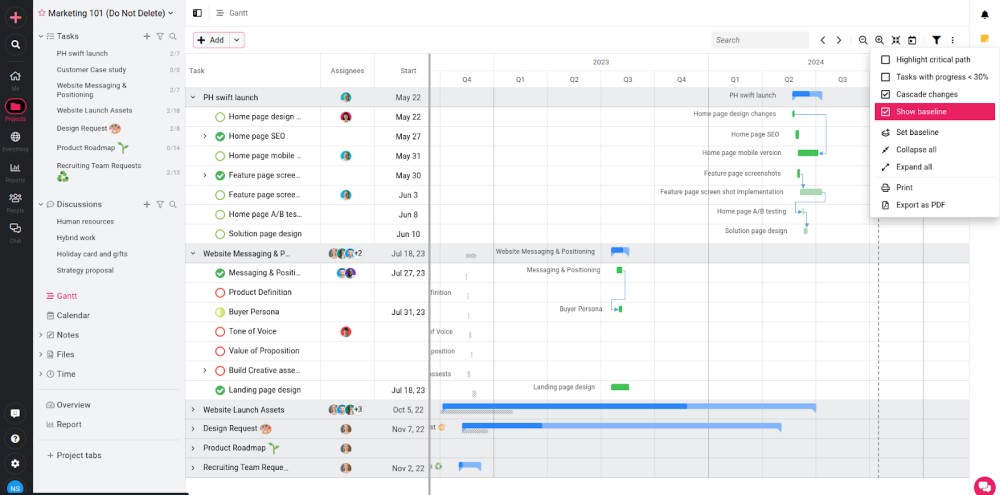
Asana’s integration capabilities further simplify workflows by connecting with popular apps like Slack, Google Drive, Gmail, Dropbox, and Microsoft Teams. For example, users can automate notifications in Slack when tasks are updated or create Google Calendar events when new tasks are added. These integrations ensure that communication stays seamless, and teams can access the files they need without leaving the platform.
To add to its customizability, Asana also allows users to create custom fields, which can be used to track specific data and even automate actions based on those fields (6). This enhances the tracking of projects with unique requirements, giving teams better control over the data that matters most to their operations.
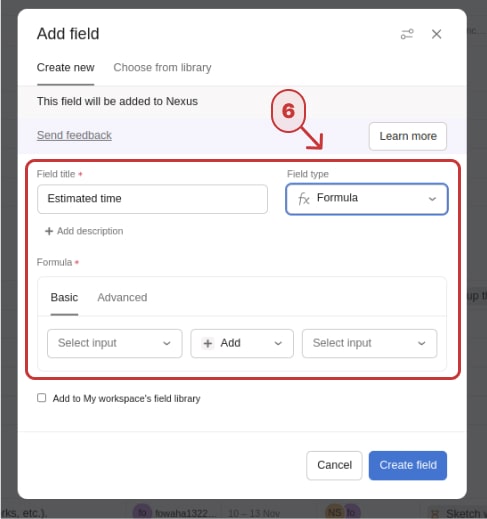
Asana’s versatility makes it a suitable task management software across a range of industries. It’s particularly well-suited for marketing teams managing campaigns, product teams tracking development tasks, and general task management in small to medium-sized businesses. However, for highly regulated industries undertaking multiple projects simultaneously, Asana’s capabilities may not meet the necessary standards compared to more specialized software.
User feedback highlights both Asana’s strengths and areas where it can improve. For instance, marketing teams have praised Asana for keeping their campaign tasks organized and visible across teams. On the flip side, teams working on complex, multi-phase projects sometimes feel limited by Asana’s reporting features and Gantt chart limitations, prompting some to turn to more specialized tools for high-level project tracking.
Overall, Asana is ideal for everyday task management and business operations. Its simplicity and ease of use make it a great option for teams that don’t need overly complex project features. But if you’re handling intricate projects with multiple dependencies and resource-heavy demands, it may be worth exploring more specialized tools like ProofHub, which offer deeper project management functionalities.
If you’re looking for a more comprehensive tool that offers resource planning, client management, and holistic time-tracking, check out this list of Asana alternatives.
Ease of use
Asana’s UI has undergone significant redesigns to enhance usability. The recent updates deliver a cleaner, simpler design, improving navigation and overall experience. But how easy is it to use in practice? And where does it stumble?
Where Asana excels
One of Asana’s key strengths is its ease of onboarding. The platform is designed with an intuitive interface, allowing new users to quickly understand basic features like task creation, project organization, and team collaboration within a few hours of exploration. For those who need extra help, Asana offers a variety of resources, including tutorials and community forums, to further smooth the onboarding experience.
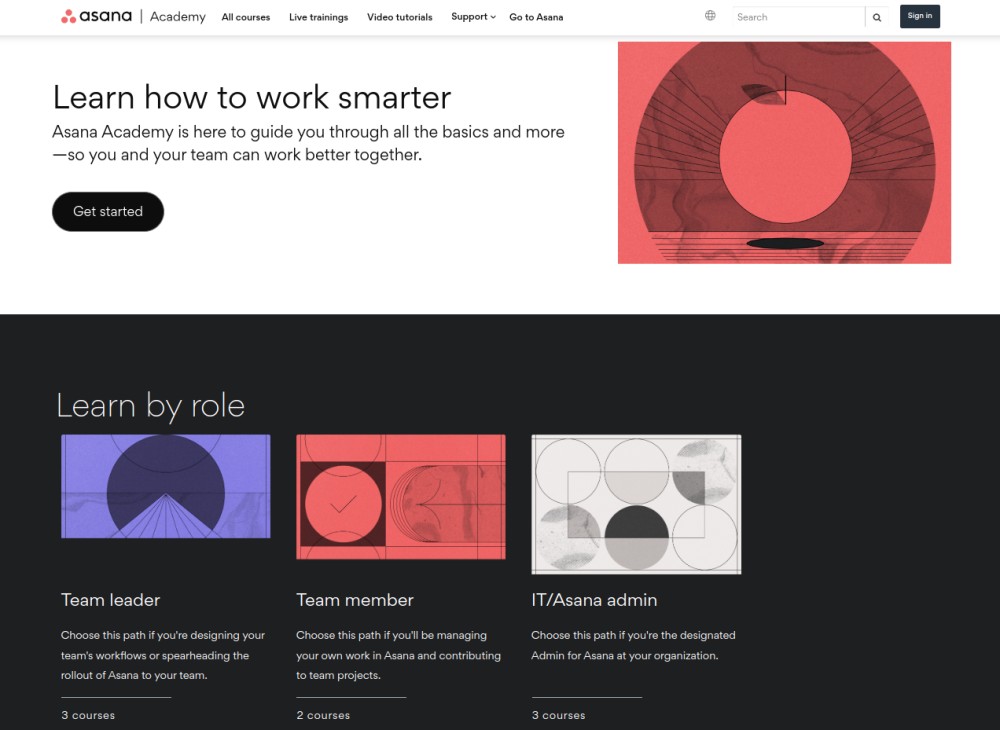
Once users are familiar with the tool, Asana’s efficiency comes into play. Recent updates and AI integration have made common actions in Asana up to twice as fast. This is a key advantage for teams juggling multiple projects, as they can quickly switch between tasks and dashboards.
Asana does a decent job of managing common errors too. Users can easily correct mislabeling mistakes, update due dates, and even revert changes when needed. Its Notification system acts as a safety net, sending reminders for deadlines and status updates to prevent tasks from slipping through the cracks.
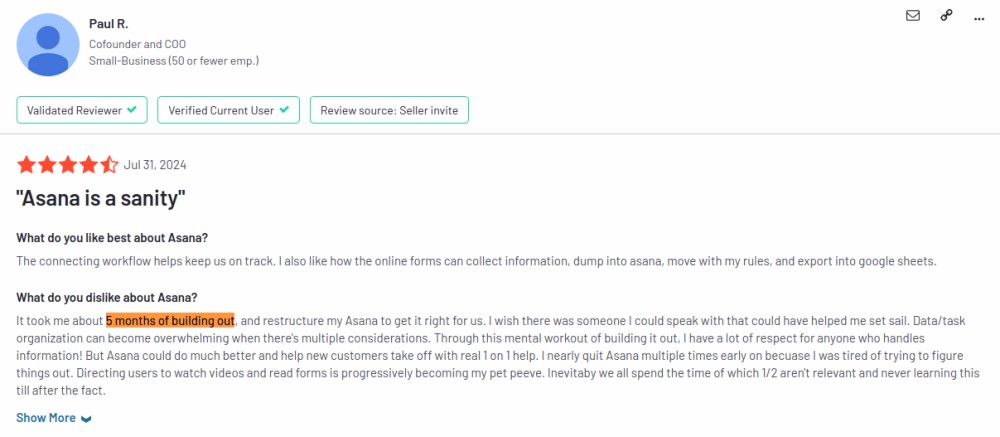
Where Asana’s struggles
While Asana’s minimalism works in its favor for simpler projects, it can become a drawback when managing complex, multi-phase workflows. As task volume grows, users often experience sluggish performance, especially during initial load times or peak usage periods. While these delays are usually temporary, they often become a source of frustration for teams that rely on rapid navigation and smooth task management.
This is where ProofHub provides an ideal balance of usability and functionality and sets itself apart. Its clean, organized interface is easy to navigate, but it doesn’t sacrifice the depth of its features. The platform offers an array of advanced tools—from detailed reporting to project milestones—without overwhelming the user.
Collaboration features
Asana’s collaboration features like task comments, notifications, and project updates ensure everyone stays aligned on goals. The platform acts as a hub where team members can share insights and updates without losing momentum.
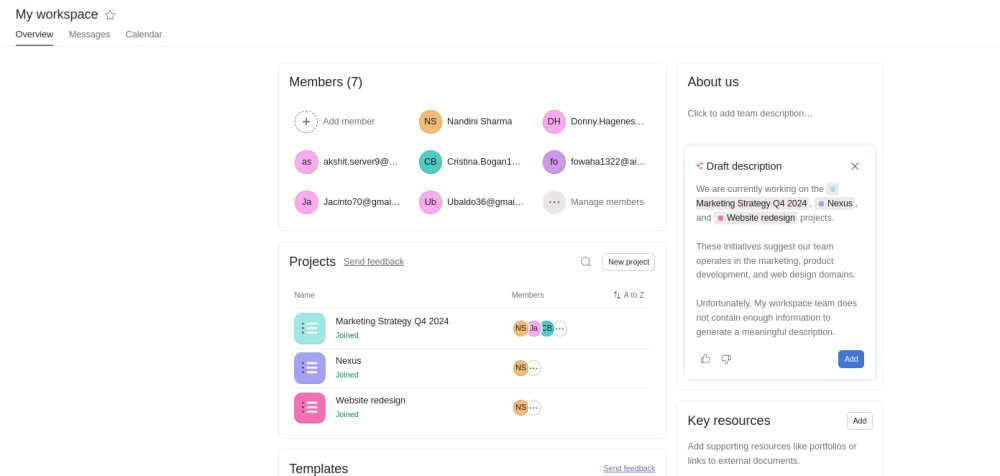
Where Asana shines
Asana offers a centralized space for teams to collaborate, bringing task management, communication, and project tracking into one place. Its simplicity supports collaboration effectively for smaller teams or straightforward projects, but as the complexity grows, it may present some challenges.
Teams can manage tasks, share files, and communicate without needing to switch between emails, spreadsheets, or other tools. This reduces unnecessary effort and keeps all information centralized, though larger teams with intricate projects may find the structure a bit rigid when multiple workflows need to be tracked simultaneously.
With real-time updates and notifications, team members stay informed about task progress, no matter their location or time zone.
Where Asana falls short
As your team grows or takes on more complex projects, the limitations of Asana’s structure become more apparent.
- Overwhelming notifications: A team working on multiple projects often reports that its notifications can become excessive, making it difficult to differentiate between urgent and low-priority updates.
- Rigid workflows: While Asana started as a simple task management solution, it has gradually expanded to offer a wide range of features. But does more always mean better? As Asana grows in complexity, some users—particularly those new to project management tools—may feel overwhelmed by the additional options and functionalities.
- Feature overload: For long-time users, the added features can be a blessing. They can handle everything from task dependencies to workflow automation, allowing for more control over projects. Yet, this complexity comes at a cost: teams who rely on Asana for basic task management may find that they don’t need many of these features, creating a sense of unnecessary clutter.
In contrast to more complex project management tools, ProofHub excels at offering an intuitive yet robust environment that simplifies collaboration without compromising on powerful features. Its platform is designed to centralize all communication, file sharing, and project documentation, creating a seamless space for teams of any size to work effectively together.
With real-time messaging and dedicated discussion topics, teams can keep all conversations organized, while @mentions help individuals stay in the loop on critical updates. ProofHub’s proofing tools streamline feedback by allowing users to comment directly on files, designs, or documents, keeping everyone aligned without endless email threads. The integrated version control system maintains a clear document history, ensuring every team member is always working with the latest version while still being able to access past iterations if needed.
ProofHub also makes file sharing simple, allowing teams to upload, review, and collaborate on a variety of file formats directly in the app. Shared notebooks and customizable wikis provide a place for teams to store essential project knowledge, from general guidelines to specific instructions—making it easy for anyone to access critical information on demand.
For real-time updates, the platform offers customizable notifications as well as scheduled announcements, which can be used to share key messages with the entire team and even allow team members to comment for a focused discussion around announcements.
When external collaborators, like clients, need to get involved, ProofHub’s guest access enables them to review and provide feedback effortlessly without needing a ProofHub account. Task management features allow for smooth project flow, with task assignments, deadlines, and milestones to track progress clearly across teams. To top it off, customizable permissions help administrators control access based on team roles, while IP restrictions offer an added layer of security.
Checkout how you can Proof your creative assets with ProofHub
Pricing & suitability
Asana offers a range of pricing plans tailored to different team sizes and project needs:
- Free Plan: Ideal for individuals and small teams exploring basic task management. Includes unlimited tasks, projects, and messages for up to 10 teammates. However, it lacks some necessary project management features like Gantt charts and custom workflows.
- Starter Plan: Starting at $13.49 per user per month ($10.99/user/month annually). Suitable for small to medium-sized teams needing advanced project management features like timeline views, automation rules, and custom templates. Limited to 500 teammates.
- Advanced Plan: Starting at $30.49 per user per month ($24.99/user/month annually). Designed for larger teams requiring goal tracking, portfolio management, and advanced reporting—but limits automation to 25,000 actions per month.
- Enterprise Plan: Tailored for large organizations with extensive project management needs, including unlimited users and enhanced security features. Pricing is available on request, with most critical features locked behind this high-tier paywall.
- Enterprise+ Plan: Adds custom data residency options, advanced security features, and compliance capabilities like HIPAA. Custom pricing based on specific organizational needs.
While Asana’s tiered pricing structure covers a wide range of features, some essential tools like portfolio management and advanced automation are locked behind higher-cost plans. You can learn more about how it can add up quickly as teams grow in this detailed breakdown of Asana’s pricing.
ProofHub: Simple pricing, maximum value
On the other hand, ProofHub simplifies project management with its Ultimate Control Plan priced at $89 per month (billed annually), offering unlimited users with no per-user fees. ProofHub’s flat-rate pricing structure includes all project management features, such as task management, Gantt charts, and time tracking, under one plan, providing exceptional value for teams of any size. By eliminating the complexity of tiered pricing, ProofHub ensures that all every tool you need is included from the start, no matter the size of your team.
No upgrades, and no restrictions– just one flat rate that provides everything that your growing team requires. This makes it not only cost-effective but also offers exceptional value for both startups and enterprises.
Pricing comparison:
In Asana, adding users isn’t always as simple as paying for one more seat. Firstly, there’s a notable requirement for users moving from Asana’s free version to any paid plan. Asana’s paid plans start at a minimum of two seats. This means that even if you’re an individual or a solo user, you’ll be paying for at least two seats to unlock Asana’s advanced features.
Moreover, if you’re managing a growing team, Asana’s pricing structure scales in increments based on the number of users.
- Up to 30 users: You’ll add seats in increments of 5.
- Between 30 and 100 users: Seats increase in increments of 10.
- From 100 to 500 users: Seats increase in increments of 25.
- Above 500 users: Seats increase in increments of 50.
Let’s look at a practical scenario to understand how Asana and ProofHub stack up in cost when upgrading a team from 30 to 50 members. Upgrading an Advanced Plan requires paying for 10 seats at a time, even if you only need a few extra seats.
- Cost for 30 users: $749.70/month (billed annually).
- Cost for 50 users: $1,249.50/month, adding $499.80/month for the extra 20 seats.
In contrast, ProofHub offers a simpler approach to pricing, with a flat rate of $89/month (billed annually)—no matter the team size. This means:
- Unlimited users at one rate: Whether you have 10, 30, 50, or even more users, ProofHub’s Ultimate Control Plan remains the same.
- All features included: You get access to every core feature for project management and team collaboration, including Gantt charts, time tracking, task management, in-built chat, discussions, and more—at a single price.
This stability makes ProofHub especially attractive for growing teams or organizations that want predictable costs without per-user fees.
While Asana’s pricing plan may seem attractive at first, the per-user fees and locked premium features can quickly turn into a costly investment–especially for large or growing teams.
Common challenges with Asana for growing teams
As teams grow, so do their needs. Scaling a project management tool to meet the demands of a growing team can be a challenge– especially for budget-conscious companies. Startups and mid-sized companies often juggle limited resources, tight timelines, and an increasing number of team members—all while keeping a close eye on costs. At this stage, teams expect their project management software to evolve with them, delivering more than just basic task-tracking features. So, where does Asana fit in, and what challenges might these growing teams face?
1. Struggling with complex project requirements
Asana’s simplicity is both its strength and its limitation. While it handles task management efficiently, things get tricky when projects grow in size and complexity. Managing interconnected tasks and dependencies without a clear visualization can quickly turn into chaos. Growing teams need more than a to-do list—they need to see how tasks overlap, how resources are allocated, how deadlines overlap, and how everything fits together across multiple projects.
Without advanced features like Gantt charts or robust timeline visualizations, Asana’s users may find themselves turning to third-party tools to manage these complexities. But isn’t having multiple tools a sign of inefficiency? ProofHub’s built-in Gantt charts, for instance, allow teams to track task dependencies and project timelines in one place, reducing the need for external add-ons. So why juggle tools when you can manage everything under one roof?
2. Growing a team needs more than tasks
For teams that are scaling, Asana’s features may start to feel restrictive. What works well for a 5-person team may not scale smoothly when your team expands to 50 or more. As more projects and tasks pile up, its task-based model can become difficult to manage. Growing teams often need more than task-level oversight—they need robust project-level tracking, detailed resource allocation, and comprehensive dashboards that give them the whole picture.
What happens when your team grows from 5 to 50? The volume of work multiplies, and with that comes the need for a tool that can handle the increased load without losing clarity. ProofHub offers the flexibility growing teams require and that too without adding unnecessary.
3. Limited reporting and accountability for decision-making
Asana offers basic reporting features, which may be enough for small teams but can leave larger ones wanting more. For growing teams, in-depth insights into productivity, time tracking, and resource allocation are crucial. Asana’s lack of customizable reporting can be a hurdle for those looking to make data-driven decisions.
That’s where ProofHub scores more by offering advanced time tracking and custom reporting options, giving managers the insights they need to make informed decisions. Imagine having a tool that not only tracks tasks but also tells you where time is being spent, which projects are lagging, and where resources are stretched thin. Isn’t that the kind of accountability growing teams need to stay on track?
4. Task-centric structure
Asana’s focus on tasks, while effective for smaller teams, can limit a broader strategic perspective. It’s great for checking off items on a list, but what about aligning those tasks with long-term business goals? Growing teams often look for platforms that offer more than just task management. They need a tool that helps them plan for the future while handling the demands of today.
ProofHub bridges that gap by offering both task management and project planning tools that work in harmony. Teams can visualize their progress across multiple projects and ensure that their day-to-day efforts align with their long-term objectives. Why settle for a tool that only shows part of the picture?
Is Asana good for your team?
When evaluating whether Asana is the right fit for your team, it’s essential to look at the specific needs of your projects and workflows. Asana stands out as a reliable task management tool, particularly for teams handling smaller, straightforward projects. It excels at keeping teams organized and aligned when the primary focus is on completing individual tasks efficiently. But is it enough as your team grows or when projects become more complex?
1. For small to medium teams
Asana is particularly well-suited for small to medium-sized teams that prioritize task completion over long-term project planning. Its strength lies in its ability to streamline simple workflows, making it a great choice for teams that don’t need intricate features like detailed task dependencies or advanced reporting.
- Task-oriented teams: If your team’s focus is primarily on getting tasks done with minimal project-level planning, Asana’s intuitive task lists and boards will likely meet your needs.
- Simple workflows: Teams that don’t deal with complex workflows or interdependencies between tasks will find Asana’s approach sufficient for maintaining productivity.
However, as projects grow in complexity or as teams expand, Asana’s limitations may start to surface.
For example, a customer success team using Asana manages around 30-40 customers, with each customer having between 1 to 10 projects. The current setup involves all projects being housed under one team, creating an overwhelming and cluttered interface with over 100 projects. The team has explored solutions like creating a dedicated team for each client or color-coding projects, but these approaches still lead to inefficiencies, complex navigation, and potential scalability challenges.
2. Complex project needs
When projects involve multiple stages, and dependencies, or require a more structured and strategic approach, Asana’s task-centric model may fall short. While it’s effective for day-to-day task management, it doesn’t offer the same level of control or big-picture visibility that more robust project management platforms provide.
For example, managing cross-functional teams or coordinating between departments often requires tools that give more strategic oversight. In these cases, platforms with features like advanced Gantt charts or project timelines are important. These tools allow you to map out project stages more comprehensively, ensuring that dependencies and milestones are tracked efficiently.
3. Team scalability
As teams grow, so do their demands—and this is where Asana’s pricing structure can become a challenge. For growing teams, the per-user pricing model can quickly escalate costs, making Asana less budget-friendly for larger organizations. This can be a pain point for teams that are looking for scalable solutions without stretching their budget.
In contrast, ProofHub offers flat-rate pricing, allowing larger teams to scale without worrying about the per-user cost spiraling out of control. Teams benefit from a comprehensive feature set without being restricted by the number of users, offering more flexibility as they expand.
If not, check out ProofHub
Offering centralized project management, advanced collaboration tools, and a scalable pricing structure, ProofHub is designed to grow with your team. It not only handles tasks but also provides the strategic oversight necessary to manage complex, multi-layered projects.
ProofHub offers a more streamlined and scalable approach, with key features that address the above challenges.
1. Customizable project organization: Instead of dealing with a cluttered sidebar, ProofHub allows users to create custom workflows, categorize projects, and use labels, tags, and folders for a more flexible organization. You can seamlessly manage projects for multiple clients without overwhelming the interface or creating excessive teams. Moreover, the extensive sorting and filtering take things a step further by providing you with a role-oriented view of your work (7).

2. Scalability without cost burden: Unlike Asana, which operates on a per-user pricing model, ProofHub provides a flat fee structure, allowing teams to scale without incurring additional costs per user. This is ideal for growing customer success teams, as you can add projects and users without worrying about skyrocketing fees.
3. All-in-One project management: ProofHub consolidates project management features like Gantt charts, time tracking, and advanced reporting into one platform. This eliminates the need for external tools that Asana users often require, especially for managing complex projects with dependencies and long-term planning.
4. Centralized collaboration: Instead of jumping between teams, ProofHub’s interface allows teams to manage all clients in one place while maintaining clarity and separation between projects. Team members can easily navigate across projects, monitor progress, and communicate within one platform, reducing the complexity that comes with Asana’s task-centric model.
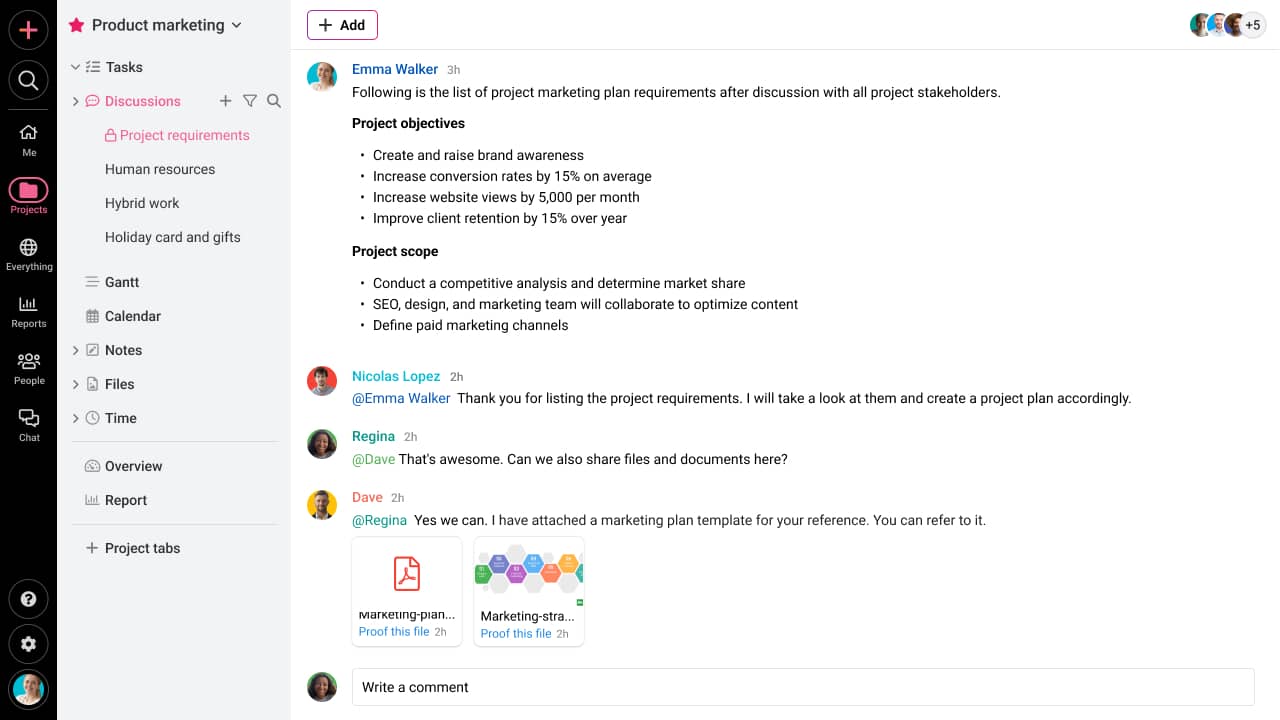
5. In-built communication & file sharing: ProofHub’s built-in chat and file-sharing features allow teams to collaborate without switching between apps, keeping conversations and files in context. This makes it easier to stay focused and organized. However, for teams that are already using dedicated communication tools, adjusting to ProofHub’s messaging features might take some time.
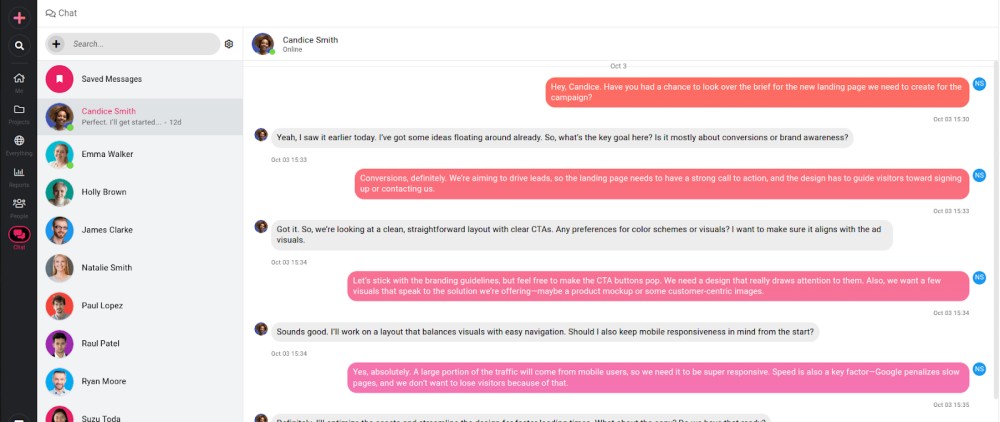
So, is Asana good for your team? The answer depends on your needs. If task management is your main focus, Asana will likely meet those requirements. But if you need a solution that scales with your team, supports more advanced project workflows, and offers an all-in-one approach to project management, ProofHub can provide that extra edge.
By understanding the scope and complexity of your team’s needs, you can choose the platform that best aligns with your project goals. Whether that’s the simplicity of Asana or the comprehensive capabilities of ProofHub, the right tool will ensure your team is set up for success, no matter the size or scope of the project.