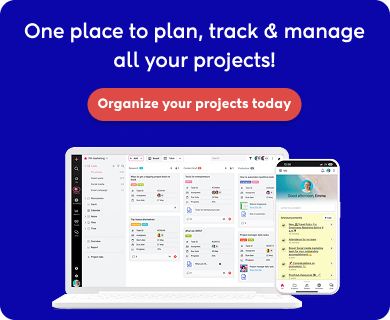Introduction
Basecamp is a well-established project management software, that has been a popular choice for many teams and individuals. Its all-in-one solution with a user-friendly interface and powerful collaboration tools, has made it a popular choice for project managers. However, as the demands of the projects grow, managers often find themselves looking for Basecamp alternatives that offer advanced features, customization, reporting, and ease of use.
In this article, we will explore the top competitors and alternatives to Basecamp, focusing on their features, ease of use, user reviews, and pricing.
Limitations of Basecamp you should know
Basecamp has been a go-to project management tool for many years, favored for its user-friendly interface and collaborative approach to managing projects. However, users seeking tools like Basecamp often explore alternatives due to some of its limitations:
- Limited customization: Basecamp lacks customization options, hindering adaptation to specific team needs.
- Limited project details: Provides minimal project information. Missing crucial project details like start date, budget allocation, and task dependencies.
- Lack of advanced project management features: Lack of robust resource management, multiple project views, Gantt charts, advanced task management, recurring tasks, and time tracking.
- Basic reporting: The reporting and analytics features are basic, and real-time communication may not suit highly dynamic teams.
- Communication structure: Primarily relies on message boards and comment threads. Also, the chat management system is not considered optimal.
- Search mechanism: Basecamp lacks an easy and efficient search mechanism.
- Pricing concerns: Basecamp’s pricing can be high for some users ($299 per month flat rate for advanced plans).
11 Best Basecamp alternatives & competitors
Below, you’ll find a curated list of 11 exceptional alternatives to Basecamp that are tailored to meet the specific needs and preferences of your teams.
1. ProofHub

Leading the list of Basecamp alternatives is ProofHub, an advanced project management and team collaboration tool that stands out with its extensive range of features. With ProofHub, your teams can efficiently handle project management tasks and seamlessly collaborate.
ProofHub is an innovative solution designed to eliminate the need for traditional business practices and streamline your operations.
The idea behind this tool is pretty straightforward and intuitive – it aims to help project managers, decision-makers, and teams communicate better and manage every aspect of the project with greater efficiency.
So far, the tool is accomplishing what it aimed for by serving both small groups and large businesses worldwide, including some big names like Netflix, Google, Disney, NASA, Nike, Pinterest, TripAdvisor, and Taco Bell.
ProofHub features
Here’s why ProofHub is better than Basecamp. The standout features:
1. One tool for all
ProofHub stands out from Basecamp by providing an all-in-one platform that fulfills all your project management requirements.
In ProofHub, you can efficiently manage tasks, projects, calendars, and timesheets, and even communicate with your team through the built-in chat feature.
This eliminates the need to juggle multiple apps or tools since ProofHub consolidates everything you need in one centralized location.
With ProofHub, you have a comprehensive solution that streamlines your project management processes and enhances collaboration within your team.
2. Maximize project planning efficiency
ProofHub’s Gantt Chart Software empowers project teams to effectively plan and visualize various aspects of a project through a timeline view.
In ProofHub, teams can easily add tasks, assign them to one or multiple team members, establish task dependencies, and make schedule adjustments as work progresses.
3. Customizable workflow
ProofHub offers project managers a distinct advantage with its Custom roles functionality.
This feature allows managers to have complete control over user permissions and access rights within the platform.
Managers can precisely define what actions team members and clients can perform, as well as regulate their access to specific sections based on their roles and responsibilities.
This level of granular control is not available in Basecamp, making ProofHub a valuable tool for managers seeking enhanced control and customization options within their projects.
4. Collaborate with ease
Basecamp has a major drawback regarding collaborative capabilities.
In contrast, ProofHub offers an array of features that make workplace collaboration smart and easy.
It makes the team and client conversations quicker with one-on-one and Group Chats.
Plus, it allows you to create discussion topics and have all your discussions in one place instead of having to go back and forth in lengthy email threads.
5. Stay on top of deadlines
Unlike Basecamp, ProofHub allows its users to schedule events, tasks, and milestones in one place using ProofHub Calendar.
They can set reminders for important dates, see recurring events and tasks, check the project milestones set for a month, or the tasks for the same day with just a few clicks.
6. Track time easily
ProofHub enables you to track time and maintain Timesheets while you work on task/tasks.
In addition, you have the option to generate customized time reports that provide a comprehensive overview of the tracked time. while Basecamp fails to provide this basic functionality. It does offer 3rd party extensions to fill the gap but it’s no good.
7. Built-in online proofing tool
While Basecamp does provide third-party extensions for proofing files and sharing feedback online.
ProofHub differentiates itself by offering a dedicated built-in Online Proofing tool.
ProofHub simplifies the review and approval process by bringing all stakeholders to a single platform for seamless collaboration and real-time feedback sharing on files.
This integrated approach enhances efficiency and eliminates the need for relying on external extensions or additional tools for file proofing and feedback collaboration.
Pros
- Flat pricing with unlimited users and unlimited projects.
- Intuitive user experience.
- Dedicated customer support.
- Seamless collaboration tools.
- Customizable workflows, dashboards, and project templates.
- Mobile app for on-the-go access.
- Efficient resource allocation and workload management.
- Easy-to-use file sharing and document management.
- Integration with Slack, Dropbox, QuickBooks, Google Drive, and more.
- Real-time notifications and reminders for deadlines and updates.
Cons
- Lacks budgeting tools.
User rating
- G2 – 4.6 out of 5 stars
- Capterra – 4.6 out of 5 stars
Pricing
ProofHub offers a fixed flat-fee pricing structure, which means there is no per-user fee. For more details, visit the pricing page.
2. ClickUp

ClickUp is a project management tool similar to Basecamp that to help teamwork, connect, and improve workplace productivity from a centralized location. It offers an intuitive UI, and 15 customizable views to help teams develop scalable workflows, which makes it one of the Basecamp Alternatives. ClickUp also integrates seamlessly with more than 1000 work tools to streamline work processes. It also lets teams import all work from Trello in less than 60 seconds.
Features
- Create and manage Gantt charts without limitations.
- Customizable templates that can be tailored to suit the specific project needs effectively.
- Customizable dashboard for monitoring project progress and performance.
- Whiteboards for collaboration on workflows, ideas, and designs that can be converted into trackable tasks.
- Advanced AI features to write better and faster by entering custom prompts, and editing the input.
Pros
- Easy to use.
- Endless customization options.
- Improved team collaboration features.
- Good pricing plans.
- Wide App integrations.
- Offers 500+ integrations.
Cons
- Steep learning curve.
- Limited time tracking.
- Overboard notifications while first signing up.
- Needs SCIM provisioning.
- Takes time to load.
User rating
- G2 – 4.7 out of 5 stars
- Capterra – 4.6 out of 5 stars
Pricing
- Free plan for personal use.
- Unlimited plan for a small team costs $7 per user/month when billed annually.
- The Business plan for mid-size teams costs $12 per user/month when billed annually.
- The quote for the Enterprise plan is available by contacting the sales team.
3. Nifty

Nifty is the natural successor to Basecamp for teams who have outgrown Basecamp’s structure or interface capabilities. While Nifty offers a step up from functionality and organization standpoints, it retains the user-friendliness and low learning curve that Basecamp regulars have come to appreciate.
Features
- Project Roadmaps contain Milestones that automate progress reporting as the Tasks within them are completed. Overviews track projects at scale to determine each project’s percentage of completion.
- Workloads and All Tasks help managers balance their resources across projects and make Tasks complete on time.
- Built-in direct messaging, project chat, and document editing (Nifty & Google Docs) make Nifty a robust collaboration hub.
- The free Guest role makes project-level client collaboration simple and effective as clients can join projects, provide approvals, and participate in chat dialogues.
Pros
- Famously easy to use.
- Feature-rich to include chat alongside project management.
- Cost-effective compared to its contemporaries.
- Offer a Free plan on top of a 14-day Free Trial.
Cons
- Fewer native integrations than its competitors.
- Lacks customizable reporting.
- Doesn’t allow for project profitability tracking.
- Mobile apps unavailable in additional languages.
User rating
- G2 – 4.7 out of 5 stars
- Capterra – 4.6 out of 5 stars
Pricing
- Free plan to get started with limited features.
- Starter plan billed $39 per month for 10 members (when billed annually).
- Pro plan costs $79 per month for 20 members (Billed annually).
- Business plan costs $124 per month for 50 members (when billed annually).
- Unlimited plan costs $399 per month when billed annually (Unlimited members).
4. Wrike

If you’re looking for a more comprehensive online project management tool than Basecamp, Wrike is a great alternative – especially for larger teams. With its folder and subfolder system, you can easily stay organized. Wrike’s interface is intuitive and powerful, with excellent documentation and resource tracking to help you find what you need.
Features
- Detailed time-tracking that allows you to keep track of time spent on each task.
- Excellent documentation and resource tracking to locate what you need.
- Customizable dashboards to create personalized views of project data.
- Sort tasks by deadlines and progress, and pin important ones at the top to optimize your task list.
- Generative AI features to create powerful descriptions, project plans, and detailed idea documents.
Pros
- Intuitive, powerful interface.
- Powerful mobile app.
- Powerful integration with cloud storage apps such as Dropbox, Box, and Google Drive.
- Collaborate on files in real time, and notify concerned parties by tagging them.
Cons
- Doesn’t have a note-taking tool.
- The free plan has basic features.
- No proper chat integration for communication.
- Breaking down work into multiple tasks can be overwhelming and confusing at times.
User rating
- G2 – 4.2 out of 5 stars
- Capterra – 4.3 out of 5 stars
Pricing
- Free to get started with limited features.
- The team plan for growing the team costs $9.80 per user/month (for up to 25 members).
- Business plan costs $24.80 per user/month (for up to 200 users).
- For enterprise and pinnacle plans you have to their sales team.
5. Asana

Asana specializes as a powerful task management tool and the best Basecamp alternative you should try. It offers a bevy of tools to help teams manage daily tasks, information, and processes with ease.
Asana is used by small businesses, but those looking for effortless team collaboration are big fans of this tool. It makes collaboration simple, monitors task progress in real-time, and promotes effective task allocation and completion.
Features
- Custom fields to view critical information like priority level, approval stage, estimated hours, and actual hours.
- Workload feature to view team capacity and individual bandwidth, for effective workload management, task management, and future forecasting.
- Communicate, share feedback, and create discussions with tools like task comments, proofing, project messages, and team pages.
- Effective task management / Prioritize tasks and streamline task management
- Advanced reporting and analytics with goal tracking, milestones, portfolio management, and visualization work timelines customizable dashboard.
Pros
- Simple UI and easy to use.
- Offers clear Calendar overview sync with all tasks.
- Supported on multiple devices.
- Option to create a custom workflow.
- Added time-tracking feature recently.
Cons
- Steep learning curve.
- Limited exporting options.
User rating
- G2 – 4.4 out of 5 stars
- Capterra – 4.5 out of 5 stars
Pricing
- The basic task management plan is free, you can collaborate with up to 10 members.
- The Starter plan costs $10.99 per user/month for up to 500 members (Billed annually).
- The Advanced plan costs $24.99 per user/month for up to 500 members (with additional features).
- For the business and enterprise plan, you have to contact the sales team.
6. TeamWork

Teamwork is one of the many Basecamp competitors that offer world-class client management solutions to streamline your business. It is loved by 40,000 creative teams, agencies, and enterprise businesses. Additionally, Teamwork’s integrated billing and invoicing functionality makes it a perfect fit for teams that manage client work. Whether you are working with a small team or a large enterprise, Teamwork provides a reliable platform for optimizing your project management processes.
Features
- Resource scheduler for forecasting and planning resources for the future.
- Get project health information on your projects and manage their progress based on project health with the snapshot view.
- Manage overall client review & approval process.
- In-built time tracking to track hours, and manage billable tasks, enhancing project time management.
- Custom reporting according to your business data based on project, user, task, or milestone.
Pros
- Fully-featured project management system.
- Multiple inboxes to eliminate email chains.
- Activity tracker to keep everyone updated about tasks & task lists.
- Built-in teamwork apps & 3rd-party tools.
- Visualizes project data & metrics.
- Available on iOS, Android, Google Chrome, and the Web.
Cons
- Limited CRM functions.
- No PDF or image markup tools.
User rating
- G2 – 4.4 out of 5 stars
- Capterra – 4.5 out of 5 stars
Pricing
Teamwork offers a range of pricing plans to suit different team sizes and needs.
- The Deliver plan costs $10.99/user/month (Billed annually).
- The grow plan costs $19.99/user/month (Billed annually).
- The scale plan costs $54.99/user/month (Billed annually).
- For enterprise plan contact for pricing.
7. Monday.com

Monday is a project management software that is visual and quite intuitive, similar to Basecamp. It is used to create tasks that can be assigned to team members. Further, you can attach files, mark deadlines, and track along the way to see if things are on track or not. Plus, it can be customized to fit your exact workflow. It comes with many templates, so you can use it the way you want.
Features
- Collaborative workspace for brainstorming and planning.
- Understand your team’s trends better with Burndown chart filters to filter your dev burndown chart by a people or status column.
- Reply directly in email without having to go to the updates section on monday.com.
- Offers pre-built templates that are highly adaptable, enabling you to enhance collaboration.
Pros
- Intuitive UI.
- Easy Collaboration.
- File sharing.
- Customizable task boards.
- Streamlines task & team management.
Cons
- Overwhelming for new users.
- Video upload limit of 500MB.
User rating
- G2 – 4.7 out of 5 stars
- Capterra – 4.6 out of 5 stars
Pricing
- Free to get started for up to 2 members.
- The Basic plan costs $9 per seat/month (billed annually).
- The Standard plan costs $12 per seat/month (billed annually).
- The Pro plan costs $19 per seat/month (billed annually).
- For enterprise plan contact for pricing.
8. Airtable

Airtable is one of those Basecamp alternatives that is known for great custom workflows. It offers multiple views for tasks at hand – Grid, Calendar, Kanban, Gallery, and Form to view project boards and schedules. It easily integrates with third-party applications like Dropbox, and Google Drive in addition to different project management tools like Asana, Basecamp, GitHub, and more.
You can organize the data using Airtable to best fit your needs, and then use Airtable’s automation to build sophisticated, logic-based workflows on top of the data in your base.
Features
- Capture and share new insights with powerful visualization and formatting tools.
- Collaborate in context and keep your team on the same page.
- Backup is done automatically.
- Option to turn task cards into forms (something that Basecamp doesn’t offer).
- Pre-made templates for creating a quick Airtable base.
Pros
- Easy to use.
- API integration.
- Great visual design.
- Highly customizable.
- A centralized place to store and track all tasks.
Cons
- Steep learning curve.
- Slow loading time.
- The mobile app is not responsive.
- Formula Syntax needs improvement.
- No advanced reporting features.
User rating
- G2 – 4.6 out of 5 stars
- Capterra – 4.7 out of 5 stars
Pricing
- Airtable provides a free plan for individuals and small teams.
- The Team plan costs $20 per user/month when billed annually.
- The Business plan costs $45 per user/month when billed annually.
- For enterprise scale plan contact for pricing.
9. Hive

Hive is a project management platform that is tailored for hybrid work and designed with user feedback in mind. This all-in-one tool combines team messaging and project deliverables on a single page, making it a compelling alternative to Basecamp. With Hive, you can effortlessly create and assign to-do lists to yourself or team members, track project progress using Kanban-style boards, and measure progress with Gantt charts.
Features
- Multiple project views including Gantt, Kanban, calendar, table, and portfolio view allow teams to work how they prefer.
- Time-tracking and timesheets to help teams manage their time effectively.
- Resourcing functionalities to better understand bandwidth and avoid burnout.
- Real-time analytics to monitor progress and make data-driven decisions.
Pros
- Easy to use.
- Easy task management.
- Impressive file management.
- Highly Adaptable to different project management methodologies.
- Integrations with over 1,000 tools.
- Desktop and mobile app accessibility.
Cons
- Glitchy email attachment.
- Design can be more visually appealing.
- The project hierarchy is confusing for new users.
Ratings
- G2 – 4.6 out of 5 stars
- Capterra – 4.5 out of 5 stars
Pricing
- Small teams can try a free plan for basic project management.
- Hive Starter plan costs $5 per user/month (Up to 10 projects).
- The Hive Teams plan costs $12 per user/month when billed yearly.
- For enterprise scale plan contact for pricing.
10. Trello

Trello offers some impressive task management features, best known for its Kanban workflow. Along with this, it offers lists, and cards to help you organize and prioritize all projects in a fun, flexible way.
The Kanban boards provide an effective method for visualizing and managing tasks, making it easy to set priorities and track progress in real-time. Trello lets you work more collaboratively and get work done, which makes it better than Basecamp.
Features
- Customizable Kanban boards for drag-and-drop functionality, allowing teams to manage projects using Kanban boards.
- Templates from the Trello community for helping teams get started on projects quickly.
- Workflow automation to create automated flows between cards, which helps streamline and accelerate delivery.
- Link your favorite tool with Trello through Power-Ups including custom views, issue management, and Gantt charts.
Pros
- Easy to use and great UI.
- Efficient search function.
- Smooth integration with Slack.
- Ample task filtration feature.
- Efficient mobile application.
Cons
- No option to share confidential documents.
- Hard to understand automation process.
- Integrating Excel with Trello is not easy.
- No List view before the paid subscription.
- No time tracking.
User rating
- G2 – 4.4 out of 5 stars
- Capterra – 4.5 out of 5 stars
Pricing
- Free to get started with limited features (up to 10 boards).
- The Standard plan costs $5/per user/monthly when billed annually.
- The Premium plan costs $10/per user/monthly when billed annually.
- The Enterprise plan costs $17.50/per user/monthly when billed annually (estimated for 100 members).
11. Freedcamp

Freedcamp is a simple and user-friendly project management solution that provides a variety of basic functionality for project management. It is loaded with amazing features – project templates, white-labeling, task boards, and CRM to name a few. Freedcamp offers everything your team needs to complete any project. It is a true-blue collaboration and collaborative tool that makes life more productive and enjoyable.
Features
- Email-In feature to create tasks, add to discussions, or update issues by sending an email to Freedcamp.
- Create custom fields for tasks, providing more flexibility and control over the information tracked.
- Bill your clients easily from your time tracking entries or create new list items.
- CRM features for managing contacts, leads, and deals, enabling teams to handle customer relationships.
Pros
- Easy to use.
- Easy-To-Do list management.
- Task tracking with Google Calendar integration.
- Integration with Google Drive, One Drive, and Dropbox.
Cons
- Mobile App is far behind the web version.
- No download option for different stages of projects.
- No integration between CRM, invoice, and task modules.
User rating
- G2 – 4.5 out of 5 stars
- Capterra – 4.6 out of 5 stars
Pricing
- Free plan with basic project management features.
- The Pro plan is priced at $1.49 per user/month (billed annually).
- The Business plan is priced at $7.49 per user/month (billed annually).
- The Enterprise plan is priced at $16.99 per user/month (billed annually).
How to choose the Basecamp alternative for your team?
Choosing the ideal Basecamp alternative for your team can be a daunting task, given the plethora of project management tools available in the market. However, by considering the following factors, you can narrow down your options and select a tool that is adequate and caters to your team’s needs and preferences.
1. Understand your team’s requirements
Before you start evaluating different tools, it’s essential to understand your team’s requirements. Different teams have different needs, and it’s crucial to put more emphasis on identifying your team’s pain points and areas of improvement. Ask yourself questions such as:
- What kind of projects do we work on?
- What features are essential for us?
- How many people will be using the tool?
- What’s our budget?
Understanding your team’s requirements will help you identify the must-have features that a tool should offer.
2. Consider ease of use
The ideal tool should be easy to use, even for non-technical team members. Look for a tool that has an intuitive interface and offers a smooth onboarding process. The easier it is to use, the faster your team can adapt to it, and the more productive they will be.
3. Evaluate collaboration features
Collaboration is a crucial aspect of project management. Look for a tool that offers features such as task assignment, progress tracking, and seamless communication across teams. The tool should make it easy for team members to collaborate and share information.
4. Customization options
Different teams have different workflows and requirements. Look for a tool that offers customization options such as the ability to create custom workflows, integrations with other tools, and the ability to tailor the tool to your specific requirements.
5. Project tracking and reporting
Keeping track of tasks and deadlines is crucial for project success. Look for a tool that offers features such as progress tracking, Gantt charts, and reporting capabilities. The tool should provide you with insights into how your projects are progressing and help you identify areas for improvement.
6. Consider your budget
Cost is an essential factor to consider when choosing a tool. Look for a tool that offers competitive pricing plans and flexible options to suit different budgets. However, don’t compromise on features for the sake of cost. Ensure that the tool offers the essential features that your team needs.
By considering these factors, you can identify the ideal Basecamp alternative that meets your team’s requirements and preferences. Keep in mind that different team members may have different priorities, so involve them in the evaluation process to ensure that everyone’s needs are met.
Conclusion
I hope you found the above information useful. In case you missed it, we’ve gone through a range of tools that can replace Basecamp. From basic collaboration tools to end-to-end project management platforms, we’ve covered it all.
Now, you’re probably wondering which tool would be the closest fit for your team. My suggestion would be to try out the ones that caught your eye. This will give you a better idea of which one aligns best with your workflow.
And, don’t forget ProofHub. It comes with all the project management and team collaboration features of Basecamp and is as simple to use. Plus, it also has planning, task, and people management tools.
Also Read –
- Asana vs Basecamp: Why let go of both of them?
- Best Project Management Software for Your Team
- 18 best agile project management tools for project managers
FAQs
What is Basecamp?
Basecamp is a project management software. It helps teams plan, schedule, and execute work effectively. All files, discussions, tasks, and status reports can be found at this one central location.
Which tools does Basecamp has integration with?
Basecamp offers integration with more than 30 apps. These apps cover various aspects such as invoicing, accounting, marketing, charts, time tracking, customer support, file backup, reporting, etc.
How much does Basecamp cost annually?
Basecamp costs $15/user per month. The Pro Ultimate package costs $299/month (billed annually). The Ultimate package is not based on the number of users.
Is ProofHub the best Basecamp alternative?
Yes, ProofHub is a great alternative to Basecamp as it offers all the essential features of Basecamp, plus additional tools for project planning, task management, and people management.