Basecamp vs Jira, here’s the key difference: it all boils down to the level of project complexity your team handles. After thoroughly comparing both the tools for almost similar projects, I found one tool to stand out for its straightforwardness, while the other for its advanced capabilities.
Basecamp is a user-friendly project management software that combines to-do lists, file storage, and team communication into an intuitive, all-in-one platform. Small teams and organizations seeking simplicity without the need for advanced project tracking can quickly adopt Basecamp. However, it lacks detailed reporting and customization, making it less effective for managing large or intricate projects.
Jira, on the other hand, is the go-to platform for agile teams and larger enterprises, especially those in software development. With its robust support for complex workflows, dependencies, and agile methodologies, Jira is tailored for highly structured and dynamic projects. While powerful, it comes with a steeper learning curve, often requiring users to struggle through its complexity to unlock its full potential.
In short, Basecamp and Jira sit at opposite ends of the project management spectrum: one prioritizing simplicity, the other specializing in managing complexity. This leaves many confused between ease of use and advanced capabilities. Should you opt for a straightforward solution that’s quick to set up or choose a tool with the depth to handle even the most technical projects?
To help you decide, this article breaks down the key differences between Basecamp and Jira, focusing on:
- Project management capabilities
- Task management features
- Collaboration tools
- Pricing
- User-friendliness
In addition, I’ll introduce ProofHub, a project management solution that combines Basecamp’s simplicity with Jira’s flexibility. By comparing it alongside Basecamp and Jira, you’ll get a clearer picture of how each tool handles different project needs and whether you really need to compromise the benefits of one for the other.
By the end of this comparison, you’ll know which tool aligns best with your team’s requirements and how to get the best result for your investment.
A personal insight:
Setting up Basecamp took me about an hour to explore and grasp its capabilities fully. Jira, however, required over three days due to its vast array of features and the inherent complexity of configuring workflows. While experienced Jira users may face a shorter learning curve, for most, its versatility comes with a notable time investment upfront.
Quick Overview:
 |  | 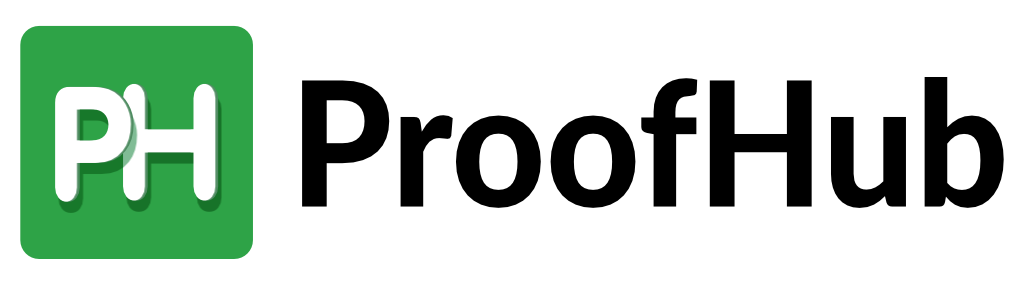 |
|---|---|---|
| Pricing | ||
|
|
|
| Project management | ||
|
|
|
| Task management | ||
|
|
|
| Team collaboration | ||
|
|
|
| Reporting | ||
|
|
|
| Ease of Use | ||
|
|
|
| Scalability | ||
|
|
|
| Ratings | ||
|
|
|
| Best for | ||
|
|
|
| Ready to try them out | ||
What is Basecamp?
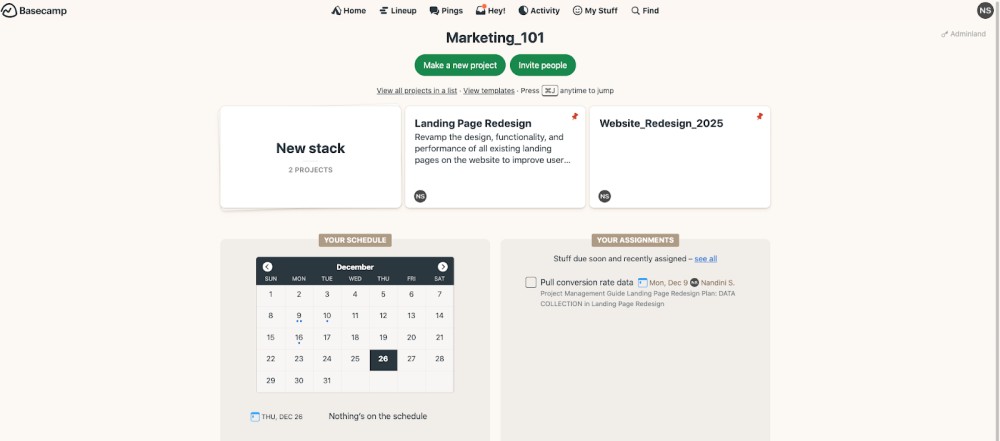
Basecamp is a straightforward project management tool developed by 37signals, – to simplify team collaboration and task organization. Its core philosophy revolves around the concept of “less is more,” offering an intuitive interface that takes out unnecessary complexity.
Ideal for small to mid-sized teams who prefer to keep things simple, without getting bogged down by excessive features or configurations. It’s like that one pair of shoes you keep wearing because they are comfortable, even if they don’t quite match every outfit. Basecamp keeps your tasks and communications all in one place, but if you’re looking for high-performance productivity, you need to lower your expectations.
What is Jira?
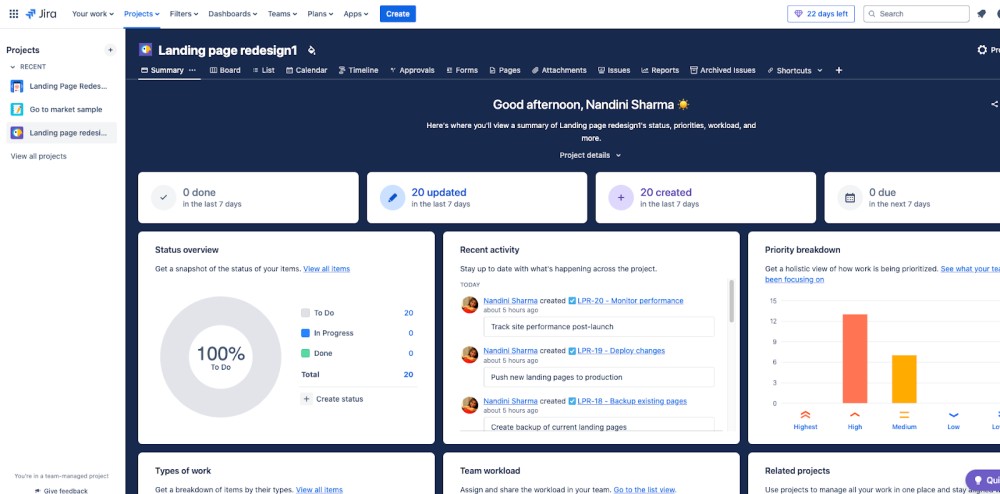
Jira is an agile project management tool developed by Atlassian, and widely used by software development and technical teams. Launched in 2002 as a simple bug-tracking tool for developers, Jira quickly gained significant popularity due to its flexibility and customizability. It became a go-to solution for teams managing software bugs and, over time, evolved into a comprehensive work management platform. Jira is ideal for businesses that manage complex, process-driven projects that involve multiple dependencies, intricate workflows, and ongoing development cycles.
What is ProofHub?
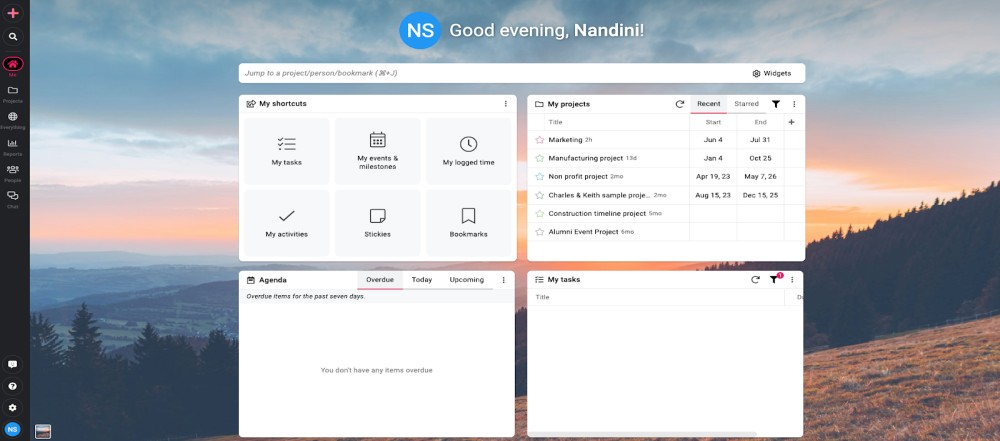
ProofHub is a versatile project management and team collaboration tool designed for teams of any size to simplify project workflows and reduce complexity in dynamic processes. It offers a user-friendly interface that is easy to set up and use, making it a great choice for teams that want to avoid the complexity of advanced tools while still needing rich project management capabilities.
ProofHub includes powerful features such as interactive Gantt charts, time tracking, discussions, file sharing, and real-time collaboration. It also offers customization options like custom workflows and project templates to suit different team needs. Despite these advanced features, ProofHub remains user-friendly and does not require a steep learning curve like Jira.
For teams that need a simple yet flexible platform, ProofHub offers a perfect workbook combining essential project management tools with the flexibility to manage more intricate workflows as projects grow.
Basecamp vs Jira vs ProofHub: Key feature comparison
The right project management software should centralize all aspects of your work, providing clarity and organization across multiple projects.
Project management capabilities
In this section, we’ll compare Basecamp, Jira, and ProofHub, focusing on their project management capabilities. This will help you identify which tool best aligns with your project’s needs and efficient management of your initiatives.
We will examine how each tool handles the following processes:
- Setting up and structuring projects
- Managing workflows and progress tracking
- Planning and scheduling tasks and events
- Organizing resources and ensuring effective team collaboration
- Providing actionable insights through progress monitoring and reporting
Basecamp
Basecamp offers essential project management features that are simple yet effective. I could easily view all my projects on a dashboard, which provided a clear overview of what was happening at any given time.
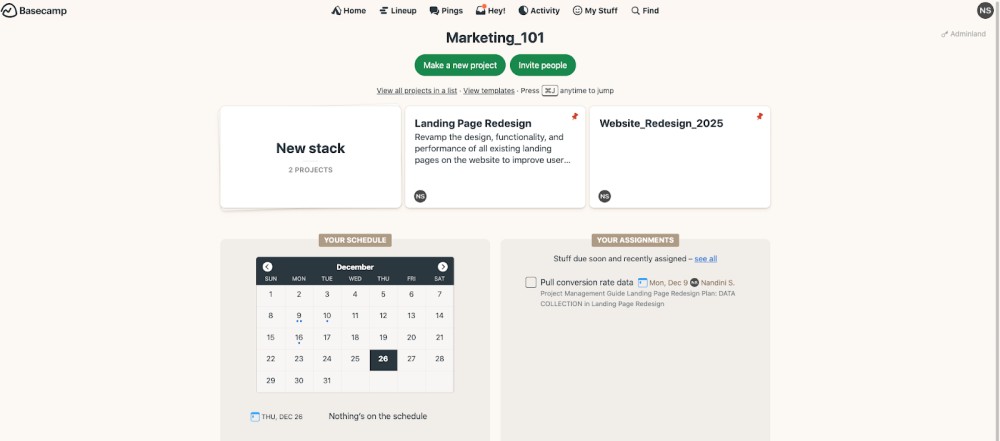
- Project setup: Setting up a project in Basecamp is straightforward. Just add a name and description, select some basic tools, and invite your team. Anytime your requirements change, pop into the project menu to make necessary tweaks. But if you are looking for advanced customization, Basecamp reminds you to keep it simple, whether you want to or not.
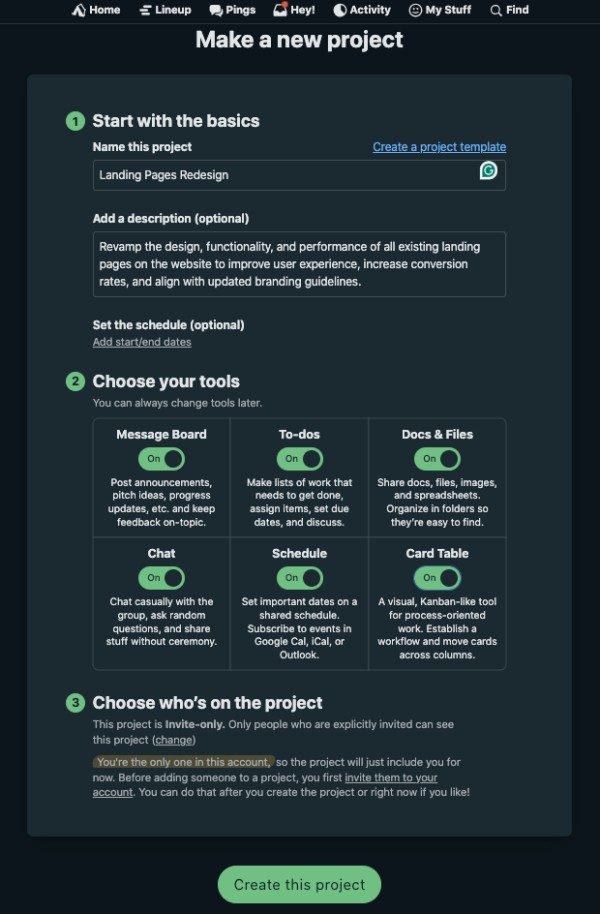
- Project templates: Basecamp’s templates let you save time(within limits) by standardizing repetitive workflows. y. For instance, a marketing manager launching campaigns can include essentials like content calendars and approval checklists in a pre-set template. It’s a nice job though, it won’t exactly revolutionize your process if you need some serious planning, integration, and automation.
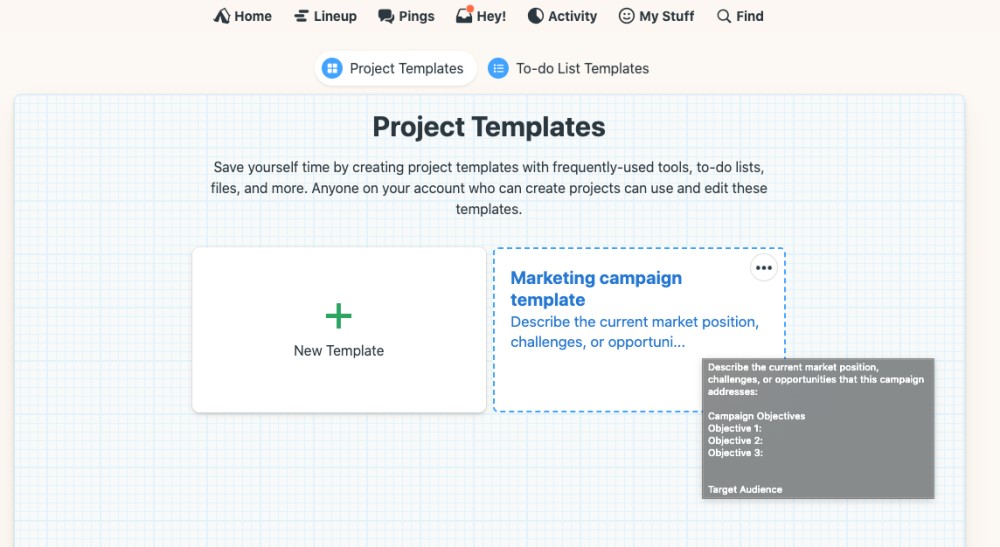
- Project organization: Each project has a dedicated space that includes to-do lists, message boards, schedules, and file storage. You can access all project-related information from one central location.

- Hill charts: Basecamp’s unique Hill Charts offer a new way to view project progress. Unlike linear charts, tasks can be “uphill” (still figuring out) or “downhill” (ready to go). For example, during a product launch, early-stage research might fall on the uphill side, signaling where attention is needed most.
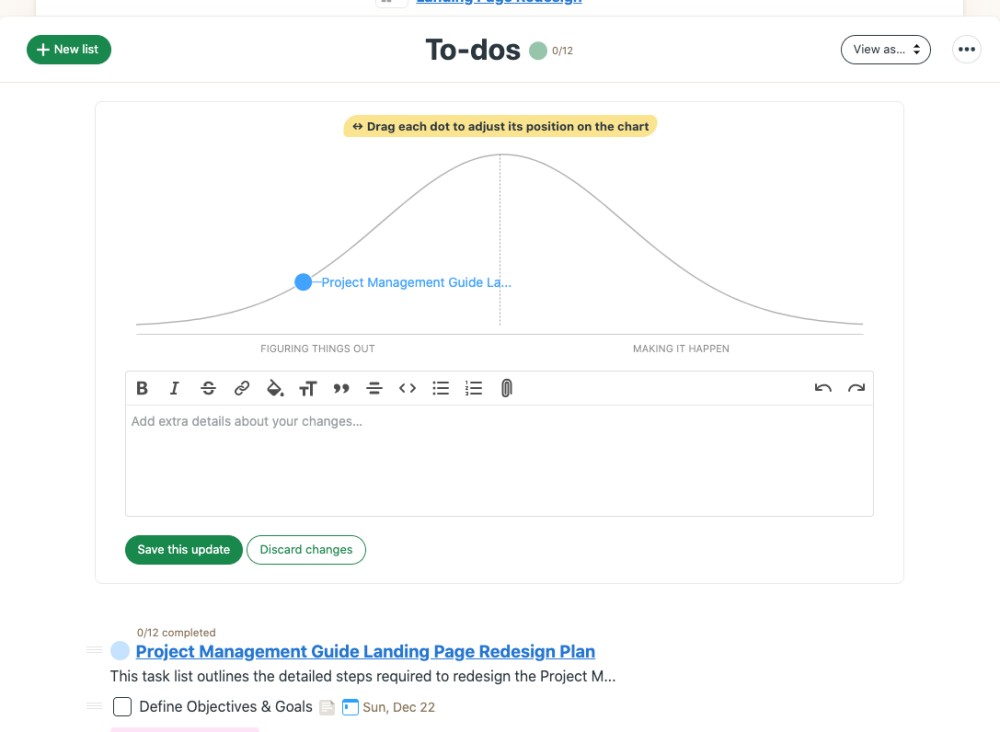
- Project scheduling: You can use Basecamp’s built-in calendar to list out the events and meetings across projects. However, the calendar is not as well integrated with the task management capabilities, as it is in a dedicated project management tool like ProofHub.
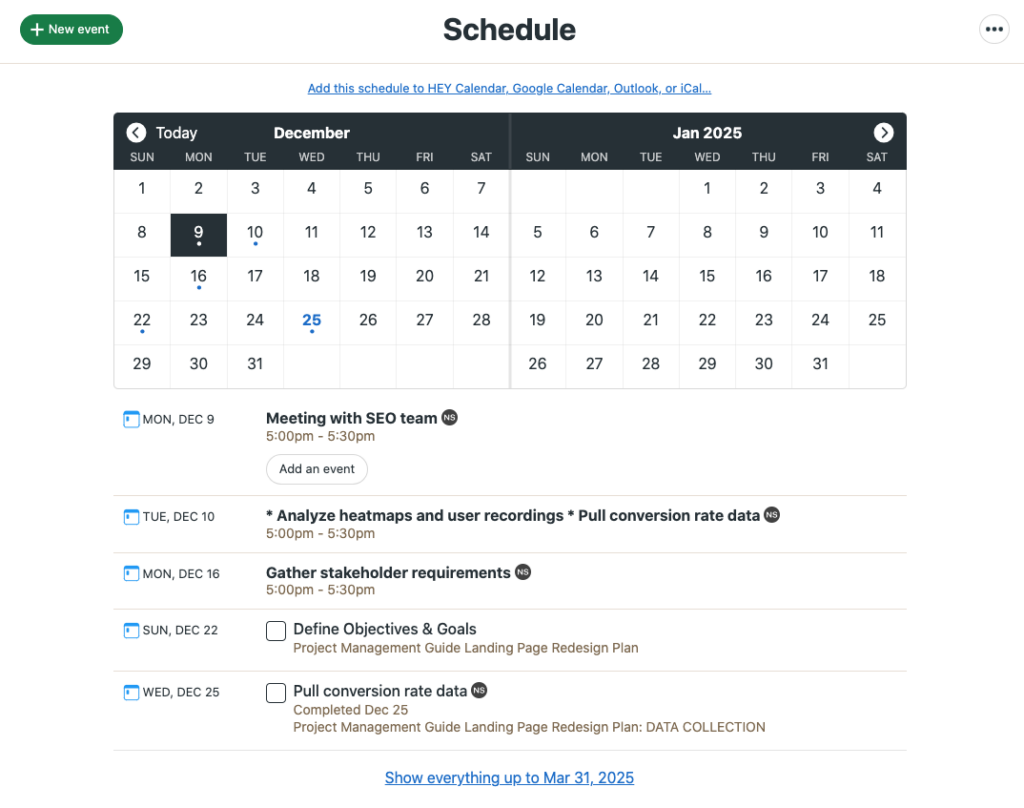
- Lineup view: The Lineup view provides an overview of ongoing projects, helping managers track progress and balance workloads. However, it doesn’t allow task dependencies, limiting its functionality compared to Gantt charts.
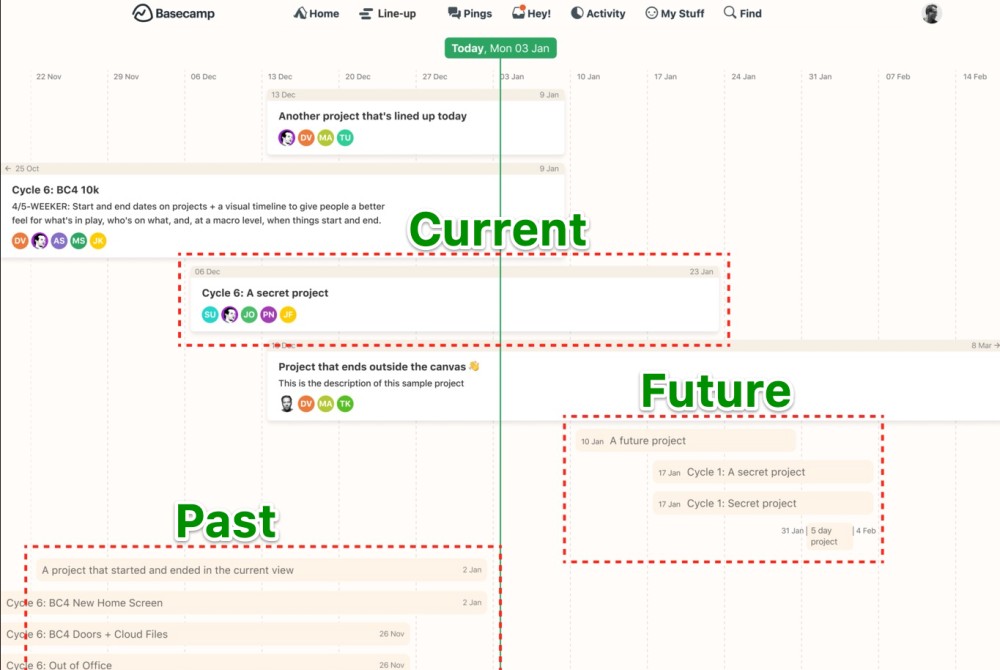
While its simplicity can be refreshing, it leaves you wondering why it doesn’t try a bit harder to keep up with the more advanced features that other tools offer, such as Gantt charts or detailed reporting options. For straight-ahead projects, it’s fine; for anything more complex, well… you might want to keep your options open.
Jira
Jira is a powerful tool designed for teams handling complex and process-heavy projects. Originally a bug-tracking tool, it has evolved into a comprehensive work management platform, especially popular among software development teams due to its roots in agile methodologies. But it’s not limited to software teams.
Jira provides multiple views (board, list, calendar, timeline) which helps me visualize my marketing campaigns differently. I appreciate the calendar view for planning content schedules and the board view for tracking the progress of tasks. The downside is that switching between these views isn’t always intuitive, and some features work differently across views. For instance, subtasks appear differently in the board view versus the list view, which can be confusing.
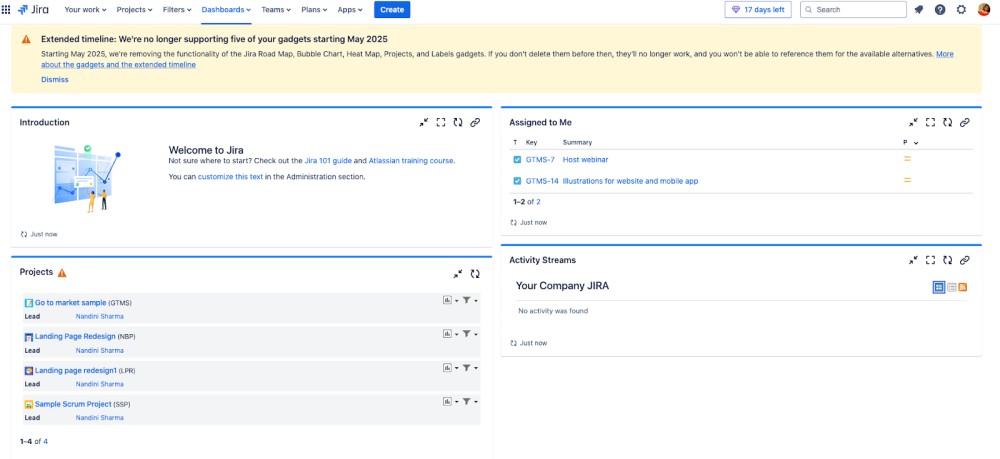
- Project setup: While Jira’s initial setup is more complex than Basecamp, it offers a variety of templates tailored to different use cases, like software development, bug tracking, or marketing campaigns. These templates ensure the project structure aligns with team-specific needs.
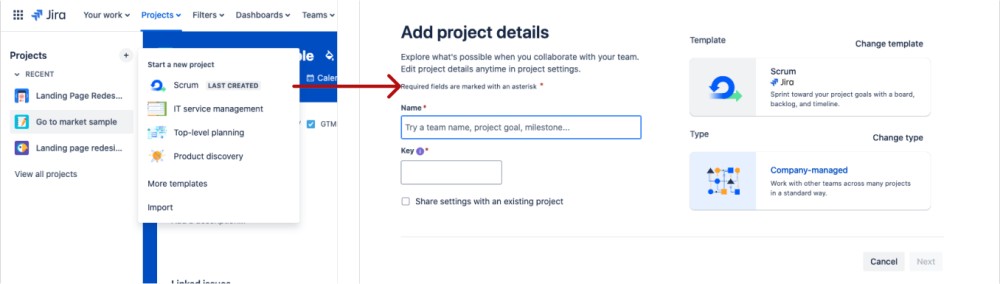
- Custom workflows: Jira excels in workflow customization, allowing teams to design unique project stages. For example, a software project might include stages like “Backlog,” “In Progress,” “Code Review,” and “Done.” Rules can automate task transitions, saving time and reducing errors.
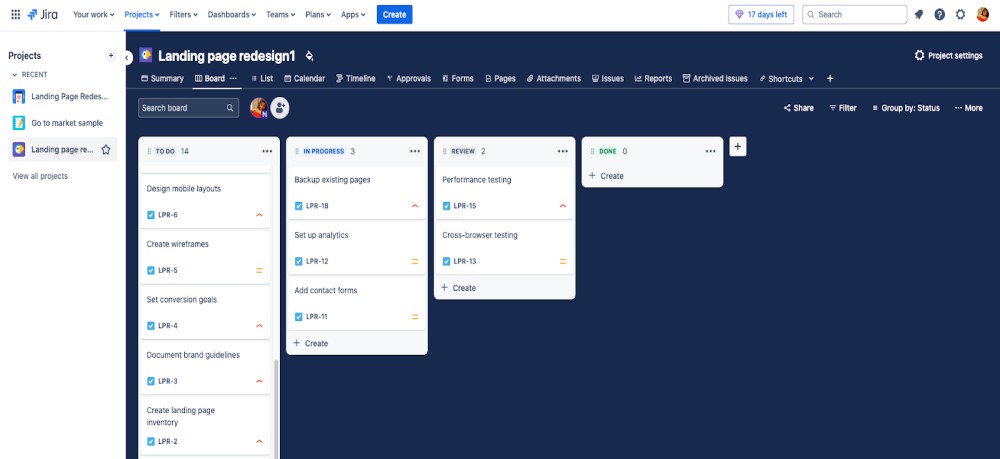
- Agile boards: Scrum and Kanban boards help teams visualize workflows, manage sprints, and optimize processes. Teams working on multiple projects can assign separate boards to each initiative, providing a clear view of progress and bottlenecks.
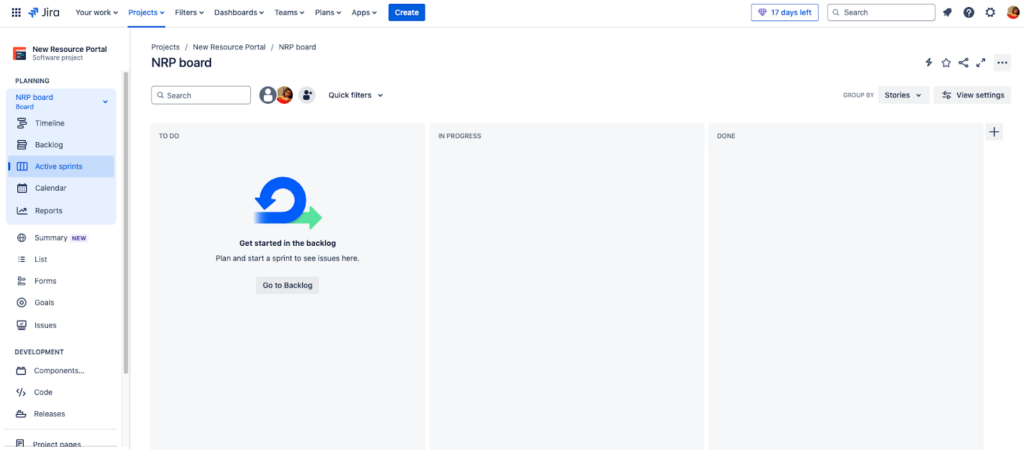
- Roadmaps and timeline view: Jira’s roadmap feature enables long-term planning by highlighting project dependencies and timelines. This helps teams adjust schedules and allocate resources effectively.
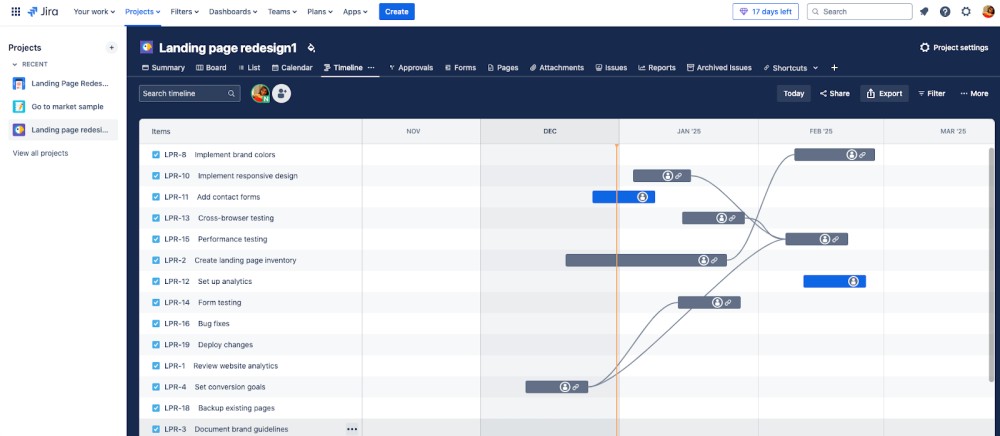
- Advanced reporting: With tools like burn-down charts, velocity charts, and cumulative flow diagrams, Jira offers data-driven insights into project performance. For instance, a velocity chart can predict sprint completion times, aiding in realistic deadline setting.
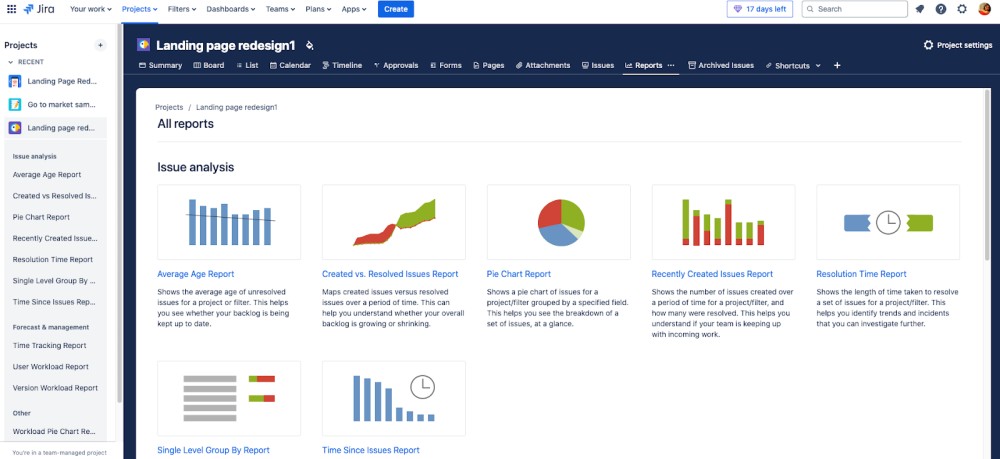
ProofHub
ProofHub offers Basecamp’s simplicity and Jira’s complexity, making it a versatile solution for teams of any size handling projects of any intricacy. It provides a centralized workspace where all tasks, files, discussions, and timelines are organized, offering both intuitive usability and robust functionality.
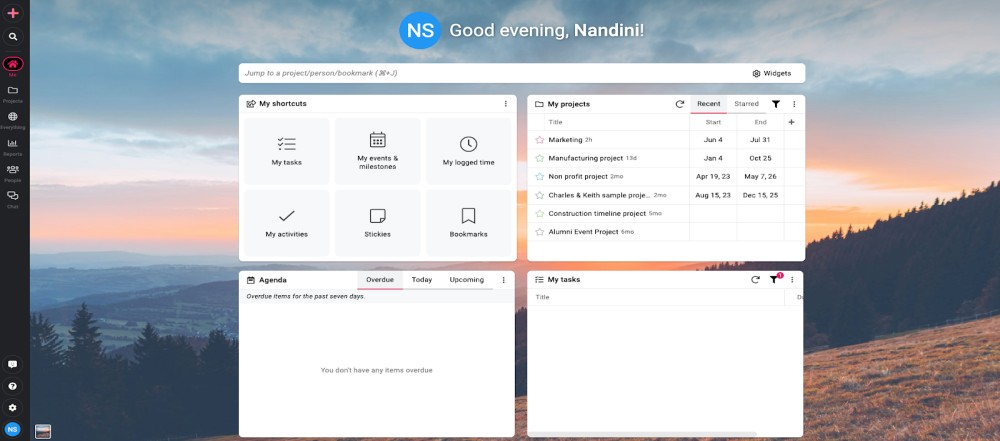
- Project setup: Like Basecamp, ProofHub offers an easy project setup process where users can name their project, add a description, and assign team members in minutes. However, ProofHub takes it further by allowing the designation of a dedicated Project Manager role directly within the platform. This ensures accountability and smooth coordination, a feature neither Basecamp nor Jira offers with such simplicity and effectiveness.
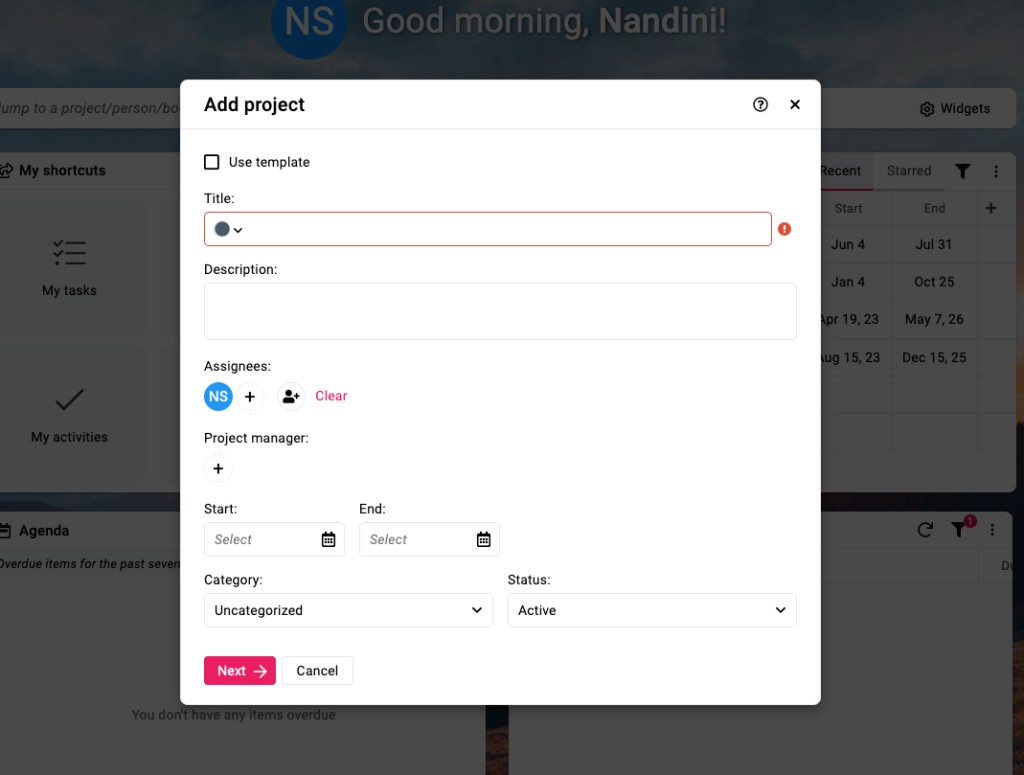
- Project views: ProofHub supports multiple views—table, Kanban, calendar, and Gantt charts that adapt to your team’s workflow preferences. While Basecamp lacks these diverse visualization options and Jira’s task views can feel inconsistent and overwhelming, ProofHub maintains uniformity across all views. No matter the perspective, your tasks will always be clear, easy to manage with no scope of confusion.

- Gantt charts: ProofHub’s Gantt charts allow managers to map tasks, set dependencies, and adjust schedules on the go. It supports the critical path method and allows teams to readjust their priorities on the go.
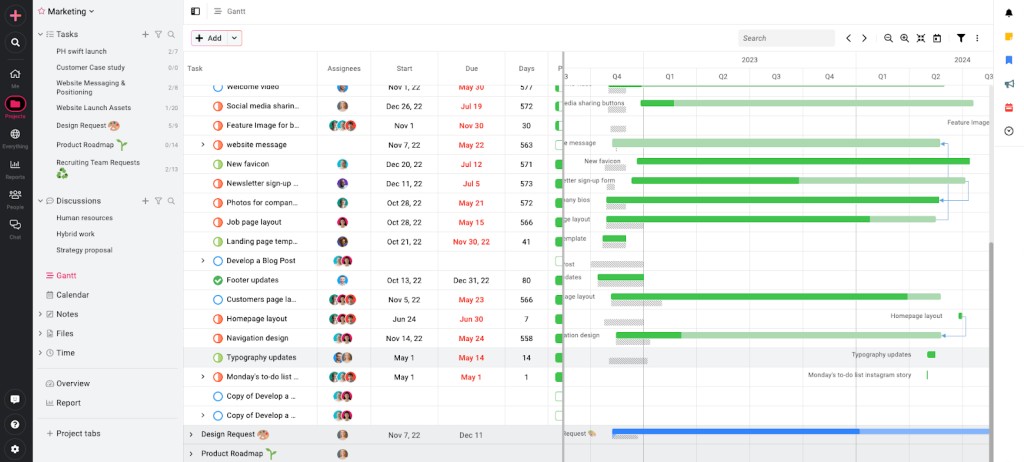
- Resource reports: ProofHub’s detailed resource reports track team availability and workload distribution, helping managers optimize assignments and prevent burnout. Gaining such insights helps managers to easily optimize projects while ensuring work is fairly distributed and burnout is prevented.
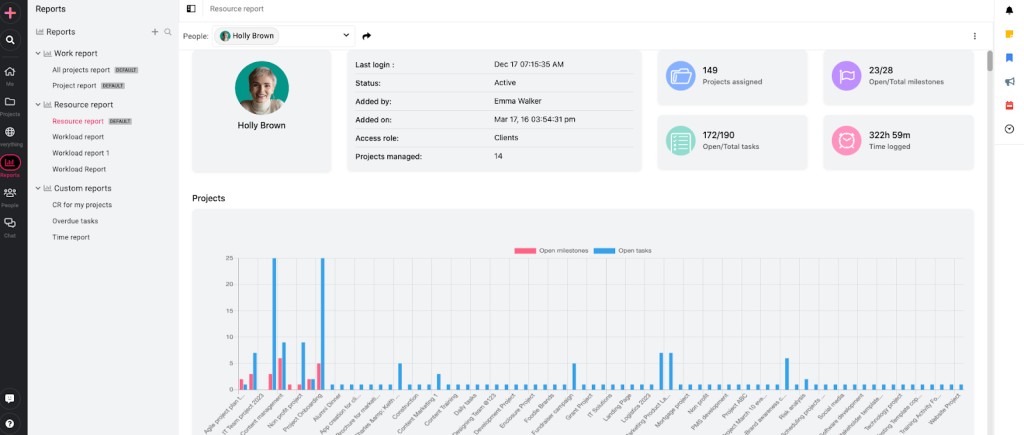
- Milestone tracking: ProofHub’s custom dashboards provide real-time progress insights, helping managers track milestones, and pending tasks, and generate detailed reports tailored to team updates or executive summaries.
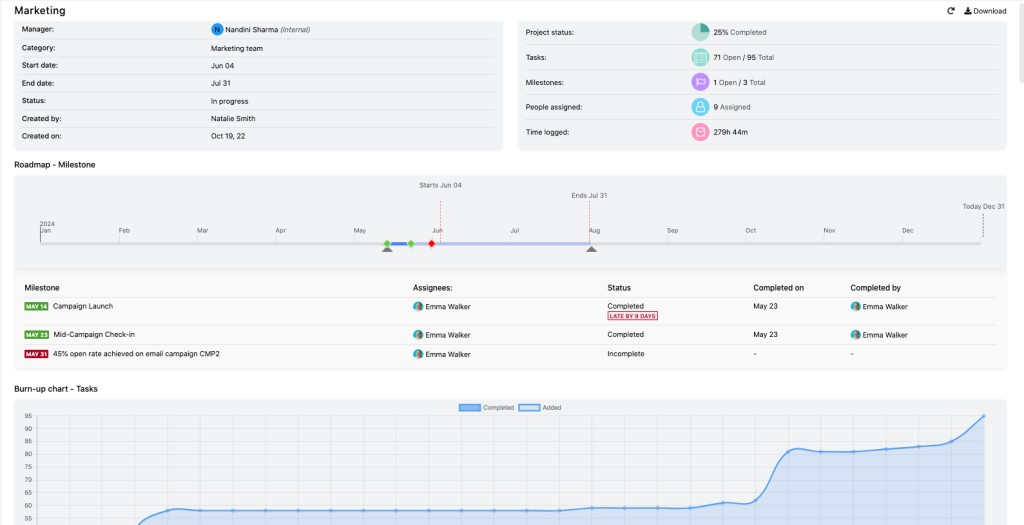
Task management
At its core, managing tasks is about keeping track of what needs to be done, who’s doing it, and when it needs to be finished. It’s like organizing a big family event – you need to know who’s bringing what, by when, and how all the pieces fit together. Let’s see how each tool helps you organize and track your team’s work.
Basecamp
Task management in Basecamp is straightforward but lacks depth. I could check off completed tasks and see who was responsible for each one. The visibility of task status was helpful for tracking progress. However, the absence of features like priority levels or tags meant that organizing tasks by urgency or category was more cumbersome than it needed to be. Here is the list of key task management features Basecamp offers:
1. To-do lists: Basecamp’s primary task management tool is the to-do list. You can organize tasks within each project space and assign them to team members with specified due dates and task descriptions.
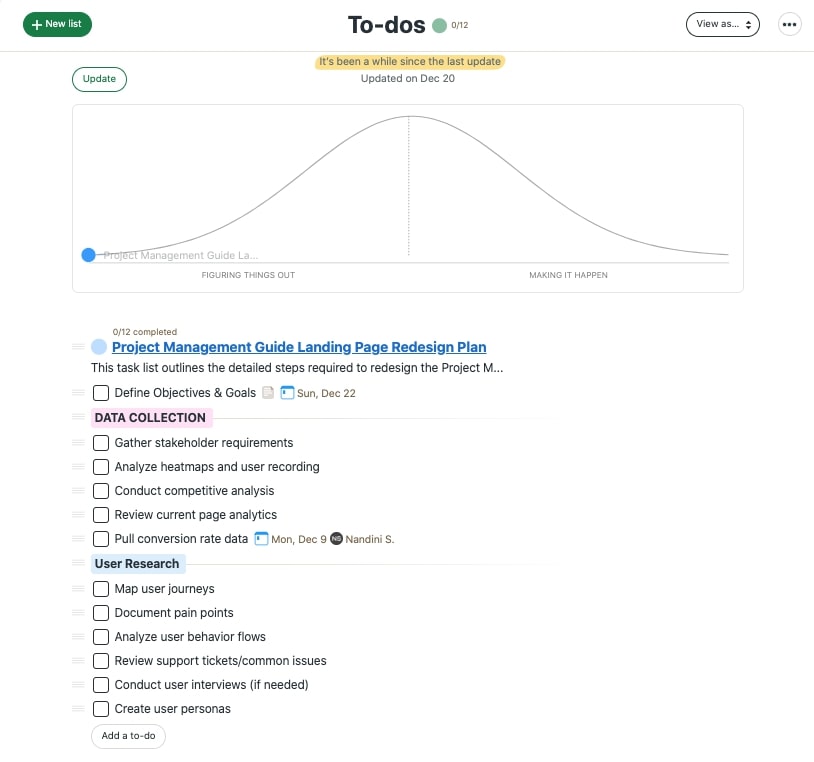
2. Group To-Dos: It allows you to cluster related tasks together under one heading for better organization. You have the flexibility to choose whether you want to arrange tasks based on the assessment or the nature of the tasks.
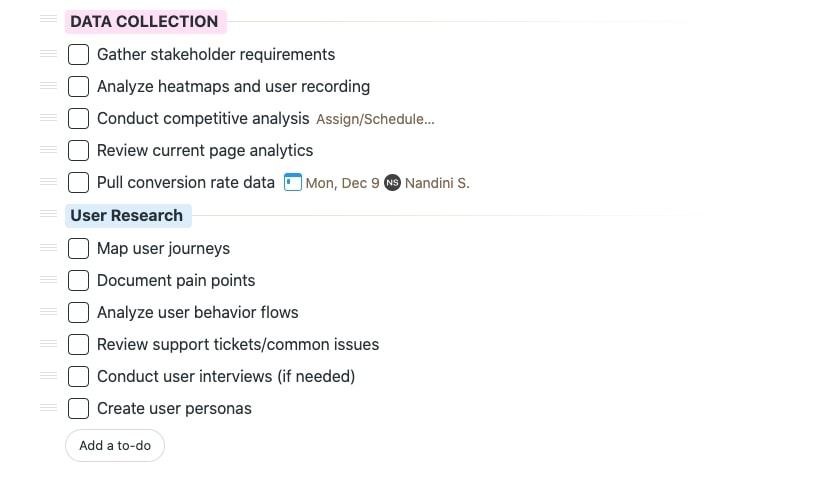
3. HEY!: Hey! in Basecamp is a notification panel that automatically collects all the notifications. Users have the option to unsubscribe from irrelevant notifications and focus on what matters to them.
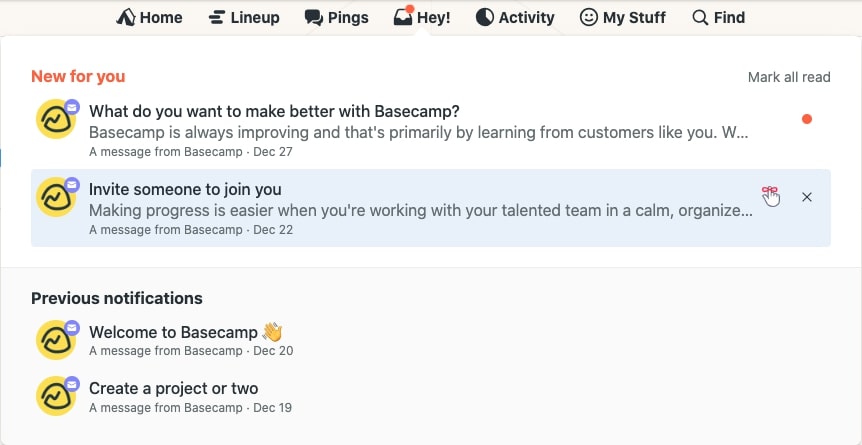
4. Card table: Card table is the Kanban board version of Basecamp. You get two sections. In the top-section, called “triage” by default, you can enter all your ideas or to-dos as cards. When you are ready to execute, just drag and drop the card to your set workflow on the board.
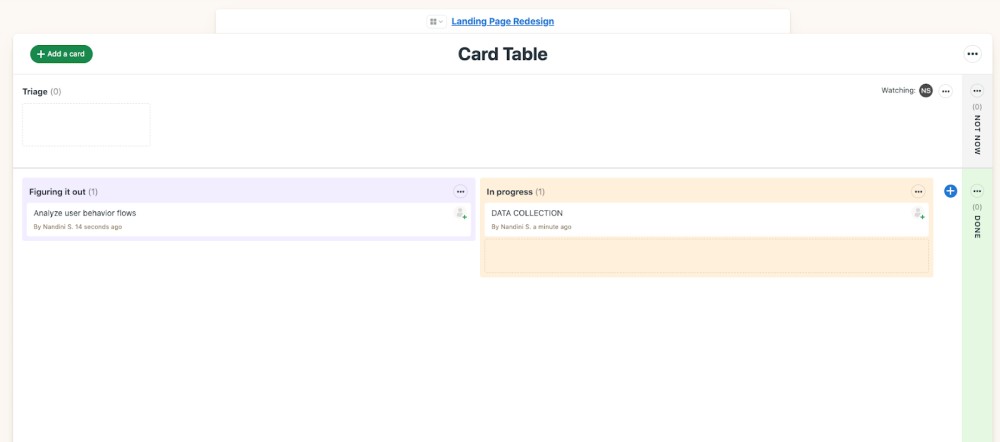
5. Multiple owners for tasks: Tasks or cards can now have multiple owners, making it easy for two or more team members to independently work on corresponding subtasks.
Jira
Jira task management capabilities extend far beyond the to-do list Basecamp has to offer. Jira follows the agile principle of breaking down your project or “large block of work” into smaller, more manageable tasks.
The typical workflow for any team in Jira would be to:
- Add tasks – using either the list, board or calendar view
- Add start and due dates
- Assign team members
- Prioritise work (default priorities are Critical, High, Medium, Low)
- Leverage automation where possible
Also, I’ve noticed that each task can only have one assignee, which doesn’t reflect reality in marketing where multiple people often collaborate on a single deliverable. While subtasks offer a workaround, they don’t always display ideally in different views, and there is no option to create subtasks while creating the tasks.
1. Agile task hierarchy: Teams can structure their work using a flexible hierarchy: Epics, which encompass large objectives; Stories, focusing on user-centric tasks contributing to the Epic; and granular Tasks or Subtasks that capture the details of execution. This structure comes from software development, however, it can be adapted for marketing campaigns.
For instance, I can create an epic for a product launch campaign, with individual marketing activities as stories, and specific deliverables as subtasks. However, I noticed the terminology feels forced – having to call my marketing tasks “stories” seems unintuitive.
2. Custom fields: Custom fields allow you to tailor task attributes to your team’s unique needs, and these values can be tracked through Jira’s reporting tools. This level of detail ensures clarity and precision, providing the depth needed for complex projects.
3. Your work: The “Your Work” section is another standout feature, cutting through the complexity to show you exactly what you need to focus on each day. It’s a page that makes it easy to resume work by showing recent issues, boards, projects, and starred items.
4. Customizable dashboards: Jira’s dashboards are highly customizable, allowing you to display key metrics and monitor project performance effectively. You can use different dashboards to track task statuses, upcoming deadlines, and team workloads, which provide a clear snapshot of progress at any given moment.
5. Sprint planning: Jira’s integration with Confluence enhances sprint planning by linking issues to documentation. This makes it easy to outline sprint goals, track progress, and review retrospectives in one cohesive system.
A personal insight:
Working with JIRA to create tasks has been challenging for me. On the positive side, the platform provides multiple ways to create tasks—whether through the “Create” button, the backlog, or even quick keyboard shortcuts like pressing “C.” These options make it easy to adapt to different workflows. However, understanding the differences between tasks, stories, bugs, and epics was initially confusing. For example, tasks are essential for team operations but don’t directly contribute to business value like stories do. It also took me time to distinguish between tasks and subtasks, which are a smaller part of the hierarchy.
Another challenge was dealing with project-specific settings. At times, tasks didn’t appear in the dropdown menu, and I had to ask the JIRA admin for help. But once I learned how to fill in the required fields and figured out how my team uses.
ProofHub
ProofHub’s task management capabilities strikes an impressive balance between robustness and ease-of-use, offering you a more intuitive experience than Jira while providing deeper functionality than Basecamp. When you first engage with ProofHub’s task management system, you’ll immediately notice its adaptability to different work styles because of the customization options you will find.
You can create tasks from the Tasks section using either a quick-add method for rapid task entry or a detailed method for comprehensive task information. The quick-add method allows you to enter basic task details like name, due date, attachments, labels, and assignments in succession while retaining previously entered values for efficiency. The detailed method provides a full task window where you can specify additional information including descriptions, start dates, estimated time, and file attachments. For larger projects, ProofHub also supports bulk task import.
- Task views: ProofHub offers versatile task visualization options to suit different working styles and project needs. You can switch between list view for a straightforward overview, Kanban boards for agile workflow management, and Gantt charts for timeline-based planning. This flexibility proves particularly valuable when managing complex projects where different team members prefer different views of the same information.
- Custom labels: The labelling system allows you to create and manage custom priority levels and categories that make sense for your specific workflow. You can easily tag tasks with multiple labels, making it simple to filter and organize work based on various criteria. The ability to link labels to milestones adds another layer of organization, helping you track progress toward larger project goals.
- Custom fields: You can tailor task information to your team’s specific needs by creating custom fields. These fields can capture any additional information you need to track, from budget allocations to content status. The custom fields integrate seamlessly with ProofHub’s reporting tools, allowing you to generate insights based on the parameters that matter most to your team.
- Subtasks and recurring tasks: Complex tasks can be broken down into manageable subtasks, making it easier to track progress and delegate work effectively. The recurring tasks feature automates the creation of repetitive tasks, saving time and ensuring consistency in regular processes. Unlike Basecamp, you can easily set up dependencies between tasks and subtasks to ensure work flows logically.
- Task dependencies: The Gantt chart lets you establish clear relationships between tasks, ensuring work is completed in the right order. You can set both finish-to-start and start-to-finish dependencies, which helps prevent bottlenecks and keeps projects moving smoothly. This feature is particularly useful when managing complex projects with interconnected deliverables.
- Time tracking: Built-in time tracking capabilities include both manual timesheets and automatic timers. Team members can easily log time against specific tasks, and managers can generate detailed reports to analyze productivity and resource allocation. The system integrates seamlessly with the task management features, providing valuable insights into how time is spent across projects.
What sets ProofHub apart is its consistent and unified task view. Whether you access a task from the task list, Kanban board, Gantt chart, or through notifications, you’ll see the same comprehensive task window. This unified view ensures that all task-related information – including comments, attachments, time logs, and updates – is organized in one central location. Each task receives a unique automatic ID, making it easy to track and reference tasks across the platform. This standardized approach to task management helps maintain clarity and prevents information silos, as team members always have access to the complete task context regardless of how they navigate to it.
Collaboration features
Working together effectively means more than just sharing files. It’s about how well people can communicate, share ideas, give feedback, and stay in the loop about what everyone else is doing. Just like having a good conversation, the right tools can make teamwork feel natural and easy. Let’s explore how each platform helps your team work together.
Basecamp
Basecamp offers a range of tools designed to streamline communication, enhance productivity, and foster collaboration across teams. Below is an overview of its key features, alongside recent updates that make it an even more robust platform for project management:
Core collaboration features in Basecamp
- Pings: The direct messaging feature works great for one-on-one conversations. You can use it to discuss quick updates or address sensitive issues without involving the entire team.
- Message Board: I love how the Message Board keeps discussions organized by topic. When my team tackles multi-phase projects, having a dedicated space for each discussion prevents information from getting lost in chats or emails. That said, I sometimes wish it had more formatting options to make posts visually engaging.
- Docs & Files: The centralized repository for documents has been a game-changer. I no longer waste time hunting for the latest versions of files, as everything is stored in one place with clear version history. However, it can feel limiting compared to tools like Google Drive when editing documents collaboratively in real-time.
- Automatic Check-ins: These scheduled prompts are great for encouraging regular updates without needing extra meetings. I use them to gather feedback or track progress on ongoing tasks. Yet, they can feel redundant if not carefully tailored to the team’s actual needs.
- Calendar: The shared calendar is a practical tool for staying on top of deadlines and events. I’ve had success integrating it with Google Calendar to manage my personal and team schedules seamlessly. However, I’ve noticed it struggles a bit when coordinating across multiple time zones or complex timelines.
However, I’ve found that it’s not ideal for more complex topics that would benefit from being documented elsewhere for broader visibility.
Jira
Jira is often recognized for its project management capabilities in the software development environment, however, it is equally robust for collaboration across different teams. The unified interface approach of Jira where you can access all the views from one single page improves collaboration among teams by providing a holistic view of all the ongoing projects and tasks. Here’s an outline of its collaborative features:
- Issue comments: Being able to have discussions directly within issues is incredibly helpful. It ensures all relevant conversations stay in context, which has saved me from scouring through email threads for details. Sometimes, though, these threads can become cluttered, making it harder to extract actionable insights.
- Notifications: JIRA keeps you informed with customizable notifications. Setting up filters to prioritize important updates ensures you are not bombarded with irrelevant alerts. Still, fine-tuning these settings can be a bit tedious.
- Integration with Confluence: The seamless linking of project documentation to JIRA issues has been a lifesaver. When working on tasks that require detailed background or supporting data, you can instantly access relevant Confluence pages without switching tools.
- Linked pages: Attaching Confluence pages or other documents directly to issues simplifies team workflows. This feature has made it easier to onboard new team members, as they can quickly access everything they need in one place. Occasionally, though, I have encountered minor glitches when syncing attachments.
- Team calendars: Calendars are instrumental in planning sprints around team availability and major events. It’s great for ensuring everyone is on the same page.
ProofHub
ProofHub is designed to make teamwork and collaboration easier and more organized. Think of it like a digital workspace where every piece of information is well organized to make coordination of efforts easier and more effective. It has several collaboration features to seamlessly unify all your communication, project planning, task management, conflict resolution, and more. Unlike Jira, which relies on distinct integrations for knowledge management and communication, in ProofHub you get everything under one virtual roof. Whether you’re working with your team, clients, or remote collaborators, ProofHub helps you stay on the same page, reduce confusion, and get work done faster.
Centralized discussion
ProofHub gives your team dedicated spaces to talk about projects and tasks. On the discussion board, you can add subscribers and keep all your conversations related to one topic in one place, so you don’t have to deal with long email threads or scattered chats. For instance, you can use it to plan a project, document every update, share files, etc.
Proofing and review tools
With ProofHub, you can review files, images, and documents directly in the app. Team members can add comments or mark changes on files in real-time. Version control makes it easy to track updates, so you always know which is the latest version. This speeds up approvals and reduces back-and-forth.
Chat and in-task comments
ProofHub keeps conversations contextual with in-built chat and task-specific comments. Team members can have quick discussions in chat for instant update or feedback, while keeping detailed task-related conversations right where they belong – within the tasks themselves. This dual approach ensures that important discussions don’t get lost and team members can easily follow the context of any conversation, whether it’s a quick check-in or detailed task feedback.
Custom roles and access control
You can control who sees what in ProofHub by setting roles and permissions. This means your team, clients, and contractors only access what’s relevant to them. It’s a simple way to protect sensitive information while still keeping collaboration smooth.
Time tracking and workload management
ProofHub helps you track how much time tasks take and see how workloads are distributed across your team. This makes it easier to allocate resources, avoid burnout, and meet deadlines without overloading anyone.
What sets ProofHub apart is its organic integration of essential collaboration features. Rather than cobbling together multiple specialized tools, teams get a cohesive environment where work flows naturally. It particularly shines in mixed environments involving internal teams, remote workers, and external clients by creating a unified workspace where tasks, discussions, and files coexist logically. ProofHub reduces meeting overload by providing clear visibility into project progress and team activities, i.e., more doing, less updating.
Pros & cons
When you’re trying to decide between Basecamp and Jira, it boils down to your team’s size, workflow complexity, and collaboration style. Let’s take a closer look at what each tool offers and where they might fall short.
Basecamp
Basecamp makes collaboration incredibly straightforward. It’s simplicity and ease of use could easily be the biggest advantage for its users:
Pros
- Quick setup: You can get started with minimal configuration, no prior experience needed.
- All-in-one solution: From team chats to file storage, it’s a unified hub for everything project-related.
- Focus on communication: Tools like group chats, message boards, and automatic check-ins reduce email clutter.
- Visual progress tracking: Features like Hill Charts are unique to Basecamp, making task prioritization intuitive.
Cons
- No free plan available. Though users can go through the 14 days free trial with all feature access.
- Not suitable for freelancers or solopreneurs: The $45/month fee might be costly for individual users.
Jira
Jira is your go-to tool when the stakes are high, and your project needs serious structure. It’s a favorite among developers for a reason.
Pros
- Highly configurable workflows: You can tailor workflows to your team’s exact needs.
- Agile project management: Scrum, Kanban, and everything in between for adaptable workflows.
- Detailed tracking: Dependency mapping and timeline visualization help in managing cross-functional projects.
- Rich integration ecosystem: From CI/CD tools to customer service platforms, Jira integrates seamlessly.
Cons
- Steep learning curve: It can take time to get familiar with its capabilities.
- Overwhelming for non-technical teams: For simple projects, Jira might feel like using a sledgehammer to crack a nut.
- Cost Concerns: The per-user pricing model can escalate quickly as your team grows.
Pricing comparison
Understanding what you’ll actually pay can be overwhelming for project management and team collaboration software. Beyond the basic price tag, there are often different levels of service, extra features you might need to pay for, and limits on how many people can use it. We’ll break down the real costs of each tool so you can make an informed decision that fits your budget.
Basecamp
Basecamp offers three pricing tiers: Free, Plus, and Pro Unlimited. Each plan is designed to match different user needs, from individuals running a single project to growing businesses requiring advanced tools. Basecamp makes collaboration simple by allowing you to invite clients or external collaborators at no extra cost, which is perfect for agencies and service-based teams.
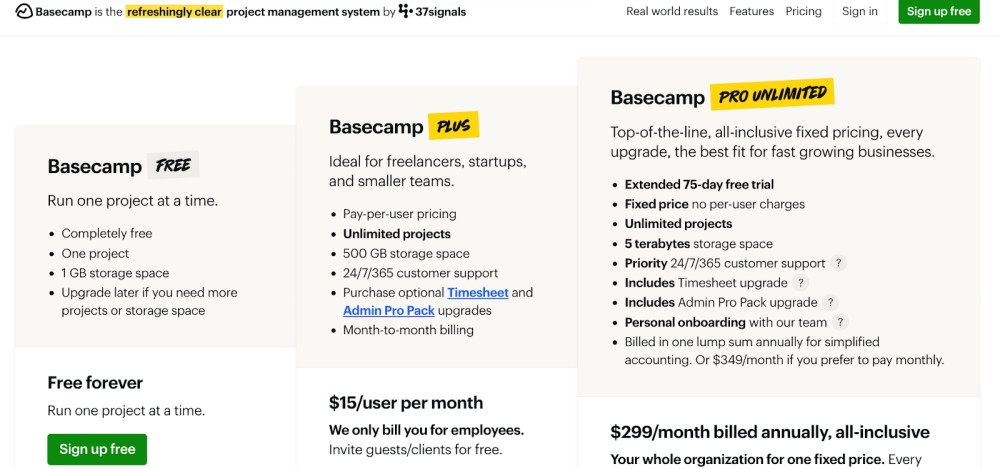
Basecamp Free
Suitable for individuals or very small teams managing a single project.
- One active project at a time.
- 1 GB of storage space.
- A free plan that never expires.
This plan gives you a basic feel for Basecamp, but the single-project limit and lack of advanced features may not work for teams with complex needs.
Basecamp Plus
Suitable for freelancers, startups, and small teams looking for more flexibility.
Price: $15 per user per month (billed monthly). Clients and guests join for free.
- Unlimited projects.
- 500 GB of storage.
- 24/7/365 customer support.
- Optional upgrades, including Timesheet tracking and Admin Pro Pack for better control.
The pay-per-user model helps smaller teams scale gradually, so you only pay for what you need.
Basecamp Pro Unlimited
Suitable for large or fast-growing teams that need full access without worrying about per-user charges.
Price: $299 per month when billed annually (or $349 per month if billed monthly).
- Unlimited projects and 5 TB of storage.
- Priority 24/7/365 customer support for faster responses.
- Built-in upgrades, like Timesheet tracking and Admin Pro Pack, for advanced time management and administrative controls.
- Personal onboarding with a Basecamp expert to ensure a smooth setup.
With fixed pricing, this plan simplifies budgeting and offers all-inclusive features, making it perfect for teams that plan to scale in future.
Note: Basecamp’s pay-per-user pricing in the Plus plan can become expensive for medium-sized teams, especially compared to competitors with fixed-rate models. Additionally, the Free plan limits users to managing just one project, which makes it harder to explore the platform’s full potential.
Jira
Jira’s pricing structure is more complex than that of Basecamp and ProofHub, making it challenging for users to estimate the true cost as their teams grow. Here’s a breakdown of its pricing plans:
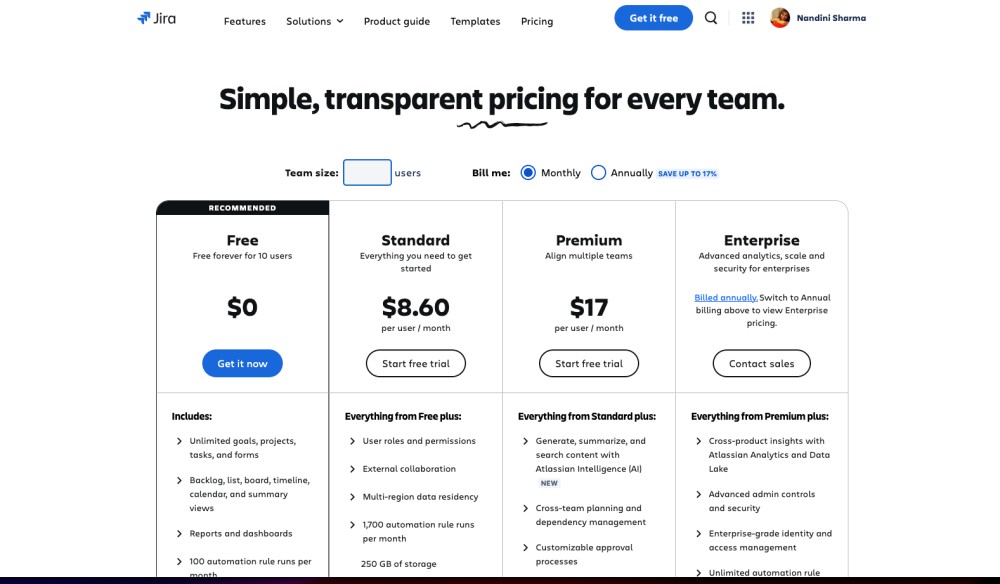
Free plan
Price: Free up to 10 users
Includes 2GB storage and community support. This plan offers a way to test Jira’s basic features and suitability for your team.
Standard plan:
Price: Starts at approximately $8.15 per user/month (billed monthly) with discounted per user base price for larger teams.
Includes up to 35000 user access, 250 GB storage, and advanced perks such as business-hour support, etc.
Premium plan:
Price: Starts around $17 per user/month (billed monthly)
Includes unlimited storage, advanced reporting, and better customization and controls for larger teams.
Enterprise plan
Price: Custom pricing tailored to large organizations with complex needs.
Include tailored features, enhanced security, and dedicated support for large-scale operations.
Jira’s pricing depends on a few key factors that can make it tricky to estimate the cost as the team grows. The tiered pricing structure is based so that the cost per user decreases as your team size increases. For example, if your team has 11-100 users, you will pay $8.60 per user for a standard plan and $17 per user for the Premium plan. Beyond 100 users, you will see a different per-user base price for every added user.
At first glance, this might seem like a cost-saving mechanism, but it complicates budgeting, especially if you’re scaling quickly. Additionally, if your teams frequently add or remove members you need to upgrade your plan. Otherwise, Jira applies prorated charges to every active user. Also, upgrading your plan could reset your maintenance period, which means you might lose time you have already paid for.
The workaround is to choose annual billing options, which reduces the per user costs, but it locks you into a commitment. It’s only worth considering if you are sure about your team’s needs for the next year.
ProofHub
ProofHub takes a refreshingly simple approach to pricing with just two flat-price plans, and here’s the best part – there are no per-user fees, which means you can add as many team members as you need without having to watch your costs climb.
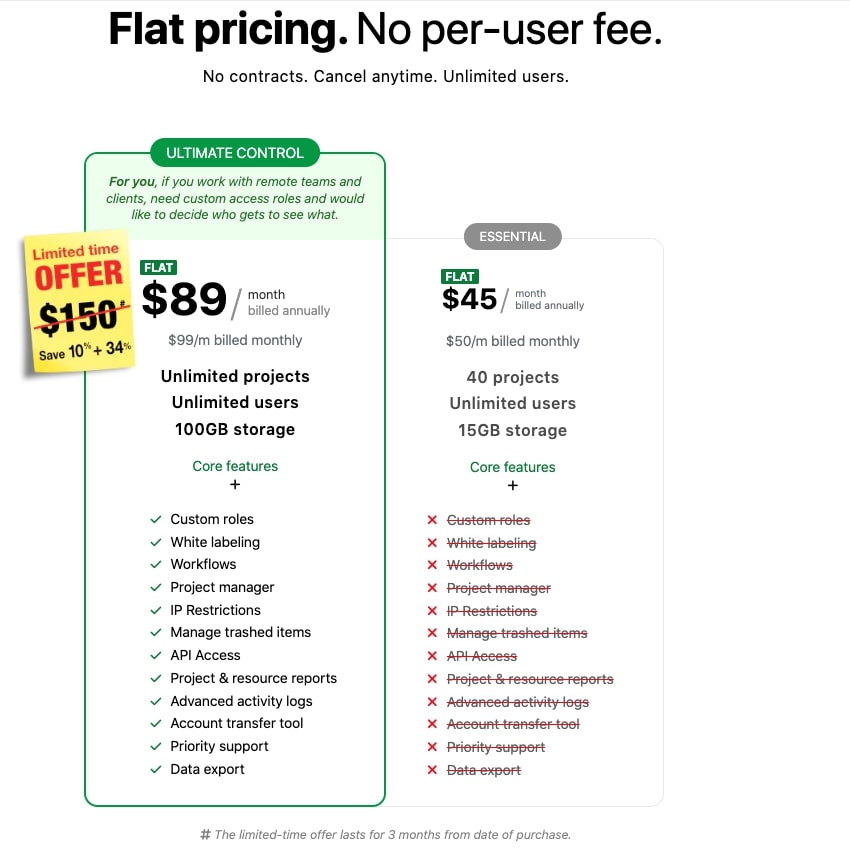
The Essential plan
Price: $45 per month on annual billing(or $50 if you pay monthly) and gives you the core features with storage up to 15 GB. You get unlimited users, which means whether you’re a team of 5 or 50, the price stays the same.
The Ultimate Control plan
Price: $89 per month on annual billing (or $99 if you pay monthly) and all feature access. You get 100 GB of storage, custom roles, time tracking, project templates, and priority support. Again, there’s no limit on users or projects.
Both plans include all the basics you’d expect – task management, discussions, file sharing, time tracking, chat, and reporting. The main differences come down to advanced features like white labeling, custom reporting, and API access in the Ultimate Control plan.
The nice thing about ProofHub’s pricing is that you don’t need a calculator to figure out your monthly costs as your team grows. This makes budgeting much more predictable compared to tools that charge per user.
Pricing comparison
Basecamp offers a flat-rate pricing model with its Pro Unlimited plan at $299 per month, no matter how many users you have. This simplicity makes it easier to budget for, especially for growing teams. Basecamp also doesn’t charge for guest access, which is particularly beneficial for teams working with clients or external collaborators. However, while Basecamp provides essential project management features, it lacks the depth and breadth of tools available in Jira and ProofHub, such as advanced reporting or Gantt charts.
Jira’s extensive customization and scalability make it a strong option for large teams with complex workflows. However, its pricing structure is harder to navigate compared to Basecamp and ProofHub. After your first year, Jira introduces maintenance fees, which are typically half the original license cost and need to be paid annually.
If you require premium support, such as 24/7 access or faster response times, you’ll face additional charges. Exceeding the included storage in your plan can also lead to unexpected fees, which can be a problem for teams handling large volumes of data. Moreover, external collaborators who need access to your projects might count toward your user limit, depending on their roles, increasing your costs further.
These nuances mean you need to carefully assess not just the sticker price but also the long-term expenses of using Jira. For small to mid-sized teams, Jira’s per-user fees may quickly become cost-prohibitive, but for enterprises with extremely high budgets, it might remain a strong choice.
ProofHub, in contrast, takes an even more straightforward approach. It doesn’t charge per user at all, offering flat-rate plans that provide access to all its features for your entire team. There are no upgrades to juggle, no limits based on team size, and no surprises—just one all-inclusive plan that scales effortlessly as your team grows. This simplicity translates to exceptional value for businesses looking to control expenses and enterprises seeking robust tools without budgetary headaches.
This means no confusion of tiered pricing and you know exactly what you’re paying every month. ProofHub is also more affordable than Jira while offering a similar range of features, making it an attractive option for small to medium-sized teams.
For a better understanding, here’s the cost comparison of all three tools for a team size of 50 members, with full feature access. This breakdown will offer you more clarity in understanding the value for money.
Jira
- Standard plan: $8.60 per user/month (billed monthly)
Total monthly cost: $8.60 X 50 = $430
Total annual cost: $430 X 50 = $5,160 - Premium plan: $17 per user/month (billed monthly)
Total monthly cost: $17 X 50 = $850
Total annual cost: $850 X 12 = $10,200
Basecamp
- Pro unlimited plan: Flat $299/month for unlimited user
Total annual cost: $299 X 12 = $ 3,588
ProofHub
- Ultimate control plan: If you opt for annual billing, you’ll pay the following:
- For the first three months, the limited offer discounted cost is $89 per month.
- From months four to twelve, the price increases to $135 per month.
Total annual cost = $89 X 3 + $135 X 9 = $1,323.
Clearly, ProofHub is the most cost-effective option at $1,323 annually, offering full feature access without any hidden fees or restrictions. Basecamp is a good alternative at $3,588 annually, though it lacks some of the advanced tools ProofHub provides. Jira, while powerful, is the most expensive choice, costing $5,160 annually for the Standard Plan and $10,200 annually for the Premium Plan, with the potential for additional charges.
If you value simplicity and affordability without compromising functionality, ProofHub clearly delivers the best balance of cost and features for teams of this size. It offers the best balance of features and cost.
User Experience
For everyday projects, I can say that Jira and Basecamp take very different approaches to user experience. Jira reminds me of a professional-grade DSLR camera – it has every feature you might need, but you’ll need to spend time learning how to use them all. Basecamp, on the other hand, is more like a smartphone camera – you can start taking good pictures right away, even if you don’t get all the advanced controls.
Basecamp
Basecamp embraces simplicity, making it immediately approachable for teams of all technical levels. Its clean interface and intuitive navigation feel like organizing a digital workspace that just makes sense. As one user reports they love Basecamp because of how quickly new team members adapt to the platform – they can jump right in and start contributing without extensive training.
This straightforward approach doesn’t mean Basecamp sacrifices capability. Instead, it thoughtfully packages powerful features in an accessible way. The platform’s strength lies in how it removes complexity from collaboration while maintaining robust functionality. Managers particularly appreciate how the interface remains approachable even for distributed teams. The reporting features are comprehensive yet clear, giving project leads the insights they need without overwhelming them with data. Whether team members are working remotely or in the office, they can easily stay connected and aligned on project goals.
Jira
Jira, on the other hand, offers extensive customization and powerful features, but this comes with a steeper learning curve. While it’s incredibly capable, especially for software development teams, its interface can feel overwhelming to newcomers. Users often point out that successful deployment requires significant investment – not just in terms of money, but also in expertise and time. Many organizations struggle when they try to adapt Jira to their existing workflows without proper planning and configuration.
The platform’s flexibility is both its strength and weakness. While you can configure Jira to handle virtually any workflow, this customization potential often requires significant setup and expertise. This complexity particularly impacts creative teams. For instance, one design team found themselves overwhelmed by Jira’s interface complexity. They noted that many essential features required additional plugins, either free or paid, which added another layer of complexity to their workflow. The navigation isn’t intuitive for creative professionals who prefer a more visual, streamlined approach to project management.
ProofHub
ProofHub strikes a unique balance. While Jira might be overwhelming with complexity and Basecamp might feel too basic for some, ProofHub hits the sweet spot – offering robust features without sacrificing user-friendliness.
ProofHub’s approach to user interface design shows a deep understanding of what teams actually need. Users consistently highlight how the platform’s clean, visually appealing interface makes daily work pleasant. The customizable color modes and wallpapers might seem like small details, but they help teams make the space their own. More importantly, the core project management functions – from task creation to team assignment – follow an intuitive flow that requires minimal learning. For instance, while setting up task dependencies requires a few extra clicks, users find the process straightforward and logical. The platform shines in busy environments where multiple team members contribute simultaneously, with real-time updates keeping everyone in sync without confusion.
Project managers can maintain clear oversight without micromanaging, team members can easily track their responsibilities, and everyone benefits from reduced meeting time. The platform successfully combines the task management power users might seek in Jira with the straightforward communication tools that make Basecamp popular. Teams report significant improvements in collaboration, noting how the integrated chat and discussion features eliminate the need for constant meetings and lengthy email chains.
Which tool is best for small teams
I’ve found Basecamp to be the clear winner for straightforward collaboration. I didn’t need to spend hours watching tutorials or reading documentation. My team members were posting updates and collaborating within minutes of setting up their accounts.
What really stands out to me is Basecamp’s minimal maintenance requirements. I need to spend maybe 15 minutes a week on administrative tasks. The message boards, to-do lists, and file-sharing features align perfectly with how small teams naturally communicate and work together.
In contrast, I’ve also seen small teams thrive with Jira, particularly when they’re dealing with complex workflows or need to scale quickly. While the initial setup demands more effort- I spent about a week getting everything configured properly – the long-term benefits of structured workflows and detailed tracking can outweigh the setup investment for certain teams.
Which tool is best for large teams
Managing large teams requires robust tools, and I consider Jira to be exceptionally capable in this arena. Jira’s capabilities really came into the customizable workflows, allowing me to create distinct processes for different sub-teams while maintaining overall visibility.
Its ability to handle complex dependencies is great; however, getting your head wrapped around it is not so easy. I can easily track how changes in one team’s timeline affect other teams’ deliverables. The reporting features can save you countless hours in status meetings – instead of gathering updates manually. You can generate comprehensive reports that show progress across all teams.
The premium support for large team operations is another plus you might want to consider. Having dedicated support means you can resolve problems within hours rather than days. While Basecamp can accommodate larger teams, its simplified structure becomes a limitation when dealing with multiple interdependent projects and complex hierarchies.
Conclusion
After extensively testing these project management tools, I appreciate how each serves different organizational needs. Basecamp excels in creating a collaborative environment where communication flows naturally, making it perfect for teams that prioritize straightforward task management and clear communication channels. Its fixed pricing structure provides predictability for budget planning, though you might find yourself wanting more advanced features as your team grows.
Jira, while initially more challenging to master, proves a popular choice for teams requiring detailed project tracking and complex workflow management. It can transform chaotic development processes into simplified operations, though this comes with the trade-off of higher complexity and potentially steeper costs as you scale.
ProofHub provides an interesting balance, offering enough features to satisfy most project management needs without overwhelming users with complexity. It’s particularly effective for teams that handle both creative and technical projects, providing the flexibility to adapt to different work styles while maintaining a consistent project management approach.
Use Basecamp if
- You need a tool that focuses on ease of use and team communication.
- Your projects don’t require Agile methodologies or advanced reporting.
- You’re a budget-conscious team looking for fixed, predictable pricing.
Use Jira if
- Your team follows Agile processes or manages highly complex projects.
- You need extensive customization and detailed analytics.
- Scalability and integration are critical to your operations.
Use ProofHub if
- You want a middle-ground solution that balances simplicity with flexibility.
- Your team has diverse project needs, both technical and creative.
- You prefer transparent pricing with no compromise on core features.
FAQs
Is Basecamp Suitable for Agile Teams?
Basecamp can be used by Agile teams, but it doesn’t follow traditional Agile frameworks like Scrum or Kanban. Instead, Basecamp uses a unique approach called Shape Up. This method focuses on iterative development cycles, with teams working in six-week blocks followed by two weeks of planning or “cooldown” time. The Shape Up method empowers teams to define their own tasks and collaborate autonomously, fostering flexibility and adaptability.
However, Basecamp lacks some of the specific task management features typically associated with Agile tools. It doesn’t offer the same level of detailed tracking and reporting that other Agile platforms provide. While Basecamp promotes team collaboration and flexibility, it’s a more abstract framework that may not suit every Agile team’s needs. If your team relies heavily on detailed task management or follows a rigid Agile process, you might need to adjust your workflow to align with Basecamp’s approach.
Which is Easier to Use: Jira or Basecamp?
Basecamp is generally considered easier to use than Jira. Its interface is designed with simplicity in mind, focusing on the core project management features without overwhelming users. You can easily manage tasks, communicate with your team, and track progress—all in one place.
Jira, on the other hand, is a powerful tool often used by software development teams. It offers extensive features and customization options, making learning and navigating more complex. While Jira’s detailed tracking capabilities benefit larger or more intricate projects, its complexity can be a barrier for users seeking a more straightforward experience. If ease of use is a priority, Basecamp is typically the better option.
Which Tool is More Cost-Effective: Basecamp or Jira?
When it comes to cost, Basecamp offers a more straightforward and predictable pricing structure. It charges a flat monthly fee, which covers unlimited users and projects. This can make budgeting simpler, especially for teams that are scaling up.
Jira uses a tiered pricing model, where costs increase based on the number of users and the level of features required. As your team grows or if you need advanced reporting or customizations, the price can rise significantly. For smaller teams or those who prefer a consistent pricing model without surprise costs, Basecamp may be the more cost-effective choice.
How do the pricing structures compare between Basecamp and Jira?
Basecamp offers a flat monthly fee of $99, which includes unlimited users and projects. This pricing structure is straightforward and cost-effective, especially for larger teams that need to scale. Jira, on the other hand, uses a tiered pricing model, starting at $7 per user per month for the Standard plan. As your team grows or requires more advanced features, the cost can increase significantly, making Jira more expensive for larger teams or those needing custom functionalities.
Which tool is easier to use: Basecamp or Jira?
Basecamp is known for its user-friendly interface and minimalistic design. It focuses on essential project management features and is easy for new users to pick up without a steep learning curve. In contrast, Jira is a feature-rich tool with advanced customization options, which can make it more challenging for users, especially those without technical backgrounds, to navigate effectively. For teams prioritizing ease of use and quick adoption, Basecamp is generally the better choice.
What are the key differences in collaboration features between Basecamp and Jira?
Basecamp shines in collaboration, offering a wide range of tools such as group chat, message boards, and automatic check-ins. These features encourage communication and keep everyone on the same page. Jira, however, is more focused on task management and tracking, with basic commenting and task assignments built into its boards. While Jira allows some collaboration within tasks, it often requires third-party integrations (like Slack or Confluence) for more comprehensive team communication and collaboration.

