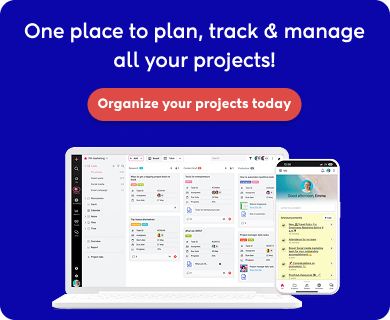Basecamp vs Trello. The choice between the two is not easy as both fall on the same spectrum of modern project management tools, offering simplicity and effectiveness. However, after extensively reviewing both tools, I realized that Basecamp’s intuitive design and Trello’s visual boards might seem equally appealing at first glance but their unique strengths lie in their specific use cases.
Basecamp shines with its all-in-one approach. It bundles to-do lists, file storage, message boards, and schedules into an intuitive workspace, making it a favorite for small teams and professionals who value structure and simplicity in their projects.
Trello, with its iconic Kanban-style boards, excels at managing lightweight projects. It’s especially popular among small businesses and teams seeking a user-friendly solution to organize tasks visually. However, as project complexity grows, Trello’s limitations may prompt users to consider more feature-rich alternatives.
So, how do you decide? Should you opt for Basecamp’s simplicity or go with Trello’s adaptability?
This article unpacks the key differences between the two, comparing their:
- Project management capabilities
- Task management features
- Collaboration tools
- Pricing models
- Overall ease of use
I’ll also introduce ProofHub, a powerful alternative that brings together Basecamp’s structural approach to handle projects with Trello’s visual appeal—and takes it a step further with added flexibility. By the end of this guide, you’ll not only understand which tool suits your team’s unique needs but also discover why ProofHub gives you the best of both worlds without compromise.
A quick personal take:
Exploring Basecamp took me about an hour to get a good grip on its features—it’s that simple. Trello was just as intuitive for setting up basic workflows. However, if your needs evolve beyond the basics, these tools begin to show their limitations. Specifically, Trello asks you to upgrade your plans or opt for add-ons, even for the most basic functionalities.
Quick Overview:
 |  | 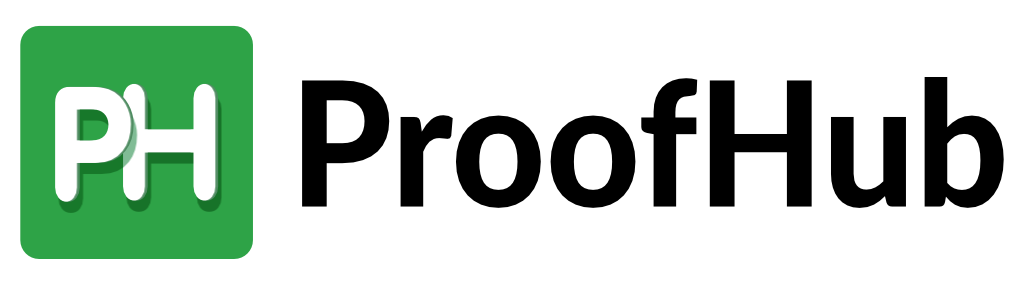 |
|---|---|---|
| Pricing | ||
|
|
|
| Project management | ||
|
|
|
| Task management | ||
|
|
|
| Team collaboration | ||
|
|
|
| Reporting | ||
|
|
|
| Ease of Use | ||
|
|
|
| Scalability | ||
|
|
|
| Ratings | ||
|
|
|
| Best for | ||
|
|
|
What is Basecamp?
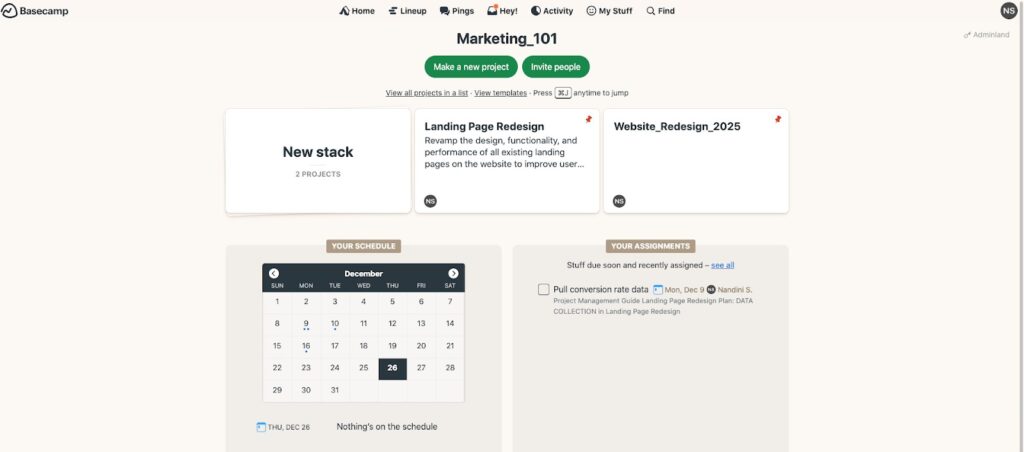
Basecamp is an easy-to-use project management tool developed by 37signals, to simplify team collaboration and task organization. Its core philosophy revolves around the concept of “less is more,” offering an intuitive interface that takes out unnecessary complexity. Ideal for small to mid-sized teams who prefer to keep things simple without getting bogged down by excessive features or configurations. It’s like that one pair of shoes you keep wearing because they are comfortable, even if they don’t quite match every outfit. Basecamp keeps your tasks and communications all in one place, but if you’re looking for high-performance productivity, you need to lower your expectations.
What is Trello?
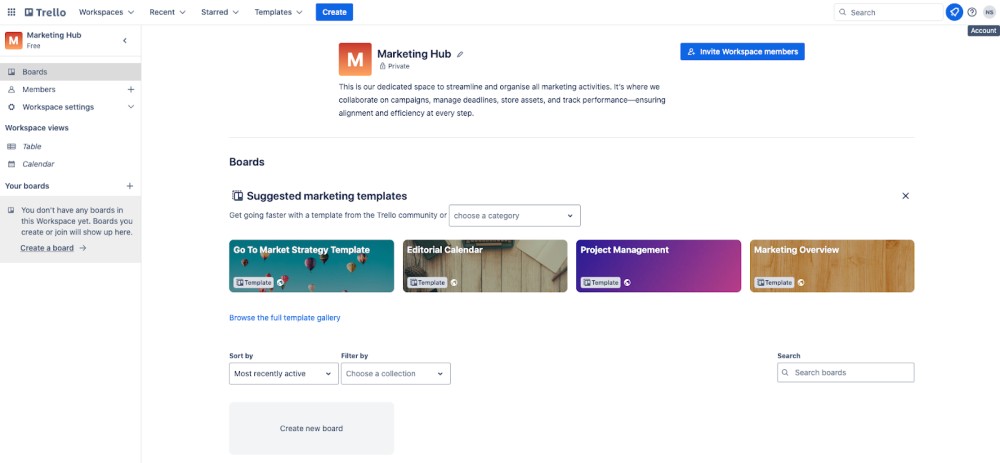
Trello is a popular web-based task management tool renowned for its user-friendly Kanban-style interface. Launched in 2011 by Fog Creek Software and co-founded by Joel Spolsky and Michael Pryor, Trello was designed to provide teams with a visually intuitive and highly flexible way to organize their workflows. Its simple yet powerful system allows users to manage projects using customizable boards, making it particularly appealing to freelancers and small teams as a starting point in project management tools.
In 2017, Trello caught the attention of Atlassian, the Australian software company behind tools like Trello and Confluence. Following its acquisition, Trello became part of Atlassian’s productivity suite, offering a lightweight project management alternative for users seeking something less complex than Trello.
What is ProofHub?
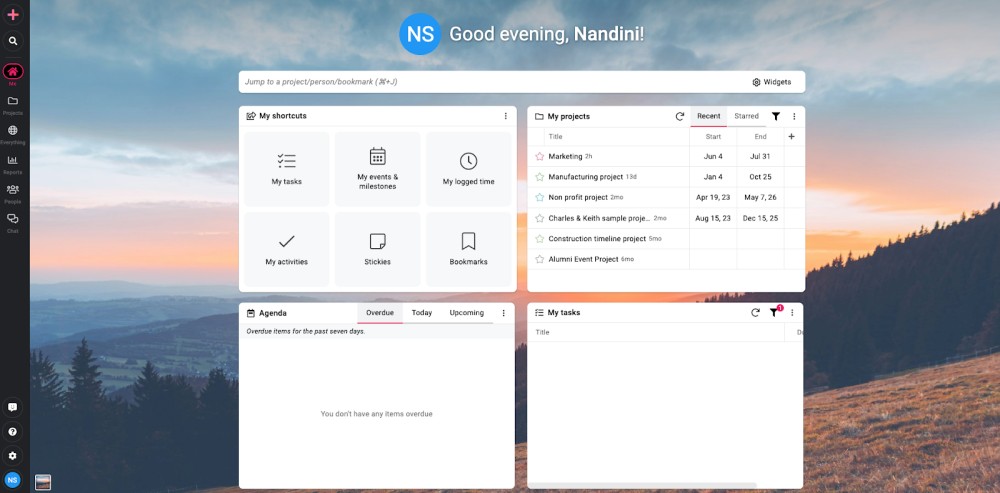
ProofHub is a comprehensive and user-friendly project management tool that helps teams of all sizes streamline their workflows. It offers a comprehensive yet simple alternative to other project management tools like Basecamp and Trello. Unlike Basecamp’s or Trello’s limitations, ProofHub offers a user-friendly interface and extensive features, such as interactive Gantt charts and time tracking, without sacrificing ease of use. It allows teams to manage their workflows intuitively, adapting to the needs of different projects and team sizes. ProofHub enables teams to focus on their work, rather than spending valuable time learning different segregated systems.
Basecamp vs Trello vs ProofHub: Key feature comparison
The right project management software should centralize all aspects of your work, providing clarity and organization across multiple projects.
Project management capabilities
In this section, we’ll compare Basecamp, Trello, and ProofHub, focusing on their project management capabilities. This will help you identify which tool best aligns with your project’s needs and efficient management of your initiatives.
We will examine how each tool handles the following processes:
- Setting up and structuring projects
- Managing workflows and progress tracking
- Planning and scheduling tasks and events
- Organizing resources and ensuring effective team collaboration
- Providing actionable insights through progress monitoring and reporting
Basecamp
Basecamp’s project management philosophy centres on reducing cognitive overhead through hierarchical organization and clear ownership – similar to how we naturally break down complex projects in our minds.
Basecamp is designed for simplicity, making it a great tool for smaller projects or teams that don’t require advanced features. It’s ideal for organizations looking for a central hub to streamline communication and organization without overwhelming users with too many options.
Key features
1. Project organization: Basecamp’s project structure is designed to be simple and intuitive, ideal for teams that don’t need intricate workflows. It works well for smaller projects where a straightforward overview of tasks and progress is sufficient. However, for more complex projects, Basecamp’s basic structure may not offer the level of detail needed to manage interdependent tasks or track long-term timelines.
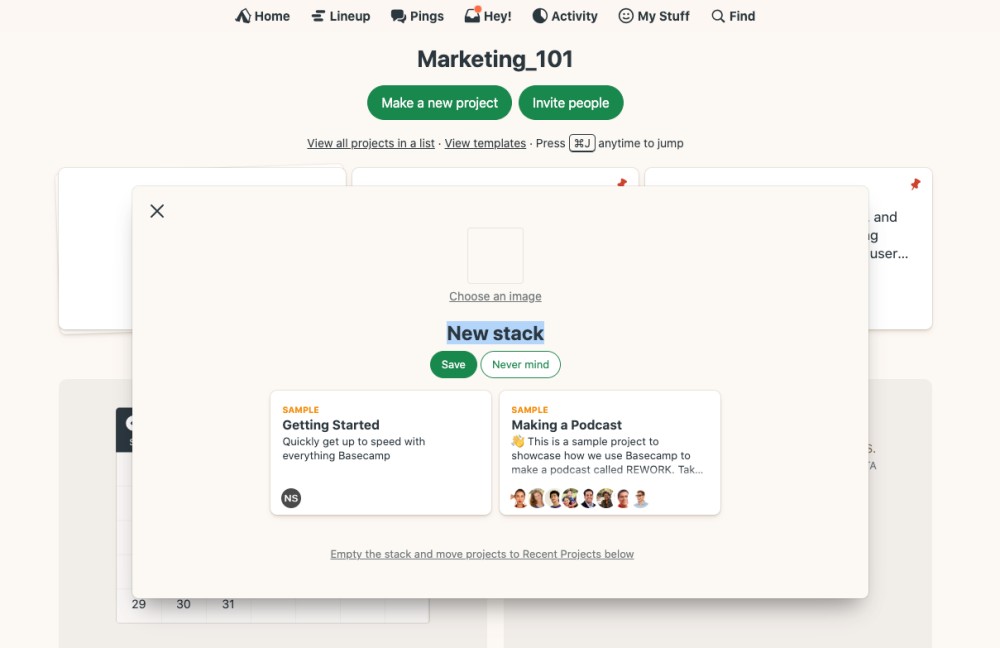
2. Message boards: Basecamp’s Message Boards help centralize communication, making it easy to share project plans, updates, and resources. However, it’s limited compared to ProofHub’s Project Discussion Boards, which provide more structure and task-specific communication. For teams that need to keep all project discussions in one place, Basecamp’s approach can be a bit too general.
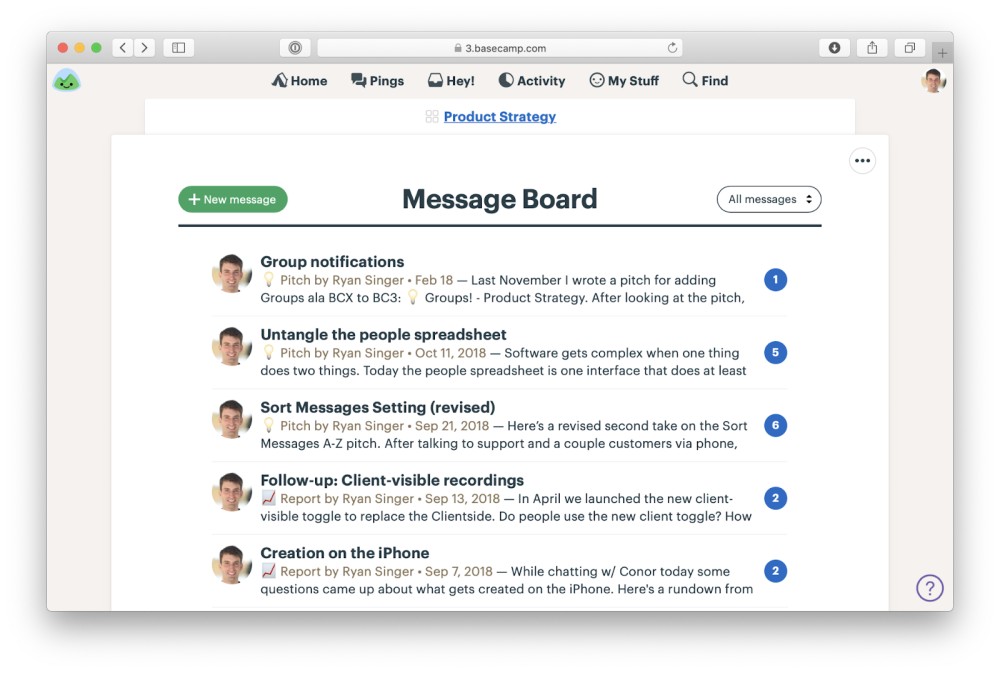
3. Calendar integration: Basecamp’s calendar consolidates timelines, milestones, and deadlines in one place. This makes it easy to track key events, but for more granular planning, tools like ProofHub’s Gantt Charts offer a more detailed and flexible way to visualize dependencies and timelines.
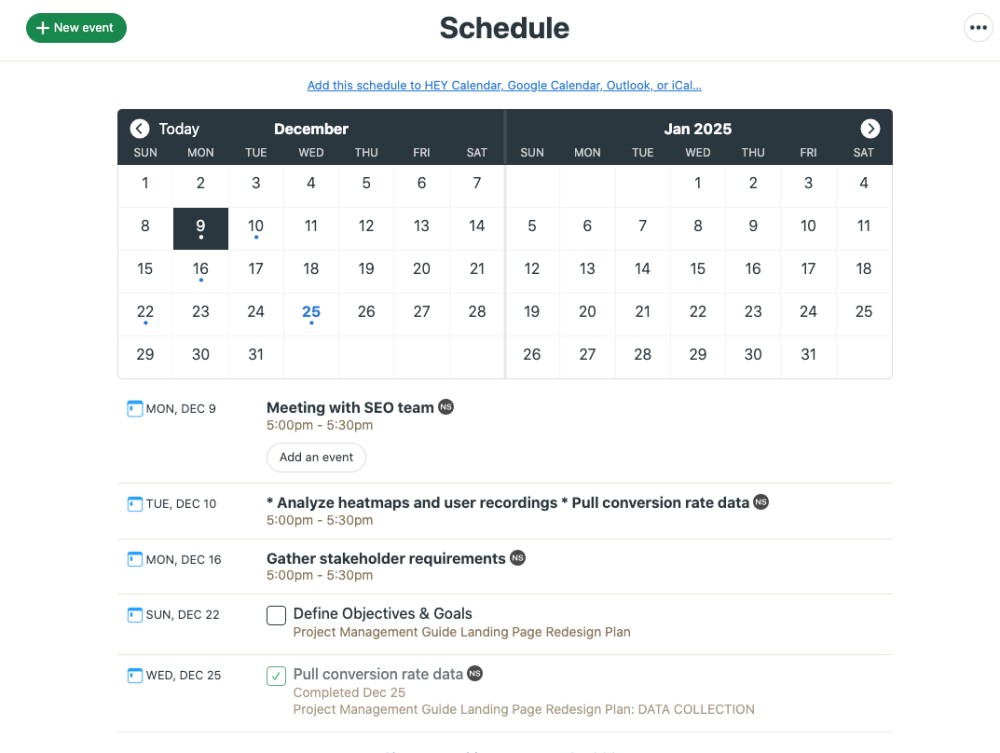
4. Card Table: Basecamp has recently added a Card Table for visual task tracking, which is a good addition but lacks the depth of Trello’s Kanban boards. For teams that need a more detailed visual workflow, Trello is the better choice as it allows greater customization and flexibility.
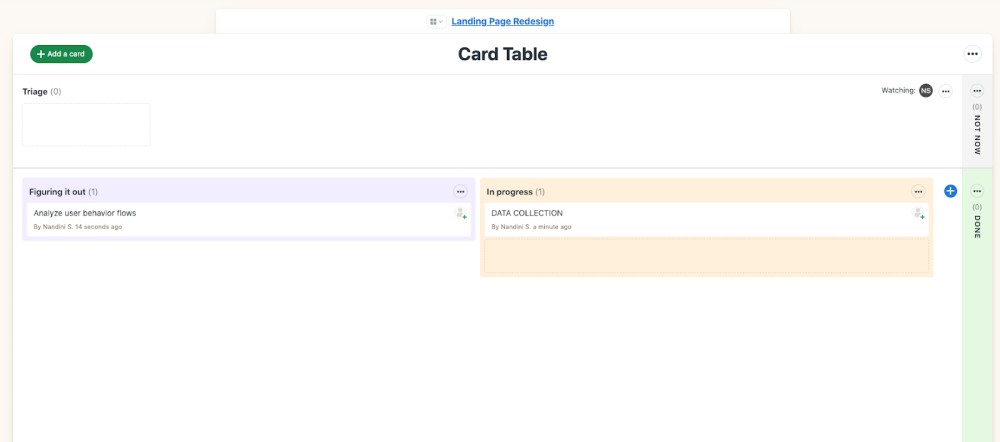
5. Line up view: The Lineup provides a visual timeline that offers a bird’s eye view of all your projects. It displays what was recently worked on, what’s currently in play, and what’s coming up next. A vertical green line marks the current day, helping you gauge the progress of each project relative to its timeline.
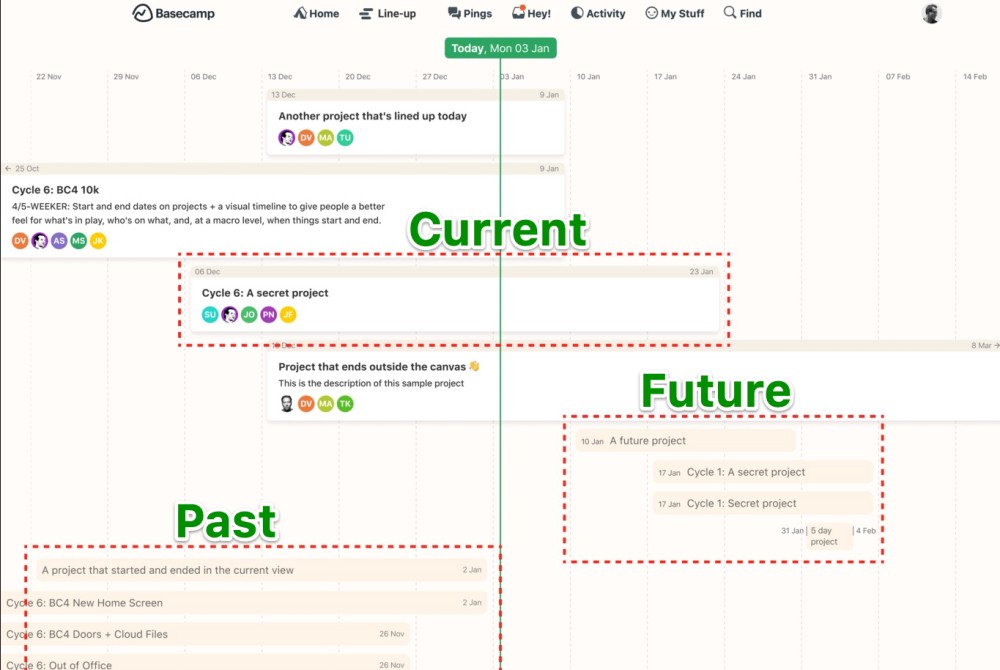
Basecamp is perfect for small teams or less complex projects. It excels at simplifying workflows and reducing the need for multiple tools, which makes it easy for new teams or startups to stay organized. However, as the complexity of a project increases, Basecamp starts to show limitations. If you need advanced features like custom workflows, dependencies, or reporting, Basecamp may not be sufficient.
Recent enhancements to the Lineup include the “Time Travel” feature, allowing you to move forward or backward in time to view project timelines from different perspectives. Additionally, the new “Markers” feature lets administrators highlight important company-wide dates and milestones, such as the end of a quarter or the start of holidays, providing a clear visual reference for significant events.
Also checkout – Best alternatives of Basecamp
Trello
Trello’s approach to managing projects is centered around the Kanban methodology for project management.
Key features:
1. Project setup: Like Basecamp, Trello offers a simple and intuitive setup for managing tasks. However, Trello’s Kanban boards take things a step further by providing a highly visual, drag-and-drop interface that is great for teams that need to track the status of tasks quickly. You can set each project as a new workspace, with each workspace containing different types of boards to reflect different workflows.
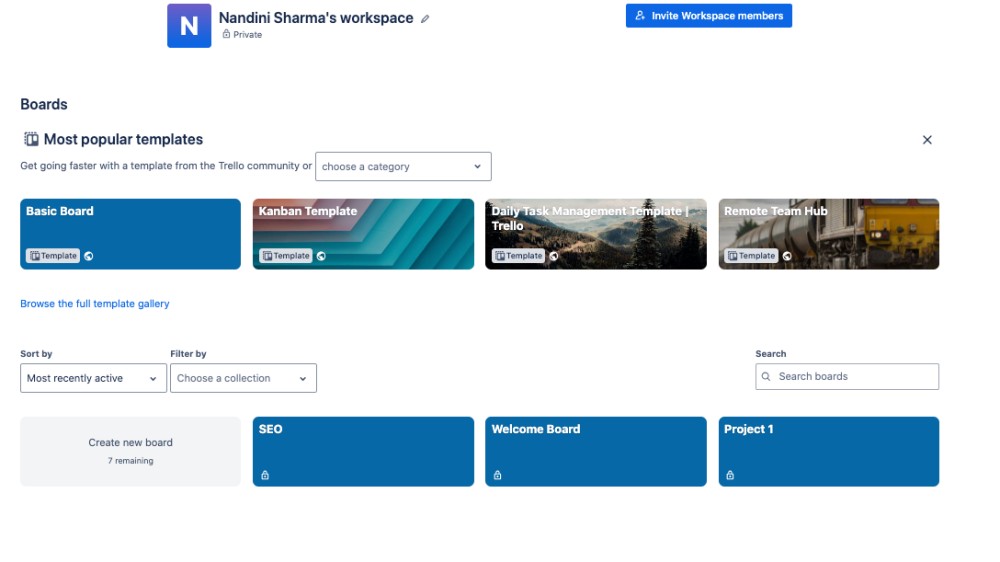
2. Kanban boards: The Kanban boards make it easy to move tasks across different stages. This is a feature both Basecamp and ProofHub offer in some form, but Trello is completely centred around the idea of visual tracking. For teams that don’t require complex task dependencies or detailed timeline management, Trello’s boards are easy to use and highly customizable.
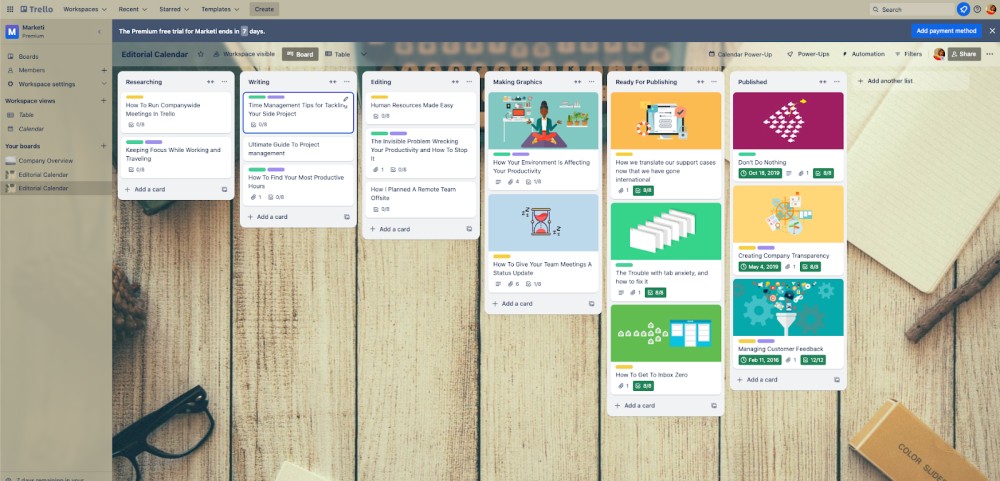
3. Timeline view: Trello’s Timeline View, available only in higher-tier plans, helps teams with more complex timelines and dependencies. It can be compared to ProofHub’s Gantt Charts, which are more robust and available in all plans. Trello’s timeline features lack the flexibility of ProofHub’s Gantt charts, which allow for easier task modifications and real-time updates.
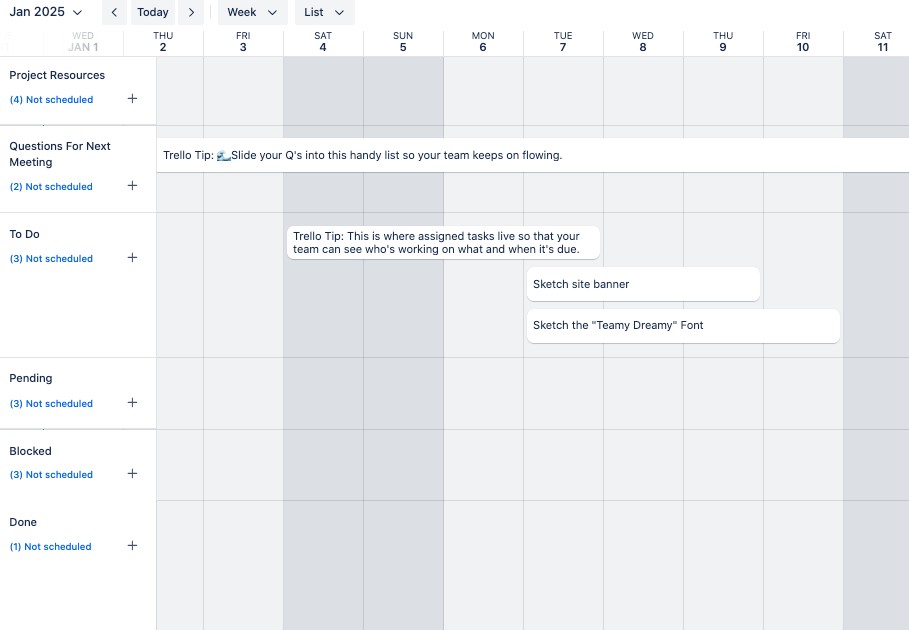
4. Power-ups: Trello’s Power-Ups integrate with external tools like Slack and Google Drive, but at an additional cost. While this adds a layer of customization, it can quickly become expensive if you need several integrations. In contrast, ProofHub includes many of these integrations as built-in features without the added cost.
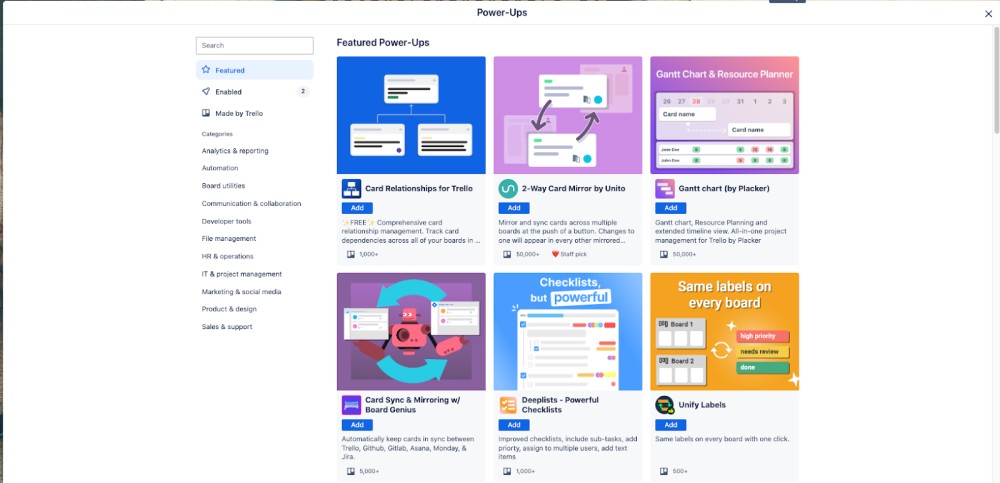
Also checkout – Best Trello alternatives for managing projects
ProofHub
When it comes to handling more complex projects, ProofHub stands out for its ability to scale with your team’s needs while maintaining an intuitive interface. Unlike Basecamp and Trello, which are best suited for one type of project management approach, ProofHub is designed to support different project management methodologies. It effectively supports modern teams by providing a hybrid project management environment to manage intricate workflows, changing timelines, and collaboration.
Key features:
1. Project setup: Like Basecamp, ProofHub allows you to easily set up and manage projects in one centralized location. However, ProofHub goes a step further by offering personalized project views, where you can quickly access the projects you’re managing or assigned to. Unlike Basecamp, which uses a more generalized structure, ProofHub’s setup lets you choose a project manager for each project, providing added clarity on leadership and accountability.
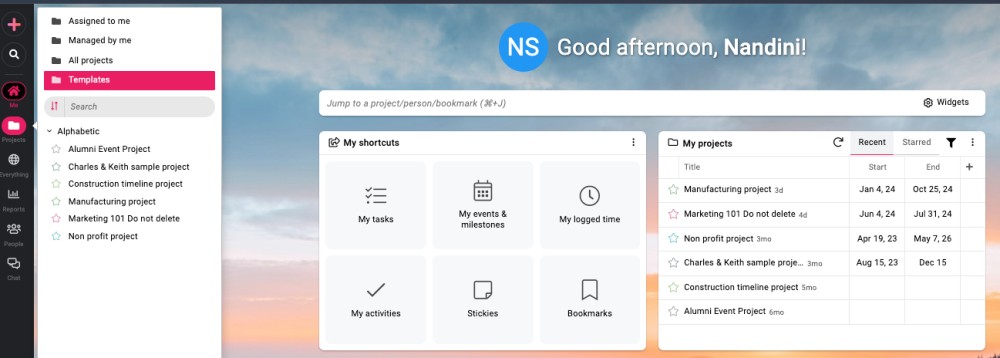
2. Project categories: One feature that sets ProofHub apart from both Basecamp and Trello is Project Categories. You can organize projects into categories based on client, team, or project type. This makes it easier to manage multiple projects and quickly locate the one you’re working on, whether it’s a marketing campaign for “Client A” or a product launch in the “Development” category.
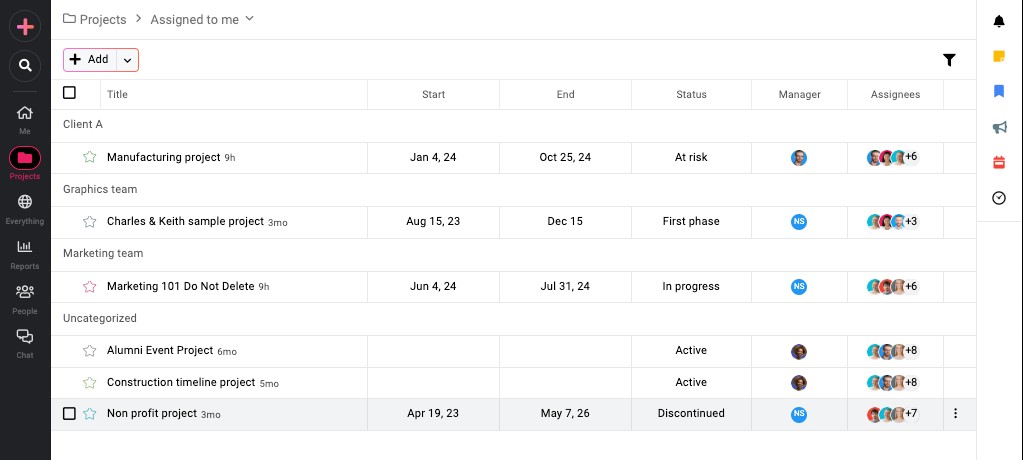
3. Gantt charts: ProofHub provides interactive Gantt Charts for visual project planning, a feature both Trello and Basecamp lack. These charts allow you to map out tasks, set dependencies, and track project progress, giving you a detailed view of project timelines and task relationships. This feature is essential for teams managing complex projects with multiple deadlines.
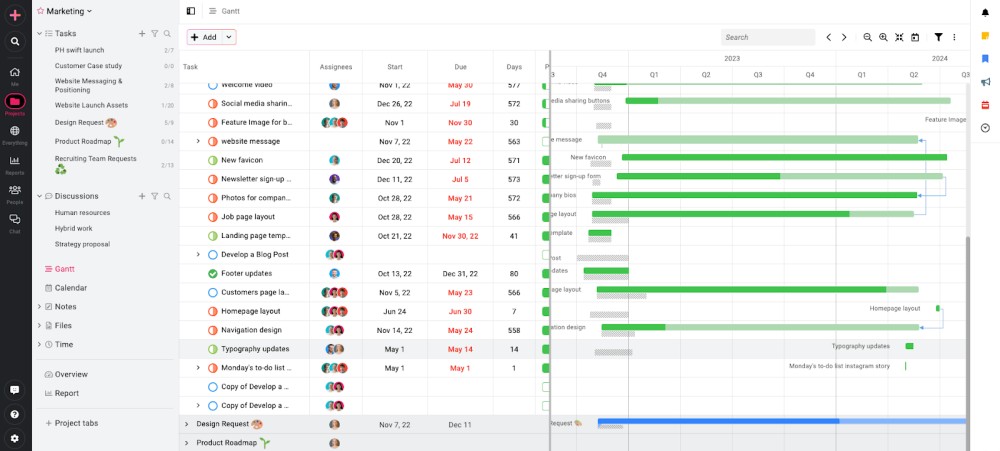
4. Custom workflows: ProofHub offers customizable workflows, similar to Trello’s Kanban boards, but with more flexibility. You can design workflows that fit your team’s specific processes, whether it’s a software development team moving tasks through stages like “Backlog,” “In Progress,” and “Completed,” or a content team managing an editorial calendar. Unlike Trello, which offers limited customization in lower-tier plans, ProofHub allows full customization.
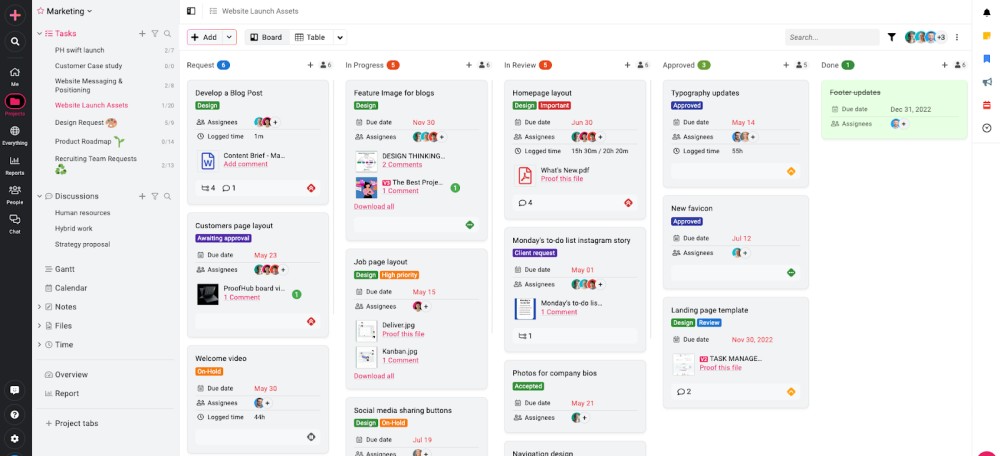
5. Milestones: ProofHub’s Milestones feature helps you set critical checkpoints within a project. Milestones are especially useful for large, long-term projects like product launches or marketing campaigns. This feature ensures that teams stay focused on their key objectives and can monitor progress at major stages.
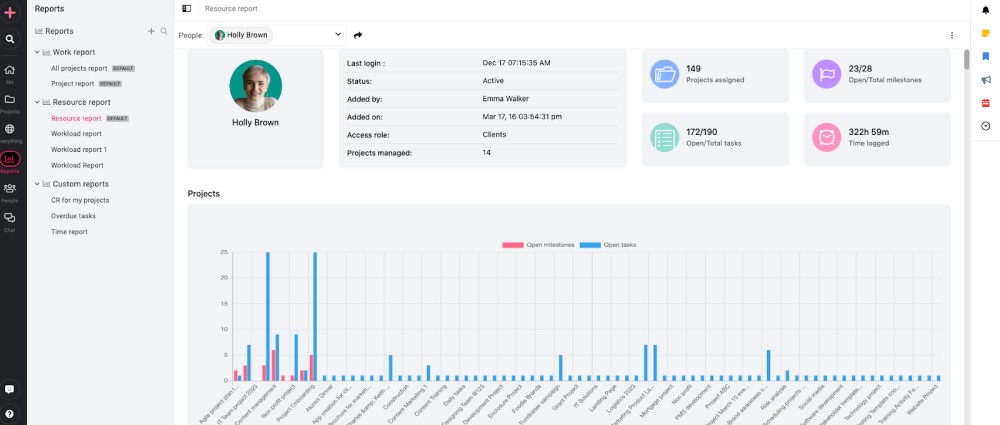
6. Project discussion boards: Similar to Basecamp’s Message Boards, ProofHub includes Project Discussion Boards where team members can discuss project-related topics. You can share files, feedback, and updates to keep all the stakeholders and team in the loop about any changes in the project plan.
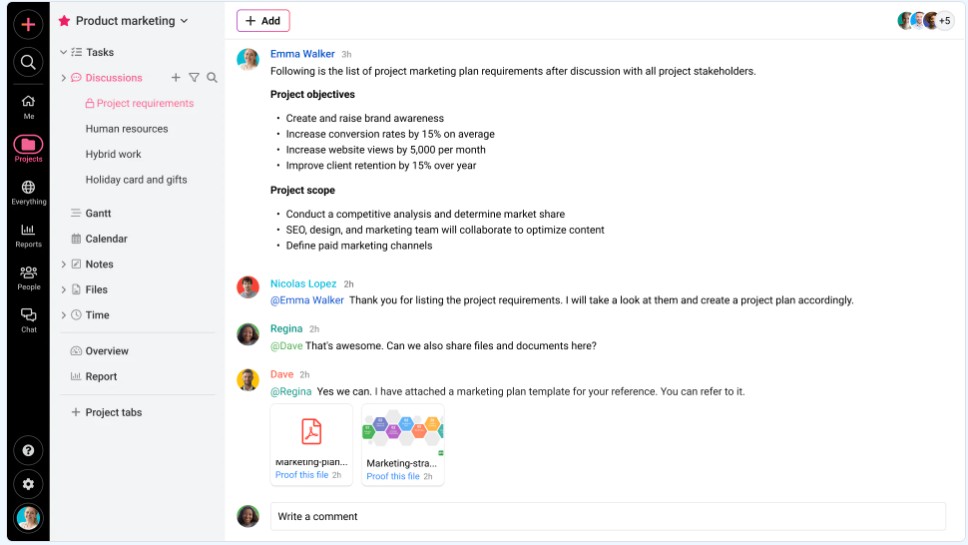
7. Activity logs: ProofHub keeps track of all the changes made within the platform, allowing managers to see who made updates, what was changed, and when. This level of transparency helps teams maintain accountability and provides valuable insights into how tasks evolve.
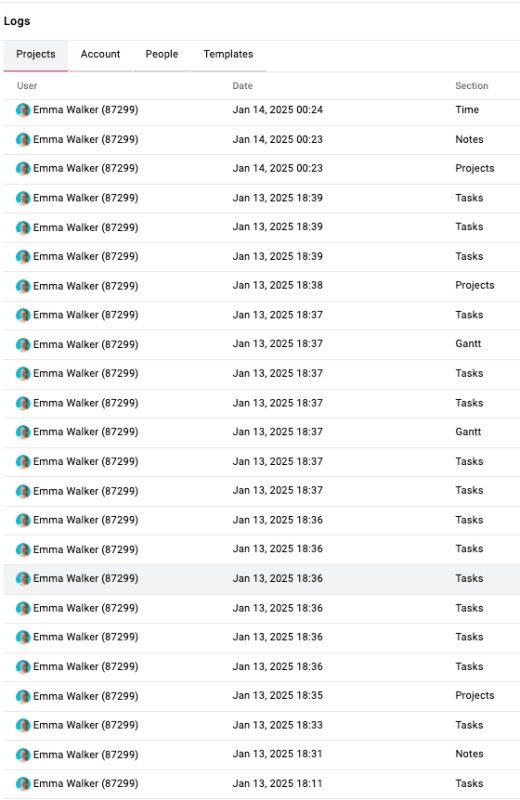
8. Reporting tools: One area where ProofHub truly shines in comparison to Basecamp and Trello is its Reporting Tools. Both of the latter tools lack real-time reporting features that help managers get an accurate view of project status. ProofHub’s reporting features provide detailed insights into task completion rates, time tracking, resource reports, and overall project performance, empowering teams to make data-driven decisions and adjust their workflows as needed.
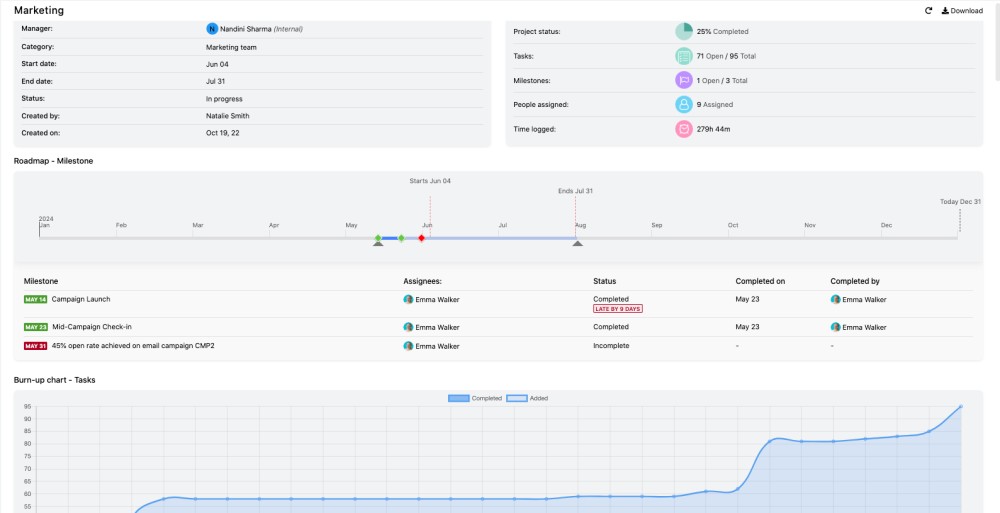
A personal insight: While Basecamp focuses on simplicity with limited customization and Trello offers flexibility but with extra costs for advanced features, ProofHub strikes a balance by offering a high level of customization without additional costs. Whether it’s custom workflows, Gantt charts, or personalized project views, ProofHub adapts to the complexity of your projects without making you pay extra for the features you need. Basecamp and Trello are perfect for simpler projects but can struggle as projects grow in complexity. ProofHub, on the other hand, is specifically designed to scale. With its detailed reporting, Gantt charts, custom workflows, and task history logs, it’s built for teams managing larger projects with more moving parts.
Task Management
Managing tasks effectively is at the core of any project. While all three tools—Basecamp, Trello, and ProofHub—offer distinct approaches to task management, their suitability varies depending on team dynamics, project complexity, and individual needs. Here’s a detailed comparison to help you understand how each tool handles task management.
Basecamp
Basecamp’s task management functionality is designed to represent the work to its most essential form (done/not done). Teams can focus more effort on actual execution rather than task management. While this might seem less flexible than other approaches, it often results in higher productivity for teams whose work is more about completion than process states.
Key features
- To-Do lists: Basecamp’s to-do lists are tasks neatly organized into lists, each tied to a specific project. You can group similar tasks under a heading or a team member, making it easy to see what needs doing, by whom, and when.
- Recurring tasks: For tasks that pop up regularly, Basecamp allows you to set them to recur. It’s a small feature that saves a lot of time.
- Automated check-ins: Basecamp’s automated check-ins prompt team members to share updates regularly, keeping everyone informed without interrupting the workflow.
- Notes and comments: Each task comes with space for notes and comments, so all the essential details are in one place. Think of it as a digital sticky note that never gets lost.
- Card table view: A newer addition to Basecamp, the “Card Table” provides a Kanban-style visualization of tasks. While not as advanced as Trello’s boards, it’s a nice option for those who prefer a more visual approach to task tracking.
Trello
Renowned for its simplicity and adaptability, Trello is a go-to solution for teams and individuals who thrive on visual organization. At its core, Trello provides a dynamic platform to manage tasks and workflows. The key idea behind Trello’s approach is to provide a visceral sense of progress that triggers motivation and a sense of control in individuals.
For teams, the board creates a shared visual language, allowing team members to instantly understand project status and bottlenecks by looking at card positions rather than reading through lists. Here, we explore its most impactful features and how they empower users to streamline their work with precision and ease.
Key features
- Kanban boards: Trello’s foundation lies in its Kanban-style boards, where users can create workflows tailored to their needs. Each board houses lists—representing stages like “To Do,” “In Progress,” and “Done”—and within those lists are cards, the essential units of work. Cards can be customized with descriptions, attachments, checklists, due dates, and labels, ensuring every detail is captured.
- Customizable cards: Cards can include checklists to break down tasks into smaller steps, ensuring clarity on what needs to be done. Assigning members to cards helps designate responsibility, making it easier for teams to collaborate and track who is working on what. You can think of cards as mini-projects within a larger board.
- Due Dates and Reminders: With due dates and automatic reminders, Trello ensures you’re always a step ahead of your deadlines. Every card comes with a reminder input field.
- Custom fields: Custom fields allow users to add unique data points to cards, such as priority levels or project phases, making boards highly specific to their needs. Filtering and sorting options help users quickly find and organize tasks, especially on boards with a large number of cards.
- Butler: Trello includes built-in automation features through its Butler tool. Users can set up rules, buttons, and commands to automate repetitive tasks. For instance, cards can be moved automatically to a “Completed” list once all checklist items are checked off. This reduces manual effort and improves efficiency.
- Other Views: Trello offers multiple views to cater to different project management styles. However, these extra views are only available for paid plans. For high-level insights, the Dashboard View highlights key metrics, and the Table View organizes tasks in a spreadsheet-like format.
Trello’s strength lies in its visual first approach that caters to users who want to see their progress unfold through stages. Also, advanced features like automation, views, and integrations make it robust enough for short-term iterative processes. However, Trello’s simplicity can become a limitation for projects with complex dependencies or hierarchical needs. The workspaces become convoluted over time, forcing you to create new workspaces that exist in isolation to the rest of your work.
ProofHub
ProofHub’s task management philosophy centers on providing multiple views of the same work data, recognizing that different team members and different types of work require different perspectives. It is designed so that work data can be viewed separately from work visualization – this allows teams to maintain consistency in their work while providing flexibility in how that data is consumed and acted upon. Unlike Basecamp or Trello, ProofHub is designed for modern teams to create their own hybrid frameworks for task management. It empowers managers with control while giving team members the clarity they need to thrive.
Key features
- Multiple views: ProofHub doesn’t restrict you to one view. Choose between Kanban boards, table views, Gantt charts, or calendars, depending on how you prefer to visualize progress.
- Subtasks and dependencies: ProofHub lets you break large tasks into subtasks and establish dependencies between them. This keeps the workflow logical and ensures no task begins without its prerequisites completed.
- Customizable workflows: Teams can create workflows tailored to their unique processes. Whether it’s agile, scrum, or something entirely different, ProofHub adapts, making it a versatile tool for diverse industries.
- Detailed task insights: Task history and status updates ensure managers always know what’s happening. Updates like “In Progress,” “In Review,” or “Completed” give everyone a clear picture of where things stand.
- Time estimates and tracking: ProofHub lets you assign time estimates to tasks, helping managers gauge workloads. Its built-in time-tracking tools go a step further, ensuring teams stay on schedule.
- Custom fields: ProofHub’s custom fields offer unparalleled flexibility, allowing teams to add unique data points to tasks, such as budgets, client approvals, or anything else specific to your project.
- Recurring tasks: Save time on repetitive tasks with ProofHub’s recurring task feature, ensuring consistency without constant manual input.
- Centralized notes: Every task can house notes, files, and other materials, reducing the need to switch between platforms and keeping the team focused.
- Comprehensive reports: ProofHub’s detailed reporting tools allow managers to analyze task performance, spot bottlenecks, and make data-driven decisions to enhance efficiency.
Collaboration
Modern project collaboration has evolved far beyond simple teamwork, representing a fundamental shift in how organizations approach work completion. It demands real-time collaboration, open communication, consistent context, seamless teamwork, and remote work support. Tools have evolved to meet these needs, distinguishing themselves by how they integrate communication, enhance visibility, adapt to diverse structures, and connect with other essential systems. The choice of tool often hinges on its balance between flexibility and standardization.
Basecamp
Basecamp offers a range of tools designed to streamline communication, enhance productivity, and foster collaboration across teams. Below is an overview of its key features, alongside recent updates that make it an even more robust platform for project management:
Top collaboration features:
- Message boards: The backbone of Basecamp’s collaboration, these boards organize discussions, announcements, and project updates in a single, accessible location. They help maintain clarity by keeping everything related to a project in one place.
- Automatic check-ins: Managers can save time by automating recurring questions, like “What are you working on today?” or “What’s blocking your progress?” This feature improves accountability and transparency across the team.
- Built-in chat (pings): For quick, informal communication, Pings allow for one-on-one or small group chats. This eliminates the need for external messaging apps, keeping all communication tied to the platform.
- Docs and files: A centralized repository for all project resources, making it simple for team members to share, access, and collaborate on documents.
- Tagging and boosts: Team members can tag others in discussions or tasks, ensuring the right people stay informed. Reactions (or “Boosts”) add a personal touch, acknowledging contributions in a lightweight way.
- Guest views: Basecamp makes it easy to bring in external collaborators, like freelancers or clients, with controlled access. This feature enhances cross-functional collaboration while protecting sensitive information.
- Notification management: Basecamp’s streamlined notifications ensure team members are alerted to essential updates without being overwhelmed by noise.
While Basecamp excels in organizing project-specific communication, its siloed design can make it challenging to track cross-project updates. Additionally, the platform lacks real-time collaboration tools like co-editing documents or integrated video conferencing, which some teams may find limiting.
Trello
Trello’s strength lies in its visual task management system. It enables teams to coordinate, communicate, and collaborate through boards, lists, and cards, providing a clear view of progress. The platform makes collaboration intuitive by allowing team members to work within tasks and track their individual contributions.
Collaboration features:
- Kanban boards: At the heart of Trello’s collaboration is its flexible visual board system. Each board represents a project, with lists that can represent stages of a task or project. This makes it easy to see where each task stands and who’s working on what.
- Card comments: Team members can comment directly on cards, making communication specific to tasks. Tagging others ensures the right people are looped in, keeping discussions focused and relevant.
- Attachments and links: Trello allows users to attach files, links, or documents directly to cards. This helps consolidate resources in one location, reducing the time spent searching for materials.
- Due dates and reminders: Trello helps teams stay on track by allowing members to set deadlines on cards. With built-in reminders, no task is forgotten, and due dates are always in the forefront of the team’s minds.
- Power-Ups for integrations: Trello’s integration capabilities (Power-Ups) allow users to bring in tools from outside the platform, such as Slack for communication or Google Drive for file storage, creating a more customized and connected experience.
- Drag-and-drop functionality: The drag-and-drop feature allows users to easily move tasks through different stages, providing an intuitive way for team members to track and update progress.
- Activity log: Every change to a task is recorded in the Activity Log, so team members can easily see who made what changes and when, fostering transparency and trust.
Trello’s collaborative features are great for task-specific interactions but less robust when it comes to comprehensive communication. The platform lacks a built-in messaging system or group chat, meaning teams may need to rely on external tools for broader team discussions. Also, while Trello is perfect for smaller teams or projects, it can become less effective for more complex projects that require deeper task dependencies and hierarchical structures.
ProofHub
ProofHub is designed to make teamwork and collaboration easier and more organized. Think of it like a digital workspace where every piece of information is well organized to make coordination of efforts easier and more effective. It has several collaboration features to seamlessly unify all your communication, project planning, task management, conflict resolution, and more.
Unlike Trello, which relies on distinct integrations for knowledge management and communication, in ProofHub, you get everything under one virtual roof. Whether you’re working with your team, clients, or remote collaborators, ProofHub helps you stay on the same page, reduce confusion, and get work done faster.
1. Centralized discussion
ProofHub gives your team dedicated spaces to talk about projects and tasks. On the discussion board, you can add subscribers and keep all your conversations related to one topic in one place, so you don’t have to deal with long email threads or scattered chats. For instance, you can use it to plan a project, document every update, share files, etc.
2. Proofing and review tools
With ProofHub, you can review files, images, and documents directly in the app. Team members can add comments or mark changes on files in real-time. Version control makes it easy to track updates, so you always know which is the latest version. This speeds up approvals and reduces back-and-forth.
3. Chat and in-task comments
ProofHub keeps conversations contextual with in-built chat and task-specific comments. Team members can have quick discussions in chat for instant update or feedback, while keeping detailed task-related conversations right where they belong – within the tasks themselves. This dual approach ensures that important discussions don’t get lost and team members can easily follow the context of any conversation, whether it’s a quick check-in or detailed task feedback.
4. Custom roles and access control
You can control who sees what in ProofHub by setting roles and permissions. This means your team, clients, and contractors only access what’s relevant to them. It’s a simple way to protect sensitive information while still keeping collaboration smooth.
5. Time tracking and workload management
ProofHub helps you track how much time tasks take and see how workloads are distributed across your team. This makes it easier to allocate resources, avoid burnout, and meet deadlines without overloading anyone.
What sets ProofHub apart is its organic integration of essential collaboration features. Rather than cobbling together multiple specialized tools, teams get a cohesive environment where work flows naturally. It particularly shines in mixed environments involving internal teams, remote workers, and external clients by creating a unified workspace where tasks, discussions, and files coexist logically. ProofHub reduces meeting overload by providing clear visibility into project progress and team activities, i.e., more doing and less updating.
Pros & cons
When you’re trying to decide between Basecamp and Trello, it boils down to your team’s size, workflow complexity, and collaboration style. Let’s take a closer look at what each tool offers and where they might fall short.
Basecamp
Basecamp makes collaboration incredibly straightforward. It’s simplicity and ease of use could easily be the biggest advantage for its users:
Pros
- Quick setup: You can get started with minimal configuration, no prior experience needed.
- All-in-one solution: From team chats to file storage, it’s a unified hub for everything project-related.
- Focus on communication: Tools like group chats, message boards, and automatic check-ins reduce email clutter.
- Visual progress tracking: Features like Hill Charts are unique to Basecamp, making task prioritization intuitive.
Cons
- Not suitable for freelancers or solopreneurs : The $45/month fee might be costly for individual users.
Trello
Trello is your go-to tool when the stakes are high, and your project needs serious structure. It’s a favorite among developers for a reason.
Pros
- Highly configurable workflows: You can tailor workflows to your team’s exact needs.
- Agile project management: Scrum, Kanban, and everything in between for adaptable workflows.
- Detailed tracking: Dependency mapping and timeline visualization help in managing cross-functional projects.
- Rich integration ecosystem: From CI/CD tools to customer service platforms, Trello integrates seamlessly.
Cons
- Steep learning curve: It can take time to get familiar with its capabilities.
- Overwhelming for non-technical teams: For simple projects, Trello might feel like using a sledgehammer to crack a nut.
- Cost Concerns: The per-user pricing model can escalate quickly as your team grows.
Pricing
Understanding what you’ll actually pay can be overwhelming for project management and team collaboration software. Beyond the basic price tag, there are often different levels of service, extra features you might need to pay for, and limits on how many people can use it. We’ll break down the real costs of each tool so you can make an informed decision that fits your budget.
Basecamp
Basecamp offers three pricing tiers: Free, Plus, and Pro Unlimited. Each plan is designed to match different user needs, from individuals running a single project to growing businesses requiring advanced tools. Basecamp makes collaboration simple by allowing you to invite clients or external collaborators at no extra cost, which is perfect for agencies and service-based teams.
1. Basecamp Free
Suitable for individuals or very small teams managing a single project. This plan gives you a basic feel for Basecamp, but the single-project limit and lack of advanced features may not work for teams with complex needs.
2. Basecamp Plus
Suitable for freelancers, startups, and small teams looking for more flexibility.
Price: $15 per user per month (billed monthly). Clients and guests join for free. The pay-per-user model helps smaller teams scale gradually, so you only pay for what you need.
3. Basecamp Pro Unlimited
Suitable for large or fast-growing teams that need full access without worrying about per-user charges.
Price: $299 per month when billed annually (or $349 per month if billed monthly). With fixed pricing, this plan simplifies budgeting and offers all-inclusive features, making it perfect for teams that plan to scale in future.
Note: Basecamp’s pay-per-user pricing in the Plus plan can become expensive for medium-sized teams, especially compared to competitors with fixed-rate models. Additionally, the Free plan limits users to managing just one project, which makes it harder to explore the platform’s full potential.
Trello
Trello’s pricing structure is more complex than that of Basecamp and ProofHub, making it challenging for users to estimate the true cost as their teams grow. Here’s a breakdown of its pricing plans:
1. Free plan
Price: Free up to 10 users
Includes 2GB storage and community support. This plan offers a way to test Trello’s basic features and suitability for your team.
2. Standard plan
Price: Starts at approximately $5 per user/month (billed monthly)
Includes up to 35000 user access, 250 GB storage, and advanced perks such as business-hour support, etc.
3. Premium plan
Price: Starts around $10 per user/month (billed monthly)
Includes unlimited storage, advanced reporting, and better customization and controls for larger teams.
4. Enterprise plan
Price: Custom pricing tailored to large organizations with complex needs.
Include tailored features, enhanced security, and dedicated support for large-scale operations.
While Trello’s pricing is competitive—comparable to tools like Basecamp Pro Unlimited, it’s not without its complexities. For instance, adding or removing users mid-cycle may result in prorated charges, and Enterprise pricing involves a sliding scale that can make initial budgeting less transparent.
Annual billing options provide cost savings but require long-term commitment, which may not suit teams with fluctuating needs. Additionally, while the Free plan provides a decent starting point, teams often outgrow its limitations, such as the cap on boards and basic automation capabilities.
For growing teams, the Premium or Enterprise plans may offer the best value, balancing feature richness and scalability.
ProofHub
ProofHub takes a refreshingly simple approach to pricing with just two flat-price plans, and here’s the best part – there are no per-user fees, which means you can add as many team members as you need without having to watch your costs climb.
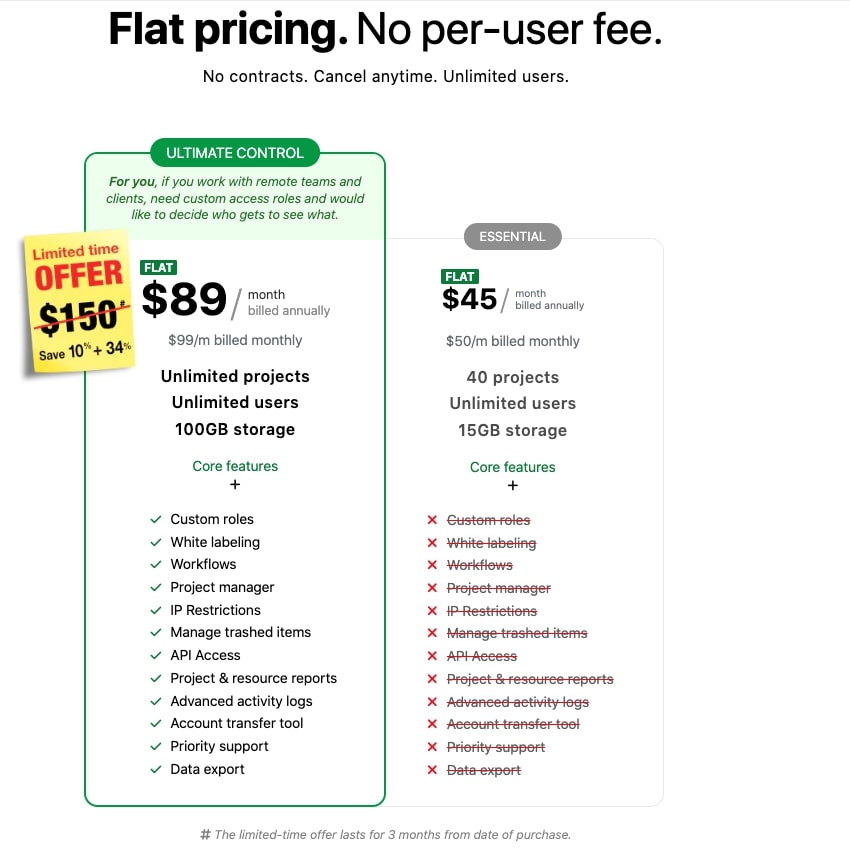
1. The Essential plan
Price: $45 per month on annual billing(or $50 if you pay monthly) and gives you the core features with storage up to 15 GB. You get unlimited users, which means whether you’re a team of 5 or 50, the price stays the same.
2. The Ultimate Control plan
Price: $89 per month on annual billing (or $99 if you pay monthly) and all feature access. You get 100 GB of storage, custom roles, time tracking, project templates, and priority support. Again, there’s no limit on users or projects.
Both plans include all the basics you’d expect – task management, discussions, file sharing, time tracking, chat, and reporting. The main differences come down to advanced features like white labelling, custom reporting, and API access in the Ultimate Control plan.
The nice thing about ProofHub’s pricing is that you don’t need a calculator to figure out your monthly costs as your team grows. This makes budgeting much more predictable compared to tools that charge per user.
Checkout ProofHub pricing here
Pricing comparison
Basecamp offers a flat-rate pricing model with its Pro Unlimited plan at $299 per month, no matter how many users you have. This simplicity makes it easier to budget for, especially for growing teams. Basecamp also doesn’t charge for guest access, which is particularly beneficial for teams working with clients or external collaborators. However, while Basecamp provides essential project management features, it lacks the depth and breadth of tools available in Trello and ProofHub, such as advanced reporting or Gantt charts.
Trello’s extensive customization and scalability make it a strong option for large teams with complex workflows. However, its pricing structure is harder to navigate compared to Basecamp and ProofHub. After your first year, Trello introduces maintenance fees, which are typically half the original license cost and need to be paid annually. If you require premium support, such as 24/7 access or faster response times, you’ll face additional charges. Exceeding the included storage in your plan can also lead to unexpected fees, which can be a problem for teams handling large volumes of data.
Moreover, external collaborators who need access to your projects might count toward your user limit, depending on their roles, increasing your costs further. These nuances mean you need to carefully assess not just the sticker price but also the long-term expenses of using Trello. For small to mid-sized teams, Trello’s per-user fees may quickly become cost-prohibitive, but for enterprises with extremely high budgets, it might remain a strong choice.
ProofHub, in contrast, takes an even more straightforward approach. It doesn’t charge per user at all, offering flat-rate plans that provide access to all its features for your entire team. There are no upgrades to juggle, no limits based on team size, and no surprises—just one all-inclusive plan that scales effortlessly as your team grows.
This simplicity translates to exceptional value for businesses looking to control expenses and enterprises seeking robust tools without budgetary headaches. This means no confusion of tiered pricing, and you know exactly what you’re paying every month. ProofHub is also more affordable than Trello while offering a similar range of features, making it an attractive option for small to medium-sized teams.
For a better understanding, here’s the cost comparison of all three tools for a team size of 50 members with full feature access. This breakdown will offer you more clarity in understanding the value for money.
| ProofHub | Basecamp | Trello | |
| Pricing Model | Flat rate for unlimited users with no per user fee | Flat rate for unlimited users with no per-user fee | Per-user pricing for all the paid plans |
| Free plan/trial | 14-day trial with full feature access | Free plan available with 1 project limit | Free plan available with limitations. |
| Cost for 50 Users (Discounted price on annual billing) | $89/month (Ultimate Control). | $299/month (Pro Unlimited). | $250-$875/month (depending on plan). |
| Best For | Large teams anticipating growth and seeking predictable fixed pricing | Teams want, and predictable pricing | Small to medium size teams prioritizing customisation |
| Feature accessibility | Pricing is designed to be user-friendly, with clear features available across its plans. However, the per-user pricing model in the Plus Plan can complicate budgeting for growing teams. | Pricing is designed to be user-friendly with clear features available across its plans. However, the per-user pricing model in the Plus Plan can complicate budgeting for growing teams. | Some features are only available in higher tiers (e.g., advanced administrative controls in Premium), leading users to question whether they truly need those features or if they can manage with a lower tier. |
If you value simplicity and affordability without compromising functionality, ProofHub clearly delivers the best balance of cost and features for teams of this size. It offers the best balance of features and cost.
User experience
Project management has evolved far beyond whiteboards, spreadsheets, and confined meeting rooms. Modern tools are designed to address the increasing complexity of managing tasks, teams, and timelines in hyper dynamic environments. These platforms aim to simplify how we organize, track, and execute work, offering intuitive systems that adapt to diverse workflows.
Basecamp
Basecamp’s design philosophy revolves around one central idea: simplifying project management to its essentials. By breaking down work hierarchically—projects into lists and lists into tasks—it mirrors the way our brains naturally organize complex ideas into manageable chunks. This structured approach reduces cognitive overhead, making it easier to focus on execution rather than juggling multiple systems or contexts.
From the moment you start using Basecamp, its structure feels intuitive. Each project is a neatly organized container holding to-do lists, discussions, files, and schedules. This setup ensures you always know where to find what you need. The emphasis on completion—checking off tasks instead of moving them through stages—creates a linear “path forward” that reduces decision fatigue and keeps your focus sharp.
For individuals, Basecamp simplifies personal task management by reducing distractions. Everything related to a project is accessible from a single dashboard. Instead of mentally switching between tools or workflows, you can concentrate on what matters most: finishing tasks. The hierarchical system lets you break down large goals into smaller steps, making progress feel tangible and encouraging momentum.
Teams benefit just as much—if not more—from Basecamp’s clarity. Every task in the system has an owner and a due date, ensuring accountability and reducing confusion. The straightforward interface allows new team members to onboard quickly without extensive training. As your projects grow, Basecamp’s structure scales seamlessly, helping maintain order even with large teams or complex projects.
I’ve found Basecamp reasonably good software when working on client-facing projects. With clear deliverables and accountability baked into the platform, it’s easy to show clients progress while keeping internal communication organized. Having everything—messages, files, and tasks—in one place eliminates the need to chase updates across multiple tools.
Trello
The creators of Trello designed it with a clear philosophy: humans process visual information faster and more effectively than text. That’s why Trello revolves around its signature feature, the Kanban board. The goal is to make complex workflows intuitive and transparent for individuals and teams alike.
As you start using Trello, you’ll notice its emphasis on visual clarity. Each task, represented as a card, can be dragged across columns, such as “To Do,” “In Progress,” and “Completed.” This act of physically moving a card mimics the feeling of crossing something off a list but offers a stronger sense of progress. Unlike traditional lists, you don’t just mark a task as done; you see its journey across your workflow.
Initially, I was skeptical about whether a Kanban board could improve my workflow. But the moment I started organizing tasks visually, the process became so much easier to manage. You’ll be creating a visual map of your work that evolves as your projects do. You can easily see what needs attention, what’s being worked on, and what’s finished—all at a glance. For teams, this shared visual space creates instant understanding. Instead of digging through updates or task lists, your team can look at the board and get an immediate sense of the project’s health.
For example, creative teams find it indispensable for tracking stages of content creation or design approvals. Similarly, software development teams rely on Trello to manage tasks as they flow through planning, coding, testing, and deployment. The visual layout makes relationships between tasks clear, helping you manage priorities without losing sight of the bigger picture.
That said, Trello does require a bit of effort upfront. Setting up your board to reflect your unique workflow might take some experimenting, and its flexibility can feel overwhelming at first. Moreover, as the number of cards or number of boards grows eventually, keeping track of everything becomes more cumbersome than it was initially.
Trello’s strength lies in its ability to visually represent the invisible—progress, priorities, and roadblocks. Whether you’re a freelancer or part of a team, Trello offers a framework that’s as flexible as your projects demand.
ProofHub
ProofHub stands out in the project management landscape with its unique approach that separates work data from how it is displayed, allowing teams and individuals to interact with the same tasks in multiple ways. The core idea is to provide flexibility without sacrificing structure—empowering teams to adapt the tool to their needs rather than bending their processes to fit the tool.
At its core, every task in ProofHub exists as a single entity, independent of how it’s displayed. Whether you view tasks on a list, a calendar, a Kanban board, or a Gantt chart, the underlying data remains consistent. If you update a deadline in one view, the change instantly reflects across all others. This ensures that no matter how you or your team prefer to work, the information is always accurate and up-to-date.
ProofHub’s flexibility becomes particularly essential when working with different teams. Cross-functional groups, where departments might have different working styles, can view the same project data in ways that make sense for them. A design team might rely on Kanban boards to track revisions, while the management team prefers Gantt charts for strategic planning. Because the underlying data remains consistent, updates from one group automatically reflect for everyone. This eliminates silos and ensures smooth collaboration, even across diverse workflows.
The platform also integrates multiple collaboration features, from built-in chat for quick messages to file-sharing capabilities that allow teams to upload and organize documents within the relevant projects. Combined with proofing tools, team members can review and provide feedback on designs or documents without leaving the platform.
This eliminates the need for separate review systems and centralizes all work-related discussions in one place. Real-time updates ensure everyone stays informed about changes without the need for constant check-ins. For example, when a team member updates a task or completes a milestone, the entire team can see it instantly. This transparency fosters accountability and keeps the momentum going without micromanagement.
Adopting ProofHub does require some setup effort, especially when customizing workflows or configuring the views for your team. However, this initial investment pays dividends as the tool scales with your needs. Whether you need high-level strategic overviews or detailed task breakdowns, ProofHub provides the clarity, flexibility, and control to keep projects moving forward.
Which tool is best for small teams?
I’ve found Basecamp to be the clear winner for straightforward collaboration. I didn’t need to spend hours watching tutorials or reading documentation. My team members were posting updates and collaborating within minutes of setting up their accounts.
What really stands out to me is Basecamp’s minimal maintenance requirements. I need to spend maybe 15 minutes a week on administrative tasks. The message boards, to-do lists, and file sharing features align perfectly with how small teams naturally communicate and work together.
In contrast, I’ve also seen small teams thrive with Trello, particularly when they’re dealing with complex workflows or need to scale quickly. While the initial setup demands more effort- I spent about a week getting everything configured properly – the long-term benefits of structured workflows and detailed tracking can outweigh the setup investment for certain teams.
Which tool is best for large teams?
Managing large teams requires robust tools, and I consider Trello to be exceptionally capable in this arena. Trello’s capabilities really came into the customizable workflows, allowing me to create distinct processes for different sub-teams while maintaining overall visibility.
Its ability to handle complex dependencies is great; however, getting your head wrapped around it is not so easy. I can easily track how changes in one team’s timeline affect other teams’ deliverables. The reporting features can save you countless hours in status meetings – instead of gathering updates manually. You can generate comprehensive reports that show progress across all teams.
The premium support for large team operations is another plus you might want to consider. Having dedicated support means you can resolve problems within hours rather than days. While Basecamp can accommodate larger teams, its simplified structure becomes a limitation when dealing with multiple interdependent projects and complex hierarchies.
Conclusion
After extensively testing these project management tools, I appreciate how each serves different organizational needs. Basecamp excels in creating a collaborative environment where communication flows naturally, making it perfect for teams that prioritize straightforward task management and clear communication channels. Its fixed pricing structure provides predictability for budget planning, though you might find yourself wanting more advanced features as your team grows.
Trello, while initially more challenging to master, proves a popular choice for teams requiring detailed project tracking and complex workflow management. It can transform chaotic development processes into simplified operations, though this comes with the trade-off of higher complexity and potentially steeper costs as you scale.
ProofHub provides an interesting balance, offering enough features to satisfy most project management needs without overwhelming users with complexity. It’s particularly effective for teams that handle both creative and technical projects, providing the flexibility to adapt to different work styles while maintaining a consistent project management approach.
Use Basecamp if:
- You need a tool that prioritizes ease of use and seamless communication.
- Your projects don’t rely on Agile methodologies or advanced reporting.
- You’re a budget-conscious team seeking predictable, fixed pricing.
Use Trello if:
- Your team handles complex workflows requiring visual tracking and customization.
- You are managing short-term iterative projects.
- You value limiting work in progress to avoid roadblocks.
Use ProofHub if:
- You need a tool that balances simplicity with flexibility.
- Your team manages diverse projects, both creative and technical.
- You want transparent pricing without sacrificing core features.
FAQs
What is the primary difference between Basecamp and Trello in terms of task management?
Basecamp primarily utilizes a to-do list approach to task management, where tasks are organized in lists with assigned individuals, due dates, and notes. While it has incorporated timeline and Kanban views, the to-do list remains central. In contrast, Trello’s task management is based on a Kanban board system, with tasks represented as cards that are moved across lists (columns) to indicate their progress. This system emphasizes visual tracking and flow.
How do Basecamp and Trello differ in their approach to project complexity?
Trello is generally considered a simpler, more basic tool, best suited for personal projects, managing workflows and basic project organization. It may not be ideal for complex, large projects or those that require multiple projects to be managed simultaneously. Basecamp, while still user-friendly, is designed to handle more complex project management, collaboration, and communication requirements. It includes features that make it more suitable for team projects and managing client access.
What are the different view options available in Basecamp for project management?
Basecamp offers multiple views to manage projects, including a list of clients or projects at an organizational level and more detailed individual task checklists. It also features Calendar, Gantt, Hill charts, and Kanban views to provide different perspectives on project progress. The dashboard view provides a customizable overview of key tasks and project information.
What type of file storage and sharing options do Basecamp and Trello offer?
Basecamp provides a dedicated file storage vault within the application, making it convenient to keep all essential team files in one place, including documents and onboarding information. It allows users to upload files up to 5GB in size. Trello allows file uploads from computers and third-party cloud storage. However, file size limits are much lower, typically 10MB for most plans, and up to 250MB for Business Class and Trello Gold accounts.
What are some key collaboration features in Basecamp?
Basecamp is known for its strong collaborative features that go beyond basic project management. It offers tools for messaging, file sharing, and document collaboration, potentially reducing the need for separate apps. Users can also invite clients and non-team members with restricted, view-only access. It also has notification management tools allowing users to customize when they receive alerts and how frequently.
How does Trello incorporate automation, and what is its limitation in Basecamp?
Trello offers automation workflows that allow users to automate tasks and project completions using its Power-Ups system. Basecamp, however, does not have built-in automation features and relies on third-party integrations for task automation. Critiques of Trello’s UX included inconsistencies in illustrations, icons, and placements of the “add card” buttons. It was noted that its dashboard may be hard to navigate, and its use of radio buttons in certain places seems stylistically out of place. Suggestions included more consistency in design, improved discoverability for dashboard elements, better onboarding to help those switching from competing products, and more visually consistent UI components across all views.