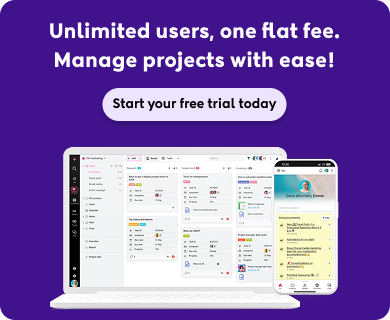What is a daily planner app?
The Daily Planner app is an online tool that helps managers organize tasks, schedule meetings, and streamline their workflow.
Daily planner apps commonly include features such as task prioritization, deadline setting, calendar integration, collaboration tools, and in-app notifications to help users effectively manage their schedules and stay organized.
In this article, we’re going to look at how daily planner apps supercharge a manager’s productivity and make their life a whole lot easier. These apps are like super helpers that organize tasks, plan meetings, and generally make work smoother.
9 best daily planner apps in 2025
It’s no secret that good planning and organizational skills can make you more productive and efficient quicker than you expected. You need to have all your tasks, events, milestones, and project deadlines in one place, so you can know what you have to do and when.
So, let’s get started.
1. ProofHub
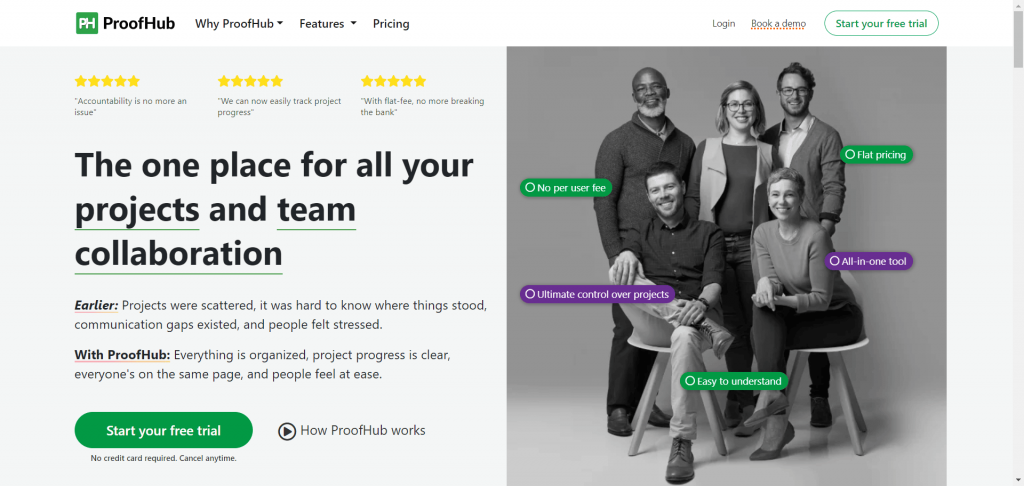
ProofHub is a simple-to-use daily planner app that comes with a suite of powerful features in one place.
ProofHub offers task management, project planning, collaboration, and communication tools that contribute to effective daily planning and organization.
Using ProofHub, you can organize andtrack all your team’s work so you never miss out on anything important.
Whether you work from the office or home, this project planning tool helps you seamlessly collaborate with others to get more done in less time.
What makes this tool stand out from other planner apps is its high functionality at affordable pricing.
Fixed, flat-rate pricing plans make it an ideal planning solution for small businesses and teams with a limited budget.
ProofHub offers many useful planning features which we have highlighted below.
Key features:
Task Management
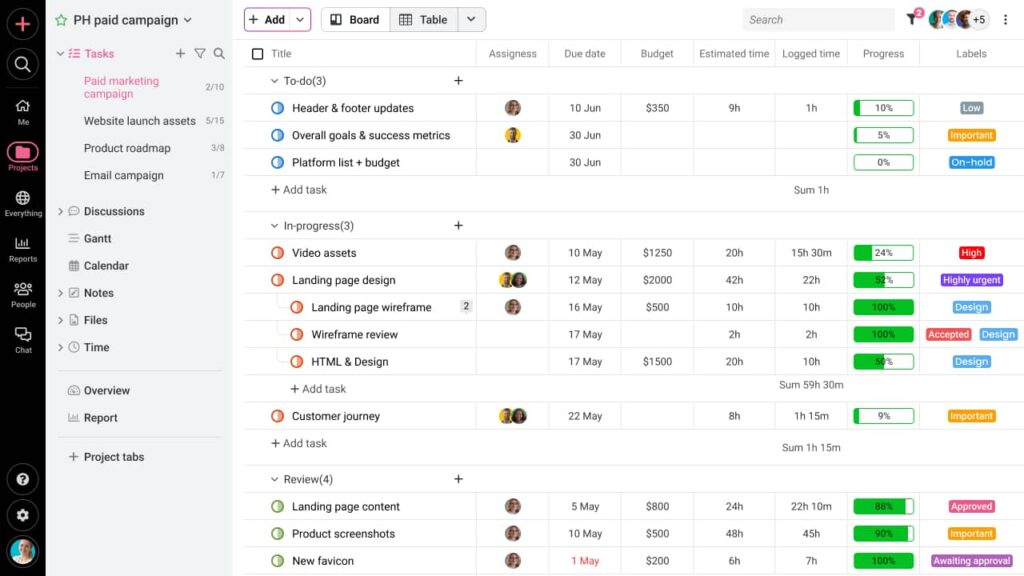
Many teams are unable to meet deadlines due to poor planning and prioritization of tasks. ProofHub’s task management feature enables project managers to create tasks, assign them to groups or individuals, set deadlines, and monitor their progress.
Clear distribution of job roles and responsibilities ensures that there’s no misunderstanding or confusion among team members.
Time Tracking
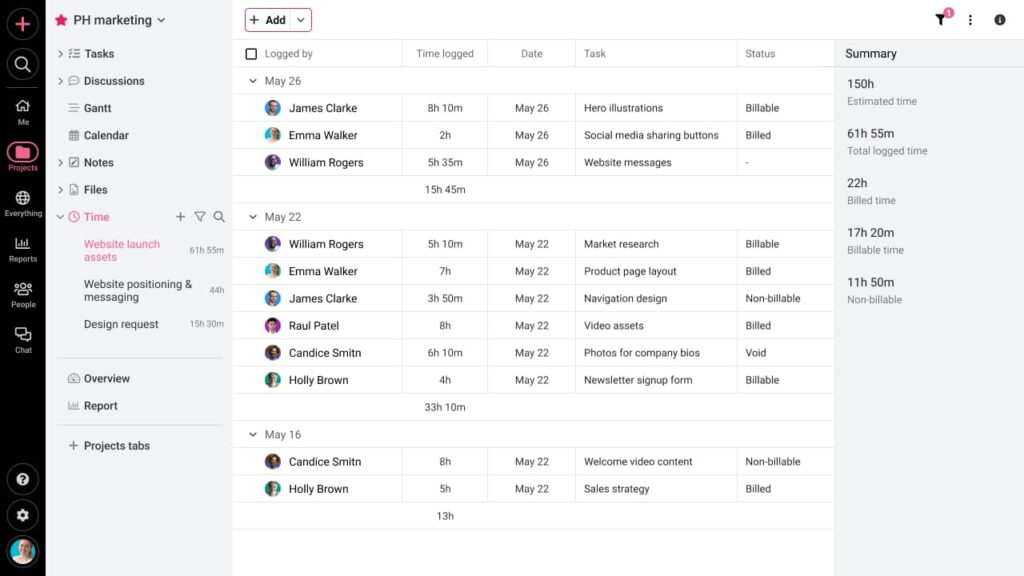
Good time management is quintessential for efficient planning. Poor time management habits can probably ruin even the best of plans.
ProofHub’s time tracking feature allows you to track how much time spend on tasks, and keep all your time data in one place. You can set time estimates, track time manually or using timers, add timesheets, and create time reports of individuals and projects.
Precise time tracking helps you plan your daily work as you can allocate specific time slots to each of your tasks for the day.
ProofHub’s time-tracking software offers more features than standard timers offered by other best planner apps.
Project Scheduling
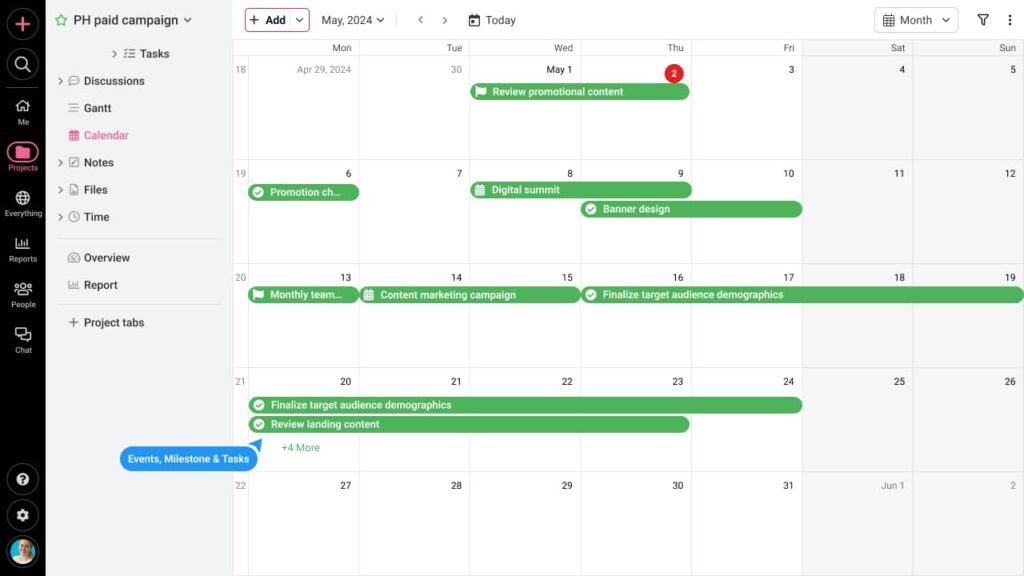
Good planning and scheduling go hand in hand.
Why refer to multiple calendars when you can manage everything in one location?
ProofHub’s project scheduling calendar helps you schedule your tasks, events, milestones, recurring tasks, and automatic reminders to make sure you don’t miss out on anything important.
The best part is that you can merge your ProofHub calendar with the ones you already use.
Collaboration
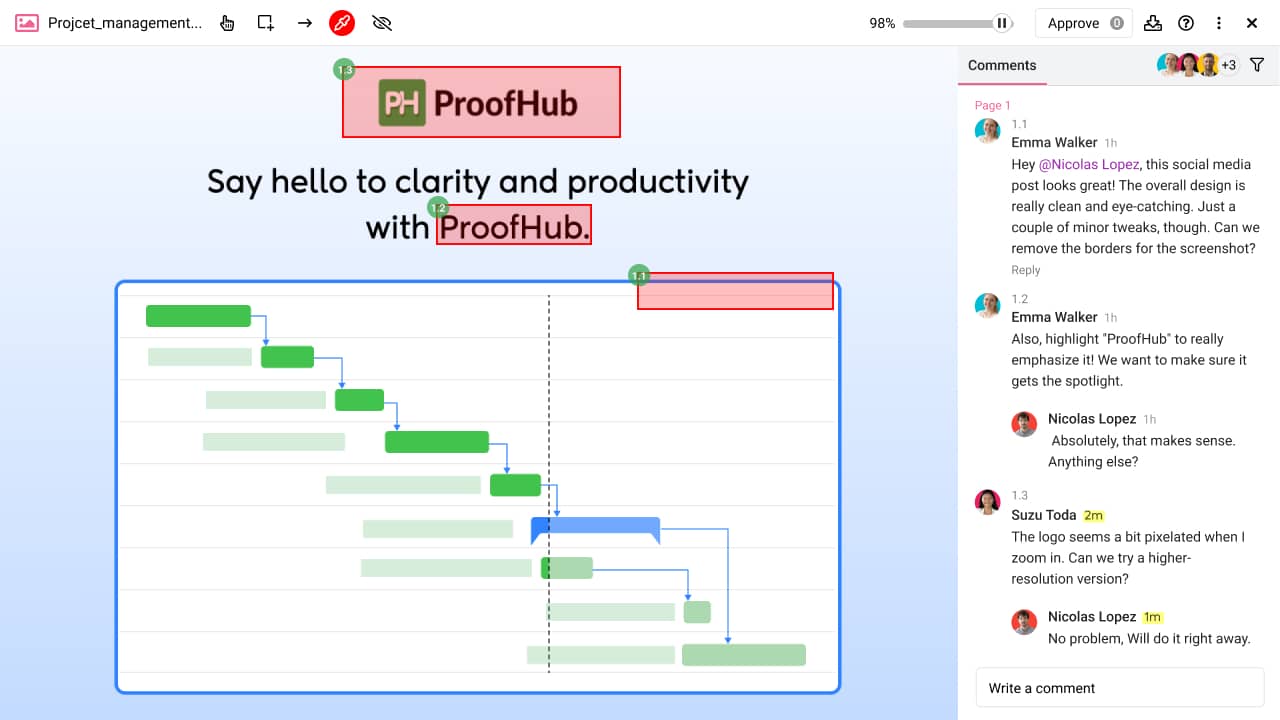
Collaboration is facilitated through discussions, file sharing, chat, and feedback mechanisms, allowing teams to coordinate daily activities efficiently.
The platform provides a space for team discussions and direct messaging. Team members can communicate, share ideas, and collaborate in real-time, fostering open and transparent communication.
ProofHub enables users to upload and share files, fostering collaborative document creation and editing. Team members can work together on shared documents and have a centralized location for file storage.
ProofHub allows you to collaborate on creative assets with your team. You can quickly review, approve, and share feedback on files & documents.
In-app Notifications
ProofHub provides in-app notifications as part of its project management and team collaboration features.
These notifications keep users informed about various activities, updates, and changes happening within the platform. They are designed to provide real-time awareness of events that require the user’s attention.
Task Updates: Notifications about changes, comments, or updates related to tasks or projects.
Mentions and Assignments: Alerts when a user is mentioned in a comment or assigned to a task.
Discussions: Notifications for new comments or replies in discussions or chat.
Document Changes: Alerts for modifications or uploads to shared documents.
Event Invitations: Notifications for event invitations or changes to scheduled events.
Announcements: Important announcements or updates from team leaders or administrators.
Deadline Reminders: Notifications to remind users of upcoming task deadlines or milestones.
Pricing
ProofHub offers two flat-rate pricing plans to users. Each plan allows you to add an unlimited number of users. Now, that’s some deal!
- Essential plan. Offers all core features, and is priced at flat $45 per month, billed annually. An unlimited number of users are allowed.
- Ultimate control plan. Offers all core plus premium features, and is priced at flat $89 per month, billed annually. An unlimited number of users & unlimited projects are allowed.
Rating:
Capetera: 4.6
G2: 4.5
Format:
Online, iOS & Android mobile apps
Plan your work, tasks and projects with ProofHub. Try ProofHub for free with 14-day free trial!(No-credit card required)
2. Any.do
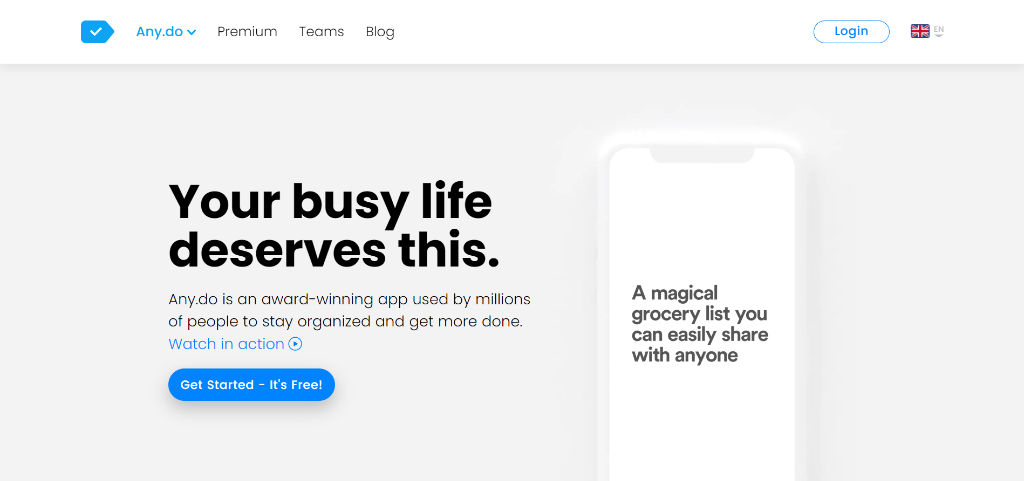
Any.do is an efficient to-do list app with calendar, planner, and reminders to help you stay organized in your life and get more done. Any.do syncs across all your devices, which means your planning schedule is at your fingertips no matter where you are. An easy-to-use interface enables you to create your daily plan on the go. Smart reminders make sure you never miss out on any of your to-do activities, and beautiful themes and color-coding priorities make planning an enjoyable experience.
With all the good things that one of the best planner apps has to offer, the app doesn’t integrate seamlessly with other apps. Its free version offers only basic planning features, which means you would need to purchase its paid plan to get access to a comprehensive suite of features.
Key features:
- Location-based, recurring reminders
- Customized badges for quick reference (iOS only)
- Search tasks on the web app
- Syncs data across all your devices
- Email tasks directly to your Any.do list
- Calendar
Pricing:
The Team plan starts from $8 per month/member billed annually
Rating:
Capetera: 4.4
G2: 4.2
Format:
Online, iOS & Android mobile apps
3. Todoist
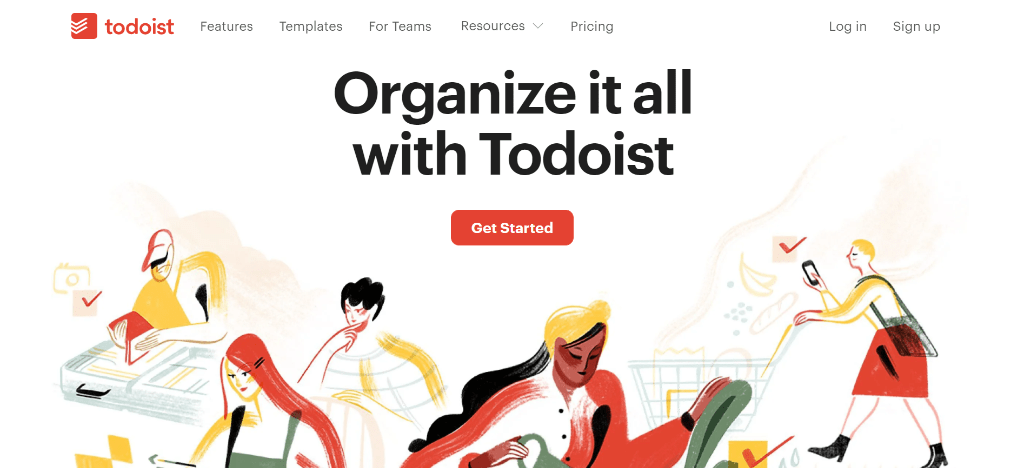
Todoist is another online day planner app that is used widely across companies of every size. This app is used to keep all things organized and never lose track of an important task. Todoist surfaces the right tasks at the right times so you can know what to work on next. The planning app also supports integration with other tools, which promotes improved workflows and efficient task management.
Todoist is a cloud-based service that syncs all your notes and tasks to any device you use the app on. Todoist makes apps for all major devices and platforms and is quite easy to use for any user. You can keep track of solo tasks, highlight deadlines for specific projects, and tick-off tasks as you finish them off.
Key features:
- Add descriptions to tasks
- Create new projects
- Task management
- Progress management
- Daily planning
- Add filters
- Easy to use
Pricing:
The Business plan starts from $6 per member/month billed yearly
Rating:
Capetera: 4.6
G2: 4.4
Format:
Online, iOS & Android mobile apps
4. Trello
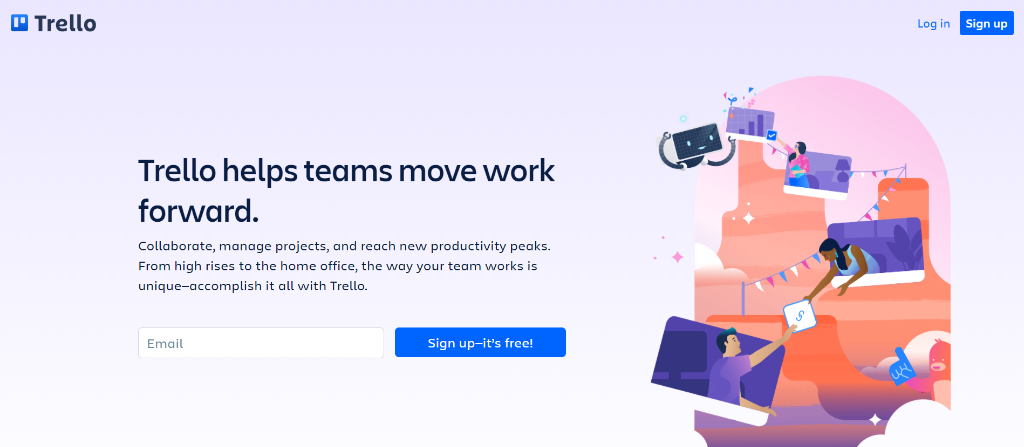
Trello is a daily planner task manager that lets you organize your tasks and projects into boards. This planner app can be used by project teams for planning and managing your professional commitments. In one glance, you can visualize what you’re working on and who’s working on what. You can use Trello to collaborate with others and manage shared tasks.
Picture your planning board on this planning app as a whiteboard that has a lot of colored sticky notes, with each note denoting a task for you or your team. These notes can have images, files, documents, and comments. You can access this whiteboard from your mobile device, PC, tablet, or laptop. Though the tool is easy to use, if you have multiple lists then it can be time-consuming to search for a particular task.
Click here to check out some powerful Trello alternatives in 2025.
Key features:
- Effective to-do list
- Instant messaging
- Collaboration
- Set due dates and deadlines for to-dos
- App integrations
- Create custom buttons
- Group and assign tasks under boards, cards, and lists
Pricing:
The Standard plan starts from $5/user/month, billed annually.
Rating:
Capetera: 4.5
G2: 4.4
Format:
Online, iOS & Android mobile apps
5. Google Calendar
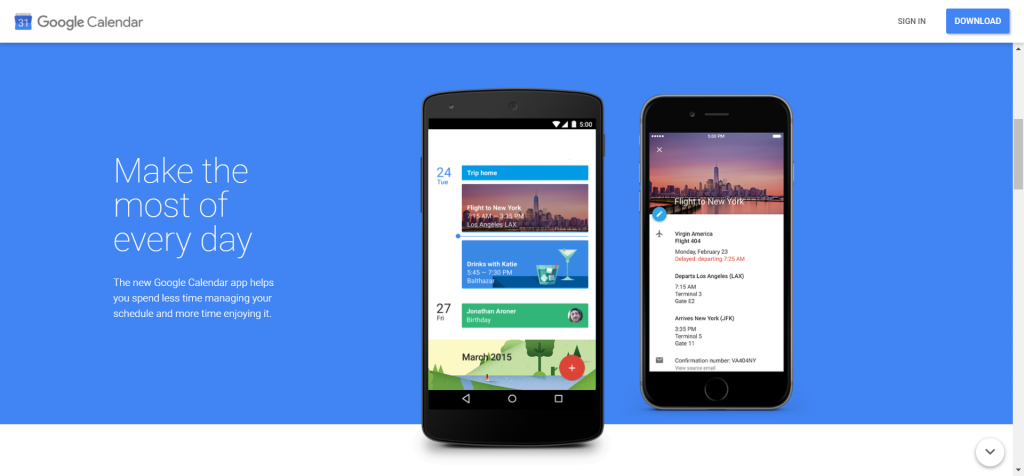
Google Calendar is afree and efficient calendar applicationthat is used by both individuals and teams to organize schedules and coordinate events with others. With Google Calendar, you can schedule meetings, and events, and get reminders for important milestones and upcoming activities. You can sync personal events from Gmail and switch between different to-do list views. You can create multiple calendars that you and your team can use together.
One of the best planner apps, Google Calendar, offers daily, weekly, and monthly views. Gmail users are likely to get the most out of this app as events mentioned in your email automatically move to your calendar. If you have multiple events in your day then it can be difficult to understand your daily schedule. There’s no quick overview of your events and you have no other option but to scroll through.
Key features:
- Task search
- Toggle between daily, weekly, and monthly views
- Simplified appointment slots tool
- See more with a year-view
- Track time with a world clock
- Connect and sync all your devices
- Calendar sharing
Pricing:
Business Starter plan for Google Workspace starts at $6 per user per month with a one-year commitment
Rating:
Capetera: 4.8
G2: 4.7
Format:
Online, iOS & Android mobile apps
6. Notion
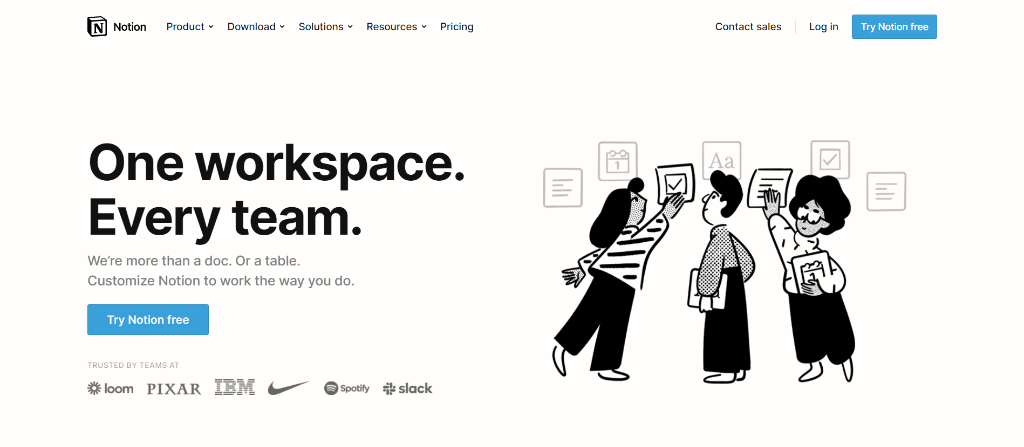
Notion serves as a comprehensive app for scheduling your day that helps you to manage time and work collaboratively. You can seamlessly integrate deadlines, project timelines, and calendar events within the application, providing a consolidated view of your and your’s team schedule. By offering this integrated approach, Notion enables you to easily identify priorities and focus the efforts where needed most.
Key features:
- Wikis, Docs, and Notes
- Customizable pages
- Collaborative workspaces
- Integrated calendar
Pricing:
The Plus plan starts from $8 per user/month billed annually
Rating:
Capetera: 4.7
G2: 4.7
Format:
Online, iOS & Android mobile apps
7. TickTick
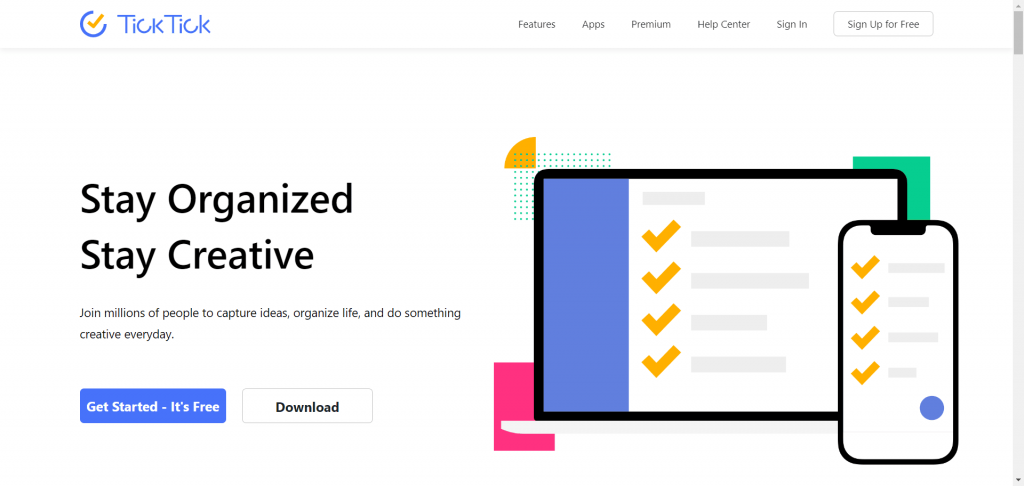
TickTick is your go-to companion for daily planning for work tasks. It’s designed to help you keep track of everything on your to-do list. Worried about missing deadlines? Set reminders in TickTick, and you can relax knowing you won’t forget important dates. TickTick calendar views offer flexibility in how you check and manage your schedules, making it convenient for you to organize your time effectively.
When working on a team project, you can share lists and assign tasks effortlessly. This feature ensures everyone stays on the same page, promoting productivity and teamwork. With TickTick, managing your daily tasks becomes a breeze, allowing you to focus on what matters most.
Key features:
- Full calendar functionality
- Reminders for check item
- Focus feature with the Pomodoro method
- Add tasks via Siri
Pricing:
TickTick Premium plan starts at $35.99 billed annually.
Rating:
Capetera: 4.7
G2: 4.5
Format:
Online, iOS & Android mobile apps
8. Evernote
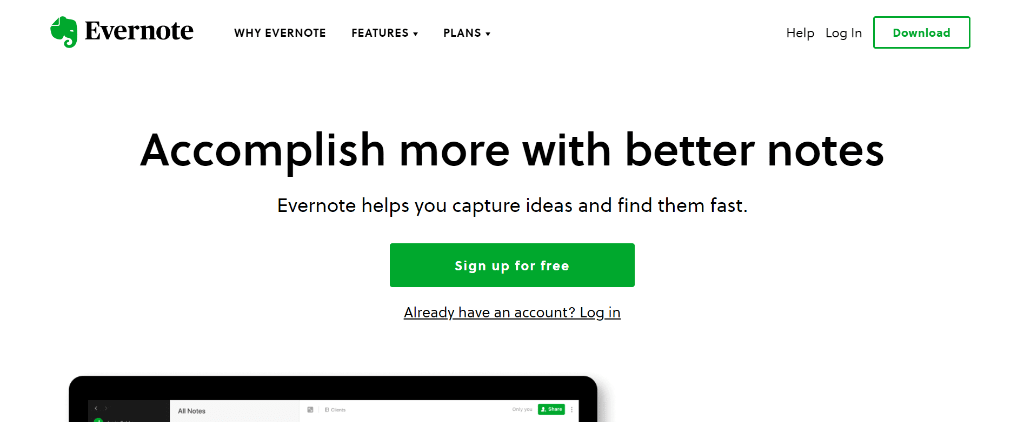
Evernote is another top planner app that can help executives and entrepreneurs jot down their ideas quickly on the go. You can use varied formatting options to organize your to-do list the way you want. Remember everything by bringing all your notes, tasks, and schedule in one place to get things done more easily.
Evernote has powerful and flexible search capabilities so you can find things fast. Make your notes more useful by adding texts, images, audio, scans, PDFs, and documents. Thisnote-taking toollets you scan important documents and keep them handy on all your devices.
However, Evernote is the most pocket-friendly app out there. There are better options that are affordably priced.
Key features:
- Sync and organize
- Web clipper
- You can use the app offline
- Document scanning
- Templates
- Connect schedules and notes
- Easy search
Pricing:
The Team plan starts from $20.83/ user/ month.
Rating:
Capetera: 4.4
G2: 4.4
Format:
Online, iOS & Android mobile apps
Read more: Evernote alternatives: 15 best note-taking apps for 2025
9. ClickUp
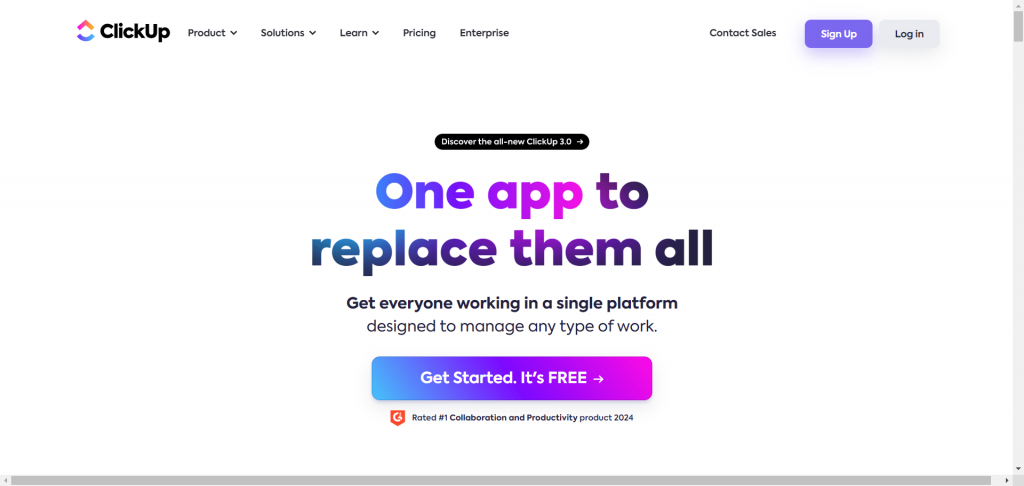
ClickUp is another work planner app for managers to plan, track, and organize their tasks. It allows you to create tasks, set due dates, and prioritize them. You can organize tasks based on projects, categories, and urgency.
ClickUp provides a calendar view that enables users to see tasks and deadlines in a timeline format. This helps in visualizing daily, weekly, or monthly schedules.
Key features:
- Advanced Notepad, Docs, and Whiteboards
- 15+ customizable Views
- Reminders
- Automation
Pricing:
The Team plan starts from $20.83/ user/ month.
Rating:
Capetera: 4.7
G2: 4.7
Format:
Online, iOS & Android mobile apps
Factors to consider when choosing the best planner apps
Now that you’re searching for the best planner apps for better management of your plans, you should know that not all planning tools are the same.
So, the question that stands in front of you now is – how to choose the right planning tool?
There are critical factors that can help you determine whether you’re choosing the right tool or not. Check them out.
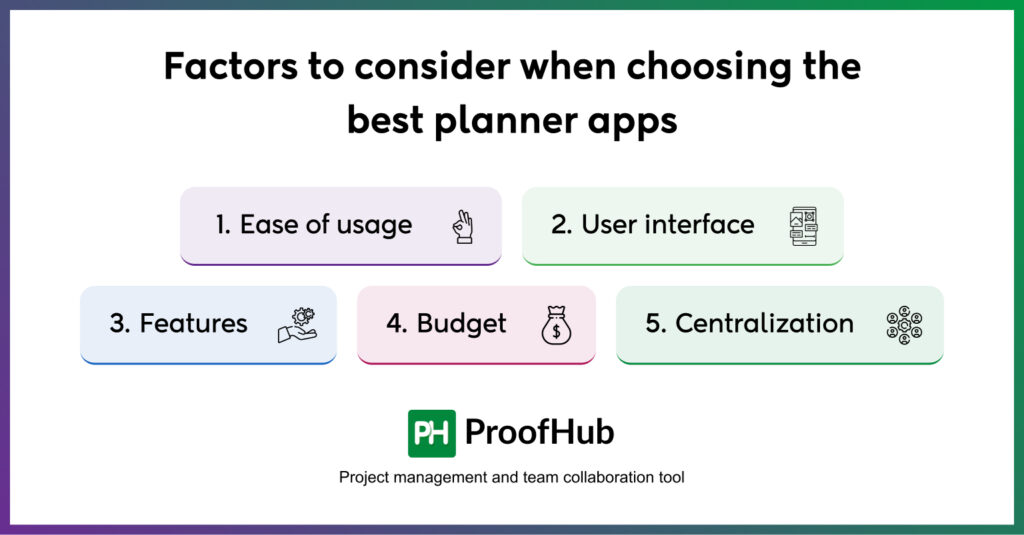
Ease of usage
There are several best planner apps that offer a free trial, so you can have a good idea of whether it’s easy for your team to use or not. A good planner application has a simple learning curve and new users can familiarize and start using it within a few hours.
User interface
Do you need to keep track of your plans daily, weekly, or monthly? A monthly planner gives you a single place toschedule and organize all your monthly events, milestones, and tasks.
Features
You should only choose a planning software that meets your usage needs. If you need a tool with basic features then choose a simple planning solution and vice-versa.
Budget
Generally, best planner apps that offer affordable, fixed pricing plans are more pocket-friendly as compared to tools with expensive per-user fee charges. So, choose a tool that helps you get better at planning without pinching your budget.
Centralization
The best planner apps offer you a range of planning features in a centralized location to save you valuable time. You can monitor and control various aspects of your planning effortlessly.
The bottom line
Planning is crucial to your success at work, but it’s more than creating a long list of to-do’s in your daily planner diary.
It’s easy to lose track of your plans when you are juggling tasks and projects daily.
However, 8 of the best planner apps listed in this article can help you create and manage all your plans in one place.
When you compare ProofHub with other listed planner apps, you can easily figure out that you get the maximum value at a reasonable price.
ProofHub enables you to plan and prioritize your daily tasks, so you can work on the right things at the right time. So, what are you waiting for?