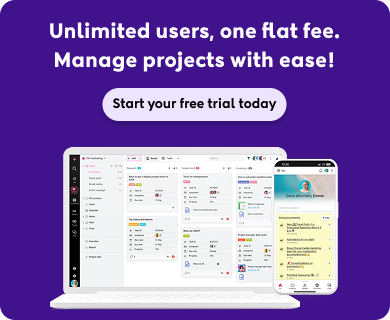Introduction
Nowadays efficient time management is crucial for every business. As per a study conducted by the Payroll.org time theft is the leading issue in 75% of businesses in the United States which leads to $400 bilion in productivity losses annually.
And to solve this problem timesheet software offers a solution to track, manage, and optimize employee hours, tasks, and projects. These tools enhance productivity and provide valuable insights for better resource allocation and project management.
Employee timesheet software generates an intricate version of time details in a timesheet report.
Businesses across various industries use this data for tracking, client billing, payroll, and above all time management, allowing them to look for any potential issues and address them in time to stay afloat.
In this article, we’ll explore the various timesheet software, empowering businesses to make informed decisions and maximize their operational efficiency.
What is Timesheet software?
Timesheet software or time-tracking software is a digital tool used by organizations and individuals to manage time and track work hours invested by employees.
The platform serves the purpose of businesses by assisting them to analyze and record the intricate details of time spent on a particular task or for a particular client.
What are the best timesheet software for businesses in 2025?
The two flavors of timesheet software are – First, as a part of a project management software and second, as an exclusive and specialized time tracking tool.
1. ProofHub
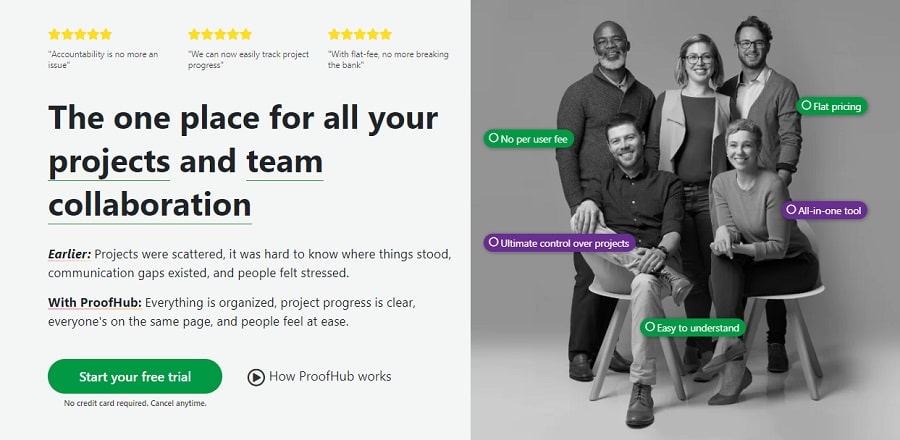
Starts at $45 per month (billed annually)/ No per-user fee, 14-day free trial.
ProofHub is an all-in-one timesheet software that allows you to keep an eye on every intricate time detail of employees, tasks, and projects with its remarkable time-tracking capability.
With the utmost goal to let organizations achieve improved efficiency, skyrocket productivity, and considerably reduce time wastage of course, ProofHub’s timesheets provide a clear picture of where the time is mostly invested and which tasks are taking more time than estimated, eventually helps business in risk management. And that too in one centralized location.
Beneficial to both team managers and teams, this web-based timesheet software accumulates all the time data in timesheets and aids former in identifying the areas where employees are wasting unnecessary time. While later benefit in having a brief outlook on how much average time is being spent in completing certain tasks.
What’s more?
Well, being the timesheet software of the first category, let me put it straight out here that there is more to ProofHub. The product with its wide range of features and functionalities, is best known as an intuitive project management and team collaboration tool.
The platform ensembles all the features that streamline all your work in one centralized location, eliminating the need to invest in multiple tools altogether. It saves you not only time and effort but some money too, my friend!! 🤑
Key features:
1. Time estimates
ProofHub allows you to set time estimates on tasks and subtasks which you can later compare against the actual time spent. You even get an alert when the time exceeds the expected time limit.
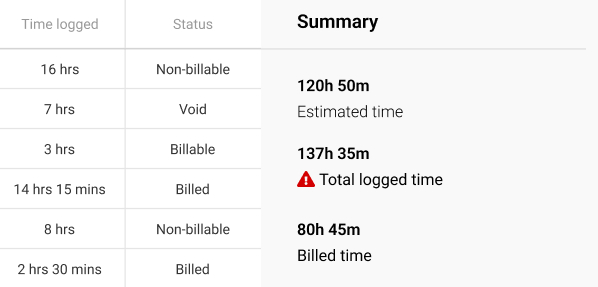
2. Automatic in-built timers
The one-click start, resume, or pause timer allows you to automatically track time. You can save this tracked time on timesheets.
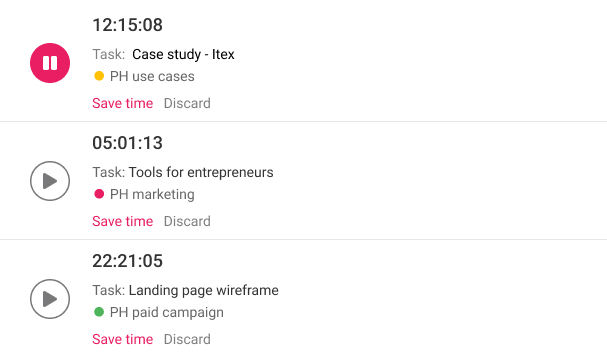
3. Filters
With the built-in advanced filter option, you can easily filter out data as per status, logged by, and date range.
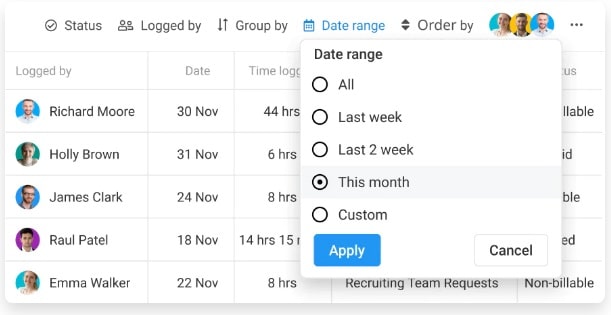
4. Timesheets
You can create timesheets to get a clear track of time spent on projects. As per your desire, you can set the accessibility of timesheets and make them public to whosoever you wish. You can even export this timesheet into CSV format and use it for payroll, invoicing, client information, and more.
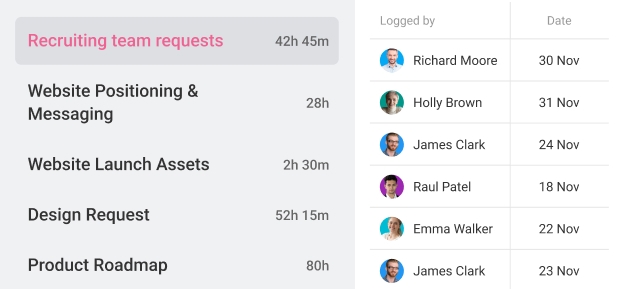
5. Time reports
With ProofHub you can get your hands on two types of reports – Time utilization and Time logged.
Where the time utilization report gives details about the distribution of logged time amongst various tasks,

The time-logged report allows you to witness time spent by each employee on discreet tasks.
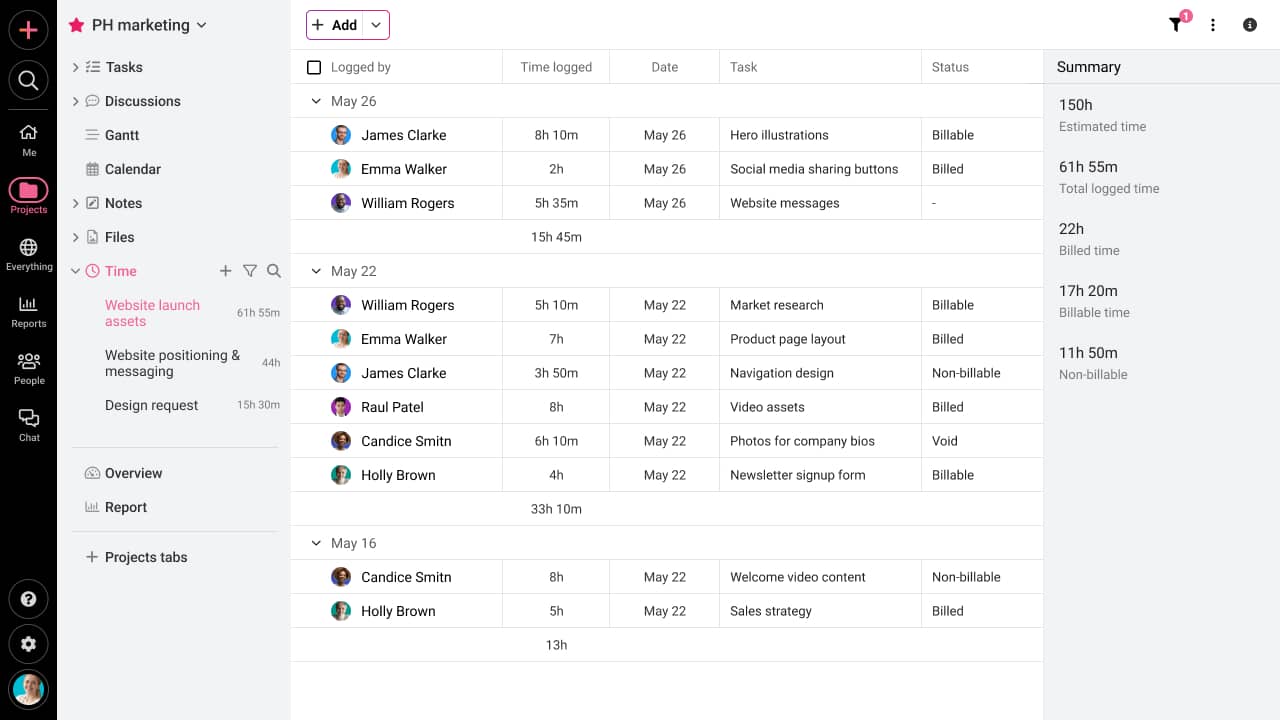
Additional features:
Apart from this, ProofHub is well known for its online proofing feature that allows you to provide real-time feedback and comments. Centralized file storage and sharing, built-in chat, discussions, task views, workflow automation, and more are some of the other promising features this platform boasts.
What are users’ positive feedback about ProofHub?
- ProofHub’s built-in time tracking makes it a great timesheet software for small and large businesses.
- Hassle-free invoicing and billing with exported timesheets.
- In-built time reports to give a detailed outlook on employee activities and tasks in a single view.
- You can scale up your team with ProofHub, enjoying unlimited user capacity and the freedom to add as many people.
- Its intuitive user interface design enhance user experience and makes this tool better than others.
- From task management to team collaboration to online proofing– all are available in one place.
- ProofHub’s flat fee pricing makes it popular among teams of all sizes.
Anup.J, a verified G2 user reviewer, highlighted the excellence of ProofHub saying, “ …. I was spending so much time using different apps for time tracking, instant chat, file management, and task management, which affected my productivity. Switching to ProofHub was the best decision that helped me to control every aspect of my work from one place.”
What are users’ negative feedback about ProofHub?
- Might not be that suitable for individuals, solopreneurs, and freelancers.
- Embedded invoice processing is not supported at the moment but is possible with integrations.
Jessica R. express his future expectation from ProofHub mentioning, “ While ProofHub is a powerful tool, there are a couple of areas that I think it needs to improve at. It does not create an invoice for logged time, and it is possible only through integrations with Freshbooks and Quickbooks. ……”
Rating
G2 – 4.5
Capterra – 4.6
My verdict: I will for sure root for ProofHub’s advanced time tracking software, not just because I am the user of the platform myself, but because it deserves the all praise. The platform’s user-friendly and customizable interface stands out from others, ensuring the team stays productive and engaged throughout their working hours. While both billable and non-billable hours are recorded accurately for payroll and client billing.
Experience streamlining time tracking with ProofHub. Start your free trial. No credit card is required.
2. ClickTime
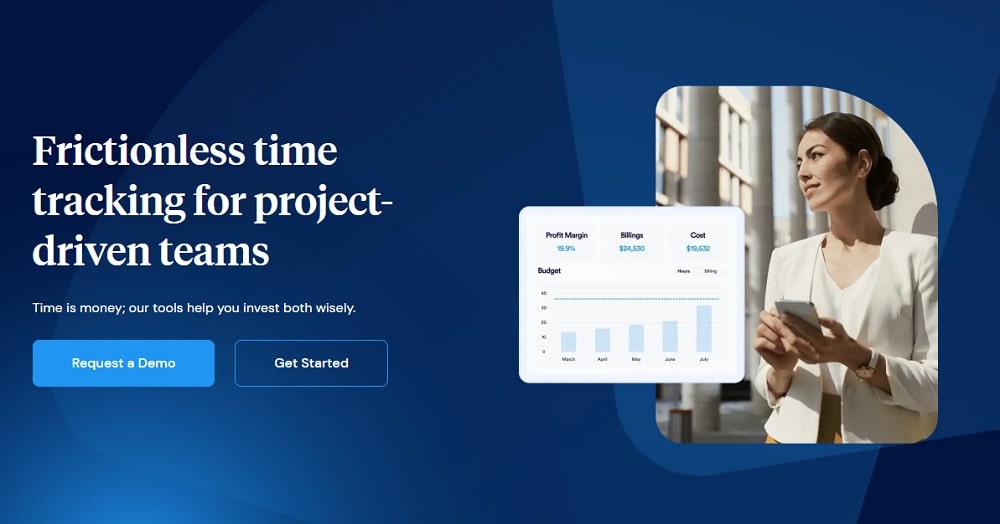
Starts at $10 per user per month, 14-day free trial.
ClickTime is a great project and employee timesheet software of the second category and worth considering if you expect accurate and detail-oriented timesheets for your business.
The platform holds the ability to aid businesses in decision-making by providing them with a clear vision of the projects that are worth investing in by allowing them to quantify their efforts. You can do workforce planning, capacity planning, budget planning, track overtime, and create employee cost rates, and billing rates all in one place.
ClickTime, with its award-winning API, along with its pre-built integrations such as Slack, Bamboo HR, Zoho, and more, can send data to any possible system. And in case you find any trouble creating your own customized workflow, their Professional Services team will take all the load off of your shoulders.
Key features
- Pinpoint accuracy with ClickTime stopwatch.
- Mobile time tracking to assess timesheets even when on the go.
- Track billable hours on easy-to-understand dashboards.
- Automate reminders to eliminate incomplete timesheets.
What are users’ positive feedback about ClickTime?
- Customizing billing rates to charge clients as per your desire.
- Automate billing rate of employee work hours to charge customers.
- Automatic updates and no installation are required.
“Budget-friendly simple time and expense tracking”, a verified user in Civic & Social organization says so while praising ClickTime.
What are users’ negative feedback about ClickTime?
- All-in-or-nothing subscriptions might be a constraint for businesses with budget restrictions.
- Constant updates and input are required to stay in alignment with deadlines.
- Unfashionable and confusing user interface.
Joel, Principal Consultant and Owner in the US and a verified reviewer on Capterra, mentions her concern stating, “…The software cannot automatically track compensation time or accumulate it and use it, nor does the time off module have an accumulation rule set that works for me. …”
Rating
G2 – 4.6
Capterra – 4.6
My verdict: ClickTime in my viewpoint is one of the best customizable enterprise timesheet providers that doesn’t promote the one-size-fits-all idea. But allows you to tailor the timesheets specific to your needs. The glitches in the timekeeping system, however, might make you doubt its integrity.
3. Toggl
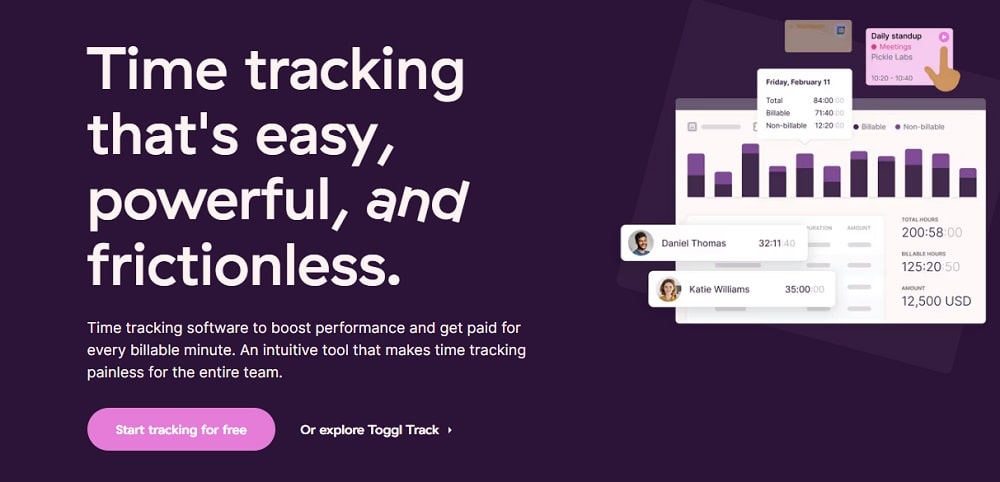
Starts at $9 per user per month, 30-day free trial.
Next on the list of online timesheet software is Toggl, which is a flexible tool that gets you paid back accurately for every billable hour with its transparent billing records.
The platform fits seamlessly into your day-to-day schedule, enhancing productivity and profitability at the same time. With just a few clicks, this automatic solution starts working at the back end and generates accurate time reports which you can sort, filter, and export as per your desire.
The platform offers 100+ integrations with its Track browser extension and can be used both as a desktop and mobile app. And above all, you can even start your timer from the stopwatch.
Key features
- Intuitive employee time tracking to stay informed.
- Easy and accurate time report feature for team scaling.
- Toggle Track to record every billable hour and create invoices.
- Insightful Toggl Track reports having a clear overview of time and budget.
What are users’ positive feedback about Toggl?
- Accurate time tracking reports.
- Accessible on the web, mobile, desktop, or even stopwatch enhances its usability.
- Not at all complicated tracking setup with just one-click start and stop.
Renee B., a Senior Human Resources Coordinator confirms the same by mentioning, “I love how easy and straightforward Toggl Track is. All I have to do is enter the project name to start tracking and click stop when I’m done.”
What are users’ negative feedback about Toggl?
- You can’t pause the tracking session.
- Less reporting customization options available.
- Limited functionality and features are available in the free version.
“ This platform is very effective, but I wish they would include more customization options in the reports.”, Eileen J., an office manager expresses his disappointment for Toggl.
Rating
G2 – 4.6
Capterra – 4.7
My verdict: If you are a freelancer, solopreneur, or a small business and team owner, then Toggl’s basic starter plan supporting up to 5 users will be highly suitable. However the platform’s frequent encounters with bugs and crashes is a major complaint that agitates customers.
4. Paymo
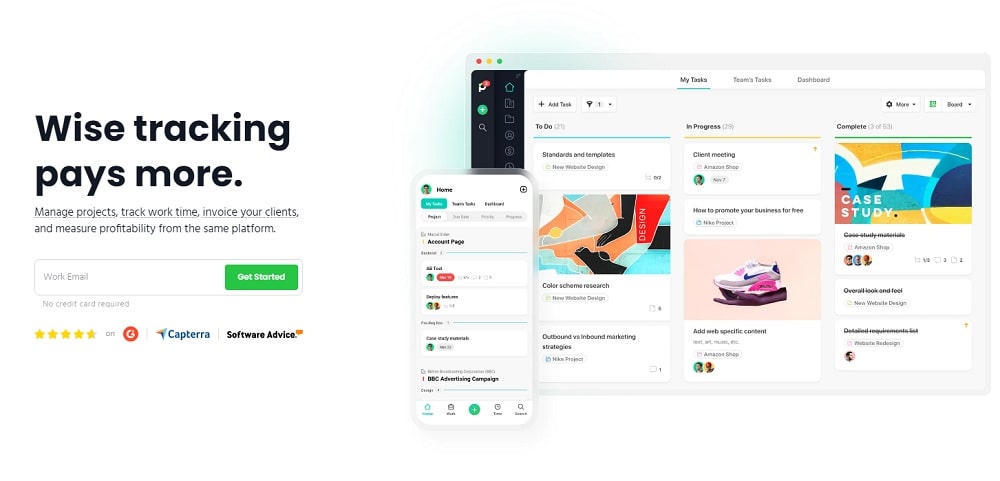
Starts at $4.95 per user per month, 15-day free trial.
Paymo is a simple timesheet software that stands out due to its additional built-in communication and collaboration, workflow, and proofing features and does a good job in answering all the time tracking needs.
Its full-featured time-tracking platform harnesses the power of time delays by bringing the team back on track by reporting and analyzing time spent on tasks and projects accurately and getting a quick overview of the team’s performance. You can use Paymo automatic timer, stopwatch, or even Pomodoro timer as per your requirement and the platform can later on automatically create timesheet entries.
The platform apart from its time-tracking capability, does wonders in the direction of task management by allowing users to schedule, organize, and analyze tasks in 4 different task views.
Key features
- Automatic time tracking of daily chores.
- Web timer to tack time directly on the browser.
- Active timers to have a clear overview of team member activities.
- Timesheet customization to change timeline scale, modify snap interval, and more.
What are users’ positive feedback about Paymo?
- All-in-one time tracking software to serve all time management needs.
- Efficient platform to track project and task progress.
- Great time management aids in streamlined project management.
Vera O., designer and project manager highlights the greatness of Paymo’s time-tracking capabilities by mentioning,“…..The time tracking function is also very important to ensure that we are always on track with the various tasks and that we budget projects correctly.”
What are users’ positive feedback about Paymo?
- Time reports can be a bit confusing at times.
- Limited mobile functionality app compared to desktop.
- Sheer learning curve.
Rahul J., a system engineer mentions Paymo’s shortcoming in his review of G2, “The mobile app version of Paymo has limited functionality compared to the desktop version. …”
Rating
G2 – 4.6
Capterra – 4.7
My verdict: If your business is looking for a simple yet powerful time-tracking software then Paymo that can run on both desktop and mobile can prove to be quite valuable. The limited payment integration, however, might want you to look elsewhere if you deal in overseas operations.
5. Hubstaff
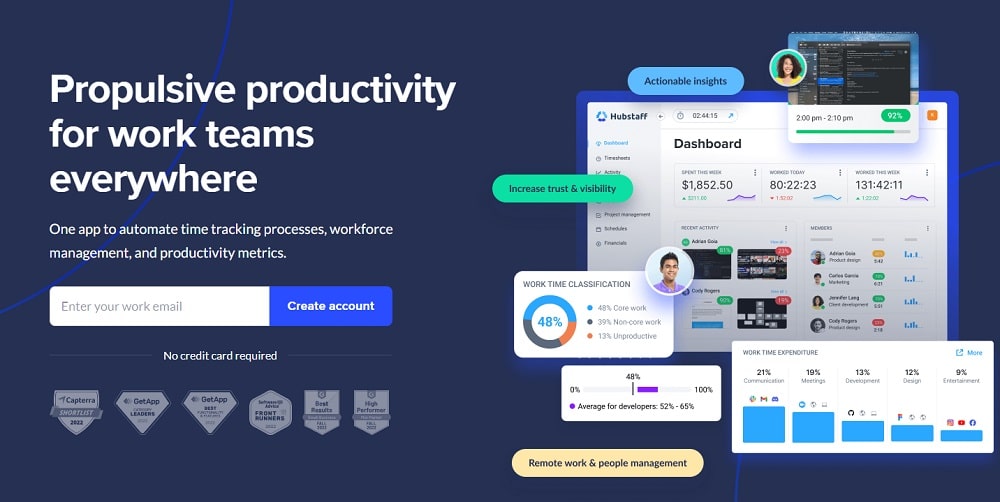
Starts at $4.99 per user per month, 14-day free trial.
Hubstaff is a fully dedicated web-based timesheet software that takes care of business needs as a whole. From tracking employee time to automatically generating payroll and invoices, Hubstaff does it all.
With its outstanding features, you can generate accurate daily and weekly timesheets, record billable and non-billable work hours, and track time on an unlimited number of projects and tasks. Moreover, the platform can operate both manually and automatically.
The Hubstaff time reports’ accuracy standards are quite high and leave no room for mistakes. With its deep and detailed actionable insight reports, on hours, costs, budgets, and more getting a quick overview at a glance and making decisions becomes easy for businesses.
Key features
- Smarter timesheets to build invoices and process payroll.
- Idle time detection to spot deal breakers.
- Lockable time doesn’t allow latecomers to update time.
- Track time, GPS location, break hours, and time off.
What are users’ positive feedback about Hubstaff?
- An all-in-one platform to have a bird’s eye view of employee performance and productivity.
- Automatically generated digital timesheets to save paper and manpower.
- Robust mobile app for both iOS and Android to stay in sync even when on the go.
“Great for tracking your productivity time”, Suzanne A., Customer Support in Information Technology and Services.
What are users’ negative feedback about Hubstaff?
- Billing on an hourly basis is not possible with Hubstaff.
- Reports can sometimes boggle your mind.
- Limited third-party integrations.
Gil G.’s disappointment reflects in his words, “Reports are sometimes confusing, especially when a person has the multi-project task.”
Rating
G2 – 4.3
Capterra – 4.5
My verdict: Hubstaff is a great tool that I, without a doubt, would recommend to you to satiate your time-tracking needs. The platform provides in-depth details about employee hours apart from its geofenced time tracking to get location-based work hour records. But wait you there my friend, Hubstaff’s occasional and unexpected software crashes can make you think otherwise.
6. Timesheets.com
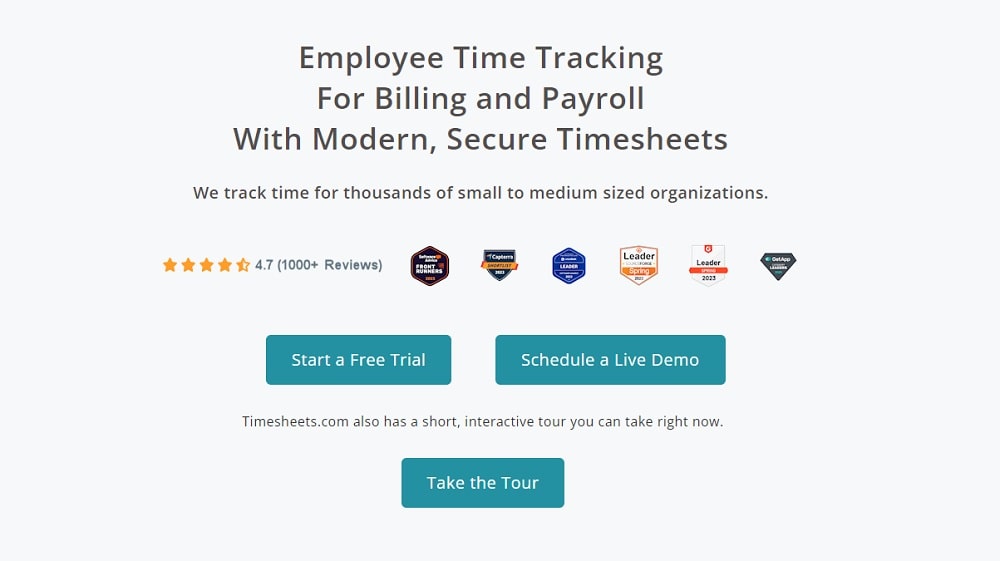
Starts at $4.40 per user per month, 30-day free trial.
Timesheets.com is a simple timesheet software, that makes it one of the top choices to seek after for its top-notch security standards like IP locking and photo timestamp.
The application makes its rightful spot in the list of timesheet software due to its sophisticated time-tracking features, timesheets, and reporting. The platform not only stays constrained to time tracking, but outdoes itself by providing supervisor approvals, granting allocation and handling electronic signatures, and customizing as per your needs.
Also, you can generate project timesheets for billing and invoicing and hourly worksheets for payroll and attendance. Moreover, the granular real-time reporting of Timesheets.com can be exported to text, PDF, spreadsheets, and accounting packages too.
Key features
- Flexible and customizable reporting option to calculate overtime, bills, or time off.
- Billable time tracking and job costing.
- Granular reporting to generate invoices.
- GPS integration and IP locking to eliminate time wastage.
What are users’ positive feedback about Timesheets.com?
- Highly flexible and simplified platform to track time.
- Ensured security with customizable user permission.
- Multiple time entry options to record the data.
Tina G.’s words, “Timesheets.com makes it so easy for me to keep up with my hours spent working!” are enough to confirm the platform’s simplicity.
Review collected by and hosted on G2.com.
What are users’ negative feedback about Timesheets.com?
- File export leads to incomplete information.
- Can be pricey for small businesses.
- Limited integration options are available.
A Senior News Editor, Svend Bertil F., complained about Timesheets.com’s customer service saying, “The customer support is not always very responsive, which can be frustrating when you need help quickly.”
Rating
G2 – 4.2
Capterra – 4.7
My verdict: If you are looking for a timesheet software that integrates well with your existing payroll system then Timesheet.com is your go-to option that puts less load on administrative departments. But if you ask me what will make you scratch your head, then it’s probably the no mobile application available to serve you when on the go.
Read More: 9 Powerful Time Tracking Tools to Stay on Top of Your Projects
7. Zoho Projects
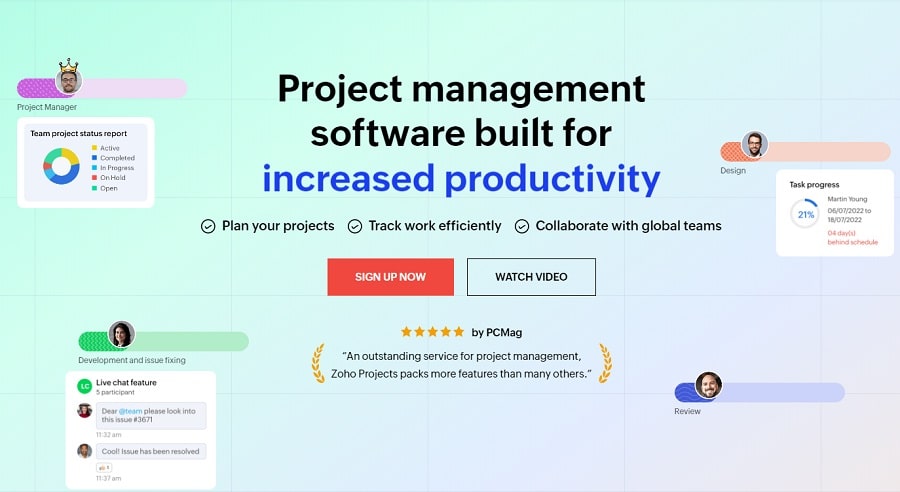
Starts at $4.40 per user per month, 10-day free trial.
Being the project management software, Zoho Project has made itself valued amongst the overloaded market of online timesheet software due to its hassle-free employee time tracking capability.
You can turn on the automatic timer which will keep on recording the time spent on each task. Also, when your employees want to take any kind of break, all they have to do is just pause the timer. And, last but not least, stopping the timer at the end will create a new timesheet entry.
One thing that sets Zoho Projects apart from its competitors is its feature that allows managers to either approve or reject the team’s timesheet entries if they don’t find it valid or up to the mark.
Key features
- In-built timers to record time on timesheets.
- Calendar to stay on top of your schedule.
- Detailed timesheet reports to be aware of each task’s time needs.
- Timesheets to monitor the progress of tasks.
What are users’ positive feedback about Zoho Projects?
- Can be customized as per templates, status, layout, and more.
- Timesheets can be used for payroll and client billing.
- Fosters easy time management.
“Love the features of timers for tasks whenever starting a new task its possible to log hours for that which is a great feature”, says Irfan A., who appreciates Projects.
What are users’ negative feedback about Zoho Projects?
- Some robust features are not available.
- Complicated UI and is difficult to set up.
- Limited integrations.
Shivangi A., a G2 reviewer confirms the latter saying, “Wish it had more time tracking, I was looking for integration with Zoho People but it takes too much time to integrate. Wish it had more integration with other time tracking/monitoring software.”
Rating
G2 – 4.2
Capterra – 4.7
My verdict: Well, as per my analysis, Zoho’s assorted integrations with the Zoho Books or Zoho Invoice to directly convert their timesheets into invoices for client invoicing and billing are the features that make it stand out from others. But be prepared for the time clock to get frozen when clocking time. I know how annoying it can be.
8. Beebole
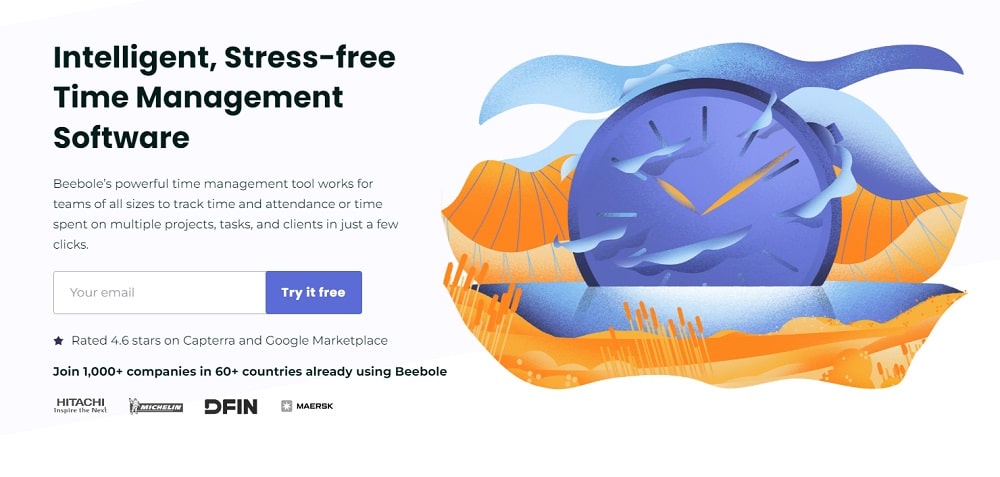
Starts at $7.71 per user per month, 30-day free trial.
Suitable for businesses of all sizes, Beebole is recognized as an intelligent employee time management software to track employee and client time on specific projects and tasks.
With its all-in-one time tracking software, you can do project time tracking, time off tracking, and employee time tracking, this brand lands right on our expectations by providing a clear overview of the team’s time, time off for illness, employee hours worked, breaks, overtime, projects, costs, leave of absence, and billable hours.
Suitable for offline conditions too, the software’s mobile time clock app is easily accessible in a single click and can even work on a phone, tablet, or computer.
Key features
- Time-tracking law-compliant software.
- Employee time and attendance tool to track work hours, breaks, and more.
- Powerful and comprehensive reports for unlimited projects and clients.
- Ensured network security with 256-bit data encryption and cloud-based technology.
What are users’ positive feedback about Beebole?
- Highly flexible and easy to use.
- Easy to set up and customize.
- Data can be extracted in many forms.
Cheval, a Capterra reviewer highlights the impressive simplicity of Beeboble in her words mentioning “Easy to use, it’s great.”
What are users’ negative feedback about Beebole?
- Editing of timesheets is tricky.
- Automation is yet to be introduced to the platform.
- Not so an intuitive platform.
Matyas P talks about his future outlook for the company saying, “One feature we’d like to see implemented in the future is the ability to plan and assign working hours to employees.”
Rating
G2 – 4.5
Capterra – 4.6
My verdict: If your business roots expand in various dimensions across the world, then the platform’s online and offline access with 11 languages supported is all you need to stay compliant. But its mobile version’s inability to be as intuitive as its web version despite its advanced salted and hashed password security feature might leave you perplexed and irritated.
9. DeskTime
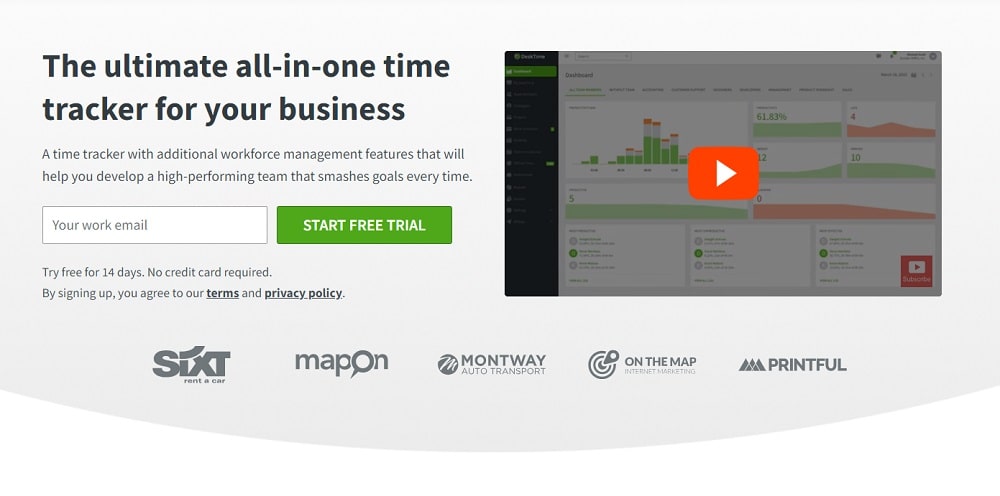
Starts at $7.71 per user per month with a 1-month free trial.
With not even the slightest reliance on manual efforts, DeskTime gets on its duty as soon as you switch on your computer and starts tracking time automatically till the moment you switch it off.
Recommended for both teams and solopreneurs, DeskTime is ideal for those who don’t want to create any personal time machine for themselves but rely totally on technology to measure productivity and efficiency levels, track time spent on projects and tasks, and calculate payments. Also, you don’t need to install or download this integrated web software into your system.
Also, the platform assists you by providing deep insights. Not just by displaying the time spent but also the details about what documents and file titles are being worked on along with time invested in its document tracking ability.
Key features
- Automatic time, URL, and App tracking to stay current with employee activity.
- Integrated web tracker to track time, projects, and tasks.
- Auto screenshot to have a detailed overview.
- Offline and project time tracking to have accurate time statistics.
What are users’ positive feedback about DeskTime?
- A great way to measure employee productivity.
- Easy to understand and user-friendly interface.
- Highly useful for top hierarchical management to stay on top of employee work.
That is confirmed by the statement of a verified reviewer on Capterra,“ it is a Great Tool for Management, Supervisors, and Business Owners, and lets them know the daily activity of their staff and teams.”
What are users’ negative feedback about DeskTime?
- Cumbersome log-in and out process.
- Difficult to tailor as per your needs.
- Manual time adjustment is required after being ideal.
The latter fact is confirmed by a reviewer’s feedback who states, “Some features are very rigid. Mainly the task timer. If you are logging a task where you are away from your desk, the timer will stop tracking/logging the time maybe 3 minutes into the computer being idle.”
Rating
G2 – 4.6
Capterra – 4.5
My verdict: While I liked almost everything about DeskTime, its ability to track down websites, programs, and applications your employees use and Pomodoro timer are additional perks that caught my attention. However, I do feel that DeskTime could upscale the game of tracking by making progress reports less confusing and demanding.
10. Timecamp
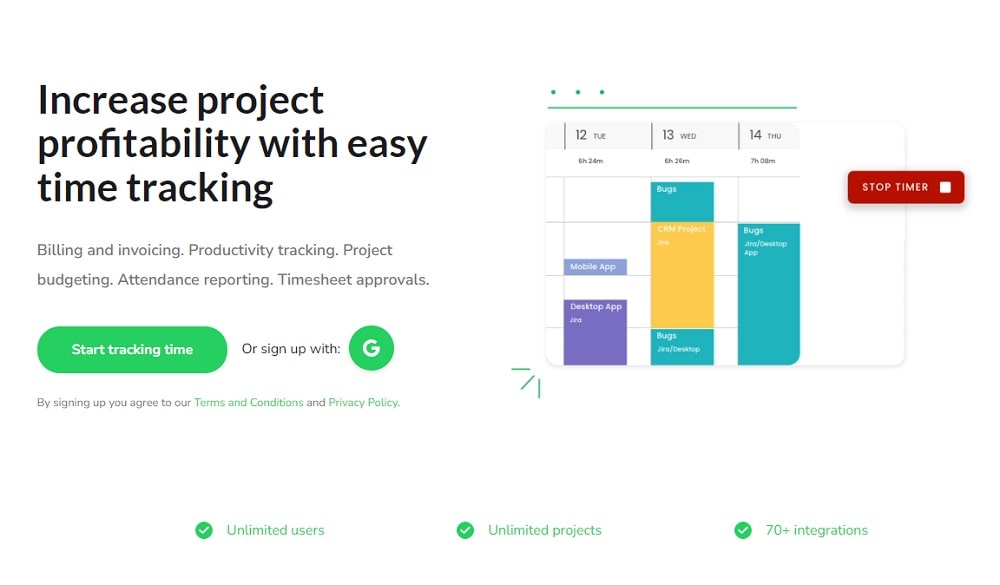
Starts at $ 2.99 per user per month & has a Free forever plan.
If you want dedicated time-tracking software to your rescue, then Timecamp is all you need to scale time tracking and reporting to the highest level possible.
Its powerful platform gathers all the data in one place and makes reporting super easy so that you can make informed and data-driven decisions conveniently. The platform with its built-in 20+ report types can be configured to your needs and requirements to provide a detailed overview of the team’s performance, project status or budget, and work progress.
The automatic time tracking system of Timecamp is possible on desktop, mobile, and with plugins. Also, the mobile app is available to download for both iOS and Android.
Key features
- Graphical format intensity levels reflect employee working behavior.
- Inbuilt artificial intelligence to detect suspicious patterns of employees.
- Daily and weekly emails containing in detail employee details.
- Task-based tracking to get intricate details of particular tasks.
What are users’ positive feedback about Timecamp?
- Can be integrated with numerous tools like Trello, etc.
- Easy time tracking with keywords to stay on top.
- Holds an ability to scale.
Tom M. in all praises about Timecamp states, “Easy to use time tracking app with robust features you can grow into”
What are users’ negative feedback about Timecamp?
- Difficult to respond to the user interface.
- Inompetant mobile reporting.
- Steep learning curve.
The disappointment of Rafik N. is reflected in his statement, “It might be useful if the program can attach the value for hours for billing & productivity purposes.”
Rating
G2 – 4.7
Capterra – 4.7
My verdict: If living on borrowed time has become a habit of your team members, then in my perspective, Timecamp is the tool that can help you regain control over their routine activities and get them back on track with its one-click time-tracking capability. But if your major dependency relies on offline tracking then time adjustment practice might overwhelm you a bit.
Why do you need online timesheet software for your business?
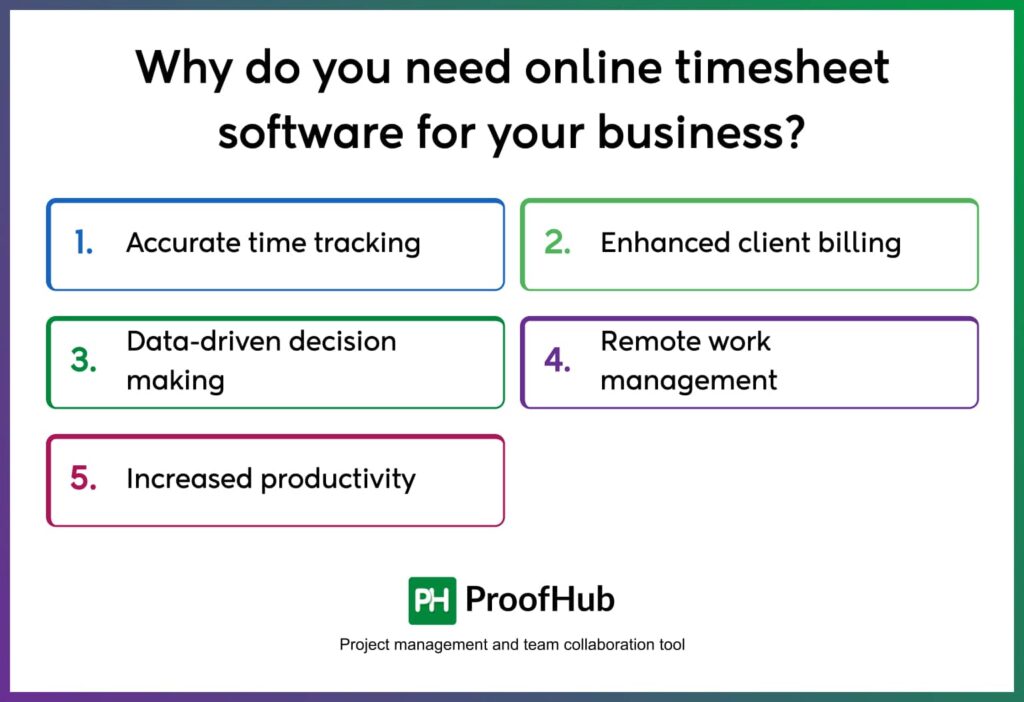
Are manual time tracking despite the administrative loads failing to give you a clear and accurate picture of employee work hours?
Then, that’s your clue, my friend.
It’s the right time to switch to a timesheet software.
Not because the global time-tracking software market, in the period 2021 to 2028 is expected to expand at a CAGR of 20.40%, but because the tool can do much more by enhancing your worker productivity to an advanced new level.
You won’t regret it. I promise. 😇
1. Accurate time tracking – An impressive online timesheet software provides precise, reliable, and accurate time tracking features, notifies when time exceeds the estimated duration, allows you to see logged time for employees, and more by eliminating the need to rely on manpower.
2. Enhanced client billing – With intricate timesheets, timesheet software provides a clear metric for both billable and non-billable hours. These timesheets can then further help facilitate invoice generation for clients, thus streamlining the billing process while ensuring accurate revenue recognition.
3. Data-driven decision making – The comprehensive reports and analytics that you get from web-based timesheet software can provide you with so much valuable information and insights that you can take to your benefit by planning strategically and making data-driven and informed decision-making.
4. Remote work management – To all the businesses operating on remote and hybrid team culture, the timesheet software turns out to be a great option for workforce management and tracking. The platform comes to businesses’ disposal by providing greater visibility into daily activities.
5. Increased productivity – When you introduce an automated time tracking software to your organization, you get an in-depth detail of where the employee time is utilized, if it is worth the investment, and address and locate the potential bottleneck in time to eliminate them to attain improved productivity and efficiency across the organization.
What were my criteria for selecting the top 10 tools?
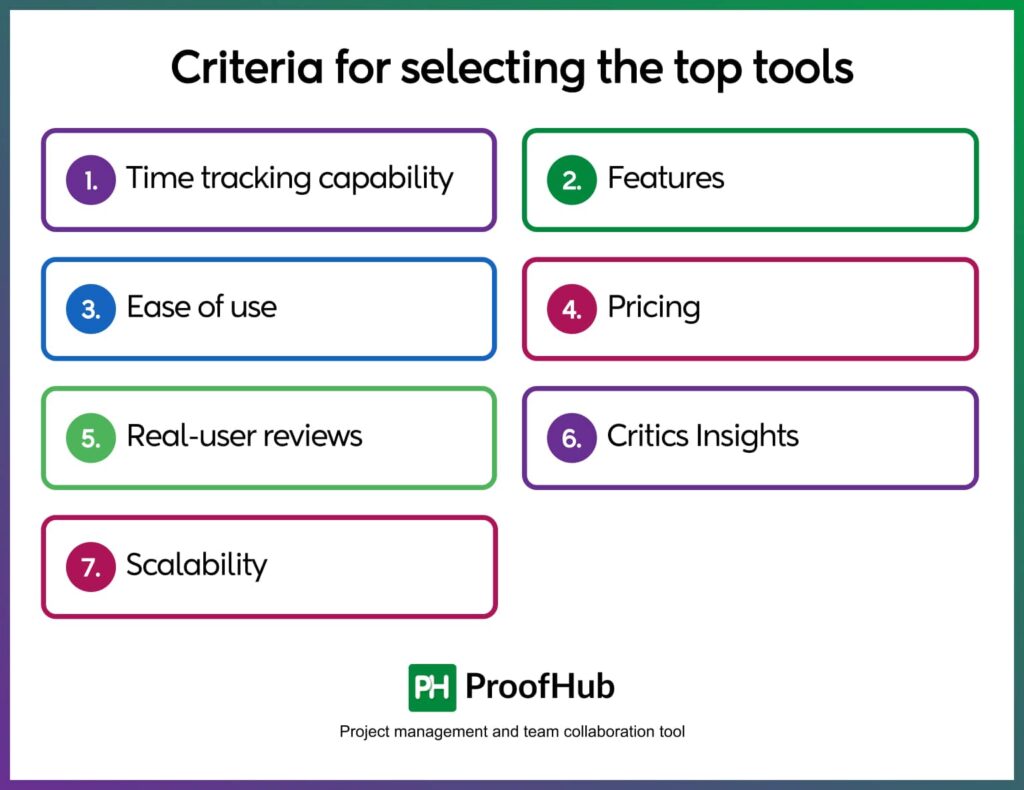
Be assured that my list of recommendations is not merely a talk, but is thoroughly analyzed, evaluated, and compared ensemble of tools that outshined other hundreds of tools.
The factors that I weighed down in my research to best web-based timesheet software follows –
1. Time tracking capability – One parameter in my search for timesheet software was the time tracking capability of each software. After all, an employee timesheet software is meant to ease out time tracking capability to help you get things done in the nick of time.
2. Features – Here I evaluated all the time tracking features a timesheet software should have like in-built timers, filters, time-detailed reports, timesheets (both private and public), and more to enhance your time tracking experience.
3. Ease of use – Well, that is my personal belief and you all would agree with me that timesheet software should be easily operated and be able to get you clear time details of your work system. After all, who would want software that instead of easing out adds a load of burden?
4. Pricing – Keeping aside the fact that many of us have budget constraints, I believe a timesheet software should offer high value for whatever it costs. That is why my preference always remains the tools that offer some free trial days at least.
5. Real-user reviews – With all the timesheet software for employees I listed above, you can see that all of them have ratings of more than 4. So, a thorough analysis of G2, Capterra, and Crazy Egg provided me with some detailed first-hand user reviews.
6. Critics Insights – My next selection criterion was the deep analysis of authoritative websites, blogs, YouTube videos, and more. These are the content pieces of experts in the field and often provide an unbiased and objective analysis of the pros and cons.
7. Scalability – With the projects increasing and teams expanding I will only recommend you the options that stay aligned with your business operations even when you scale.
What features to look for in a timesheet software?
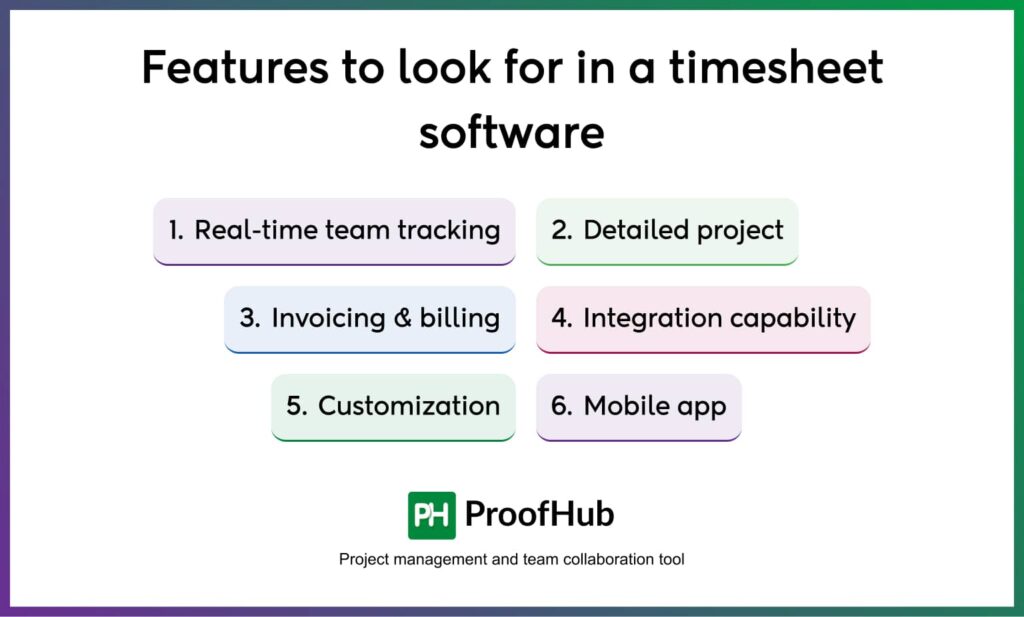
While every timesheet software provides almost similar features, one or the other characters might differ which will represent its unique identity. And that unique identity will decide if it can serve your unique needs or not.
So, If you are on your hunt to get yourself a robust yet simple timesheet software, then I have mentioned a brief outlook of what you need to look for when selecting one.
1. Real-time team tracking – With the online timesheet software you should be able to assess time spent by your team. So, make sure the software allows you to add estimated time and set the timer to track the work on time. This way you can compare the two and stop the time from leaking at any stage and in real time.
2. Detailed project & client reporting – Look for a decent timesheet software that allows you to track the time spent on a particular task by your staff or work done for a particular client. This way you can always compare and align the budgeted time with the actual time spent by your team.
3. Invoicing & billing – Get yourself a tool that not only helps you track billable and non-billable work hours but also assists in generating invoices and calculating the pay. So, a great timesheet software should be able to integrate with your invoicing system or best if already contains a built-in payment system.
4. Integration capability – The web-based timesheet software should allow you to integrate with other third-party applications, such as payroll software, and invoicing and accounting systems to streamline your invoicing and billing processes.
5. Customization – As every business has specific requirements, a timesheet software should be able to cater to your unique business needs. This means the software should allow you to set up custom fields and sort their orders in the timesheet.
6. Mobile app – When on-the-go productivity makes noise in the market, you need to look for a timesheet software that doesn’t compel you to restrict yourself to constrained space. So, make sure to choose software that allows you to keep your finger on the pulse from anywhere.
Try ProofHub for Free and harness the time reins like no other. And, I promise we won’t ask for any card details.
Conclusion
Timesheet software streamlines time tracking, boosts productivity and drives growth for businesses. By leveraging its insights, organizations make data-driven decisions, fostering efficiency and success. As technology advances, these tools will continue to evolve, empowering businesses to maximize their potential in the digital age.
Related articles:
- What is project time management? Importance, process, and strategies
- Importance of time management in the workplace in 2025
- 22 effective time management strategies for work
- 12 time management tips for work to achieve more
- 17 best online time management tools to increase productivity
- 9 powerful time-tracking tools to stay on top of your projects
FAQs about Timesheet software
What is timesheet software?
Timesheet software is a tool that demystifies the time-tracking process, keeps a detailed record of hours worked, on various tasks, projects, or activities, and helps employers and administrators make better decisions by staying on top of everything.
Which is the best timesheet software?
Considering the dynamic work requirements and the plethora of options available out there, giving the title of the “Best Timesheet Software” to any specific tool would be a bit unfair in my opinion. However, there are certain parameters that I believe a robust timesheet software should stand firm on. These are –
- Mobile Accessibility
- In-built or integrated with payroll and invoicing tools
- Accurate time tracking
- Detailed reporting and analytics
- Any advanced features specific to your business needs
So, make sure to take these parameters into account before committing to any specific software.
Why is timesheet software important?
However, after reading so far, I suppose you must have already been aware of the benefits of timesheet software. But in case you are in a hurry, and don’t want to go through a detailed analysis I thought of providing you a list of benefits.
Here are the benefits if you are a little muddled up between buying the timesheet software or not –
- Provides a clear overview of where the time, money, and efforts are being invested
- Helps management locate dawdlers
- Evaluate employee productivity and performance levels
- Promotes data-driven decision-making
- Unveil time-consuming tasks
Do employees need training to use timesheet software?
You should only swear by a timesheet software that has the shortest learning curve. There is no point in investing in software, the training of which itself becomes a cumbersome task. As far as the learning is confined to a few clicks, the software is advisable to be a part of the team.
What is a timesheet?
A timesheet is more of like a database that contains all the time entries and other related details that employers can use to pay their employees and bill their clients.