Business project management provides a structured framework to handle everything within an organization, from resource allocation to risk management, making it essential for businesses regardless of their size. It serves as the backbone of a business, ensuring that internal projects are planned, executed, and delivered efficiently while aligning with the organization’s goals.
This article will explain business project management and explore its key elements, phases, tools, challenges, and benefits.
Let’s start with the basics.
What is business project management?
Business Project Management (BPM) is a structured approach to planning, executing, and managing organizational projects. It ensures that internal projects align with business objectives, follow processes, and stay within budget.
What are the benefits of business project management?
Business project management offers many advantages, like operations, improved efficiency, and achieving their objectives. Below are the key benefits:
1. Enhanced productivity: Business project management provides a structured approach that reduces wasted time, optimizes resource use, and ensures tasks are completed on time.
2. Improved team collaboration: It provides a centralized platform for sharing ideas, updates, and feedback, which boosts teamwork and reduces misunderstandings.
3. Clear goals: Business project management ensures that all team members stay aligned with the project’s overall goals and contribute meaningfully to the outcome.
4. Better resource management: By following a structured approach, resources like budget, employees, and tools are effectively planned and managed.
5. Enhanced decision-making: Project managers can make informed decisions and respond effectively to challenges with continuous monitoring and data-driven insights.
6. Better quality of deliverables: Structured processes ensure that internal projects meet the expected quality standards and strengthen the organization’s reputation.
What are the phases of business project management?
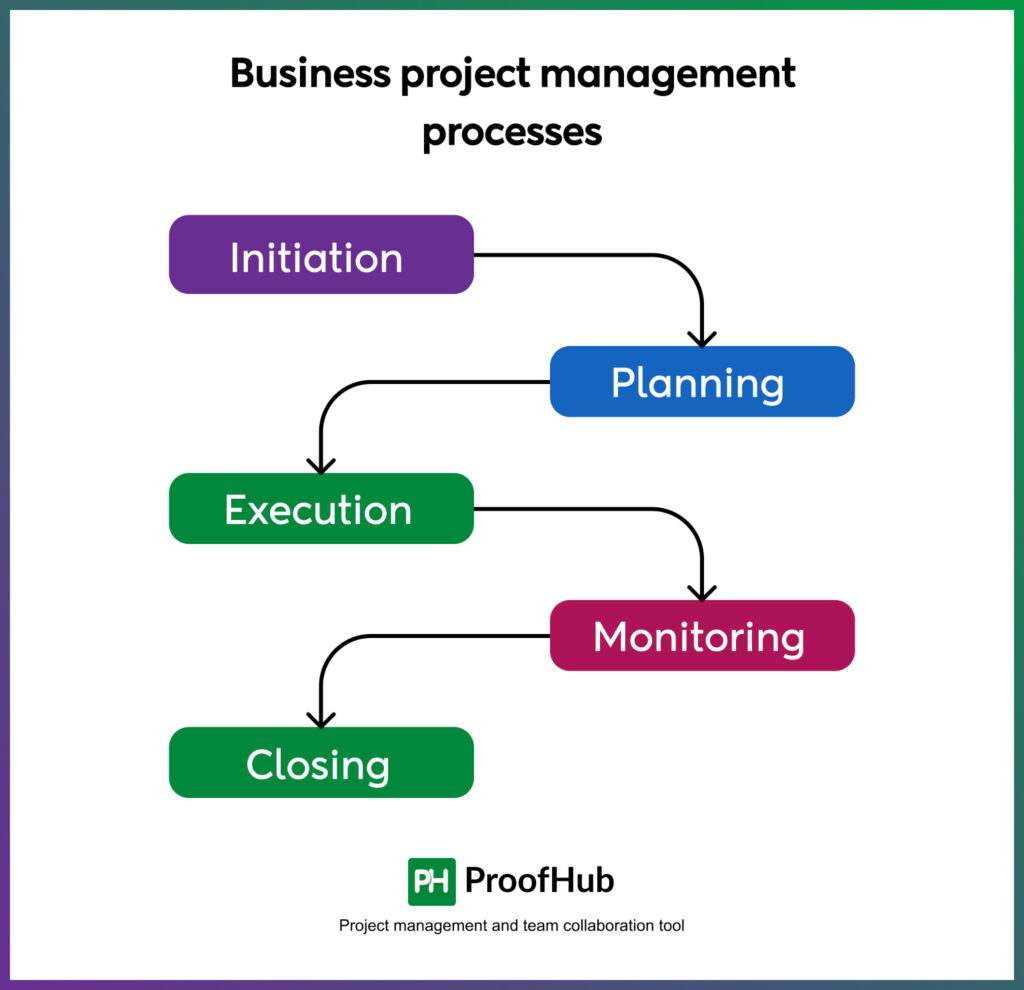
Depending on the industry, the term ‘project’ can mean a lot of things to business owners and managers.
From managing an event to designing and launching a website, a project is an assignment undertaken that is expected to be completed and delivered successfully.
To achieve this end goal, project managers implement project management phases and techniques to streamline tasks and projects.
Let us know more about the BPM phase steps.
1. Initiation
In this stage, the project is broadly defined, and the process starts with a project charter or business case.
Generally, project managers use the following methods to determine whether to go ahead with the project or not.
- Business Case Document – This document describes the potential financial gains that a business may get out of the project, which validates the need to pursue the project.
- Feasibility Study – This study evaluates the project’s goals, timeline, and costs to determine if the project has to be implemented. It balances available resources with project requirements to see if continuing makes sense.
2. Planning
Project planning is the next step after the project receives a green flag from stakeholders. In this phase, project managers identify technical requirements, create a detailed project schedule, create communication plans, and set up project goals/deliverables.
Setting SMART or CLEAR goals are the two most popular methods for setting project goals.
- S.M.A.R.T Goals
A SMART goal stands for Specific, Measurable, Achievable, Realistic, and Timely. The SMART criteria ensure that all project goals are critically analyzed to enable managers to set well-defined, specific, and achievable goals.
- C.L.E.A.R Goals
It is a relatively newer method that is designed to cater to today’s dynamic, fast-paced business environment. A CLEAR goal stands for Collaborative, Limited, Emotional, Appreciable, and Refinable.
This phase involves defining the project scope and developing a project management plan. Project managers develop a work breakdown structure (WBS, which visualizes the entire project in different sections for team management.
3. Execution
This stage is where all the actual work happens as project teams begin with the execution of assigned tasks according to defined workflows. Project managers monitor every team member and task to ensure that the project progresses ahead as planned.
Maintaining effective collaboration between project teams and stakeholders is important in this phase to ensure that everyone stays on the same page and important information does not fall through the cracks.
4. Monitoring and controlling
Project monitoring, controlling, and execution occur at the same time. As project teams execute predefined plans, they must constantly monitor their performance and progress.
Project managers can establish Key Performance Indicators and Critical Success Factors to make sure that project teams do not deviate from the original plan.
5. Evaluation and closing
Once the project is finished, teams should evaluate and officially close it. The project closure is officially communicated to stakeholders and resources are released to other projects. The project manager is responsible for terminating contracts (if any) and completing the necessary paperwork.
Real-world examples of business project management
Given below are some simple project management examples that will help you understand how project management software can resolve most problems in the most efficient way possible.
1. Delia by design
- Challenge. Delia by Design spent a lot of time on proofing via email. Files and designs were attached and forwarded via email, and sometimes these emails were not tracked by recipients. As a result, feedback got delayed and important projects missed deadlines.
- Solution. That’s when Delia by Design choose ProofHub to get rid of their time-consuming, proofing via email problem once and for all. With ProofHub’s inbuilt online proofing tool, Delia by Design could easily speed up the review of designs and documents in real-time.
Collaborating on files is quick and easy. You can share the file link with other collaborators, grant them access, and use markup tools to add clear and actionable feedback for specific regions.
Threaded comments enable collaborators to give/reply to suggestions or feedback. Once the changes are made, users can approve files with a single click.
2. Petrone group
- Challenge. Petrone Group was struggling with scattered projects, poor communication, and inefficient coordination within the team. As a result, both productivity and performance nosedived and this became an urgent matter that called for a quick resolution.
- Solution. Petrone Group used ProofHub as their all-in-one solution to bring all their work to one place through a suite of powerful features.
Communication tools (chat, discussions, @mentions, @ real-time updates, announcements), work management tools (file management, task management, board view, table view, Gantt charts,) and time tracking tools worked wonderfully well for them.
The entire team at Petrone Group was on the same page, which resulted in improved transparency and collaboration. Tasks were assigned and tracked, individual performance was monitored, and work processes were streamlined for better organization and efficiency.
3. Fractal fox
- Challenge. The team at Fractal Fox faced collaboration problems aplenty as all members could not access the required information at the right time. Poor collaboration caused misunderstandings within the team regarding task statuses and allocation.
- Solution. ProofHub, with its task management feature, enabled Fractal Fox to bring clarity to its task allocation process. Managers were able to create tasks, divide them into subtasks, assign them to the right people, and track their progress in one place.
Task management ensured clear distribution of job roles and responsibilities, which eliminated confusion and misunderstanding among team members. The result was there for all to see – improved team spirit, increased productivity, and timely completion and submission of work.
Best tools for business project management
1. ProofHub
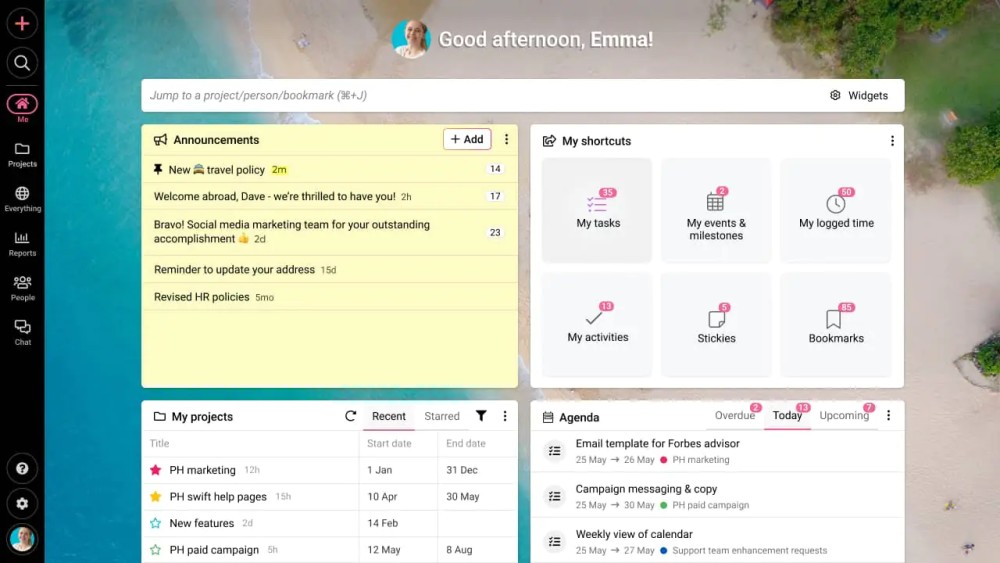
ProofHub helps you organize various aspects of your project and brings your dispersed team members on a common platform, giving you ultimate control. Why use multiple tools for managing business projects when ProofHub offers a suite of powerful tools in one place?
Be it task management, communication, reporting, time management, file management or more, ProofHub enables you and your team to be more efficient as everyone knows their job roles, set deadlines, particular suggestions to implement, etc.
ProofHub enables businesses to easily streamline workflows, maintain team collaboration, ensure smooth communication, organize work, create project plans and execute them, and track the progress of individuals.
The main features of ProofHub include:
- Why go back and forth with long email threads when collaborating on your digital files and documents? Use File Management and Online Proofing to organize all your designs and documents in a centralized location, easily access them and speed up the review and feedback of designs and documents with your team members.
- ProofHub helps project managers have a smooth flow of communication with team members, clients, and other stakeholders through features like Instant Chat, Discussions, Real-time updates, Mentions, and Announcements for a quick sharing of work-related information and making conversations more descriptive by attaching documents, files, GIFs, images, etc.
- Make sure the work is done on time and stay ahead of deadlines with ProofHub’s Scheduling Calendar which helps you and your team to organize all your tasks, events, and milestones in one place. Never miss anything important with Automatic reminders and you can make a task repeat periodically (daily, monthly, weekly, yearly) with Recurring tasks.
- Project teams have the flexibility to add more steps to their workflow with Custom Workflows. You can also choose a standard Basic workflow with two default stages (To-do and Done) or a Kanban workflow with three default stages (Backlog, In-progress, and Complete).
- Time is money for businesses and project teams. Can you afford to waste it? Of course not! ProofHub’s Time tracking tool helps you and your team avoid time wastage and record how much time is being spent on different tasks. You can track time manually or with automatic timers, set time estimates, and create custom time reports of people and projects.
- Check your project’s progress with multiple views – Gantt, Board, Table, and Calendar views. Visualize potential bottlenecks and take timely actions to keep your projects on track.
- Jot down your ideas in Notes and save them in Notebooks. Subscribe to others for easy collaboration. This way it becomes the central source of truth for everyone eliminating any kind of confusion.
Pricing
ProofHub offers two flat-rate pricing plans that allow an unlimited number of users. The Essential plan is priced at $45 per month when billed annually. The Ultimate Control plan is priced at $89 per month when billed annually.
Rating
- Capterra: 4.5/5
- G2: 4.5/5
Organize your business communications and management using ProofHub. One tool for all professionals.
2. Asana
This simple BPM software can help you track tasks, define workflows with 50+ apps, and manage work. Its flexibility and vast capabilities make it an ideal solution for managing small, simple projects. Though Asana lacks resource management tools, budgeting, and expense tracking, you can use Asana to monitor plans, check progress, and discuss work in one place.
It is customizable and allows businesses to streamline communication across companies and teams. Integration with hundreds of other apps allows businesses to manage all their work from one tool.
Main features of Asana include:
- Workflow builder to streamline projects in one single place
- Timeline to create project plans to help you stay on schedule
- Kanban boards to visualize and track your work
- Automation to reduce errors and spend less time on routine tasks
- Workload to check the workload of team members across projects
- Calendar to view your team’s work on a single, shared calendar
- Forms to submit and manage requests in one place
- Reporting to get real-time insight into progress on any stream of work
Pricing
The Paid plan starts from $10.00 per user, per month when billed annually.
Rating
- Capterra: 4.5/5
- G2: 4.3/5
3. Wrike
Wrike offers an array of basic and advanced features to project managers to give them 360-degree visibility on all projects, which helps in making workload and resource management an effortless task. It’s flexible to be used across any industry, especially large businesses that want to use it across multiple departments.
Its unique dashboard, enterprise-grade functionality, and department-specific solutions make it a popular and reliable business project management if you’re an agency, marketing team, or professional services provider.
Main features of Wrike include:
- Automate work intake with Dynamic Request Forms
- Visual proofing enables clear visual communication directly in assets
- Work Intelligence solution provides real-time predictions of at-risk projects and suggested remediations
- Purpose-built templates to get your projects up and running in no time
- Interactive Gantt charts to visualize all your work in a timeline view
- Kanban boards help you track projects and identify overdue tasks
- Calendar view displays your work items and tracks what needs to be done and when
- Time tracking to track the exact hours of your employees
Pricing
The Paid plan starts from $9.80 per user, per month.
Rating
- Capterra: 4.3/5
- G2: 4.2/5
4. Basecamp
Basecamp markets itself as an “all-in-one toolkit for working remotely.” The tool stands out because of its advanced built-in collaboration tools that enable businesses to improve communication within teams and ensure that every member has visibility to scheduled events, tasks, and milestones.
Although Basecamp is a capable BPM tool, it is missing out on some crucial features such as multiple project views and task prioritization. It would be fair to term Basecamp as an efficient remote work solution rather than a typical project management platform.
Main features of Basecamp include:
- To-do lists to track work, deadlines, progress, responsibilities, and other details
- Real-time group chat lets you quickly exchange messages
- Project schedule displays dated to-dos, deadlines, milestones, and relevant details
- Hill charts give a visual, intuitive sense of projects’ progress
- Automatic check-ins let you automatically ask questions to your team on a regular basis
- All-access allows anyone in your Basecamp account to see and join projects
- File storage offers an organized space to create, share, and discuss docs, files, and images
- Notification management lets you control how you want to receive notifications
Pricing
Flat pricing at $99 per month.
Rating
- Capterra: 4.3/5
- G2: 4.1/5
5. LiquidPlanner
LiquidPlanner is one of the few project management solutions that dynamically adapt to change and manage unpredictability to enable teams to plan, predict, and perform with confidence.
Its intelligent predictive scheduling engine runs multiple simulations across all your projects to help businesses create realistic and accurate forecasts. The engine factors in all the complexity of your projects and people’s availability to model and help you optimize performance. Structured prioritization helps teams align on urgent/high-priority projects first.
Main features of LiquidPlanner include:
- Intelligent Predictive scheduling runs multiple simulations across all your projects
- Balanced workload lets you visualize the bandwidth for the entire team across all projects and tasks
- Perfect prioritization creates a single source of truth and realistic schedules
- Ranged estimation captures uncertainty to deliver predictably and consistently
- Time management helps you track your team’s time spent on tasks and projects
- Intelligent insights automate the heavy work of projects and provide a simple environment for collaborative planning
Pricing
The Paid plan starts from $15 per user, per month when billed annually.
Ratings
- Capterra: 4.3/5
- G2: 4.2/5
Conclusion
Choosing the best business project management software can take time, but it’s worth it. When deciding which software to use, it’s important to consider what kind of work your team does, how many employees are in the organization, and how you want to operate your business. There are several top-rated options to suit every team’s requirements.
With a reliable business projects management application, like ProofHub, business owners and team managers can get useful insights into how their teams work, whether projects are on track, and how to get them back on track when they deviate. Sign up, and know how manage your business easily!
FAQs
What is the goal of business project management?
The primary goal of business project management is to ensure that projects align with business objectives, stay within budget, and are completed on time.
Can small businesses benefit from project management?
Yes, project management helps small businesses organize their resources effectively, meet deadlines, and achieve goals within their budget.

