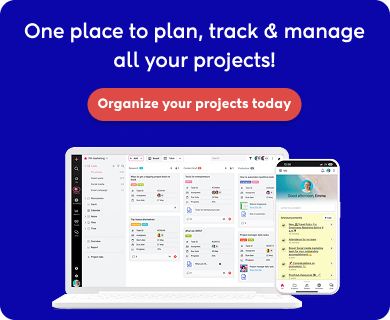Introduction
Choosing the right project management software is not as easy as it seems at first glance. There are hundreds of tools available in the market and all offer different features and pricing ranges.
Moreover, selecting a project management software is a long-term commitment. Once you pick a tool, it is difficult to switch, as it is hectic to migrate data and provide training to the team.
In an effort to better understand how managers (or decision-makers) choose a project management tool. ProofHub surveyed a few of them and found some surprising factors that influence the final purchasing decision.
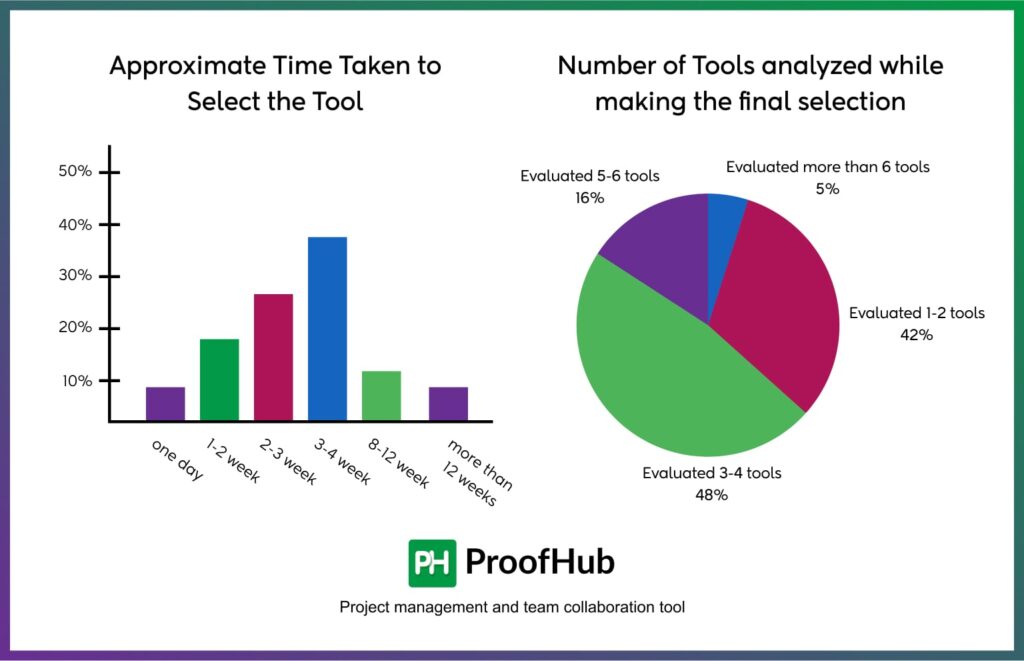
According to the survey, 48% of decision-makers typically test 3–4 tools before choosing one. Also, it takes 2-4 weeks to evaluate tools and make a decision. Which is okay if you’re willing to ensure that it meets your specific requirements.
Now let’s get back to the point. In this article, we will understand how to choose project management software, which features are important, and tips to pick the right tool for your team.
What to look for in project management software?
There are many variables that can influence your project-management needs, including your methodology, team size, and your industry.
Many project management tools try to differentiate themselves by adding more robust functionality. However, it takes weeks to months to “learn” the platform as you wade through tutorials and create internal operating documents.
Let’s dive into the top 10 requirements, we found in our recent survey that managers consider while choosing a project management tool. So that you can better understand and account for them in your selection process!
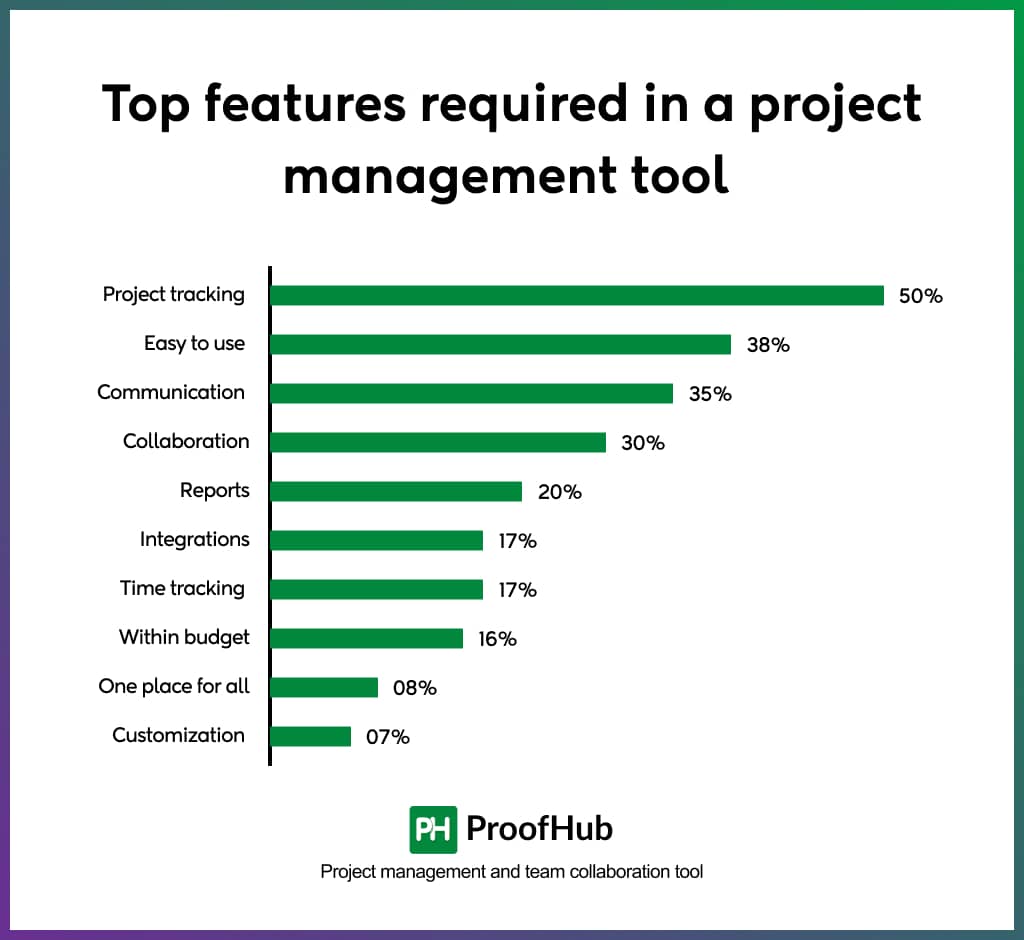
1. Does it help with project tracking & task management?
When selecting a work management tool for your team, you should look for features that will best suit your team’s needs and help manage your team’s workflow.- Luke Lee, Palaleather -CEO.
Projects are made up of tasks, and having a tool that helps you smartly and easily manage tasks in one centralized location can help you get your projects delivered on time without compromising on the quality. Using PM software with a task management solution can help you assign, monitor, and progress the work that needs to be done.
Task management software streamlines the process of managing tasks and gives you greater control over both tasks and teams. It is more than creating to-do lists and crossing them once tasks are completed. You can ensure the distribution of responsibilities by assigning tasks to individuals or groups of people in one place.
2. Is it easy to use?
Does the project management tool you are considering have a user-friendly interface and even new members can easily start using it without any learning curve? All team members should be able to use the tool and all its features efficiently. It should be easy to get started.
Nicky Taveras, one of our survey respondents says – If It’s Not Easy to Learn, I Don’t Want It.
Explaining it further, he said, “Someone might pitch the best tool for my business with all the bells and whistles but there’s one feature they have to offer for me to buy it, and that is ease of use.”
Also, most businesses cannot invest adequate time, money, and resources in the learning of using project management software. Hence it becomes important for you to scrutinize the way you collaborate and contribute to the project, and use software that plays to your strengths.
3. Does it offer smooth communication?
The days of offline systems are long gone by. These are the days when team members should be instantly notified of the latest changes in schedule, and project managers should also stay updated on the current state of any/all tasks in the project. If there is any risk/issue highlighted, the team should get the information in time so that remedial measures can be implemented without any delays.
A reliable and efficient project management software should update all the activities that happen in the project through desktop, email, and mobile notifications.
ProofHub also offers a useful notification feature where a team member’s name is @mentioned to catch the user’s attention immediately.
4. Does it foster collaboration?
The team collaboration and project management tool must facilitate project coordination for teams of any size, either on-site or remotely. This will make it easier for every team member to stay updated about all developments in a project as well as provide inputs at any stage of the project.
The tools should be inherently collaborative so that teams, managers, clients, and stakeholders are on the same page at every phase of the project. Even though the word collaboration holds a different meaning for different people, it should enable informed and quick decision-making for the team.
5. Does it offer a reporting tool?
Having a central reporting tool that can house all your project lifecycle instances is vital in the PMO world, says Sean Benson, Fludira.
Managers can understand project performance objectively thanks to project reports and dashboards. Every drop in critical project indicators necessitates action, which eventually aids the management in maintaining project health over time.
The project management software that can give detailed individual, custom, and project reports can help you analyze project progress. It can be of huge help in updating you with all the necessary project work. You can visualize every aspect of your project and plan to take future actions accordingly. You can also track an individual’s tasks, milestones, time data, and overall progress to analyze their performance.
Burn-up charts help you to see how much work has been completed and at what pace they are completed to adjust plans accordingly. See detailed workflow task reports of tasks for each workflow in a project and get a clear idea of the number of tasks in each and how much work is progressing.
ProofHub with its reporting software, helps you see detailed workflow task reports of tasks for each workflow in a project and get a clear idea of the number of tasks in each and how much work is progressing.
6. Does it have the ability to integrate?
With integrations, your project is no longer isolated from other enterprise applications. Without switching apps, you’ll have more visibility into how your projects fit with the bigger ecosystem in your company.
ProofHub has integration with many third-party apps like Freshbooks, Google Calendar and iCal, Box, Dropbox, Google Drive, Onedrive, and Outlook. Its notable clients include Netflix, Google, Walt Disney, NASA, Pinterest, Bosch, and many more.
What else?
Following a few simple steps, you can quickly integrate ProofHub with your Slack app and have an outstanding Slack project management experience. Through Slack, you can quickly do real-time actions in ProofHub, such as assigning tasks, adding or removing assignees, modifying metadata, and revising start and end dates.
7. Does it offer time-tracking features?
Do not even consider PM software that does not include time-tracking features; you’ll be doing yourself, your organization, and your team members no good. Timesheets and time tracking will help you to monitor and record the amount of time that employees have spent at work, on a particular job, project, or working for a specific client.
it will help eliminate time wastage at work and identify tasks that are taking more than expected time. You can Add multiple timesheets to record time data and use them for payroll, client billing, and even time management. See all the time data of team members in a bird’s eye view without the need to jump through projects.
8. Is it customizable?
Having some customizable features always proves to be useful. The best project management software solution can easily be configured to meet your organization’s needs. So you must look out for the level of customization that software offers.
Versatility is a highly important factor to consider since a large number of professionals today are working and working styles are expected to change over time.
The software should allow you to access project details from any location, from any connected device like a PC, laptop, or mobile phone. You can add personalized workspaces for your projects to keep track of task progress. You can instantly toggle between board view and list view to get insight into your task lineup.
9. Is it reasonably priced?
This one’s probably the most important factor even though it is placed at the bottom of this article. If you are managing a small business with limited resources then the price factor is quite crucial. There are a lot of differently priced software solutions available today and some of them can be expensive for you to afford.
Some project management software charges a per-user fee, which can be expensive if your team grows over time. Software like ProofHub is preferred by many businesses because it offers simple pricing for all team sizes. You can onboard more members to your team without worrying about increasing costs. Before choosing one, try to look at the bigger picture; if the tool will help to reduce the overall business costs by improving efficiency and automating tasks.
Point to be noted: Your initial inclination after determining the features you require could be to take up a free trial with each provider you are considering. It shouldn’t be too difficult to sample each one and come to a conclusion on your own, without the assistance of a salesperson, given that they are offering it.
10. Is it an all-in-one project management solution?
Juggling multiple tools to manage projects consumes the significant time and effort of project managers. So many companies have already invested a significant amount of resources while working with different systems. Would you want all the required tools under one roof, in one centralized location, or have them scattered across different systems?
Undoubtedly, using an all-in-one project management software like ProofHub will put you and your team at a great advantage as you get to use all the tools from one place. You get greater control over projects and teams and enjoy improved collaboration among team members, clients, and stakeholders.
11. Can it manage the entire lifecycle of a project?
If you work on a complex project, it will face problems, it will face risks, it will need an allocated budget, it will need resources, change requests, etc. Contrary to popular belief, a project management tool is more than scheduling, task management, and time tracking. So a given tool has all the right features your team needs under one roof, so it becomes easier for you to manage things in every stage of the project lifecycle.
Look for the following features in team collaboration and project management software:
- Task management software
- Issue Tracker
- Kanban Boards
- Online Proofing
- Timesheets
- Group Chat
- Reporting
- Project Budget and Cost Tracker
- Scheduling Calendar
- File Storage
- Gantt Charts
- Integrations
Check whether a given project management system has the right tools to allow you to control your project from its inception to closure.
Tips to choose the right project management tool
Regardless of the project management tool you choose, it must work with the workflow and business objectives of your organization. Before selecting a tool, consider the following steps:
- Determine the complexity of your projects, it will help you pick the features you need. Large projects require advanced task management, resource allocation, time tracking, and reporting tools. Whereas, smaller projects can be handled with limited features.
- Identify the size and distribution of your team, and consider whether your team is centralized or distributed across multiple locations. Collaboration tools and cloud-based solutions are essential for remote teams.
- Determine your budget for project management software, consider both initial costs and ongoing expenses. If you are a small team a tools with a per-user subscription model will be suitable for your organization, while medium to large organizations can benefit from a Flat pricing model like ProofHub has.
- Look for a tool that has a user-friendly design and interface, it is critical for adoption and efficient use. Look for intuitive navigation, clean design, and accessibility features.
- Consider a tool that is easier to learn and adopt, it will save you time and resources required to train your team on the new software. Opt for a solution with tutorials, and customer support can ease the learning process.
- Make sure the project management tool you select will help your team accomplish your main business goals, such as enhancing team productivity or scaling business growth.
- Identify the best tool by analyzing your present processes. Choose a tool that supports the agile methodology.
- Consider using an automated project management system with automatic data synchronization, updates, pre-designed templates, etc. if your workflow is labor-intensive and contains an excessive number of repetitive tasks.
Problems that managers face while managing a project
Problems might arise at any point during the project’s life cycle. You must keep track of several components while contemplating various outcomes and time. There will inevitably be some obstacles in your path.
In the ProofHub survey, respondents cited various issues (some new and others recurring) that emerge when managing a project, such as monitoring projects, poor communication, remote/hybrid team cooperation, employee engagement, and many more.
Our survey results identified five of the most common project management problems that initially led managers to hunt for a project management tool.

1. Tracking project progress
Problem: Not able to find, compile, organize, and offer easy access to all the data you’re monitoring.
Looking at the graph above, we can see that nearly one-third of the survey respondents listed tracking project (time/tasks) progress as their top concern. Additionally, 50% of respondents listed project tracking as a critical part of the tool they will take into consideration (which we will discuss in more depth below).
Without an effective project management solution, it is challenging to determine exactly where a project is in its life cycle and whether it is on track to be delivered on time, under budget, and with a significant ROI. Even in the best-case scenario, managing a project is challenging; nevertheless, without the capacity to check progress, you’ll encounter difficulties along the way.
Solution: On the other hand, effective project tracking aids in keeping project managers and stakeholders informed about the tasks and milestones that have been completed, the resources that were used, and the modifications or accommodations that need to be made to take into account unexpected setbacks that arise during the process.
2. Communication gap
Problem: Team members don’t understand how and when to communicate updates.
It might be challenging to identify when and when to disclose crucial project updates in today’s app-heavy world. In other words, if project team members (including hybrid and remote teams) are not in agreement about which communication channels to use when to use them, or who should communicate what, work may be in jeopardy.
Solution: A detailed communication strategy outlines how you’ll disseminate pertinent, ongoing project information. It clarifies for your team which technologies should be utilized for particular tasks, specifies how frequently updates will be communicated (and with whom), and indicates when to involve important stakeholders. You may spend less time looking for information and more time working on your project’s goals if you have a good communication plan.
3. Missed deadlines
Problem: Missed deadlines result in hurried work and severe project delays.
It may seem trivial in the time, but a missed deadline here or a postponed meeting there can eventually snowball into rushed work, frazzled coworkers, and severe project delays.
Solution: Your team will have clarity on how parts fit together thanks to an efficient project schedule. As a result, it will be simple for you to determine which important milestones depend on one another. You can then work backward from the due dates to make sure that you have adequate time for each stage. To account for everyone’s timetable and duties, you can also involve your team in the scheduling process.
4. Team collaboration
Problem: It’s challenging to keep the team members engaged and on the same page.
Managers can uphold accountability in the workplace by directly monitoring workers’ actions. Managers, however, are unable to always keep an eye on employees on a distributed, hybrid team.
The fact that many businesses now employ both full-time employees and part-time employees in addition to independent contractors, consultants, and other third parties further serves to confuse issues.
All of these elements bring about a number of project problems, progress barriers, and, most importantly, disengaged workers, which can make it challenging to maintain productivity and communication.
Solution: During a project, you need to collaborate regularly to stay on track. But instead of using constant real-time communication (that interrupts your flow and productivity), you can asynchronously give updates, check in on progress, and adjust your goals.
Real-life example: Brian Casel, ZipMessage’s Founder, has stated that the PM tool they use is by far among the most efficient tools in keeping their remote team on the same page through asynchronous communication. Also, you can simply do away with virtual meetings and superfluous team calls that chew into your valuable time.
5. Too many tools
Problem: Can’t manage a reliable information flow with a jumble of integrations.
Today, a seemingly limitless number of software systems and tools are available to meet business demands. This list includes task management tools, scheduling tools, communication apps, time-tracking software, calendars, Agile systems, and more.
However, productivity is frequently paralyzed (or drastically slowed down) rather than maximized when you have to work with such a baffling number of systems.
Solution: To tackle (and untangle) what appears to be a mishmash of platforms, we advocate merging core project management requirements into a single solution. To establish an excellent, all-in-one project management platform, you don’t need a variety of separate products.
A shared mission between teams and across organizations is supported by a central location for numerous project-related operations. Additionally, it makes everyone’s work more productive and efficient.
How using project management software can help teams
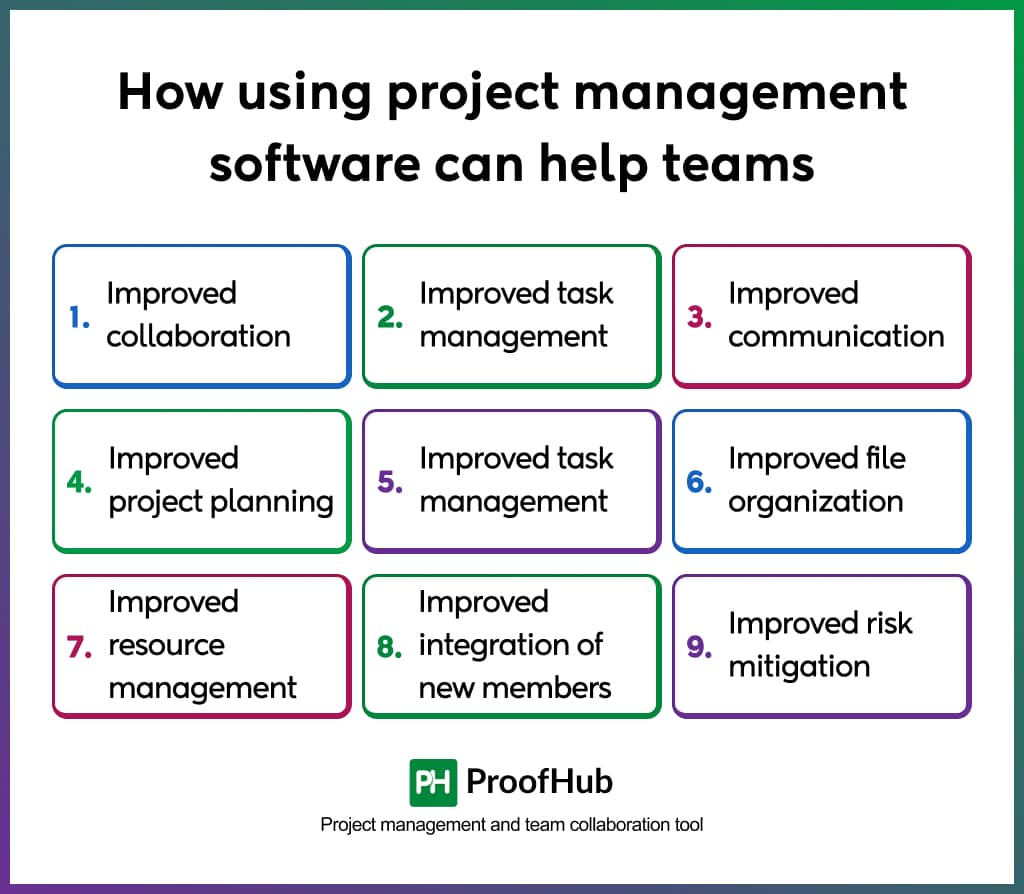
1. Improved collaboration
According to a survey by Queens University, 39% of employees believe that people in their own organization don’t collaborate enough.
Collaboration is the essence of teamwork. Top project management solutions like ProofHub, Asana, Trello, ClickUp, etc, are primarily designed to improve team collaboration and keep all members aligned. By providing useful features like online proofing, Kanban boards, discussions, group chat, notifications, etc, project management software helps managers keep everyone in the loop. Every team member has a clear idea of tasks to do and start and due dates.
2. Improved task management
Confusion related to tasks is prevalent in many teams where there’s no clear picture of who gets to do what. However, teams using a project management system with built-in task management software can manage tasks better by breaking tasks into smaller, manageable subtasks. Managers can create personal tasks or assign tasks to multiple people in one place. They can make to-do lists, set start and due dates, track time, and set estimates to ensure they complete tasks on time.
3. Improved communication
You cannot underestimate the significance of communication, especially in this time of remote work. A top-rated project management software like ProofHub has an in-built individual and group chat feature that allows users to send DMs to each other and get replies in an instant. This feature saves a lot of time that you would otherwise waste on sending emails and waiting for replies. Users can attach files and documents, use emojis, and have quick conversations with team members and clients on the go using one internal communication tool.
4. Improved project planning
Whether it is small or large-scale businesses, project planning takes a whole lot of time. With project management software, a manager can simplify projects of any type and size by automating manual tasks. With all the right tools, you can easily plan, collaborate, organize, and deliver projects of all sizes, on time.
5. Improved visualization of tasks
Project management is more than delegating tasks and turning up the due dates to check if they have been completed or not. Efficient PM tools offer Kanban boards using which project managers and team members stay updated about the current status of tasks. You can see the work moving through multiple stages on Kanban boards or use to-do lists to keep high-priority tasks on top of your mind.
In our survey, 25% of users want Kanban Boards, followed by Gantt charts, at 19%, table view, at 14%, and timeline/calendar view at 13%, respectively.
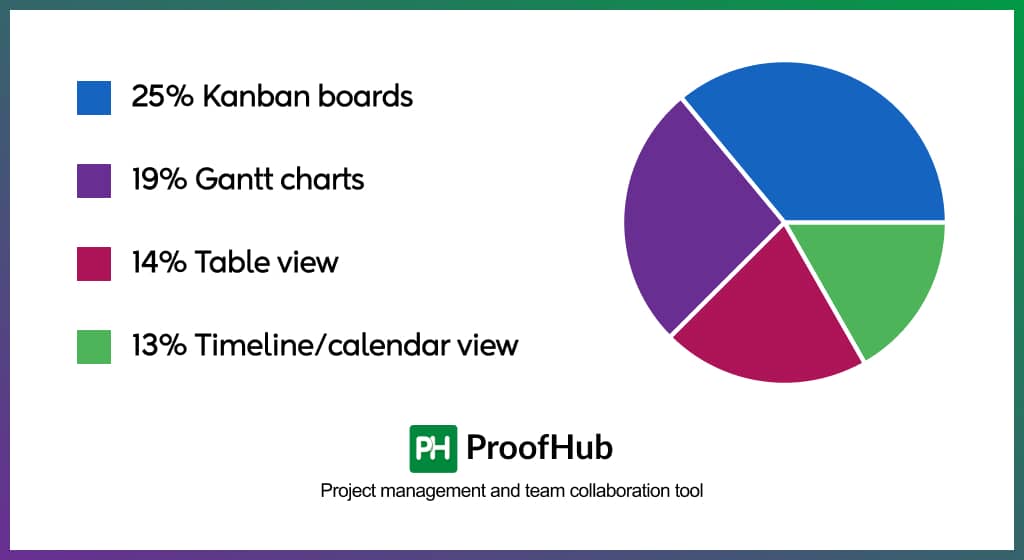
6. Improved file organization
Scattered files and documents are a big headache for project managers and team members. Another main benefit of using a project management solution is that you can store and organize all files online, eliminating any possibility of damage or misplacement. You can store multiple versions of the same file, share file links with guests, and collaborate on files easily and smartly. Team members can easily find files without trawling through shared drives and links.
7. Improved resource management
Budget is one of the most important things in project management and project management software can help managers in controlling the budget from the initial stages of work to the final delivery. When you have measurable results and track how much time employees spend on tasks, you can better see real-time costs and identify areas where you spend too much money.
8. Improved integration of new members
Adding new members on board mid-way through a project can be an overwhelming experience for both parties as a lot of project-related information and context has to be explained. An easy-to-use project management tool with little or no learning curve can make it easy for new additions to review the project’s progress. They can easily make their way into the team, requiring minimal integration, and familiarize themselves with the tool and all its features.
9. Improved risk mitigation
Identifying potential obstructions and employing constructive solutions are the skills any great manager must possess. Project management software helps managers enhance their risk mitigation strategies and utilize all the available resources to deploy effective countermeasures. This also improves the overall efficiency of the team.
Why ProofHub can be your go-to project management tool
While most other tools offer users a limited set of features, ProofHub goes beyond and offers you all the powerful tools you and your team need in one central place for simplified project management.
With ProofHub, you don’t need to invest separately in communication, reporting, and time-tracking tools. Little to no learning curve, simple pricing plans, and ease of usage make ProofHub a quintessential project management software that any project manager must have in their repertoire.
Whether it’s smart task management, team collaboration, online proofing, custom workflows, custom roles, and time-tracking, ProofHub offers you all of these and more at affordable prices as project managers enjoy greater control over tasks, teams, and project progress. Rated as one of the top three project management systems in 2020 by GetApp, Proofhub is used and trusted by more than 85,000 teams and businesses worldwide.
Conclusion
Choosing the best project management solution for your team is a huge task. Furthermore, it is not a choice to be made hastily or carelessly. We hope this guide has assisted you in better understanding your team’s problems and outlining your requirements. You can now limit down the tools to try with your team, such as ProofHub.
FAQs
What is needed in project management tool?
Simple projects only need a checklist, whereas large projects demand careful planning, task assignment, deadline setting, monitoring everyone’s adherence to them, and time tracking.
What are some of the best project management tools?
ProofHub, Asana, Slack, Trello, and Wrike are some of the widely used project management tools.
What is the easiest project management tool to use?
The simplest user interface of ProofHub makes it a preferred PM tool, that requires no training. Additionally, your team may begin using it right away to organize and manage tasks.