Introduction
When everyone is claiming to be the best, it gets difficult to decide, especially when comparing ClickUp vs Trello. What makes the situation worse is the biases. Both ClickUp and Trello are good project management software and are decently popular.
Thus, there are chances your project management needs are not met by any of the two and you have to look up a potentially powerful alternative to find the right project management software for your organization.
And the confusion lies correctly because a lot of their features and function areas overlap. But the good thing is they are designed keeping different audiences in mind and have different strengths and weaknesses. This provides us the opportunity to differentiate between the two.
In this post, we will compare ClickUp vs Trello to help you make an informed decision. And also look at ProofHub as a powerful alternative that overcomes the shortcomings of these two tools for project management.
ClickUp vs Trello: a detailed comparison
ClickUp is a workplace productivity app that helps you manage projects, collaborate on documents, and communicate with a team from one place. It focuses on, “Get everyone working in a single platform”.
The purpose is to bring all the projects, work documents, and team collaboration in one place so that you can work together productively.
Trello is a workplace collaboration app that brings all your tasks, teammates, and tools together. Again, the purpose is to keep everything in the same place so that teams can work together effectively to become a productivity powerhouse.
The major difference between ClickUp and Trello is that ClickUp tries to achieve that by providing you with all the features within a tool but with a major learning curve, while Trello relies on the integrations to bring all the tools you need to one place to achieve that.
ClickUp vs Trello: features analysis
There are a lot of similarities and differences between Trello and ClickUp. Have a look at the feature analysis to understand them.
1. Task management
Both ClickUp and Trello have an extensive hierarchical structure to break down projects into tasks and subtasks and manage projects of the entire organization from one place.
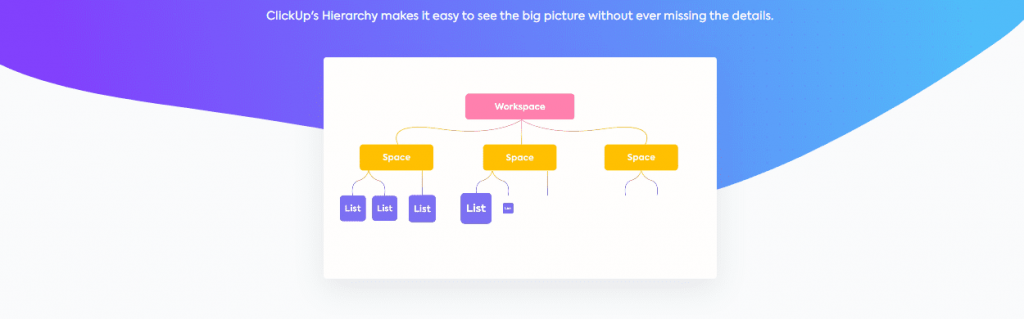
ClickUp hierarchy follows the following order from top to bottom: Workspace, Space, Folders, Lists, Tasks, Subtasks, and Checklists.
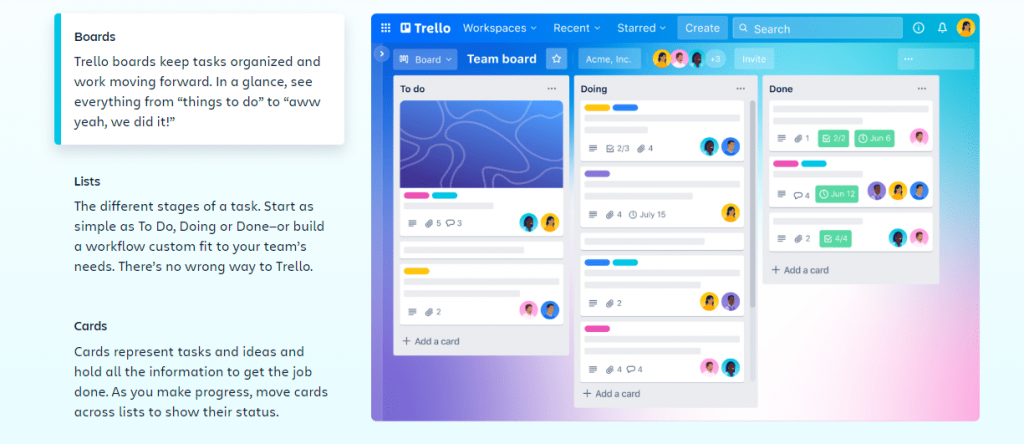
Trello hierarchy follows the following order: Workspace, Boards, Lists, Cards, and Checklists.
ClickUp has an advantage over Trello in task management in terms of views and customization. ClickUp provides you with 15+ views to visualize work from different angles at various levels of hierarchy with a wide range of filters to view information.
Whereas, Trello comes primarily with a Kanban view. It has Board, Timeline, Table, Calendar, Dashboard, Map, and Workspace views but only for Premium or Enterprise accounts. Not just limited views, the number of filters to view tasks is also less than ClickUp.
2. Project management
ClickUp and Trello both provide you with some common project management features like custom workflows, project templates, workflow automation, Gantt charts, and task management.
However, Trello does not come with advanced features like time tracking, project reports, and resource and workload optimization built in the app.
Trello comes with 200+ native integrations and power-ups to help you with reporting, time tracking, resource management, and other advanced project management tools. While essential power-ups are free, some power-ups require you to pay an additional subscription fee.
The trade-off here is between ease of use and getting features built into the app.
ClickUp certainly is complex to use and hard to learn due to all the features built into the app, while Trello is simple and easy to use with the freedom of choosing the features you need with power-ups.
3. Collaboration tools
ClickUp comes with a suite of powerful team collaboration and document collaboration features. You have comments to tag team members on tasks, chat for real-time communication, whiteboards for brainstorming, integrated email for formal conversations, proofing for editing and reviewing digital assets, file sharing for sharing attachments, and documents for co-editing.
On the other hand, Trello comes with task comments and sharing attachments natively on the Trello cards to collaborate with a team. It provides real-team communication through integration with Slack and integrates with a wide range of collaboration and file management tools for workplace collaboration.
4. Dashboard and reporting
Both ClickUp and Trello provide you with customized dashboards and various types of reports, but ClickUp is the clear winner when it comes to dashboard and reporting.
ClickUp allows you to choose from over 50 widgets to build your perfect Dashboard, while Trello allows you to view information with basic breakdowns.
ClickUp allows you to set goals and track the progress of the goals by measuring the current progress using a variety of breakdowns in reports. However, Trello’s power-ups with analytics and reporting tools help you create advanced reports and dashboards.
5. Integrations, automation, and security
ClickUp and Trello are both quite good at integrating with other third-party apps, but Trello has little edge over ClickUp when it comes to native integrations.
Trello integrates with over 200 apps natively while ClickUp integrates natively with over 50 apps. It calls its integrations power-ups because you can do much more than simply connect the two apps. Trello power-ups allow you to use the features of third-party apps directly from their boards.
ClickUp also does the same with apps it natively integrates. For example, you can start a Zoom meeting within tasks using the Zoom meeting button without leaving ClickUp.
Trello offers your team 11 Power-Ups for importing data from a variety of external sources, whereas ClickUp can automatically import data from 8 project management apps.
The same is the case with automation. Trello’s Buttler automation is easy to set up and unlimited, whereas ClickUp automation requires nine conditions to be set up before a trigger can be activated and offers a fixed number of automations per month even in the top-tired plans.
However, ClickUp has an advantage over Trello in AI assistance. ClickUp has successfully launched ClickUp AI, whereas Trello’s Atlassian AI is in the beta stage (Trello is an Atlassian product).
When it comes to security, both ClickUp and Trello take data security seriously. Both offer security measures like SSO and multi-factor authentication, administrator control to manage user permissions, and user-provisioning to create, edit, or deactivate an account in your organization.
6. Learning curve and ease of use
One thing many ClickUp users consistently reported about is its complexity. It is not a tool that you can get used to within minutes. It takes months to make full use of and learn all the features of ClickUp.
And it makes sense. The vast number of features take some decent training and time for team members to learn.
Also, the level of customization you get with ClickUp requires a decent knowledge of project management tools to make full use of ClickUp’s customization.
On the other hand, Trello is very easy to use with a flat learning curve. You can master the basics within a few minutes. The visually interactive and intuitive interface makes it appropriate for all levels of user experience (UX).
7. Value for money and customer support
It is a close battle between ClickUp and Trello when it comes to value for money. Both offer competent free plans with limited features and you get full features in paid plans. In general, Trello’s user pricing per month for any plan is less than ClickUp’s plan in the corresponding tier.
ClickUp offers features like workload management, advanced time tracking, goal management, mind maps, SSO, and advanced automation only in top-tier paid plans.
Similarly, Trello also has reserved premium features like SSO and user provisioning with Atlassian Access, unlimited workspaces, and unlimited automation in top-tier paid plans.
But Trello offers unlimited automation in the enterprise plan, while ClickUp has a cap on the maximum number of actions in the enterprise plan.
Customer support and uptime play a crucial role. ClickUp scores better in G2 ratings than Trello when it comes to customer support.
ClickUp offers 24/7 support for all users, whereas Trello offers 24/7 support only in the enterprise plan. Trello-free users can access community support, Standard plan users can receive customer support during local business hours, and Premium plan users can receive support 24/5.
So, there is no clear distinction between ClickUp and Trello when it comes to value for money.
However, if features and customer support are more important to you, ClickUp can provide you with better value for money. On the other hand, if automation and security are more important to you, then Trello is a better option than ClickUp.
ClickUp vs Trello comparison table
| Features | ClickUp | Trello |
| Kanban boards | Yes | Yes |
| Custom fields | Yes | Yes |
| Multiple project views | 15+ | 7 (Only in top-tier paid plans) |
| Native time tracking | Yes | No |
| In-built chat | Yes | No |
| Dashboards & Reports | Detailed (50+ widgets) | Basic |
| Collaboration | Whiteboards, Documents, Comments | Comments |
| Embedded email | Yes | Yes |
| Native integrations | 50+ with API | 200+ with API |
| Automation | 100+ Pre-built automation | Butler automation (Custom) |
Read more: Best project management tools & software for 2025
ClickUp vs Trello: pricing & plans
ClickUp and Trello both have a decent free plan and compelling plans that suit users of many budgets. Have a look at the pricing of their paid plans:
ClickUp pricing
ClickUp offers four plans:
- Free: Free forever, 100 MB storage
- Unlimited: $7 per user per month billed annually, Unlimited storage, Native time tracking, Dashboard, Gantt chart, Custom field
- Business: $12 per user per month billed annually, Advanced time tracking, Timesheets, Google SSO, Workload management
- Enterprise: Contact Sales for pricing, Advanced automation, Enterprise API, SSO
ClickUp offers a free plan, but you can easily see most of the premium features are reserved in the top-tier paid plans. For example, if you need timesheets, advanced automation, and security features like Google SSO, you have to subscribe to a Business plan with no choice left. Keep these things in mind while making a decision.
Note: ClickUp AI is available to add to any paid plan for $5 per member per month.
Trello pricing
Trello offers four plans:
- Free plan: Free forever, Unlimited cards, Up to 10 boards per Workspace, 250 Workspace command runs per month
- Standard plan: $5 per user per month billed annually, Unlimited boards, 1,000 Workspace command runs per month
- Premium plan: $10 per user per month billed annually, Views: Calendar, Timeline, Table, Dashboard, Map, and Workspace view, unlimited workspace command runs
- Enterprise plan: $17.50 per user per month billed annually, Unlimited workspaces, Power-up administration, Free SSO, and user provisioning with Atlassian Access
Just like ClickUp, Trello is free but with limited features and limits on automation. To access unlimited automation, multiple views, and advanced security features, you need to switch to a Premium or Enterprise plan.
ClickUp vs Trello: User ratings & reviews
User ratings and reviews from real users help you learn without any biases about what users like and dislike about the software. Check out the user ratings and positive and negative user reviews of ClickUp and Trello to find out about the experience of real users with the product.
Trello: Best suited for individuals and small teams for simple projects
- G2: 4.4
- Capterra: 4.5
- GetApp: 4.5
Users’ positive reviews
“The Perfect Project Management Software for Beginners. It’s easy to share files and information with people, and it has tons of integrations that take Trello functionality to a new level.” –Igor T.
“I’m obsessed with Trello and use it for so many things. And one of the things I love is that at a basic level, it’s so straight forward – like you said a basic kanban board with lists you can drag around.”- Reddit User
Users’ negative reviews
“It’s a limited tool, that’s is very useful for Kanban views, but not so much if want to create a more complex project.” – Victor S.
ClickUp: Best suited for large teams and complex projects
- G2: 4.7
- Capterra: 4.6
- GetApp: 4.6
Users’ positive review
“Great Project Management Tool When Set Up By a Project Manager. ClickUp has a diverse set of project management and collaboration tools.” – Muhamed.
Users’ negative review
“While ClickUp offers a lot more than Trello, I found it a bit overbearing and slow.” – Reddit User
Choosing the right Tool: Trello vs ClickUp
ClickUp portrays itself as ‘One app to replace them all’, with a wide range of project management and work collaboration features. But, it misses many advanced project planning, scheduling, and management features that you would love to see in a project management software.
It is evident from the feature analysis and comparison between ClickUp and Trello that ClickUp is a tool that is designed keeping large teams in mind. It is not an ideal tool for individuals and small teams; even the medium-sized teams who are new to the project management software.
If you need a simpler solution, Trello is a better option than ClickUp. It is easy to use, easy to learn, and less clumsy and complex than ClickUp.
Though, many users merely consider Trello a project management software. They call it a work visualization or task management app. Because you do not get features like a Gantt chart or time tracking out of the box.
Thus, there are chances your project management needs are not met by any of the two and you have to look up a potentially powerful alternative to find the right project management software for your organization.
If you want a tool more powerful than a Kanban app like Trello and less complex than ClickUp, ProofHub is an ideal alternative to both.
Checkout: Trello vs Jira vs ProofHub – which tool is best of them all?
ProofHub: A better alternative to ClickUp and Trello
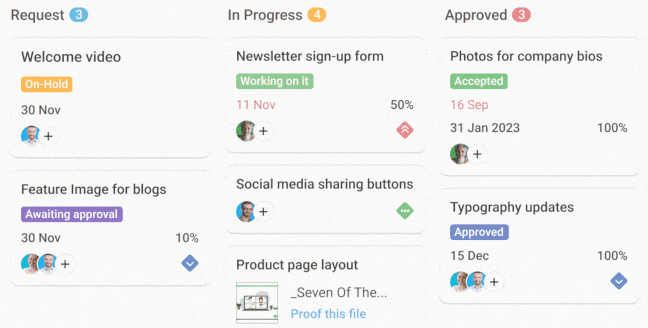
ProofHub is an all-in-one project management and team collaboration software that brings all of your projects, teamwork, and team communication to one place. It is an ideal alternative to ClickUp and Trello because it provides you with a wide range of project management features natively in one place like ClickUp and is simple and easy to use like Trello. Thus, you have the best of both worlds.
Unlike Trello, which is great for basic task management, and ClickUp, which can get overwhelming with its complex features, ProofHub offers a centralized platform that streamlines task workflow throughout your entire project.
And the best thing about ProofHub is it charges you a flat fee. This means you do not have to pay per user per month. Unlimited users can use the tool without worrying about the additional expenses. None of the ClickUp and Trello provide you with a flat fee structure. This makes it an ideal solution for small and medium-sized growing teams.
Have a look at some of the key features of ProofHub
- ProofHub brings everything your team needs – tasks, discussions, files, chats, and more – together under one roof. This eliminates confusion and keeps everyone on the same page.
- Unlike ClickUp’s potentially overwhelming interface, ProofHub prioritizes a clean and user-friendly design, minimizing distractions and maximizing focus.
- Unlike Trello, which relies on integrations for Gantt charts, ProofHub provides this essential tool natively. Visualize project timelines, dependencies, and critical paths for clear and efficient planning.
- Move beyond Trello’s basic Kanban boards. ProofHub offers a comprehensive suite of tools – multiple task views, discussions, files, chats, and more – all seamlessly integrated to guide your team through each project stage.
- Save valuable time by tracking project hours directly within ProofHub. Gain valuable insights into team productivity and project resource allocation.
- ProofHub offers comprehensive reporting tools that provide actionable data to analyze project performance and make informed decisions.
- Get instant feedback and make quick decisions with ProofHub’s built-in chat functionality. No need for separate messaging apps to interrupt your workflow.
- Trello’s comments can get cluttered, and ClickUp’s views can be overwhelming. ProofHub offers threaded discussions specific to tasks and projects, ensuring clear and organized communication.
- Unlike ClickUp’s tiered pricing structure which can become expensive for larger teams, ProofHub offers a flat fee for all features, making it a budget-friendly and scalable solution.
- ProofHub allows teams to collaborate directly on files within the platform. Edit documents, share feedback using proofing and annotation tools, and maintain a single source of truth – all without leaving ProofHub.
Click to learn more about ProofHub’s features like Notes, Forms, Integrations, and Security!
ProofHub: Users’ ratings and reviews
- G2: 4.6
- Capterra: 4.6
- GetApp: 4.6
I like that ProofHub is so seamless, intuitive, and easy to use. It keeps all your work-related stuff like projects and people under one roof in a convenient way. – Capterra
I really like how easy ProofHub is to use. It just makes your life easy with its intuitive and user-friendly interface. Despite a range of features for task management, project planning, resource management, time tracking, project reporting, and team communication, it does not get complex. – Alona S.
Conclusion
Both ClickUp and Trello are fairly good project management software. But at the same time, it is also true that they are not an ideal option for everyone out there. We have learned where ease of use matters and simple project management is concerned, Trello is your option. And where you need a tool that has a lot of features, can be customized, and scale at the organization level, ClickUp is your go-to option.
But if both are not meeting your needs, we have also learned that ProofHub is a powerful alternative to both that can offer you a wide range of features and ease of use; that too, is a big bang for the buck.
FAQ’s
Is Trello suitable for Agile project management?
Yes, Trello is fairly suitable for Agile project management. It provides you with a Kanban board where you can add WIP limits using integration with a third-party app.
Is there a limit to the number of users I can add to ClickUp or Trello?
You can add an unlimited number of users to ClickUp and Trello. The only thing is you have to pay per user per month. These tools do not have flat fee plans like ProofHub where you can add unlimited users for a flat fee.
Can I migrate my data from Trello to ClickUp?
Yes, you can easily migrate your data from Trello to ClickUp. Trello is among the 8 project management apps that ClickUp supports for automatic import. You can migrate your tasks, files, and attachments from Trello to ClickUp with just a few clicks.

