Ever feel like you’re juggling too many clients and dropping the ball? You’re not alone. As your business grows, keeping track of every conversation, follow-up, and client detail becomes nearly impossible without the right tools.
Client management tools can help your business in centralizing your communications, documents, streamlining processes with clients, and improving overall efficiency.
Whether you’re a small startup or a large enterprise, utilising a client management system can significantly enhance your ability to provide excellent service, foster loyalty, and ultimately drive business growth.
In this article, we will explore the top client management tools that can help you streamline operations and grow stronger customer relationships. Let’s get started.
1. ProofHub

ProofHub streamlines client management by providing a centralized platform for communication, task assignment, and real-time progress tracking.
It enables project managers to oversee the overall workload and assemble productive teams that effectively meet project objectives. It provides features such as task management, file proofing, notifications, file management, note-taking, and an in-built chat, allowing you to stay in touch with your most critical clients in one place.
Furthermore, the tool is designed to centralize all of your client management requirements for quick access. Additionally, it eliminates the need for multiple apps to track client information, share changes, collaborate, or manage assignments; it does it all in one location.
Mentioned below are all of the notable features you’d like to have in your client management system.
Standout features:
1. Get your tasks and clients sorted easily
ProofHub’s task management section allows you to create, manage, and track project tasks, visualizing them through Kanban boards and Gantt charts. Additionally, the Table view organizes client data and tasks like a dynamic Excel spreadsheet, with custom fields for tailoring task views to client requirements.
Moreover, the calendar view displays essential events and duties throughout the week, facilitating effective lead management.
2. Communicate in real-time
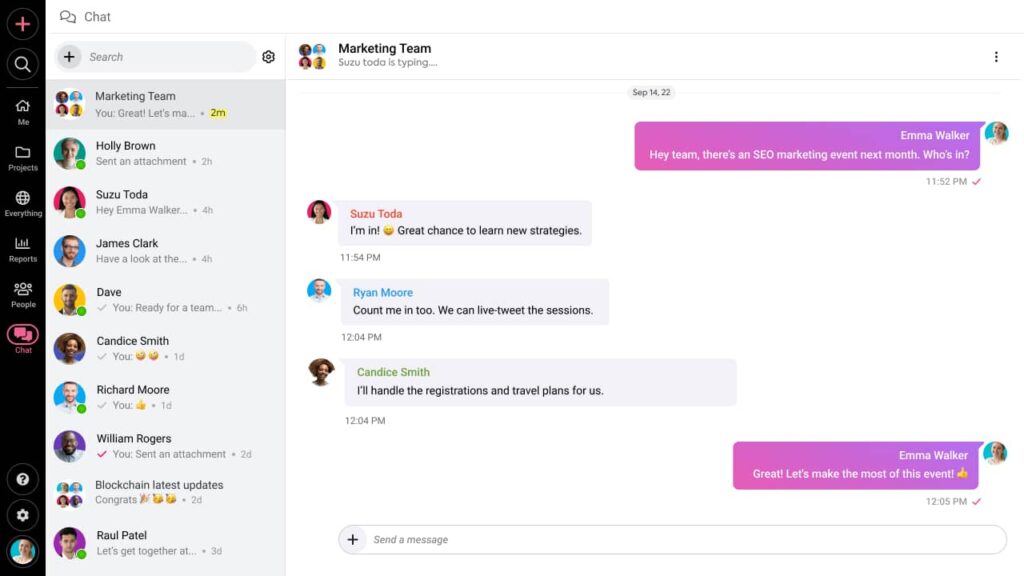
Simplifying team collaboration and encouraging active participation, ProofHub provides dedicated discussion sections for real-time conversations organized by specific subjects linked to clients. Additionally, its built-in chat function enables swift communication with both team members and clients (both personal and group).
3. A central source of truth
A great file management solution, ProofHub centralizes client file copies and versioning, offering a well-organized file system and expandable storage capacity of up to 100 GB for project data. It enables you to upload and organize project files into folders for easy access by clients and team members.
Additionally, you can attach files to communication modules such as team Chat, Discussions, and Tasks, with all attachments stored in the Files section.
Pros
- Intuitive user-friendly interface for easy adaptation by clients and team members.
- Dedicated communication tools for effective and transparent communication with clients.
- Streamlined workflows and automated processes save time for both clients and team members.
- Centralized file storage and sharing make it easy for clients and team members to access files.
Cons
- Provide only a 14-day free trial.
Pricing
- Offers a 14-day free trial and two flat pricing plans to choose from:
- Essential: $45/month for unlimited users (billed annually)
- Ultimate Control: $89/month for unlimited users and all features (billed annually)
Rating
- Capetera: 4.6
- G2: 4.5
Notable companies using ProofHub
- Taco bell
- Netflix
- Trip Advisor
2. Salesforce
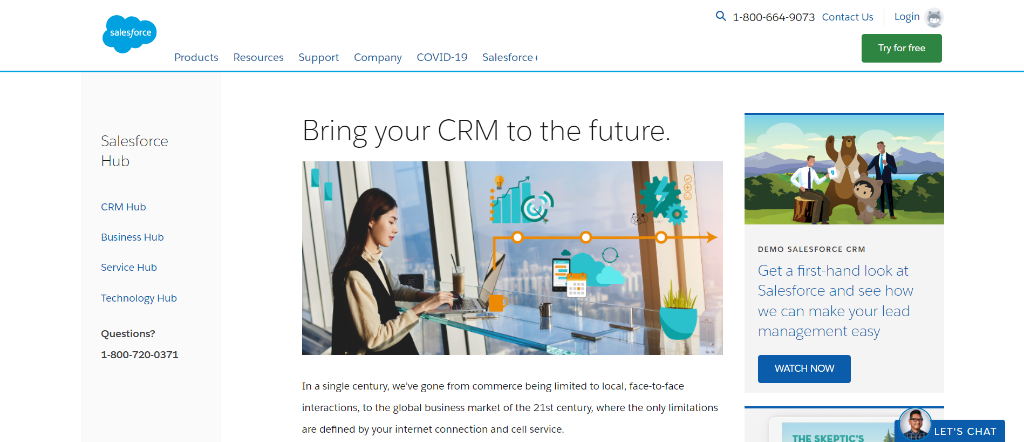
Salesforce is one of the most popular client management solutions available today. Additionally, features include contact management, opportunity management, lead management, email integration, and sales forecasting.
Furthermore, one of Salesforce’s most useful products is its sales forecasting tool. Moreover, you can obtain a real-time picture of all your sales reps’ forecasts using sales forecasting, including in-line forecast revisions and override visibility, based on the management hierarchy.
It allows you to examine your company’s full pipeline, grouped by sales rep, so you can determine who your top performers are. You can set realistic targets and tackle problems before they affect your revenue by measuring and forecasting your sales. Finally, technologies such as sales forecasting help managers make informed decisions.
Features
- Contact management: Organize and manage client contacts efficiently within the Salesforce platform.
- Quote management: Create and track quotes for products or services offered to clients.
- Lead management: Streamline the process of capturing, nurturing, and converting leads into clients.
- Dynamic dashboard and custom reports: Visualize client data and performance metrics through customizable dashboards and reports.
Pros
- Extensive integration options with third-party apps
- AI-driven analytics and predictive insights
- Active online community and extensive documentation
Cons
- Complex user interface
- Steeper learning curve for new users
Pricing
- Starter Suite: $25 user/month, USD (billed annually)
- Professional: $100 user/month, USD (billed annually)
- Enterprise: $165 user/month, USD (billed annually)
- Unlimited: $330 user/month, USD (billed annually)
- Einstein 1 Sales: $500 user/month, USD (billed annually)
Rating
- Capetera: 4.3
- G2: 4.4
Notable companies using Salesforce
- BBVA
- Unilever
- Red
3. monday.com
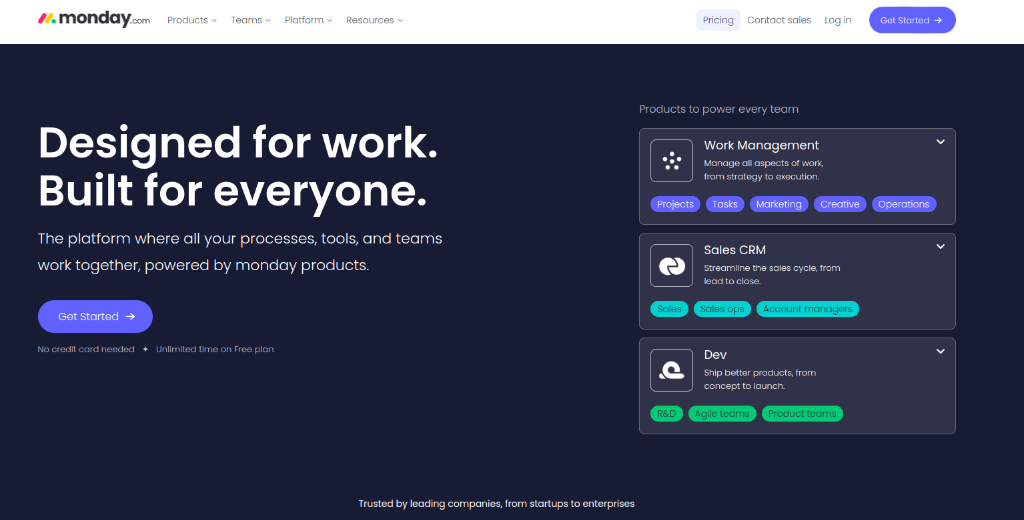
Monday.com is a flexible work operating system that allows teams to manage their client interactions and projects in one place. Its intuitive interface and customizable workflows make it a great choice for businesses looking for a versatile tool.
Its versatility allows businesses to manage various workflows, including client management, through customizable boards and templates. The intuitive design and flexibility make it a popular choice for companies looking to streamline client interactions, track tasks, and manage projects in one platform.
Features
- Customizable client boards: Monday.com allows users to create customizable boards to manage client information and interactions.
- Task and project management: The platform provides robust task and project management features that help teams assign tasks, set deadlines, and track progress.
- Automation: Monday.com offers powerful automation capabilities that can be set up to send reminders, assign tasks, or update statuses automatically based on specific triggers.
- Integrations with other tools: It integrates seamlessly with popular tools like Slack, Microsoft Teams, Google Calendar, and CRM software.
- Dashboards and reporting: It provides customizable dashboards that allow you to visualize data related to client interactions and project progress.
Pros
- User-friendly interface
- Highly customizable
- Robust collaboration features
- Strong automation capabilities
Cons
- Steep learning curve
- Can be costly
- Limited CRM-specific features
Pricing
- Free plan for basic usage with limited features for up to 2 seats.
- The Basic plan is priced at $9 per seat per month, billed annually, and $12 per seat per month, billed monthly.
- The Standard plan is priced at $12 per seat per month, billed annually, and $14 per seat per month, billed monthly.
- The Pro plan is priced at $19 per seat per month, billed annually, and $24 per seat per month, billed monthly.
- For the enterprise plan, you need to contact the Monday.com team to discuss pricing and customization options.
Rating
- Capetera: 4.6
- G2: 4.7
Notable companies using Dynamics 365
- Canva
- Lionsgate
- Holt
- OXY
4. Bitrix24
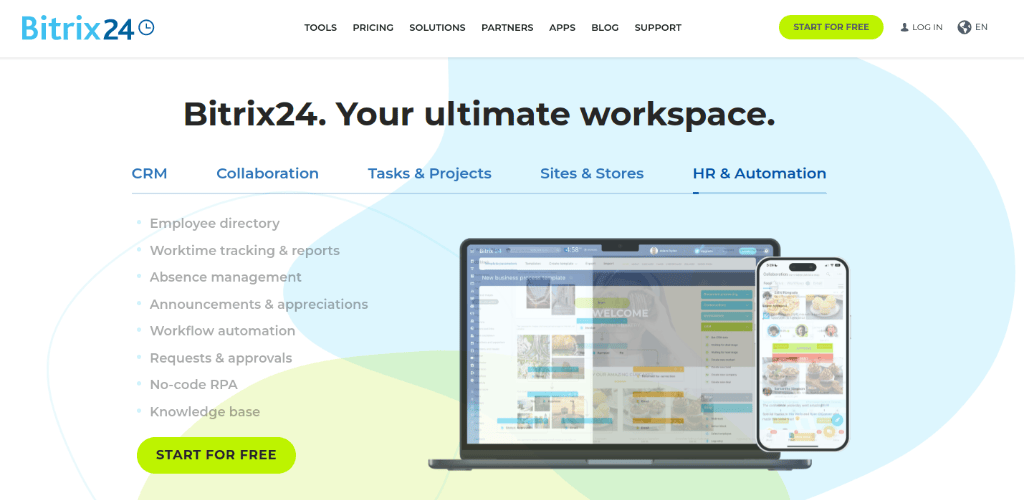
Bitrix24 helps manage client relationships through its built-in CRM that automates lead tracking, follow-ups, and communication. Moreover, it is specially created for salespeople and is jam-packed with features that will help you convert prospects into loyal customers.
Additionally, one of the best aspects of Bitrix24 is that it offers a free option. Furthermore, it features a sales funnel view that displays the percentage of customers in various stages, including development, waiting for details, negotiating and reviewing, and closed-won. Additionally, this CRM system allows you to see where you can improve your sales process.
Moreover, it simplifies customer management with automated sales funnels. Similarly, its automation rules enable you to establish automated lead answers.
Features
- Team collaboration tools: Integrated features for streamlined teamwork, including messaging and task management.
- Customer contacts database: Centralized hub for organizing and managing client information.
- Storage with cloud editions: Secure cloud-based file storage and sharing solutions.
- Custom applications: Tailored software solutions for specific business requirements within Bitrix24.
Pros
- Extensive online resources, tutorials, and customer support options are available for users.
- Built-in communication tools, such as chat, video conferencing, and email, streamline client interaction.
- Flexible system allowing customization of workflows and fields to match specific business needs.
Cons
- Complex interface
- Limited integration
Pricing
- Free plans with limited features for unlimited users
- Basic: $49 for up to 5 users per month /year
- Standard: $99 for up to 50 users per month /year
- Professional: $199 100 Users Per Month
- Enterprise: $399 for up to 250 users per month /year
Rating
- Capetera: 4.2
- G2: 4.1
Notable companies using Bitrix24
- Forbes
- PC Magazine
- TechRadar
5. Freshworks CRM
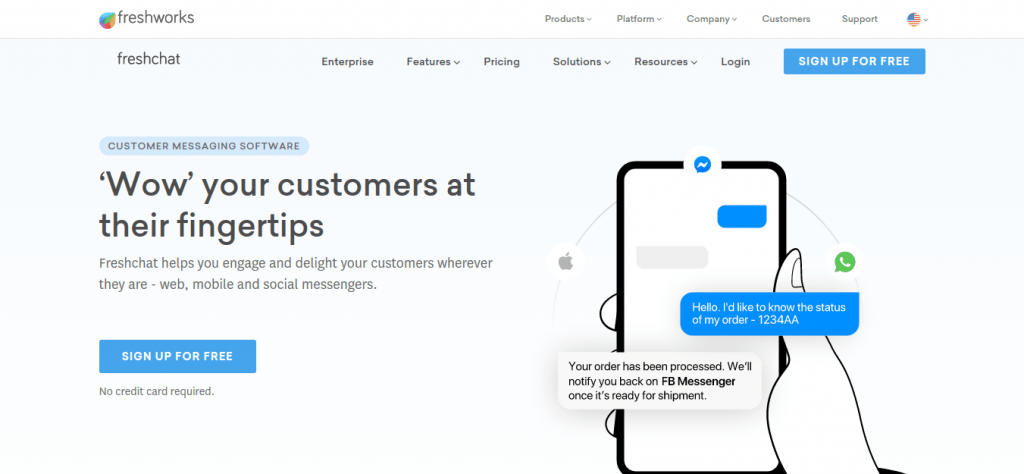
Freshworks CRM is a client management tool with a unique twist: it’s an all-in-one package that combines sales, marketing, chat, and a built-in phone system. Additionally, Freshsales allows you to keep track of your leads, customers, deals, marketing email journeys, and more, all in one location.
The built-in phone and email are the best features of Freshworks. Rather than integrating with other platforms, your sales reps can call, email, and contact prospects directly from the CRM. You can buy local and toll-free lines in Freshworks and assign them to sales agents so they have their phone line when calling prospects.
Furthermore, because communication occurs within the CRM, it is automatically logged. Calls, emails, and any other activity are automatically logged, saving you time on data entry.
Features
- Pipeline management: Organize and track client interactions and deals through customizable sales pipelines.
- Lead scoring: Assign scores to leads based on their behavior and engagement to prioritize sales efforts.
- AI-powered insights: Utilize artificial intelligence to gain actionable insights and improve sales strategies.
- In-built audio calls: Conduct audio calls directly within the CRM platform for seamless communication with clients.
- Sales reports: Generate detailed reports on sales activities and performance metrics to drive informed decision-making.
Pros
- AI-powered Insights to improve sales strategies.
- Conduct audio calls directly within the CRM platform for seamless client communication.
- Highly customizable platform
- Responsive customer support team
Cons
- Advanced features are available only in higher plants
- Some learning curve for new users
- Basic reporting capabilities compared to some other CRM solutions
Pricing
- Growth: $9 /user/month, billed annually
- Pro: $39 /user/month, billed annually
- Enterprise: $59 /user/month, billed annually
Rating
- Capetera: 4.5
- G2: 4.5
Notable companies using Freshworks CRM
- Blue Nile
- Dyson
- Sify
- PharmEasy
6. Hubspot

HubSpot is an all-in-one CRM platform renowned for delivering efficient solutions to manage your clients effectively. Additionally, it is adaptable, unified, and simple to use. Moreover, HubSpot provides solutions such as email tracking and notifications, prospect tracking, meeting scheduling, and even live chat, allowing you to stay in touch with your most critical customers.
HubSpot CRM can be integrated with Gmail, G Suite, Office 365, and Outlook, allowing you to spend less time logging notes and more time creating relationships.
Whether you’re a small team or a large corporation, HubSpot gives you unlimited users, data, and up to 1,000,000 contacts with no time restriction or expiration date.
Features
- Contact management: Organize and manage client contacts efficiently within the HubSpot platform.
- Deal stages: Track and manage the progress of client deals through customizable stages.
- Daily dashboards: Access comprehensive insights and performance metrics daily for effective decision-making.
- Task management: Assign, track, and prioritize tasks related to client management and projects.
- Automated data capture: Automatically capture and organize client data from various sources to streamline data management processes.
Pros
- Offers audio call functionality within the CRM platform for seamless client communication.
- Users can assign scores to leads based on engagement.
- Extensive integration with third-party apps.
Cons
- Third-party app integration requires additional setup.
- Extensive customization is not available.
Pricing
- Professional: Starts at $1,600 per month
- Enterprise: Contact HubSpot for details
Rating
- Capetera: 4.5
- G2: 4.4
Notable Companies Using HubSpot
- WWF
- Trello
- Suzuki
- VMware
7 Apptivo

Apptivo makes it simple to handle prospects and customers. Moreover, you may embed forms on your website with Apptivo, and the application will create new leads automatically once a prospect fills out the form.
Additionally, you can import it manually or using a CSV file. Furthermore, you have complete control over the on-screen layout thanks to the software’s extensive customization options.
Moreover, Apptivo offers a variety of visualization choices for tracking sales. Furthermore, you can track the performance of individuals and your entire sales team using the dashboard. Additionally, dials and other types of displays help you make sense of the data and display information like Projection and Attainment.
Features
- Automatic lead generation: Generate leads automatically from various sources to streamline the client acquisition process.
- App customization: Customize apps and workflows to match specific business needs and preferences.
- Lead conversion: Seamlessly convert leads into clients within the Apptivo platform.
- Sales tracking: Track sales activities and progress to monitor performance and identify areas for improvement.
- G-suite integration: Integrate with G-suite apps for enhanced collaboration and productivity within the CRM platform.
Pros
- Built-in collaboration features for teamwork
- Users can Automate repetitive tasks and workflows to improve productivity.
- Users can Integrate email within the CRM platform.
- Customizable reporting for in-depth data analysis.
Cons
- Extensive customization requires technical knowledge.
- Steep learning curve for new users.
Pricing
- Lite: $15/MO Per user/Billed annually
- Premium: $25/MO Per user/Billed annually
- Ultimate: $40/MO Per user/Billed annually
- Enterprise: Contact sales team
Rating
- Capetera: 4.4
- G2: 4.4
Notable companies using Apptivo
- Aqua Lung America
- General Supply and Services
- Zeltic Aesthetics
8. Dynamics 365
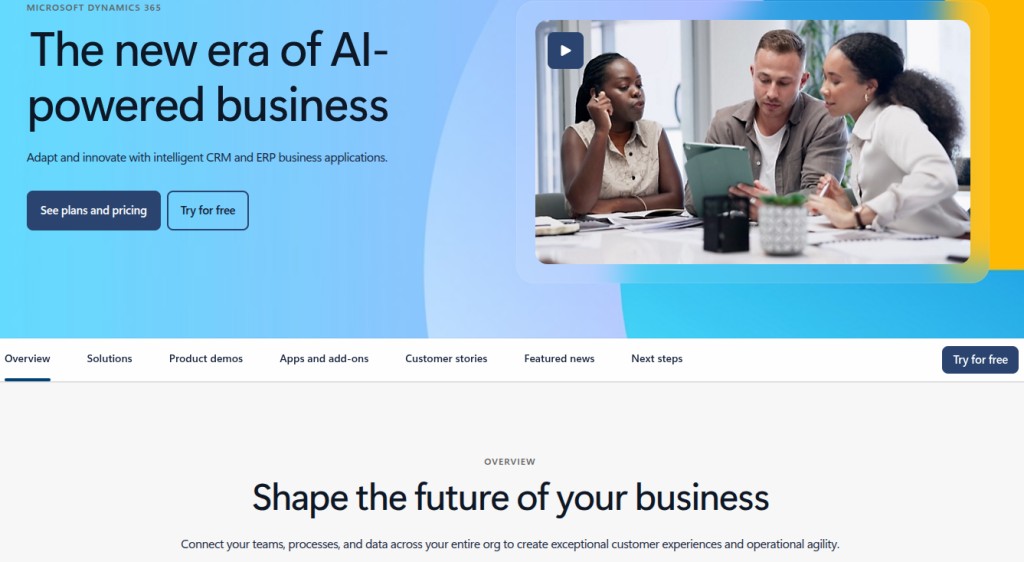
Microsoft Dynamics 365 enables you to manage your clients better and faster. Whether your sales cycle is lengthy or short, you’ll find this helpful application because it allows you and your team to quickly onboard new clients.
Dynamics 365 utilizes applications that integrate with other Microsoft products, such as Outlook. Hence, you do not have to put much effort into cobbling together a whole client management ecosystem with unrelated solutions and more time creating relationships with your customers on platforms you’re familiar with.
Features
- Lead generation and prioritization: Identify and prioritize potential leads to focus sales efforts effectively.
- Sales insights: Gain valuable sales insights for performance and trends to optimize.
- Customer service dashboard: Access a centralized dashboard for managing and tracking customer service interactions and metrics.
- Activity log: Maintain a detailed record of all client interactions and activities for comprehensive tracking and analysis.
Pros
- Integration with G Suite apps for enhanced collaboration and productivity.
- Streamlines client acquisition with automated lead generation.
- Users can convert leads into clients within the Apptivo platform.
- Responsive customer support
Cons
- Limited integration
- Some users may find the user interface outdated.
Pricing
- Dynamics 365 Sales Professional: $65 per user/month
- Dynamics 365 Sales Enterprise: $95 per user/month
- Dynamics 365 Sales Premium: $135 per user/month
- Microsoft relationship sales: $162 per user/month
Rating
- Capetera: 4.4
- G2: 3.8
Notable companies using Dynamics 365
- Unicef
- Toyota
- Dr. Martens
- Columbia
9. Pipedrive
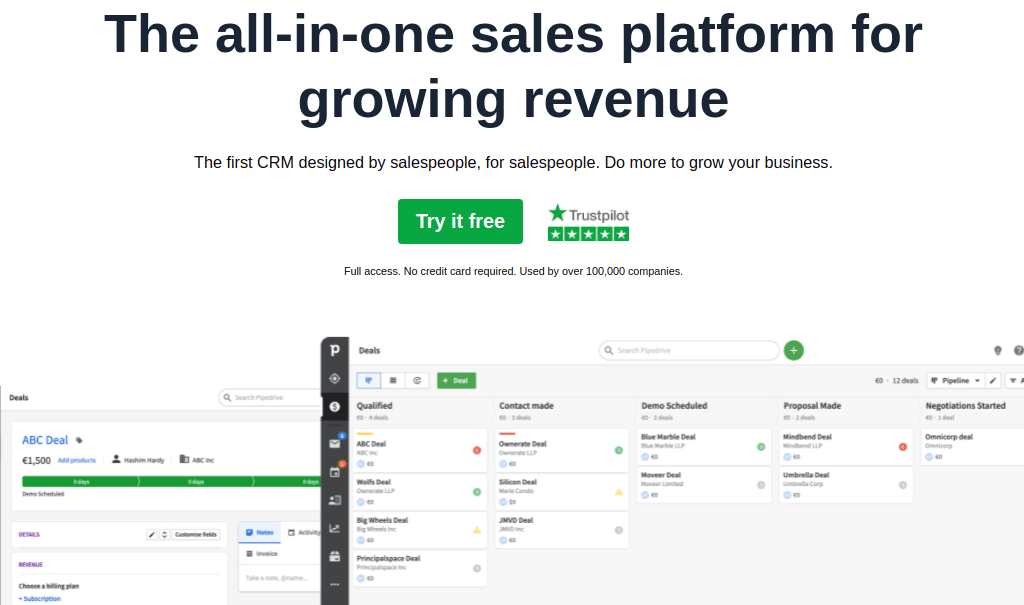
Pipedrive is a customer management software that includes features such as pipeline management, web forms, chatbots, workflow automation, and AI-powered sales help.
Pipedrive’s AI sales assistant is a one-stop solution as it not only provides training to your sales staff but also employs algorithms to analyze their previous performance and provide them with specific insights and automation recommendations.
Pipedrive syncs your contacts and calendar with Google and Microsoft, and it provides you with a complete history of your contact activity. It even provides tools for managing leads and deals.
Features
- Sales automation: Streamline repetitive tasks and workflows to increase efficiency in the sales process.
- Lead management: Organize and track leads throughout the sales pipeline to improve conversion rates.
- Insight and reports: Access detailed analytics and reports to gain insights into sales performance and trends.
- Contact management: Centralize and manage client contacts efficiently within the Pipedrive platform.
Pros
- Simple navigation and a user-friendly interface for effortless operation.
- Intuitively designed features for easy understanding and implementation.
- Effortless integration of email and calendar enhances user experience.
Cons
- Limited email integration features, such as a lack of full email tracking
- Reporting tools are complex and difficult to navigate.
Pricing
- Essential: US$ 14 per seat per month, billed annually
- Advanced: US$ 24 per seat per month, billed annually
- Professional: US$ 49 per seat per month, billed annually
- Power: US$ 59 per seat per month, billed annually
- Enterprise: US$ 79 per seat per month, billed annually
Rating
- Capetera: 4.2
- G2: 4.6
Notable companies using Pipedrive
- Beaumont & Co.
- Wedding Jam
- Escrow.com
Also read – Best workflow automation software review
10. Keap
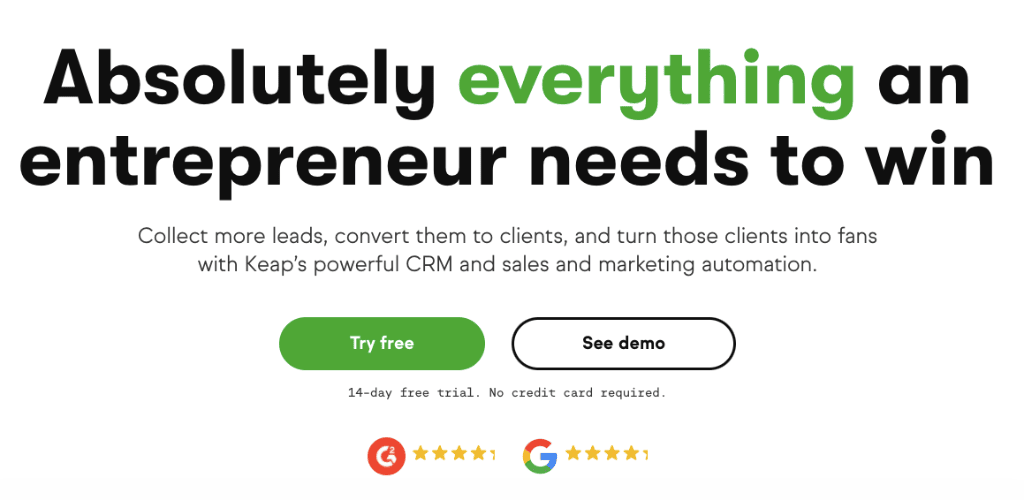
Keap is another one of the best client management tools that keeps track of all customer communications, marketing, payments, and activities in one place. Additionally, this tool helps you gather leads and convert them into customers.
Moreover, Keap’s email and SMS marketing solutions help you segment your leads into prospects based on specified criteria. Furthermore, it even offers a form builder that allows you to design custom forms that can be immediately integrated into your website. Notably, it takes action automatically to ensure follow-up!
Keap also lets you select from a library of pre-written emails and automates the sending of messages to new prospects. Additionally, it’s compatible with Gmail and Outlook.
Features
- Custom Forms: Create personalized forms to collect specific client information efficiently.
- Pre-written emails: Access ready-made email templates for quick and consistent client communication.
- Advanced reporting: Generate detailed reports to analyze client data and track performance effectively.
- Automated lead capture: Automatically capture and organize leads to streamline the client acquisition process.
Pros
- Email deliverability ensures reliable email communication.
- Users can apply tags to their customers, which helps in filtering data.
- Access to calls, text messaging, quote software, CRM, and additional tools within the system.
Cons
- Expensive compared to other client management tools
- Customer service is not up to the mark.
Pricing
- Pro: $159 /mo (Billed at $1908/year)
- Max: $249 /mo (Billed at $2748/year)
- Ultimate: $249 /mo (Billed at $2748/year)
Rating
- Capetera: 4.1
- G2: 4.2
Notable companies using Keap
- Affinigent
- Backbone
- Beautycounter
What are client management tools?
Client management tools are software solutions that help businesses organize, track, and enhance interactions with clients. It improves relationships, streamlines communication, and boosts overall customer satisfaction.
Client management tools consolidate all client information on a single platform. Businesses can manage communication, tasks, sales leads, follow up on inquiries, organize project deliverables, or keep track of conversations. They help you maintain a complete view of each client’s history, preferences, and needs, so you can deliver personalized service and avoid letting anything slip through the cracks.
Most client management tools come with features like task assignments, email tracking, scheduling, and analytics to ensure your clients are managed effectively.
What are the key features of client management tools?
Client management tools improve organization, enhance communication, and boost client satisfaction. It helps teams track interactions, manage tasks efficiently, and deliver a more personalized experience. Let’s know the key features in detail:
1. Centralized database: A centralized client management system enables businesses to store all client information, including names, emails, phone numbers, notes, and interactions, in a single location. The tool enables teams to access and update client details as needed quickly.
2. Communication Tracking: This feature makes it easier for teams to communicate with one another, while also enhancing communication between your business and its consumers. You can automatically log emails, files, and messages exchanged with clients. This enables transparency across teams and clients, ensuring that no communication is missed.
3. Project and Task Management: You can manage all your projects and tasks in a single place. Easily assign and monitor tasks, set deadlines, and track project progress. This ensures all client deliverables are completed on time and aligned with expectations.
4. Document and File Sharing: Offers a centralized space for storing and sharing files like documents, images, proposals, and feedback. Clients and teams can access the latest versions without back-and-forth emails.
5. Better Client Experience: With features like client portals and real-time updates, feedback forms, you can keep clients informed and engaged. This improves transparency and builds trust between you and your clients.
6. Reporting and Analytics: The tools generate automated reports on client activity, project status, team performance, revenue, and more. These insights support better decision-making, strategic planning, and client satisfaction.
What should you look for in a client management tool?
Here are a few things to look out for in your search to give you a good start.

1. Lead management: Your CRM system must have a customer database that helps you to track and manage new leads efficiently. When deciding which platform to use, keep this in mind.
2. Real-time collaboration: Consider how these collaboration capabilities can help your firm become more efficient with client management, whether it’s sharing files, posting comments, or offering company-wide updates.
3. Data visibility: If you want to see all of your vital client data in one place, data visibility is super essential. Additionally, it provides you with immediate visibility into how things are progressing and allows you to make quick and smart business decisions.
4. Integrations: If your company works with a range of different tools, you’ll need a platform that can integrate with at least some of those tools. Your workflow will be more streamlined and efficient, and your consumers will have a better experience.
5. Workflow and task management: Task management features help teams organize their daily activities efficiently. Assigning tasks, setting deadlines, and tracking progress ensures nothing falls through the cracks. This feature is helpful for project-based businesses handling multiple clients simultaneously.
6. All-in-one platform: Switching between multiple platforms will not just make you feel distracted, but also cost you more money and time.
What are the primary functions of client management tools?
The primary functions of client management tools include organizing client information, tracking communication, managing client-related tasks and projects, and streamlining workflows. They help teams maintain a complete view of each client’s information, improve client response times, and ensure consistent delivery of services.
What are the types of client management tools?
Client management tools come in various types, including CRMs, project management tools, collaboration, help desk software, onboarding platforms, billing systems, and all-in-one solutions. Each type focuses on different aspects of managing client relationships, from communication and task tracking to support and payments. Choosing the right type depends on your business needs.
What role do client management tools play in customer retention?
Client management tools play a crucial role in customer retention by helping businesses deliver consistent, personalized, and timely service. They centralize client data and communication, enabling teams to manage effectively, respond faster, follow up effectively, and anticipate client needs. By improving the overall client experience, these tools can increase client satisfaction and encourage long-term loyalty.
Wrapping up!
Client management tools are vital for businesses looking to build lasting relationships with clients while boosting efficiency and productivity. Choosing the right tool and utilizing it effectively can drive growth and client satisfaction. The key is to choose a solution that aligns with your workflow, integrates with your stack, and supports your long-term goals.

