Working together implies sharing documents, files, & digital assets and discussing the shared work. For a marketing team, the shared work can be Google Docs, for a software development team, it can be a code on a repository like GitHub, and for an accounting team, it can be an Excel spreadsheet. Each digital form of the file contains data and provides a way to collaborate with team members. This is what content collaboration looks like in the most basic form.
In this post, we will discuss content collaboration, its importance in the workplace, and the features a content collaboration platform offers you.
We will also cover the tools for content collaboration, tips to choose the right platform, and some common content collaboration challenges companies face and their solutions.
What is content collaboration?
Content collaboration is the process where two or more individuals work together on shared content— whether it’s a blog, graphic, or video. The platform that facilitates sharing and working together on shared content is called a content collaboration platform.
Content collaboration can take many forms, such as brainstorming to create new content, sharing information with team members to request suggestions, and collaborating on tasks for contributions or review & approval.
Irrespective of the use case, content collaboration relies on three things: digital assets, a collaboration platform, and communication.
It’s not something new. It’s just ways of content collaboration have changed over time and digital collaboration tools and cloud storage apps have gained the limelight post-Covid-19 due to the rise of remote work.
Earlier, teams used to collaborate but the content was shared on a local network using an FTP connection, removable physical hard drives, emails, or simply printing on hard paper. Now, an increasing number of people are working remotely or hybrid. Thus, every company needs digital content cloud collaboration tools to work together.
Surveys suggest that online collaboration tools can increase productivity by 30%.
Importance of content collaboration for teams
Every company needs content collaboration to work together effectively. Here are the key reasons why content collaboration is vital for any organization:
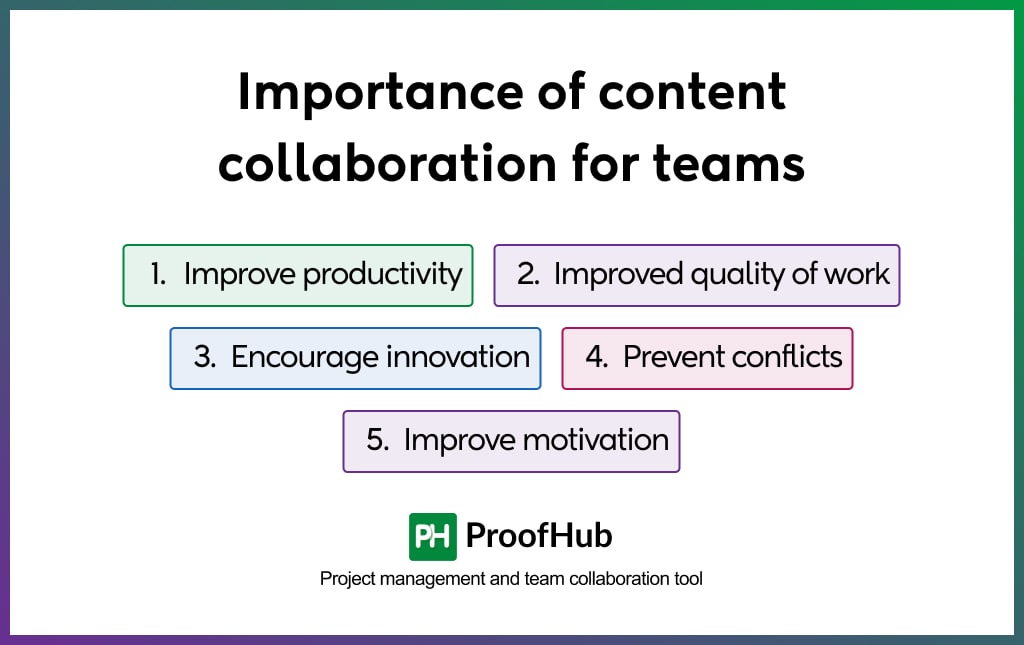
- Improve productivity: Content collaboration facilitates the effective sharing of information. It helps people work together effectively and efficiently. Also, multiple users can work on the same content simultaneously and review and approve the content from the same platform. Thus, they spend less time on tasks, leading to improved productivity.
- Improved quality of work: Collaboration brings diverse skills, expertise, and knowledge. When team members contribute their unique insights and expertise, the overall quality of work improves. Peer reviews and collaborative brainstorming sessions lead to more innovative outputs, ensuring the final product exceeds expectations.
- Encourage innovation: By allowing people to share diverse perspectives, ideas, and unique experiences and skills, content collaboration encourages innovation.
- Prevent conflicts: With enhanced understanding, knowledge sharing, and transparency, content collaboration eliminates misunderstanding and siloed decision-making. Involving all relevant stakeholders ensures that everyone is on the same page, enabling better alignment with business objectives and quick resolutions of issues.
- Improve motivation: Last but not least, working together towards a common goal improves employee performance and motivation. The collaborative work environment leads to a greater purpose, boosted employee morale, and enhanced satisfaction.
What are the features of a content collaboration platform?
A content collaboration platform provides you with the features necessary to work together. Here is a look at some of the standout features that make collaboration smooth and effective:
1. File sharing
A content collaboration platform allows you to share files with users regardless of their physical location from your local computer data storage and cloud storage. This forms the basis of content collaboration because it allows team members to work together.
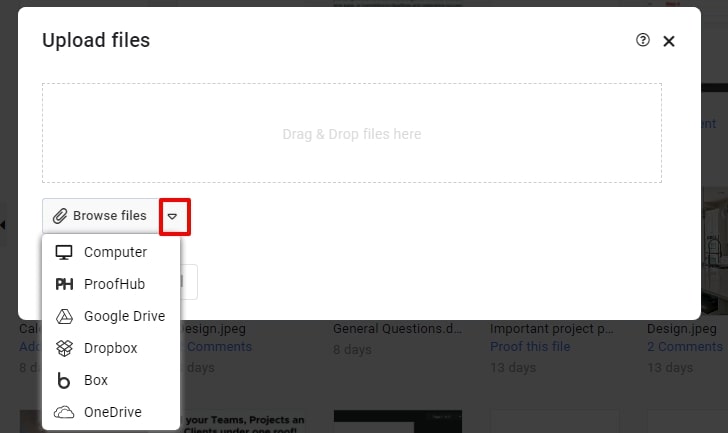
Each platform varies in their file sharing capabilities. Some support sharing of a large number of digital file formats while others are limited to a few common ones. Similarly, the file size and uploading speed vary from one platform to another.
2. Co-authoring and version control
The next big capability a content collaboration platform offers is the ability for multiple people to work on a document at the same time. Thus, team members regardless of their location can work in real-time.
The biggest challenge that comes with co-authoring is tracking the changes made by all the users. Most co-authoring content collaboration platforms offer version control to deal with this challenge. It allows you to see who made what changes.
Co-authoring capabilities of content collaboration platforms vary. A good content collaboration platform provides you with extensive version control where you can easily track the changes made by all the users and restore the previous version of the document in case someone made an edit by mistake.
3. In-document collaboration
Last but not least, content collaboration requires communication. Most content collaboration platforms provide you with in-document commenting. This means you can mention or tag people and share feedback right within the document. This facilitates smooth and efficient collaboration, eliminates confusion, and improves productivity.
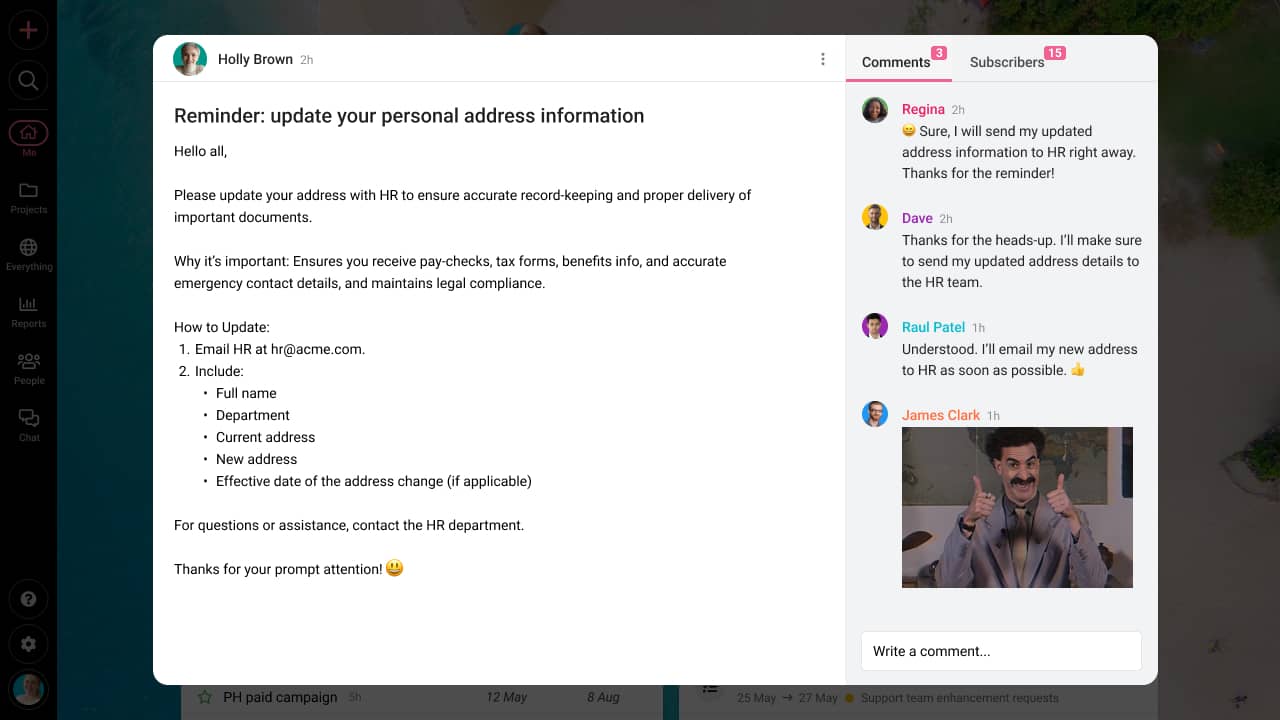
While the above capabilities are essential, many advanced platforms offer even more tools to enhance collaboration such as online proofing, annotation, screen recording, and other capabilities. These features can take your collaborative efforts to the next level, making teamwork a lot simpler, faster, and enjoyable.
What are the types of content collaboration?
Content collaboration in a company can take many forms depending on the purpose and medium.
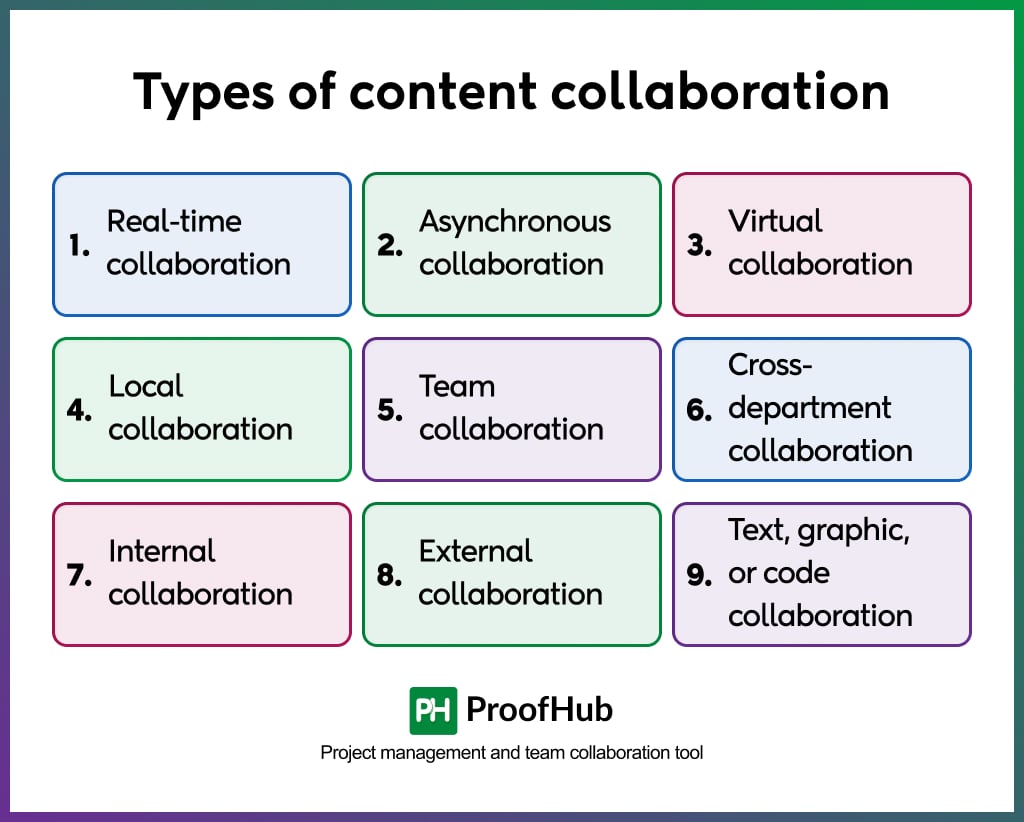
Here are the different types of content collaboration and see how they can enhance an organization’s workflow:
1. Real-time collaboration
In this type of collaboration, multiple users collaborate on a document in real-time. It is generally used for brainstorming, creating collaborative digital assets, and working on a task with multiple people involved in it. This type of collaboration demands strong co-authoring and file versioning capabilities.
2. Asynchronous collaboration
On the flip side, we have asynchronous collaboration, which is all about flexibility. It is primarily for information sharing and reviewing the content through a series of steps. Asynchronous collaboration involves creating content and sharing it with other individuals who will collaborate on it later. It does not require strong real-time editing capabilities. However, file versioning is essential to help track the changes.
3. Virtual collaboration
Virtual collaboration refers to a method of collaboration where remote team members collaborate using a digital collaboration platform. The hallmark of this type of collaboration is it facilitates teams to work together and share information regardless of the physical location. Thus, team members from any corner of the world can work together using the Internet. It uses cloud servers, cloud storage devices, and a digital collaboration platform.
4. Local collaboration
This type of collaboration relies on physical infrastructure like local networks and shared hardware such as FTP. This approach involves face-to-face interactions using tools such as pen, paper, whiteboards, printers, and hard drives, and is limited to those present in a physical space.
5. Team collaboration
Focused on internal teamwork, this type of collaboration involves sharing content and collaborating within the team or department. Tools are chosen based on the preferences and needs of the team, ensuring that everyone can work together effectively and harmoniously.
6. Cross-department collaboration
This type of collaboration occurs among teams from different departments in a single organization. It is required when people from multiple departments come together to work on a project or business process. It requires a collaboration platform that can cater to the diverse needs of every individual.
7. Internal collaboration
Internal collaboration happens within the organization, focusing on creating, sharing, and collaborating on the content within the organization. This type emphasizes security, often with restricted access to ensure that sensitive information remains within the company.
8. External collaboration
External collaboration happens with individuals outside the organization. These entities could be vendors, partners, agencies, freelancers, sponsors, and guest contributors. This type of collaboration enriches the creative process by bringing in fresh perspectives and expertise.
9. Text, graphic, or code collaboration
This type of content collaboration is categorized by content type:
- Text-based collaboration: This includes creating digital assets like blogs, articles, and product guides. It needs text-based content collaboration platforms like Google Docs for streamlined editing and feedback.
- Code-based collaboration: This includes writing, editing, and making changes in the code. It requires a platform like GitHub to pull and push requests to collaborate on code.
- Graphic-based collaboration: This includes the creation of images and videos where designers work on platforms like Canva and Adobe to create graphic elements.
Also read: Collaboration marketing: Definition, benefits & how to use it
What are the challenges in content collaboration?
Companies that have not mastered content collaboration face a set of challenges. Therefore, it is important to be aware of these common challenges.
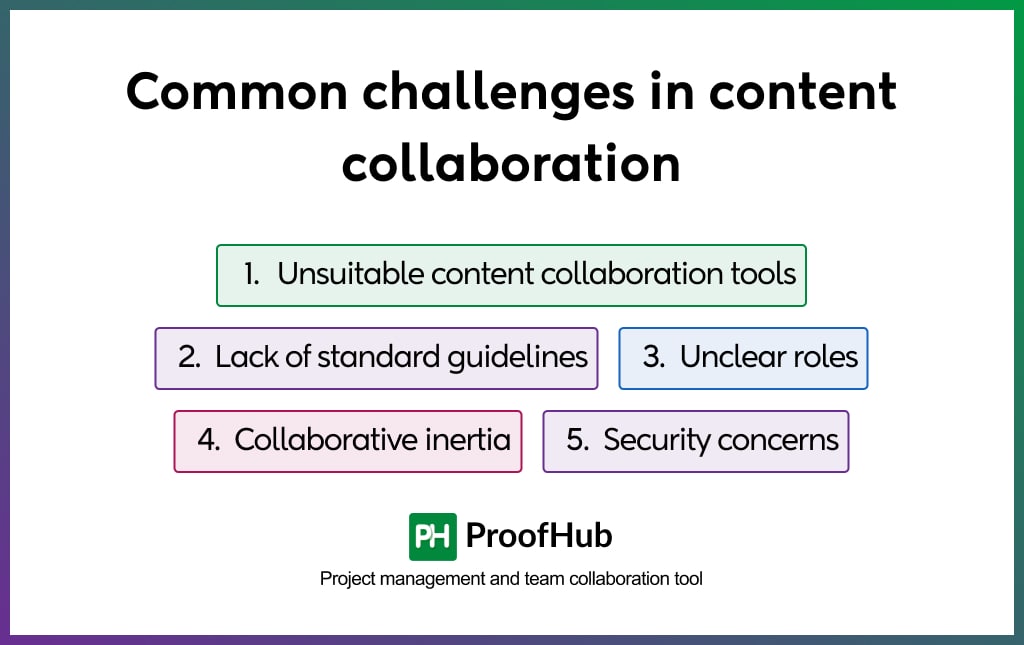
Here are the five most common challenges in content collaboration:
1. Unsuitable content collaboration tools
Inexperienced companies in content collaboration end up using unsuitable collaboration tools for business needs. As a result, the team ends up failing to align with specific needs, leading to time overutilization, increased conflicts, and frustration.
2. Lack of standard guidelines
Many companies, despite the right set of tools for team collaboration, are not able to collaborate effectively because of a lack of standardization and clarity. Team members do not know when and how to use each platform and communication is dispersed on various platforms, leading to inefficiencies, conflicts, and communication breakdowns.
3. Unclear roles and responsibilities
Another major roadblock to team collaboration is the lack of clarity on the roles and responsibilities of team members such as who is responsible for content ideas, content review, and content creation. This leads to poor communication and a lack of initiative from team members because no one is taking accountability. Teams try to function accidentally which leads to siloed working, confusion, conflicts, duplication of the effort, and rework.
4. Collaborative inertia
Ironically, over-collaboration can stifle progress. It is due to the involvement of too many team members and inefficient workflow. This leads to collaborative inertia which slows down the collaboration process.
5. Security concerns
This is more of a risk than a team collaboration challenge, but it is catered as a collaboration challenge by organizations. Collaboration involves the sharing of files over cloud servers and communication over the internet. This exposes sensitive information to potential threats like spyware, malware, viruses, Trojan horses, or worse onto a file, which can be shared, downloaded, and spread through the network.
Best practices for content collaboration
It is very important to address challenges for effective collaboration in a team or company.

Here are the best practices for mastering content collaboration in a company:
1. Choose the right tools
There are various content collaboration tools available and each has its unique strengths, weaknesses, and areas of focus. To choose the right tool, consider a team or company’s needs. Collect requirements from team members, involve key stakeholders in the decision-making process, and consider factors like usability, reliability, and cost before making a final decision.
2. Create standardized guidelines
Create a standard set of guidelines on how the collaboration will happen in the team, project, or company. For effective collaboration, a team needs multiple channels for communication and collaboration. Define the purpose and appropriate usage of each communication channel including response times, frequency, and etiquette.
3. Define roles and responsibilities
For effective content collaboration, every individual in a team must be aware of their roles and responsibilities. You can use the RACI matrix to define each role. Or you can simply use project management software to create a workflow and assign tasks to determine responsibilities.
4. Create a content brief
To avoid confusion and rework, create a content brief and content workflow that defines the goal of the content collaboration and steps to achieve expected outcomes. This document will help the team develop a shared understanding and collective intelligence before starting to work on a new project. This content brief also serves as a single source of truth to avoid conflicts and provide direction.
5. Centralize collaboration
Company collaboration across multiple platforms leads to miscommunications, information slipping through the cracks, and unproductive operations. Try to bring all the collaboration channels to one centralized platform. Choose the right collaboration tools that help you centralize collaboration.
6. Promote a culture of open communication
Effective content collaboration does not rely only on the tools and guidelines. The company culture and work environment also play a key role in determining whether or not a team communicates and collaborates effectively. Create a positive culture of open communication and mutual respect to encourage employees to participate and contribute.
7. Optimize the workflow
Collaboration evolves over time. Therefore, it is very important to evaluate your content collaboration workflows and processes from time to time and optimize them to remove inefficiencies, bottlenecks, and unnecessary steps to reduce collaborative inertia. You can use a Kanban board to visualize workflow and make improvements.
Popular tools for content collaboration
Content collaboration tools allow teams to work together. Here are the five most popular content collaboration tools:
1. Google Drive – Best for co-authoring and cloud storage
Google Drive is one of the most commonly used cloud storage apps. It is part of Google Workspace that comes with native collaboration apps such as Google Docs, Google Sheets, Google Slides, and Gmail.
Google Docs is the most popular co-authoring app that allows multiple team members to work simultaneously. With powerful version control and smart writing assistance, it stands out as a go-to choice for teams looking to collaborate efficiently in real-time.
2. Slack – Best for team communication and sharing task updates
Slack is a popular online chat app used by teams across the globe for collaboration. This wide dynamic messaging app allows you to attach files, mention people, and share links in instant messages. Its seamless two-way integration and automation with third-party apps make it a preferred instant messaging app over other apps in the same category.
3. ProofHub – Best for project collaboration
When it comes to project management, ProofHub is one of the best project management and team collaboration that centralizes and streamlines project collaboration. It brings tasks, files, and team communication to one place to work efficiently and improve productivity. With built-in online proofing and collaboration features, ProofHub gives teams a competitive edge over similar collaborative software.
4. Zoom – Best for video conferencing
Zoom is a video conferencing app that provides teams with powerful in-meeting collaboration capabilities such as screen sharing, whiteboarding, and meeting recording. It integrates with most of the calendar apps to make it easy to schedule meetings. The usability of the platform makes it highly desirable over other apps.
5. Notion – Best for knowledge resource management
Notion is a knowledge resource management app that helps you create a company’s internal wiki, intranet, or document management system where all of the company’s knowledge resources can be stored and accessed. The platform has an edge over other apps when it comes to creating documents. It allows you to create content using more than 50 content types such as mathematical equations, images, graphs, PDFs, tables, videos, infographics, and code snippets, and also, Notion AI (artificial intelligence).
Read more: Best content collaboration tools for content collaboration in 2025
Master content collaboration for improved productivity
Content collaboration directly impacts the productivity and quality of the teamwork in a company. The stronger the content collaboration in a team, the better the outcome. It’s just that you need to define the purpose of content collaboration, figure out the collaboration needs, and create a collaboration system using the right tools, guidelines, and clear outcomes.
Digital collaboration tools make the foundation of modern-day content collaboration. For companies new to content collaboration, ProofHub is a great choice of tool for project collaboration. It provides you with multiple communication and collaboration tools under one platform to streamline and centralize collaboration.
FAQs
Does project management software come into content collaboration?
Yes, project management software comes into content collaboration. It allows you to share files, communicate with a team, and share information related to tasks to make people work together.
Is project collaboration different from content collaboration?
Yes, project collaboration is different from content collaboration and has distinct concepts, but both are closely related. Content collaboration is a part of project collaboration. Project collaboration involves working together on tasks, timelines, and deliverables to achieve a specific project goal whereas content collaboration focuses on creating, sharing, and editing content.
Why do we need digital collaboration tools?
Old methods of content collaboration were time-consuming and required team members to share workspace. Whereas, new methods of content collaboration combine the capabilities of multiple platforms into one and allow you to work remotely, leading to improved productivity, streamlined operations, and fewer conflicts.
What role does feedback play in content collaboration?
Feedback plays a key role in content collaboration by sharing insights. It lays the foundation for the improvement in content collaboration and improves content delivery speed by making you understand the requirements of end-users.
How to measure the success of content collaboration?
You can measure the success of the content collaboration by collecting feedback from the end-users. This will help you determine whether or not your efforts were in the right direction. If you want to measure the performance of content collaboration efforts, you can track metrics like due dates, budget, and SMART goals to measure the success of content collaboration.

