“There is no doubt that creativity is the most important human resource of all. Without creativity, there would be no progress, and we would be forever repeating the same patterns.” —Edward de Bono
When it comes to project management, team creativity is usually associated with website designers. They are people who grind it out to deliver stunning websites that draw in more visitors, keep them engaged, and positively influence their purchasing decisions.
But wait. Can you imagine a set of challenges that website designers encounter, especially when companies switch to and from between remote work and in-office work?
Collaboration, I believe, is the biggest challenge as a large number of designers are working remotely. Many design teams, due to a lack of clear communication and feedback, are not able to deliver the desired results for their clients.
And that’s where the bad news ends. Ever heard about creative management software? Not yet? This application can be termed a “go-to collaboration and work management solution” for all you creative souls out there.
Let’s find out more about some of the best creative management tools available today.
What is creative management software?
Creative management software is an application that offers a wide range of tools to creative teams, which further enables them to streamline and organize their creative projects, collaborate, and allocate resources effectively. This software is most commonly used by design, marketing, and advertising teams.
Creative management tools enable users to collaborate and manage their work from a single platform. Most creative management software allows integration with tools users are already using, which further saves valuable time.
Many creative management products have features and functionalities that replace the need to use other software, so users can manage all aspects of their work from a single tool.
List of top creative management software in 2026
1. ProofHub
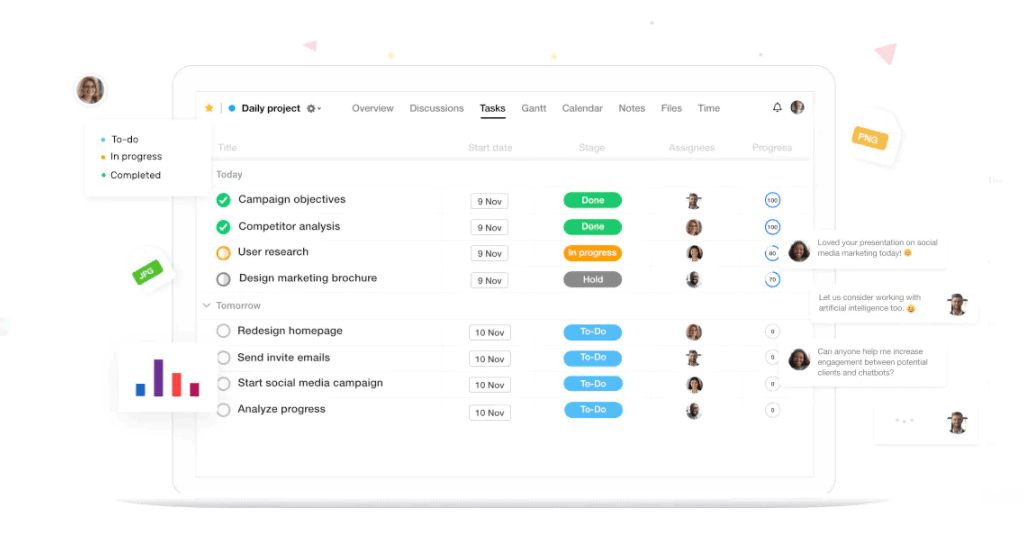
ProofHub is a top-rated creative project management software that offers a suite of powerful tools under one virtual roof. Creative teams can use these tools to turn their stunning design ideas into awe-inspiring projects. Easy to use, simple to learn, and intuitive, ProofHub allows users to manage and collaborate on multiple projects with remarkable ease and efficiency.
Using ProofHub, creative and design teams can share innovative and fresh ideas, develop a robust design strategy, visualize design workflows, collaborate with outbound creative visionaries, and track client requests.
How ProofHub serves as an ideal creative management tool
- Accepting design requests. Creative design teams can use Request forms in ProofHub to manage and review client design requests and feedback.
- Task management: The task management feature in ProofHub helps to keep all members of creative design teams on the same page. Using different views, like Kanban, Table, and Gantt view, you can divide design tasks into workflow stages, organize tasks priority-wise, and manage task dependencies.
- Exchange ideas: ProofHub offers thoughtful communication features like Group Chat and Discussions to enable creative teams to exchange creative ideas, create discussion topics, and engage in productive discourse without resorting to long, messy email threads.
- Feedback and assessment: Using ProofHub’s online proofing tool, creative design teams can easily share designs with team members as well as external users and get constructive feedback. It’s easy for users to review files, annotate them using markup tools, and approve them in one place.
- Insightful reporting: ProofHub’s custom reporting tool lets users receive detailed asset and project feedback. Use custom reports to visualize current project progress, resources at hand, and performance.
Standout features of ProofHub include:
- Task management
- File management
- Scheduling calendar
- Online proofing
- Real-time updates
- Multiple views (Table, Board, Gantt)
- Group Chat
- App integrations such as Google Drive, Slack, Freshbooks, and more
- Real-time collaboration with your team
- Great usability
Pricing: ProofHub offers two fixed, flat-rate pricing plans that allow an unlimited number of users. The Essential plan is priced at $45 per month when billed annually. More powerful, the Ultimate Control plan is priced at $89 per month when billed annually.
2. GoVisually
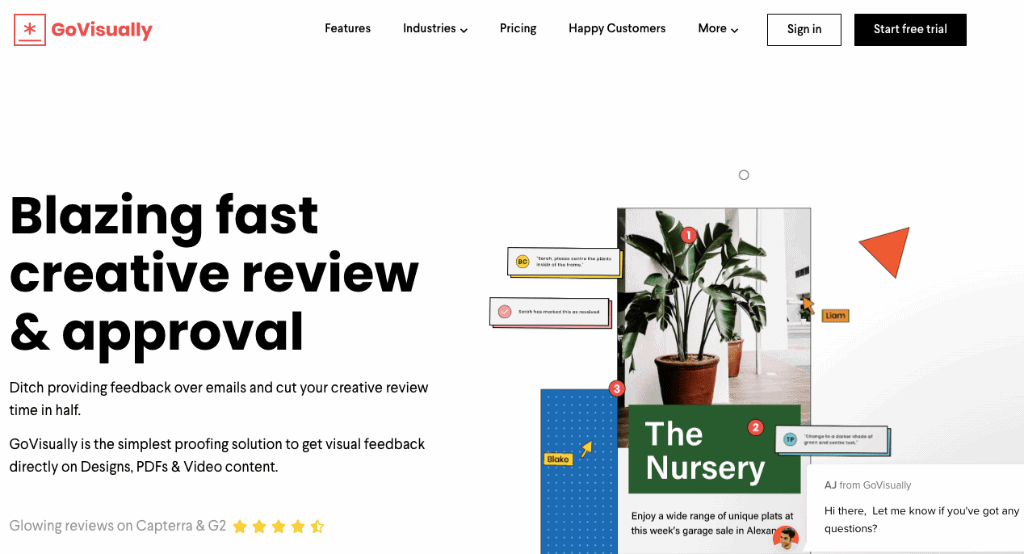
GoVisually is a simple-to-use creative management platform that facilitates fast creative review and approval for creative teams. With GoVisually, you don’t need to use emails to provide feedback, which nearly saves half of your time. Users can upload and annotate PNG, JPG PSD, PDF, and Video files in a few clicks to receive/give direct feedback.
Giving suggestions is as easy as pointing, marking up, and leaving comments on any part of your visuals. You can communicate with all project stakeholders on a single platform. Easy sign-in for an unlimited number of reviewers makes it easy to get feedback and approval. Creative design teams can organize all their multiple revisions of your designs in one space. You can categorize and label them for easy differentiation.
Standout Features of GoVisually include:
- Direct feedback on design and videos
- Share with unlimited reviewers
- Automated client reminders
- Private comments and file attachments
- Mobile optimized
- Built for teams of all sizes
- Standard Slack and Google Drive integration with all plans
3. Trello
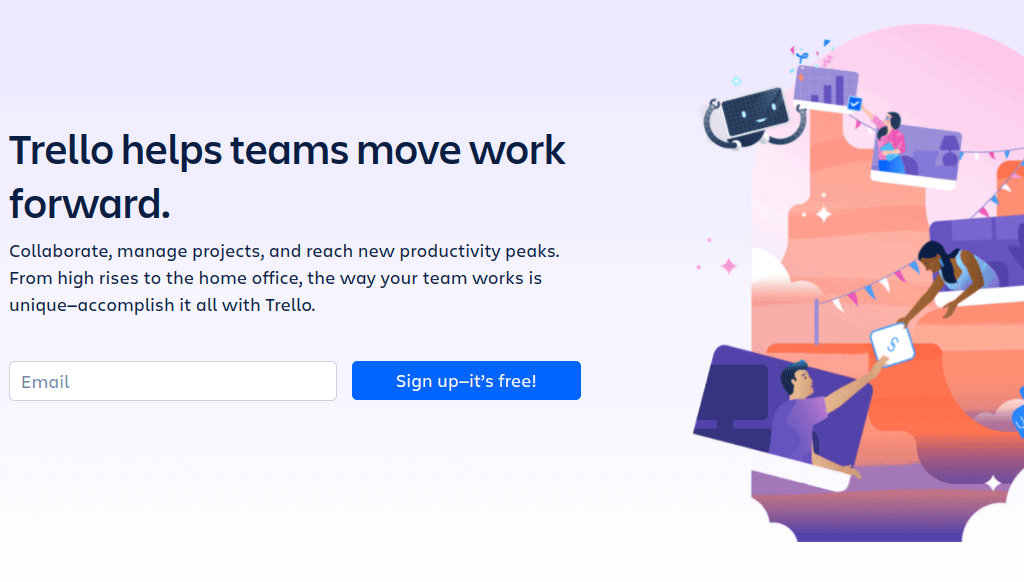
Trello is another popular creative management tool that serves as a visual collaboration tool that enables users to collaborate and manage projects in a fun and flexible way. Creative design teams can use Trello for meetings, projects, events, and goal-setting as the tool’s set of intuitive features gives them the ability to set up and customize workflows for almost anything.
Users can design and customize Trello to match their unique needs and working style. Trello allows you to organize your projects onto Boards. In one glance, you can visualize who’s working on what, and where something is under process. Lists and Cards on Trello Boards further make every task detailed and organized.
Standout features of Trello include:
- No-code automation
- Integration of top work tools
- Customizable
- Multiple views (Timeline, Calendar, Table, Board)
- Trello Cards and Lists
- Data backup
- Open API
4. monday.com
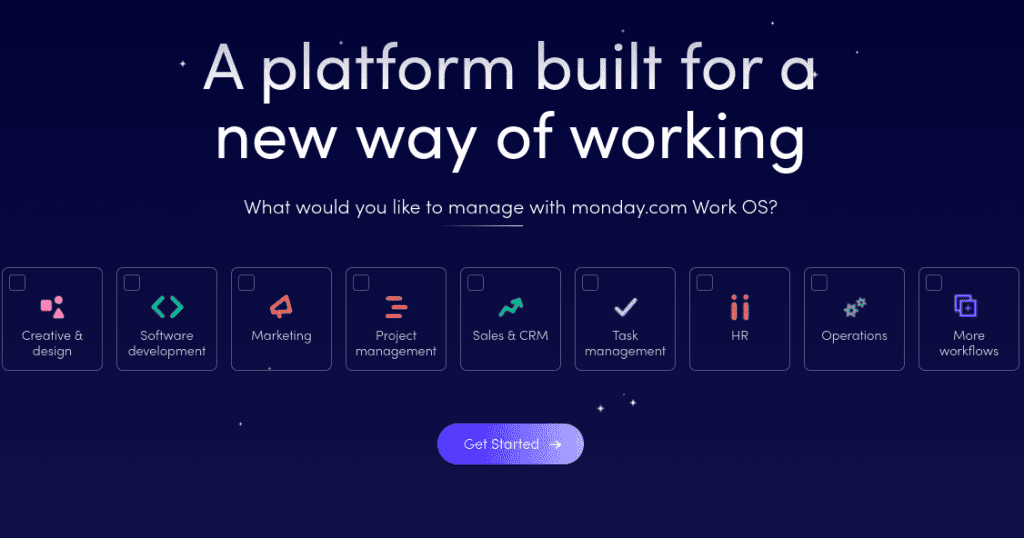
monday.com ranks among the top-rated project management software for creatives today. monday.com offers an intuitive work operating system to creative teams who can create their work processes within minutes to efficiently run their daily tasks and projects. Teams can create their workflows and projects, code-free, as the tool quickly adapts to varying needs. Creative teams can share a common space for collaboration on work and avoid manual grunt work.
Creative teams can centralize all their work, processes, tools, and files into a single working operating system. Easy-to-use automation and real-time notifications let team members stay in the loop while customizable dashboards give you a Bird’s-eye view of your organization.
Standout features of monday.com include:
- ActivityDashboards
- Automation
- Activity tracking
- App integrations
- Gantt charts
- Upload any file type
- Gantt charts
- Shared work docs
Also checkout – Monday for Product management! Is it worth the hype?
5. Infinity
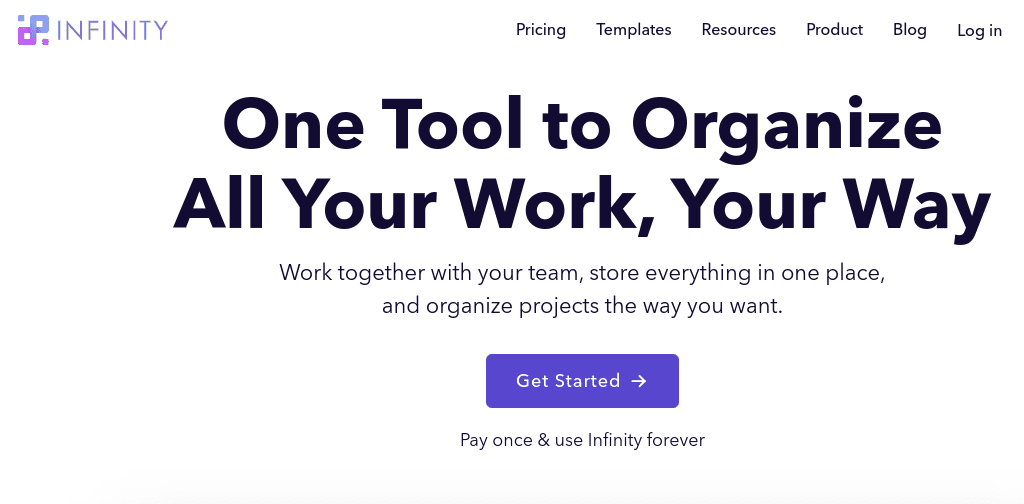
Infinity’s unique structure makes it one of the most popular creative project management software available today. Creative teams can use Infinity to manage workflow and organize all the documents in a way that makes them easily searchable and accessible. Infinity gives you access to all tasks within a project and lets you check their current status on a single platform.
This creative management platform lets you create different views and seamlessly switch between them within the same folder. You can create folders and subfolders to create an infinite structure within your boards and organize all your work neatly. Creative teams can customize workflows by filtering, organizing, and sorting data in different ways.
Users can even choose which attributes to hide and which ones to keep visible.
Standout features of Infinity include:
- 20 custom attributes
- 6 different views to view your data
- Customization options
- Task prioritization
- Collaboration with external stakeholders
- Pre-made templates
- Workflow automation
6. Bonsai
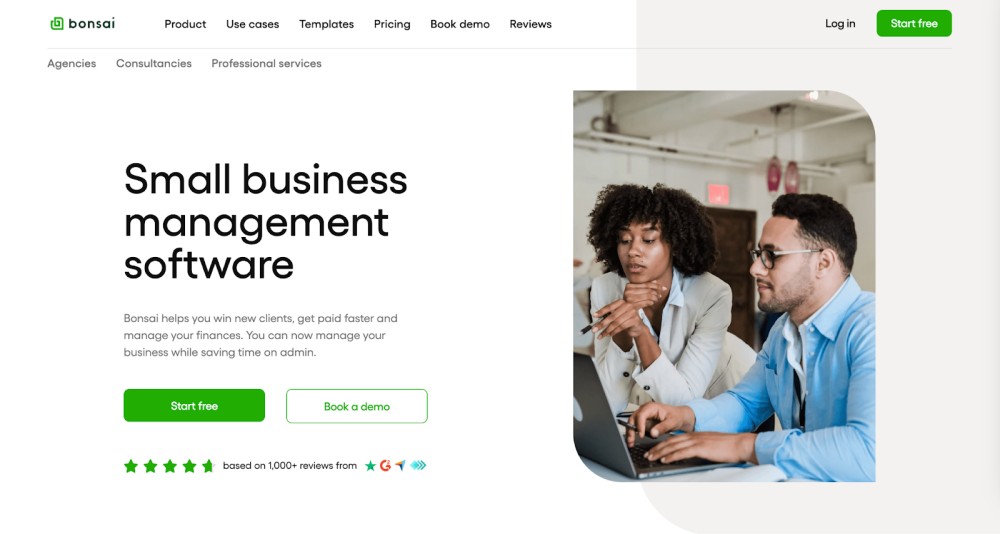
Bonsai is an intuitive, creative project management platform designed for agencies and small businesses. It helps creative teams streamline workflows, manage projects, and collaborate more effectively. Bonsai’s task management features allow teams to break down projects, assign tasks, and track progress, ensuring that deadlines are met and work is delivered on time.
The platform’s client portal simplifies communication by providing clients with a dedicated space to review designs, give feedback, and access key documents. Bonsai also offers flexible project views, including Kanban, Gantt, and List, allowing creative teams to visualize their workflows in the way that best suits their projects. With resource management and reporting tools, teams can balance workloads, monitor project timelines, and keep projects on track and within budget.
Standout features of Bonsai include:
- Task management
- Client portal
- Multiple views (Kanban, Gantt, list)
- Time tracking
- Resource management
- Real-time reporting
- Team and client collaboration
Factors to Consider When Choosing the Best Creative Management Software

Choosing an ideal creative management tool for your creative teams can be overwhelming as you have a lot of options to choose from. However, irrespective of how each tool markets itself, you should take into consideration the following factors that can help you make a well-informed decision.
- Ease of learning. You should choose a creative management tool that has a simple learning curve. The usability of the software makes things easy for you during onboarding new members who will be able to get familiar with the tool and start using it quickly.
- Seamless collaboration on designs and documents. Creative teams need a tool that facilitates quick collaboration
- High functionality. You should prefer to choose a tool that offers you high functionality in terms of the number of features. The tool should offer plenty of useful features so that your team can manage various aspects of work without switching between multiple apps.
- Affordable pricing. Many startups and small businesses cannot afford expensive creative management software. So, look for a tool that offers flat-rate pricing plans with an unlimited number of users.
- Intuitive interface. An intuitive interface saves a lot of time (and stress) for users as they can easily navigate the tool without thinking hard. Most common functions should be categorized in one menu so that users can easily locate the required feature rather than digging through multiple menus.
- Scalability. Your chosen creative project management software should be scalable i.e. it should be able to grow as per changing size and functional demands of your team.
The final thought
From brainstorming design ideas to collaborating and sharing feedback on them, creative teams have a lot to manage simultaneously. They need easy-to-use and powerful creative management software that offers them all the right features under one virtual roof to easily keep a check on all tasks and projects.
ProofHub is one such tool that offers you high functionality at an affordable price tag. A comprehensive suite of features, flat-rate pricing, and ease of usage make it ideal creative management software for your marketing and design teams.
Subscribe to ProofHub and let your creative teams be at their efficient best.

