Introduction
Imagine everything you know, your talent, your artistic skills, and your professional knowledge— as a bucket of water. Does that mean that the fuller your bucket, the higher the quality you’re able to achieve?
Right? Well, not exactly. For simple creative work – designing, writing, marketing, and so on – that demands a few hours, yes: your talent and knowledge are all that matters. However, for longer projects, there’s more to it than that.
When a project takes days, weeks, or even months to complete (perhaps with some teamwork involved), you don’t get to pour your “bucket” directly into the final work.
Instead—if I may stretch this metaphor just a little further—your skill and talent need to flow through many different stages, considerations, and obstacles into a final work that lies quite far in the future.
The amount of water in your bucket is no longer the only thing that matters: the quality of your pipeline is at least as important. If your pipeline is full of holes and dead-ends, and your project is long and complex, you can start with a huge bucket of talent, skill, and passion and end up with just a few drops of quality at the other end.
Creative teams – designers, writers, and marketers tend to focus on filling their buckets with talent and knowledge, but if the pipeline is full of holes and dead-ends, only a few drops of it will make it through to the final work. Unfortunately, many of us aren’t fully aware of the creative workflow as an issue.
Looking to improve our work – or when things go wrong – we tend to put all our resources into improving our core skills: we buy books, take expensive professional courses, watch tutorials, and practice. When we keep bumping into the same kind of problems, we do more of the same, not realizing it’s not our core skills that we need to upgrade. It’s our creative workflow.
So, how do you go about upgrading your creative workflow? I have good news: you’re already well on your way. Just by picking up this article and reading it, you have effectively told your brain that your creative workflow is important. Your brain will notice and process as long as you keep that awareness.
What is a creative workflow?
A creative workflow is a step-by-step process to plan, create, review, and execute creative projects. This approach keeps everyone aligned and ensures work flows smoothly, from the first brainstorming session to the final deliverable.
Key components of a creative workflow
Over the years, I’ve refined how teams in my organization manage creative projects. Here are the three essential ingredients that make our workflow both productive and enjoyable:
- Structure: Structure is essential for any creative workflow process. Without it, even the most talented teams can struggle to make any progress.
For us, this means breaking down projects into manageable phases like brainstorming, drafting, reviewing, and finalizing. This organization framework helps everyone understand where we are and what steps come next, keeping chaos at bay.
- Collaboration: Creative projects excel through teamwork. I’ve found that when creative teams, designers, writers, and marketers share their ideas early and often, the results are always better.
We use our in-house collaboration tool, ProofHub, which streamlines how my team works together, letting us track progress, leave feedback or approve creative assets, and celebrate our achievements – all in one place.
Learn essential collaboration skills to work with others efficiently.
- Efficiency: A deadline is a manager’s best friend! However, it can also become your worst enemy if you miss it. An efficient workflow can help you spot bottlenecks early on.
I once had a project stuck in the review phase for days because feedback was scattered across emails and chat messages.
Lesson learned – streamline your process. Now, we set deadlines for each phase and centralize feedback, which keeps our projects moving smoothly and on time.
Why do you need a creative workflow process?
In my early entrepreneurial days, I thought we all needed talent and hard work to succeed. But it didn’t take long to realize that even the most brilliant team can struggle without a clear workflow.
Miscommunications arise, deadlines are missed, and projects often exceed their budget. That’s when I understood the importance of having a well-defined creative workflow.
With a structured creative workflow, everyone knows their role, what’s expected of them, and when tasks are due. There’s no “I thought you were handling that!” moment.
Moreover, you can keep your projects on track. Clear steps and accountability make sure that your team’s time isn’t wasted on rework or missed deadlines.
When all tasks are organized, it’s easier for your team members to brainstorm, develop, review, and provide feedback, allowing them to focus on the creative assets rather than on chasing down updates or resolving avoidable confusion.
Manage your creative projects with these top-rated creative management software.
But that’s not all! A creative workflow can do a lot for your creative teams.
Here are a few benefits of having a creative workflow:
- Reduced inefficiencies: With a clear workflow, tasks move seamlessly from one stage to the next, reducing confusion and bottlenecks. When everyone knows exactly what to do and when, executing projects becomes straightforward, ensuring no delays or interruptions in the process.
- Improved collaboration: When teams understand their roles in the process, working together becomes easier and eliminates barriers between departments. This fosters better communication and teamwork, ultimately driving productivity.
Also read: Experts share thoughts- A team collaboration strategy that helped them save projects from failing
- Consistent quality: A well-structured workflow ensures the output consistently meets expectations. It reduces errors and ensures high standards are maintained throughout the project.
- Faster project turnaround: Deadlines are met without any stress. Teams can finish projects more efficiently when they follow a clear, predefined workflow, allowing them to deliver results on time and with less effort.
Phases of a creative workflow process
A creative workflow chart doesn’t involve any specific phases or stages. Every organization follows its own process tailored to its needs.
Here’s a breakdown of the key phases of a creative workflow process we follow at ProofHub, streamlining our processes and improving team collaboration.
1. Ideation
The ideation phase is all about brainstorming new ideas. In this phase, we focus on generating ideas and aligning them with project goals. I try to foster a judgment-free zone for my team members so they can share their ideas without hesitation.

Pro tip: You can encourage cross-team inputs. These inputs often bring out unexpected, unique ideas that make a difference.
2. Planning
Once ideas are set, the next thing we do is planning. We organize our ideas into actionable steps like defining tasks, setting timelines, or assigning responsibilities.
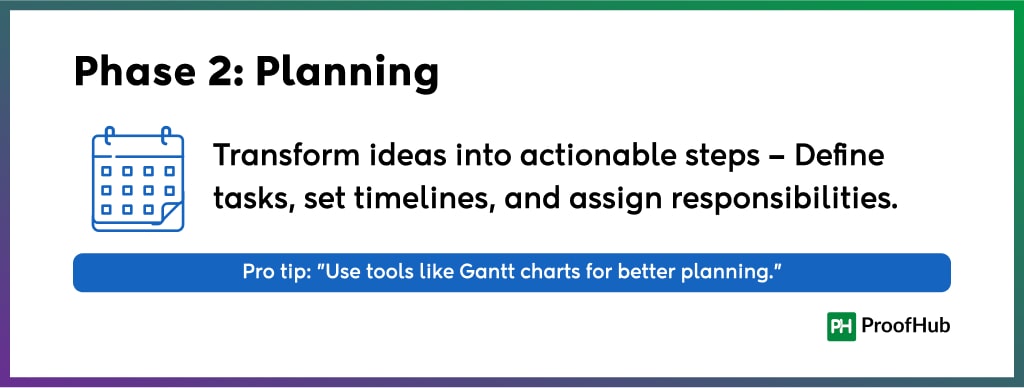
Pro tip: You can use tools like Gantt charts or project management tools for managing your tasks. These tools will help you and your team stay focused and on schedule.
3. Creation
This is the phase where execution is done. Designers design, writers write, and coders code. Here ideas start taking shape and come to life.
To maintain consistency, I encourage my teams to break tasks into smaller milestones to maintain focus and momentum. I also allow them to pursue their vision while aligning with the project’s objectives.
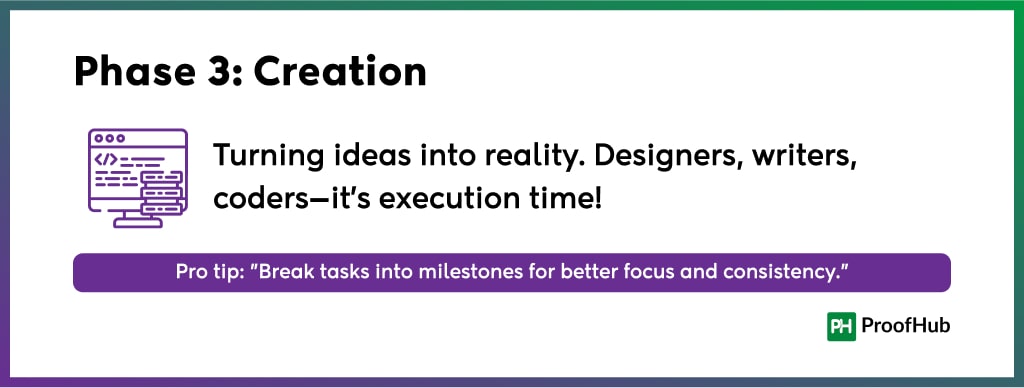
Pro tip: Regular check-ins without micromanaging can foster autonomy and boost morale among your team members, leading to increased productivity and ownership.
4. Review
Next, teams and stakeholders review the creative outputs, suggesting changes as needed. We use our in-house software, ProofHub, to have clear feedback mechanisms to avoid any miscommunication.
A streamlined feedback process keeps projects moving faster and reduces back-and-forth emails.
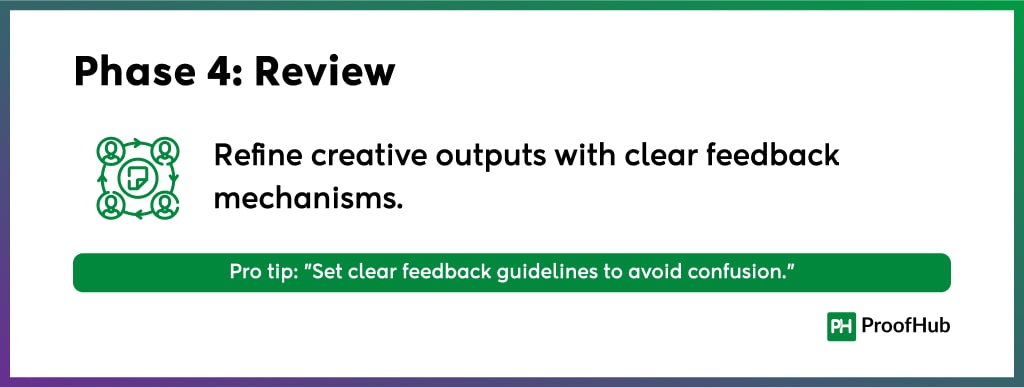
Pro tip: Establish clear feedback guidelines to avoid confusion, ensuring everyone is on the same page.
Explore top 11 email alternatives and competitors for better business communication.
5. Approval
In this phase, we finalize the work and make sure it meets all quality and branding standards. We have set clear approval criteria upfront, so there is no delay due to subjective decisions.

Pro tip: Approval phase is always tricky. So, designate specific individuals for sign-offs to avoid any bottlenecks.
6. Delivery
In the delivery phase, we published the approved creative asset for audiences. We ensure that there is always timely delivery as it builds client trust and reinforces team credibility.

Pro tip: Automate repetitive tasks wherever possible. This allows your team to focus on strategic work and increases their efficiency.
7. Analysis and iteration
Last but most important! In this phase, we evaluate the creative project’s success and identify areas for improvement. This phase helps my teams to reflect and refine, leading to continuous improvement and growth.
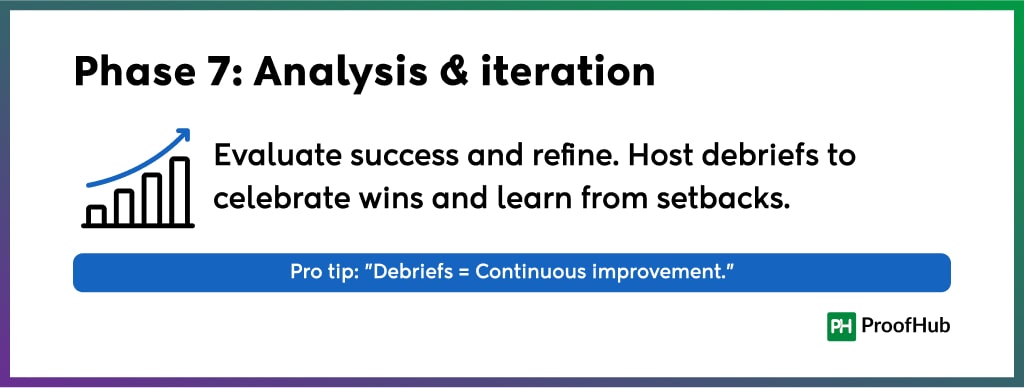
Pro tip: Host debriefs to discuss what worked and what didn’t. Celebrate your wins and learn from setbacks to build a robust creative process.
Steps to create a creative workflow and how is it easy doing this with a tool like ProofHub
If you want to manage your projects efficiently, you need to create a well-organized creative workflow system. So that you can deliver top-quality results.
But where to start?
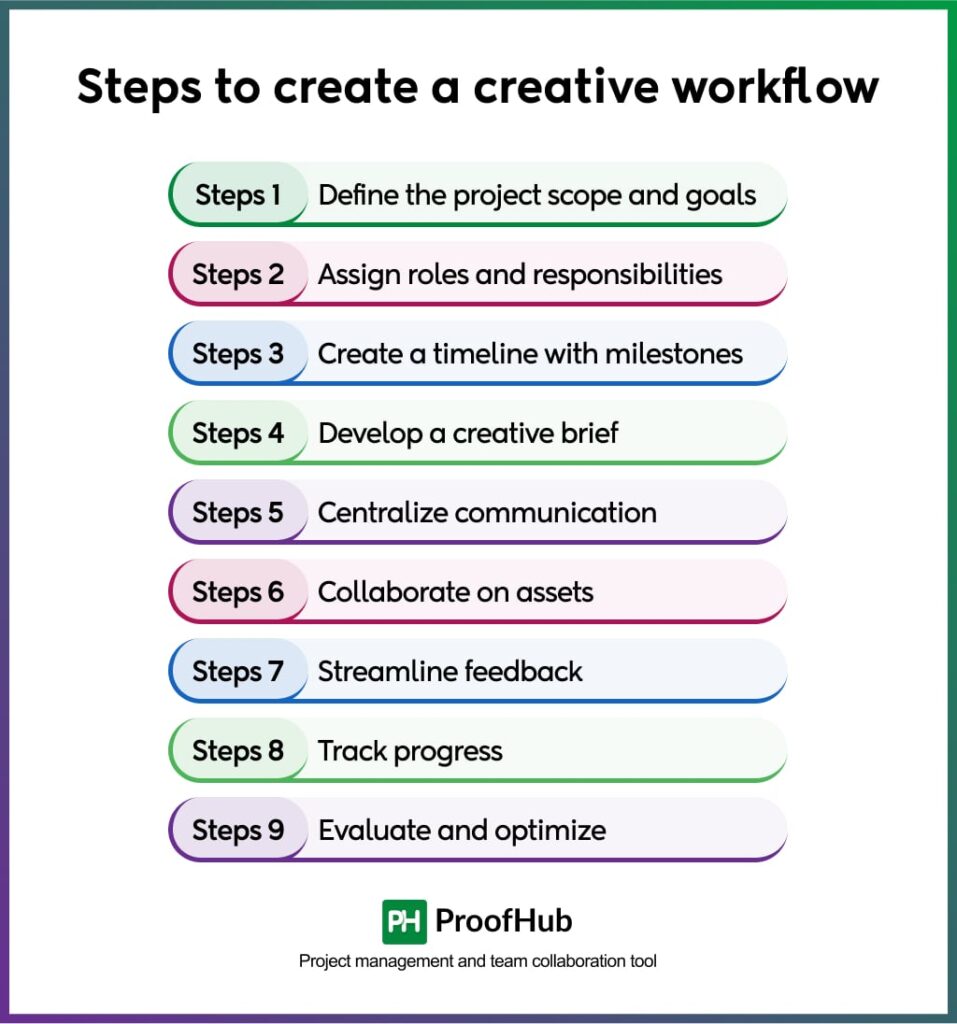
Here, I will provide you with a step-by-step guide to help you establish one with ProofHub’s robust features.
1. Define the project scope and goals
The first step is to define your project’s objectives and what you expect from it. Setting clear goals will help you ensure everyone is aligned, reduce confusion, and set the project on the right path.
To do so, you can break down your project into small, specific, actionable tasks.
ProofHub’s project overview feature allows you to track tasks, events, milestones, discussions, files, notes, and timesheets all in one place- keeping confusion out of the picture.
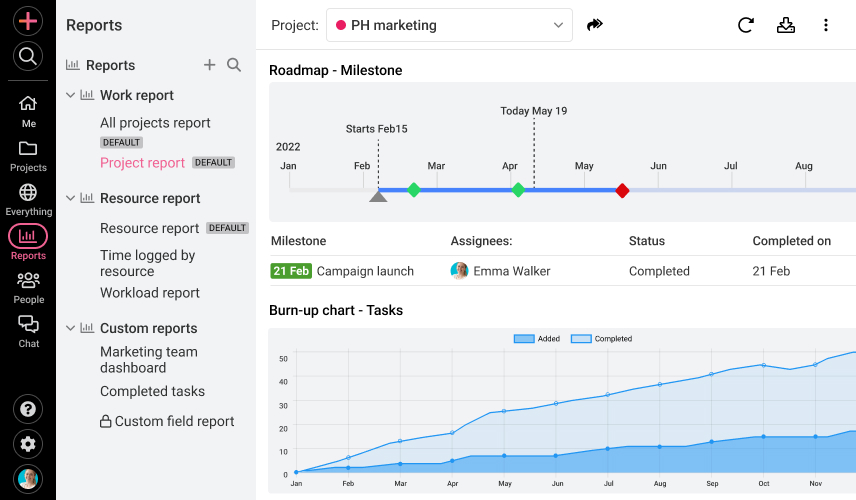
ProofHub’s overview keeps everyone updated on tasks, events, milestones, discussions, files, notes, and timesheets in a project.
Also read: Project scope management – definition, importance, processes & tips
2. Assign roles and responsibilities
Next, you need to assign these specific tasks to your team members, outlining who is responsible for what. This ensures that each team member is accountable for their task and executes it without hindrance.
To allocate tasks efficiently, identify the skills of each team member and delegate tasks accordingly.
With ProofHub task management, assigning tasks becomes effortless. Delegate them to individuals or teams, and track who’s responsible for what in real-time, removing bottlenecks and ensuring accountability.
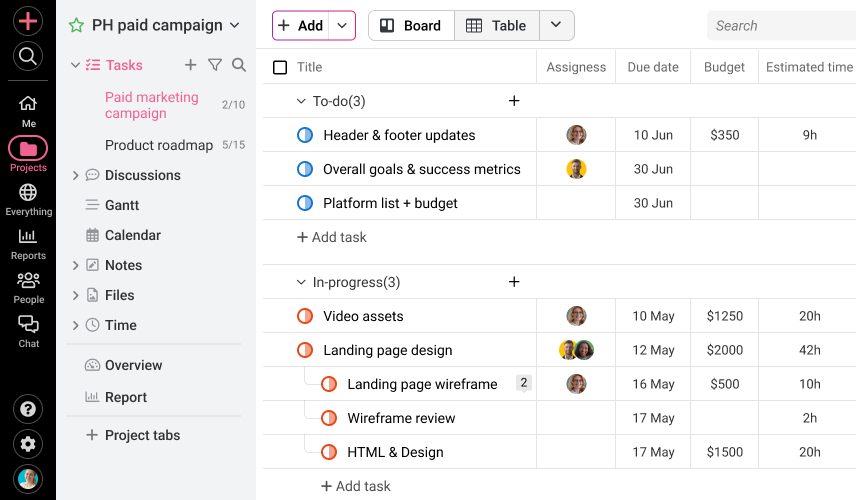
3. Create a timeline with milestones
The third step is to plan out the project timeline, including key milestones and deadlines. Timelines keep everyone on schedule and help prioritize tasks.
You can break your project into small manageable tasks and set deadlines for each.
Use ProofHub’s Gantt charts to map out your project’s timeline visually. You can set task dependencies, prioritize key deliverables, track deadlines, and get a quick overview of the entire project at a glance.
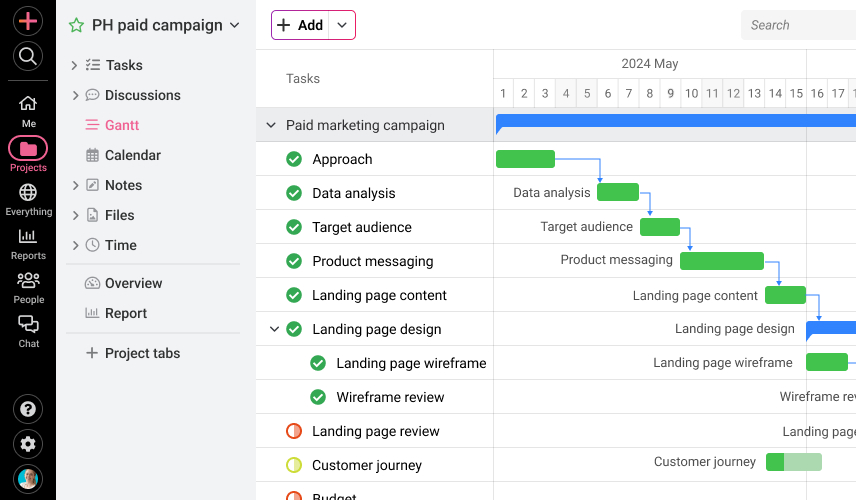
4. Develop a creative brief
Then, you must create a document outlining key project details, expectations, and goals. A creative brief serves as a reference point for the team, ensuring everyone understands the project’s direction.
So, draft a clear and concise brief addressing all the project’s critical aspects.
You can use discussion boards and shared notes in ProofHub to create and share your creative brief, ensuring everyone is aligned and has easy access to the details.
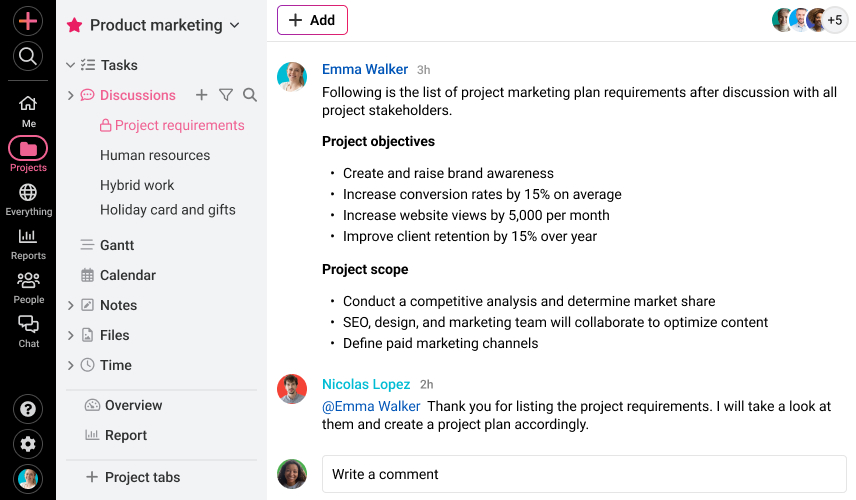
5. Centralize communication
Centralized and transparent communication keeps everyone updated and reduces miscommunication. So, bring all team communication into one platform to avoid confusion.
ProofHub offers communication tools such as built-in chat (one-on-one or group), discussion boards, shared notes, announcements, all in real time. These tools simplify communication and bring your team’s conversations to one centralized platform.
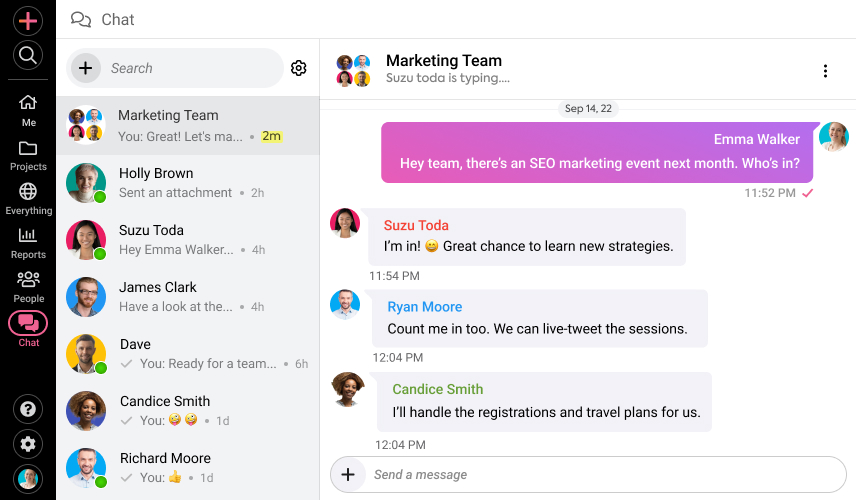
6. Collaborate on assets
Next, share and collaborate on project assets, such as documents, images, or videos. If you and your team members have easy access to assets and collaboration tools, you can quickly revise and provide feedback swiftly.
ProofHub’s file management allows you to store, share, and manage creative assets from a centralized platform. This helps simplify revision cycles, saves time, and keeps creativity flowing.
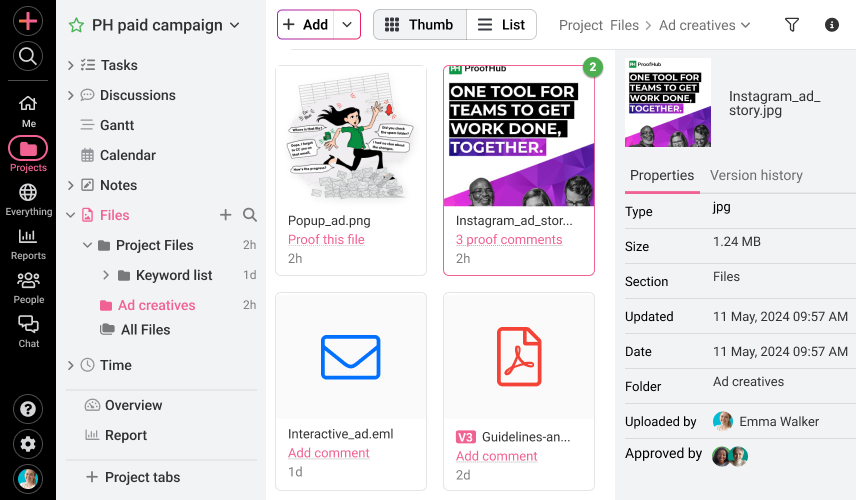
Also read: 47 workplace collaboration statistics and trends in 2025
7. Streamline feedback
Then, collect and incorporate feedback in an efficient manner. Timely and constructive feedback speeds up the review process and improves project quality.
You can use ProofHub’s proofing tools to share, review, and approve creative assets in real-time. You can mark up documents, annotate areas for improvement, and approve changes – all in one place.
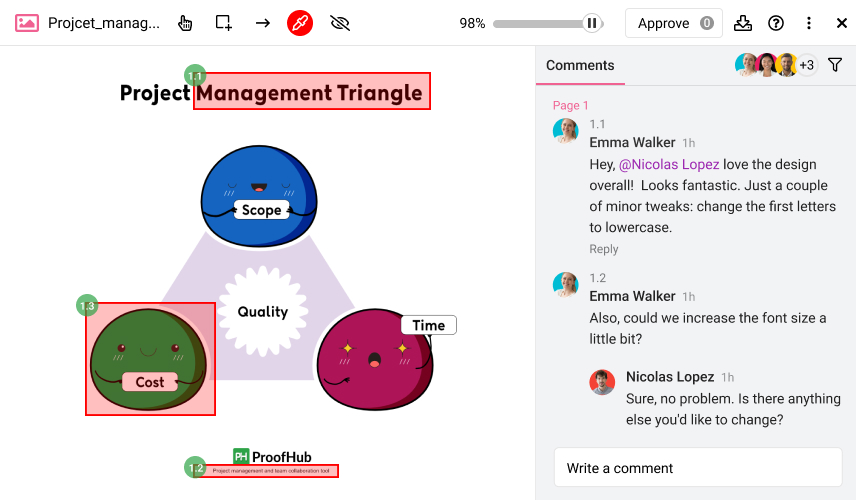
Don’t get stuck in the feedback process. Explore 15 best design feedback tools for designers.
8. Track progress
Tracking progress helps you identify bottlenecks and make adjustments on time. So, monitor how the project is progressing through each stage.
The Kanban board in ProofHub lets you track tasks as they move through different stages, providing a bird’s eye view of the project’s status and allowing for quick adjustments when needed.
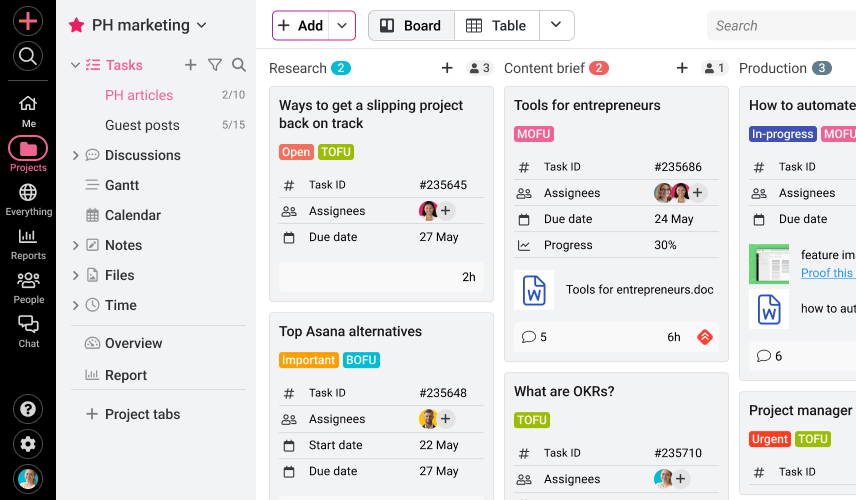
9. Evaluate and optimize
Post-project evaluation helps you optimize future workflows and improve your team’s efficiency. Review the project once it’s completed to identify what worked and what didn’t.
Custom reports in ProofHub allow you to assess project performance, identify strengths and weaknesses, and apply your knowledge to future projects.
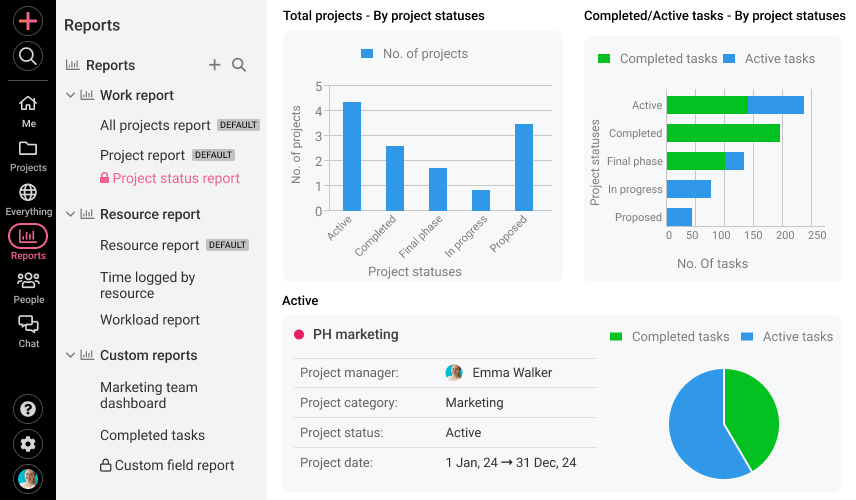
Custom reports to get the status of all your projects and filter by category, status, or manager.
Practical tips to customize a workflow for your creative team
If you want to create a perfect workflow for your creative team, you need to find what fits their needs and preferences.
Here are some practical tips that you can use to customize a successful workflow for your creative team:
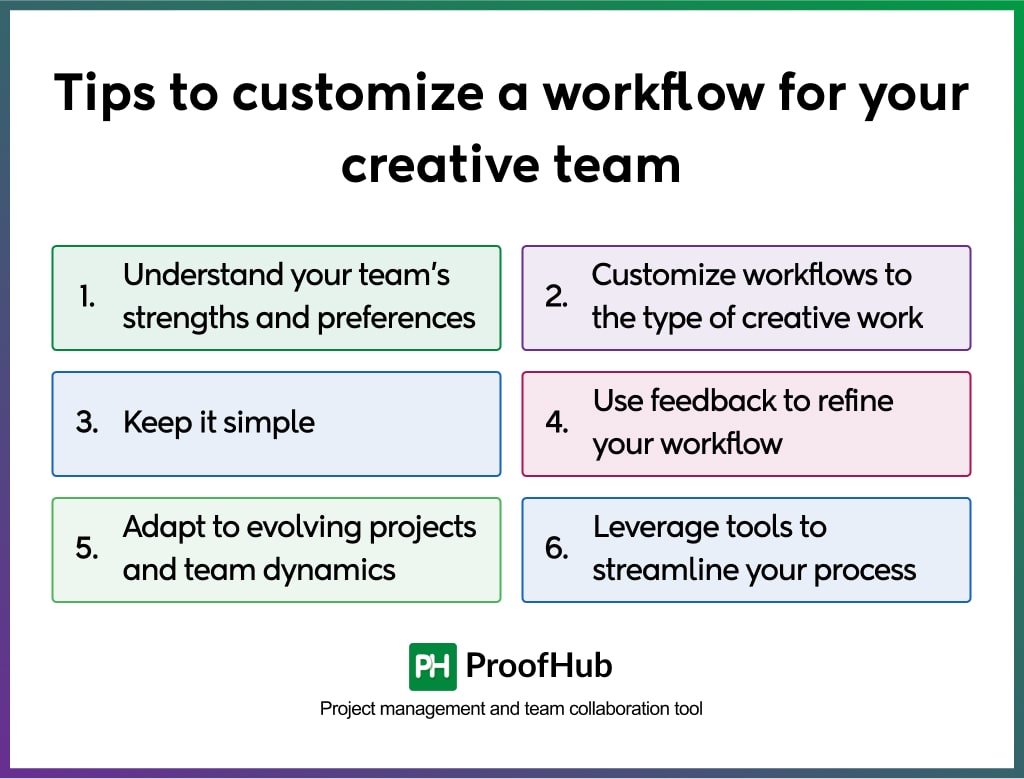
1. Understand your team’s strengths and preferences
Every team has its own unique rhythm. Some of your designers may work better in a structured environment, while others prefer flexibility to let their creativity flow.
So, take your time to talk with your team members to discover what motivates each of them. Then, you can adjust their tasks accordingly, boosting their performance in the process.
Plan and manage your graphics with these best designer tools for web and graphic design professionals.
2. Customize workflows to the type of creative work
Writing and graphic design both fall under “creative work,” but they require vastly different approaches. Writers need a clear editorial calendar and plenty of time to draft their content. On the other hand, designers work best with quick prototyping and regular client feedback.
So, tailor your workflow to meet the specific needs of each project. You can implement a separate review loop for design assets, saving hours of confusion for both writers and designers.
3. Keep it simple
Overcomplicating workflows can stifle creativity and overwhelm your team members. So, you can start with a basic structure like a Kanban board with stages such as “Draft,” “Review,” and “Approve.” The goal is to provide structure without being too rigid.
Then, you can make adjustments as per requirement. This ensures the workflow supports their creativity, improving the final results without adding unnecessary complexity.
4. Use feedback to refine your workflow
No workflow is perfect on the first try, and that’s totally fine. Encourage your team members to share what’s working and what’s not.
You can organize a quick 10-minute feedback session after a major project wraps up to uncover the issues or celebrate the successes, helping you improve the workflow and boost team morale.
5. Adapt to evolving projects and team dynamics
Creative teams rarely work on the same type of projects all the time. A marketing campaign needs more brainstorming stages, whereas a product design sprint benefits from frequent team check-ins.
You need to adjust your workflow according to the nature of the project. This flexibility lets you ensure that each project gets the unique attention it deserves, fostering creativity and boosting efficiency.
6. Leverage tools to streamline your process
There are tools available that can help you manage creative workflow. For instance, you can use project management software like ProofHub to simplify customizing workflows.
With these tools, you can drag and drop tasks, add deadlines, and create distinct review stages. This lets you streamline your entire process, ensuring nothing slips through the cracks.
Case studies: Successful creative workflows in action
Still, I have some doubts – whether you need a creative workflow or not. Let’s dispel those doubts.
Here are examples of how some of the most successful companies in the world have mastered their creative processes and benefits from them.
These case studies show that creating a structured workflow taps into the talent in a way that sparks innovation and drives results.
Case study 1: Pixar Animation Studios
Pixar, the animation studio behind beloved films like Toy Story and Finding Nemo, is a prime example of a company perfecting creativity through iteration. What sets them apart is their approach to constant refinement.
As Ed Catmull, the former president of Pixar, once said, “We encourage our people to build their ideas from scratch, and we give them the resources – and, crucially, the candid feedback – that are required to transform the first wisps of a story into a truly compelling film.”
At Pixar, the creative process is all about feedback and revising. Directors, animators, and story artists collaborate closely, continually refining ideas until they’re just right. There are multiple rounds of review, with everyone involved contributing their thoughts. This back-and-forth ensures that no detail is overlooked and that each scene gets the attention it needs.
Embracing iteration leads to better outcomes. It’s tempting to try and get everything perfect on the first try, but the magic happens when you allow room for improvement. Pixar’s ability to embrace this approach is one of the reasons they’ve consistently produced films that are both innovative and timeless.
Case study 2: IDEO
Another great example comes from IDEO, a global design firm known for its creative problem-solving. They use a methodology called design thinking, which has five key stages: empathize, define, ideate, prototype, and test.
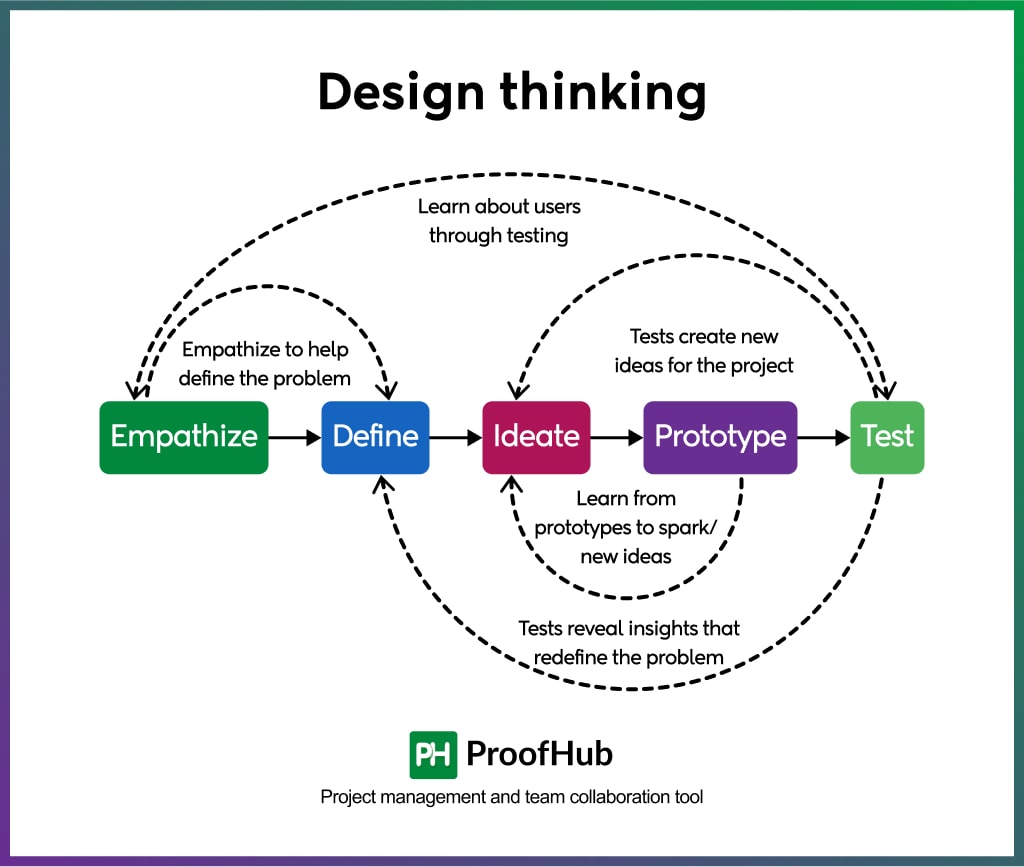
This process is all about understanding the user’s needs first, then generating ideas and quickly testing them. IDEO has helped create revolutionary products for companies like Apple, Google, and Procter & Gamble by focusing on human-centered design.
Tim Brown, the CEO of IDEO, once said, “Design thinking is a human-centered approach to innovation that draws from the designer’s toolkit to integrate the needs of people, the possibilities of technology, and the requirements for business success.”
This perspective empowers organizations to solve complex problems and create innovative solutions. It’s about recognizing what ideas can have the most impact and refining them until they’re ready for the world.
Why ProofHub is the key to high-impact creative workflows
Creative workflows help you streamline your tasks, encourage collaboration, and ensure that ideas flow seamlessly from concept to completion. A structured workflow is necessary for creative teams in any organization. It allows everyone to stay on the same page, track progress, and meet deadlines without the chaos.
To get the most out of your creative process, you can use creative workflow management tools like ProofHub. These tools can help you keep everyone organized, manage resources effectively, and build a creative environment where everyone can flourish.
ProofHub is more than a project management tool; its all-in-one tools help creative teams stay organized. With features like task management, time tracking, real-time collaboration, and file sharing, ProofHub ensures that your team stays aligned, focused, and productive at every step.
FAQs
What tools can be used for creating effective creative workflows?
You can use project management tools to organize your tasks, track progress, and collaborate on creative projects.
One of such tools is ProofHub that lets you streamline creative workflows, set deadlines, and monitor tasks in real time, improving efficiency and communication.
How do teams benefit from a shared creative workflow?
A shared creative workflow helps your team members collaborate in real time, stay on the same page, and avoid misunderstandings.
By clearly defining roles, tasks, and deadlines, it promotes better communication, accountability, and faster decision-making, boosting productivity and resulting in successful project outcomes.
Can a creative workflow apply to non-creative industries?
Yes, creative workflows can be adapted for any industry. Whether it’s project management, marketing, or customer service, these workflows help teams stay organized, prioritize tasks, and collaborate efficiently.
Non-creative industries can apply structured creative workflow processes to improve task management, communication, and overall productivity.
How can I measure the success of my creative workflow?
You can measure the success of your creative workflow by tracking key metrics like project completion time, team satisfaction, and the quality of deliverables.
Regular feedback from team members, along with progress reviews and performance indicators, helps identify areas of improvement and ensure you have an effective creative workflow.

