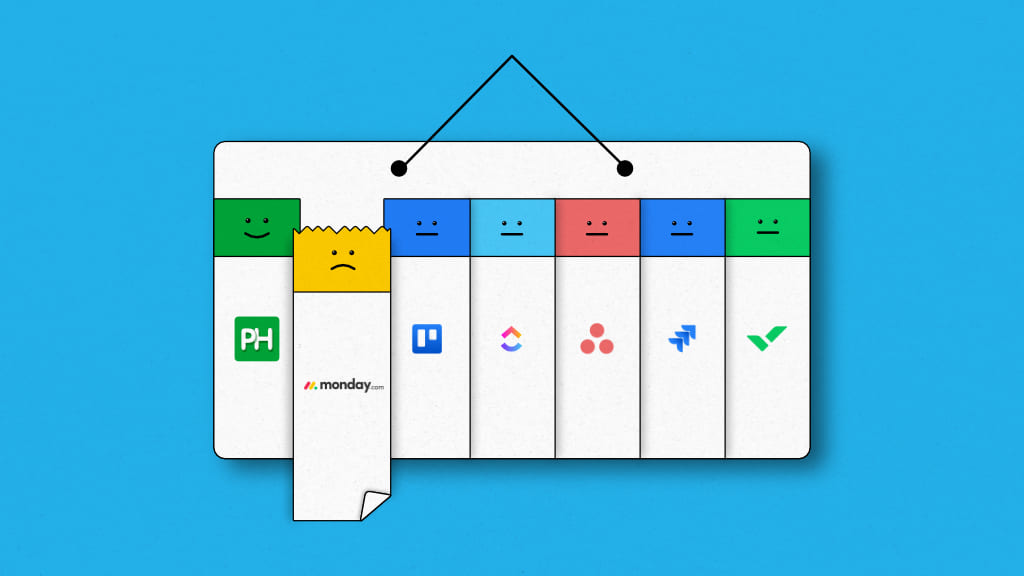You’re probably here because
A. You’re researching project management software and weighing all of your options.
B. You’re currently using Monday.com and looking for a better option.
In this article, we have carefully curated a list of 27 Monday alternatives to help you choose the best fit for your organization.
You’ve probably spent days sifting through countless options, analyzing features, and deciphering complex pricing plans, all in the hopes of Monday.com being the game changer for your organization’s productivity, only to find it falling short of all those expectations.
Sure, Monday.com has its merits, but when you’re dealing with unforeseen changes and tight deadlines, you need more than just a network of linked spreadsheets.
Why should you look for Monday.com alternatives?
Monday.com is popular for its user-friendly interface and flexible project views, however, there are some limitations that may affect your team’s performance.
- Complex pricing plans: Monday.com’s pricing structure can be complex. The cost tends to increase when you add users or want more advanced features.
- Limited advanced features: While Monday.com is easy to set up and use, it may lack some advanced project management features, such as Gantt chart customization or in-depth time tracking, which are essential for large projects.
- Limited customization: Even though Monday offers various templates, customizing them to meet specific requirements can be difficult.
- Learning curve for new users: Despite its reputation for simplicity, some new users still find it challenging to navigate Monday.com’s extensive features without initial help or training.
Top 27 Monday alternatives and competitors for 2026
Choosing your new solution doesn’t have to be challenging. Our list takes a deep dive into the top alternatives to Monday.com so you can make the right choice for your business.
1. ProofHub

ProofHub is one of the most efficient and robust alternatives to Monday.com as it offers a heavy-duty project management architecture with all the essential functionality in a more intuitive manner, and under far more suitable pricing, than Monday and many of its alternatives.
With an easy-to-navigate interface, it facilitates every aspect of project management, ranging from planning and prioritization to collaboration and risk management, under one virtual roof.
Key features
- Flat pricing structure without any per-user fee, eliminating the hassle of revising your plan every time you add new team members
- No need to upgrade core project management features, including time-tracking
- Multiple views to assign and manage multiple tasks, without any items per board limitation
- Announcement to share updates throughout the organization in a single click
- In-built Chat to communicate and collaborate effectively
- Discussion board to plan and share ideas to and fro
- Notes to organize your meeting notes, innovative ideas, and wikis
- A user-friendly interface for better organization and a jump tube for easy navigation throughout the projects
Pros
- An all-in-one solution for project management and team collaboration, so no juggling between multiple apps
- Flat Pricing structure with a no-per-user fee, for scaling your organization on the go
- Easy to set up and use for a user-friendly onboarding experience and well-organized project management
- With a suite of powerful features at your fingertips, you can seamlessly manage and prioritize your daily tasks
- ProofHub helps you stay focused on what truly matters by prioritizing your tasks through labels. By making sure you tackle the most important tasks first, you avoid wasting time on low-value activities
- Integration with important tools such as Slack, Google Drive, Dropbox, etc
Cons
- Though ProofHub caters to almost every project management need, some users have shown their dissatisfaction with the lack of invoicing features
Pricing
ProofHub offers a 14-day free trial, and two flat pricing plans to choose from
- Essential: $45/month billed annually (for unlimited users up to 40 projects)
- Ultimate Control: $89/month billed annually (for unlimited users, projects, and features)
Rating
- Capterra: (4.6/ 5) stars
- G2: (4.6/ 5) stars
2. Trello

If you’re looking for a less complicated and visually pleasing alternative to Monday.com, Trello is a suitable choice. With Trello, you organize tasks on colorful Kanban boards, thereby making it easier and more intuitive for team members to adapt. However, it is important to note that Trello does not offer the advanced functionality of Monday.com. So, we would advise you to thoroughly compare it with your specific needs.
Key features
- Kanban board system for visual task tracking
- Collaboration for multiple users to work together on the same board
- Customization options to fit your specific needs
- Integrations with various tools like Google Drive and Slack
- Free plan with essential features for small teams and individuals
Pros
- Easy to use, making it a beginner-friendly choice among individual users
- Ability to invite clients or external participants to collaborate on specific project boards
- Shareable task lists and convenient drag-and-drop ‘cards’ to track task progress
Cons
- While it’s great for task management, its project management functionalities are limited.
- Task linking and dependency tracking are not possible
- It lacks the robust project oversight and reporting features found in more powerful tools
Pricing
Trello offers a free plan and three paid plans.
- Free: Free forever
- Standard: $5/user per month (if billed annually)
- Premium: $10/user per month (if billed annually)
- Enterprise: $17.50/user per month (if billed annually)
Rating
- Capterra: (4.5/ 5) stars
- G2: (4.4/ 5) stars
3. GanttPro

If your projects include frequent updates, dependencies, and changing deadlines, GanttPro can be a suitable alternative to Monday.com for you. As the name suggests, some familiarity with Gantt charts is a plus for anyone transitioning to Ganttpro. Nonetheless, it offers helpful guides and video tutorials to assist you every step of the way.
Key features
- GanttPRO provides user-friendly timeline visualizations for effective workload management, timelines, and dependencies
- It offers time tracking to monitor team members’ task progress
- The budget tracking feature helps in specifying costs and tracking expenses
- Virtual resources allow collaboration with third-party contributors
- Workload calculation can be done in a fixed duration, fixed estimation, or fixed duration mode
Pros
- Convenient and intuitive interface
- Efficient project planning, tracking, and management
Cons
- Pricing can be improved
- No customizable reporting tools or dashboards are available
Pricing
GanttPRO offers an initial free trial for 14 days. After that, users can select from the following paid plans based on their requirements.
- The Basic plan costs $7.99 per user/month when billed annually (when bought for 5+ users)
- The Pro plan costs $12.99 per user/month when billed annually (when bought for 5+ users)
- The Business plan costs $19.99 per user/month when billed annually (when bought for 5+ users)
- The Enterprise plan pricing is available by contacting the sales team
Rating
- Capterra: (4.8/ 5) stars
- G2: (4.8/ 5) stars
4. Freedcamp

Freedcamp is a suitable Monday alternative if you are looking for a more straightforward and basic project management tool without any fancy features. It’s a great choice if you are a small to medium business owner and new to the technical side of project management, though we would advise you to diligently go through the free version and find out if it can handle your projects.
Key features
- Free plan with unlimited users and projects for basic project management
- Kanban and Gantt chart views
- Time tracking and reporting
- Collaboration tools (task comments, discussions, file sharing)
- Customization options for specific workflow preferences
Pros
- Task tracking with Google Calendar integration
- Integration with Google Drive, One Drive, and Dropbox
Cons
- Freedcamp doesn’t support more advanced features like task dependencies
- High learning curve
Pricing
Apart from a free plan, Freedcamp provides three paid plans.
- Pro: $1.49/user per month (billed annually)
- Business: $7.49/user per month (billed annually)
- Enterprise: $16.99/user per month (billed annually)
Rating
- Capterra: (4.5/ 5) stars
- G2: (4.6/ 5) stars
5. Paymo

Paymo is another budget-friendly alternative to Monday.com Offering almost similar project management features, it’s ideal for freelancers and small businesses handling multiple projects. Keep in mind, that as the project count rises, you might experience some latency compared to Monday.com. Rest assured, Paymo provides an effective way to monitor and complete projects within your desired timeframe.
Key features
- Time tracking for better time management
- Invoicing for billing your clients
- Efficiently create, manage, and track projects, tasks, and milestones
- Seamlessly collaborate with your team by sharing files, tasks, and projects
- Highly customizable interface, allowing you to change the app’s look and feel
Pros
- It’s very easy to assign tasks with due dates
- Includes invoicing, expenses, and billing features
Cons
- Dashboard skews more toward invoicing than project management
- Not as intuitive to use as others
Pricing
Paymo offers a free plan and four paid plans:
- Free plan: Includes unlimited users, 5 clients, 10 projects
- Starter: $3.9 per user per month
- Small Office: $6.9 per user per month
- Business: $10.9 per user per month
Rating
- Capterra: (4.7/ 5) stars
- G2: (4.6/ 5) stars
6. Teamwork

Teamwork is a great alternative to Monday.com if your projects rely mostly on collaboration with external resources. It’s an agency-friendly project management tool that offers remote teams the features and functionalities to create task lists, track time, upload files, and exchange updates on a project. While the interface is easy enough to use, some users have reported latency issues when the amount of projects increases over time.
Key features
- Advanced time tracking for accurate project monitoring
- Project templates for time-saving project kickstart
- Invoicing capabilities for a streamlined invoicing process
- Customizable workflows to fit the team’s unique needs
- Robust integrations with various tools for seamless collaboration
Pros
- A wide variety of customizable project templates
- Invoicing and budgeting features
Cons
- Teamwork lacks advanced features for managing projects
- Overwhelming interface and limited customization options
Pricing
Teamwork offers four paid plans
- Free for up to 5 users
- Deliver: $10.99 per user month when billed annually
- Grow: $19.99 per user month when billed annually
- Scale: $54.99 per user month when billed annually
- Enterprise: Custom pricing available
Rating
- Capterra: (4.5/ 5) stars
- G2: (4.4/ 5) stars
7. Asana
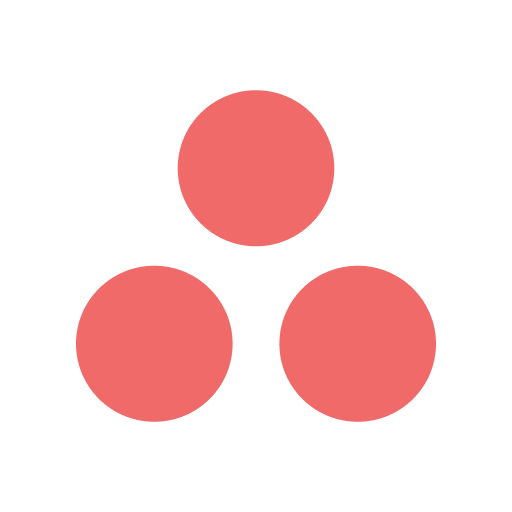
While both Asana and Monday.com are almost on par with their project management functionalities, the former can be a good alternative to teams that are small, tech-savvy, and require their project management tool to integrate with several other tools in their tech stack. Another thing where Asana takes a slight edge over Monday.com is the intuitive interface. You don’t need to heavily customize it to meet your specific requirements.
Key features
- Task Management: Create, assign, and prioritize tasks effortlessly
- Seamless Collaboration: Foster teamwork by sharing project updates, files, and comments in real-time
- Customizable Workflows: Define and adapt workflows to match your team’s unique processes
- Visual Progress Tracking: Intuitive dashboard for project status, milestones, and deadline identification
Pros
- Customizable dashboards to fit different workflows
- A free plan with basic project management features for up to 15 users
Cons
- Can’t assign multiple team members to a single task
- Can be confusing for new users to adapt to
- Time tracking is only available in top-tiered plans
Pricing
Asana offers three paid plans and one free plan.
- Personal: Free forever for small teams but you can collaborate with up to 10 team members only. It also lacks Gantt chart functionality
- Starter: $6.92 per user per month
- Advanced: $15.74 per user per month
- Enterprise: Contact for pricing
- Enterprise+: Contact for pricing
Rating
- Capterra: (4.5/ 5) stars
- G2: (4.4/ 5) stars
8. Nifty

Nifty project management tools can be a preferable choice over Monday.com for teams seeking a simpler project management tool with better collaboration features. While the interface of Nifty is easy to navigate and use, there is limited customization available for users. This can be a drawback for teams or individuals who have specific needs or preferences when it comes to organizing their tasks and projects.
Key features
- Easily adjust plans as needed for flexible team workflows
- Collaborate with team members using discussion threads, file sharing, and real-time updates
- Tailor Nifty to suit your team’s unique requirements
- A cost-effective project management solution ideal for small and medium-sized businesses
Pros
- Famously easy to use
- Cost-effective compared to its contemporaries
Cons
- Time tracking is not as efficient as other tools
- Fewer native integrations than its competitors
- Lacks customizable reporting
Pricing
- Starter plan: $39 per month for 10 members (billed annually)
- Pro plan: $79 per month for 20 members (billed annually)
- Business plan: $124 per month for 50 members (billed annually)
- Unlimited plan: $399 per month when billed annually (Unlimited members)
Rating
- Capterra: (4.6/ 5) stars
- G2: (4.7/ 5) stars
9. Todoist

Todoist is a traditional to-do list software with some interesting features like advanced tagging. It can be an ideal choice for teams seeking a more straightforward GTD approach to project management. Todoist helps you schedule your tasks in a more organized manner. It keeps your teams in sync by providing a shared to-do list for managing tasks.
Key features
- Easily add tasks on the go by typing a description and hitting enter
- Set up tasks to repeat regularly (weekly, monthly, or yearly)
- Break tasks into smaller, manageable pieces for better organization
- Assign different priorities to tasks to focus on the most important ones first
- View time usage patterns to identify areas for productivity improvement
Pros
- Efficient interface
- Automatically sorted tasks into categories: Today and Upcoming
Cons
- Not ideal for complex project management
- Limited project management features
Pricing
Apart from a free version, Todoist offers two pricing plans
- Beginner: Free for beginners
- Todoist Pro: $4 per month (if billed annually)
- Todoist Business: $6/user per month (if billed annually)
Rating
- Capterra: (4.6/ 5) stars
- G2: (4.4/ 5) stars
10. TeamGantt

TeamGantt is another Gantt chart-based project management software that allows you to efficiently set relationships across your tasks and projects. Though it lacks some advanced functionalities of Monday.com, it is quite easy to use and can be a good choice for users new to project management.
Key features
- Task dependencies: Track task relationships for proper completion order
- Resource management: Assign and monitor resources for efficient work allocation
- Accurately estimate project costs and identify time wastage
- Easily communicate and collaborate with your team through comments and chat
- TeamGantt offers a variety of reports that can help you track the progress
Pros
- Emphasizes clarity on task assignments within timelines
- Flexible and dynamic Gantt charts for easy project management
Cons
- Inability to directly upload projects from Excel or Microsoft Project, requiring manual entry and potentially posing challenges during data transfer
Pricing
- Basic plan: Starts at $9.99 per user/ month (billed annually)
- Pro Plan: Starts at $19.00 per user/ month (billed annually)
- Enterprise Plan: Contact sales for pricing
Rating
- Capterra: (4.6/ 5) stars
- G2: (4.8/ 5) stars
11. MeisterTask

MeisterTask is a Kanban-style project management tool that provides a visually delightful platform for task management and collaboration. This tool is focused on tracking tasks, time, and assignees. This is a good basis for tracking project progress and can be even adapted to track risks, issues, changes, and other types of activities, that follow some workflow.
Key features
- Kanban boards for task visualization
- Task assignment and progress tracking
- Team collaboration and communication
- Time tracking and reporting
- Integration with popular productivity applications
Pros
- Create multiple checklists and break them into smaller sub-lists
- Easy to use
Cons
- Expensive for what it offers
- Only limited to a kanban view
Pricing
- Basic: Free for up to 3 projects
- Pro: $7 Per user/Month
- Business: $12.50 Per user/Month
- Enterprise: Contact sales
Rating
- Capterra: (4.7/ 5) stars
- G2: (4.6/ 5) stars
12. ClickUp

ClickUp is a feature-rich project management software that offers task management, file sharing, and communication tools. It is vividly known for its multiple views, customization, and reporting capabilities. While ClickUp offers robust functionality for project management, It’s worth noting that the user interface of ClickUp might initially appear overwhelming or confusing, requiring a learning curve to fully master all its features.
Key features
- ClickUp offers a comprehensive platform for managing projects
- It allows assigning tasks to multiple people
- It provides round-the-clock live support from agents and consultants to assist users with any questions or concerns
- ClickUp’s user-friendly mobile app enables users to manage their projects on the go, offering all the features available on the desktop version
- Extra resources: ClickUp offers a variety of resources, including on-demand demos, live and recorded webinars, support documentation, and ClickUp University
Pro
- Endless customization options
- Improved team collaboration features
Con
- Steep learning curve
- Limited time tracking
- Overboard notifications while first signing up
Pricing
ClickUp provides four pricing plans including a free one.
- Free forever: Free
- Unlimited: $7/user per month (if billed annually)
- Business: $12/user per month (if billed annually)
- Enterprise: Contact the sales team for details
Rating
- Capterra: (4.6/ 5) stars
- G2: (4.7/ 5) stars
13. Microsoft Projects

Microsoft Project can be a good alternative to Monday.com for teams that rely heavily on other Microsoft software for their projects. It is designed to help project managers and teams complete complex projects in just a few simple steps. It is important to note that the complex nature of Microsoft Projects can be overwhelming for users new to project management.
Key features
- Easily track important events in your project, such as task completions or product deliveries with milestones
- Visualize project data and monitor progress using a variety of charts and graphs.
- Integration with Microsoft Office
- Monitor resource availability, including people, equipment, and materials
- Create custom reports tailored to your specific needs
Pros
- Customizable templates
- Simple drag-and-drop feature for creating tasks
Cons
- Limited collaboration features
- Overwhelming features cause confusion to first-time users
Pricing
- Project plan 1: $10/user/month
- Project plan 3: $30/user/month
- Project plan 5: $55/user/month
Rating
- Capterra: (4.4/ 5) stars
- G2: (4.0/ 5) stars
14. Smartsheet

Smartsheet comes as a worthy competitor to Monday.com with its efficient and highly customizable interface. This tool can be used for time management, collaboration, communication, and much more.
With interactive features, it’s perfect for those seeking more functional spreadsheets. Users transitioning from other tools will find smooth onboarding due to its adaptability.
Key features
- Dynamic project management with Gantt charts
- Real-time collaboration, file attachments, automated notifications Automated workflows for data updates and report generation
- Resource management for task allocation and optimal utilization.
- Customizable dashboards with charts and metrics
Pros
- Provides endless customization to create desired workflows
- Shared views and detailed history to track changes
Cons
- Overwhelming to navigate for first-time users
- Limited features for complex agile project management
Pricing
Smartsheet offers four pricing plans
- Pro: $9/user per month (billed annually) for up to 10 users
- Business: $19/user per month (billed annually)
- Enterprise: contact team for customized pricing
- Advanced Work Management: Contact team for customized pricing
Rating
- Capterra: (4.5/ 5) stars
- G2: (4.4/ 5) stars
15. Workfront

Workfront is more of a workload management software designed to cater to the needs of different departments on an enterprise level. It’s a cloud-based work management tool that helps manage tasks, track the progress of projects, balance resources, watch budgets, and even review and approve work. While it is a powerful tool for project management, Workfront is quite similar to Monday.com in terms of complexity.
Key features
- All work-related tasks can be planned, tracked, and managed in one place
- Workfront supports different work methodologies like Agile, Kanban, and Waterfall
- With a variety of reports and analytics, Workfront enables teams to monitor progress
- Workfront ensures good security and compliance, meeting the needs of even the most demanding organizations
- Workfront seamlessly integrates with various other applications
Pros
- Great software for medium to large companies or corporations
- It is filled with features that are a bit more complex but offered at a great price
Cons
- Workfront has a steeper learning curve and requires more training
- Hard to understand Gantt charts
Pricing
Available on the quote
Rating
- Capterra: (4.4/ 5) stars
- G2: (4.1/ 5) stars
16. Planview Adaptivework

Planview Adaptivework (formerly Clarizen) is a project management and collaboration tool that is primarily known for its capacity planning and workflow automation capabilities. With Planview, you can customize your dashboard with the information you need, in the format of your choice. Additionally, it provides users the real-time visibility to make accurate, data-driven decisions that keep projects and portfolios aligned with company strategy.
Key features
- Planview Adaptivework is easy to get on board and use, making it suitable for organizations of all sizes
- Manage all projects, regardless of size or complexity, on a single platform
- Save time by automating project management tasks, leading to improved efficiency, accuracy, and reduced risk of errors
- A variety of tools for tracking progress, identifying areas for improvement, and making informed decisions
- A flexible and scalable solution for project management
Pros
- Clarizen allows you to customize your board and manage different teams with their own boards
- Includes chat app
Cons
- Clarizen’s user interface is not as intuitive and easy to use as Monday’s
- Not particularly fast, slick, or responsive
Pricing
Pricing details are not mentioned transparently on their website. You can contact their sales team for detailed pricing and quotation
Rating
- Capterra: (4.3/ 5) stars
- G2: (4.1/ 5) stars
17. Jira
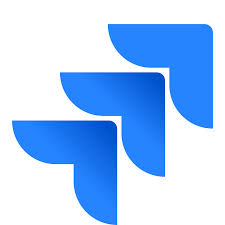
Jira is a Monday alternative for teams seeking a reliable project management tool in the software development sector. It’s a project management tool that allows teams to collaborate on projects, assign tasks, track progress, and create workflows for each project. Jira also has features like tracking milestones, setting up user permissions, and more.
Key features
- Customizable workflows for specific team needs
- Agile project management for sprints, backlogs, and releases
- Robust issue tracking to manage bugs and tasks
- Integrates with various tools for easy collaboration
- Robust reporting and analytics for data-driven decisions
Pros
- Powerful dashboards and analytics, versatile for agile management
- JIRA has issue tracking and prioritization abilities
Cons
- Challenging setup for workflows, steep learning curve for non-tech users
- Plus, the tool has a language all its own that can be difficult to learn
Pricing
- Free: Free plan limited to 10 users and 2 GB file storage. Access control is also not available
- Standard: $7.53 per user per month
- Premium: $13.53 per user per month
- Enterprise: Contact for pricing
Rating
- Capterra: (4.4/ 5) stars
- G2: (4.3/ 5) stars
18. Basecamp

If you’re looking for a more intuitive and collaborative Monday alternative, Basecamp might be the one for you. It’s a project management tool that helps you organize and track tasks and projects, so you don’t have to keep track of them yourself. You can also use Basecamp to upload files, make notes, and communicate with your team members.
Key features
- To-do lists for task tracking and assignment
- Automatic Check-Ins for regular team updates and communication
- Message Boards for centralized communication and file sharing
- Document Sharing for easy collaboration and access to shared files
Pros
- Neat, intuitive, and user-friendly interface
- Excellent customer support
Cons
- No multiple project views
- Doesn’t allow you to add a tag or label to tasks
- Limited project analytics and customization in project reporting
Pricing
Basecamp offers two pricing options:
- Basecamp: $15/user/month (billed annually)
- Basecamp Pro Unlimited: $299/month (billed annually)
Rating
- Capterra: (4.3/ 5) stars
- G2: (4.1/ 5) stars
19. Kantata

Kantata is a task management tool that helps you stay organized and on top of your work with just a few clicks. With a rich workload management architecture, this tool allows businesses to effectively manage resources and distribute work in the best way possible. Also, its reporting capabilities allow businesses to predict any resource constraints ahead of time to make informed decisions regarding risk management.
Key features
- Built-in business intelligence for data-driven insights, enabling custom reports and dashboards for project tracking and decision-making
- Resource management to track team availability and skills, facilitating accurate schedules and budgets
- Financial management with project costing, billing, and invoicing for tracking project profitability
- Integrations with various software applications, simplifying data sharing and workflow
- Real-time collaboration, fostering effective communication and teamwork for project success
Pros
- Kantata offers comprehensive reporting features
- Facilitating straightforward assignment and monitoring of both tasks and subtasks
Cons
- Complex and not very user-friendly, requiring a steep learning curve
- You must invite every user to a project, and there is no way to add an admin user who can be a central manager of the tool
Pricing
Available on contact with the sales team
Rating
- Capterra: (4.2/ 5) stars
- G2: (4.2/ 5) stars
20. Podio

Podio is a project management tool that offers a drag-and-drop interface for creating and managing projects. It is a good choice for small to medium-scale businesses that do not need the heavy customization of Monday.com. It is designed to be user-friendly, even for non-technical users. The interface is clean and intuitive, and the learning curve is relatively shallow.
Key features
- Podio allows you to tailor the app to your team’s needs by adding fields, layouts, and workflows for a perfect fit
- Team members can collaborate effortlessly with comments, discussion threads, and @mentions
- Podio’s mobile app allows you to manage tasks, view progress, and collaborate with your team on-the-go
- You can integrate Podio with other apps to centralize project management data and streamline workflows
- Businesses can gain valuable insights for informed decision-making with Podio’s robust reporting features
Pros
- Extremely flexible and customizable
- Centralizes many aspects of a business in one place
Cons
- Missing certain workplace tools like a time-tracking widget and markup tools for proofing.
- The free account has relatively limited features.
Pricing
- Free: Free for up to 5 employees. Automated workflow is not available in the free plan.
- Plus: $11.20 per employee per month.
- Premium: $19.20 per employee per month.
Rating
- Capterra: (4.3/ 5) stars
- G2: (4.2/ 5) stars
21. ProjectLibre

ProjectLibre is a free and open-source project management software. It’s based on issue tracking, task management, outlining, and more. The software has an elegant user interface that makes it extremely easy to use. It has been used by many people around the world for their personal productivity tasks and businesses.
Key features
- A free and open-source project management software for budget-conscious small businesses and individuals
- Detailed activity logs to monitor project and task progress
- Set and track project budgets efficiently
- Generate insightful reports for project progress and improvements
- Enhance productivity by tracking task and project durations
Pros
- The Gantt chart features of ProjectLibre are among the best on the market
- Desktop downloads (highly functional, not internet-dependant
Cons
- The ProjectLibre interface is awkward, and it doesn’t have great UX
- Some tools are difficult to find (different shortcuts than typical)
Pricing
Available on quote
Rating
- Capterra: (4.4/ 5) stars
- G2: (4.2/ 5) stars
22. Project Manager

ProjectManager is a free project management app for team collaboration and time tracking. In comparison to Monday.com. It has a simpler interface, with a great amount of features for managing projects and tasks, including time tracking, task management, project planning, collaboration, and more. While ProjectManager does provide some budgeting features, they are not as thorough as other tools available in the market.
Key features
- ProjectManager offers a user-friendly interface, designed for intuitive and efficient use.
- Real-time collaboration with team members through chat
- Reporting features to track project progress, identify improvements, and generate comprehensive reports
- Keep track of time spent on tasks and projects to ensure accurate billing and reporting
Pros
- User-friendly and effective in helping keep various projects and teams organized
- It also helps you manage and report progress, track time, and collaborate
Cons
- ProjectManager lacks subtasks with limited filtering
- Lack of customization, especially for alerts and reports
- While Kanban is a popular project method, it’s not great for managing long or complex projects
Pricing
- Team: $13 per user/month (Billed annually)
- Business: $24 per user/month (Billed annually)
- Enterprise: Contact sales for a quote
Rating
- Capterra: (4.1/ 5) stars
- G2: (4.4/ 5) stars
23. nTask

nTask is a user-friendly project management tool that offers impressive organizational capabilities. It allows for simple tasks and project creation, making it a reasonable Monday.com alternative.
The tool also offers a time-tracking feature that allows you to track time spent on multiple projects, which can help monitor productivity and manage resources effectively. However, it may not be suitable for users who require extensive customization options. The pricing options include a free plan and a Pro plan with unlimited access to features
Key features
- nTask allows easy task and project creation for effective organization
- It offers time-tracking for monitoring productivity and resource management
- Advanced collaboration features enable seamless team communication and quick feedback
- The tool provides visually friendly reporting for confident decision-making
- The smart timeline helps in mapping out project deadlines and monitoring progress
- Users can log billable hours for better project cost management
Pros
- Automated task timer
- Assign team roles and permissions
Cons
- UI is not intuitive
- The software takes time to load
Pricing
nTask offers three subscription plans.
- Premium: $3/user per month (on annual billing)
- Business: $8/user per month (on annual billing)
- Enterprise: Contact the sales team for details
Rating
- Capterra: (4.2/ 5) stars
- G2: (4.4/ 5) stars
24. Wrike

Wrike is a collaborative task management tool and a promising alternative to Monday.com. The software offers a variety of features that can be used to manage projects on a large scale. Though Wrike is fairly easy to use for someone who is familiar with using project management software, the user interface may overwhelm new users, as its rigidity in agile project management may not suit every team’s needs.
Key features
- Flexibility with various views (Kanban, Gantt, task lists)
- Real-time collaboration and approvals
- Project visibility for tracking progress and bottlenecks
- Better learning phase compared to Asana
- Intuitive user interface with real-time reports
Pros
- Powerful, intuitive, and suitable for all business functions
- In-built form builder to create interactive forms
Cons
- High learning curve for new users
- Poor customer service
Pricing
- Free: Basic task management and collaboration features
- Team Plan: $10 per user/per month
- Business Plan: $24.80 per user/per month
- Enterprise Plan: Need to contact their team for personalized pricing
- Pinnacle Plan: Need to contact their team to discuss your requirements and get a tailored pricing quote
Rating
- Capterra: (4.3/ 5) stars
- G2: (4.2/ 5) stars
25. Zenkit projects
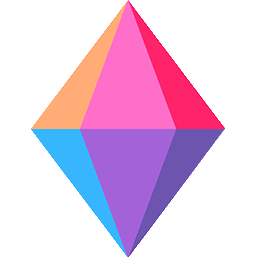
Zenkit is more of a lightweight alternative to Monday.com both in terms of flexibility and pricing structure. While both tools are designed on the database architecture, Zenkit takes the edge by providing more functional and intuitive relational databases than Monday.com. Additionally, Zenkit also provides offline accessibility if you are working in a remote location with internet issues.
Key features
- Detailed activity tracking for real-time project progress monitoring
- Global Kanban boards for a comprehensive bird’s-eye view of all project tasks
- Time estimation and reporting tools for efficient resource management
- Zenkit’s user-friendly rich text editor elevates your work with beautiful text
Pros
- Zenkit is an excellent tool if you work in software development and want to visualize projects.
- Getting multiple ways to visualize projects, from Kanban boards and tables to Gantt charts, mind maps, and calendars.
Cons
- One major disadvantage of all-in-one solutions is that they are not outstanding in any one area because they try to do too many things at the same time
- These solutions aren’t suitable for advanced functions
Pricing
- Free: For individuals or small teams
- Plus Plan: $8 per seat/per month (Billed annually)
- Business Plan: $21 per seat/per month (Billed annually)
- Enterprise Plan: Need to contact their team for personalized pricing
Rating
- Capterra: (4.6/ 5) stars
- G2: (4.7/ 5) stars
26. Scoro

Scoro is another tool that surpasses the usability and functionality of Monday.com with its wide range of features and customization options. It stands out among tools like Monday.com as a work management solution that is both instinctive and compatible with all your needs.
Some of its features like creating task bundles and viewing the agenda in the calendar view help you deliver your assignments, and hence, projects in time, which makes it such a good alternative to Monday.com.
Key features
- Project planning and scheduling
- Team collaboration
- Time tracking
- Reporting
- Project budgeting
Pros
- Integrates with over 1000 apps to bring everything to one place
- Enterprise-grade security
Cons
- Comes with huge learning. Hard to train new members to use it
- Pricing is designed for large businesses. It cripples small businesses
Pricing
Scoro offers four paid plans to users:
- Essential: $26 per user per month billed annually
- Standard: $37 per user per month billed annually
- Pro: $63 per user per month billed annually
- Ultimate: customized enterprise pricing
Rating
- Capterra: (4.6/ 5) stars
- G2: (4.5/ 5) stars
27. Proprofs

ProProfs Project is a project management tool that stands out for its exceptional knowledge management features. Its centralized platform for sharing files, communicating with team members, and tracking project progress, makes it a preferable choice over Monday.com. However, it should be noted that the ProProfs Project may not be as proficient in handling complex project management tasks like generating Gantt charts or tracking dependencies.
Key features
- Intuitive user interface with dashboards for managing projects
- Custom branding options to reinforce team identity
- Seamless integration with Google Drive, Dropbox, and Trello
- Dedicated support with live chat and email assistance
- Reporting and analytics for tracking project progress
Pros
- Highly customizable to satisfy your industry-specific needs
- Provides the freedom to track projects the way you want with multiple task views
Cons
- Limited task automation functionalities
- Some users say its reporting capabilities are not up to the standards
Pricing
ProProfs Project offers two subscription plans
- Monthly: Costs $79
- Yearly: Costs $49
Rating
- Capterra: (4.7/ 5) stars
- G2: (4.4/ 5) stars
Features to consider when choosing Monday alternatives
With so many project management tools and an abundance of intricate features available in today’s market, finding the best fit for your teams has become increasingly difficult.
While deciding on the best project management software for your team primarily depends on their unique needs and business strategy, there are a few essential features to consider when searching for alternatives to Monday.com for project management:
- Task and project management capabilities: The primary purpose of any project management tool is to manage tasks and projects efficiently. It is essential to ensure that the alternative offers features like task assignment, progress tracking, deadline management, and dependencies, without creating a clutter.
- Collaboration features: Collaboration is a cornerstone of success in any project. It is important to look for platforms that facilitate smooth communication among team members without any compliance risk or hidden costs.
- Ease of Use: Today’s dynamic environments do not allow the luxury of going through steep learning curves to make the best use of software. It is, therefore, important to invest the time in ensuring that the alternative aligns with your project management framework.
- Customization: Every project is unique, so the platform should allow customization to adapt to your team’s workflow. Check if the alternative offers customizable fields, templates, and project views.
- Security: It is important to verify that the platform provides the necessary security measures to protect your sensitive project data.
- Reporting features: Effective project management requires insights into progress and performance. Look for alternatives that offer detailed reporting and analytics features to help you make data-driven decisions.
- Price and Scalability: To ensure that your organization’s growth does not face any challenges in the future, thoroughly compare pricing plans and consider how the cost scales with your team’s size and needs.
Bottomline
Project management is a skill that’s developed over time. And with the right leadership, there is nothing teams can’t manage to adapt to.
However, it is also the responsibility of a leader to make the right choice for their teams. Hence, we would suggest you thoroughly go through the free trial before investing in one particular Monday alternative.
FAQs
What is the difference between Monday.com and Excel?
Monday and Excel are both types of software used for organizing information in tables, but they have some differences when it comes to managing projects. Monday is cloud-based software, which means you can access it from anywhere in the world, while Excel is only available on your computer. Additionally, doing certain things in Excel, like organizing and filtering project data, requires more hands-on work compared to Monday.
Who is better than Monday.com?
Depending on the specific requirements, there are many project management tools better than Monday.com. The top three of those are as follows
- ProofHub: ProofHub is one of the best alternatives to Monday.com as it offers better functionality under an affordable pricing structure in comparison to Monday.com. Also, with a wide variety of features available for project management and team collaboration, ProofHub eliminates the need to rely on multiple tools for your project management requirements.
- Asana: Asana is a project management tool known for its ease of use and collaboration features. It offers a wide range of features, including Kanban boards, Gantt charts, and task dependencies.
- Wrike: Wrike is another project management tool that offers a wide range of features. It is known for its powerful reporting and automation capabilities. Wrike is a good option for teams that need to track project progress in detail.
What is similar to Monday?
The project management tool that is most similar to Monday.com is Asana. Both tools have a tiered pricing structure and a lot of similar features, like portfolio management, reporting, integration, etc. The main difference between Monday.com and Asana is how they show information to users. Monday.com has a more visual style with lots of graphics and visuals, while Asana has a more traditional approach with a list-based format where tasks are presented in an organized list.
Does Google have an app like Monday.com?
No, Google does not have a native app that is similar to Monday.com. However, there are a number of third-party project management apps that can be integrated with Google Workspace.
Is Monday the same as Asana?
While both Monday and Asana offer almost the same functionality for project management and team collaboration, they differ on certain aspects, such as features accessible in low-tier plans and a number of integrations.
Is ClickUp a good alternative to Monday.com?
While it’s a particularly subjective choice, the customization-rich platform of ClickUp can be a good alternative to Monday.com, especially for teams where individuals prefer their own style of displaying the information.