Introduction
Have you ever spent hours on a design, only to realize (after hours of effort) that it doesn’t align with your project’s goals or your client’s expectations?
I have (more than once)!
Early in my career, I remember working on a project where we decided to skip a formal design review, thinking we could save time. Instead, we lost weeks reworking the design because our initial concepts missed some critical client requirements.
It was a tough lesson but an invaluable one! A well-structured design review process is essential, not an option.
Without a structured process, you risk missed deadlines, wasted resources, and unsatisfied clients. Miscommunication and costly rework can occur – issues I’ve seen firsthand. In fact, many teams fail to meet deadlines due to unclear feedback loops during the design phase.
But when done right, a design review process ensures alignment, fosters collaboration, and helps you achieve high-quality results.
That’s why I have put together this guide for you to set up an effective design review process. We’ll walk through the review process step-by-step and explore how you can use it to streamline your workflow, boost collaboration, and deliver outstanding designs with confidence.
What is a design review process?
A design review process is a structured evaluation of design work against specific goals or objectives. It makes sure that the design aligns with your marketing strategy, brand identity, and user needs. It allows you to keep your projects on track and ensure creative outputs resonate with your audience.
So, here is an important distinction:
Design reviews vs Design critiques?
While both are valuable, they serve different purposes:
Design critiques are open-ended and aimed at exploring possibilities. For example, during the early stages of rebranding, your team might review multiple logo concepts, focusing on themes and styles that align with the brand’s identity. The conversation is open-ended and exploratory, with comments such as softening edges to create a friendlier vibe or aligning designs, keeping in mind the preferences of the target audience.
Whereas design reviews are much more formal, structured and goal-oriented. For instance, when finalizing an ad campaign design, the team presents nearly completed work to stakeholders to ensure it aligns with the campaign’s objectives and brand guidelines. Feedback during a review points out that the call-to-action needs more contrast, and a font that doesn’t match the style guide or design isn’t effectively emphasizing the key message.
3 key types of design review process with practical examples
When it comes to the design review process, there are different types, each suited to specific needs and goals.
Choosing the right type of review process can help you streamline feedback, avoid costly mistakes, and deliver standout results. And, you can turn a project from just “okay” to “wow.”
Let’s know about three key types of design review process.
1. Stakeholder design review
The stakeholder design review is the process of collecting feedback from key stakeholders including department heads, project leads, and marketing managers.
The aim is to ensure that the design aligns with broader business goals rather than focusing on minor details.
Some key aspects of the stakeholder design review are:
- Aligning the design with company objectives
- Reviewing feasibility in terms of resources and timelines
- Ensuring that the design will resonate with the target audience
For instance, a marketing manager may focus on whether the design reflects the brand’s identity, a project lead has to assess whether the design fits the development timeline and a finance head is required to analyze the budget implications.
2. Peer design review
Peer design reviews are all about asking a trusted colleague/designer to double-check your work.
In this process, team members with similar expertise examine the design for technical accuracy, functionality, and practicality. It ensures the design works as intended.
Some key aspects of the peer design review are:
- Identifying technical flaws or gaps
- Validating the feasibility of the design’s execution
- Improving the overall quality through collaborative input
For example, a web designer who is working on the UI design for a SaaS platform receives feedback during a peer review, where the font size for error messages is too small to meet accessibility standards, prompting a quick fix before it’s presented to stakeholders. Peer reviews improve designs by catching errors early on, saving you a costly rework later.
3. Customer design review
A customer design review is where the real-world testing happens. You need to ask questions such as, “Does this work for you?”
This process involves showing the design to the end users or representatives of the target audience to gather feedback before finalizing.
Some key aspects of the customer design review are:
- Understanding customer expectations and pain points
- Ensuring the design solves user problems effectively
- Gathering actionable feedback to refine the design
Here, imagine that during the customer design review, the company invites a group of beta users, including project managers and team leads, to try the feature. They suggested adding an option to filter or toggle visibility, while others mentioned that the color scheme for task statuses isn’t intuitive, making it harder to differentiate between “in-progress” and “delayed” tasks at a glance. Addressing the customer’s feedback lets you improve the design and build customer trust.
Why is the design review process important?
I’ve seen many teams lose weeks on designs that didn’t align with their project’s goals. However, a well-structured design review process makes sure that everyone on the team stays on the same page. By having regular check-ins, you can detect issues early on and focus on what matters.
But, that’s not all! A design review process offers numerous benefits that can transform how your teams deliver the results. Here are a few of them.
- Quality assurance
Ever spotted a typo or misplaced element in a design after it launched? It’s frustrating, right?
A thorough design review process can help you identify errors, refine visuals, and ensure the final output meets your brand’s standards.
- Risk management
Skipping reviews might save time upfront, but it’s risky. I learned this the hard way on a product launch where last-minute design changes delayed the rollout.
A structured review process can mitigate these risks by identifying potential bottlenecks early, ensuring smoother execution.
- Cost efficiency
Fixing errors post-production is expensive and frustrating. A design review helps you “measure twice and cut once,” saving resources in the long run.
For managers, this means reallocating saved time and funds to impactful areas like strategic initiatives or audience engagement.
- Stakeholder alignment
The design review process fosters collaboration. By involving key stakeholders, you ensure everyone’s voice is heard.
This reduces misunderstandings and builds consensus, so the team moves forward with clarity and confidence.
- Innovation and improvement
Structured reviews aren’t just about finding flaws; they offer opportunities to innovate.
When teams come together to critique and brainstorm, they uncover creative solutions that elevate the project. These collective insights can transform good designs into great ones.
Streamline your design review process with ProofHub! Sign up today for a 14-day free trial! (No-per-user fee, No credit card required)
How to set up an effective design review process?
A design review process may sound like a string of formal meetings and endless feedback loops. However, it doesn’t have to be stressful.
When done right, it helps your team create high-quality, polished, and impactful designs that meet everyone’s expectations.
Here’s a step-by-step guide on how to set up an effective design review process:
Step 1: Define the objectives and scope of the design review
Before discussing anything, set clear goals for your design review. Ask yourself questions like:
- What do we aim to achieve with the design?
- What aspects of the design are we focusing on? Whether it is functionality, aesthetics, or usability.
- What’s the purpose of this review?
Having a defined scope prevents conversations from going off track and keeps everyone on the same page. This clarity ensures your team isn’t chasing after moving targets.
Step 2: Assemble the right team for the review process
You wouldn’t want just anyone weighing in on critical design decisions. Choose a mix of stakeholders; they can be designers, marketers, product managers, and even end-users.
Each member of the team brings a unique perspective that adds depth to the review process. You can also involve cross-functional teams to improve design quality and boost team alignment on objectives.
However, too many cooks in the kitchen can spoil the food and lead to confusion or inefficiencies. So keep your team concise to avoid unnecessary delays. A smaller team can often deliver sharper, more focused feedback, ensuring smoother collaboration and quicker decision-making.
Step 3: Offer a centralized space to share feedback
Feedback is essential for a successful design review. But scattered emails and endless chat threads? A nightmare, right! A centralized platform for everyone to share and view feedback can simplify the process.
You can use a centralized platform like ProofHub to review, approve and manage all your project design assets.
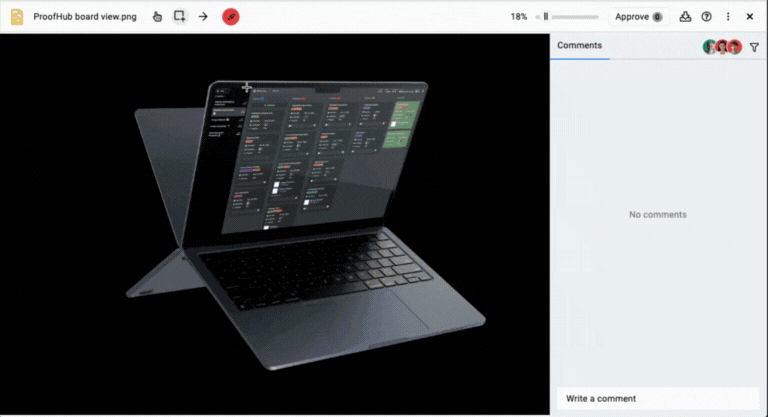
Moreover, its online proofing tool allows you to upload designs, add comments directly to the design files, and consolidate feedback in one place. So, there is no missed communication or requirements.
Discover the best proofing tools and streamline your review and approval process!
Step 4: Collect feedback and discuss
Collecting feedback is a significant step in the design review process. But, how can you effectively gather it?
During the review meeting, just make sure that discussions are constructive and focused on the project goals.
You can also create a survey including questions like, “How does this design align with the user’s needs?” or “Does this solve the problem we identified?” and ask your reviewers to fill it out.
This will help you organize the collected feedback in a structured and solution-oriented manner, boosting your productivity.
Step 5: Create and share the updated version of the design
Once you’ve gathered all the feedback, it’s time to revise the design. Update the design based on agreed-upon changes and share it for another round of review.
While sharing the new version with stakeholders, clearly highlight the changes made – what’s been updated and why. You can also share before-and-after comparisons to highlight improvements and keep your team motivated.
Here ProofHub comes again! You can use it for design version control. Its file-sharing and version control features let you share, store, and manage your design assets all in one place. This ensures everyone accesses the latest version without confusion.
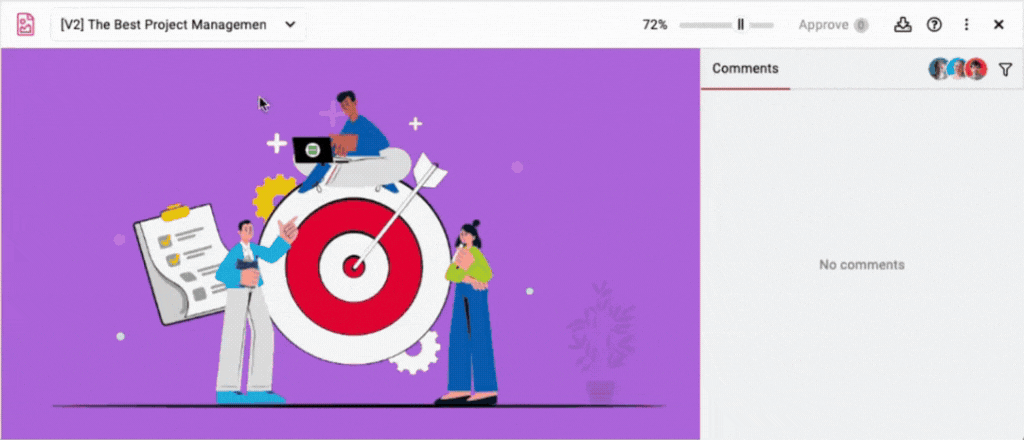
Step 6: Repeat until you get the desired product
“I have not failed. I’ve just found 10,000 ways that won’t work.” – Thomas Edison
Design is an iterative process. Each review brings you closer to perfection, so be prepared to rinse and repeat until the outcome meets expectations.
The goal isn’t just to finish the project, but to create something meaningful, impactful, and needed. So, keep in mind that with each pass, you’re not just improving the design, you’re building something that matters.
Common challenges in a design review process
A well-structured design review process boosts creativity and ensures high-quality results. But let’s be honest, managing it isn’t always easy.
Here are some common challenges and how a manager like you can tackle them effectively.
1. Misaligned expectations
One of the biggest culprits in design delays is unclear expectations. When team members have different visions and don’t fully understand the goals, it leads to rework and frustration.
Pro tip: You can hold a kickoff meeting for your team members where objectives, timelines, and design criteria are laid out clearly. Providing a checklist or guidelines can also help, ensuring everyone is on the same page from the beginning.
Read more: Best team meeting ideas to improve your team’s engagement
2. Lack of participation
You may have noticed that sometimes there are some team members who go quiet during meetings. This results in one-sided feedback and overlooked perspectives, missing critical details in the process.
Pro tip: Engage your stakeholders early. You can assign clear roles, such as a reviewer, approver, or contributor, so everyone knows their responsibility. This helps you maintain accountability and keeps the process moving without any hurdles.
3. Vague feedback
“Make it pop!” or “This doesn’t feel right!”
Do these comments sound familiar?
These types of generic comments often leave designers confused, frustrated and wasting their time, causing the review process to drag on.
Pro tip: Train yourself to provide specific and constructive feedback that focuses on what works, what doesn’t, and why. You can use templates or examples to phrase your thoughts. Clear feedback can reduce revisions and save time.
Best practices for a seamless review process
When it comes to managing a design review process, simplicity and clarity are the most important aspects. A well-structured process ensures your team stays aligned and delivers impactful designs.
Here are some best practices that will help you review your designs effectively:
- Use centralized feedback tools: Design feedback tools streamline communication by keeping all feedback in one place. These tools allow teams to review and approve designs easily.
With ProofHub’s online proofing feature, users can provide specific feedback right on the design. This avoids the chaos of scattered emails and keeps everyone on the same track.
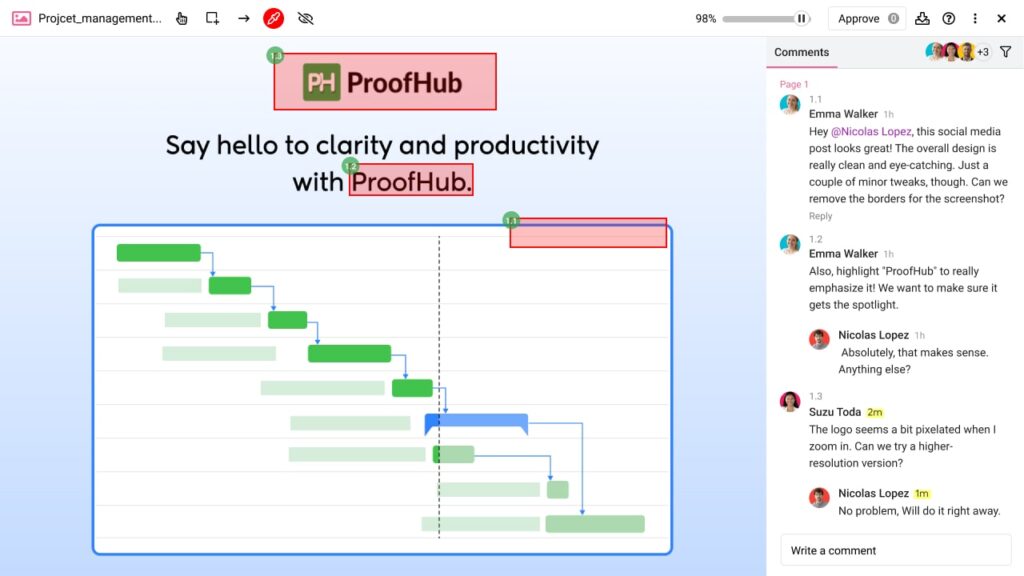
- Maintain version control: Nothing derails any progress more than working on outdated files. To prevent conflicting updates, use tools that track revisions and ensure everyone is working on the latest version of files.
ProofHub can help you manage version histories, ensuring every update is tracked, and no work goes to waste.
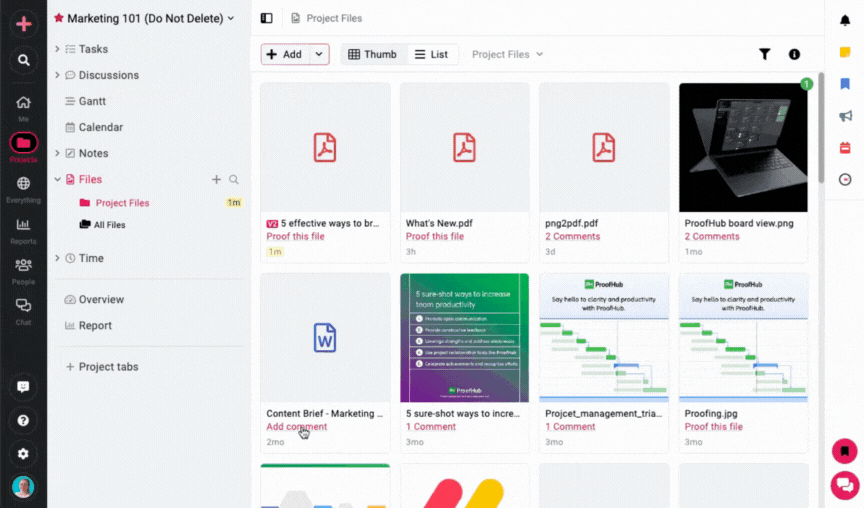
Store multiple file versions, view version history, compare with older versions, and restore if needed.
- Set clear deadlines and expectations: Specify the timelines and goals to keep the process efficient and avoid delays. Clear timelines help avoid bottlenecks.
Be explicit about what needs to be reviewed and when it’s due. This clarity keeps the process efficient and prevents delays.
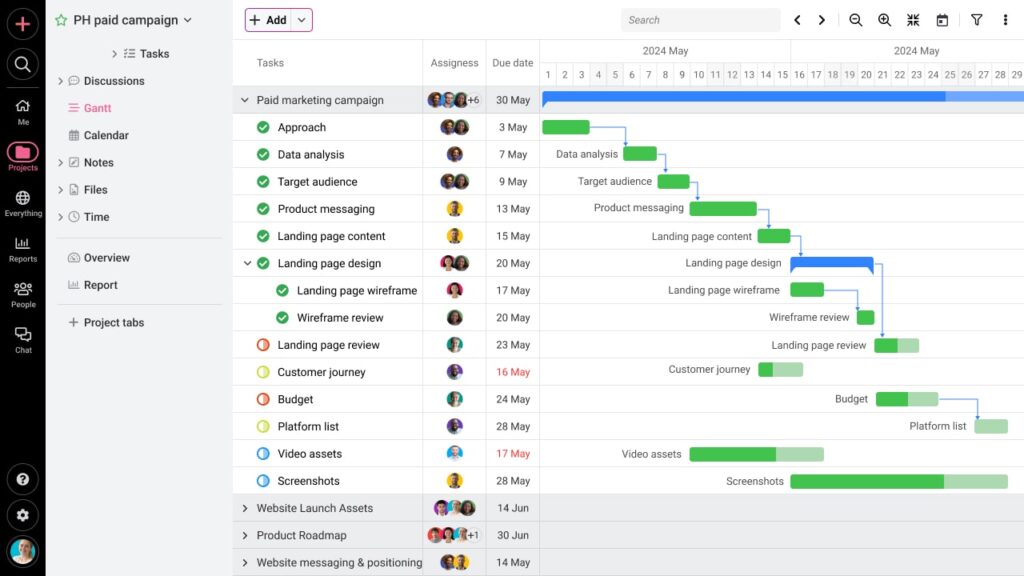
ProofHub’s Gantt charts allow you to visualize, plan, and schedule tasks online. You can also set task dependencies to define task order, track progress, and adjust schedules as priorities shift.
- Encourage constructive feedback: Vague comments like “This doesn’t feel right” slow the process.
Set guidelines for feedback that’s actionable, such as “Make the font size larger for better readability.” Constructive feedback leads to better designs and stronger collaboration.
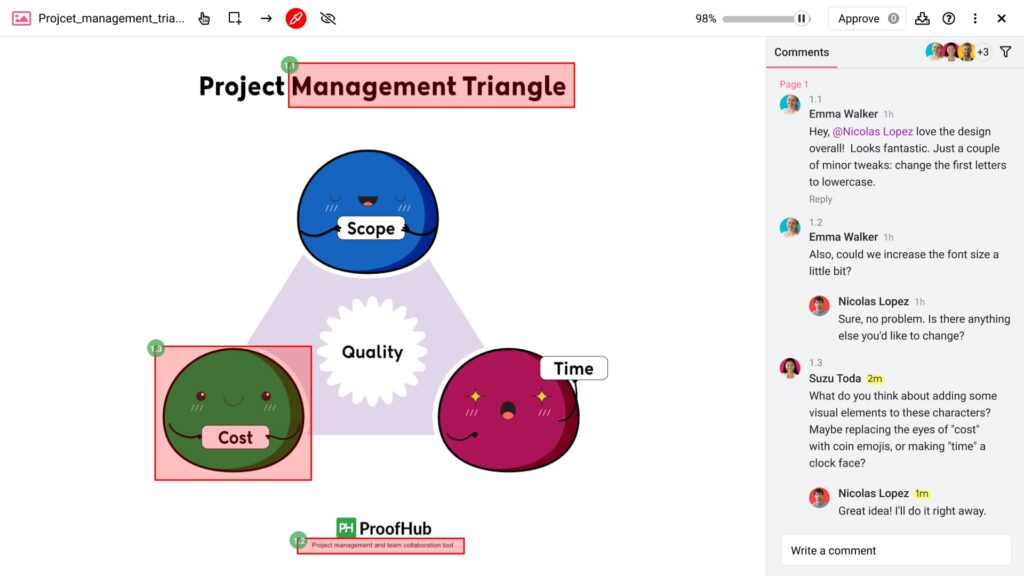
ProofHub’s annotation tools let you comment and annotate directly on designs. You can use inline comments to share feedback with your team members in real-time.
Explore top image annotation tools for your business and avoid getting stuck in the never-ending feedback loop!
Streamline your design review process with ProofHub
The right tool, like ProofHub, can help you run a streamlined design review process. You can easily manage feedback, streamline communication, and ensure that every team member is on the same page.
With its in-built online proofing, ProofHub stands out as the go-to platform for streamlining your design review process. It’s ideal for managers who want to keep everything organized in a centralized platform including design assets, reviews, approvals, and final revisions.
But, ProofHub is more than that! It is an all-in-one project management and team collaboration tool that brings task management, time-tracking, Gantt charts, Kanban boards, shared calendar, in-built chat and many more together – all in a single platform. So there is no need to switch between different tools, saving you valuable time.
Let’s discuss how ProofHub can help you elevate your design review process with its robust features.
- Online proofing: Easily review designs by adding comments and suggestions directly on the files. It supports various formats like PDFs, images, and videos, making it ideal for design teams.
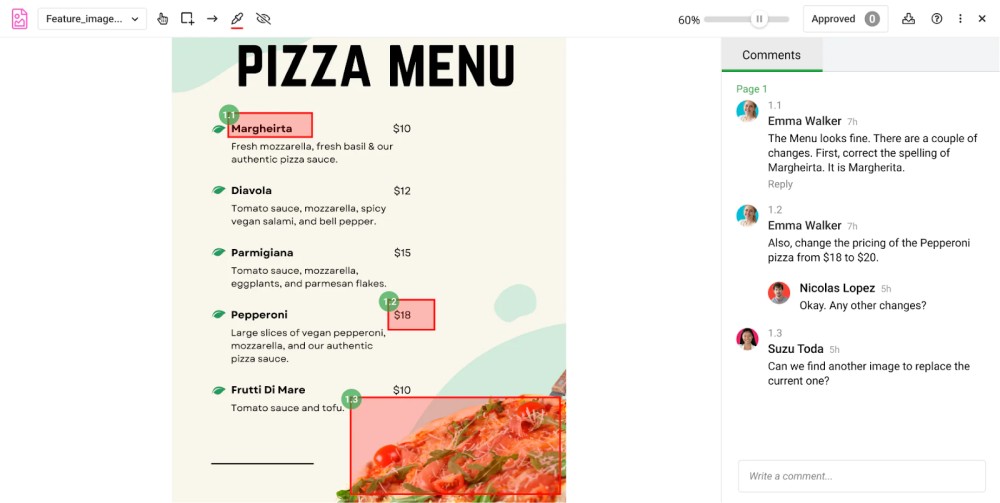
- Task management: Create to-do lists, assign tasks, and track progress in real-time to ensure reviews stay on track.
- Real-time communication: All conversations related to the design are kept in one space, reducing the risk of important feedback getting lost in emails.
- Time tracking: Track how much time is spent on each review, making it easier to manage project timelines.
- File management: Share, store, and collaborate on files and resources with your team members and clients, allowing them to collaborate seamlessly.
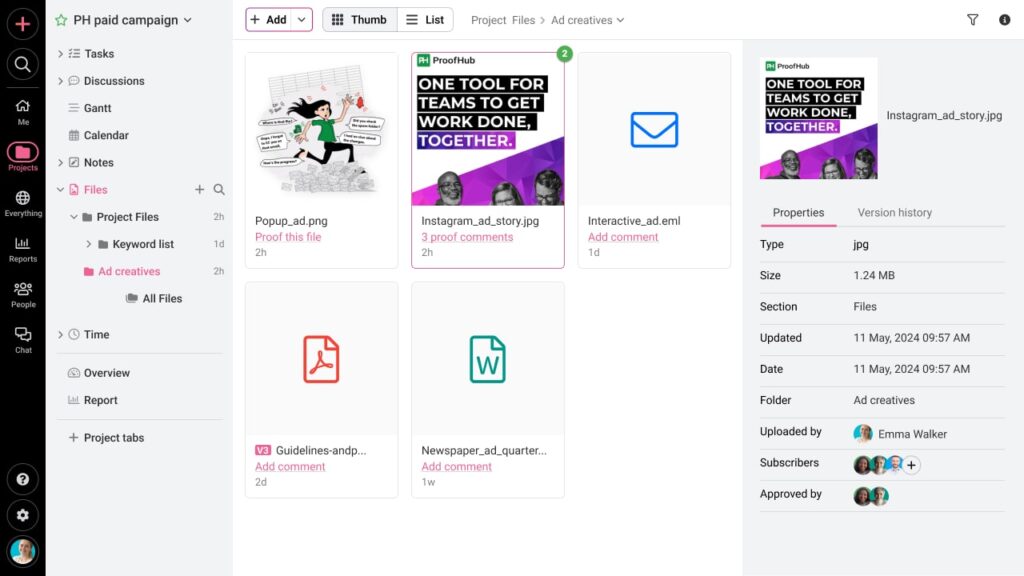
ProofHub streamlines your collaboration and design review process, allowing you and your team to manage projects seamlessly. With its easy-to-use interface and powerful features, you have a clear overview of design assets, reviews, and approvals, enabling you to make informed decisions.
Conclusion
The design review process is not only about checking boxes! You need to make sure that every design reflects your goals, is relevant to your audience and represents your brand in the best possible way.
The design review process helps your teams collaborate better, reduces errors, and keeps projects on track. Through effective communication and an efficient workflow, the design review process helps you deliver high-quality work.
You can use ProofHub to streamline the design review process. With its intuitive features like online proofing and a centralized platform for tasks, files, teams, and discussions, ProofHub ensures your design review process is effective and stress-free.
FAQs
What is the scope of a design review?
The scope of a design review is to assess the quality and functionality of a design in relation to project goals. It ensures that the design meets the requirements, identifies potential problems early and gathers feedback for improvement. This process covers visual aspects, usability, technical feasibility, and standards compliance.
Who participates in a design review process?
A design review process usually includes key stakeholders like project managers, designers, developers, marketing teams, and sometimes clients. Everyone ensures the design meets goals, standards, and user needs.
What is the difference between a design review and a design audit?
A design review process lets you check the progress of a design, its functionality, and its alignment with goals during a project. It’s collaborative and helps you make needed improvements.
A design audit occurs after the design is complete. It is an in-depth examination of how well the design meets brand standards, user needs, and market goals. It is similar to a quality check.
Why is documentation important in the design review process?
Documentation is important in the design review process as it helps you keep everything organized. It lets you record ideas, feedback, and decisions, keeping everyone on the same page. Plus, you can avoid misunderstandings, track progress, and use documentation as a reference for future projects.

