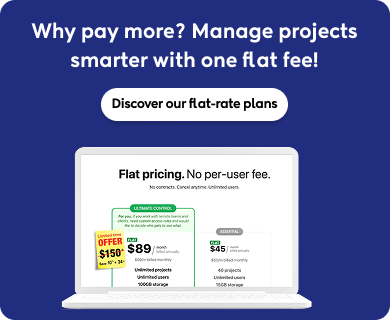Introduction
Discord is a popular platform for gamers and communities, who use this for teams to connect, collaborate, and share information quickly. However, not all of its users are satisfied and happy with this software and looking for the best Discord alternatives that can match their expectations.
In this article, we have listed tools that you can use in the place of Discord.
Why use an alternative to Discord?
Fancy design and their love for games are the two reasons why people use Discord but it’s a good idea to look at other options than Discord. We are not saying that it’s bad or something but it’s not the best choice for businesses and organizations as it is limited to just the niche of gamers.
Here are some reasons that might make you look for Discord alternatives.
- Not-so-professional UI
- No self-hosting available
- Frequent server raids
- Chat bombardment
- No robust integrations
- Privacy issues
17 Best Discord alternatives to use in 2025
1. TeamSpeak

TeamSpeak is the number one choice VoIP communication system for online gaming. As a Discord alternative, it uses crystal clear sound to communicate with team members cross-platform with military-grade security, lag-free performance, and unparalleled reliability in the market.
Top features of TeamSpeak
- Lag-free communication with automatic microphone volume adjustment, background noise reduction, and echo cancellation
- Integrated Military-Grade Security as standard
- Decide who can talk, who can join channels, and much more
- Access over 100 add-ons, skins, and voice packs
- Cloud-based service that enables you to synchronize your servers, settings, and preferences between devices with ease
2. Troop Messenger

Troop Messenger is a simple team communication and collaboration tool for small, mid, and large-sized teams. This tool won’t limit its searchable message history but it is similar to Slack and one of the best Discord alternatives that members of the gaming community can use.
In this tool, team members can send and reply to messages instantly in real-time which is an add-on. Unlike the legacy info-sharing utilities, instant messenger saves time, increases productivity as well as ups the quality of decisions arrived at.
Additionally, all communication is documented for future reference. It also allows for conducting a virtual conference without bothering to huddle all the team members physically in one place.
Top features of TroopMessenger
- Confidentially chat with your team members within a private chat conversation window.
- Pick multiple teammates and groups to share a common message with all in just one go!
- You can tag that chat message with the Respond Later feature to reply later. Filter out those tagged messages by applying a response later filter from global and advanced search and happily reply when you feel like it.
- Shoutout is the broadcasting message, to a larger audience
- Pick selected users of the group to start a private conversation in a new chat window
3. Chanty

Chanty is a team chat and task management app for professionals. It allows you to exchange chat and voice messages, and have audio and video calls with your team. Manage tasks from a single place – you can turn messages into tasks and assign them to your team members, all within the Chanty app.
Boost productivity by integrating Chanty with third-party apps including Trello, Asana, Zapier, Google Drive, Dropbox, Onedrive, Github, Gitlab, Bitbucket, Mailchimp, Giphy, and others.
Top features for Chanty
- Unlimited searchable message history
- Task management – creating tasks out of your messages
- Kanban board
- Audio and video calls
- Teambook hub
- Voice messages
- Screen sharing
- Pinned messages
- @ mentions
- Discussion threads
- Dark theme
4. HeySpace

HeySpace is another great tool in the space of group chat and communication. It is a free task and simple project management software with communication and collaboration features aimed at enhancing team productivity.
This tool is a perfect mix of project management software and a dedicated team communication tool. Maybe that’s why, it is a powerful Discord alternative being already used by many teams such as Blitzmetrics, Arizona State University, Wondersauce, and many more.
Top features of HeySpace
- Let’s you send messages to your co-workers and spaces
- Get notified when somebody messages you and shows a badge for unread messages
- See the tasks and conversation changes in a clear manner
- Add mentions, image attachments, and push notifications in one-to-one chats
- Search, filters, bulk actions in sticky notes
- If somebody says something important, make a card out of it and it will move to the card list
5. Slack

When we talk about Discrod alternatives, we can never ignore Slack. Slack is one of the best team chat software that teams use while communicating within the team. It’s better than Discord in terms of the integrations it offers. Unlike Discord, Slack integrates with various third-party tools like Trello, GitHub, MailChimp, and many others.
It makes collaboration faster as you get a centralized event feed just next to your chat helping you keep up with the important discussions.
Top features of Slack
- Upload a file to any channel over HTTPS simply by dragging and dropping.
- ping people to get their attention even if they are not online by @mentioning them
- A polished and intuitive user interface
Read more: 27 Best Slack alternatives & competitors for team communication
6. Mumble

Next up on our list of Discord alternatives is Mumble. It is an open-source, low latency, high-quality voice chat software intended for use while gaming. It is quite different from Discord and users might find it a little ‘difficult’ as it doesn’t include browser support, something that Discord users are quite fond of.
Top features of Mumble
- Allows chat encryption for people concerned about their privacy
- The authentication feature doesn’t let random people drop into chat rooms
- Impressive voice quality with positional sound features
- Supported by Android, iOS, Linux, macOS, Windows
7. Flock

Flock is a communication and collaboration platform for modern teams that comes with team messaging, project management, and other great features and stands out as one of the best apps like Discord.
If you’re looking for a tool other than Discord to organize information, messages, and files in a centralized place, go with Flock. It seamlessly eliminates the need for you to switch between different apps.
Top features of Flock
- Team messaging with 1-1 or group discussions around your projects, department, or common interests
- Start a direct chat or group conversation with anyone
- Easily find and share information or anything related to your projects
- Conduct virtual meetings with video and audio calls
8. Hangouts chat

Hangouts Chat is one of the Google products and a great alternative to Discord that secured a place in this list. It allows you to have a DM (direct message) or a large group chat with Gmail users.
The difference between Discord and Hangouts is that Google Hangouts needs a Gmail account while Discord just needs an email of any kind. Discord comes with many functions, hence is a little more complicated than Hangout chat.
Top features of Hangouts chat
- Text messages, audio, and video calls
- Special privileges like adding and deleting people and editing comments
- Very simple and easy to use
- Quite appropriate for not-so-tech-savvy; less learning curve
9. Microsoft Teams

Microsoft Teams is another solid alternative to Discord. It’s a perfect hub to bring everything together in a shared workspace where you can chat, meet, share files, and work with business apps.
Top features of Microsoft Teams
- Get your team on the same page with group chat, online meetings, calling, and web conferencing
- Collaborate on files with built-in Office 365 apps like Word, Excel, PowerPoint, and SharePoint
- Add in your favorite Microsoft apps and third-party services to keep the business moving forward
- Get end-to-end security, administrative control, and compliance—all powered by Office 365
10. Steam Chat

Steam Chat is a messaging and voice chat service for gamers that can also be used instead of Discord. This app is very similar to Discord as its user interface is exactly like Discord. Plus, voice and text channels work the same in Steam and Discord where users can join one voice channel at a time and talk out loud to others.
Top features of Steam Chat
- Lets you send a unique URL to others so they can join group chat or server
- Set roles to give people various permissions such as adding or removing people, managing server information, setting chat restrictions
- Supported platforms are Windows, macOS, Linux
11. RaidCall

If you’re looking for an app like Discord that supports huge groups and polls, you must check out RaidCall. It’s an in-game VoIP application widely used for gaming purposes. It offers a wide range of features such as voice recording, poll announcements, voice reduction, and sharing of files and links.
Top features of RaidCall
- Hold up to 100,000 users at a time in a single RaidCall group
- Share YouTube videos with the RaidCall group
- Chat within the group while watching embedded Twitch and own3D streams
- Discover new online communities based on similar interests, games, and activities
- Synchronize your RaidCall account with your Facebook and invite your friends to join your group
12. Skype

If you’re looking for simple audio and video chat software without all the advanced gaming features discussed above, go for Skype. Both tools have a built-in screen share feature that works differently in each tool. During a voice or video call, you can share your screen with the “+” key. In Discord, you get the option to either share the entire screen or just a part of it.
Top features of Skype
- Allows you to make one-on-one or small group private audio and video calls
- Supports transfer of all file types and allows you to open multimedia files
- Skype has a recommended bandwidth of 100 kbps for voice calls
13. Ventrilo

Ventrilo is best known for its superior sound quality and minimal use of CPU resources which is something gamers look for in VoIP software. Its simple user interface is a plus too.
Top features of Ventrilo
- A great Discord alternative that boasts of low latency voice calls with a lightweight design
- Uses a client-server-based connection that is always encrypted
- All text-chat communications/audio recordings are stored locally on the Client’s computer
- Data centers provide security, power backup, sufficient internet bandwidth, and maximum uptime
- Supported platforms are Windows, macOS, and Android
14. Viber

Viber is another simple messaging app like Discord that lets you make free, secure calls and messages to anyone, anywhere. It’s more than just a messaging app, it also adds an element of fun with tens of thousands of stickers and GIFs for every possible expression.
Top features of Viber
- High-quality audio and video call
- Like and reply to messages in group conversations
- Record quick-send voice messages
- Find and share videos, music, and more right in your chats
15. Riot

While Discord offers many features, it hasn’t come up with end-to-end encryption for your conversations. That’s where Riot comes into the picture as the perfect alternative to Discord. It lets you create, share, communicate, chat, and call securely.
Top features of Riot
- Hold one-to-one conversations or a group of users
- Join or drop ongoing group calls in a room without needing an invite or disturbing it
- Send, receive, and view files while in line with the conversation
- Quick drag-and-drop feature for fast sharing
- Files are archived, like the messages: find them in the file list panel of a room, or by searching by filename
16. Tox

Tox is one of those tools known for providing high-end security features to its users. Whether you’re working for a corporation or government agency, Tox is easy-to-use software that connects you with friends and family without anyone listening in. Mind you, it’s one of those rare apps that is free and comes without any advertisement.
Top features of Tox
- Uses military-grade encryption that keeps information safe and secure from prying eyes
- Supports text, voice, and video chat, along with a neat screen-sharing
- Supported platforms include Windows, macOS, Linux, Android, iOS
17. Wire

Wire is a secure collaboration platform being used by numerous businesses for secure messaging, file-sharing, voice calls, and video conferences – all protected with end-to-end encryption and European privacy laws. Communicate securely with clients and partners, even if they don’t have a Wire account.
Top features of Wire
- Messages, calls, photos, and files – end-to-end encrypted
- Encrypted audio conference calls and video conferences
- Secure guest rooms for external parties
- No ads, no profiling, no user data sold to anyone
- Built for business, GDPR-compliant
- Beautiful apps for mobile, desktop, and web
Conclusion
While Discord remains a popular choice, It is essential to recognize that numerous alternatives to Discord are also available, each catering to different needs. Discord offers robust features for gamers, but businesses may require more specialized tools.
By exploring platforms like Discord that offer robust features and functionalities, businesses can enhance security, improve task management, and streamline integrations. These alternatives offer features and functionalities that empower teams to collaborate effectively and achieve their goals.
Related articles