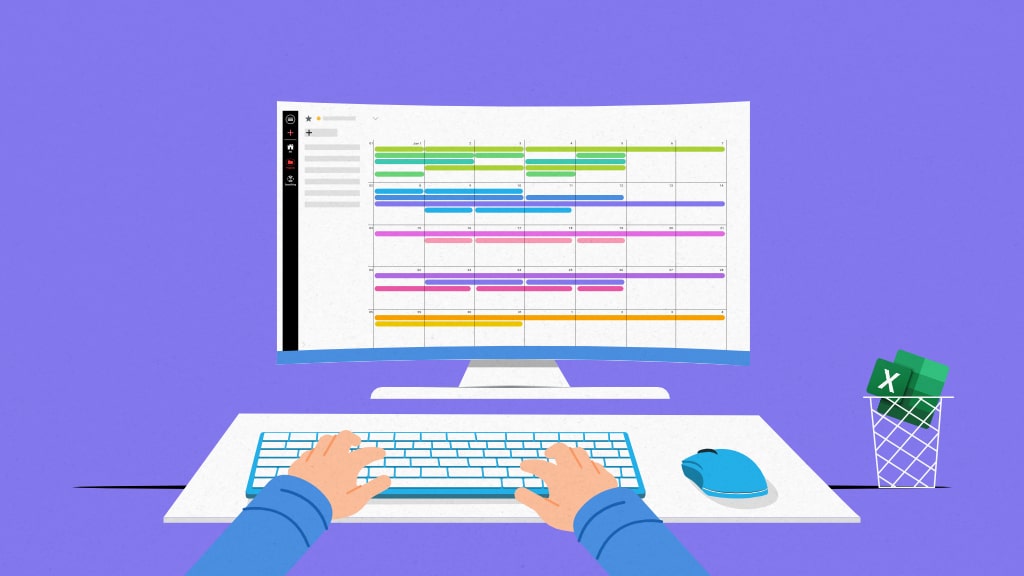Summary
|
Don’t be skeptical, I am as big an Excel fan as you are, and there’s no denying how helpful it is.
But when it comes to using Excel for project management, Excel simply doesn’t excel anymore. (I know)
I can still maintain a Microsoft 365 Excel Spreadsheet wherein I can label Column A as “Tasks” and Column D as “Deadlines”. Quite simple right?
And as it’s cloud-enabled, most of my team members would be able to collaborate on it as well.
I can still do that.
But I wish my project data (5 Teams and 160+ daily tasks) could fit within Column A to D. Moreover, I’d have to still manually send out emails for project updates. I sure can automate emails, but…
The message is loud and clear – it’s time to ditch Excel, at least for project management.
While I say that, I want you to remember that Excel isn’t bad, it’s still great if you want to use it to manage your project.
But when compared to what modern Project Management Software can achieve, Excel feels very outdated.
Let me explain in detail how you can boost productivity, and reduce your overall management effort by upgrading to specialized project management tools Excel can be easily replaced with.
Why it’s time to ditch Excel for project management?
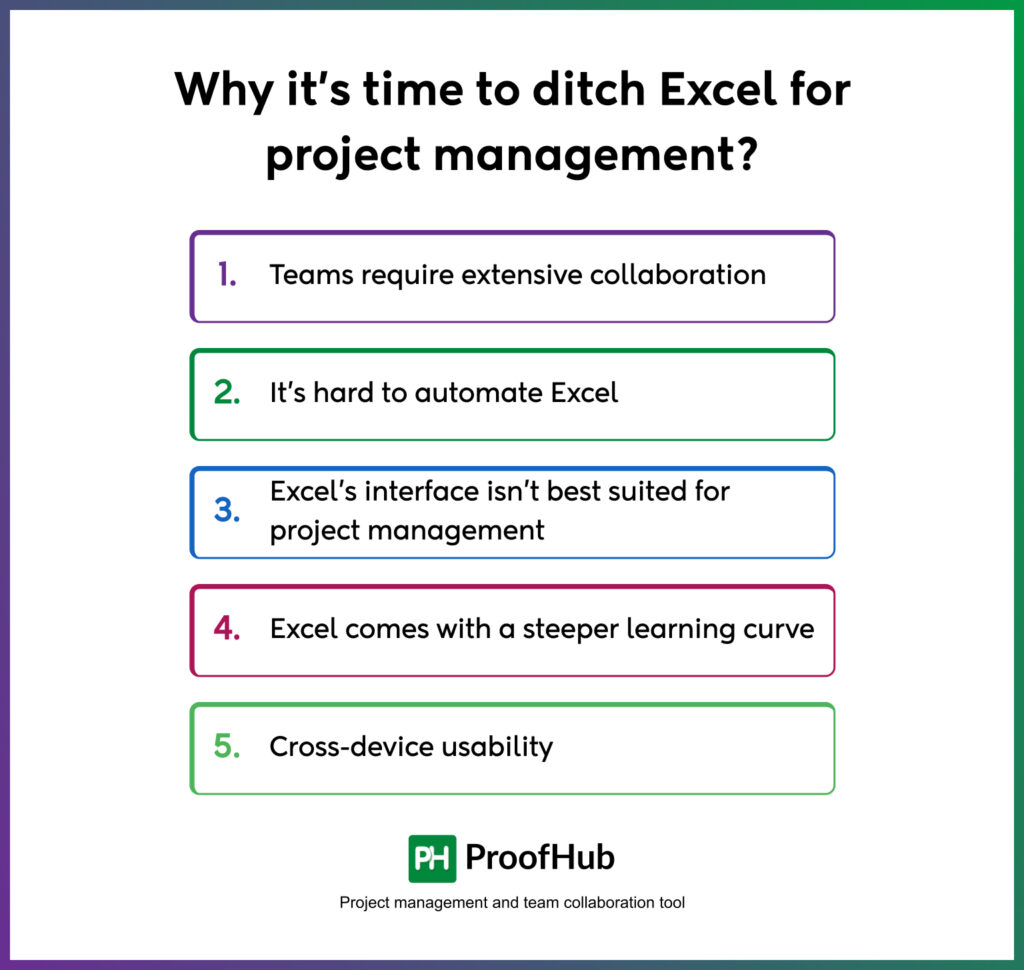
1. Teams require extensive collaboration
In the new Microsoft 365 (rebranded from Office 365) there are several collaboration features such as co-authoring and inline comments.
Mind you that collaboration is only available in the newer cloud-enabled versions. The older 2007 and 2013 versions of Excel which are still quite popular, don’t have cloud collaboration features.
You’ll move one row, save the changes and mention comments in the email, hoping that the recipient will get what you meant.
While that’s not too bad when you’re working with a small team of 3-5 people, it becomes hectic as the team expands.
Today, teams require extensive and dynamic collaboration. Especially since the remote way of working has been popularized. There are several instances when teams are communicating on a video call, taking down notes on chat, and sharing screens to ideate together.
It’s simply too hard to achieve the same if you’re only using Excel as a project management tool. And if you bring in other tools to make up for Excel’s lack of collaboration, you risk losing productivity due to too many apps.
Therefore, team management software easily supersedes Excel in shared environments.
2. It’s hard to automate Excel
In 1993, Microsoft introduced support for VBA or Macros in Excel to open up avenues for automation.
Almost three decades later, it’s still hard to automate rather simple things in Excel. If you’ve attended an Excel Masterclass, you may know where to begin, everyone else will probably scour Google for hours.
From a project management standpoint, you need automation on a daily basis. You want task assignment emails to fly across automatically, and timesheets to update daily without manual triggers.
All of that may require you to write custom scripts or bring in a developer, to achieve something that most project management apps offer by default.
I have even tried Zapier to automate email broadcasts for new “tasks” added to my Excel spreadsheet. But on trying to connect Gmail with my local copy of Excel, it asked for the OneDrive Business subscription and there you go.
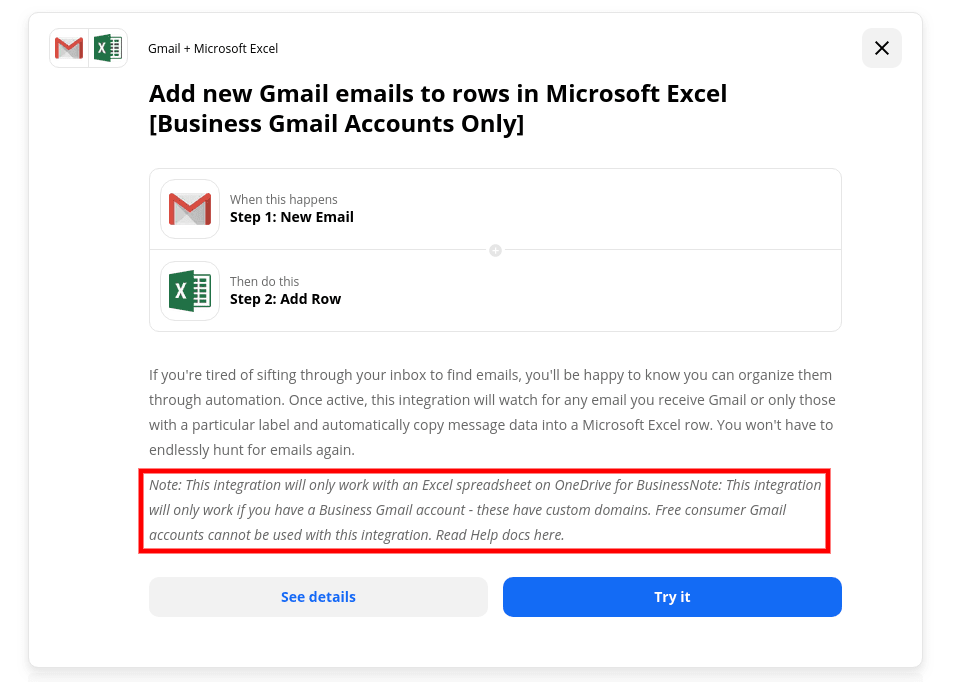
I had no plans of switching to OneDrive for such simple automation.
Now if you look at SaaS applications that offer project management, you’ll easily find thousands of one-click automation options built-in and even more available via API calls.
In ProofHub itself, the emails are automated, files can be synced across accounts and you can connect your own custom App via API, to automate menial time-consuming tasks.
So, it seems like using Excel for project management isn’t very automation friendly which will hurt your productivity while you run your project on it.
3. Excel’s interface isn’t best suited for project management
Excel’s tabular interface and the tools tray on the top are great for number crunching and building neat reports.
But when it comes to managing hour-by-hour updates in your project, you’d definitely enjoy something more lively.
On a daily basis, your team does a series of tasks such as generating files, discussing ideas, and researching the web. Imagine tracking all of that in Excel’s tables and charts.
Again, I am not saying that it isn’t possible but it’ll be a lot of effort, compared to a tool specifically designed for all those activities.
For instance, ProofHub lets team members attach files, leave comments, mark progress, assign milestones, add subscribers, all from one window. It’ll just get tiring to achieve this in an Excel sheet, no matter how elaborately you have designed the formatting.
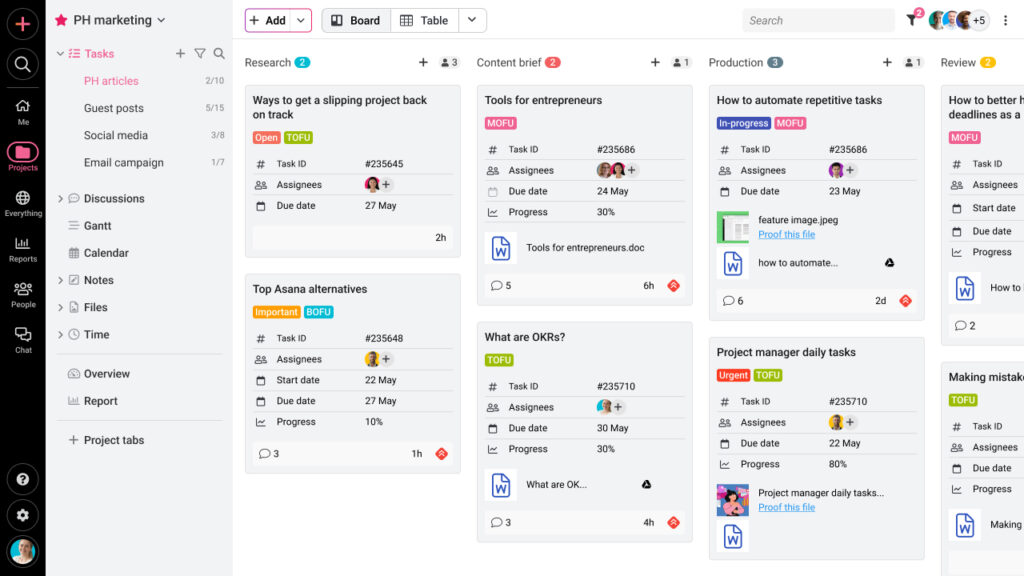
Furthermore, the modern User Interface of the tool makes it much easier to self-navigate through the clutter and makes it obvious to do routine tasks. Excel, in all honesty, isn’t specifically built for that.
4. Excel comes with a steeper learning curve
A project’s viability depends upon the team’s productivity, which is linked to their ability to focus more on work and less on the tools they use.
It’s no surprise that Excel requires dedicated effort to understand all the menus and the formulas properly. Even after mastering Excel skills, there are chances of making errors because a certain “$” was missing in the row you just processed.
A Carnegie Mellon research found how 94% of spreadsheets ever created have errors in them. And we well know how even the slightest of errors can begin an avalanche in fast-paced business environments. This makes Excel for project management even less viable.
Sure, SaaS tools also come with a learning curve, but with the help of self-explanatory UI elements, and smart placements, you’ll need less warm-up time, and mistakes will also be less.
It’ll be safe to say that learning how to use Excel for project management will be tougher than using project management software.
5. Cross-device usability
If you’ve ever opened an Excel sheet on your smartphone and tried to paste information from one cell to another, you wouldn’t be very pleased with the experience.
Excel does have iOS and Android Apps but those are best suited to having a quick look at the spreadsheet, not use it for project management.
This is when we consider the growing use of mobile devices in business environments. For remote teams, this could be a deal-breaker, as they work flexibly with several devices at once.
All modern project management apps such as ProofHub, Asana, Basecamp, etc., come with their mobile apps designed for optimized usability on mobile devices.
The point is clear – Excel still has a long way to go when it comes to cross-device usability, which will hamper your team’s ability to stay connected on the go.
Advantages of using a project management tool over Excel
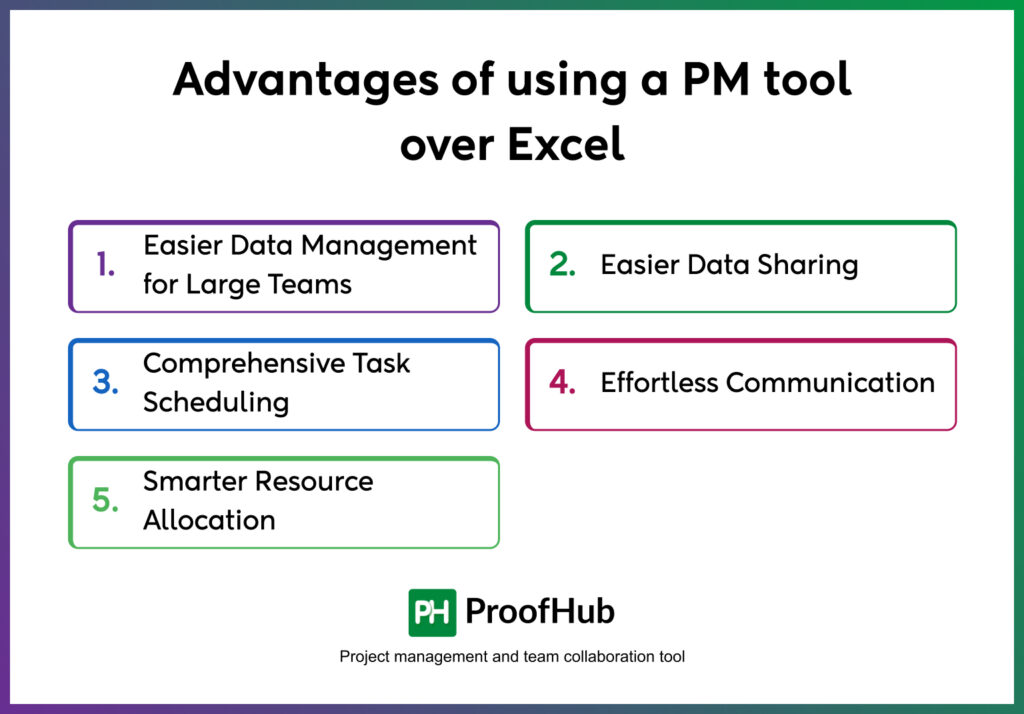
As we have just discussed why not use Excel for managing your projects, it’s worth giving attention to the advantages of shifting to a proper project management tool.
If you’re considering migrating soon, here is how your project experience will change.
- Easier Data Management for Large Teams – Managing project data such as multiple calendars, team files, and task statuses for more than 50 people becomes highly complex.
A project management system will help you neatly organize your team data based on priorities and classifications. You can build layers of abstractions so that data doesn’t get jumbled up. View the most important information first, make dedicated data spaces for groups, and never lose files due to inefficient hierarchy. - Easier Data Sharing – Sharing data in your team or simply keeping everyone informed, is the single most critical aspect of each modern project.
Modern SaaS tools offer several instantaneous and passive ways of sharing data, so that project conflicts can be avoided.
You can find options for sharing files, sending reminders, marking your team members on important announcements, or simple one-on-one chat. All of these avenues of data sharing result in a team with minimum project confusion. - Comprehensive Task Scheduling – Projects succeed when tasks are completed on time, and are understood comprehensively. This is what project management tools strive to achieve.
As a manager, you can assign tasks with detailed context mapping. You can attach files, subscribe email updates to assignees and start an in-line conversation within the task itself.
Furthermore, the software let’s you know how many tasks are overdue, and if something needs to be urgently done. All of this takes the burden off your shoulders, as you don’t have to remember everything. - Effortless Communication – In 2025, the reliance on virtual communication is more than ever. You need more than a text or a phone call to effectively communicate project information.
This need is naturally fulfilled in project management tools as many of them allow you to hold virtual meetings effortlessly. You can start a video conference with a click of a button and invite all your team members in no time. The quality of video meetings and real-time collaborative brainstorming has also been upgraded, replicating in-person experience. - Smarter Resource Allocation – A manager’s core ability is to balance tasks with available resources, which again becomes a challenge when the team is growing.
Digital tools solve this challenge by laying out various dependencies, resources and time constraints in an “easy-to-figure-out” manner.
Managers can exactly know who is doing what, how much time is each task taking, using which they can make impromptu changes swiftly to best suit the project needs, without hindering the overall decorum.
If not Excel then what?
For someone who has used the Excel project tracker all their life, switching to a SaaS tool can be a bit cumbersome.
The more important question is, which tool?
If you feel you have been dependent on Excel, but also want to switch to a finer project management experience, you can try out ProofHub.
For overall project management – ProofHub
ProofHub is one the best Excel alternatives which offer an all-in-one environment for teams to meet all their project needs. It’s developed with centralization in mind, keeping all your project activity, may it be tracking tasks or sharing files, in one place.
How ProofHub competes with Excel

- Cloud-enabled – ProofHub is a SaaS tool, which always backs up your data online, and lets you securely access it from anywhere. Unlike Excel for project management, you can instantly share updates by tagging team members in real-time.
- One Space for Teams – While Excel spreadsheets serve a singular purpose, ProofHub serves seven. It’s geared to meet several of your team’s project needs such as;
- Collaborative File Sharing
- Real-time Chat
- Productivity Reporting via Gantt Charts
- Time recording and reporting
- Task collaboration and Calendar
- Collaborative Note Making
Therefore, it brings your team together without having to rely on multiple apps for multiple needs.
- Automation Friendly – ProofHub takes away menial tasks such as reporting progress updates, or reminding team members of important milestones. You can automate tasks, synchronize your files with Google Drive and save time each day for core tasks.
- Easy to Onboard – ProofHub makes the Excel migration process easier with file imports, 3rd party integrations, and a dedicated support system, which reduces any friction that you may face while switching to ProofHub.
Tips for successfully ditching Excel

Making the transition is not going to be easy, no matter how deeply the need is felt. So, here are a few tips to help you plan your migration better.
Adopt the SaaS culture in your organization
As a manager, you’ll be the one who’ll make the most use of the project management software.
At the same time, when you bring up the topic of ditching Excel in your organization, you might face some cultural hurdles. A workplace that has trained itself to work with Excel for project management may resist the change.
Hence, it’s advisable to adopt the SaaS culture, wherein the entire organization slowly but steadily tries out new tools.
SaaS tools are changing the project management landscape altogether – be it active communication or HR. Start by talking to administration and managerial authorities, to give SaaS applications a shot.
While you’re at, here is a list of 28 SaaS tools for business to get you started.
Pick tools that are similar to Excel
Excel’s tabular interface is hard to forget. It becomes how you approach problems and view numbers, which is a good thing.
To your respite, even when you ditch Excel for project management, you can continue to use its goodness that is hardwired in your skillset.
A lot of project management tools have incorporated Excel’s table view in their interface design to ease things up for managers. ProofHub follows the same lines in its task dashboards. See the picture below.
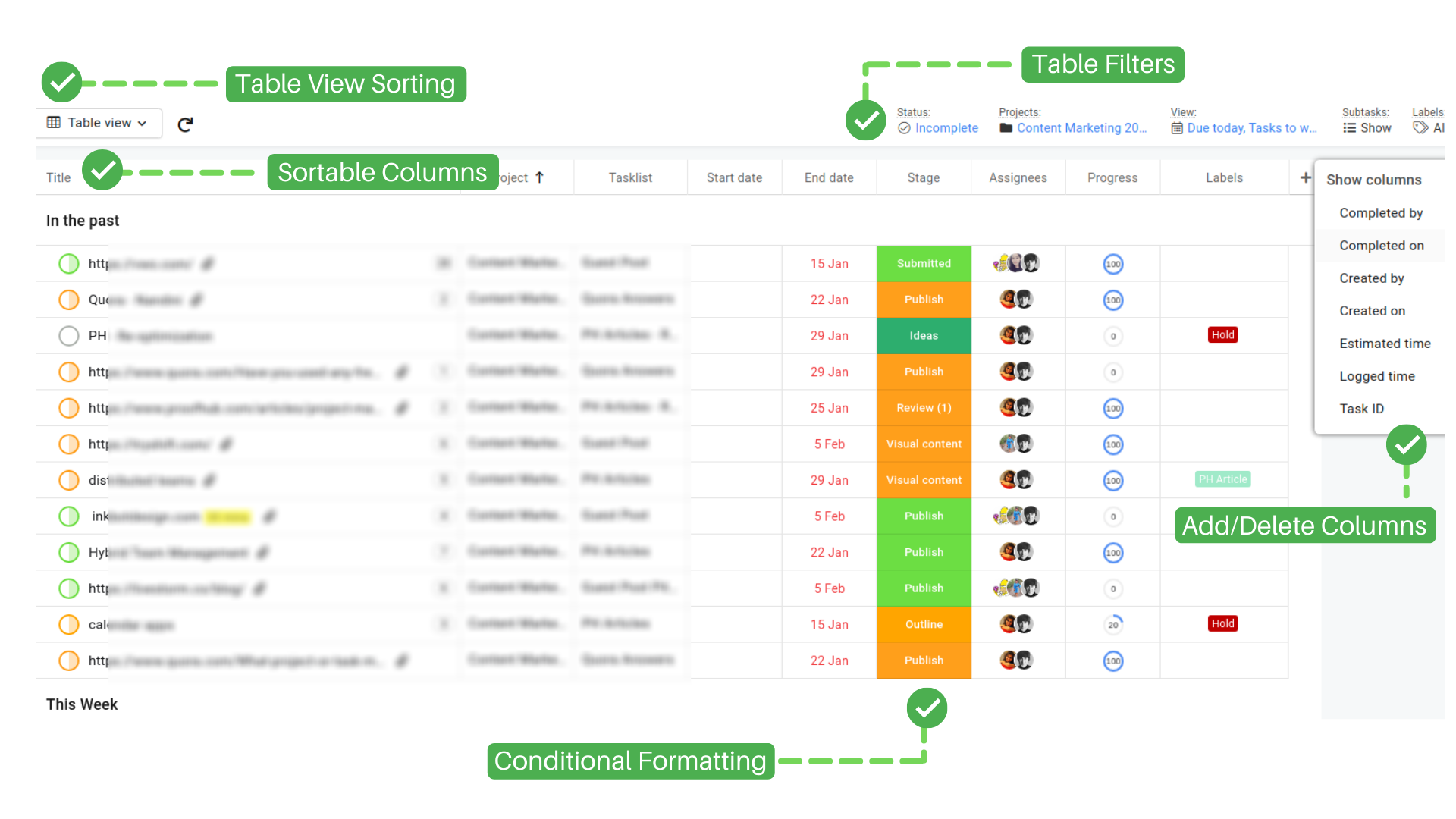
Rebuild workflows
One of the biggest challenges that you’ll face while switching out of Excel would be the workflows attached to it.
If you’re following a well-defined Project Management Template, which connects to the team’s individual Task Templates and is also used in the Daily Task Report, you may find it difficult to cut loose from this structure.
But remember that SaaS tools will let you rebuild the workflow with several things already connected for you.
There’s no need for linking several Excel sheets or setting up triggers. Simply start replicating the basic workflow and enjoy the work that’s already done for you.
Check out this handy guide for making To-Do’s using ProofHub, to get you started in less than 2 minutes.
Conclusion
The most successful teams today are the powerhouses of productivity.
And a lot of credit goes to the tools they use to stay productive.
We come from a generation of managers and leaders who all started off building their careers using Excel in some form. With all my respect for the tool that helps us manage so much, it’s just true that the project management market has outgrown its relevance.
I have tried covering how you can successfully ditch Excel for project management but I am sure there are more tips out there. Feel free to share this article with your expert opinion on LinkedIn! I’ll be happy to engage with you on this.