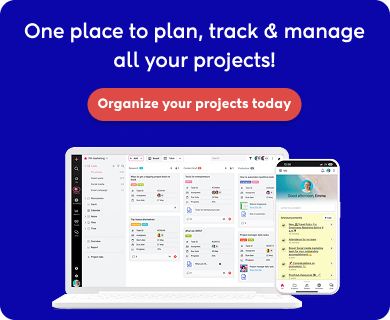Introduction
Document Management Software eliminates workplace chaos, streamlines workflow, improves productivity, and digitally transforms the overall process of managing documents.
A recent survey revealed that 41% of Millennials, 30% of Gen X, and 9% of Boomers spent a ridiculously large amount of time searching files and documents alone!
With businesses taking on multiple projects, handling paper-based documents becomes a hassle. Proper document management system software, thereby, not only helps you in managing documents but also comes in handy for collaboration, comprehensive document security, cloud-based document storage, and complete knowledge management.
In this article, I’ve compiled a list of the top 11 document management software to assist you in efficiently managing, storing, organizing, and maximizing the utility of your documents.
What is document management software?
A document management system (DMS) is software that comes with features designed to help businesses effectively manage digital documents.
Typically, these systems make it easier for businesses to share, collaborate on, and organize documents in various file formats.
Generally, these document management system software are cloud-based which makes it possible for you to access all these documents from remote locations as well.
This comes in handy for remote working as team members can access any documents with just a stable internet connection.
Read more – Top 14 file-sharing apps for businesses that provide efficient and quick transfer.
Top 11 document management software
I carefully checked lots of tools and picked the ones I liked the most.
Then, I made a list that talks about what these tools can do, what’s good about them, what’s not so good, and what people think who use them.
1. ProofHub
Best for – advanced version control and a centralized repository for knowledge flow
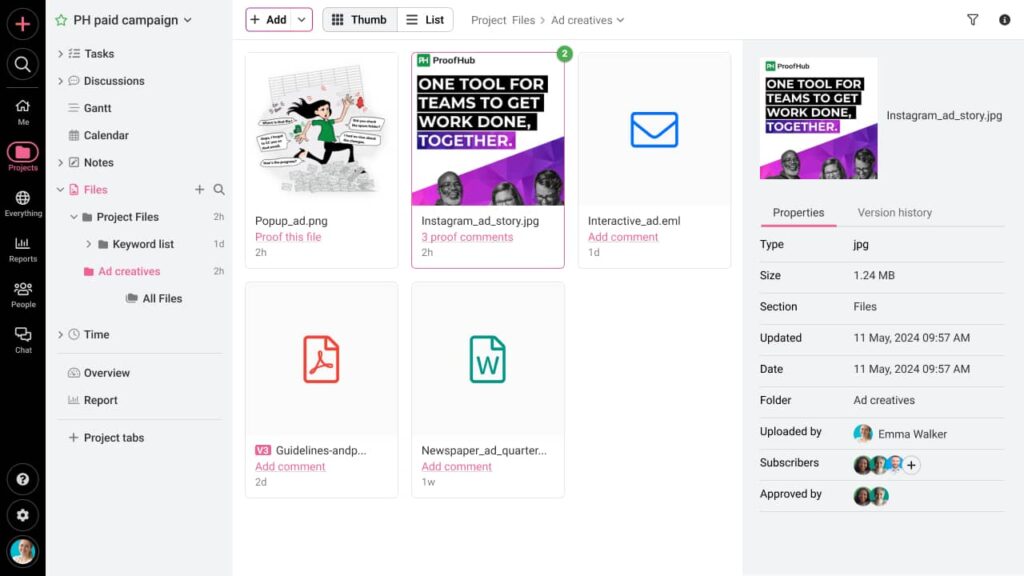
ProofHub is a versatile project management and team collaboration tool that helps businesses and teams organize their work efficiently through document management features.
It offers robust document management features with cloud storage. Users can upload, store, organize, and share documents within the platform, making it easier for teams to collaborate on projects.
ProofHub also provides version control, commenting, and task assignment features, allowing teams to work together seamlessly on documents and projects.
It serves as a central hub for project-related files and documents, enhancing collaboration and productivity. This tool is also available on mobile apps and iOS.
Key features
- Document Storage: ProofHub provides a centralized location for storing documents related to your projects and teams. Users can upload various file types, including documents, and images.
- File Sharing: ProofHub allows for easy file sharing both within the platform and with external stakeholders. You can share documents with team members or clients securely.
- Organization: ProofHub enables you to categorize and organize documents into folders and subfolders, helping you keep everything structured and accessible.
- Version Control: ProofHub allows you to maintain version control for documents. This means you can upload new versions of a document while preserving the older ones, ensuring you always have access to previous iterations.
- Collaboration & Comments: Team members can collaborate on documents in real time. You can leave comments, make edits, and discuss changes within the platform, promoting collaboration and reducing the need for external communication.
- Search and Retrieval: It provides search functionality, so you can quickly locate documents using keywords or filters.
- Document Previews: You can preview documents without downloading them, which can be convenient for quick reviews.
- Document Approval: ProofHub allows you to set up document approval workflows to streamline the approval process.
- Advanced search options: To locate or trace documents in the central library, ProofHub provides you with a powerful search option that uses keywords, project names, or even relevant tags.
- Overall project management: Apart from powerful document management features, ProofHub caters to the needs of task management such as task delegation, monitoring, and reporting. This ensures a seamless completion of the project.
Pros
- Flat pricing system, ensuring you can add as many users as you want.
- Complete control over tasks and teams.
- Centralized secure storage for all your documents.
- Intuitive and user-friendly interface.
- Quick onboarding and simple learning curve.
- Effective and quick response from the customer support team.
- Integration with popular tools such as Slack, Dropbox, Box, Freshbooks, etc.
Cons
- Notifications are sometimes overwhelming.
- Built-in client invoicing is not available (Available via integration with Quickbooks).
User ratings:
G2 Review: 4.5
Capterra: 4.5
Pricing
Flat pricing, starts from $45/month (billed annually).
Does it have a free trial?
Yes, 14-day free trial
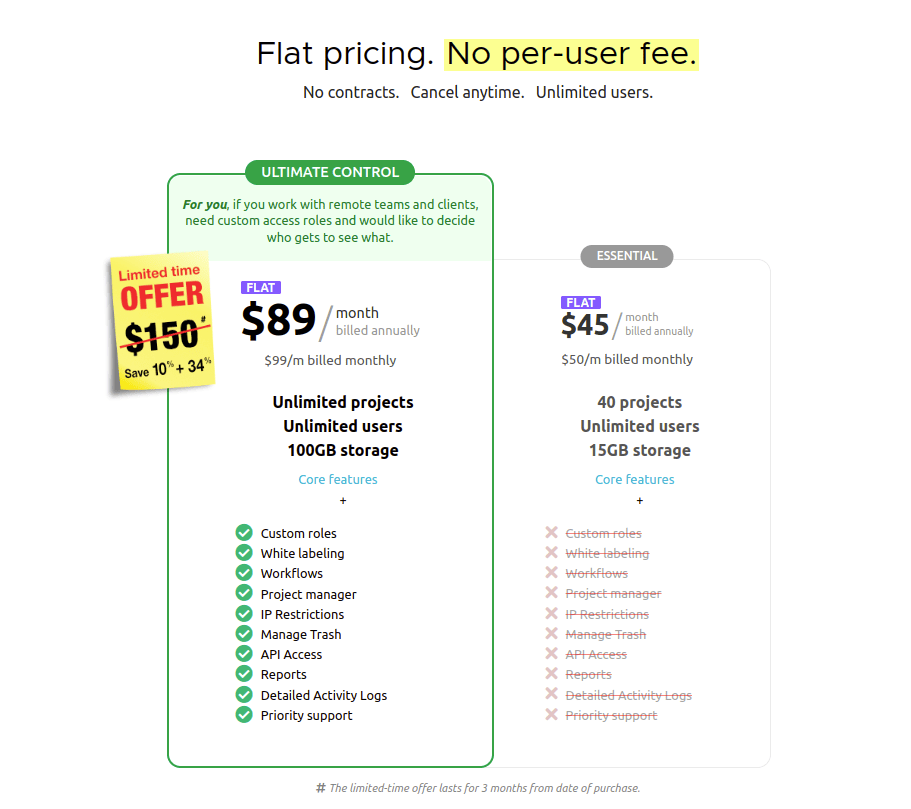
Notable brands that use ProofHub
NASA, Netflix, Marriott International
Eliminate the hassles in manually searching for documents. Get started for free.
2. M-Files
Best for – Secure knowledge management
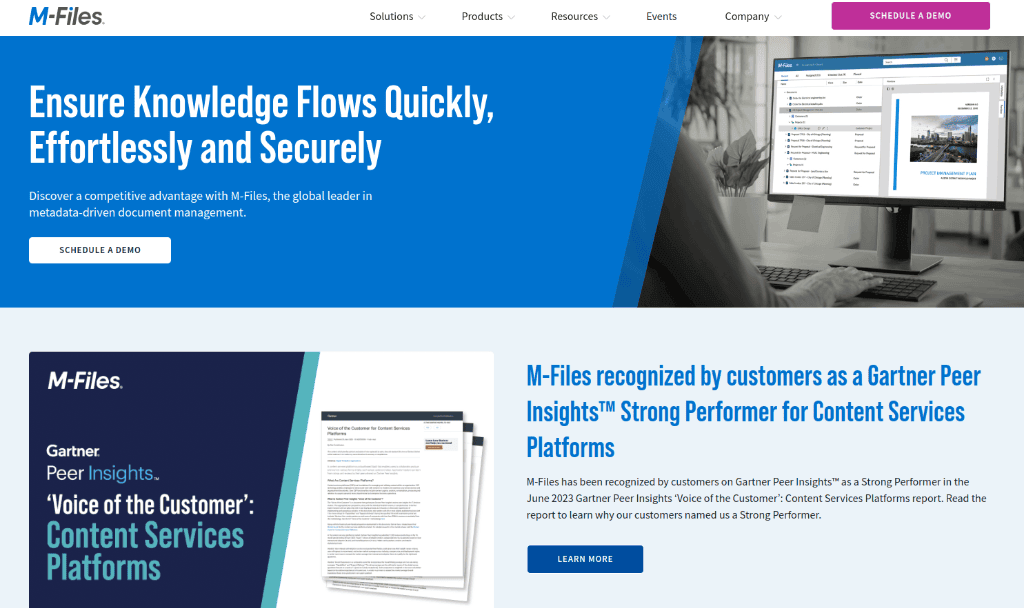
For businesses that are looking to automate business knowledge management and ensure a smooth flow of processes, M-files provide the necessary features to ensure that documents are organized and shared securely among the team members.
This tool ensures higher ROI for businesses as they can complete customer requests with ease, minimize risks, and deliver high-quality finished products.
Key features
- Automatically creates metadata for files such as description, upload date, etc.
- Version control with historical tracking for monitoring changes made by every team member.
- Multiple users can work simultaneously on the file for collaboration, annotation, and review.
Pros
- Supports multiple file formats such as docs, images, videos, etc.
- Auto-generation of files based on templates and forms.
- Advanced filter and search feature for quickly locating documents.
Cons
- Planning out the licensing for the entire organization is difficult and time-consuming.
- Not available in many countries at the moment
- Overwhelming for new and first-time users.
User ratings
G2 review: 4.3
Capterra: 4.2
Pricing
Plans are not mentioned on the website, you will get customized pricing for your organization after you request a quote.
Does it have a free trial?
Yes, free trial for 30 days.
Notable brands that use M-Files
Symbio, VMware Inc, Blackfriars Insurance Brokers Ltd
3. Google Drive
Best for – centralizing business documents effortlessly
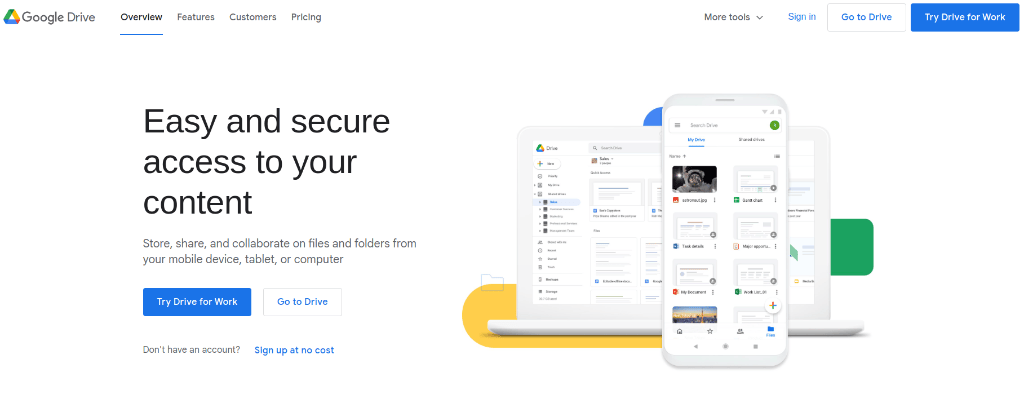
Google Drive is one of the most renowned and widely used software for managing documents in businesses. This document management system ensures smooth knowledge sharing and ensures real-time conveying of document changes.
With support for multiple document types, Drive ensures that businesses can work in real time to provide complete user satisfaction. Apart from being a centralized knowledge base, Drive can be effectively used for collaborating and managing projects as well. However, the only drawback of this tool is that it does not offer password protection.
Key features
- Multiple users can work together on the same file, with real-time collaboration for completing projects on time.
- Combines perfectly with Google Workspace for a smooth workflow across multiple departments in any organization.
- Limit user access using features such as read-only, suggestions or comments only, etc.
Pros
- User-friendly interface, with offline editing functionalities
- Real-time syncing across team members.
- Track changes using version history
Cons
- Storage is limited, and buying additional storage is highly costly.
- Documents cannot be password-protected
- Built-in collaboration is not available
User rating
G2 review: 4.6
Capterra: 4.8
Pricing
Plans start from $6 per user per month
Does it have a free trial?
Yes, 14-day free trial
Notable brands that use Google Drive
Google Drive is a worldwide brand used by both domestic and business users.
Also read – Best Google Project Management Tools to Use
4. LogicalDOC
Best for – businesses requiring quick document retrieval
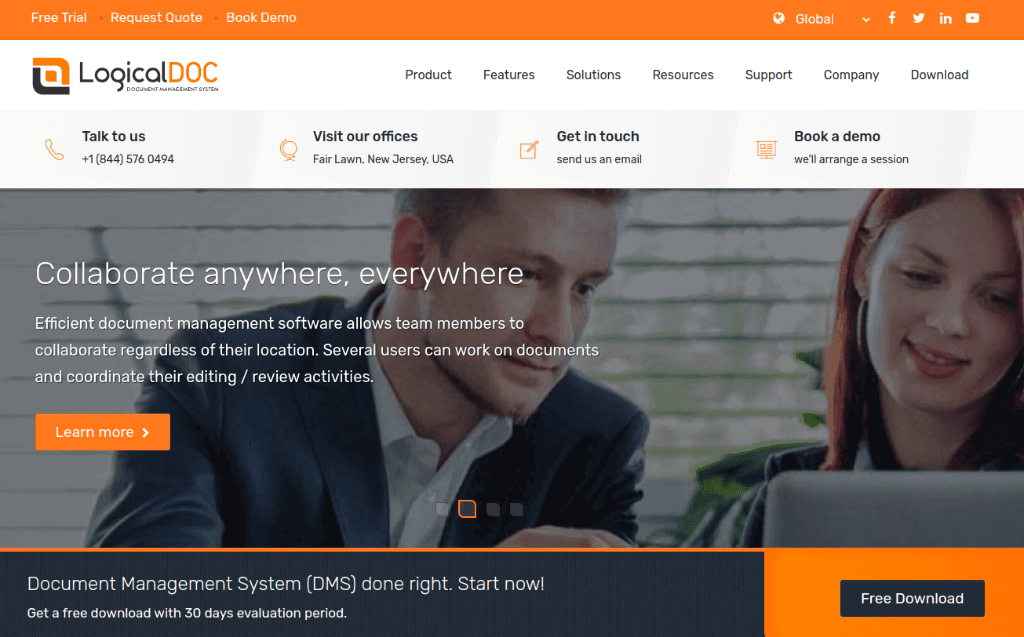
With LoigicalDoc, businesses can upload every existing document to the centralized server. These documents can easily be accessed by any of your team members, from any remote location. However, the lag in the mobile app may sometimes be troublesome.
Additionally, this document management system provides features for tracking the creation and flow of various documents in the business environment. Employees can quickly identify and complete tasks on time, because of the ability to quickly identify necessary documents.
Key features
- Powerful synchronization with quick import and export options for a wide number of document types.
- Quick collaboration with the built-in messaging system.
- Comprehensive folder as well as cloud security in addition to password authentication as necessary.
Pros
- Collaboration helps in sharing information across team members with ease.
- Quick integration with other management tools for a seamless work experience and enhanced productivity.
- The graphical interface is smooth and visually pleasing providing considerable simplicity in finding documents.
Cons
- There is a learning curve that takes some time for users to get used to.
- User roles and access permissions are not clearly defined.
- The mobile app is not powerful, which hampers remote usability.
User ratings
G2 review: 4.3
Capterra: 4.5
Pricing
Plans are not mentioned on the website, you will get customized pricing for your organization after you request a quote.
Does it have a free trial?
Yes, 30-day free trial.
Notable brands that use LogicalDoc
Datum Consulting, Cox Gomyl, Sosel BC
5. Dokmee
Best for – Medium to Enterprise sized teams
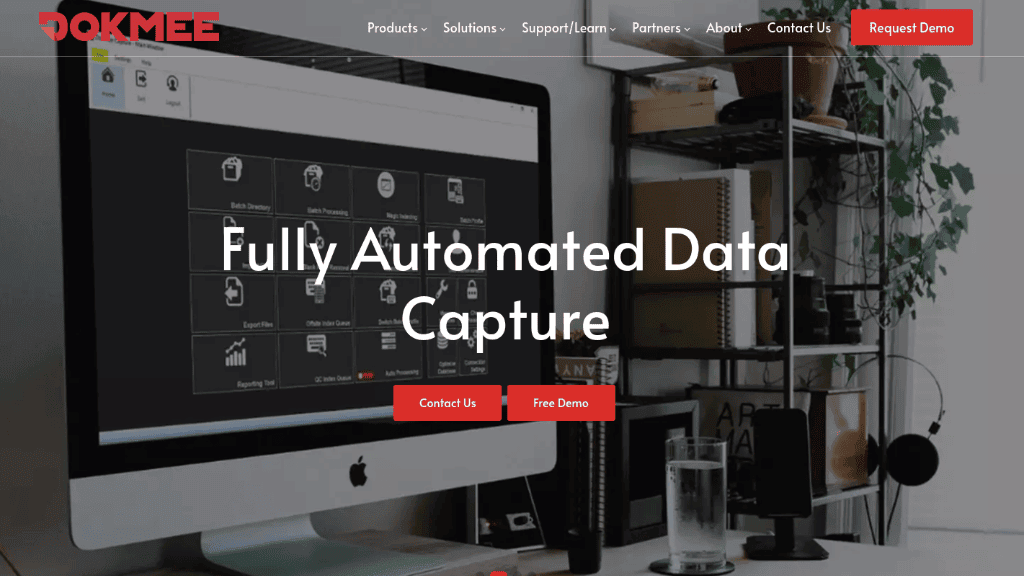
With Dokmee you get a secure, efficient, cost-effective, and user-friendly document management interface for effectively managing company details and documents. This platform ensures effective communication and collaboration among team members ensuring timely completion of projects.
The platform helps you to organize all the existing as well as new documents in a single centralized directory that helps you to effectively manage files remotely. This organized file storing also helps team members easily identify necessary files, thereby minimizing the time spent searching for various documents.
Key Features
- Built-in activity log for tracking and recording document history. This comes in handy for generating reports and also for monitoring changes in documents.
- Effectively manage and customize workflow as per the typical requirement of your business.
- Active directory ensures that as soon as your employee leaves your organization, their access to the platform is immediately switched off.
Pros
- Store, manage, and share files in multiple file formats.
- User-friendly interface with a flexible and adaptive dashboard.
- Secure storage of documents to ensure files are safe and away from unexpected malware attacks.
Cons
- Newly scanned documents are not easily located, resulting in a waste of time.
- The search feature requires improvement.
- The customer support team is not efficient.
User ratings
G2 review: 4.3
Capterra: 4.7
Pricing
Plans are not mentioned on the website as they are customizable as per your requirements.
Does it have a free trial?
No, there is no free trial.
Notable brands that use Dokmee
Dubai Police, Loreal Paris, Siemens
6. Document 360
Best for – managing SOPs and customer knowledge base.
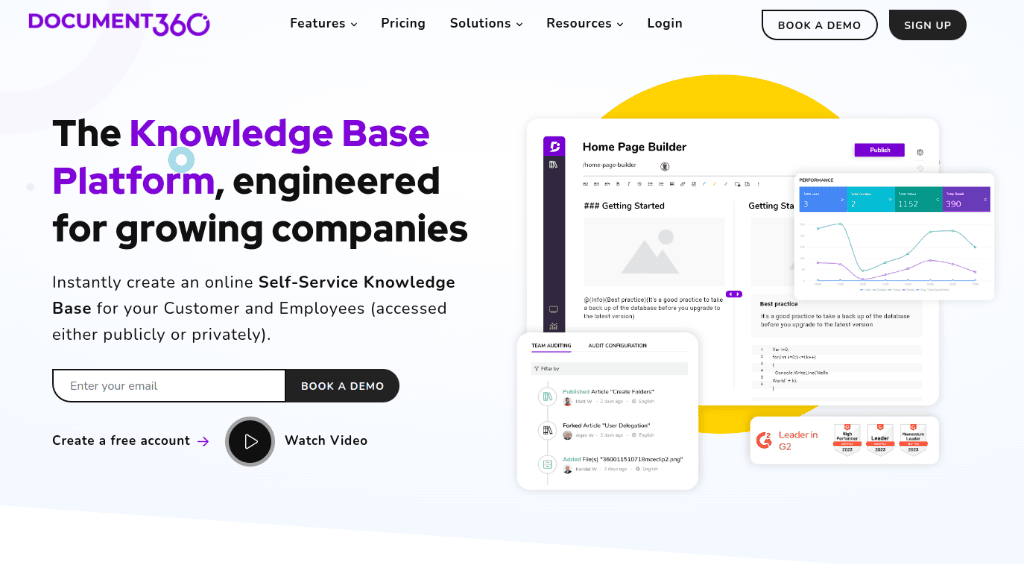
Document 360 is one of the most widely used documentation software that helps you create and manage stories, manuals, and other business-related documents. The platform provides users with a simplified knowledge base that helps in quickly sharing files among various team members in multiple file formats.
The tool comes in handy for knowledge retention which helps in organizational growth. Further, this tool eliminates the need for team members to resource knowledge from colleagues. This saves time as well as boosts overall productivity.
Key features
- Powerful collaborations as employees can share knowledge within the team.
- Tactit knowledge helps retain employees’ experience, ensuring continuity and a smooth working process. This also ensures that workflow does not slow down in employees’ absence.
- Motivate and inspire your team members to document any idea that may seem to be helpful for the company’s overall development.
Pros
- Intuitive and user-friendly interface that ensures simple and steady progression of project work.
- Quick and effective response from the customer support team.
- Latest, top-of-the-line, industry-standard security features to ensure that your documents stay completely secure.
Cons
- Customization options are limited, therefore, you might not be able to have a completely optimized interface.
- Overriding is currently not available. You need to wait for the other user to exit before working on the same file. (Although this feature is in progress, however, it is already too late as users are already complaining about this.)
- The overall pricing of the tool is a bit costly. (Many users have also rued about the same.)
User ratings
G2 review: 4.7
Capterra: 4.7
Pricing
Plans start from $149 per project per month.
Does it have a free trial?
Yes, 14-day free trial.
Notable brands that use
Daikin, Virgin Red,
7. DocuWare
Best for – cloud document management solutions
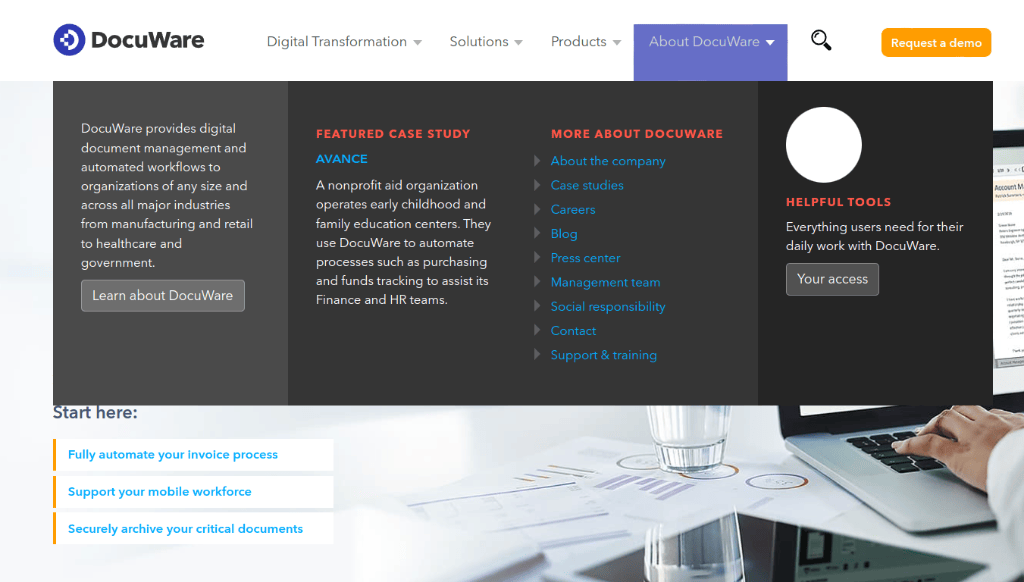
DocuWare ensures that it removes uncertain and time-wasting efforts so that your team can focus on tasks of real importance. DocuWare is a smart platform that ensures you can focus on what matters the most.
Key features
This tool comes in handy to provide a seamless flow of information among decision-makers, anywhere and anytime. This ensures that workflow is not affected under any circumstances.
- Docuware serves as a central platform for managing, storing, and organizing files in multiple file formats, as well as editing multiple files simultaneously.
- Automated routing to the particular department helps in quickly scanning new documents and delivering them with ease.
- With the OCR function, you can effectively scan documents and convert them into editable text with ease.
Pros
- Effective integration with other tools ensures a seamless flow of projects without any hindrances.
- Remote access to documents helps in completing projects on time, eliminating delays.
- Highly secure system for keeping crucial documents safely, and sharing them among team members with ease.
Cons
- The customer support team is not effective.
- Again, for this tool, users were complaining about higher pricing. (which is true given the number of features you receive from this tool)
- Initial set-up and configuration is a slightly complex procedure.
User ratings
G2 review: 4.4
Capterra: 4.6
Pricing
Plans are not mentioned on the website, you will get customized pricing for your organization after you request a quote.
Does it have a free trial?
Yes, 30-day cloud trial.
Notable brands that use DocuWare
Tillamook Bay Community College (TBCC), Culinaire International, Kowalski’s Markets
8. Papersave
Best for – Mid-market and enterprise teams
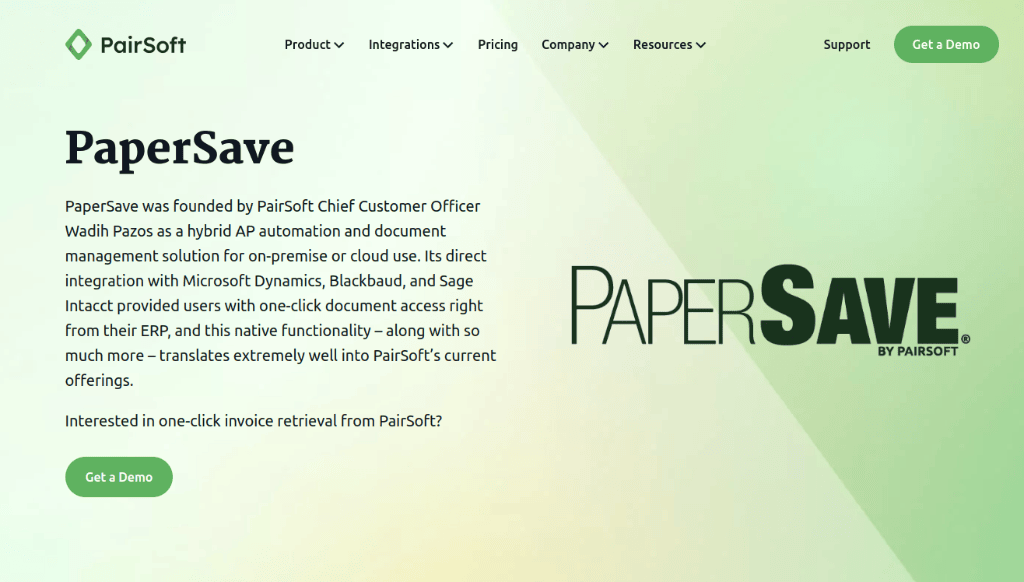
Papersave works with the mindset to save paper, quite literally! The features are also named with so much similarity to real-life practical terms such as digital staple. This helps in tagging and bunching documents together for quick retrieval whenever necessary.
The platform ensures overall complete control over your documents as well as your team members. This comes in handy for managing permission and access to different users to ensure who gets to see what.
Key features
- Centralized cloud repository for holding all documents necessary for the steady functioning of the business process.
- Automation in organizing and storing documents eliminates manual work and helps you concentrate on other important tasks.
- Access documents from any device and any location with powerful cloud-based storage.
Pros
- OCR for instantly saving your documents in an editable format on the platform.
- Quick retrieval of necessary documents.
- Real-time visibility of documents across multiple devices and locations.
Cons
- No effective response from the customer support team.
- Lack of integration into necessary management tools
- Bugs in the system after almost every update
User ratings
G2 review: 4.4
Capterra: 3.9
Pricing
Plan details are not available on the website, as it is customizable as per your requirements.
Does it have a free trial?
No, there is no mention of a free trial on the website
Notable brands that use Papersave
Comfort Research, Whittier Health Network, Gordon College
9. Revver
Best for – searching and locating documents
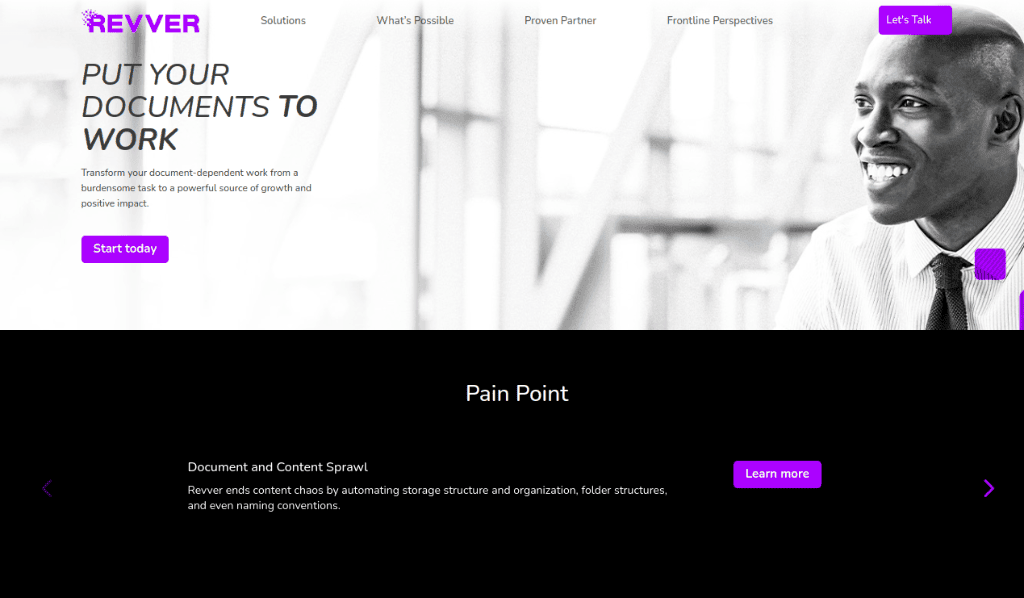
With a powerful document retrieval feature, Revver comes in handy for saving time for your team members. They no longer have to spend time searching for documents. This is simplified by the process of automation that helps in locating documents rapidly.
The special part of this tool is the role it plays in employee recruitment and onboarding. This platform helps in tracking, storing, and keeping an effective record of employee details.
Key features
- Effective two-way document gathering and sharing for establishing a powerful client relationship.
- Automation in document flow comes in handy for quick onboarding as employees can gather necessary documents with ease.
- Eliminate a vast majority of repetitive tasks with fast and seamless retrieval of documents and other necessary information.
Pros
- User-friendly interface that lets you access the platform with ease.
- Highly customizable features.
- Defined access roles and permissions.
Cons
- Integrating into Gmail is not possible because of the lack of necessary security protocols.
- There are certain glitches when uploading and opening large documents, as reported by several users.
- Overwhelming features for new and first-time users.
User ratings
G2 review: 4.3
Capterra: 4.4
Pricing
Plan details are not available on the website, as it is customizable as per your requirements.
Does it have a free trial?
Free trial is subjective and may vary
Notable brands that use Revver
UST Manufacturing, Marcum Finances
10. Alfresco
Best for – businesses requiring one-way document publishing
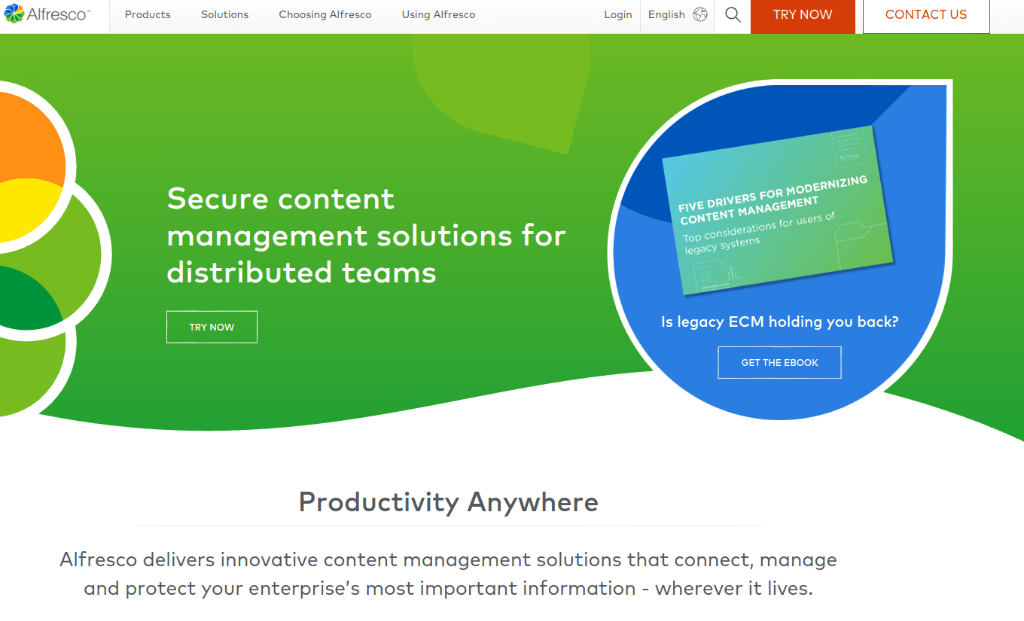
Alfresco is an efficient document management system software that comes with advanced scaling options that help in the quickly modifying working of the team. This comes in handy for building effective team growth strategies to ensure steady progress.
This tool eliminates the chaos of storing files in multiple locations and then spending a large chunk of time searching for the same. The centralized platform comes in handy with effective adaptive features for quickly managing, organizing, and sharing multiple documents.
Key features
- Team members can create folders for organizing files as per their comfort. This adaptive feature of the tool makes it a favorite among team members.
- A powerful and solid back-end structure provides robust features for effectively handling enterprise content management.
- Quick and effective integration with other management tools helps in providing a seamless workflow for your team.
Pros
- Effective management of access roles and permissions.
- Accessible from any remote location and device. No specific download is required.
- Keep track and manage the version history of the documents as it moves through your team.
Cons
- The user interface is clumsy and not friendly.
- Because different sites are in isolation, it becomes difficult to search and locate files.
- Lack of tutorials for understanding the overall functioning of the platform.
User rating
G2 review: 3.6
Capterra: 3.0
Pricing
Plans are not mentioned on the website, you will get customized pricing for your organization after you request a quote.
Does it have a free trial?
Yes, a 14-day trial for cloud-based, and a 30-day trial for site-based.
Notable brands that use Alfresco
NASA, Cisco, Gartner
11. OnlyOffice
Best for – secure collaboration of documents
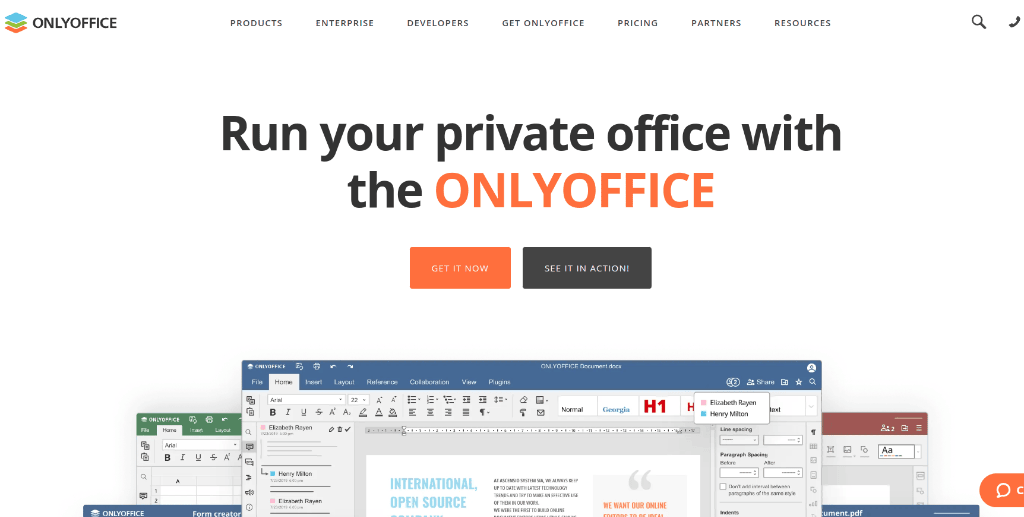
An effective tool that provides you with docs, sheets, and other files that you can manage and edit both online and offline. The best part about this tool is the seamless integration with Zoom, Telegram, and other tools for quick communication and collaboration.
Further, you can even edit MS Word documents online without downloading helping team members in saving time and also effectively complete tasks on time.
Key features
- With an advanced yet similar dashboard to that of Microsoft, this tool helps team members to quickly adapt and provide efficient results on time.
- The Autosave feature comes in handy by saving changes quickly and effectively ensuring that no data is lost in the process.
- A highly reliable tool that can be accessed from any device and any location ensuring effective and seamless workflow.
Pros
- Quick collaboration among team members using comments, mentions, and tags.
- Quick setup and configuration and simple onboarding process.
- Integrations make this tool seamless and powerful for completing tasks with ease.
Cons
- The absence of a simple word count feature makes it necessary for team members to use add-ons and integrations.
- The software sometimes feels chunky and large when working on remote or personal computers.
- Lack of warning when exiting a document without saving. Another simple feature that is missing, but creating a huge impact.
User ratings
G2 review: 4.4
Capterra: 4.5
Pricing
Plans start from $15 per admin (superuser)
Does it have a free trial?
Yes, a 30-day trial period
Notable brands that use
Oracle, Suzuki, Fujitsu
How I picked the best document management system software?
While picking the top 11 document repository software, these are the key factors that I considered.
1. User reviews
Reputed review websites like G2, Capterra, and Software Advice influence the ranking of various tools. Past users write honest and genuine reviews that provide you with a real understanding of the tool based on previous users. I read reviews to gather real insights into the actual performance of the tools. This also helps me to understand things that the vendor tries to cover up.
2. Ease of use
When analyzing tools, I primarily focused on the simplicity of the tool. This includes quick onboarding, a simple learning curve, an effective support team as well as manual and tutorial videos.
I have ranked tools with higher user-friendly interfaces so that my team members do not spend much time understanding the workings of the software. This will also have a direct impact on ROI and the overall productivity of the team.
3. Features
Document management has a vast number of features that work together. There is collaboration, sharing, organizing, security, version control, knowledge management, and many others. I ranked tools that provide powerful features in more than one field. Tools offering multiple features come in handy as they help you to complete multiple tasks with ease.
4. Pricing
This is the biggest factor that plays an important role in my ranking for the top 11. Although, price alone should not decide the selection of a particular tool, however, it is essential to have a fixed budget. This will help you in shortlisting tools in your budget, thereby helping you in selecting a tool with ease.
Features to look for when choosing a document management software
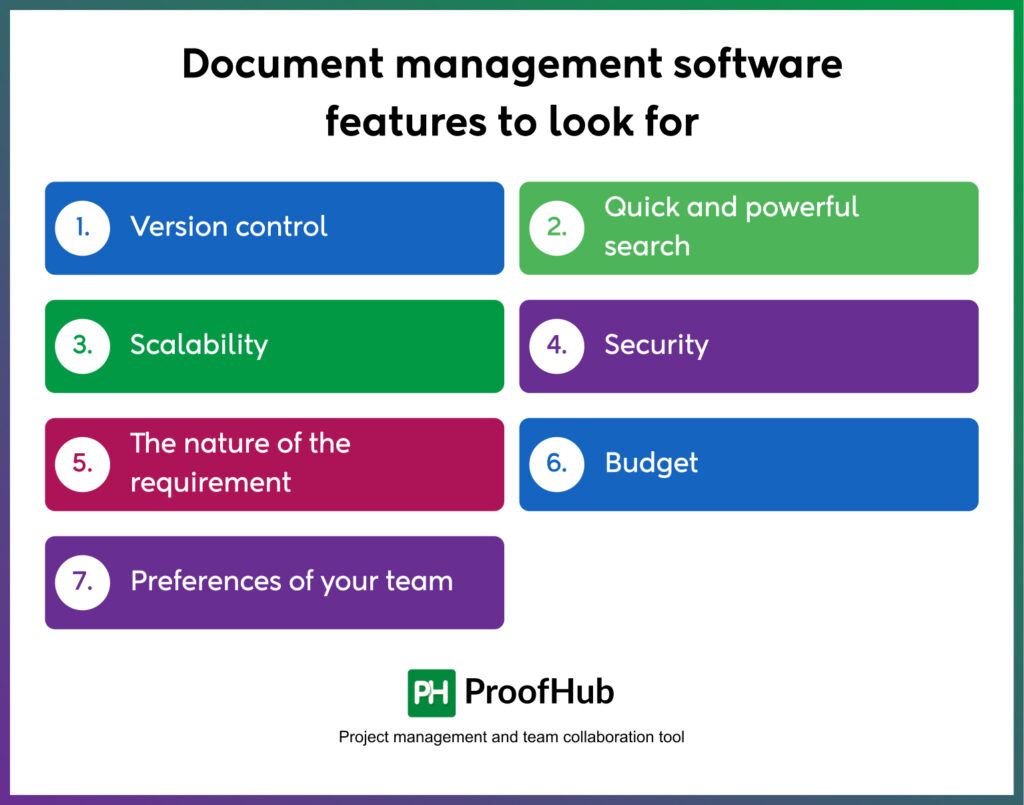
Before finalizing the tool that you want for your team, here are a few important factors that you should consider.
Features play a key role in the choice of various software. The key features to look out for in document repository software include:
1. Version control
When multiple people work on a particular document, there are chances of ending up with multiple versions of the same file. This causes confusion, chaos, multiple downloads, and eventual delays. The software selected should ensure efficient version control to minimize any such issues.
2. Quick and powerful search
To access documents with ease, you need to have an effective filter and search option to ensure that you can locate the file with ease. This eliminates the time spent searching for documents and helps in quickly completing tasks.
3. Scalability
The software that you select must be able to grow with your company, i.e., as the complexities of the project and the size of your team increase, the software must be able to adapt to those needs.
4. Security
Especially when working on a cloud-based document management system software, you need to ensure that those documents are safe from cyber attacks, data theft, and other intentional security breaches.
Apart from these key features, make sure that the software you select also fulfills the following factors
5. The nature of the requirement
Do you want the tool for organizing documents alone? Or do you want it for sharing and version control? Different tools have different applications. You need to finalize your primary requirement, before finalizing a tool. This will help you in selecting a tool that will fulfill your primary requirements.
6. Budget
Decide your budget first! This will ensure that you do not end up spending way above your limit on a particular tool. There are a few free tools, but other tools come at a price. Analyze the scalability of your tool. Will the tool continue to be within your budget and serve its functions when the size of your team increases?
7. Preferences of your team
This is an important factor when selecting a tool. At the end of the day, it is your team members who are going to be using this tool more than you. Therefore, choose a tool that is suited for your team. Always try to have a single platform for your team members to work on. This will minimize time spent switching between multiple software as well as enhance productivity.
Do not select any tool, just because your competitor is using that particular tool. Different tools have different applications and that will vary based on your typical requirement.
Start managing documents effectively – ProofHub
When it comes to managing documents, team members want a user-friendly interface that helps them simplify the process. It is essential to understand that managing documents helps in improving the productivity of the team.
ProofHub not only serves as an effective document management software but also serves as an all-in-one project management and team collaboration tool. This ensures that businesses can effectively manage knowledge flow, and version control, as well as quick and timely sharing of documents.
Eliminate the chaos of document mismanagement with central document management software. Book demo.
Document management software FAQs
What is the best way to manage documents?
The best way to manage documents is by incorporating document repository software. This helps in effectively managing and organizing documents, quick retrieval, version control, as well as effective collaboration between team members. Cloud-based solutions offer remote access as well as advanced data security.
What are the best document management solutions for teams?
Some popular documentation management tools for teams include Google Drive, ProofHub, M-files, and Document 360. These platforms provide options for simultaneous editing and version control, ensuring confidential storage for files and effective integration with other productivity tools for efficient team document management processes.
Why is document management software important?
Documentation management tool is important as this platform streamlines and organizes essential business documents for improving efficiency and accessibility. It ensures secure storage, version control, quick retrieval, and collaboration, thereby, minimizing time spent searching for documents and eliminating errors.
Does Google have document management?
Yes, Google offers document management through its Google Workspace suite, which together includes Google Docs for Word, Google Sheets for spreadsheets, Google Slides for presentations, and Google Drive for centralized cloud-based storage and organization of documents.