The modern business world is evolving, and so is the need for every modern workplace. With the increasing dominance of technology and automation in every industry, employees now have the freedom to stay connected to their work regardless of their actual location.
A key effect of the modern workplace, as well as the hybrid and remote work trend, is that it shows people the importance of team communication. It has made effective team communication an integral part of everything that we do. Furthermore, it has given rise to a range of powerful tools for communication and engagement in the workplace.
However, choosing an ideal team communication tool is an overwhelming process. It often takes a lot of time and thought to figure out what type of tools can help you break the barriers to communication in the workplace.
In this article, we’ve compiled a list of office communication tools that have made their mark by helping thousands of teams collaborate and perform more productively. When used in the right way, a simple team communication tool can help business owners and managers foster a more collaborative work environment that strengthens employee engagement and brings more profit to the company.
Importance of team communication tools
According to PMI’s Pulse of the Profession report, effective communication is the most crucial success factor in the project management life cycle. On average, one out of five projects fail due to a lack of communication between the project manager, team members, and stakeholders.
These are the same stats that have brought so many different types of communication tools and apps into action. From in-person meetings, group discussions, file sharing, and online video conferencing, there are tons of productive business tools out there that make team collaboration easier than ever.
Here are a few benefits of using team communication tools:
- Improved collaboration: Enables seamless real-time collaboration and communication across your teams, improving coordination and idea-sharing.
- Increased productivity: Streamlines tasks and reduces time spent on back-and-forth emails or meetings.
- Remote work support: Keeps your remote and hybrid team members connected in real-time, regardless of their location.
- Centralized information: Organizes discussions, files, and project details – all in one place for easy access.
- Quicker decision-making: Promotes instant communication, enabling teams to make decisions and resolve issues efficiently.
- Enhanced accountability: Provides transparency in communication, helping track tasks, responsibilities, and progress effortlessly to ensure everyone is aligned and accountable.
- Reduced miscommunication: Minimizes misunderstandings with clear and organized channels for different topics, ensuring clear and effective communication throughout your team.
Key features to look for in team communication tools
When selecting the best team communication tool for your business, consider evaluating the following factors to find the best fit for your needs.
- Real-time messaging: Real-time messaging is at the core for any communication tool, enabling instant communication between team members. Look for team communication platforms that provide real-time chat capabilities that allow team members to communicate instantly.
- File sharing and collaboration: A good communication tool should allow team members to easily share documents, images, and other files.
- Integration with other tools: Team communication tools should integrate well with other tools, such as project management software, calendars, or document sharing platforms.
- Security and privacy: Make sure the communication tool you choose provides end-to-end encryption and compiles with data protection regulations.
- User-friendly interface: A clean and intuitive user interface makes it easier for team members to adopt and use the tool effectively. Choose a platform that is easy to navigate and has a clear structure that minimizes the learning curve for new users.
- Customization options: Every team has unique needs. Look for a tool that offers customization options, such as customization channels, notification settings, and user permissions, improving its effectiveness.
15 Best team communication tools for 2025
We have classified the tools into different categories based on their features. So, whether you need tools for messaging, file sharing, video conferencing, or project management, this list will help you find the best solution for your team’s needs.
Let’s have a look at the types of team communication tools that you can consider for your business.
Project management & collaboration tool
These tools simplify your team’s processes by integrating task management, communication, and file sharing into a single platform. They offer seamless collaboration, helping teams stay organized and aligned on project goals in real-time.
1. ProofHub
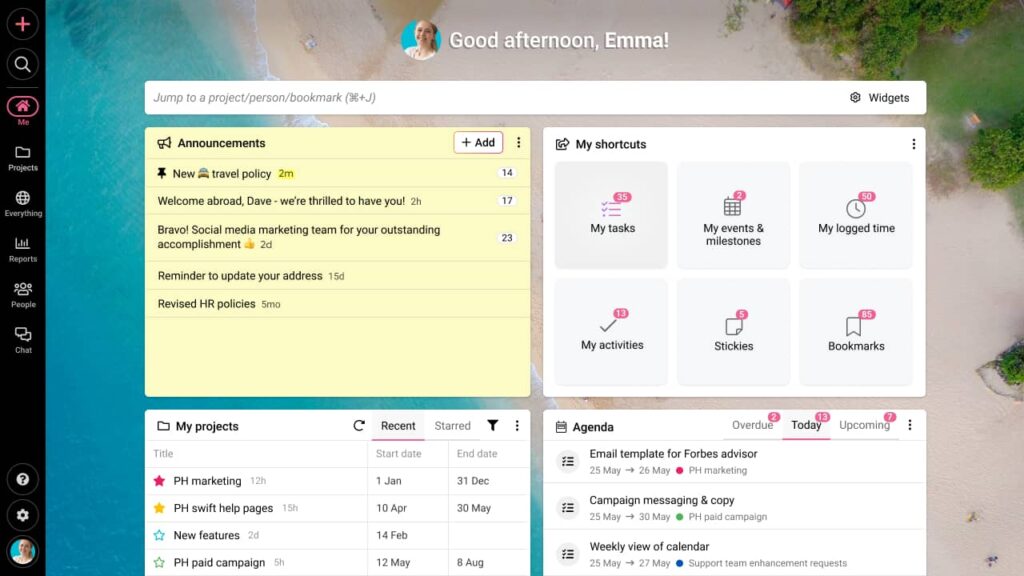
ProofHub is an outstanding all-in-one project management and team communication platform designed to streamline workflows and enhance productivity. Its built-in chat feature allows team members to communicate in real-time, share updates, and discuss project details without the need for external messaging apps.
Platforms
Web, iOS, and Android devices
Features
Collaboration, file sharing, Gantt chart, Kanban board, online chat, calendar management, project templates, search functionality, API, automatic notifications, workflow management, task scheduling, access control, reporting & statistics, time tracking by project, document storage, activity logging, discussion board, instant messaging, prioritizing, and more.
Pros
- Comprehensive communication features like chat, discussion boards, announcements, shared notes, and file sharing are available on a single platform
- Quick and helpful customer support with a dedicated team to assist your organization
- Team members have a clear view of projects, including their progress, deadlines, and task ownership
- An intuitive and user-friendly interface with a wide range of features
- ProofHub’s annotation tools make it easy to share feedback directly on documents or files
- Flat fee pricing plans (no-per-user fee), making it suitable for growing teams
Cons
- It may not be suitable for freelancers or individual users
- No free version is available; however, you can avail yourself of a 14-day free trial
Pricing
ProofHub offers a 14-day free trial and two fixed flat-rate pricing plans that mean no per-user fee.
- Essential: $45/month (if billed annually) for up to 40 projects, 15 GB storage, and unlimited users
- Ultimate Control: $89/month (if billed annually) for unlimited projects, users, and features
Rating
- Capetera: 4.6/5
- G2: 4.6/5
Real-time chat tools
Real-time chat tools offer instant communication, enabling team members to collaborate effectively from any location. These tools help you streamline discussions, reduce email overload, and support quick decision-making in dynamic work environments.
2. Slack

Slack is a real-time chat tool known for its organized channels and integration with numerous third-party apps. It offers direct messaging, file sharing, and searchable conversation history. While it facilitates quick communication and collaboration, some users find its extensive features and integrations can be overwhelming, which often leads to information overload.
Platforms
Web, Linux, iOS, and Android devices
Features
Channels, direct messaging, file sharing, integration with other apps, searchable message history, customizable notifications, voice and video calls, workflow automation, emoji and GIF support
Pros
- It is easy to find past conversations and documents
- Integration with third-party apps like Google Calendar, Google Drive, Canva, and more
- Extensive customization options
Cons
- Premium plans can be expensive
- Free version has limited storage space for message history
Pricing
Apart from a free plan, Slack offers three paid plans
- Free Plan: Free for up to 5GB file storage
- Slack Pro Plan: $7.25/user per month (if billed annually)
- Slack Business+ Plan: $12.50/user per month (if billed annually)
- Slack Enterprise Grid plan: Contact their team to get a tailored plan
Rating
- Capetera: 4.7/5
- G2: 4.5/5
3. Chanty

Chanty is an exceptional business communication software that revolutionizes the way teams collaborate and communicate. It offers group chat, voice and video calls, and file sharing, helping teams communicate effectively. As one of the best communication software solutions, Its simplicity and user-friendly interface make it accessible to teams of all sizes and levels of technical expertise.
Platforms
Web, Windows, macOS, iOS, and Android devices
Features
Team communication, task management, teambook hub, audio/video calls, voice messages, screen sharing, pinned messages, @mentions, discussion threads, code snippets, dark theme.
Pros
- Simple and intuitive interface
- One-on-one audio calling is available
- Public and private conversations
Cons
- Restricted file-sharing capabilities
- Lack of customization options
Pricing
Chanty provides two options to choose from
- Free: Free for up to five users
- Business: $3/user per month (if billed annually)
- Enterprise: Contact sales for pricing
Rating
- Capetera: 4.7/5
- G2: 4.5/5
4. Bit.ai

Bit.ai offers real-time chat capabilities as part of its broader collaboration suite. It provides essential messaging, document collaboration, and knowledge management features. It is useful for integrating chat with document workflows but may lack some advanced communication functionalities found in other specialized real-time chat tools.
Platforms
Web
Features
Multiple workspaces, real-time collaboration, customizable workflow, over 100 integrations, content library, fully responsive templates, auto-formatting, inline comments, high-level security, smart search, automated tables, real-time alerts, document link tracking, password protection, branded login pages, workspace insights, and more.
Pros
- Embed content, including videos and images, directly into your documents
- Pre-built templates
- Keep track of document changes and revert to previous versions if needed
Cons
- Limited formatting and design options
- Complex user interface
Pricing
Bit.ai offers three pricing options, including a free one
- Free: Free for up to five members
- Pro: $8/user per month (if billed annually)
- Business: $15/user per month (if billed annually)
Rating
- Capetera: 5/5
- G2: 4/5
5. Microsoft Teams

Microsoft Teams offers a platform for messaging, video calls, and file sharing. As one of the most popular communication tools for teams, it provides a comprehensive suite of collaboration features and tight integration with Microsoft’s ecosystem, its user interface can be complex, and some users may find its performance and flexibility to be less intuitive compared to other specialized communication tools.
Platforms
Web, iOS, and Android devices
Features
Email-style threaded conversations, voice/video conferencing, team chats & private discussions, In-line animated GIFs, tabs for frequently used documents, open API, @mentions, customizable alerts, and multi-factor authentication
Pros
- Integrates with other Office 365 apps like Word, Excel, and more
- Create customizable channels for specific projects, teams, or purposes
- Cloud storage with file-sharing, version control, and collaborative editing
Cons
- Overwhelming number of notifications
- It consumes a lot of storage and resources, impacting the overall system performance
Pricing
Microsoft Teams is available with Office 365 plans. However, you can also choose from four available options
- Essentials: $4/user per month (if billed annually)
- Business Basic: $6/user per month (if billed annually)
- Business Standard: $12.50/user per month (if billed annually)
- Business Premium: $22/user per month (if billed annually)
Rating
- Capetera: 4.5/5
- G2: 4.3/5
6. Troop Messenger

Troop Messenger enables high team engagement by putting all your team’s resources in one single interface. Take your team’s communication levels to new heights by sharing work requirements, files, conversations, etc., with the help of instant messaging, voice-video calling, video conferencing, and more.
As a leading software for team communication, It has been designed to cater to the collaboration needs of all forms and sizes of internal communications, be it for small, mid, or large corporations.
Platforms
Windows, Linux, Mac, Android, and iOS
Features
Real-time chat, team collaboration, file sharing, task management, video conferencing, screen sharing, secure messaging, customizable notifications, user roles and permissions, group chats, direct messaging, message search, and integration with various third-party apps.
Pros
- Simple and impressive UI and UX
- Third-party integrations with other popular tools and APIs
- Remote screen control for another’s screen during screen sharing
Cons
- Limited customization options
- Performance issues for larger teams
Pricing
Troop Messenger offers two pricing plans along with a 30-day free trial
- Premium: $30/user per year
- Enterprise: $60/user per year
- In addition to these plans, the Superior plan will be available soon for $108/user per month
Rating
- Capetera: 4.8/5
- G2: 4.6/5
Voice & video conferencing tools
These tools allow your team members to connect in real-time, especially for remote and hybrid teams. They offer face-to-face interactions that improve engagement and productivity.
7. Zoom

Zoom is a voice and video conferencing tool that supports video meetings, voice calls, and instant messaging. It lets your teams connect in real-time, share screens, and collaborate on documents remotely. It is widely used for its ease of access and broad range of functionalities. However, its performance can be dependent on internet connectivity.
Platforms
Web, iOS, and Android devices
Features
Scheduling, chat/messaging, email invitations, live/video conferencing, meeting management, screen sharing, user management, reporting & statistics, company branding, video call recording, drag & drop file sharing, and synced content library
Pros
- Record meetings and store them locally or in the cloud for later reference
- Cross-platform availability
- Share screens, annotate, and collaborate in real-time
Cons
- Overcrowded interface for large meetings
- Lower-quality connections may experience lag or disruptions
Pricing
Zoom offers five pricing plans, including a free one
- Basic: Free
- Pro: $12.49/user per month (if billed annually) for up to 9 users
- Business: $18.32/user per month (if billed annually) for 10-250 users
- Business Plus: $22.49/user per month (if billed annually) for 10-250 users
- Enterprise: Contact the sales team for pricing details
Rating
- Capetera: 4.6/5
- G2: 4.5/5
8. Webex Meetings

Webex Meetings offers a range of features for online meetings and collaboration. It provides high-quality video and audio, screen sharing, and meeting recording capabilities. While it has strong integration with other Cisco products and can handle large-scale meetings, its interface is less intuitive compared to other modern solutions.
Platforms
Web, Windows, Linux, iOS, and Android devices
Features
High-definition video and audio, screen sharing, real-time messaging, meeting recording, virtual backgrounds, breakout rooms, meeting scheduling and reminders, customizable meeting layouts, and real-time transcription and closed captioning
Pros
- Record meetings to refer back to important points later
- Real-time transcription is available
- Personalize meeting backgrounds, layouts, and virtual stages
Cons:
- It is expensive for small businesses or individual users
- Cluttered interface
Pricing
Webex provides four plans, including a free one
- Free: Free forever
- Meet: $12/user per month (if billed annually)
- Suite: $22.50/user per month (if billed annually)
- Enterprise: Contact their sales team for more details
Rating
- Capetera: 4.4/5
- G2: 4.3/5
Document collaboration tools
Document collaboration tools streamline your workflows, allowing real-time editing and seamless sharing. These tools let your team members work together efficiently, ensuring everyone is on the same page, irrespective of their geographical location.
9. Google Workspace

Google Workspace offers a suite of tools for document collaboration and team communication, including Gmail, Google Drive, Docs, Sheets, Google Talk, and Google Meet. It provides all the essential features needed for real-time collaboration and cloud-based file storage. However, its interface and integration options are not as seamless as some specialized tools.
Platforms
Web, iOS, and Android devices
Features
Email & chat archiving, auditing & reporting, custom email address, cloud file storage, @mentions, customizable templates, file transfer, shared workspace, live / video conferencing, two-way audio & video, email tracking, instant messaging, resource allocation, to-do list, and email notifications
Pros
- Accessible from anywhere with an internet connection
- Multiple users can work on the same document simultaneously
- Cloud storage to store and share files and documents
Cons
- Limited offline functionalities
- Restricted storage limits: For more storage, you need to upgrade to a higher-tier plan
Pricing
Google offers a 14-day free trial for its Google Workspace. Other than that, four pricing options are available.
- Starter: $6/user per month (if billed annually)
- Standard: $12/user per month (if billed annually)
- Plus: $18/user per month (if billed annually)
- Enterprise: Contact the sales team for further details
Rating
- Capetera: 4.7/5
- G2: 4.6/5
Employee management tools
Employee management tools facilitate seamless communication and offer features to optimize team performance and engagement.
10. Connecteam

Connecteam offers a variety of communication features like real-time messaging, task management, and employee scheduling to enhance team collaboration. Its user-friendly interface and robust mobile app make it ideal for managing and engaging remote and on-the-go teams. At the same time, its customizable options ensure it fits the unique needs of various businesses.
Platforms
Web, iOS, and Android devices
Features
Time tracking, employee scheduling, task management, team chat, document sharing, workflow automation, HR tools, custom forms, employee training, project management, and performance reviews
Pros
- Track time cards in real-time
- Tailor forms, workflows, and job templates to suit your specific needs
- Schedule shift hours and track them with a GPS time clock
Cons
- Some features are only available in higher-tiered plans
- Steep learning curve
Pricing
Apart from a 14-day free trial, Connecteam offers four pricing plans, including a free one
- The Small Business Plan: Free forever
- Basic: $29/month (if billed annually) for up to 30 users, $0.5/month for each additional user
- Advanced: $49/month (if billed annually) for up to 30 users, $1.5/month for each additional user
- Expert: $99/month (if billed annually) for up to 30 users, $3/month for each additional user
Rating
- Capetera: 4.7/5
- G2: 4.6/5
File sharing tools
File sharing tools streamline the process of exchanging documents, ensuring team members have immediate access to the information they need. By enhancing the efficiency of file distribution and collaboration, these tools ensure that everyone stays informed and can work seamlessly together.
11. OneDrive

OneDrive is a file-sharing and storage platform integrated with Microsoft 365, offering seamless collaboration and access to documents from any device. It allows your team members to easily share files, collaborate in real-time, and manage version history.
With robust security features and integration with Microsoft apps, OneDrive is ideal for teams looking for an efficient file-sharing tool within a familiar ecosystem.
Platforms
Web, iOS, and Android devices
Features
Notebooks, online viewing for Office documents, uploading multimedia from mobile devices, file storage, creating & sharing folders, tracking changes, automatically saving previous versions, desktop synchronization, file sharing, anywhere access, file type support, mobile scanning, data loss prevention management, collaboration tools, real-time co-authoring, document review, and document tracking
Pros
- Version history to track any changes or updates
- Centralized cloud-based storage
- Share files from other Microsoft apps to Onedrive
Cons
- Slow synchronization results in file conflicts
- Limited customization options
Pricing
Microsoft offers three pricing options for OneDrive
- Business: $5/user per month (annual commitment)
- Business Basic: $6/user per month (annual commitment)
- Business Standard: $12.50/user per month (annual commitment)
Rating
- Capetera: 4.5/5
- G2: 4.3/5
Internal communication tools
Internal communication tools streamline your team’s daily interactions and enhance collaboration. These tools facilitate seamless and efficient communication within your organization and ensure that all team members stay connected and informed, regardless of their location or role.
12. Igloo

Igloo is a versatile internal communication tool that improves collaboration by creating a central hub for team members to connect, share information, and work together. With features such as customizable intranet spaces, team forums, wikis, and real-time messaging, Igloo facilitates seamless communication and knowledge management.
Platforms
Web, iOS, and Android devices
Features
Customizable intranet solutions, document management, social networking tools, workflow automation, knowledge sharing, project management, team collaboration spaces, mobile accessibility, analytics, and reporting
Pros
- Intuitive and easy-to-navigate user interface
- Quick customer support
- Store and share documents, then discuss and comment on them in real-time
Cons
- Limited page layouts
- Most advanced features are only available in paid plans
Pricing
For details, contact their team
Rating
- Capetera: 4.5/5
- G2: 4.2/5
13. Microsoft Viva Engage

Microsoft Viva Engage enhances employee engagement and fosters a connected workplace. It integrates seamlessly with Microsoft 365, providing a platform for team members to share updates and collaborate on projects in real-time.
Platforms
Web, iOS, and Android devices
Features
Enterprise microblogging, private or public groups, share files, links, and images, message and content tagging, automatic notifications, collaborative workspace, task tracking, to-do list, file transfer, prioritizing, document management, user management, data import/export, email notifications, archiving & retention, secure data storage, employee communities, activity dashboard, and instant messaging
Pros
- Supports integration with other Microsoft apps
- Create a connected and informed workspace
- Easy to install and use
Cons
- The interface can sometimes feel a bit cluttered
- The mobile app has constant bugs
Pricing
Although Viva Engage is available in Microsoft Office 365 plans, you can choose from its three pricing plans
- Employee Communications and Communities: $2/user per month (if billed annually)
- Workplace Analytics and Employee Feedback: $6/user per month (if billed annually)
- Suite: $12/user per month (if billed annually)
Rating
- Capetera: 4.2/5
- G2: 4.5/5
Proofing Software
Efficient proofing software simplifies the review and approval process for content, ensuring accuracy and consistency across all team projects. These tools facilitate clear, collaborative feedback, making it easier to manage revisions and deliver high-quality results.
14. Filestage

Filestage is a proofing software that streamlines the review and approval process for creative projects. It allows your team members to collaborate efficiently by providing a centralized platform where feedback can be easily collected and managed. You can upload files, invite stakeholders to review, and track changes in real-time, ensuring that all comments and revisions are captured accurately.
Platforms
Web, ChromeOS
Features
Comment and annotate files, share files, download files, one-click approvals, customizable projects, task and workflow automation, in-built versioning of files, unlimited reviewers, @mentions, private comments, real-time collaboration, threaded comments, due dates, email notifications, task lists, custom branding
Pros
- User-friendly interface
- Multiple users can collaborate and comment on files at the same time
- Structure your projects in A-Z order
Cons
- It is expensive for small teams and freelancers
- Occasional glitches
Pricing
Filestage offers a free plan and three paid plans
- Free: Free for up to two projects
- Basic: $109/month (if billed annually) for up to 10 projects
- Professional: $299/month (if billed annually) for up to 25 projects
- Enterprise: Contact their sales team for a customized plan
Rating
- Capetera: 4.7/5
- G2: 4.6/5
Noise reduction tool
In today’s bustling work environments, minimal distractions are crucial for maintaining focus and productivity. Noise reduction tools filter out background noise and enhance communication clarity, ensuring a more effective and uninterrupted workflow.
15. Krisp.ai

Krisp.ai is an advanced noise reduction tool that improves the clarity of voice calls by removing background noise during calls and recordings from both ends of the conversation. Using AI-driven technology, Krisp.ai ensures that conversations remain clear and uninterrupted, improving the overall audio quality for remote meetings, collaborative discussions, and individual calls.
Platforms
Windows, macOS.
Features
Remove background noise, room, and acoustic echo during calls in real-time, maintain mic’s HD support, bi-directional noise removal from both microphone and speaker, real-time noise meter, and meeting insights
Pros
- Reduces background noises effectively
- Easy to set up and use
- Filter incoming calls for you too
Cons
- Poor customer support
- A significant lag or latency makes calls unpleasant
Pricing
Krisp.ai offers three pricing options, including a free one
- Free: Free forever
- Pro: $8/user per month (if billed annually)
- Business: $15/user per month (if billed annually)
Rating
- Capetera: 4.8/5
- G2: 4.7/5
How to choose the best team communication tools for your business?
The right team communication tool helps you streamline collaboration, increase productivity, and ensure smooth workflows.
When you are looking for the best communication tool for your team, keep a few factors in mind:
- Understand your team’s needs: Assess the size, nature, and location of your team. Determine whether your team needs real-time chat, file sharing, video conferencing, or task management features.
- Ease of use: Choose a tool that is user-friendly and requires minimal training. A complex platform can slow down productivity and frustrate your team members.
- Integration capabilities: Ensure the tool integrates with your existing software, such as project management tools, CRM, or cloud storage, to create a seamless workflow.
- Scalability: Select a tool that grows with your team, offering additional features and accommodating more users as needed.
- Cost-effective: Evaluate your budget and choose a tool that offers the necessary features at a price that fits within your financial plan without overpaying for extras.
- Mobile compatibility: Opt for a tool that has mobile-friendly versions, allowing your team members to communicate effectively, even on the go.
- Support and reliability: Look for a tool that is backed by responsive customer support and a reputation for up time reliability to avoid any potential disruption in communication.
Conclusion
Team communication tools and apps can boost effective team communication in every workplace environment if used in the right way. Among the tools mentioned above, ProofHub stands out as the best team communication tool that helps you embrace and empower effective team communication in every project or task. ProofHub is an all-in-one project management and team collaboration tool that combines communication, collaboration, and project management features – all in one place. It helps you with instant team communication and project management planning and keeps your team aligned and on track.
FAQs
How collaboration tools can improve team communication?
Team communication software enhances collaboration by providing a centralized platform for real-time chat, file sharing, and project management. These communication platforms enable teams to work more effectively by streamlining communication workflows and facilitating seamless collaboration.
Can team communication tools help remote teams?
Yes, team communication software plays a crucial role in keeping remote teams connected and engaged. By enabling virtual meetings, instant messaging, and real-time document editing, these tools bridge the gap between team members.
What are the tools of communication?
There are various tools of communication, such as email, instant messaging, web conferencing, phone calls, collaboration platforms, and project management software. These tools help individuals and teams communicate, share information, coordinate tasks, and stay connected.

