Email time management puts a limit on your trips to the inbox.
Before we get into it, let’s do some calculations!
Do you know the number of emails received and the average time spent on them by professionals? Let me enlighten you.
On an estimate, over 120 work emails make their way into the email inbox of a professional, and around 40 are sent daily.
Keeping in mind an estimated 9 seconds spent on looking at an email, as claimed by recent 2022 research by Litmus, and the additional time required for drafting one adds to the email workload.
That multiplies to an unbelievable one-third (28%) of the entire workday.
And that’s HUGE!
Well, if that’s not an alarming call for you, what is?
After all, everyone has been there – myself included – devoured into the chaotic turmoil of email overload and wasting precious hours of productivity.
Over the extensive 15 years of my career, I learned email time management the harder way. But for you, my friend, I’ve coined all the hacks to get you ultimate control over the email barrage.
So, don’t burn out yourself. Master these skills like a pro.
How to spend less time on emails?
Ditch email communication to make your life easy as a manager.
Isn’t it just easier said than done?
These constantly buzzing email distractions hamper your productivity and shake your focus zone to its deepest core.
And breaking yourself free from that meltdown takes some serious efforts – gotta say some pretty dedicated and focused ones.
Here are some email time management tips to help you keep your concentration intact and iron out some productivity kinks.
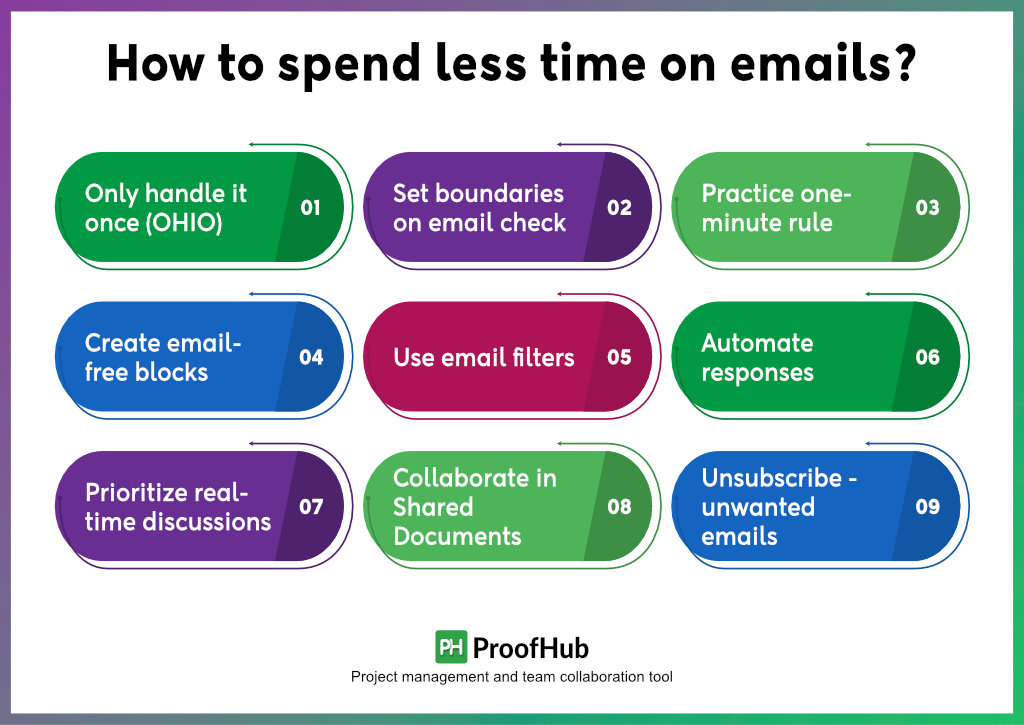
1. Only handle it once (OHIO)
Not every email deserves your attention. The principle, also known as “Touch it once”, suggests prioritizing quick decision-making and checking an email for once only.
Instead of letting emails take up your entire productive work hours, you should be decisive about the emails requiring immediate attention and take mindful action on them to move on to the next email in the row. No coming back again and again.
2. Set boundaries on email check
While you may provide enough reasons to justify your addiction to constant email checking, the disrupted workflow and slipping deadlines can have a detrimental impact on your project’s health.
Try setting email sprints of the day for responding to and checking emails – no more, no less. For better coordination and collaboration, you can even communicate your time availability to teams and clients.
3. Practice one-minute rule
Originally introduced by author Gretchen Rubin in 2006, the “1-minute rule” can prove to be a suitable email time management practice.
If you think 1 minute is enough to take action on an email, do it right away. Do not procrastinate, just make it fly away. And, if it is taking longer than 1 minute, postpone it for later, and review it during your designated email check time slot.
4. Create email-free blocks
Apart from defining your Email-check time frame, consider creating an “Email-free zone” or “Email-free days” to limit your exposure to Email distractions.
Just turn off your notifications and dedicate your full focus to high-priority tasks, brainstorming ideas in meetings, outlining strategic project plans, and accomplishing much more to boost your productivity.
5. Use email filters
Why sort out emails and check your inbox at the sound of a “ding”, when you can set up email filters to automatically organize your emails?
You can direct your focus on emails requiring your utmost attention by categorizing and prioritizing them based on certain keywords, senders, or urgency and navigating them to their desired location, like, the client folder, personal folder, or even the trash.
6. Automate responses
Why not create an email template if you’re tired of repeatedly composing the same email responses?
Build a library of email templates that streamline responses to common queries or inquiries, saving your time and effort compared to when starting from scratch. Categorize these templates and update them every time as required.
7. Prioritize real-time discussions
When you can have a dedicated communication channel to your rescue, why engage in endless back-and-forth emails?
You can encourage your teams to use instant messaging apps or project management tools like ProofHub with built-in chat features to handle routine inquiries and receive faster responses. Plus, you can even see when has the other person read your messages, avoiding the frustration of them ghosting you.
8. Collaborate in Shared Documents
Providing feedback on emails is an additional layer of complexity while managing emails.
But with proofing software, you can easily annotate, highlight, and collaborate on files and documents with markup tools to streamline your content approval process and ensure high-quality and error-free project delivery.
9. Unsubscribe – right now!
Encountering unwanted emails crowding up your inbox that you never wanted to come across – especially when ingrained in a task?
Kick them off of your inbox by unsubscribing from them all. Since the time I’ve practiced it, I am a lot more at ease. It was only when I jumped onto this mission, that I got to know the extent of the mailing lists I was signed into.
Read more – Top 7 reasons for switching from Emails to project management software
Why spend less time on emails?
Don’t you think, the mounting email numbers make email skimming, drafting, and even quick glancing – all in all, everything, too demanding and frustrating?
Honestly, they freak me out!
Here’s the tea.

1. Reduced productivity
Constantly checking in and responding to emails eat up a huge deal of your time, and keep you distracted from focussing on what actually matters.
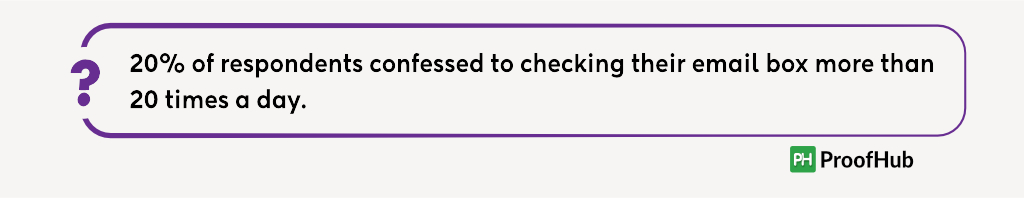
Shocking!!
Amid the torrent of emails pouring into your inbox, only a few deserve your attention. But here you are, sifting through them all.
2. Missed priorities
Are you still stuck on old-fashioned ways of drafting an email every time you assign tasks and wait for the confirmation?
And when these email exchanges turn into a whole deal of query sessions, you won’t know at what point the count will plunge.
And here you are with your priorities hanging in between.
Well, that’s your sign to break out of these long email chains and free yourself from the back-and-forth cycles.
3. Overwhelming conversation tracking
Nobody can recall the moment emails advanced to be more than a one-on-one or one-to-group conversation platform.
From brainstorming ideas and having two-way group discussions to sending status updates, questions, and other requests, losing track of conversations in an email pile-up is normal.
God forbid if you leave your clients’ emails unattended.
Be prepared to bear the consequences.
4. Inefficient interaction
With the formal email structure tone, they lack the personal touch and emotional cues you can use otherwise while conversating and collaborating.
It lacks all the interactive features such as emojis, gifs, images, and informal tones.
Too boring!
And what adds to the challenge is the potential for misinterpretation that may lead to unnecessary friction and misunderstandings.
5. Loss of context
A high volume of email overload results in reduced efficiency.
For any new participant when added to the email thread, keeping up the discussion’s progression without understanding the background may become overwhelming.
Deciphering the context will extend the time limits and slow down the communication process, hindering the decision-making process.
This may lead to responses that are completely irrelevant to the context or off-topic.
6. Not a real-time solution
Emails do not qualify to be a messaging tool anymore. Why?
Because you cannot guarantee the immediate availability of the person you want to have quick conversations with or ensure their immediate attention.
Moreover, you can’t even determine if your messages haven’t captured the reader’s attention yet or if are intentionally being ignored.
It’s simply a disappointing real-time communication platform. Period!
Read more – 7 Good Reasons Project Managers Should Ditch Email Communication
Now that you’ve got an idea of why I do not vibe with emails, let us find out the best productivity tool that can save your time going down the drain.
ProofHub: Get yourself free from email time management hassles
Email has survived the test of time, but it can’t beat ProofHub’s streamlined solutions in competing with modern-day complications.
How?
ProofHub’s all-in-one solution is equipped with robust features for creating tasks, delegating responsibilities, planning workflows, monitoring project progression, and collaborating with team members in real-time – all in one unified platform.
With its user-friendly and intuitive dashboard, ProofHub fosters transparency and accountability in your operations and helps you make a swift transition from chaos to control.
The solid reasons you need to make a switch from emails to ProofHub’s productivity-enhancing setup are –

1. Improved productivity
Tools like ProofHub eliminates even the slightest scope of confusion, that may cause blunders in email communication.
From task creation and delegation to progress tracking, everything is housed in one centralized location. You can even add additional information like due dates, assignees, labels, and other additional information to reduce email load.
2. Prioritize effectively
Why struggle with long- email chains for your top-priority tasks, when you can get ProofHub to your aid?
Both you and your team can quickly hop on to the tasks that require your utmost attention. From creation, delegation, and management to being in sync with the task’s progress, everything is centralized in a single platform. Plus, if you come across a change in project scope at any point, just update it directly there.
3. Enhanced communication
No need to waste time drafting emails or jumping through long-threaded chains to track conversations.
The centralized platforms lift all the barriers to having meaningful and real-time chit-chat sessions both one-on-one or in-group using its built-in chat.
4. Boost engagement and collaboration
ProofHub surpasses emails by bringing everyone on the same page, where they feel more connected and engaged.
When everyone stands together and participates in group collaboration activities, creative and innovative ideas flourish that otherwise may have remained inactive while waiting for responses.
5. Make better decisions
ProofHub creates a common and convenient ground for information sharing, collaborating, time tracking, and getting a detailed overview of project and team progress.
No more confusion, just simplicity, and clarity. A straightforward approach to identify problems and areas of improvement for better decision-making.
6. Get real-time updates
By helping you hone the reins of time, ProofHub eliminates the need for constant email checking.
With its advanced real-time features, you can stay on top of task status and progress using the Gantt chart, effectively track the time spent on tasks, get in-depth insight and information using custom reporting, and much more.
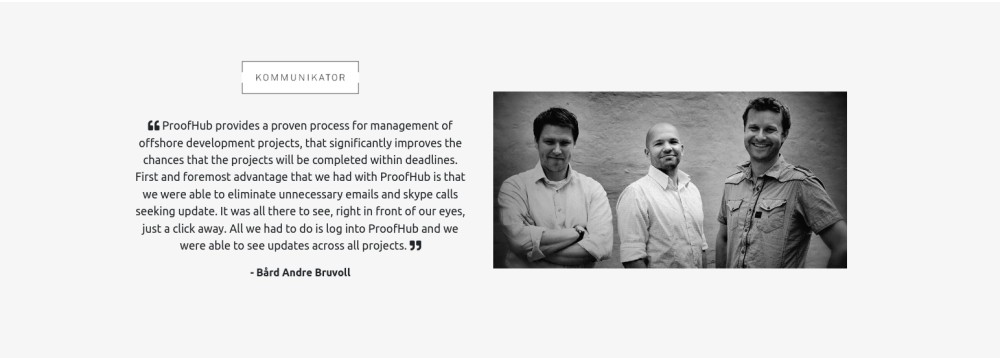
P.S. – If you can’t help your obsession with emails, you can make the most of ProofHub’s powerful email-in feature and easily flip them into tasks directly.
Conclusion
Emptying your inbox or investing time in organizing the avalanche of emails can be extremely daunting and takes a huge chunk of your time. However, you can be productive and make a way out of the chaotic inbox hole by tapping into email time management practices.
But wait a moment.
Why get stuck in the cycles of trying to be productive when you can simply integrate productivity tools into your workflow?
ProofHub cuts the cord to having unnecessary back-and-forth emails and lightens the load off of your managerial duties by providing a streamlined path where everything is organized and centralized.
Want to start your transformative journey? Bid goodbye to email chaos and complete tasks with peace using these top email productivity tools now!
FAQs
What is the ideal frequency for checking emails?
There is no specific ideal limit for checking emails. It greatly depends on individual preferences, job responsibilities, and work requirements.
How do I deal with an overflowing inbox?
You can use filters to automatically organize your email inbox or set aside a dedicated chunk of time to regularly maintain your inbox.
How much time should I spend on email?
Though there is no one-size-fits solution to this problem, spending no more than 5 seconds when skimming an email is advisable. When drafting an email, try using built-in templates for quicker responses.
Can productivity tools replace emails?
Of course, they can. Productivity tools like ProofHub with their organized and centralized setup help individuals escape cluttered, chaotic, and disorganized email inboxes and create streamlined workspaces for better efficiency and collaboration.

