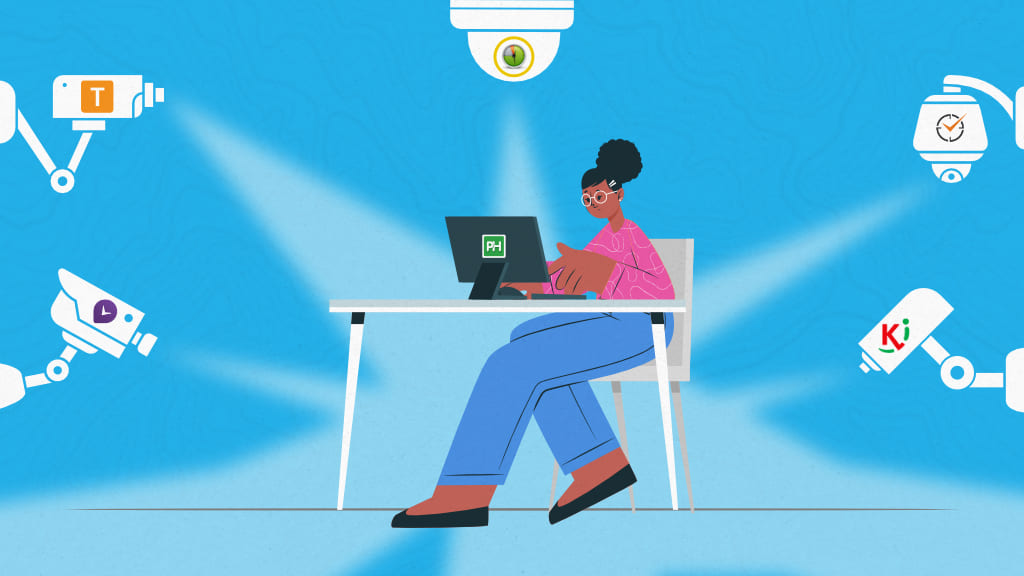“The study conducted by the VoucherCloud survey found that, on average, an employee only does just 2 hours and 53 minutes of productive work.”
The rest of the time, most employees use social media accounts, chat with co-workers, and much more, wasting their time on unproductive things. Moreover, there is an issue of mistrust that is growing between managers and employees in today’s modern workplaces.
Hence, many organizations are using employee monitoring software to ensure accountability, get insight into how employees are utilizing their time, and improve the productivity of their employees in many ways as well.
Because there are a lot of employee monitoring tools available, choosing the best one can be a whole lot confusing. I have checked and reviewed numerous software and in the end, compiled a list of this fine and easy-to-use software that can make the job of monitoring your employees a lot easier.
But before we get started on the list of top employee monitoring software, you should first know what employee monitoring software is and what it does.
What is Employee Monitoring Software and What Does It Do?
Employee monitoring software is utilized to monitor the activities of employees automatically. This technology helps you to automatically examine productivity, attendance, as well as other activities.
The functionalities of employee monitoring software are beyond time tracking as well as managing workloads. There is software that has features like keystroke logging and screenshots, but other platforms also track all the activities of an employee.
For example, large organizations like call centers that have a lot of shift workers install the employing monitoring software on their machines so that they can have full control as well as traceability into their procedures.
The Best Employee Monitoring Software You Should Use
Here is the list of best employee monitoring software that can help you effectively monitor your employees:
1. ProofHub
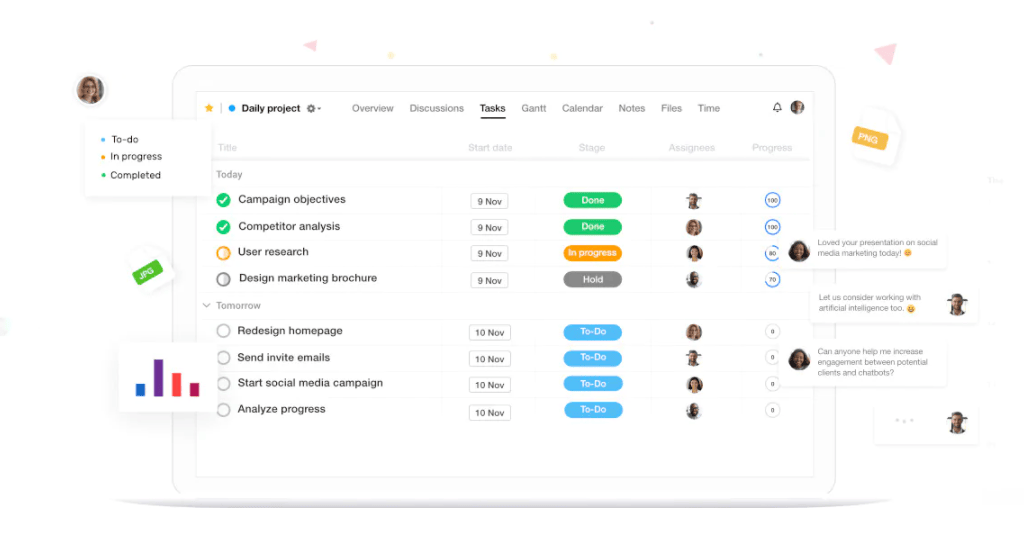
ProofHub is a flexible work management and collaboration software that comes equipped with various features to help managers or business owners to monitor the activities of their employees. Here is how it can help your business:
- Add Timesheets
ProofHub lets you add multiple timesheets to record data, and they can be used for time management, client billing, estimation, tracking, and payroll. By utilizing timers, you can keep track of how long it takes to complete a task. It is also possible to start and pause timers while switching between projects and saving timesheets.
Moreover, if you want to limit the access of timesheets to only specific people, then you have the option of making them private.
- Set Time Estimates
Using ProofHub, you will be able to set time estimates to determine how much time it can take to get the work completed. You will also get notified if the time taken has exceeded the estimated time.
- Track Time Manually
ProofHub also allows you to track time manually. You just need to enter the hours it took to get the work completed. You will also be able to track the time consumed for billable or non-billable hours manually.
- Custom Time Reports
ProofHub even lets you create custom time reports of people as well as projects. This way, you can also see logged hours pulled right from your timesheets.
Nowadays, when it comes to projects, they are getting more extensive as well as complicated. It is also obvious that multiple people work on the various parts of projects at times. This is where time tracking software like ProofHub comes into play as you are able to see the status of all the tasks. You can even use filters to track the time of a particular department in order to see how they are progressing as a whole project.
Timers and timesheets of ProofHub provide you with an excellent way to examine the overall work hours and evaluate the productivity of employees.
2. Teramind
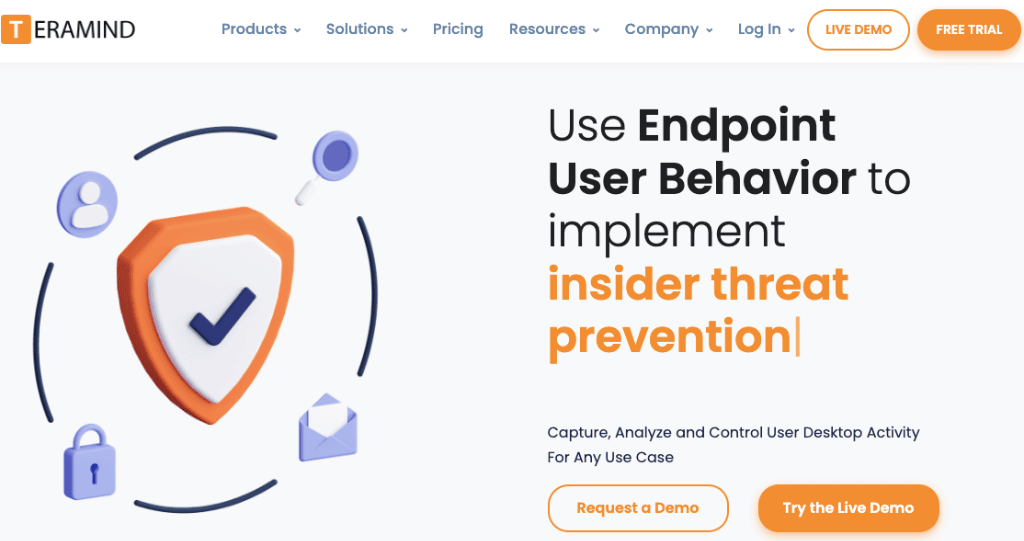
Teramind comes among one of the best employee monitoring software as it is excellent for security threat protection. Additionally, it also offers audit as well as forensic tools so that you can analyze any incidents.
Teramind enables you to analyze the behavior of users on web pages, applications, emails, online meetings, chats, and searches. You will also be able to control devices remotely if required, and will have all video recordings of all the activities of users. You can even set restrictions preventing external drive usage as well as detecting unauthorized and unusual network login attempts.
To secure your company even more, insider threat detection, harmful or abusive behavior detection, and anomaly detection can all be utilized.
The recent enhancement to its data analytics has helped hybrid teams to make data-driven conclusions concerning their workforce. These improvements concentrate on stopping insider threats and observing productivity while maintaining employee privacy at the same time.
Using this software, you will be able to view a workforce productivity analysis that includes an active versus idle time analysis. The thorough reports make you know how many hours each employee has worked every day, and how much time they have spent on non-work-related tasks, and on specific projects.
3. Monitask
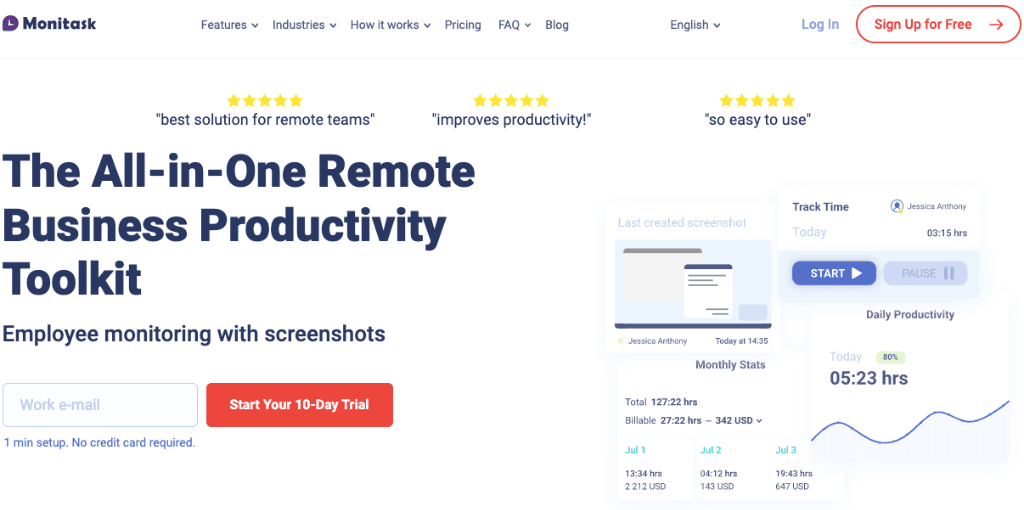
Known as one of the best productivity monitoring software, Monitask helps you to track the performance of employees in order to boost their productivity. Furthermore, it also has a task as well as project management functionalities assuring that you deliver your projects on time.
Its time-tracking feature lets you analyze the projects that are taking too much time to get finished on time and utilize plans according to your requirements, thus making it more straightforward as well as easy for you to finish your projects and tasks on time.
This employee monitoring software allows you to check how your workers are using their computers during working hours. Therefore, providing you with the analysis of the websites as well as applications they utilize during their working time.
If there is any drop in the productivity of any employee, then you are able to check the usage of the computer of the specific employee. You can see where that employee has spent their unproductive hours, such as spending time on social media channels or something else.
Not to mention its screen capture feature takes random screenshots so that employees only focus on their work rather than engaging in non-work-related things.
4. Vericlock
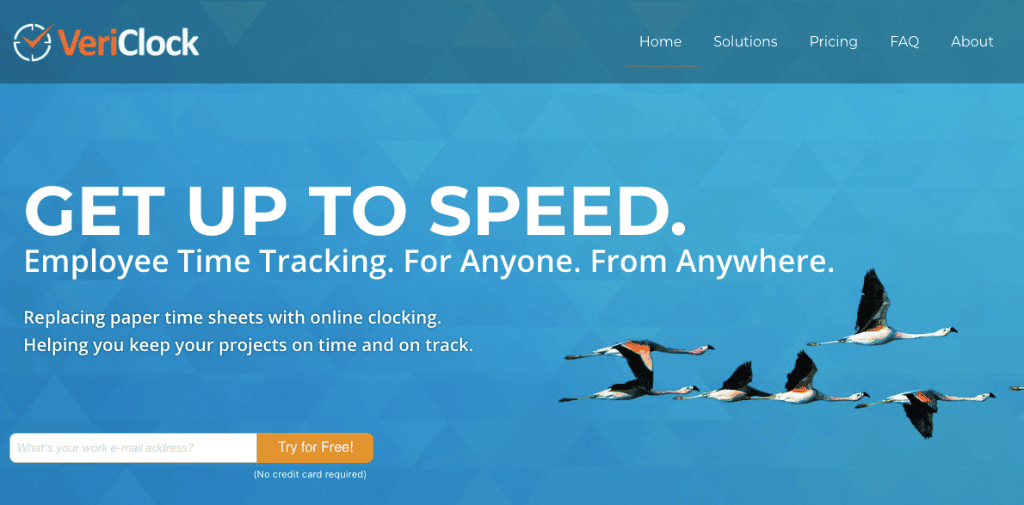
Vericlock assists you in monitoring your employees by tracking productivity as well as employee attendance. The employee time tracking option of this software lets employees clock in utilizing their smartphones, via SMS, or via a web browser, ensuring employees are able to clock in wherever they are and whatever device they are utilizing.
Furthermore, it also enables digital signatures so that employees are able to sign their timesheets and can avert payroll conflicts.
If you want to manage your remote teams effectively, then this can be one of the useful employee monitoring software as it has GPS geotagging functionalities; therefore, enabling you to inspect if your employees clock in their scheduled time as well as at the correct place.
By using this software, you also will have access to photos and videos to check if your remote team is where they say they are working. This amazing software lets you monitor even flexible working hours, making it the perfect choice for employers who want to track freelancers and employees working remotely.
5. Kickidler
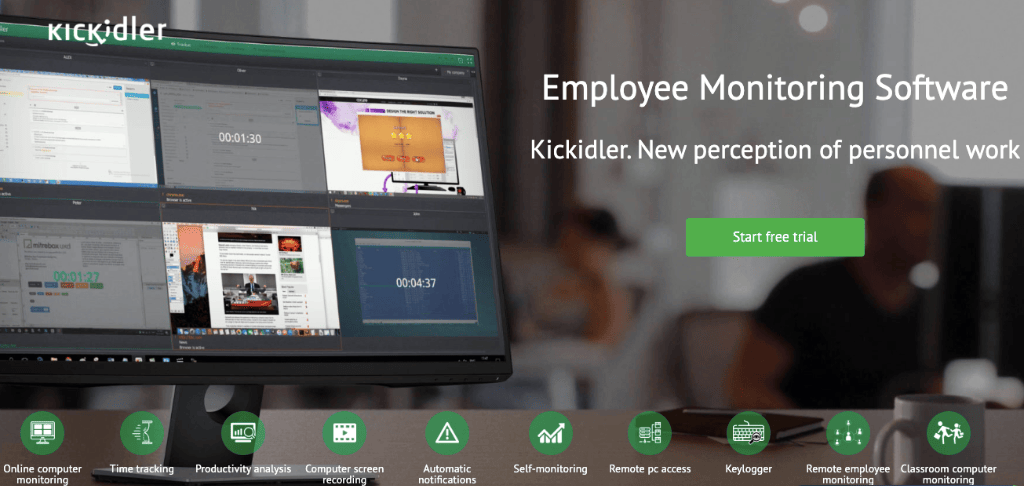
Kickidler is a productivity tracking tool that provides you comprehensive visibility over your employees’ desktop activities. You can also grant supervisors, department heads, as well as team members, remote access to their staff members to make sure that they are only concentrating on finishing their jobs and are not doing any activities that could threaten the security of the company.
As it has a live monitoring feature, you can have access to your employee’s computer screen and can record it, hence enabling you to see what they are doing. Kickidler also has a keylogger that records all of your employee’s keystrokes on their computer.
One can even set up violation triggers by making a filtered list of programs, files, and websites. The monitoring of violations is updated constantly. You will not only be able to review the history of violations an employee has done but also can check how much time he or she has spent on the violation.
This kind of data can significantly help you to recognize employees who need motivation, and deserve a reward. It can also help you to find what methods and techniques you need to implement to help your employees deliver their best.
6. InterGuard
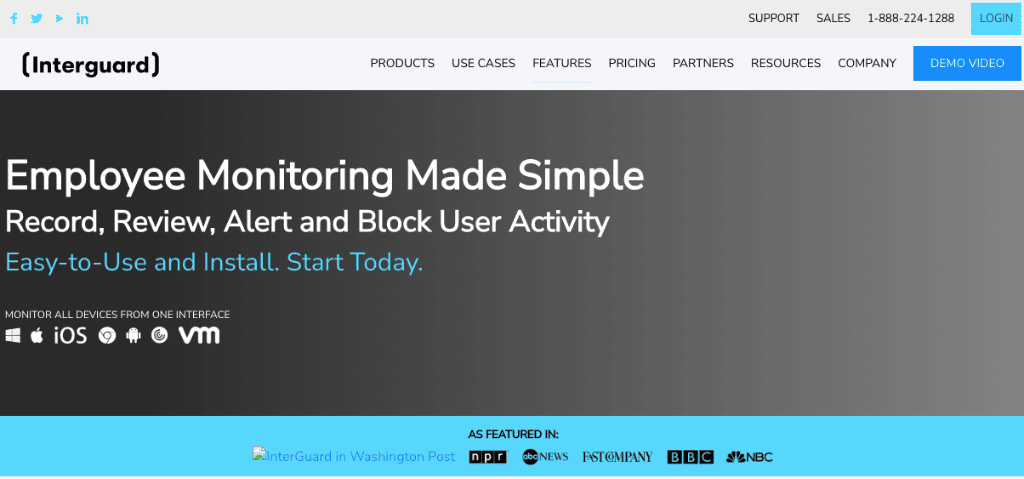
InterGuard works by giving you complete control over your employees’ computer activity. It actually works as a surveillance camera inside office-owned devices like smartphones, laptops, tablets as well as desktops. Hence, you will be notified if any wrongdoing has been done during working hours.
This software records all the computer activities and then all the logs can be examined for alerts, audit trails, and much more. The information is also translated into a searchable and report-ready format so that it can be accessed at any time. Only specific individuals and programs have access to sensitive files and data.
The remote control is one of InterGuard’s most impressive features as it includes the option of remote deletion of files, which is perfect if an enterprise unit gets stolen. This feature does not only allow you to delete files but also to access them or even copy them if needed.
7. DeskTime
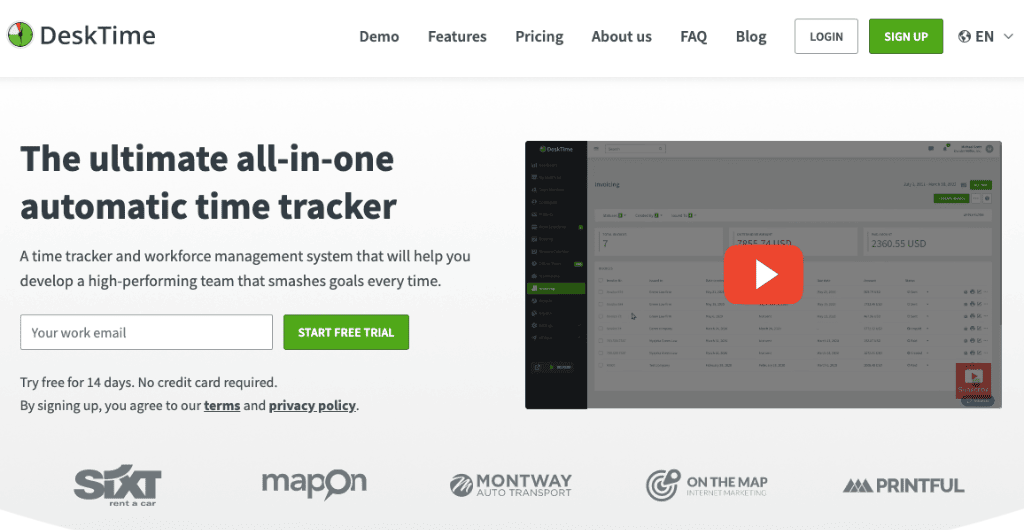
This employee monitoring program ensures that all projects are on track and do not run over budget in real time. While using this software, you are also ensured that your employees are working the entire time while having essential breaks.
DeskTime’s tracking capabilities enable businesses to increase productivity by monitoring desktop activity and providing staff with timed breaks via the built-in Pomodoro timer.
With the help of DeskTime Leave Calendar, this tool also ensures that there will be no shortages of staff. As everyone is able to see this calendar, managers and their teams may plan time off to ensure that enough people are available to complete the job on time.
8. Berqun

This time management software solution tracks employee activity and generates thorough daily, weekly, and monthly reports of an employee’s metrics, including productivity as well as efficiency scores. Berqun is known to monitor the desktop activities of an employee in a transparent way.
Various parameters, such as view access, productivity scores, and more, can also be customized. It has integrations with Slack and Windows. Moreover, you are also able to customize your integration by utilizing add-ons that are available to the cloud version.
9. RescueTime
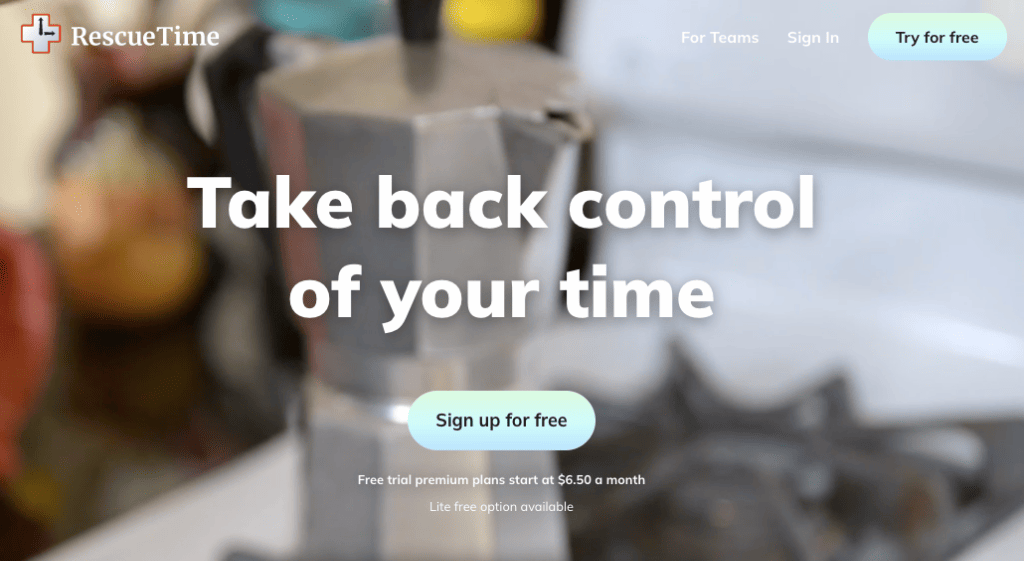
RescueTime is an employee monitoring program that blocks “distractions” or websites that aren’t relevant to your tasks, therefore letting you and your team focus on more important tasks. This time management program is developed to keep track of individual or group activities. It keeps track of an individual’s or a team’s productivity by allowing you to analyze the amount of time spent on all the tasks, applications, websites, and so on.
You can also use pop-up notifications to notify everyone in your team of their priorities and to divert their attention back to their duties, particularly if they are spending too much time on a certain program or website. It also lets you get a clear snapshot of your team’s daily activities and weekly reports, allowing you to track their productivity and recognize areas for improvement.
10. Connecteam
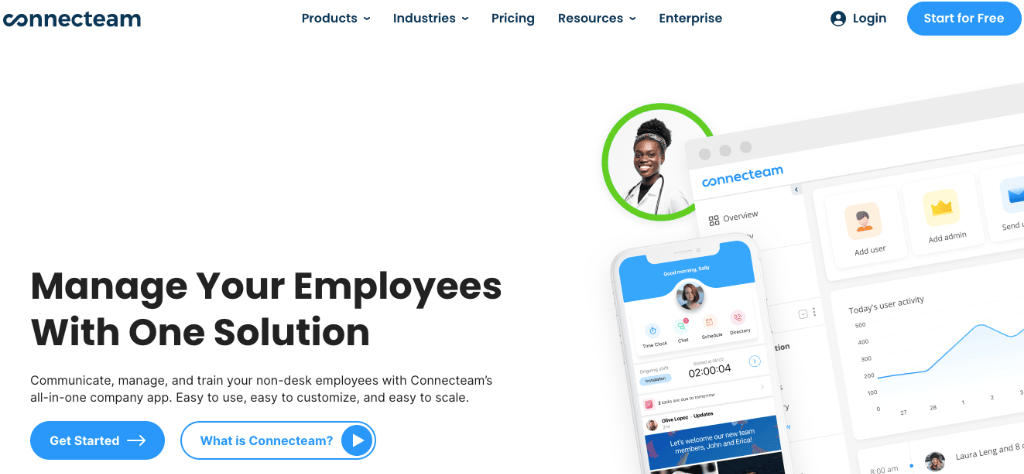
Coming with helpful employee monitoring features such as attendance management and time tracking, this software lets you organize as well as review shift schedules. This way, you can be certain that enough people are working on your critical tasks. You are also able to use the app to deliver newsletters, announcements, and updates to your staff.
Connecteam is a wonderful employee monitoring software if you want to keep track of workers that work off-site. It offers a mobile app that allows field managers to keep track of completion rates and communicate essential data with team members and shareholders.
11. Insightful
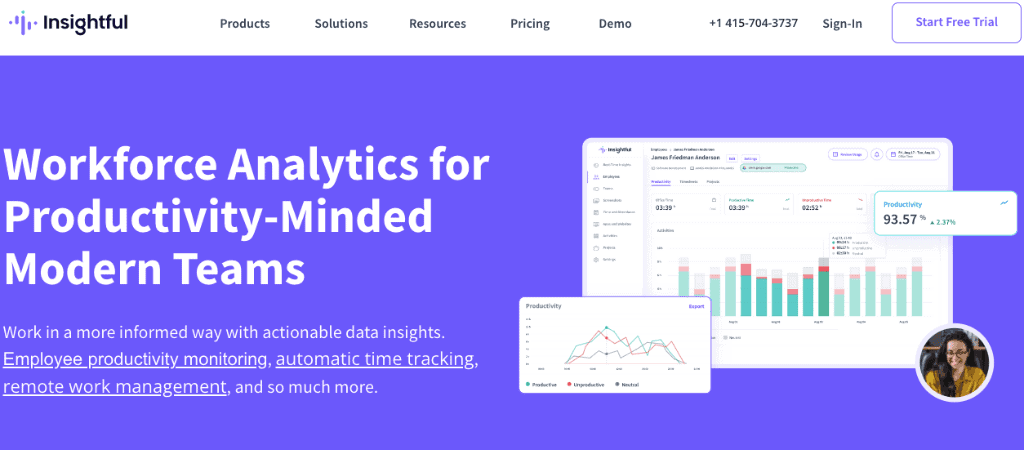
Insightful is another advanced tool designed for productivity-minded modern teams. Every entrepreneur wants to have a more productive workflow. For this, this employee monitoring tool has become popular, as it helps businesses to track their time and create a more effective workplace.
Besides these benefits, screen monitoring with Insightful can give an excellent opportunity to uncover the positive abilities of employees and provide more information about employee skills. Due to the actionable data insights of this tool, you will get to know your team members better and show that you value their hard work.
This tool gives you access to computer activity tracking, regular screenshots, verified attendance, and more. This monitoring solution will help to eliminate human errors and be more informed when motivating them to continue the hard work. Due to the best features of this tool, you will be able to achieve more.
12. Apploye
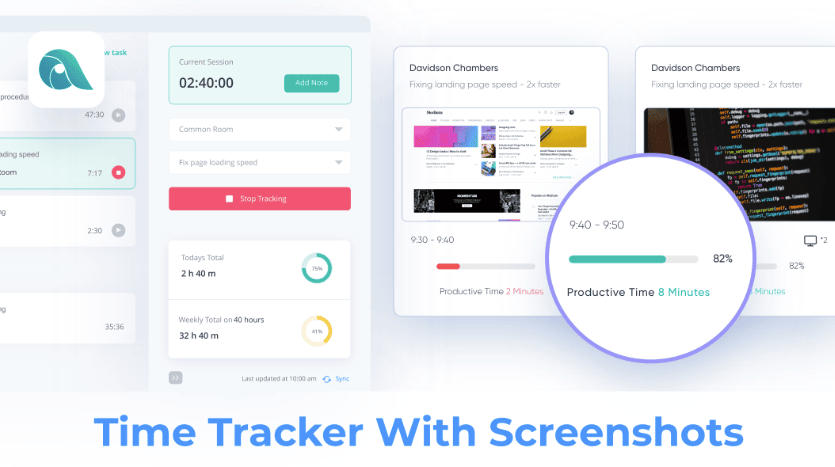
Apploye is one of the most affordable employee monitoring tools available. This employee monitoring app works great for small to medium businesses. These businesses often manage remote workers, virtual assistants, and teams in different locations. The platform combines time tracking with productivity monitoring in a straightforward system.
Apploye lets you track how employees spend their work time. You can see which applications they use. You can see which websites they visit and track how active they are with their keyboard and mouse. Apploye takes up to 3 random screenshots every 10 minutes. It can monitor multiple screens at once. Employees can also add notes to their screenshots. This helps explain what they were working on.
The platform tracks time both online and offline. Workers can start and stop timers automatically. They can add time manually. They can use one-click clock-in and clock-out. Apploye works on Windows, Mac, Linux, iOS, and Android devices.
Apploye gives you flexible privacy controls. You can turn screenshot and activity tracking on or off. This works for your whole company or just specific team members. It helps you balance accountability with privacy. The system detects idle time and lets you know when employees step away from their computers.
The reporting dashboard shows clear productivity data. You’ll see active time versus idle time and which apps and websites employees use. You’ll also see how much time goes into each project. Weekly reports show your busiest projects. They show activity levels and how team members compare. You can download all reports as PDF, CSV, or Excel files.
Modern Employee Monitoring Software is more Advanced than You Think
Nowadays, employee monitoring systems come with the latest technologies like keystroke logging, geolocation, screenshots, and video recording, as well as providing access to webcams installed on remote PCs. Bringing cloud computing into the mix, you are able to capture terabytes of data and store it online, where management can easily access it.
What is more important is that this data just does not lie inert as it can be scanned using pattern-matching algorithms to detect insider threats, track individual and team productivity, and retrace processes that lead to problems as well as data leaks.
The powerful employee monitoring tools can provide you with a bird’s-eye view as these provide complete data regarding employees’ activities. They show everything an employee is doing, what apps they have been using, who they’re conversing with, and what they’re saying.
When employees violate company policies, these tools use automated logic like keyword triggers and policy rules, to notify managers. Employee monitoring software can also operate in incognito as a disguised procedure, so employees won’t necessarily know when they’re being observed.
Screenshots and screen recordings are one of the most useful features that employee monitoring tools have. Managers can typically set up rules and settings to take screenshots at specific intervals, such as every hour, every 15 minutes, or even every 10 seconds or fewer.
Some employee monitoring software also lets managers take live screenshots or record continuous video, therefore enabling them to check in on employees’ PCs in real-time or get a timestamped recording of a precise period of time.
How Can Employee Monitoring Software Help Your Remote Teams?
Employee monitoring software can assist employees and management in dealing with some of the problems that come with remote work, such as attendance, productivity, and security.
When employees are working in the office, managers take a quick walk around the office to see who is working or not. Managers can also do this remotely by only using the right employee monitoring software as it holds employees accountable for the work they say they are doing.
Working from home comes with a range of distractions that aren’t as prevalent at the office like child care, housework, errands, and much more, but not all employees will admit to having difficulty focusing. Employee monitoring software can help you identify who is productive and who needs additional guidance or assistance. It also has the functionality to tell you what times of day your staff performs best and what technologies they need to be productive.
A remote worker might potentially pose a security risk to your company. It can expose your organization to security breaches if an employee accesses company information through an insecure public Wi-Fi connection. Monitoring software can assist you in identifying potentially high-risk remote employees and blocking harmful information.
The Benefits of Using Employee Monitoring Software
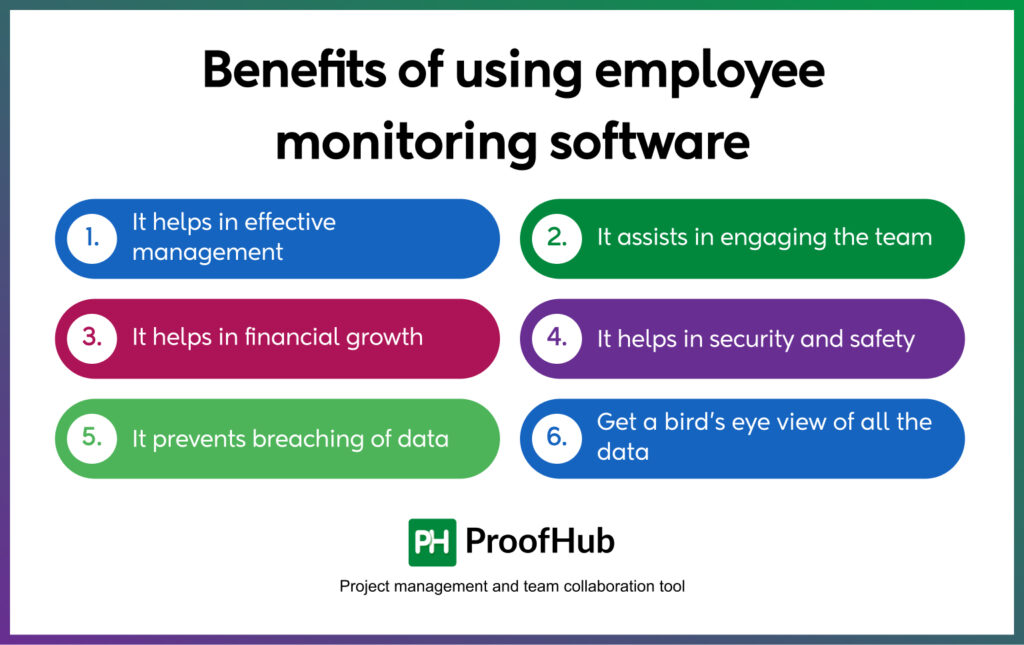
- It Helps in Effective Management
You will be able to develop a more efficient team by evaluating the data collected from the software system. Information can be utilized to highlight an employee’s strengths and weaknesses. Comprehending where people struggle and excel will aid in distributing the appropriate tasks. This will also aid to organize the essential training of employees, allowing them to make better use of the tools. All of this would result in improved career advancement for employees.
- It Assists in Engaging the Team
Data from monitoring software can be analyzed to see if employees are fully engaged in the tasks they are given. Employees who do not feel fully involved in their work will feel disconnected from the rest of the team. It is impossible to get the best out of an employee unless he or she is fully committed to the job and offers 100%.
- It Helps in Financial Growth
Unproductive time results in revenue loss. Therefore, using the best employee monitoring software can assist in determining the reasons for the team’s unproductive time. There can be a variety of reasons responsible for this. A simple delay in a process cycle could be causing team members to waste time. Such delays must be resolved as soon as possible. A productive team will always lead to the financial success of the organization.
- It Helps in Security and Safety
Nowadays, one of the important concerns for all companies is safety and security. As hackers are getting smart, a powerful system to prevent hacking is required. Employee monitoring software can track the browsing activities of employees and can also detect email spam. These monitoring systems can prevent employees from not visiting or opening phishing emails as well as websites.
- It Prevents Breaching of Data
Any malicious activity in the system can be prevented by tracking staff activities. Data can be compromised in different ways, so that is why there should be a powerful mechanism in stopping this from happening. By implementing employee monitoring software, you won’t have to worry about any data breach as these systems have very effective mechanisms that can detect any suspicious activity.
- Get a Bird’s Eye View of all the Data
With the help of ProofHub which comes with employee monitoring features, you will be able to see all-time data of employees across all projects, billable or non-billable, project progress as well as status in much detail. So, you do not have to go through projects over and over again.
Conclusion
If you want to take full advantage of employee monitoring software, then focus on your organization’s requirements and how much clarity your employees will have using the particular software.
There were already some concerns regarding the importance of employees’ time as well as efforts, and now the new work-from-home norms has emphasized it even more. Hence, managers are having a difficult time defining and tracking their employees’ productivity as dispersed teams mean more adaptable and non-uniform working time.
But as a manager, you have to keep everyone on track towards one common goal. You can also offer some freedom to your employees so that they can deliver the best work. Along with this, you need to use the organizational tools that have become more than necessary for dispersed teams which are not working in an established office environment.