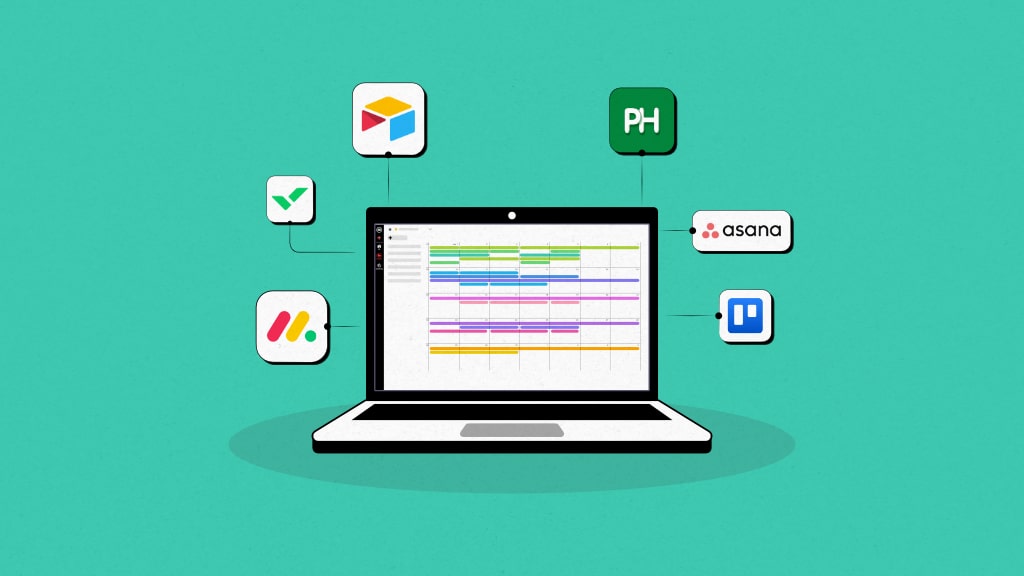Managing event projects is a high-pressure balancing act. You have to juggle expectations, execute plans, and deliver on promises. Be it a large-scale conference or an intimate gathering, every element and detail, from a venue selection to catering, needs to be to ensure success.
Event project management software simplifies this process by organizing all aspects of your event, streamlining teams, and facilitating seamless coordination. These tools ensure that everyone and everything stays aligned to schedule, ensuring a smooth and successful event execution.
If managing events feels overwhelming to you, take a look at the list of the 9 best project management software. Also, explore its key features and benefits to decide better and go from chaos to control.
Top 9 event project management software
1. ProofHub
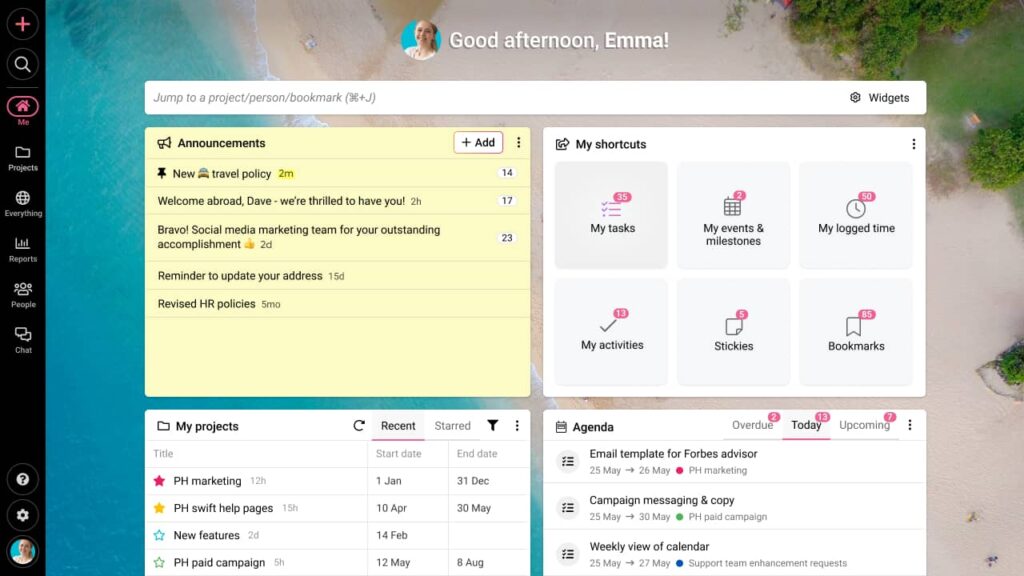
ProofHub is one of the best project management software for event planners and teams. Whether you are hosting in-person sessions or virtual events, ProofHub streamlines brainstorming, planning, collaboration, and execution, making the process smooth and efficient. It consolidates your event assets, teams, tasks, and projects in one location, offering comprehensive control over the entire event project lifecycle.
Key features:
- Task Management: Create tasks and subtasks, set dependencies, and assign them to one or multiple team members.
- Task visualization: Use Gantt charts, Kanban boards, and calendar views to plan your event workflow and stay on top of important event aspects.
- Real-time collaboration: Hold discussions, communicate 1:1 or in group, add comments on tasks, and get real-time responses.
- File sharing and proofing: Tore all event information, share it with the team, and leave feedback on event assets directly in a centralized space.
- Reporting: Offers robust reports that provide real-time insights into how your tasks are progressing and how resources are utilized.
- Time tracking: Track time spent by employees on tasks with a built-in tracker to track both billable and non-billable hours and save insight on timesheets for billing.
Pros:
- Easy to use interface with minimal learning curve and simpler navigation.
- Provides granular admin control over teams and project initiatives.
- Saves you time on recurring tasks with task automation.
- Provides multilingual support across various time zones.
- Offers a diverse array of features under one roof.
Cons:
- Invoice is possible through QuickBooks integration.
- Not recommended for freelance or individual event planners.
Pricing:
Check out ProofHub’s pricing page for flat-fee and no-per-user pricing plans!
User ratings:
- G2: 4.5
- Capterra: 4.6
2. Airtable

Airtable is a popular real-time database application with a spreadsheet-like interface. It is suitable for teams familiar with MS Excel spreadsheets but looking for advanced functionalities. It facilitates seamless collaboration among teams, allowing you to store and share event databases.
Key features:
- Task management: To-do view to assign tasks, define priorities, and set due dates.
- Team collaboration: You can add comments and @mentions on records and share project statuses.
- User access controls: You can provide role-based permission, like an owner, editor, commenter, or creator, to event collaborators.
Pros:
- Provides built-in templates to avoid scratch work.
- User-friendly and intuitive interface.
- Offers extensive pre-built templates.
Cons:
- Gantt chart is only available to paid users.
- Not a scalable solution.
- Does not offer phone support.
Pricing:
Airtable offers three pricing plans:
- Team: $20/seat/month when billed annually
- Business: $45/seat/month when billed annually
- Enterprise Scale: Contact team for custom pricing
User ratings:
- G2: 4.6
- Capterra: 4.7
Discover the best Airtable alternatives when you have outgrown Airtable’s functionalities
3. Scoro

Scoro is a work management software solution that focuses on improving efficiency for event planning teams. It provides you with dedicated project management, time tracking, and resource management tools. You can ensure resources work at their best capacity and neither of them is burdened with excessive workload.
Key features:
- Project management: Create tasks, manage dependencies, and get real-time insights from one platform.
- Invoicing: Generate invoices based on the time or cost agreed upon.
- Reports: Gain real-time insights into resource workload and time utilization.
Pros:
- Comes with pre-built report templates.
- You can build invoices from within the platform.
- Promotes seamless collaboration across teams.
Cons:
- Too expensive for teams on a low budget.
- Offers a steep learning curve.
- No direct communication features are available.
Pricing:
Scoro offers four paid plans to users:
- Essential: $26 per user per month billed annually
- Standard: $37 per user per month billed annually
- Pro: $63 per user per month billed annually
- Ultimate: customized enterprise pricing
User ratings:
- G2: 4.5
- Capterra: 4.6
4. Wrike

Wrike is especially suitable for large event planning firms to streamline their event project management process. Apart from Gantt charts and Kanban boards for task visualization, Wrike provides an interactive dashboard to visualize critical data, spot abnormalities, and make informed decisions.
Key features:
- Resource management: Estimate resource demands across various event tasks for maximized team performance.
- Gantt chart: Create event project plans and communicate across the team to bring everyone on the same page.
- Cross-tagging: better visualization of tasks, milestones, and projects across teams and departments.
Pros:
- Mobile and desktop apps are available.
- Automation to save time on event planning and tracking.
- Customized software to suit all event projects.
Cons:
- Not affordable for small teams.
- Time tracking and timesheet features are only available for high-pricing tiers.
- Storage is limited to 15 GB maximum per user storage in the Pinnacle plan.
Pricing:
Wrike offers five paid plans:
- Free
- Team: $9.80/user/month (billed annually)
- Business: $24.80/user/month (billed annually)
- Enterprise: Contact teams for enterprise-level security
- Pinnacle: Custom pricing for teams requiring advanced features
User ratings:
- G2: 4.2
- Capterra: 4.3
Tired of Wrike limitations? Discover and compare the top Wrike alternatives to make the right decision for your team
5. monday.com

monday.com is a visually appealing work management platform that follows a four-level hierarchy: workspace, boards, tasks, and sub-items to manage events. It helps you define goals, allocate resources strategically, and collaborate effortlessly to ensure employees stay aligned and work to achieve optimal results.
Key features:
- Boards: Customizable boards to list all your events and group them into categories.
- Dashboard & reports: Add widgets and reports to the dashboard to make data-driven decisions.
- Team collaboration: You can link attachments and have discussions on the board.
Pros:
- Vibrant and visually appealing interface.
- Provides in-app knowledge resources.
- Offers seamless integration with its suite of features and other third-party apps.
Cons:
- Time tracking, workload, and some project views are not available for low-tier plan users.
- monday.com counts 4 guest users for one seat.
- Monday charges as per seat count and not as per users.
Pricing:
monday.com’s offers five plans:
- Free
- Basic: $9/seat/month (billed yearly)
- Standard: $12/seat/month (billed yearly)
- Pro: $19/seat/month (billed yearly)
- Enterprise: Contact the sales team for enterprise-scale features
User ratings:
- G2: 4.7
- Capterra: 4.6
Checkout our guide to monday.com alternatives to elevate your event project performance
6. Trello

Trello is a simple project management software solution for teams that prefer using boards for event planning. Its intuitive drag-and-drop functionality allows you to move cards (tasks) across lists (stages) to visualize workflow and spot bottlenecks with efficiency.
Key features:
- Task management: Kanban, Calendar, and Timeline to organize and visualize your event plan.
- Automation: Trello Butler Automation to automate any Event action.
- Power-ups: Offers multiple category add-ons to enhance Trello functionality.
Pros:
- Highly intuitive platform.
- No-code automation requires no technical knowledge.
- Flexible and customizable solution.
Cons:
- No 24/7 customer support in free and low-tier plans.
- No advanced collaboration features like built-in chat.
- Trello’s basic functionality falls short when it comes to managing big events.
Pricing:
Trello offers four plans:
- Free
- Standard: $5/user/month on annual billing
- Premium: $10/user/month on annual billing
- Enterprise: $17.50/user/month on annual billing (when estimated users are 50)
User ratings:
- G2: 4.4
- Capterra: 4.5
Looking for more than Trello can offer? Find our list of best Trello alternatives
7. ProjectManager

Projectmanager is one of the best project management software for event planning and execution. Be it a complex or a simple event, managing project portfolios is seamless with roadmaps, dashboards, and reports.
Key features:
- Project management: Kanban, Gantt, and task lists to create and visualize event timelines.
- Reporting: Manage and generate insightful reports to track progress across various event stages.
- Document storage: Centralized storage of all your event files and documents.
Pros:
- Requires minimal training investment.
- Offers seamless integration with multiple third-party apps.
- Provides intuitive and customizable dashboards to get project overview.
Cons:
- Workflow automation is limited to 20 in the Enterprise plan.
- You do not get a free guest license in the Team plan.
- Features like time tracking, workload, and custom roles are limited to high-pricing plans.
Pricing:
ProjectManager offers three pricing plans:
- Team: $13/user/month when billed yearly
- Business: $24/user/month when billed yearly
- Enterprise: Custom pricing for enterprise-grade features
User ratings:
- G2: 4.4
- Capterra: 4.1
8. Asana
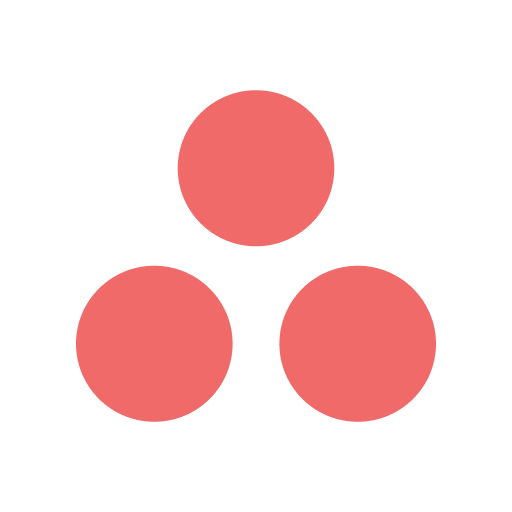
Asana is a popular project management solution for event teams to organize, track, and manage their event tasks. It facilitates seamless collaboration among team members while enabling capacity planning to optimize resource utilization and boost accountability.
Key features:
- Project management: Offers various project management features for event planning.
- Reporting dashboard: Gather real-time insights on task progress and share insights.
- Workload reports: Visualize your team’s assignments and manage capacity.
Pros:
- Easy to navigate user interface.
- Flexible work structure customization for different events.
- Free plan is suitable for individual event planners and small teams.
Cons:
- Each task can have just one assignee.
- Some advanced features are limited to high-tier plans.
- Limit on automation count in low-tier plans.
Pricing:
Asana offers five plans for users:
- Personal
- Starter: $10.99 per user per month
- Advanced: $24.99 per user per month
- Enterprise: Contact the team for custom pricing
- Enterprise+: Contact the team for custom pricing
User ratings:
- G2: 4.4
- Capterra: 4.5
Explore our best picks for Asana alternatives and find the one that suits your needs
9. Zoho Projects
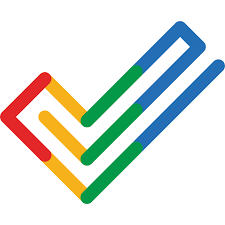
Zoho Project is a simple project event management software for small businesses. It offers a wide array of features like Gantt charts, Calendar, and time tracking at a reasonable price and is great for teams on a budget.
Key features:
- Time tracking: Time tracking for billing clients and managing teams.
- Task management: Provides various tools to track progress and prioritize tasks.
- Team collaboration: Built-in chat and task comments section to collaborate and conversate.
Pros:
- Mobile access for seamless and on-the-go event planning.
- Easy to learn and set up.
- Customizable workflows and task assignments.
Cons:
- Limited free plan with basic functionalities.
- You can add only 155 custom fields to a project in the Enterprise plan; the feature is absent in other plans.
- Does not provide call support.
Pricing:
Zoho Projects offers three paid plans:
- Free: Up to three users
- Premium: $4/user/month on annual billing
- Enterprise: $9/user/month on annual billing
User ratings:
- G2: 4.3
- Capterra: 4.4
Finding Zoho falling short of your expectations? Explore best Zoho Projects alternatives through our comprehensive guide
Benefits of using event project management software
Using event project management tools brings multiple benefits to ensure your events are a big hit:
- Enhanced planning and organization: Project management software for event planning organizes all your event assets and provides insights to make strategic decisions.
- Streamlined team collaboration and communication: These tools allow you to communicate in real-time, share assets with external collaborators, and provide instant feedback with context.
- Improved time management and scheduling: By tracking time utilized by employees and measuring it against KPIs, you can identify inefficiencies and forecast timelines accurately.
- Real-time progress monitoring: Project management software for events comes with visualization features, like Gantt and Kanban boards, to measure progress and spot roadblocks for successful event execution.
- Task assignment and tracking: With the tools for event management, you can clearly define task assignee, due dates, and priorities for timely task completion.
- Data-driven decision-making: By utilizing all the insights into resource utilization, team workload, task progress, and time utilization, you can make quantitative decisions.
Key features to look for in event planning tools
Here is a list of features you must look for in event project management and planning tools:
- Task management and assignment: Look for tools that make task creation and delegation easy while defining clear due dates and priorities.
- Gantt charts and boards: Software must allow you to visualize your event timeline and define critical paths to adjust your schedule for timely task completion.
- Resource tracking & invoicing: Information on how resources are utilized and the time they spend on tasks helps you optimize resource allocation and use data for billing.
- Communication and collaboration tools: A tool must facilitate real-time communication between teams and external collaborators so that there is no hitch when coordinating event aspects.
- Reporting and analytics: To track your event KPIs and progress, you must be able to generate reports and customize them for detailed analysis.
How to choose the right event project management software
Here are some additional parameters you need to keep in mind before choosing the right tool for event management:
- Define Your Needs: Start by evaluating your event project’s specific needs and the expectations you aim to achieve. Then, list down the features you will require to meet them.
- Ease of use: A user-friendly interface ensures you and your team can navigate the interface and utilize its functionalities to the fullest with minimum complexity.
- Evaluate core features and functionalities: Software should provide you with core features such as project planning, task management, Gantt charts, Kanban boards, reporting, time tracking, and real-time communication.
- Read reviews and testimonials: Make sure to gather feedback from review websites like G2, Capterra, etc., to understand how users feel about the software. Also, pay attention to ratings and overall satisfaction.
- Free trials and demos: Take benefit of free trials and demos to test the software firsthand before committing to any tool. Invite your team to evaluate if it will suit your event workflow.
- Scalability and customization: Choose a software that grows with your business without straining your budget. Also, the tool should be flexible enough to customize to your specific requirements.
Conclusion
No matter the event’s complexity and size, the right event project management software can transform the way event teams work.
ProofHub counts as an invaluable event project management solution when it comes to achieving smooth coordination and flawless execution. From defining your event goals and assigning tasks to tracking event progress and managing bills, the tool offers a comprehensive feature set to make sure your event is a huge success.
You can experience its intuitive interface on your own by taking Try its 14-day free trial and experiencing its intuitive interface firsthand. Also, enjoy complete transparency with no hidden costs.
FAQs
What is event project management?
Event project management is a process of planning, organizing, and managing events through project management principles. From defining your goals to managing resources and risks, it provides a comprehensive solution for successful execution.
How can event project management software improve collaboration among team members?
Event project management software improves collaboration among team members by enhancing visibility into each others’ workload, defining clear roles and responsibilities, and providing real-time updates. Also, it facilitates shared understanding by consolidating all your event assets, communication, and tasks in one place.
Can event project management software be integrated with other tools?
Yes. Event project management software can be integrated with other third-party applications to enhance the functionality of your current tech stack.