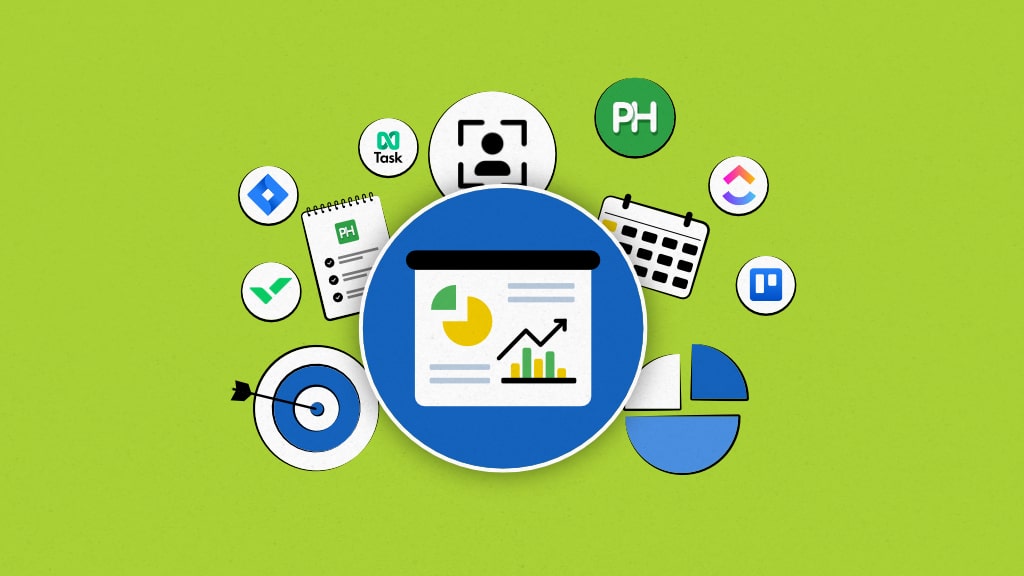Today, making use of technological tools has become a necessity rather than a choice. Over the past decade, the trend of using project management software has grown substantially.
Most organizations, be it small or big, are making use of project management tools to bring efficiency to their work.
Whether you are working individually or with a small team that has just finished setting up a business, chances are that you feel reluctant to invest your money in project management software.
However, you will be more than happy to know that there are several project management software that you can use free.
Most free project management software offers basic features that are sufficient to manage small teams and a couple of projects cost-effectively.
In this article, I have assembled 19 best free project management software that you can use to streamline work and improve your productivity.
19 Free project management software to start using right away
Now that we have established an understanding of project management, it’s time to take a look at the top-rated project management software that you can use for free:
1. ProofHub
Now that we have established an understanding of project management, it’s time to take a look at the top-rated project management software that you can use for free:
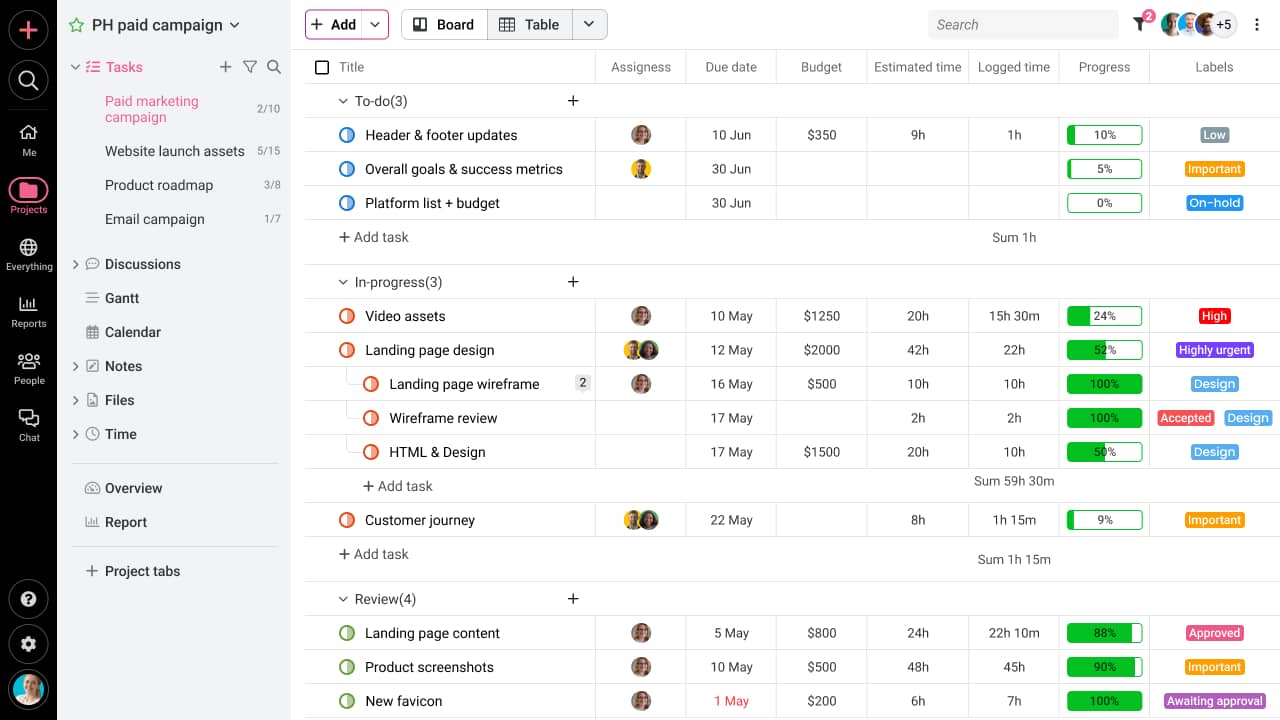
ProofHub is among the best online project management software that you can use to plan, organize, and deliver all your projects.
The software comes with several robust collaboration tools that will help you make sure that all the members of your team are on the same page.
Developed with the vision to make project management a trouble-free process, ProofHub has all the essential tools that you need as a project manager.
The intuitive interface of this project management software allows you to become familiar with its functionality without any struggle or spending too much time on it.
One of the most remarkable things about ProofHub is that teams of any size, any industry, and any department can use it.
ProofHub allows you to enjoy all the major benefits of using project management software.
This project management software comes with a plethora of features that can help you as well as other people in your organization boost productivity and stay on top of their work. Below are some of the key features of ProofHub that are worth your attention:
Features
1. Online Proofing of Files
Easily review designs and documents online and add comments as feedback using this powerful tool. You can reply to comments within a thread and mark suggestions as resolved once you are done with all the changes. The one-click approval option makes it super easy for collaborators to approve files instantaneously.
2. Custom Roles
Create custom roles and assign them to the people on your team. You can grant different access levels to each role to have complete authority in deciding who gets access to what within a project.
3. Task Management
Get everything you need to manage your tasks in the best possible way in a single place. Create tasks for a project, select assignees, set time estimates, and add labels to prioritize tasks. Use Kanban boards to define the stages of a project, drag and drop tasks across stages, and see tasks moving across different stages in real time while creating a custom workflow for your team.
4. Gantt Charts
Gantt charts feature allows you to get a timeline view of your projects and set dependencies among tasks. They also let you identify critical paths in projects and even make adjustments to project schedules as the deadlines shift.
5. Custom Reports
Analyze the roadmap of project milestones to see both the pending and completed milestones of a project. Know how each person on your team is performing using the resource reports. Select parameters of your choice to customize reports and see the difference between the planned and the actual project progress.
6. Group Chat
Communicate with your colleagues using the instant messaging feature. Send direct messages or create groups to bring multiple people into a conversation. Share files, mention people in a chat to grab their attention, and use emojis to make messages brief and meaningful.
7. Timesheets
Track time for each task, project, and team member, and access the recorded time data anytime using timesheets. Use in-built timers to track time automatically or add time manually for a task. You can also use the timesheets for client invoicing, estimation, and better time management.
8. Request forms
Add request forms for support queries, tickets, product requests, etc. Add labels to requests to differentiate and manage them easily. You can also customize request forms and add fields to get the relevant information required to start processing a request.
Pros
- Multiple view modes – List view, Kanban board view, Gantt chart view, and Calendar view
- Offers cloud storage to store, organize, and share project files
- Real-time in-app, desktop, email, and mobile notifications
- The constant development of new features
- Excellent customer support
Cons
- Limited app integrations
What you get in the free version of ProofHub
ProofHub offers a 14-day free trial with Unlimited users and projects.
Cost to upgrade
The essential plan starts at a flat $45/month for unlimited users (billed annually) and ultimate Control starts at $89/month for unlimited users and all features (billed annually)
User reviews for ProofHub
“ProofHub made everything easier, smarter, and faster, without breaking the bank. Thanks to ProofHub, 1. We’ve better control of our projects, tasks, and communications. 2. We work together better. 3. We’ve been saving tons of time. 4. We’ve eliminated all the fuzziness from our work process. 5. We’ve been identifying and knocking problems out faster. 6. We achieve better work satisfaction. 7. We’ve been able to bring down our project delivery time. And… we’re 10x more productive.” – Capterra
“Whether you’re a project manager at a startup or a member of a business team in a large organization, ProofHub makes job easier, and that too at an affordable expense. It is one of the best, feature-packed work management, task management, and team collaboration systems available in the market today.” – G2
2. Teamwork
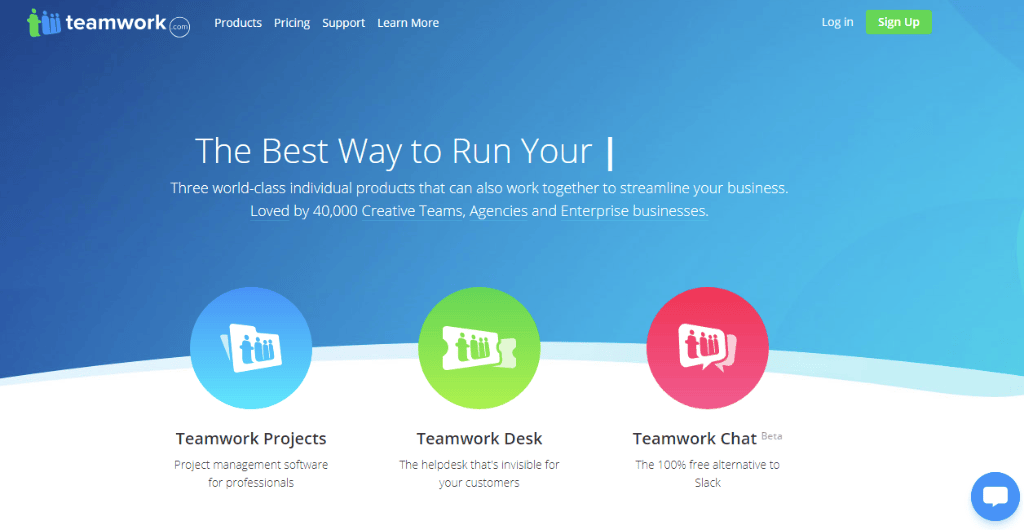
Teamwork is a project management tool that you can use to customize your workflow and get better results from team efforts. It allows you to deliver projects on time and within budget. The project management tool centralizes all the project information to give you a complete representation of your project’s scope.
Pros
- Kanban board and Gantt charts are available
- Time tracking to monitor where the team is spending their time
- View the workload of each team member and manage resources more efficiently
Cons
- UI is not appealing
- Steep learning curve
What you get in the free version of Teamwork
The free version of Teamwork allows you to manage 2 projects and add 5 team members. Also, you can create subtasks and use the limited board view to organize project tasks. Teamwork chat instant messenger is also available with the free plan.
Cost to upgrade
The Starter plan is priced at $5.99 per user per month (billed annually), $8.99 per user per month (billed monthly), and has a minimum requirement of 3 users.
User reviews for Teamwork
“The initial setup and learning curve can be a little steep. The other thing that can quickly be a problem is the amount of space you have available. If you are uploading a number of files for each project that space quickly fills up. It is minor but an extra thing you have to manage.” –Software Advice
Also read: Teamwork Alternatives 2025: Best 14 Project Management Solutions
3. MeisterTask
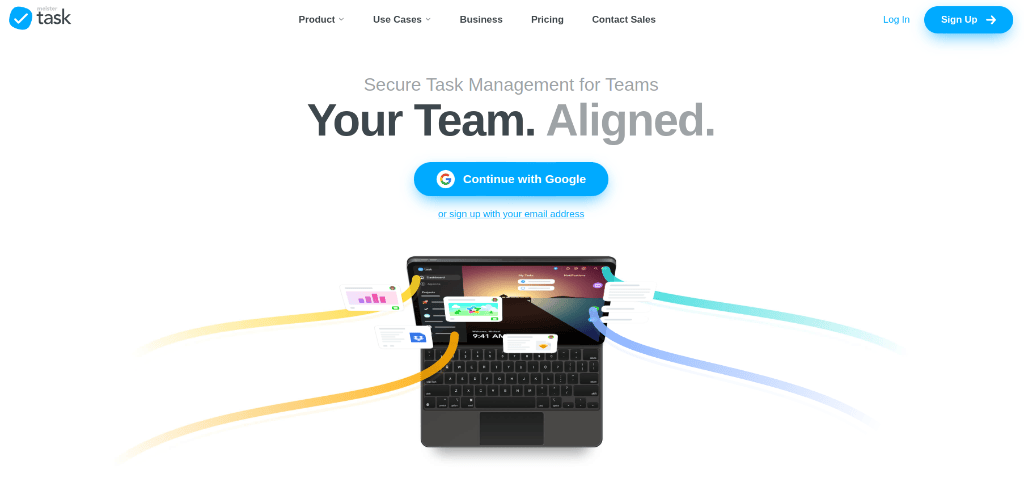
With MeisterTask, you can organize and manage all your projects and tasks in a customizable environment. It comes with Kanban boards that you can use to streamline workflow and enhance your team’s productivity.
The project management software brings all the tasks and their information down to a single place.
Pros
- User-friendly interface
- Create multiple checklists and break them into smaller sub-lists
- Integration with third-party apps
Cons
- No integrated calendar
- The reporting feature is not up to the mark
What you get in the free version of MeisterTask
The free version of Meister tasks allows you to manage a maximum of 3 projects, add unlimited tasks, and attach files of sizes up to 20MB. Moreover, email support and time tracking are also available.
Cost to upgrade
The Pro plan costs $4.19 per user per month and the Business plan costs $10.39 per user per month.
User reviews for MeisterTask
“Better organization of time and resources. More control over projects and tasks.” – Capterra
4. Airtable
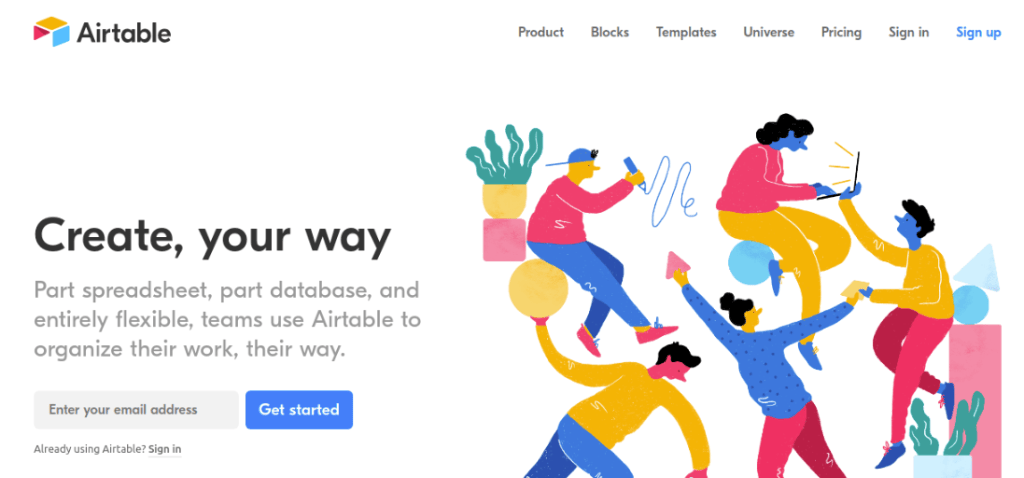
Airtable combines spreadsheets and databases to simplify task management for teams. You can view all your tasks on a grid, Kanban board, calendar, or gallery.
Airtable has a creative palette of app-like functionality, which you can use to create a perfect workflow for your team.
Pros
- Bar, line, and scatter charts
- Gantt charts provide the timeline view of projects
- Offers several project templates for users to get a headstart
Cons
- Difficult to learn and figure out how it works
- Misses out several spreadsheet functions
What you get in the free version of Airtable
The free version offers unlimited bases and 1200 records per base. With each base, users get 2GB of attachment space. Real-time collaboration and commenting are also enabled in the free plan.
Cost to upgrade
The Team plan is priced at $20 per seat/month billed annually and $24 per seat/month billed monthly.
User reviews for Airtable
“I don’t like the failure to link words between databases. I believe it is a great plan to maintain a large amount of info in a single spot and also relate it to various other files to ensure that it may be delivered to various other databases as needed. Furthermore, there’s not much freedom in the integration of Internet navigation.” – G2
Also read: The best Airtable alternatives for project management in 2025
5. nTask
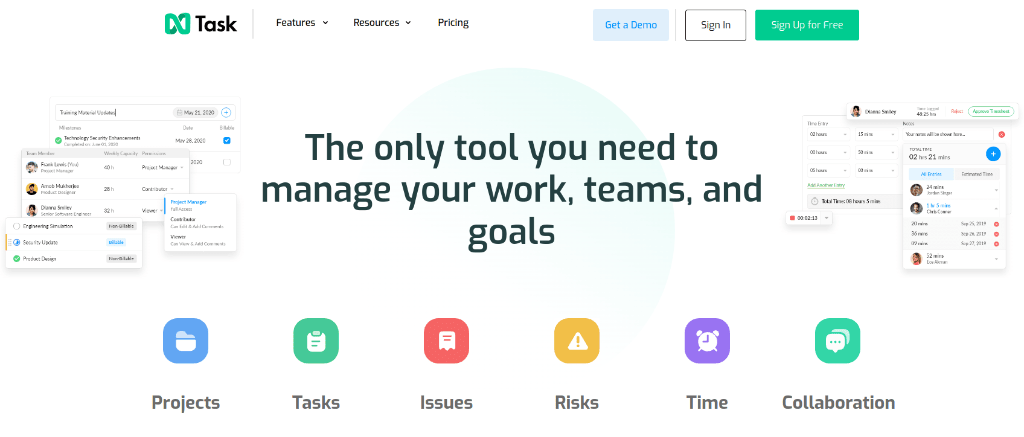
nTask is another dominant project management system software that you can use to get work done better and faster. The tool has several practical features, including Gantt charts, Kanban boards, to-do lists, etc. that give you an upper hand while managing projects as well as teams.
Pros
- Attach files and add comments to tasks
- Automated task timer
- Assign team roles and permissions
- Extensive app integrations
Cons
- Limited customization options
What you get in the free version of nTask
The free version of nTask offers 100 MB of storage, unlimited workspaces, unlimited tasks, 5 members per team, and timesheets.
Cost to upgrade
The Premium plan is priced at $4 per user per month, billed monthly and $3 per user per month billed, annually for individuals or teams just getting started with project management.
User reviews for nTask
“The only thing that isn’t as user-friendly about nTask is the ability to attach documents and photos. It’d be great to be able to see the visuals right in the project window, but this isn’t an available feature at the moment. Other than that, it works great for a small team!” – Capterra
6. Trello
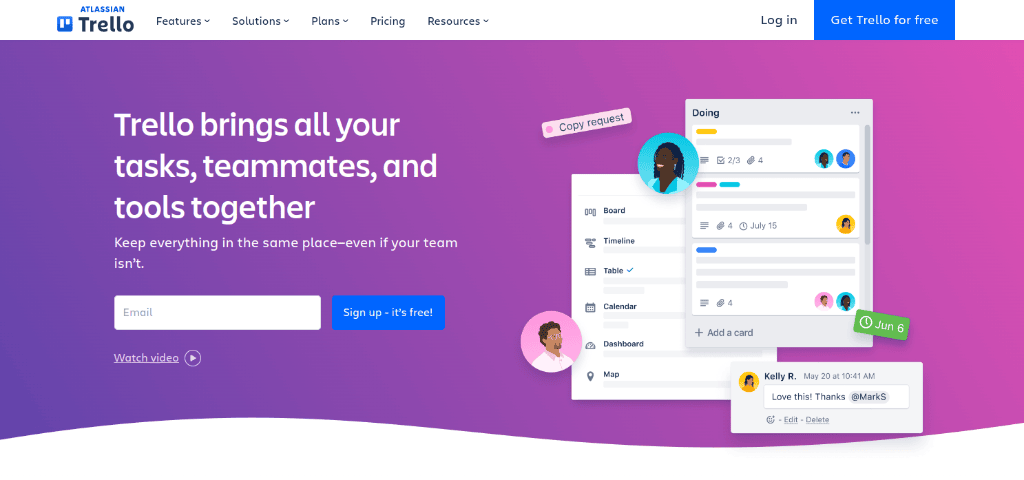
Trello is another popular project management software, which is known for its Kanban board approach for managing tasks.
You can easily organize and prioritize all your projects and tasks using Trello’s boards, lists, and cards. Each board represents a project, while a card represents a task.
Pros
- The user interface is simple
- Customizable dashboard
- A long list of app integrations
Cons
- Limited email integration
- Limited in-built features
What you get in the free version of Trello
The free version of Trello offers unlimited boards, cards, and lists along with 10 team boards. The maximum size of a File attachment is restricted to 10 MB.
Cost to upgrade
The Standard plan is priced at $6 USD per user/month (billed monthly), $6 USD per user/month (billed annually) and provides additional features like unlimited boards, advanced checklists, and more.
User reviews for Trello
“Nothing I really didn’t like about Trello… Maybe one thing could be improved: it is the history of the actions done on the task and tiles. At the moment, the history is too loaded and sometimes it is not easy to find the most important actions done.” – Capterra
Also read: 17 Best Trello Alternatives in 2025
7. Wrike
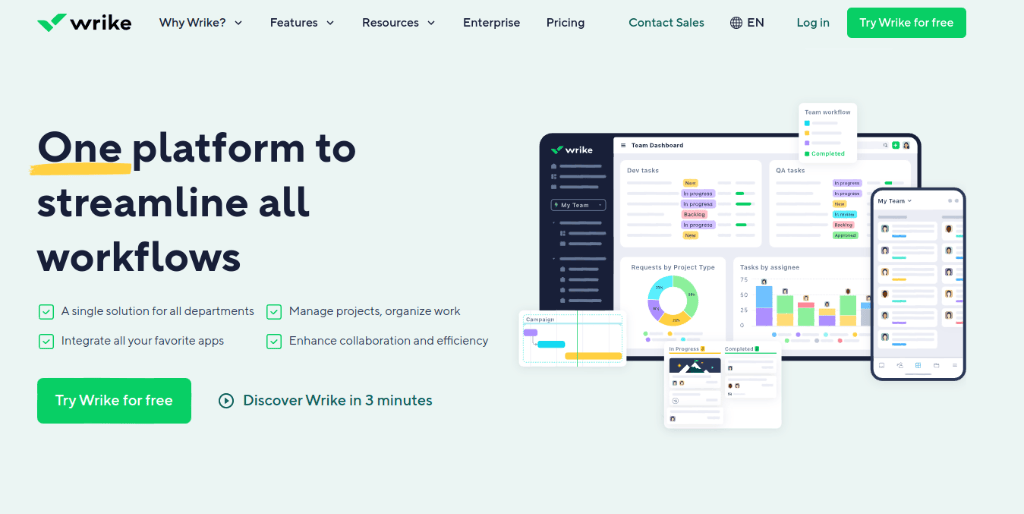
Wrike has been around for quite a while now and is a highly popular project management tool. You can collaborate, communicate, and organize everything that your team needs to complete projects with Wrike project management software.
Customize dashboards to view projects the way you want them to be. Use interactive Gantt charts to set task dependencies and avoid project delays.
Pros
- View project progress in real-time
- In-built proofing tool
- View tasks in the list, board, and table view
Cons
- Not good for handling complex projects
- The user interface can be better
What you get in the free version of Wrike
The free version of Wrike comes with the board view, and spreadsheet view, and supports basic app integrations. Other available features include task management, real-time Activity Stream, and 2 GB of storage space.
Cost to upgrade
The Team plan is priced at $9.80 per user, per month and the Business plan is available at $24.80 per user, per month.
User reviews for Wrike
“There is a learning curve to using the program – especially to figure out the best way to view to-do lists. We are finding that customized dashboard are much better but they could still use some development work.” – Software Advice
Also read: The 21 Best Wrike Alternatives to Try for Successful Work Management
8. Paymo
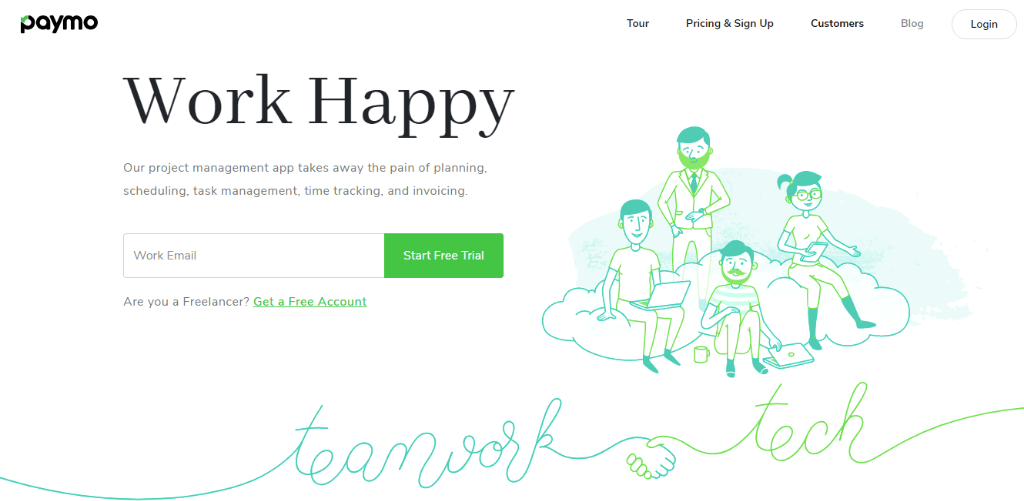
Paymo is another project management software if you need to manage simple projects using Kanban boards. The software is ideal for single users along with small and medium businesses.
It has several tools that you can use to manage all the tasks of a project along with the team working on that project.
Pros
- Schedule and monitor tasks in real time using Gantt charts
- Add comments to tasks
- Automatic time tracking and multiple timesheet views
- Create custom project reports
Cons
- The user interface is a bit complex
- Managing projects becomes difficult with the increase in the number of projects
What you get in the free version of Paymo
Paymo’s free plan supports only a single user. The user can add unlimited tasks, use the time tracking feature, and get 1 GB of storage space.
Cost to upgrade
Starter plan: Billed annually at $5.9 per user per month or billed monthly at $9.9 per user per month. Suited for users looking for additional features and flexibility.
User reviews for Paymo
“Tracking a large number of projects at one time can get quite confusing, you can label and categorise them but when working with tens’ of small(ish) projects the user interface get’s rather busy. The ability to import previous projects / calendars would be excellent, currently these have to be manually entered in.” – Capterra
9. ClickUp
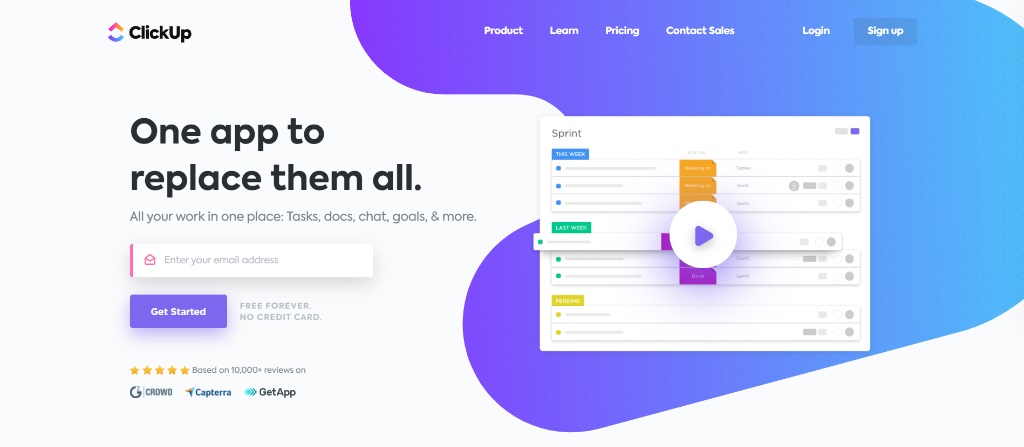
ClickUp is a cloud-based project management tool suitable for a wide variety of teams. The software allows you to set goals for your team, create tasks, and assign tasks to team members.
With ClickUp, you can see tasks in different views including, list view, Gantt chart view, and Calendar view.
Pros
- Task checklists remind what to do next
- 2-way tasks sync with Google Calendar
- Native time tracking
Cons
- The learning curve is a bit steep
- The reporting feature is flexible enough
What you get in the free version of ClickUp
The free plan offers 100 MB of storage space, unlimited tasks, and unlimited users.
Cost to upgrade
The Unlimited plan is priced at $10 per month per user, billed monthly and $7 per user per month, billed annually. It offers unlimited storage, advanced features, and enhanced productivity tools.
User reviews for ClickUp
“It is still new software compared to other project management tools on the market, so some features are missing or not so smooth, but ClickUp is constantly developing and improving the user interface and adds useful features.” – Software Advice
10. Toggle Plan
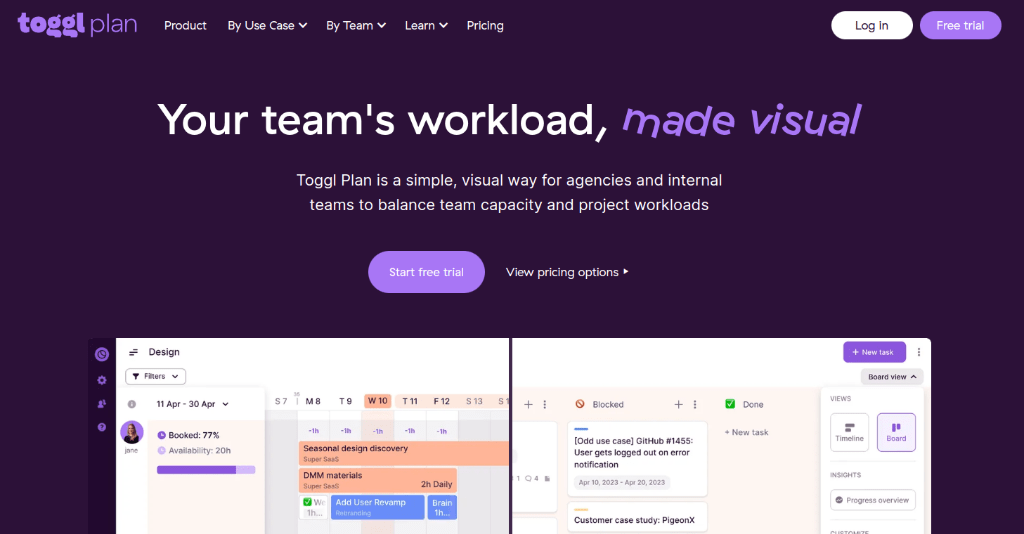
Toggle Plan is a project management and time tracking software ideal for planning projects with ease and keeping teams on track.
The software comes with Team View which allows you to get information like who’s working on what, who is overbooked, etc. all at a single place. You can also easily share your plans, tasks, and timeline with your team.
Pros
- Create and assign tasks and set milestones
- Add checklists and memos
- Board view with drag and drop interface
Cons
- Adding projects and clients is a little complex
- Limited app integrations
What you get in the free version of Toggle Plan
The free plan supports unlimited projects and 5 users.
Cost to upgrade
The Standard plan starts at $8 per user per month.
User reviews for Toggl Plan
“Sometimes I have to refresh my screen for changes on the board to show up on the timeline, but that’s not a deal breaker. Also, I wish I could set recurring tasks.” – GetApp
11. Bitrix24
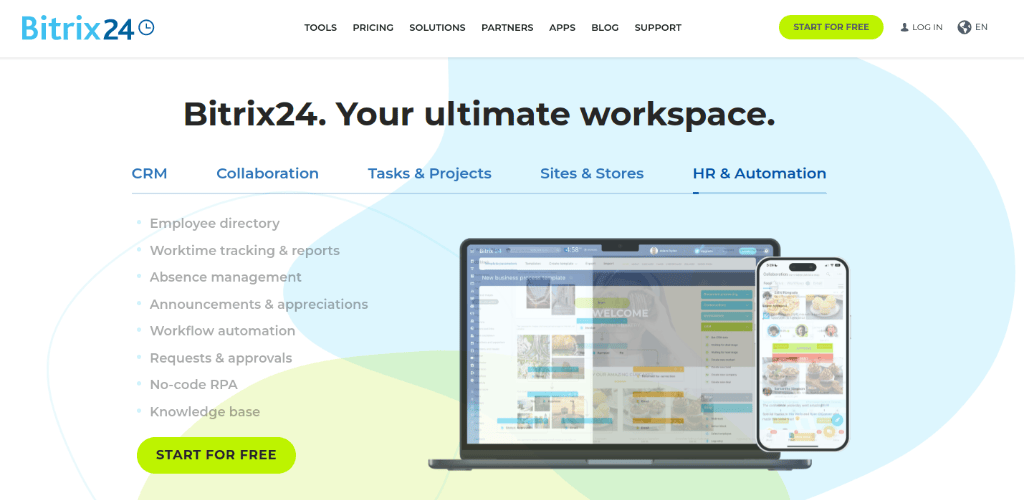
Bitrix24 is an online platform that offers various business solutions, including project management, team collaboration, and CRM. It allows you to plan your projects and manage all your resources effectively.
The software has several advanced features, like Gantt charts, project calendars, document management, and team chat that will help you stay on top of all your projects and deliver them on time. It also lets you have the added advantage of managing your projects, clients, and customers from one common virtual space.
Pros
- Kanban boards for workflow management
- Workload planning and resource management
- HD video conferencing
Cons
- Complicated for new users
What do you get in the free version of Bitrix24?
The free version of Bitrix24 offers 5GB of online storage space and basic task management, team communication, and CRM features.
Cost to upgrade
Bitrix24 has five paid plans, the Start+ plan costs $19 per month, CRM+ and Project+ plans cost $55 per month each, the Standard plan costs $79 per month, and the Professional plan costs $159 per month.
User reviews for Bitrix24
“Bitrix24 can be somehow complicated for the beginning, but with time, you get used to it and can work almost with little or no supervision.” – Capterra
12. Avaza
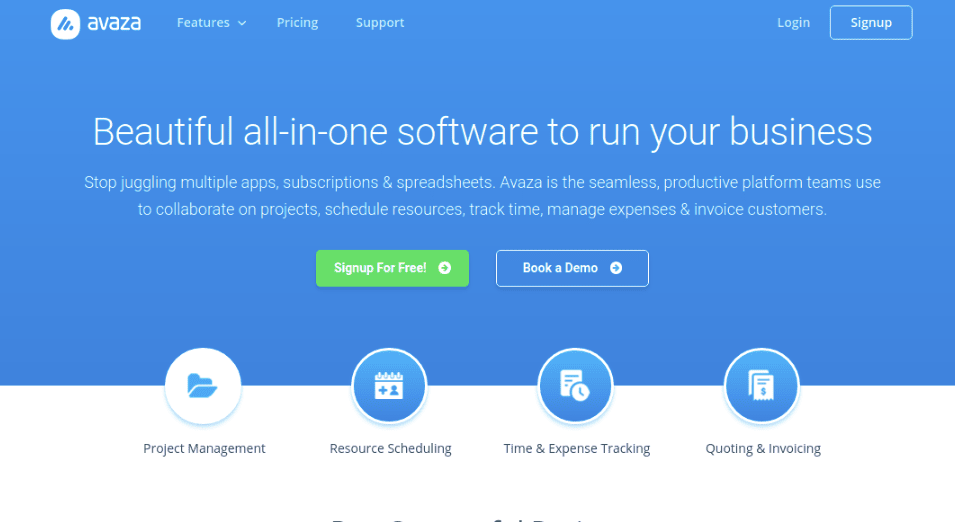
Running your business’s operations and managing all the project work become easier with Avaza. It is a comprehensive project management software that also offers advanced resource scheduling to put you in an advantageous position.
From streamlining project tasks to time tracking and cost management, Avaza is a reliable tool that you and your team can use.
Pros
- Detailed reports help to track progress and assess the profitability of projects
- Multiple views for visualizing and managing tasks
- Supports integration with many third-party applications
Cons
- Its user interface is a bit dull
- Managing complex projects can be an issue
What do you get in the free version of Avaza?
The free version of Avaza offers 100MB storage, 5 active projects, 10 customers, and unlimited project collaborators.
Cost to upgrade
11.95 (Usage-Based Pricing Model).
10 GB Storage ($0.5 per Additional GB/Month).
1 User with Admin/Invoice Access ($7 for Each Additional User/Month).
1 User with Resource Scheduling Access ($7 for Each Additional User/Month).
20 Active Projects. 2 Users with Timesheet/Expense Access ($7 for Each Additional User/Month).
50 Invoices and Bills Per Month.
5 Team Members with Chat Access ($2 for Each Additional User/Month). Basic:
User reviews for Avaza
“Is a very effective tool to plan and guide each of the tasks that have to be developed by the members of the entire team, facilitating the organization and management of each of the activities. Maintaining an effective monitoring of each of them.” – G2
13. Freedcamp

Freedcamp is another free project management software integrated with powerful features to help you plan and deliver projects. It allows you to organize and schedule all your tasks effortlessly using tools like Kanban board and Gantt charts.
Additionally, you can control your tasks’ visibility and restrict access to certain tasks by marking them as private. The software also has an in-built calendar that you can use to create tasks, events, and milestones for specific dates.
Pros
- Native time tracking and client billing
- File upload and sharing
- Dedicated space for storing organization documents
- Project templates save time while creating similar projects
Cons
- It will take some time to get familiar with its functionality
What do you get in the free version of Freedcamp?
The free version of Freedcamp gives you access to all the basic project management features, including task management, file storage, time tracking, and project calendar.
Cost to upgrade
The minimalist plan starts at $1.49 per user per month, the Business plan starts at $7.49 per user per month, and the Enterprise plan starts at $16.99 per user per month.
User reviews for Freedcamp
“Freedcamp helps me easily see my upcoming tasks, tasks that are past due and comments on projects that need my attention.” – Capterra
14. OpenProject
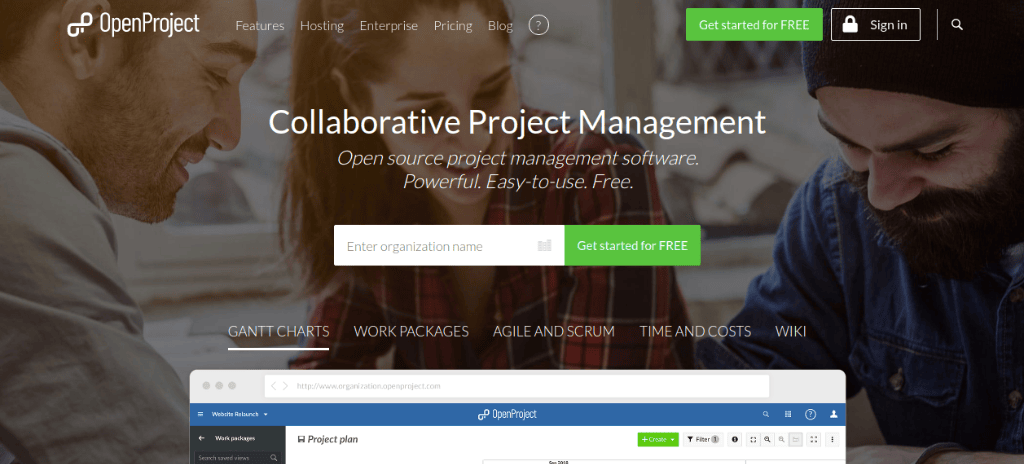
If you are looking for software that can assist you with all the phases of project management, OpenProject makes a good choice. It comes loaded with many features that your team will find useful in enhancing their productivity and overall work quality.
The software is highly recommended for agile teams as its agile boards, backlogs, and task boards come in handy for projects having short development cycles.
Pros
- The bug tracking feature makes it easy for quality assurance teams to capture and communicate bugs
- Track time spent on tasks and projects
- Cost reporting and budget management
- Custom theme and logo
Cons
- UI and UX are not good compared to many other PM software
What do you get in the free version of OpenProject?
OpenProject offers a 14-day free trial with access to all its features.
Cost to upgrade
The Enterprise Cloud plan costs $27.50 per user per month with discounts on long-term subscriptions and when buying for multiple users.
User reviews for OpenProject
“OpenProject is open source and free to use. Great tool if you are intermediate for project management. Web-based and can be used on modern browsers.” – Software Advice
15. Podio
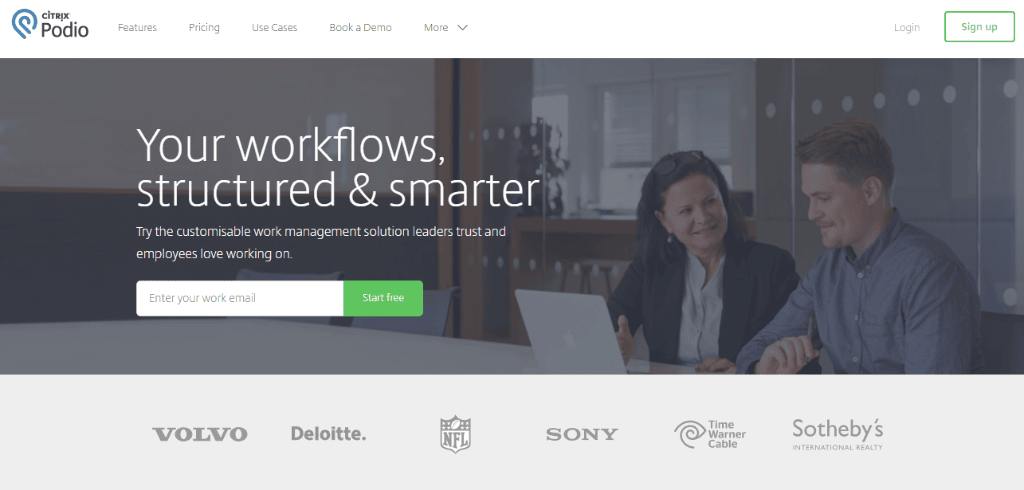
Podio’s customizable work management solutions are what teams need to streamline their projects and tasks. The cloud-based software allows you to take full control of various operations in your business ranging from project management to team collaboration.
Podio gives you the flexibility to visualize project work in different views such as board view and table view. Additionally, you can connect with your team members in real-time by using either text messages or audio-video calls.
Pros
- Upload files and attach them with tasks and chats
- Dedicated workspaces for managing projects and teams
- Project reports provide a clear overview of the project progress
Cons
- UI design seems outdated
What do you get in the free version of Podio?
The free version of Podio offers basic task management features and access to Podio apps.
Cost to upgrade
The Basic plan costs $7.20 per user per month, the Plus plan costs $11.20 per user per month, and the Premium plan costs $19.20 per user per month.
User reviews for Podio
“Being very customizable also means it can be quite tedious to set up initially. There are, however, many premade modules you can either use as is, or customize to fit you needs.” – Capterra
16. HiTask
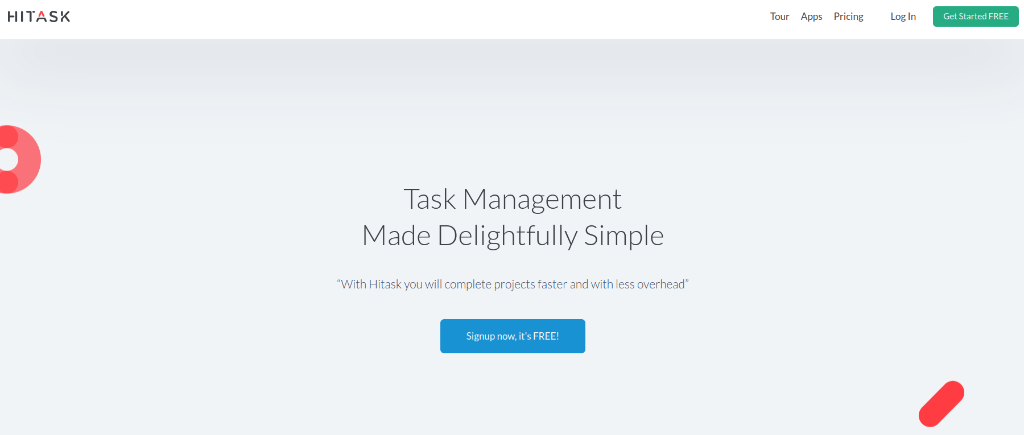
An online software designed specifically for simplifying tasks and project management is what defines HiTask.
It is an ideal tool for setting up projects, delegating tasks, sharing project files & documents, and tracking project progress with relative ease.
Whether you want to help your team stay on the same page, track time for different tasks, projects, and people, or create comprehensive project reports, HiTask can help you out.
Pros
- Shared calendar lets you see all the team events
- Create tasks through emails
- Set permissions for team members
Cons
- Limited app integrations
- No Gantt Charts
What do you get in the free version of HiTask?
The free version of the HiTask offers 0.5 GB of storage space with a user limit of 5 individuals.
Cost to upgrade
The Team Business plan costs $5.00 per user per month and the Enterprise plan costs $20.00 per user per month.
User reviews for HiTask
“This product is very easy to use, but the user interface is not very intuitive. The pricing is fair considering what you will get in return. If you plan to use this for a personal reason then this tool may be sufficient.” – Capterra
17. SmartTask
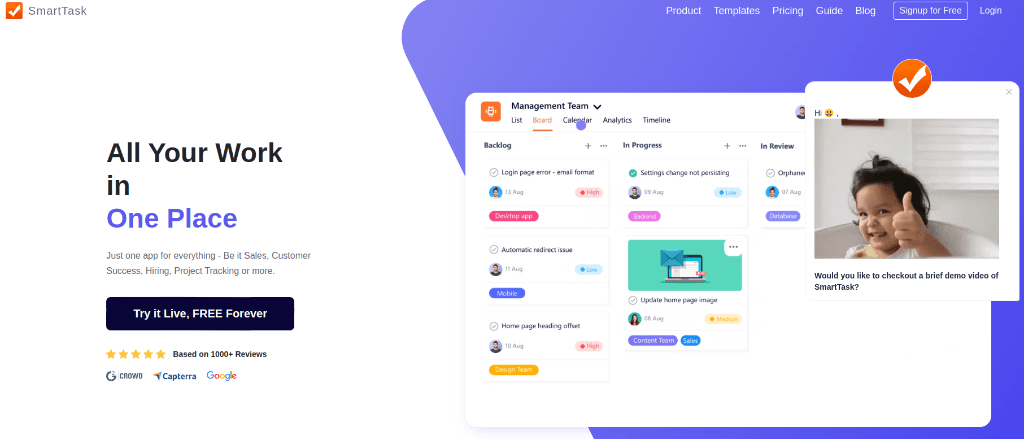
The next software on this list of best free project management software is SmartTask, which is an online work management and collaboration tool. The most interesting thing about this software is its minimalist interface.
You can easily learn the software and use it to keep your projects well-organized. While its kanban boards are suitable for managing the project workflows, you can also utilize the timeline view to schedule tasks effectively.
Pros
- Team workload management
- Project templates
- Custom charts for analyzing all the project data
Cons
- The software sometimes becomes sluggish
What do you get in the free version of SmartTask?
The free version of SmartTask gives access to features including task management, file sharing, and instant messaging.
Cost to upgrade
The Basic plan starts at $5 per user per month and the Premium plan starts at $8 per user per month.
User reviews for SmartTask
“I love that all of our team can work in one place and we can track progress on projects. We never miss out on important information and get to stay up to date with the chat feature.” – G2
18. Jira
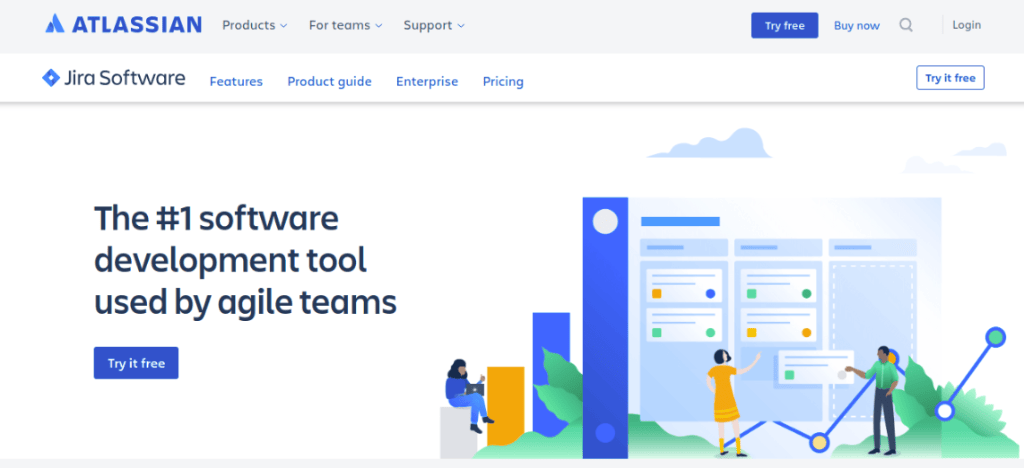
Jira is a leading project management software that combines powerful project management and collaboration features for teams to accomplish more work. While teams from various industries can use this software, it has certain features that make it the best PM app for software development teams.
Its drag-and-drop interface is quite easy to operate and the customizable workflows give you complete control over all your projects.
Pros
- Real-time project reports with actionable insights
- Project roadmap planning
- Integration with popular developer tools, including GitLab and GitHub
- Visual representation of work with the help of the JIRA Kanban board
Cons
- Limited scope for team collaboration
- Complex user interface
What do you get in the free version of Jira?
The free version of Jira offers a user limit of 10 team members, 2 GB file storage, and access to its basic features, such as customizable workflows, roadmaps, and agile reporting.
Cost to upgrade
The Standard plan starts at $7 per user per month, the Premium plan starts at $14 per user per month, and the Enterprise plan has custom pricing.
User reviews for Jira
“Like I stated it was a bit overwhelming because there are so many options and changes that can be made using JIRA however there are tons of resources as well.” – GetApp
19. Redbooth
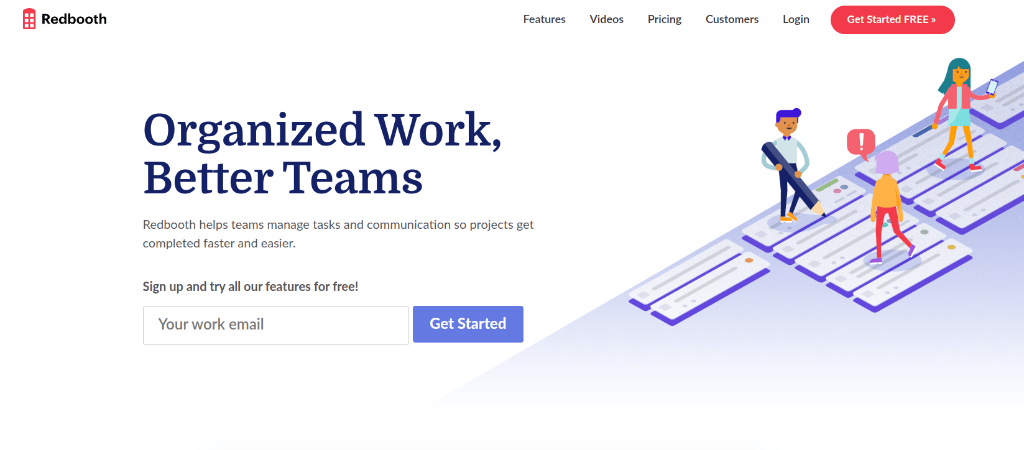
Redbooth is a free project management software ideal for keeping a track of all your work. It employs AI technology to make project management much easier for you and your team.
The software offers interactive Kanban boards to help you streamline the project workflows. Moreover, it allows your team members to connect instantly with each other over virtual meetings conducted using video conferencing.
Pros
- Project portfolio management
- Detailed productivity reports
- Customizable project templates
- Time tracking
Cons
- Most features are quite basic
- User experience is not good
What do you get in the free version of Redbooth?
Redbooth does not offer a free version but a 14-day free trial that gives access to all the features included in its Business plan.
Cost to upgrade
The Pro plan starts at $9 per user per month, the Business plan starts at $15 per user per month, and the Enterprise plan has custom pricing.
User reviews for Redbooth
“I like the ability to clearly lay out tasks and create subtasks.” – Software Advice
Which one is the best free project management software?
Although the list can be quite exhaustive, we can say that ProofHub is currently the best free project management software out there.
Since it allows project managers, team members, and even self-employed individuals to manage their work efficiently, and stay in ultimate control of everything, it is a must-have tool for a team of any size. Besides, the user reviews also suggest the same.
Conclusion
The free project management software that I have mentioned in this article are all good.
The free versions can work great, if you are a freelancer run a small team, or just looking to give it a try to see how it works for your team.
However, if you are working on several projects and managing multiple teams, it’s better to go with a paid plan to make the best out of project management software.
So, browse, explore, and pick the one that fits your and your team’s needs.
All the best!!!