If you’re looking for detailed information about some of the best Friday app alternatives, you are reading the right article!
Friday app is an efficient daily planner app that enables you to roadmap your day, and share it with others as well. The application offers you an easy way to manage, and stay in sync with your distributed teams.
I believe you’re already using Friday and are not fully satisfied with its limited functionalities.
Moreover, the app is shutting down come June 3rd, 2022, which means you don’t have any other option but to look elsewhere.
Another reason for you showing a deep interest in this article is that you have yet to buy the best work management and team collaboration software for your team.
Therefore, you are looking to gather as much information as you can on existing alternatives to the Friday app, so you can make the right choice.
So, without further ado, let’s get started with the best Friday app substitutes that offer you more functionality and value for money.
Here we go!
5 Friday App alternatives for best project teams
1. ProofHub
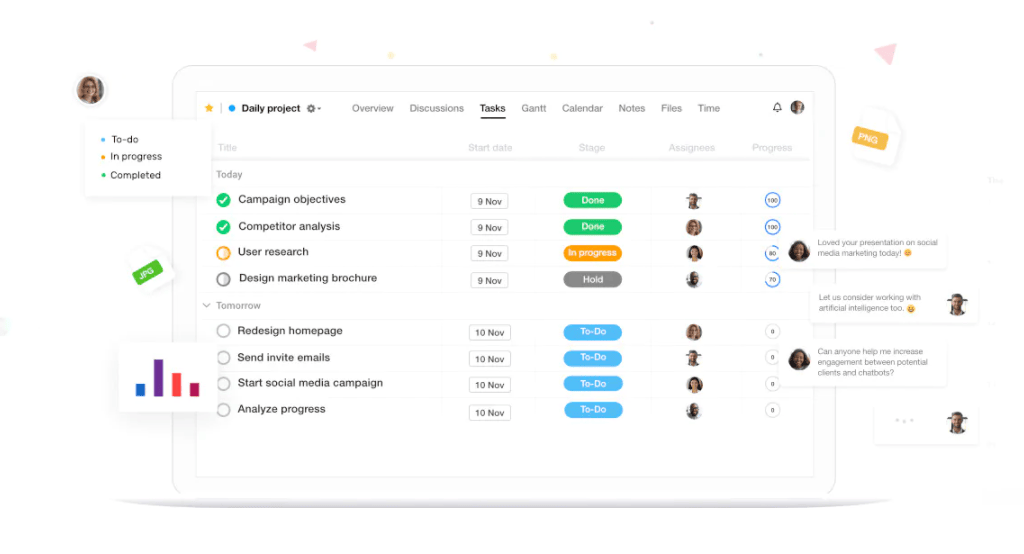
ProofHub ranks on the top of this Friday app alternatives listicle for many reasons. I know some readers might think that I’m being biased, but as you read further, you will agree that this powerful yet easy-to-use work management and team collaboration software does deserve a top seat.
To begin with, ProofHub is an award-winning, SaaS-based application that is designed to enable users to achieve enhanced team collaboration by bringing together everyone on a single work management platform.
Whether you’re a new manager who has just started to manage a team, or a seasoned project manager who wants to have more control over work and projects, ProofHub is your go-to solution to easily manage everything from a single place.
This highly functional Friday app alternative offers a suite of advanced features under one virtual roof, which enables project managers and their teams to unify team communication and collaboration in the most effective way possible.
I know you want to know more about how ProofHub helps you effectively manage various aspects of your work from a centralized location.
Let’s dive in and find out.
Project Management
Whether you’re handling small or large, complex projects, project managers need to keep a tab on multiple things to ensure timely completion and delivery. ProofHub helps you to keep track of all tasks and individuals from a centralized location through a list of features, which are as follows:
- Tasks. Project managers can easily create and assign personal tasks or group tasks, and prioritize them with deadlines, time estimates, and labels. This will ensure that every team member has clarity regarding job responsibilities, which eliminates misunderstandings and confusion among team members.
- Subtasks. Break down a large, complex task into smaller, manageable subtasks. This will enable your team members to perform the task more efficiently by showing additional steps to complete it.
- Custom fields. Custom fields in ProofHub allow project managers to add additional information to your tasks apart from predefined, default fields. Project managers get the required flexibility to manage more data in a single window. You can add additional custom fields, like date, currency, numbers, or anything else that’s essential for your projects and workflow.
- Time tracking. Efficient utilization of time remains an unconquered challenge for most project managers but not for those who use ProofHub. Inbuilt time tracking software allows you to bring all your time data to one place. You can add timesheets, set time estimates, track time manually or using timers, and create time reports in one place.
- Workflows. ProofHub, a powerful Friday app alternative, lets you create workflows that meet your team and company’s requirements. Project managers can make sure that every team member is working on the right tasks at the right time, and stays on the same page with others.
- Files and Docs. Keep all your digital files and documents in one place for easy access and seamless collaboration with others. Store multiple versions of the same file, share file links with guests, and preview and proof files in one place without having to switch between multiple tabs.
- Task history. One of the most important new manager’s roles and responsibilities is to have complete details about your team’s tasks. With ProofHub, you can check how a task has progressed over a period of time, what changes are made, and closely monitor the progress at every stage.
- Attachments. When using ProofHub, you can attach all your files, documents, and images to every task, discussion, chat, and almost any other step of your project.
- Project manager. Project managers can choose who manages which project. Assigned project managers can receive all the important notifications for the missed deadlines and overdue tasks. Every team member stays accountable for his work and there’s no space for lame excuses for not completing assigned work on time.
- Overview labels. Overview labels in ProofHub give project managers a clear view of how team members are working across different projects. They can monitor the performance of every team member to make new plans and assign work accordingly.
- Request forms. How easy things are for project managers when teams and clients can request work, support queries, or even tickets through request forms. These work requests can be added directly to ProofHub.
Project Views
Every project manager has to visualize the project performance to understand where the work stands. If you are managing multiple projects, it’s easy to lose track of things and experience delayed deliverables.
With ProofHub, you can visualize multiple projects in a way that suits your team best. ProofHub offers you the following views:
- Table view. Table view enables project managers and teams to plan and organize projects in a way that’s best suitable for them. You can prioritize tasks, add labels, and keep essential details front and center.
- Kanban boards. Kanban boards in ProofHub lets project managers have a straightforward view of the current status of all tasks. Moving tasks from one stage to another is as easy as drag and drop. Every time the task stage changes, assigned team members are notified of the same.
- Gantt. Gantt charts offer you the visual timeline of your project. You can plan projects, set dependencies between tasks, modify schedules as deadlines shift, highlight critical paths, associate milestones, track progress, and see all your Gantt data in one place.
- Calendar. The project scheduling calendar in ProofHub makes it easier for project teams to organize and schedule all events, milestones, and tasks in one place. Add recurring tasks, set automatic reminders, and choose from multiple views to schedule work suitably.
- Activity logs. One strong reason that project managers are looking for more information on Friday app alternatives is that they have limited control over activities across projects. ProofHub’s activity logs keep you updated about all activities within the project. You do not need to jump through each project and yet keep an eye on all activities and updates across projects with activity logs.
Reports
Reporting is one aspect of any project manager’s job that cannot be left unnoticed. Just think about all projects and team members, and review their performance.
The online reporting tool of ProofHub with detailed individual, custom, and project reports that help you analyze project progress and adjust plans accordingly. You can create project reports, resource reports, workload reports, and custom reports, and measure your entire team’s progress in one go.
- Project reports. Analyze the performance of your current projects as well as team members with detailed project reports. You can check where the work stands, and how many tasks have been completed in an individual project.
- Resource reports. Have a comprehensive bird’s eye view of how your team is performing on all projects. You can visualize overdue, open, and completed tasks by an individual based on labels and see what they are behind on by how many days to plan ahead.
- Workload reports. Check the amount of work allocated to different team members and effectively manage your team’s workload. Project managers can see detailed workflow task reports of tasks for each workflow in a project. Have a clear idea of the number of tasks in each stage and how work is progressing.
- Custom reports. Choose parameters of your choice and create custom reports of individuals and projects, and get accurate insights in terms of tasks, milestones, and time logged.
Views
Project managers can make things easy for their teams as they can keep track of their personal as well as group activities through ProofHub’s project management program. Different views help project teams to have more clarity about work and they can organize their activities accordingly.
- Me view. ProofHub’s “Me view” offers you a comprehensive view of all your tasks, milestones, events, announcements, assigned projects, and bookmarks in a centralized location. Project teams can customize it the way they want and keep track of all their personal activities.
- Profile view. ProofHub’s “Profile view” lets project managers monitor an individual’s activities, assignments, and projects in a centralized location. This feature gives you a clear view of an individual’s profile and monitors progress easily.
- My tasks. You can actively track all the tasks assigned to you to date and identify which tasks have been completed, which of them are overdue, and manage all your work effectively.
- My events and milestones. Never miss important events and keep yourself reminded with automatic reminders. Signify checkpoints and measure the progress of your work using milestones.
- My calendar. Organize, schedule, and see all your personal events, tasks, and milestones in one place.
- My activities. Keep track of all your personal activities, tasks, and updates. Get a list of all the updates that are being made to your account.
- All activities. See all of your team’s activities such as assigned tasks, accomplished milestones, comments posted, contributions to notes, and anything that has happened across all projects in one place.
- Project export. Access your files, discussions, projects, and tasks even when you are not logged into your ProofHub account. Create a backup of your data and take it along wherever you go, and access it from anywhere, on any device.
Admin Control
New or experienced project managers can use ProofHub to have ultimate control by choosing who gets to see what and ensuring that every team member has the access to the correct information.
- Groups and People. Both new and experienced project managers can easily add new groups and organize people accordingly under them. Work with as many people as you want and categorize them as per your work requirements.
- Custom roles. Create custom roles, assign them, and grant access levels to stay in ultimate control of who gets to access what, based on your organizational workflow.
- White labeling. White labeling enables users to customize the appearance and feel of their ProofHub account with a custom domain, your brand logo, and the theme color of your choice.
- Guests. Project managers can effortlessly collaborate with people even if they don’t have a ProofHub account. You can use the sharing link to quickly share files and work together effortlessly irrespective of where you work from.
- IP restrictions. Keep your ProofHub account safe and secure from unauthorized access. Restrict your account access to selected IP addresses and keep your crucial data secure in a single project planning tool.
- Trash. You can easily locate your deleted projects and data in the trash can. You can restore it or delete it forever.
Team collaboration
For project managers handling remote or hybrid teams, keeping widely distributed team members on the same page is not easy. Important communication can fall through the cracks, but ProofHub offers smart features that enhance team collaboration and makes it easy for project managers by bringing all team members, clients, and external stakeholders on the same page.
- Discussions. Create discussion topics and share ideas, files, and documents without having to go back and forth in lengthy email threads. Users can add comments, mention people, proof designs, and bring all your team and client discussions to one place.
- Group chat. Have quick one-on-one and group chats with your team members and clients with Group Chat in ProofHub. You can attach files, documents, images, and GIFs to make your conversations expressive, smarter, and faster.
- Notes. ProofHub’s note-taking software helps you create notes, organize them, and collaborate on them from a single location. You can subscribe people to notes, keep them private, attach files, and save notes focusing on a particular matter in notebooks.
- Announcements. Make announcements that may be not project-specific and subscribe people to them. Celebrate team achievements and special occasions, appreciate a job well done, and motivate your teams through simple yet effective gestures.
- Notifications. Real-time notifications in ProofHub enable all team members to stay updated on all recent activities within the project through real-time in-app, desktop, email, and mobile notifications.
Bring all your apps together by integrating them with your ProofHub account. You do not need to switch between multiple apps while managing teams and projects from one place.
- API access. Use ProofHub’s API to seamlessly integrate with third-party apps and make data transport fast, easy, and effortless.
- Email In. Use Email in to become part of discussions, add tasks, and upload files without having to log in to your ProofHub account.
2. Jell
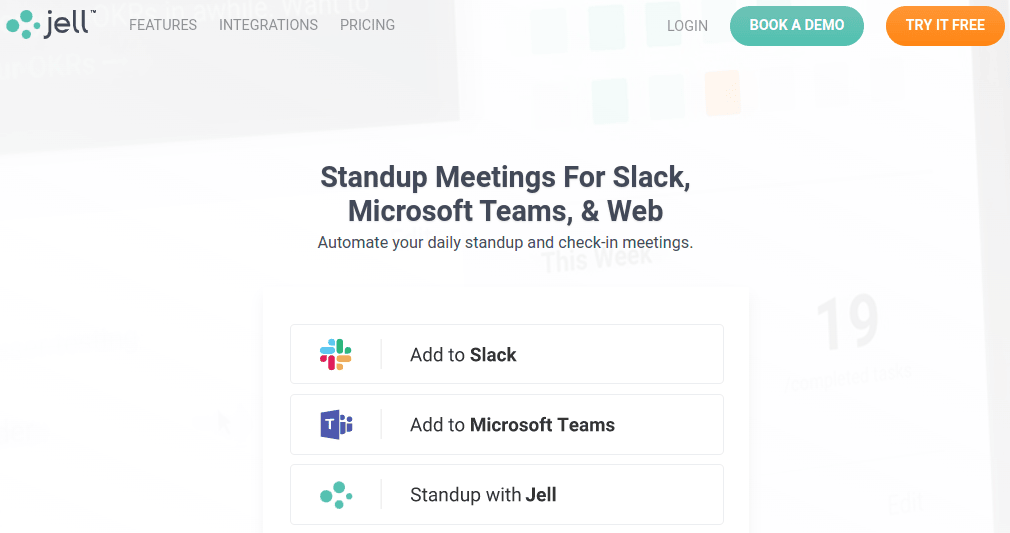
Jell is one of the best Friday app alternatives that help project managers and their teams to simplify project planning, communication, goal-setting, and tracking. Jell integrates well with many tools your team already uses, which means you do not need to switch between multiple applications as you work.
Also termed as one of the best standup meeting applications, Jell is optimized for teams that work across multiple time zones or remote work environments. The tool lets you have complete control over the questions you ask your team as you can choose from different formats – Text, List, Multiple choice, or Number style questions.
Timely reminders make sure that your team members are reminded to participate in standups.
Main features include:
- Daily standups
- Check-ins
- Goal tracking
- Integrations
- Customization
- Goals and OKRs
- Slack integration
3. Geekbot
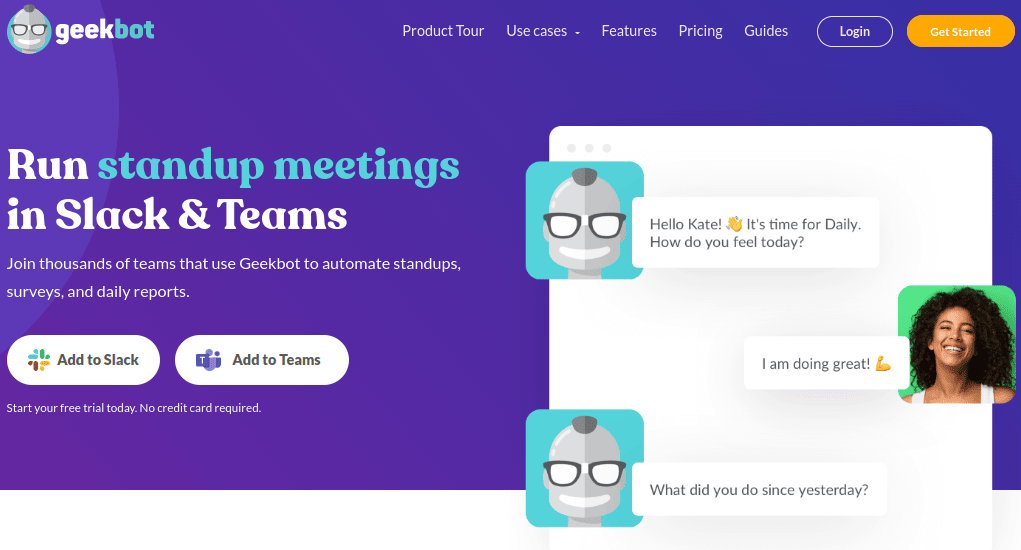
Another strong Friday app alternative, Geekbot allows teams of any type and size to efficiently run standups, retrospectives, questionnaires, polls, and other types of work check-in. Highly customizable and easy to implement, Geekbot integrates directly with Slack.
It just takes a few minutes to set up the application to enable different teams across the organization to stay updated and organized. The bot asks you a few questions (you can customize them) at the beginning of your day and it helps teams stay focused. One of Geekbot’s unique functionalities is that it gathers data based on the responses that teammates submit. You can analyze this data and learn from it.
Geekbot lets you measure engagement, productivity, and happiness with AI language analysis that reveals the thinking behind the answers.
Main features include:
- Automation of recurring tasks
- Daily team morale tracking
- Inbuilt templates
- Sales reports
- Meeting notes
- Daily standup
- Team feedback
- Team retrospective
4. ScrumGenius
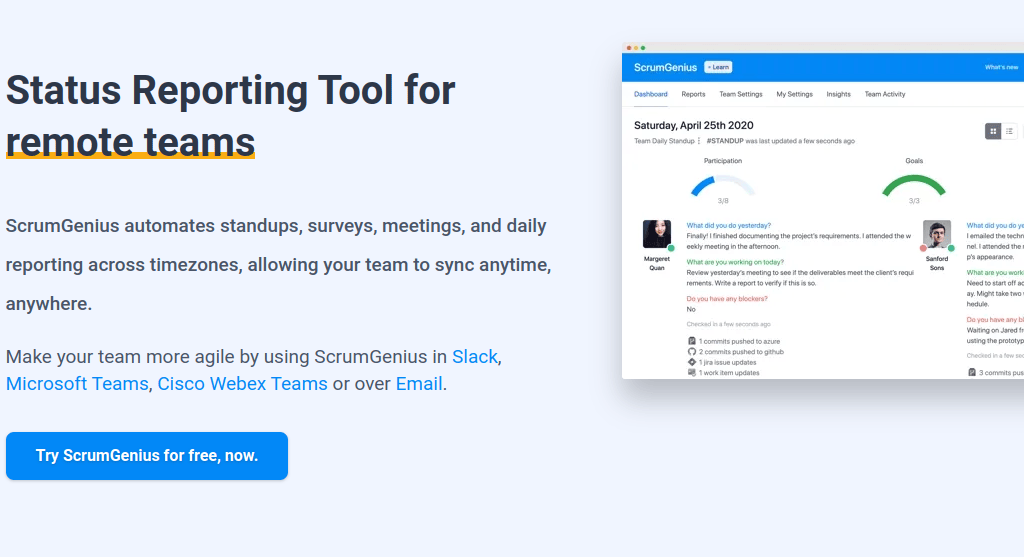
ScrumGenius ranks among the powerful Friday app alternatives available today. This application is an efficient status reporting tool for remote teams as the tool automates standups, surveys, meetings, and daily reporting across time zones, allowing your team to sync anytime from anywhere. ScrumGenius enables you to cut down communication overhead by reducing time-consuming meetings and other distractions by using online check-ins.
ScrumGenius works with various top-rated project management tools (Asana, Jira, GitHub, etc.), which enables users to search tasks and activities in these tools and incorporate them into their check-ins. ScrumGenius pings your team members to provide updates on the status of their current activities and if they are facing any bottlenecks.
Team members complete their reports through a bot or web app. A detailed ScrumGenius dashboard helps users visualize and review their answers with beautiful reports. ScrumGenius allows managers to effectively guide their team on daily tasks and helps clear blockers.
Main features include:
- Standup analytics
- Team engagement
- Check-ins
- Search insights
- Integrations
- Goal and blocker tracking
5. Status Hero
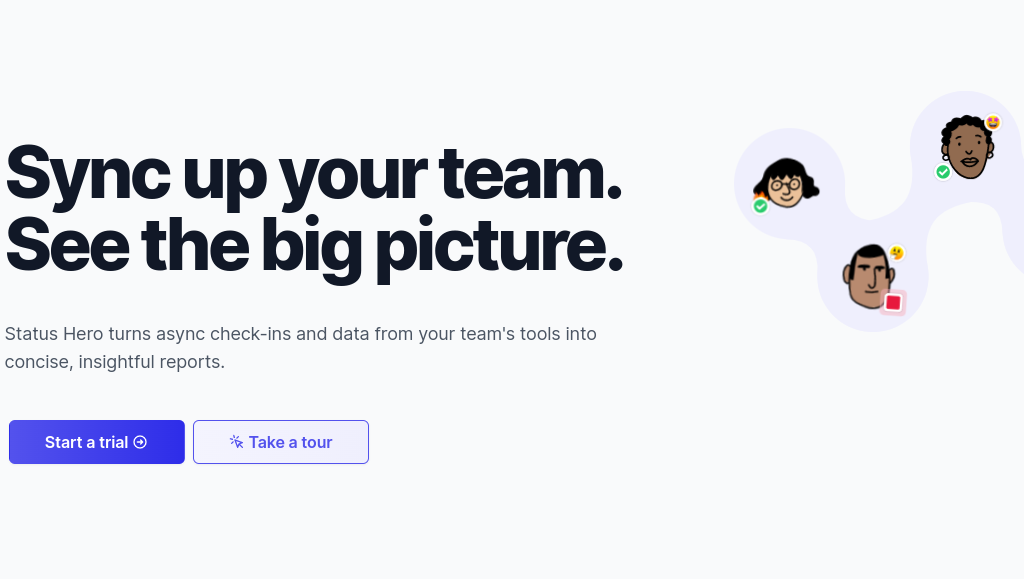
Status Hero is a fast, efficient, and reliable tool to check-in and share priorities without impacting daily, busy schedules. This application was built around offering better standups for remote teams by offering automated check-ins, which can be sent via Slack as well as through email or several other integrations.
It lets your remote or hybrid team regain focus by getting continuous clarity on their accomplishments, intentions, and blockers across workflows and timezones. Status Hero turns async check-ins and data from your team’s tools into accurate, detailed reports. Eliminate lengthy meetings, shoulder taps, and other interruptions with succinct online updates.
Main features include:
- Frictionless check-ins
- Familiar formatting
- Insightful reports and team transparency
- Hundreds of integrations
- Real-time activity stream
- Time zone aware
- Company-wide dashboard
- Power-up one-on-one and retro meetings
- Goal tracking
- Streaks
- Blocker alerts
Conclusion
You have gone through five of the best Friday app alternatives available today. As Friday prepares to shut down, you should go for a powerful tool with a comprehensive set of features that will not abandon you in the middle!
ProofHub should be the automatic choice for project managers and their teams as it promises you high functionality, ease of usage, and a suite of features that give you ultimate control over your work from start to finish, on any device, from any location.

