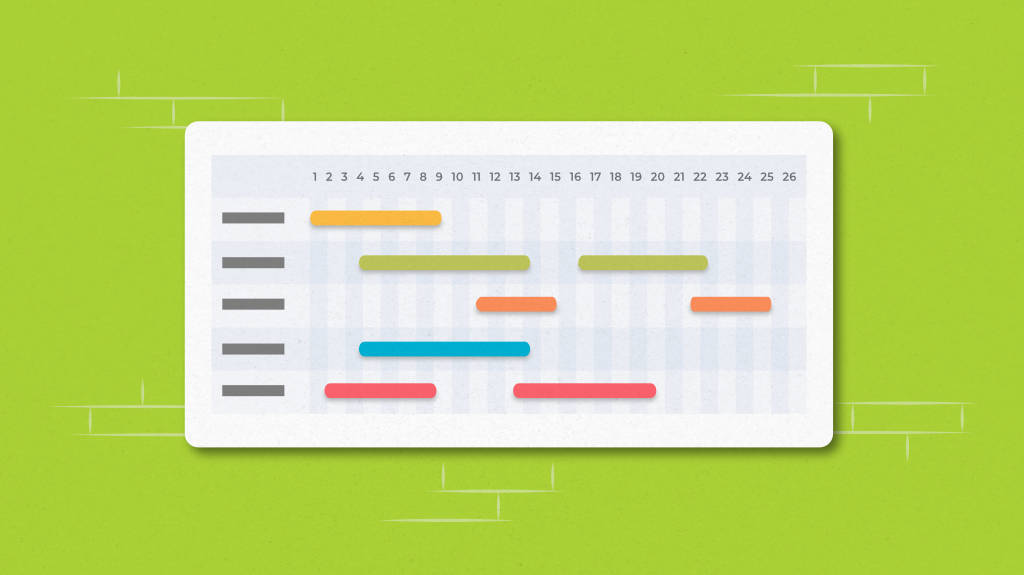Gantt charts are a widely project monitoring tool that provides managers with a clear and organized view of project progress, enabling better planning, scheduling, and resource allocation.
Although many managers believe that Gantt charts are a necessary tool and spend a lot of money on Gantt chart software. Gantt charts are not suitable for everyone.
For instance, Gantt charts can become cluttered and difficult to interpret, particularly for complex projects with numerous tasks and dependencies. They may also lack the ability to provide detailed information on task dependencies and critical paths.
Let’s explore in detail why Gantt charts are not for everyone and reasons to look for Gantt chart alternatives.
What are the limitations of Gantt charts?
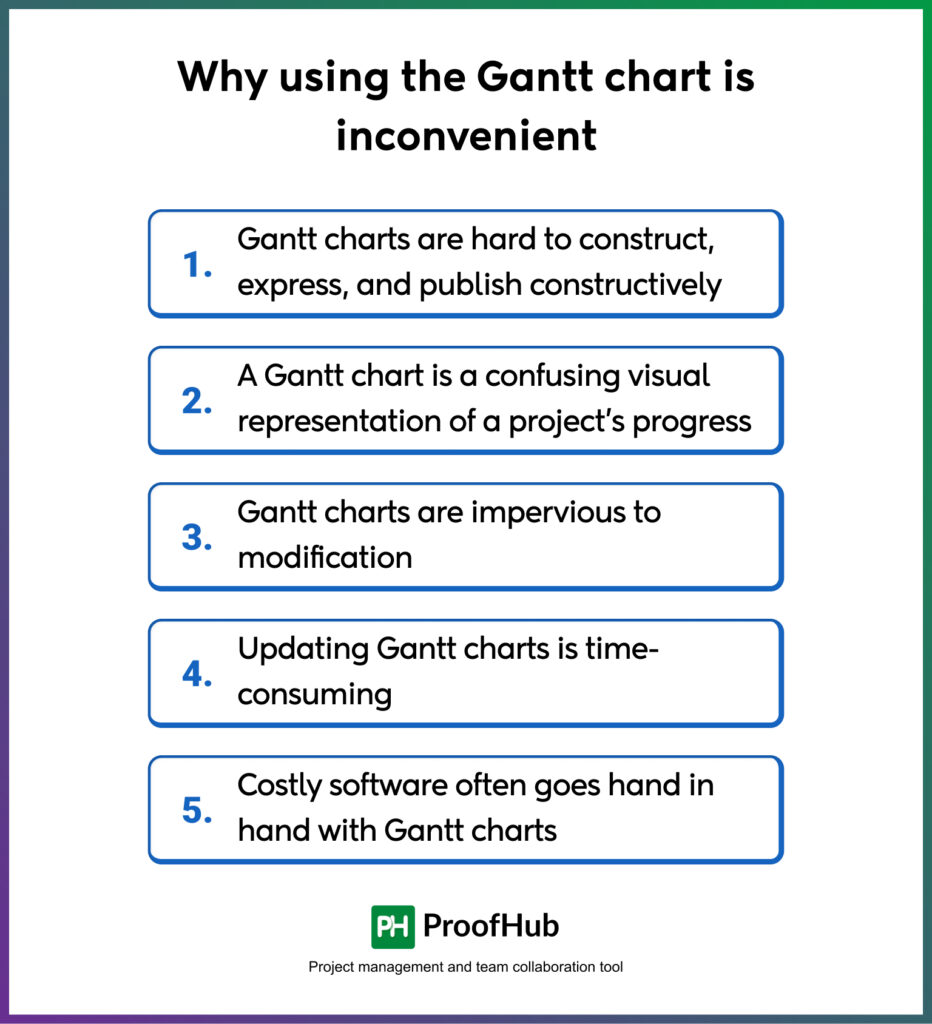
- Gantt charts are hard to construct, express, and publish constructively. Gantt charts are challenging, if not inconceivable, to build cooperatively in most project management tools. It’s a pain to print and distribute once you’ve built one of these things. Yes, there’s an option of using a Gantt chart template, but many users find it complex too.
- A Gantt chart is a confusing visual representation of a project’s progress. Gantt charts quickly become a bloated mess when you factor in all of the project’s interdependencies, assets, accomplishments, and due dates. Involved parties may have a tough time comprehending your graph without feeling dizzy out of the process.
- Gantt charts are impervious to modification. There is little sense in using a graph that requires considerable pre-planning if your strategies are prone to alter in the iterative and incremental era.
- Updating Gantt charts is time-consuming. The Gantt chart must be updated when your priorities change, which is a time-consuming and often overlooked task. Since Gantt charts tend to become dated over time, they can be a barrier to effective teamwork.
- Costly software often goes hand in hand with Gantt charts. Gantt chart alternative solutions can save you money and energy if you buy project management software but only use it to create Gantt charts.
Best Gantt chart alternatives for project management
These alternatives to Gantt charts offer project managers greater flexibility and adaptability, allowing managers to tailor their approach to suit the unique needs of each project.
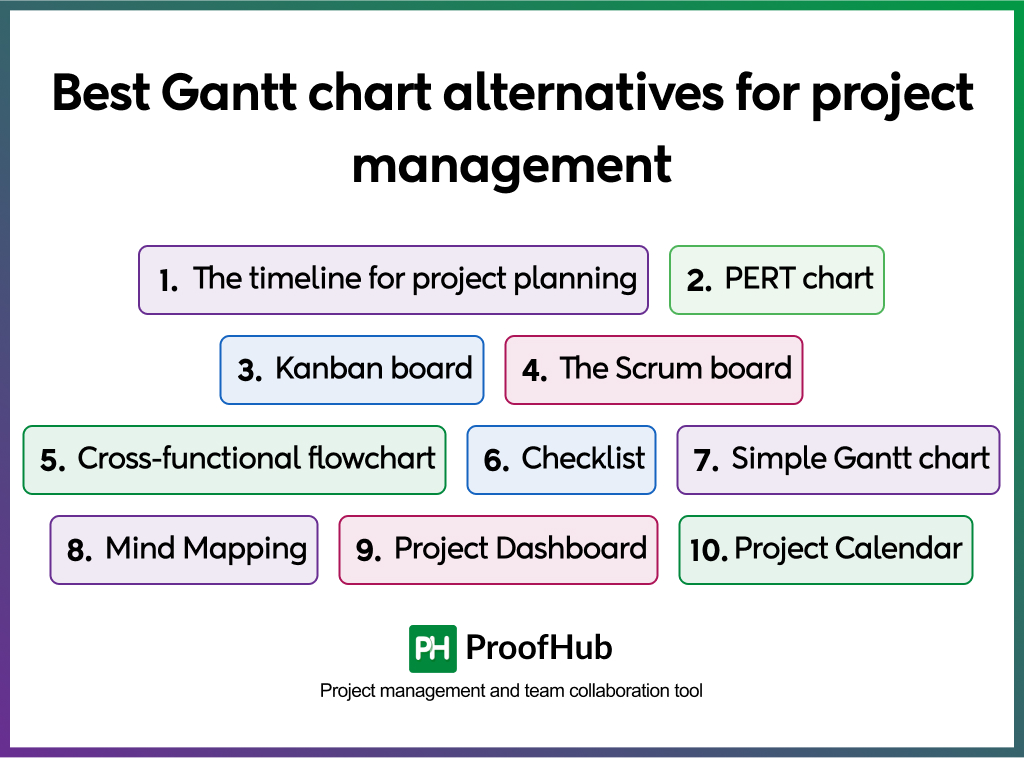
Additionally, using different visual views enables managers to gain deeper insights into project progress and performance, facilitating informed decision-making and resource allocation. Here are 10 alternatives you should check out.
1. The timeline for project planning
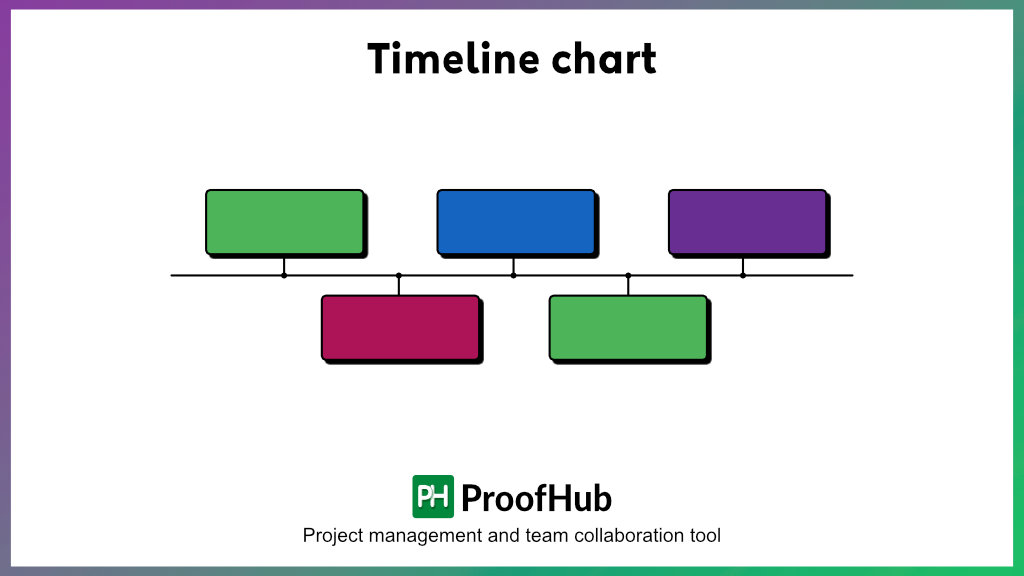
A Gantt chart’s extraneous details are omitted from a planning stage timeline, presenting a simple events chronology. They are ideal for high-level discussions with stakeholders who don’t need to be burdened by group tasks, limited resources, and dependencies.
Try out this project control timeframes blueprint on Lucidchart.com. Changing your plans is a breeze because it’s simple to comprehend and can be adapted quickly. Drag and drop performance objectives and frames to reflect new time limits by changing the schedule in sophisticated shapes.
2. PERT Chart
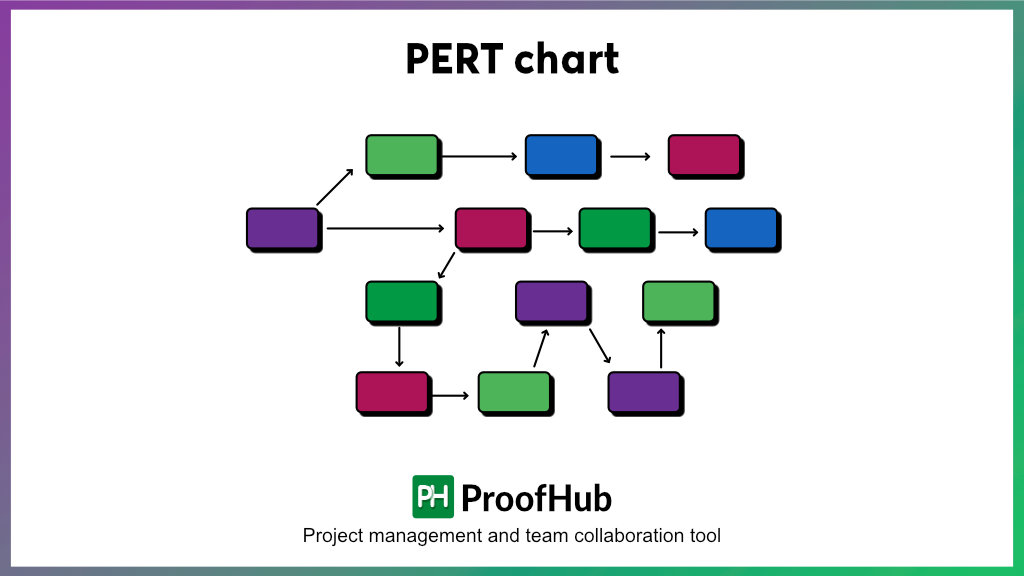
A project sequence diagram is another option. Project network diagrams can be a great alternative to Gantt charts for identifying your project timeline and scope. It is the critical path in your graph used to estimate the time it will take to complete the project. Using project network diagrams, you can keep track of interconnections and specifics like task reference numbers and budget estimates.
Managers who dislike rearranging boxes and arrows in network diagrams may not use them. As an alternative, you can use Lucidchart to update the original document instantly rather than having your team members send you revisions that accumulate in your inbox. By using project network diagrams instead of Gantt charts, you don’t have to worry about becoming overburdened with paperwork or sacrificing program flexibility.
PERT (Program Evaluation and Review Technique) is another name for project network diagrams, which are frequently referred to as PERT charts. For project management, see how PERT charts compare to Gantt charts.
There is, however, a fair amount of additional information that needs to be included in the task boxes. This information is typically included in both the beginning and finish dates and in days to denote how long the task will take to complete. There is no limit to the amount of information you can include in the text box, but the more you include, the more difficult it will be to read and the more cluttered it will appear.
If you’re working on a simple project, a network diagram can help you visualize the flow of tasks. It will be more difficult to display on a single page the more parallel strands of activity you have. Many lines may have to be moved to restore the neat display of the data if you only need to make a single change. It’s best to only use network diagrams for simple projects and task boxes for summaries of individual tasks rather than for every single day’s worth of development time.
3. Kanban Board
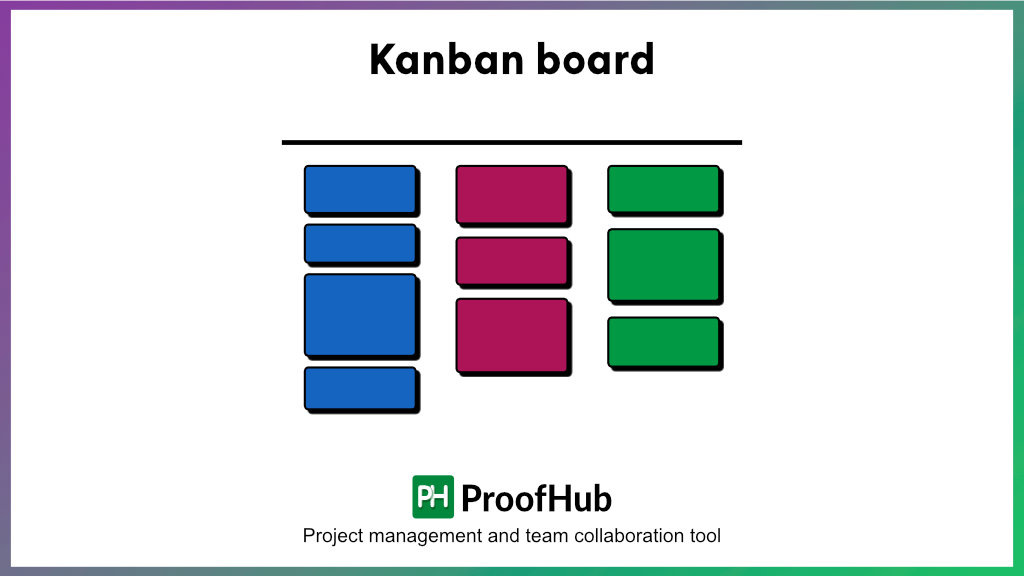
When it comes to flexible workflows, Kanban is the best option for Gantt chart alternatives. There are many similarities between the Gantt charts and Kanban boards. Still, Kanban boards are easily understandable and more effective for communicating with coworkers due to the visual straightforwardness of moving cards.
Physical or virtual Kanban boards can be created. Teams with geographically dispersed members benefit most from virtual boards. Multiple editors can add cards to your board in real-time as you plan your sprint in Lucidchart. To convey additional information, such as the type of project, use different colors.
For managers, the Gantt view is a great tool for creating an outline of a project, and all of that information is transferred to each task in a Gantt card. Your production cycle can be reflected in the columns in every way possible. The manager will now have a visual representation of the process. They can keep an eye on things without getting too involved. The manager can quickly reallocate resources if they anticipate a snag in the pipeline, ensuring that the team continues to work without being disrupted.
The board’s perspective tends to be preferred by teams. They can use it to keep track of their backlog and then collaborate on sprint planning when the time is right. Whenever someone tags them in a comment or adds a new card to the column, they are notified via email or in notifications. They can also collaborate by adding new comments to the card. Any changes made to our software are immediately reflected in all of the other views. Each person is always working with the same data in any of the three different list views: Kanban, Gantt, or any combination of those three views.
4. The Scrum Board
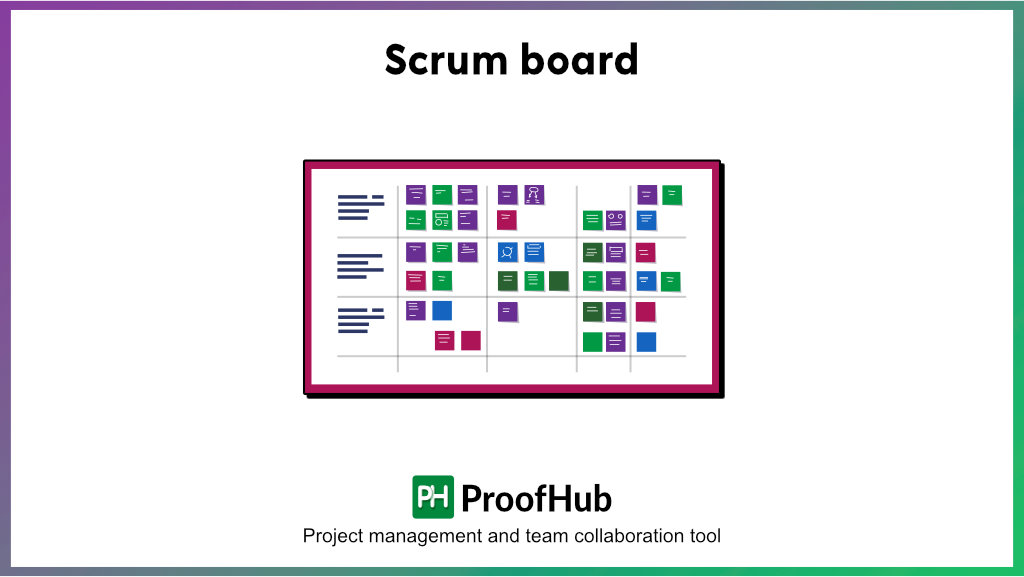
Projects on a scrum board are organized into sprints, much like on a Kanban board. The format is extremely customizable and flexible. To keep track of the tasks that need to be completed in each sprint, scrum boards are divided into directional lanes.
Lanes labeled “To Do,” “In Advancement,” “In Trial,” and “Done” are among the most common. A task’s priority can be changed if the sprint timeline requires it.
5. Cross-functional flowchart
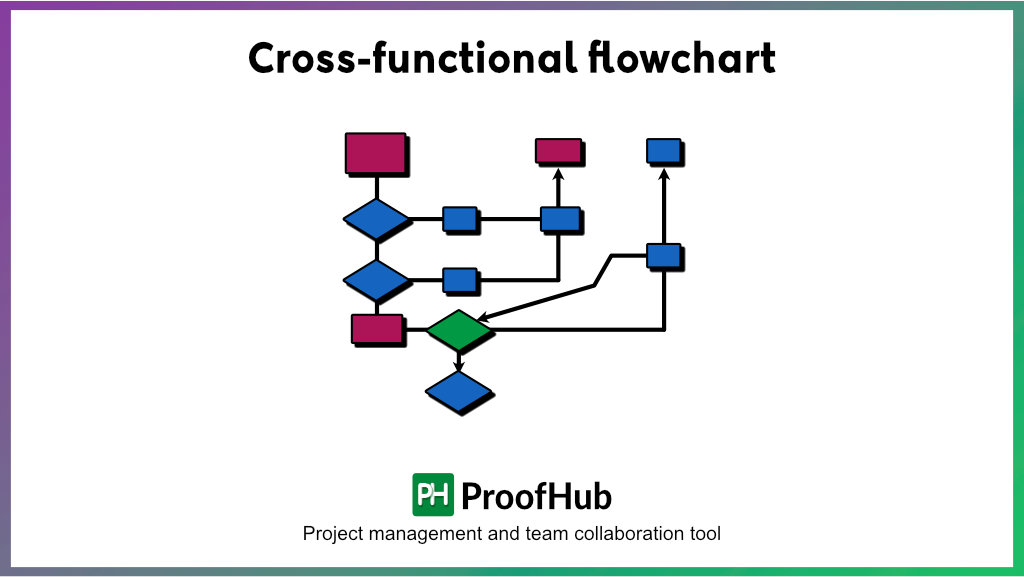
This diagram uses swimlanes to identify the roles and responsibilities of various teams or groups. They keep track of how information and products are passed from one team to the next. The cross-functional flowchart is a great Gantt chart alternative for multiple teams working on a large project.
A cross-functional flowchart can be made more detailed by adding layers of x and y-direction swimlanes. Teams can be shown in one axial direction, while time is shown in the other, as shown in the following example. Once your Diagram flowchart is complete, you can share it with your project’s teams and stakeholders as a single point of truth. Edit, comment, and view can all be controlled by you.
6. Checklist

A checklist is the simplest and one of the best Gantt chart alternatives for the organization. We have benefited from their use, whether at home or work. Try it out with the entire staff. To link a high-level perspective with specific actions, you can use a checklist on its own or as an add-on to a project network diagram.
Lucidchart’s dynamic shapes let you see how many items on your to-do list have been completed at a glance.
Creating a task list doesn’t have to be complicated, and you can use whatever software your stakeholders prefer. Using a spreadsheet is extremely efficient.
If you have a Gantt chart, you can use it as a guide to list all the project tasks. Assign a column to track the progress of each task, as well as assign a due date and a status to each one. In addition to the simple status updates of “Not Started,” “In progress,” “Complete,” and “Red/Amber/Green,” you can also color-code tasks to indicate whether they are determined to be accomplished on time or the level of danger.
7. Simple Gantt chart
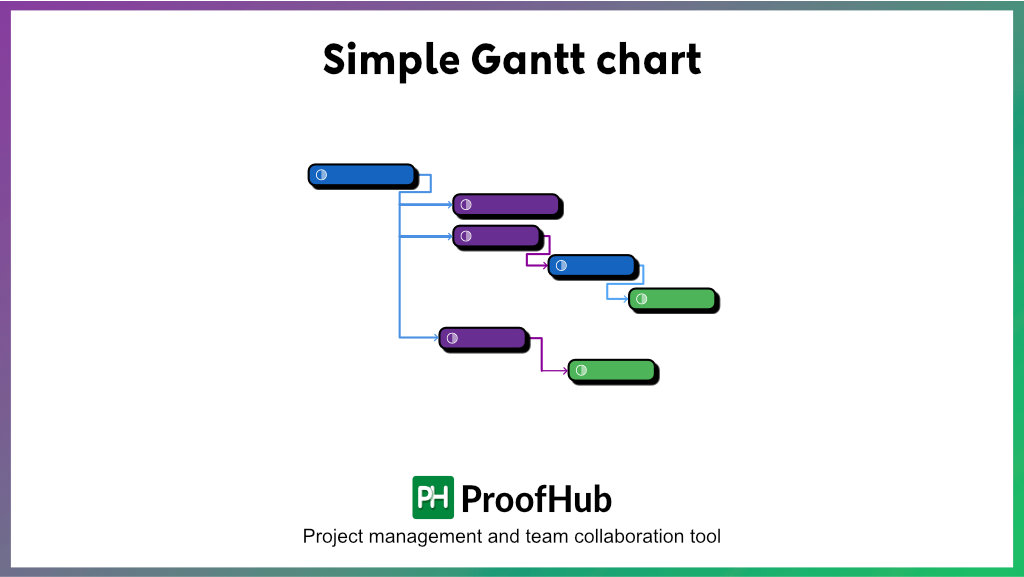
There are simpler Gantt charts available if the only thing holding you back from using one is the chart’s complexity. See how it’s changed in Lucidchart.
Many people find it difficult to understand and maintain Gantt charts because they don’t provide flexibility or communication. For a Gantt chart alternatives, click on the template above.
8. Mind Mapping
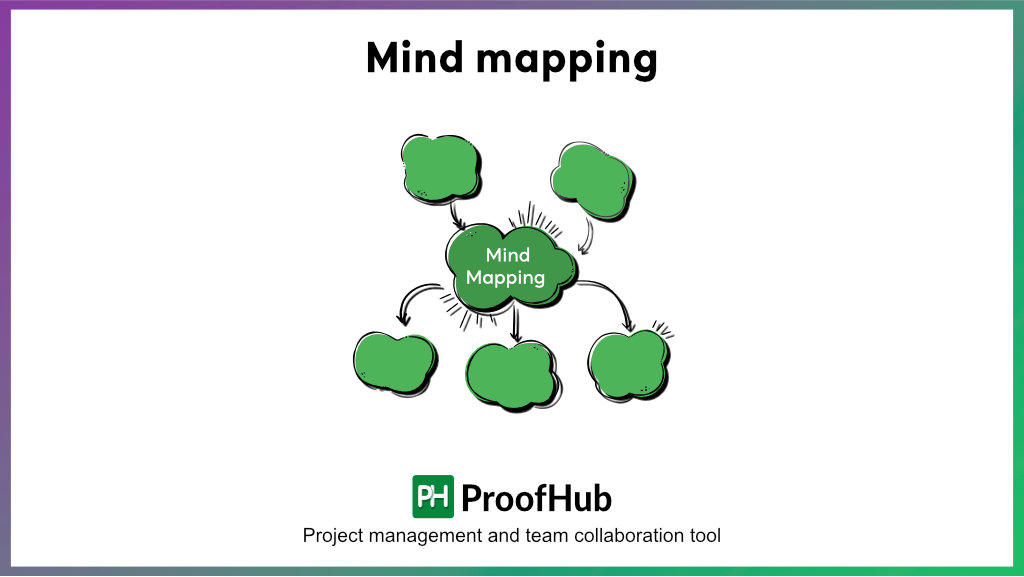
Mind mapping is a visually engaging and creative way to organize projects, making it an excellent alternative to Gantt charts, especially for brainstorming and ideation. Unlike the Gantt chart’s linear structure, mind maps allow you to break down complex ideas and tasks into smaller, interconnected pieces. This approach allows you to explore specific ideas deeply and create connections between them.
Mind mapping is ideal for projects involving brainstorming sessions, strategic planning, ideation, and projects where creative inputs are key. It’s a particularly effective tool for initial project scoping, where understanding the project’s scope is more important than meeting deadlines.
9. Project Dashboard
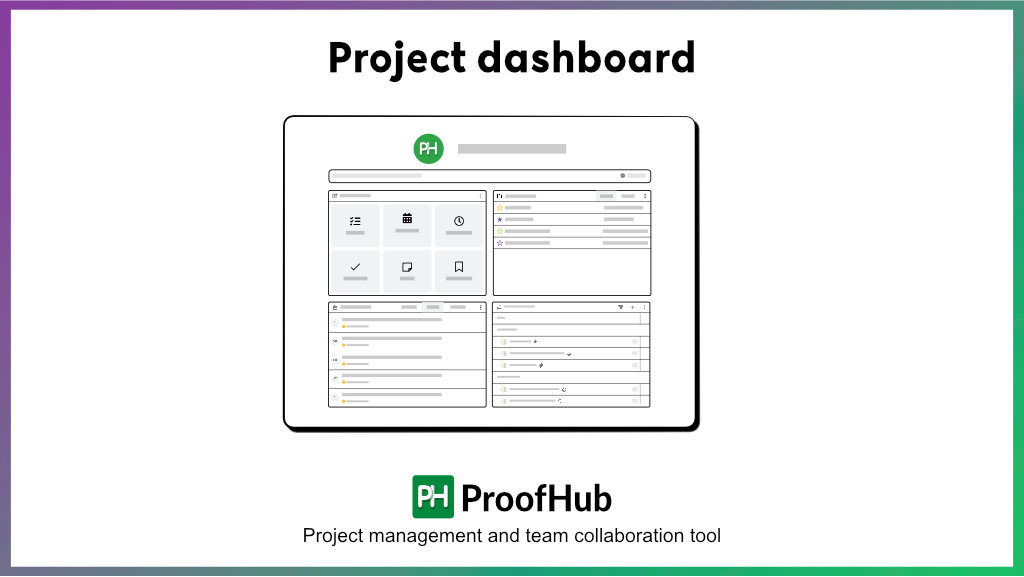
A project dashboard is a great tool for monitoring projects and managing all your project data in one place, which is a much better alternative to Gantt charts. Unlike the complicated linear structure, project dashboards provide an overview of critical project metrics, progress updates, and team performance.
This approach works well for managers who prioritize real-time updates and need to track multiple aspects of a project simultaneously.
10. Project Calendar
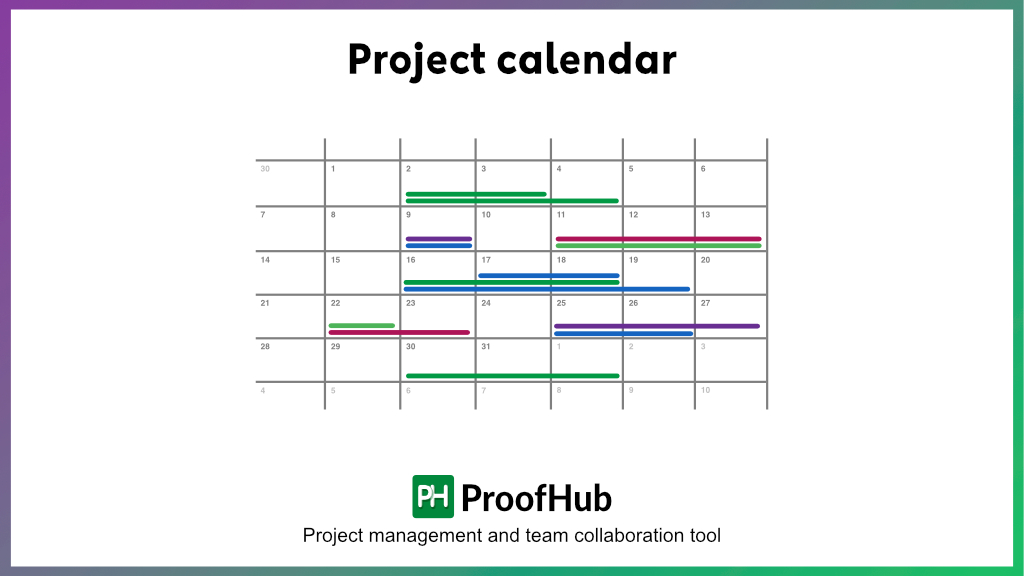
A project calendar is an easy to use tool for managing project timelines. Where Gantt charts are complex and focus on task dependencies and timelines, a project calendar offers a more intuitive way to track deadlines, milestones, and scheduled tasks.
It is ideal for managers who need a structured and easy-to-use scheduling system. A calendar provides a clear overview of what needs to be done and when without complexities.
Project calendars are especially useful for teams managing multiple deadlines, recurring tasks, and other scheduled events.
ProofHub – The Best Gantt Chart Replacement!
Controlling the flow of a business is much easier when specific workflows are in place for key functions. Projects are no different. For cross-functional teams that need to work collaboratively on the same work structure, dependable processes make it easier.
Custom Process flow phases and Agile Charts allow you to create unique workflow processes for your tasks and activities.
1. Custom Workflow Stages
Create a final workflow that includes all of the essential business functions on which you and your team will be working. Stages like “Beans Ready,” “Coffee Brewing,” and “Ready to Serve” can be defined according to your specific needs. Flow all your tasks through these stages sequentially to avoid confusion or misunderstandings between tasks. An in-app message and an email are sent out whenever a task moves from one stage to the next.
2. Kanban Boards
When you use a Kanban board in project management, all of your tasks can be organized according to their respective workflow stages so that you can see exactly where they stand at any given time. Everyone on the team has access to the Kanban Board, so they can all stay on the same page. A single column contains all of the “Coffee Brewing” tasks, which are moved to the “Ready to Serve” column as soon as the coffee is ready. As a result, you get an excellent cup of coffee that’s ready on time and perfectly frothy.
3. Integrations
It is possible to improve the efficiency of your work processes by syncing all of your productivity and time management software. Slack, Cloud Storage, Box, One Drive, and other popular productivity tools are all supported by ProofHub. Other tools aren’t necessary if you’re used to them; in fact, you can use them in conjunction with ProofHub!
What more than just Gantt Charts? Get Kanban, Board and Table view on a single tool. Try ProofHub free for 14-days
Conclusion
While Gantt charts are widely used in project management, utilizing alternatives can offer valuable insights and flexibility for different project needs. From agile methodologies like Scrum and Kanban to visual project management tools such as ProofHub, several Gantt chart alternatives cater to various project management styles and requirements. By considering the specific needs and dynamics of your project, you can choose the alternative that best aligns with your goals and enhances your project management capabilities.