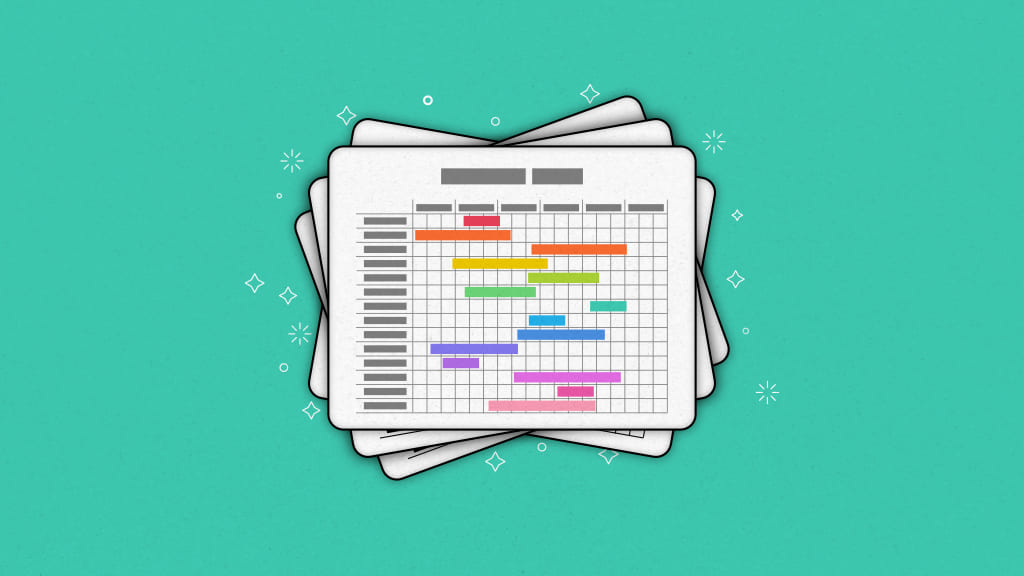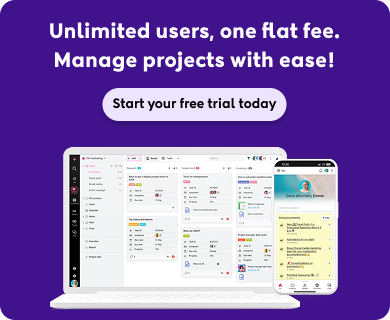Do you know what differentiates a failed project from a successful one? The answer is one word – Planning. No matter whether it’s your first project or 111th one, at any point, the kind of plan you create contributes towards the “success” or “failure” of a project. Having a good project plan with the help of Gantt chart software is crucial as it provides a better understanding of the project – inside out. With effective planning, managers and teams get better control over every aspect and activity so that you can ensure that everything is completed and delivered as scheduled. But is it that easy? Of course not.
Project planning is a broad term in itself. From identifying the specific needs of every stakeholder to setting expectations for every team member and finally, creating a clear roadmap for when and how things will be done – there are certainly a lot of things that need to be taken care of during the project planning phase so that you are more likely to succeed in delivering the project objective. It’s complicated, but it is needed to be done. Fortunately, we have Gantt chart and Gantt chart template.
Gantt Chart – “What Is It?”, “How It Helps?”, And “Who Uses It?”
Most of you have already heard of Gantt charts. In fact, many of you are either using or are planning to use Gantt chart templates in your projects. Gantt chart is an exclusive tool that any team or project manager can use. It’s a visual timeline of projects and all the associated tasks and resources over time. Let’s move on to the uses of Gantt charts. Typically, teams and individuals across industries use the Gantt chart to plan projects and stay on top of every scheduled task. Here are the details of the project that a Gantt shows in the simplest, visual form:
- Start date and finish date of the project
- List of tasks involved
- Assignees for each task
- Start and finish dates for each task
- Duration each task will take to complete
- Tasks dependent on each other
What Should Be Included In A Gantt Chart?
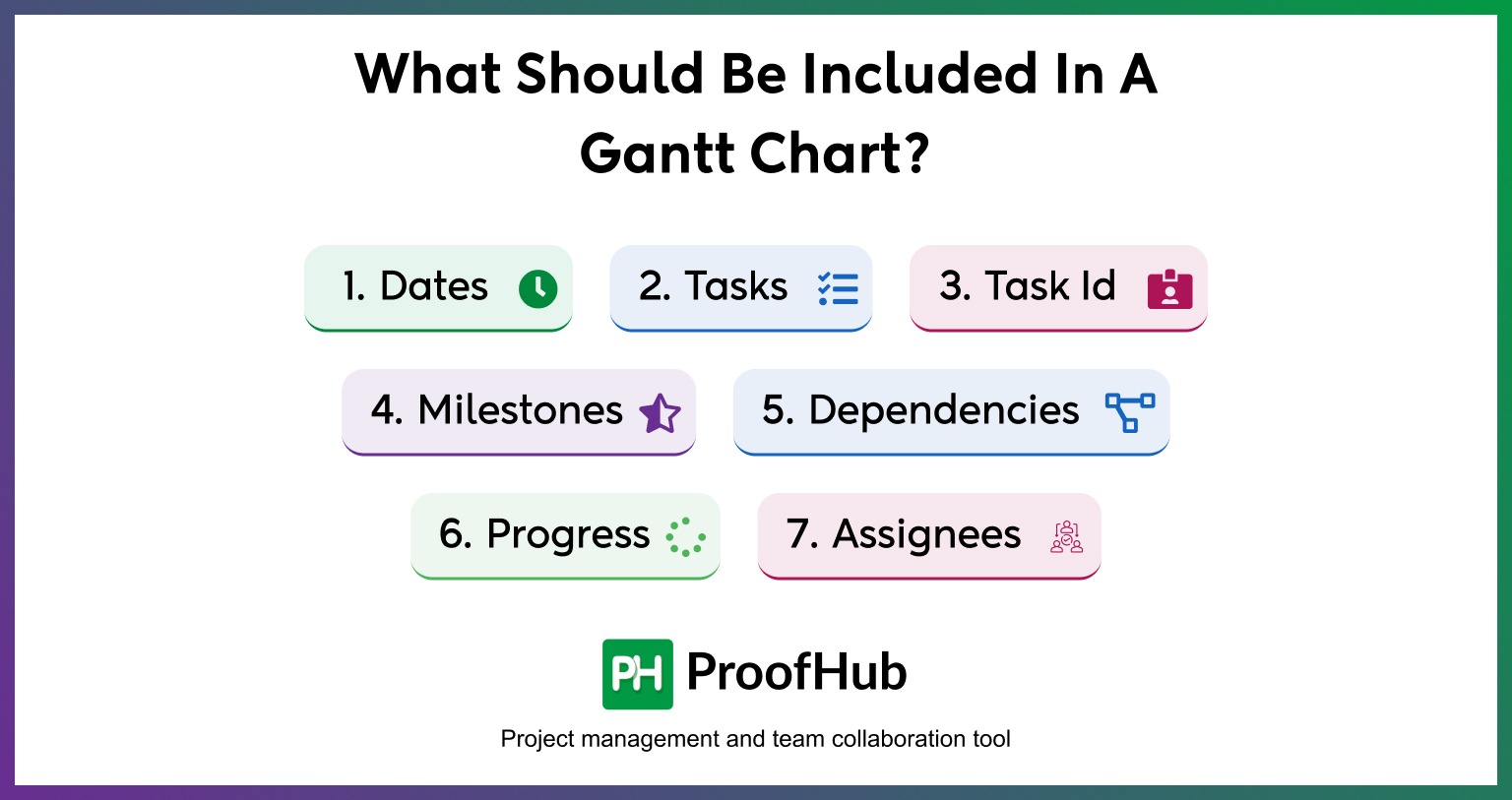
Listed below is a brief overview of every component that is commonly included in a Gantt chart:
Dates
Dates are one of the key components of a Gantt chart, displayed along the top or bottom of the Gantt chart. These dates represent the timeframe (quarter, month, week, or days) in which a particular activity or piece of a project needs to be completed to ensure the success of the project.
Tasks
A project is a set of tasks and subtasks that need to be completed in the given time frame to declare the project a success. These tasks are listed down the left side of the Gantt chart along with details like start date, end date, assignees, duration of each task, and percentage complete.
Task Id
A project is likely to have several tasks and subtasks. Task id on the Gantt chart makes it easy for everyone working on the project to quickly identify the task you are talking about.
Milestones
Milestones are tasks that are instrumental to the project’s success. These tasks represent an important achievement or a significant phrase in the overall project management schedule. A milestone is typically displayed in the shape of a diamond in the Gantt chart.
Dependencies
There are some tasks and subtasks in a project that depend on each other for success. For example, there is a task that must be completed for another task to begin or end. That’s the kind of relation task dependencies represented on a Gantt chart. These dependencies are usually indicated using small arrows between the taskbars.
Progress
During the project management process, there are times when you want to see at a glance exactly how a task, a subtask, or the overall project is coming along. The progress shown by shading on the taskbars, on the Gantt chart is used to reflect the same.
Assignees
Large projects always consist of a large team. Now, when managing a large project, it is important that all of the individual tasks, assigned to different individuals or groups, are completed on time. A Gantt chart helps you do just that by letting you assign and identify resources in an efficient way.
What Is A Gantt Chart Template?
To kick off a new project, you must kick off the planning process. But every time a new project comes in, you have to start the same project routine from scratch. In fact, the initial planning, scheduling, and information gathering are what takes up most of your (and your team’s) time in project management.
Now, you can track your project tasks visually with a Gantt chart. It certainly brings a level of simplicity and efficiency to the whole process, but wait! You would have to create a new Gantt chart for every new project? Back to square one, right? Well, this is where using Gantt chart templates seem like an excellent idea.
You can think of a Gantt chart template as a pre-build bar chart that makes it easier for you to define and implement your project strategy. Gantt chart templates allow you to capture all of the key activities that need to be completed or included in the project and bring down your project delivery time. These templates are great for agile teams and agile project management. They make it easy to plan and keep track of everything that needs to be completed. Moreover, with Gantt templates, you get the option to make your pick from an array of visual timelines.
Downloading a free Gantt chart template and using it for one of your own projects give you better control over your projects. It allows you to manage your work faster and with more efficiency.
Gantt Chart Templates Examples:
1. Gantt chart for project management
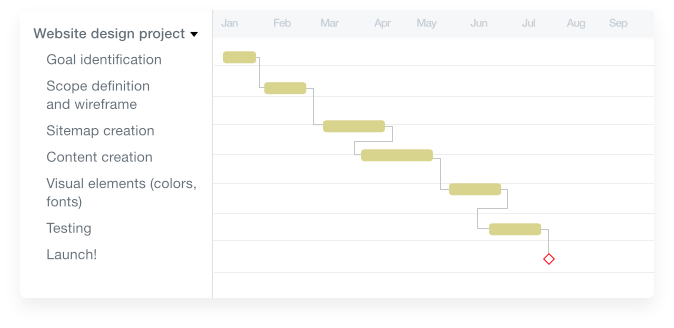
Gantt charts can be a useful visual to add to the project management process. You can use them, for example, to break down who’s responsible for what project activity and how some activities are dependent on each other. It can also be used by managers to set the order in which tasks and milestones should be completed, offering a realistic view that allows team members to stay organized and coordinated.
2. Gantt chart for a marketing campaign
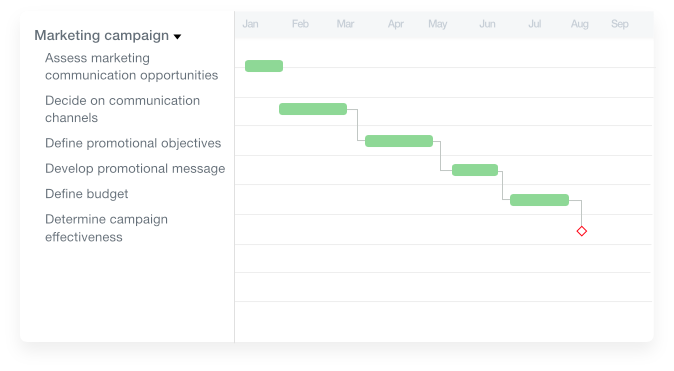
There are plenty of tools available out there to help marketers create Gantt charts, especially for marketing campaigns. ProofHub is one of them. It offers templates with predefined tasks, subtasks, and milestones. It aims to help marketing managers and teams to not let their tasks get messy. It helps to ensure that the project/marketing campaign doesn’t take the wrong development path. In all, using a Gantt chart for marketing projects can bring your campaign’s goals to reality.
3. Gantt chart for event marketing
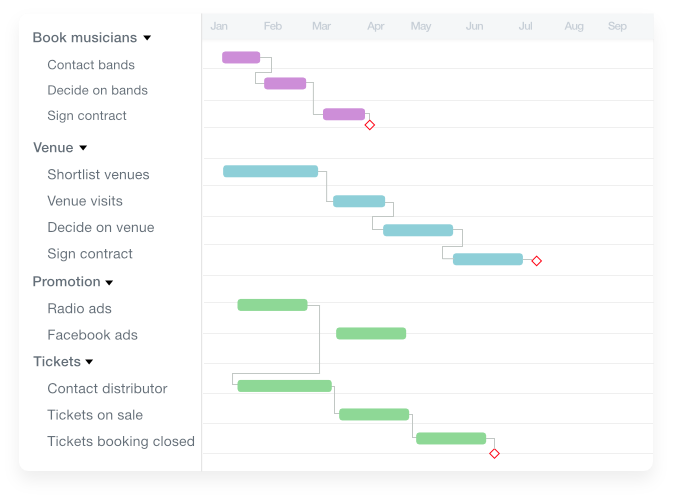
From initial outreach to “Thank you” emails, planning an event requires some serious levels of the organization. Using a Gantt chart (like the one shown below) to keep track of the event strategy, planning, progress, and key actions—before, during, and even after—of the event is a great idea. A project for event planning or event management is made up of several tasks. With Gantt chart, event marketing teams can organize and group tasks together. They can also set task dependencies between tasks that are dependent on each other and associate milestones with them too.
4. Gantt chart for software development
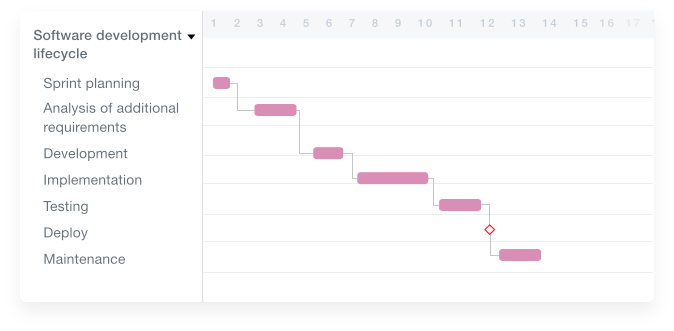
Gantt charts are a real-life savior for software development teams. In the given example, you can see how a Gantt chart can be used for a software development project using the agile approach. Software developers who frequently use Gantt charts to manage their projects can keep their tasks organized into groups based on sprints, with milestones for sprint planning and deployment.
5. Gantt chart for construction scheduling
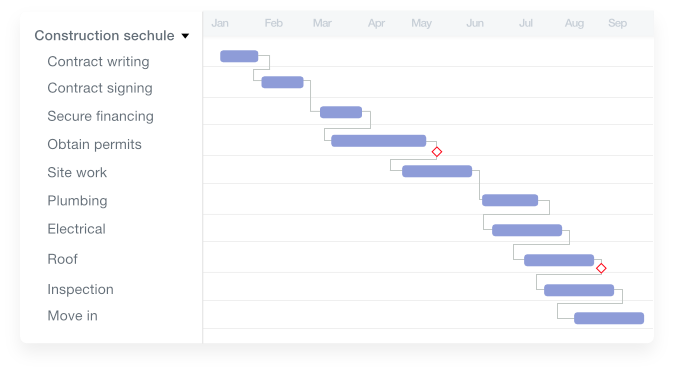
Construction teams will find Gantt charts useful while managing moving parts across projects. Using Gantt chart, each phase of the construction process can be easily broken down into its own group of tasks that may or may not be dependent on each other. They might also have milestones associated with them that may help the manager and team monitor progress and identify delays ahead.
Why Use A Gantt Chart Template For Your Next Project?
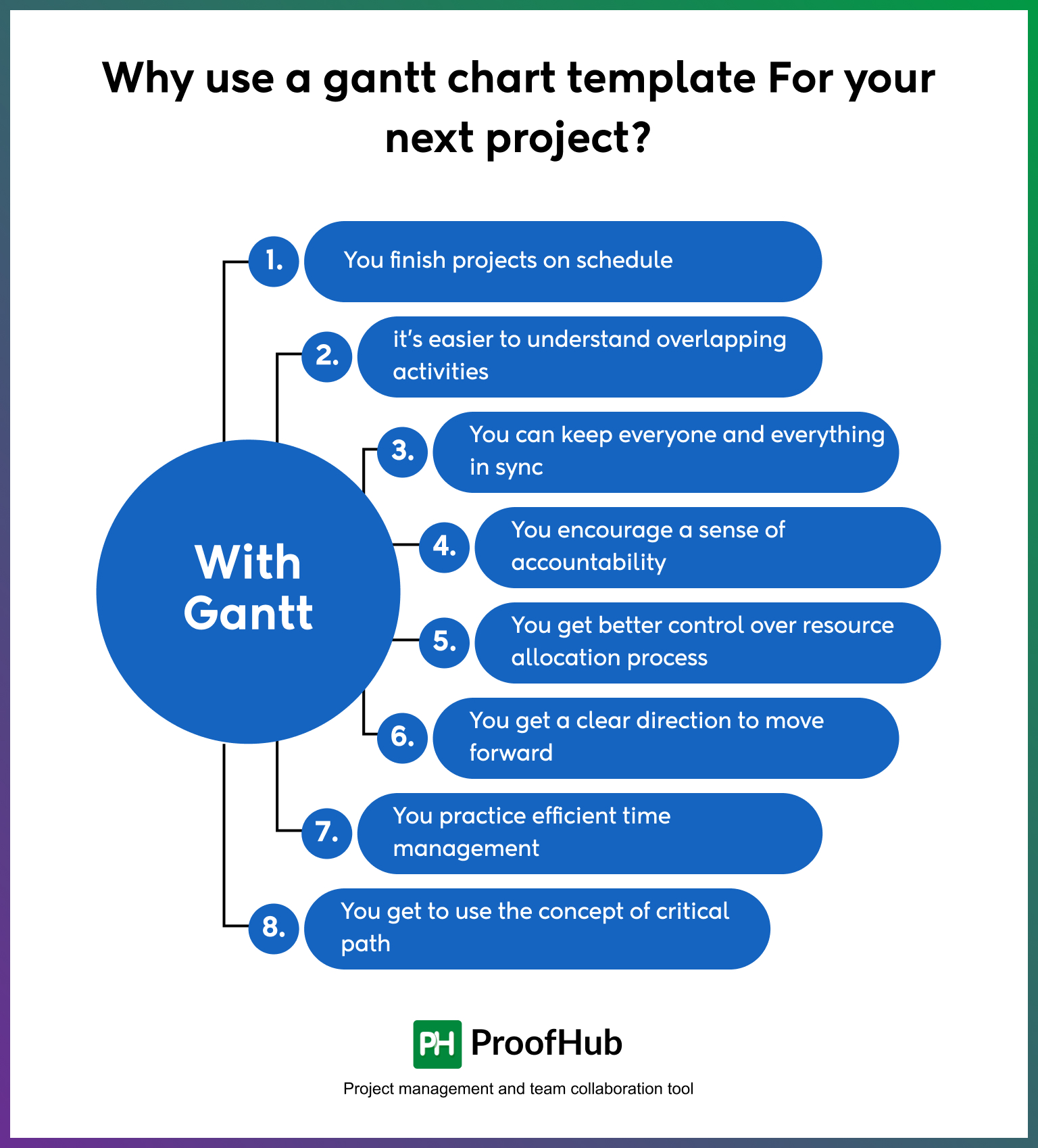
Now that you know the basics of Gantt chart and Gantt chart template, it’s time to ask the most important question—why would you or anyone else use a Gantt chart in project management? Well, learning more about its benefits will definitely help you find the answers you are looking for. So, here are some of the key uses of Gantt in project management that will help you understand why a project manager should have a Gantt chart template in his toolkit.
With Gantt, you finish projects on schedule
A Gantt chart is like a road map to successful projects. It divides complex projects into small, manageable chunks of time that make it easier to meet the scheduled deadlines. It allows you to visualize the overall tasks of the project, their percentage progress, and the total duration they will take to complete. With all the dates and details brought together on one bar chart, it becomes easier for you to keep an eye on project progress and finish it on schedule.
With Gantt, it’s easier to understand overlapping activities and task dependencies
If anyone in your team fails to understand their or anyone else’s role in the project, things won’t look so good for the progress of the project. Luckily, with Gantt, you can view the interrelationships between various tasks and allow everyone to meet their strategic objectives with ease. It gives teams the much-needed clarity and motivation so that they can schedule their work accordingly and ensure overall progress of the project.
With Gantt, you can keep everyone and everything in sync
It’s no secret that Gantt is one of the best ways to make sure the teams work together collaboratively towards a common objective. It provides a visual representation of your project that makes it easier for managers and teams to analyze key project details and share information smoothly to keep everyone on the same page and ensure the success of the project.
With Gantt, you encourage a sense of accountability
Accountability is an obligation to accept responsibility. As Gantt charts make present and next task visible, these charts define roles and responsibilities for everyone. It shows how a delay in one activity will impact the progress of the whole project, thus creating better accountability. With this, the chances of the entire project getting derailed are decreased and you are on the way to sipping up success.
With Gantt, you get better control over resource allocation process
A key advantage of using Gantt chart for any project manager is that it ensures their better control over resource management. It creates a timeline for progressing of each task which gives you a clear estimate of how much time it will take to complete the tasks while keeping things moving at the desired pace. At any point, if there is some task that is likely to get delayed or is taking more time, managers can reallocate resources to ensure its timely completion. In all, Gantt allows you to manage resources more efficiently in project management.
With Gantt, you get a clear direction to move forward
A major reason why many teams often get lost in the project management process is lack of clear direction. However, Gantt charts create a clear picture that makes it easier for teams to identify and manage project activities. It allows them to identify potential bottlenecks, track progress, and keep things constantly moving forward towards project completion as planned.
With Gantt, you practice efficient time management
In addition to strategic project planning and scheduling, Gantt chart also brings in better time management for all team members. Everyone involved in the team can see their own activities with their respective start dates, due dates, and end dates. This gives them the ability to better manage their time across all the assigned tasks and improve their efficiency in the most efficient manner.
With Gantt, you get to use the concept of critical path
A critical path is defined as the longest distance between the start and due date of the project. It basically gives project managers and teams a clear picture of the entire project schedule. It shows how completion of one task in a project can trigger the start of another task that is either dependent on the present task or is scheduled next in the pipe.
How To Use A Gantt Chart Template?
At the core of every Gantt chart template is a simple idea—focusing on spending less time creating implementation plans for projects and more time implementing projects with perfection.
So, to use an online Gantt chart template, all you have got to do is download an already existing template, make the necessary changes/additions, and move on to more important stuff i.e. getting work done.
This way, you get a more detailed plan of action for your project faster and spend less time starting things from scratch every time a new project comes in.
How To Use A Gantt Chart In ProofHub?
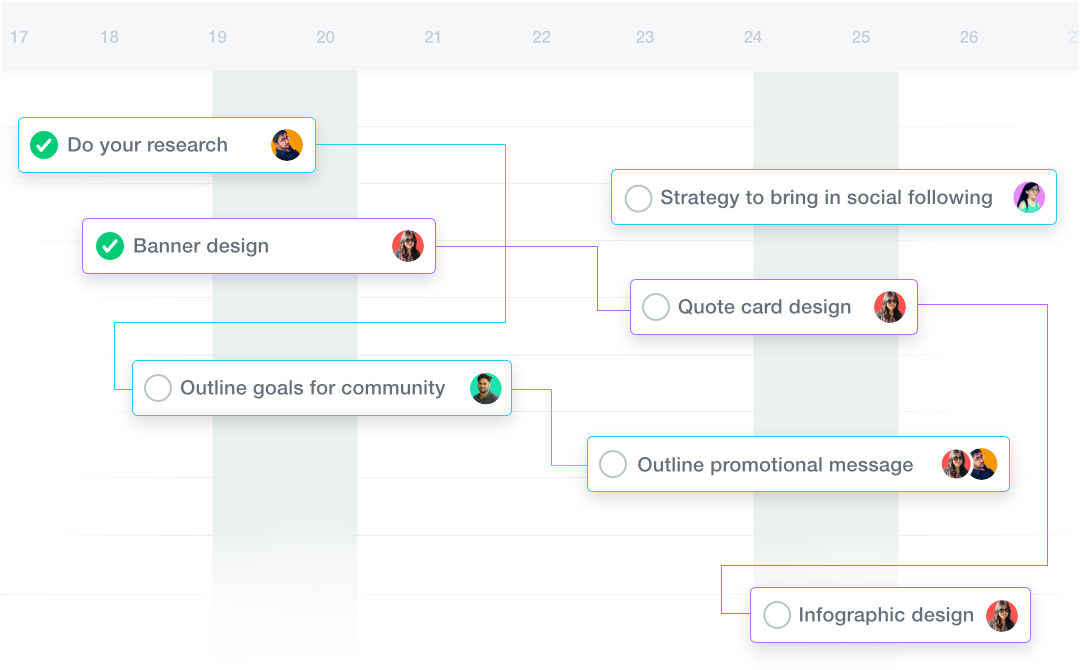
No, you don’t need to consider Gantt chart alternatives because the Gantt chart is a useful tool for planning and scheduling projects during project management. But every project manager and business uses Gantt in their own specific way. For example, some use it for strategic planning, some use it to keep everyone in sync, and some use it to keep track of their resources in real-time. Let’s just say that if there are 10 different teams using Gantt chart templates, then there are 10 different ways for using Gantt charts. If you have been using Gantt charts before, you probably already know about the Gantt chart template in Excel and PowerPoint. They’re pretty impressive, but obsolete.
Today there are much better, affordable options available out there that can make it easy for you to visualize what has to be done and when in real-time. ProofHub is one such option.
If you’re looking for a more powerful, collaborative Gantt chart tool, we encourage you to give ProofHub a try. In ProofHub, you can create project timelines in minutes using an easy drag and drop interface, invite others to collaborate on it, and make changes to it in real-time. Interested? Let’s show you how it works.
With ProofHub’s online Gantt chart tool, you can:
- Plan the order in which you want to complete your tasks in a project and visualize them in a timeline view.
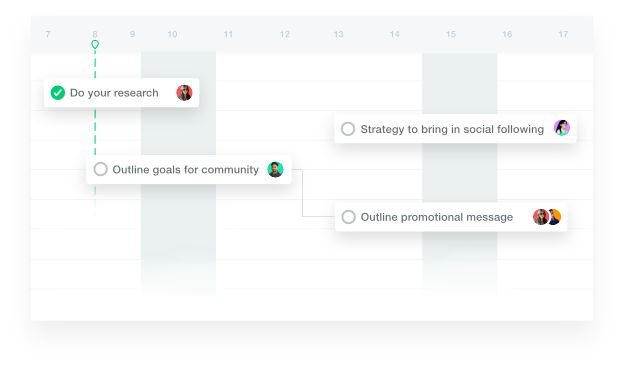
- Add task lists and tasks. Assign tasks or subscribe the entire task list to one or multiple people.
- Associate milestones with tasks and mark key dates such as desired completion dates or project meetings on the project plan.
- Set dependencies between tasks and adjust schedules as work changes and deadlines shift.
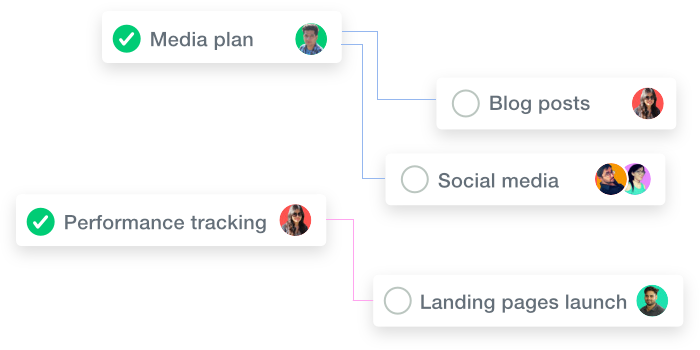
- Track progress of tasks with a percentage to get a clear picture of how much work has been done and how much is left.
- Limit visibility of task lists only to the assigned people with private tasks lists in ProofHub’s online Gantt chart.
- Highlight the critical path and see at a glance the status of tasks that directly affect the start and end date of the project.
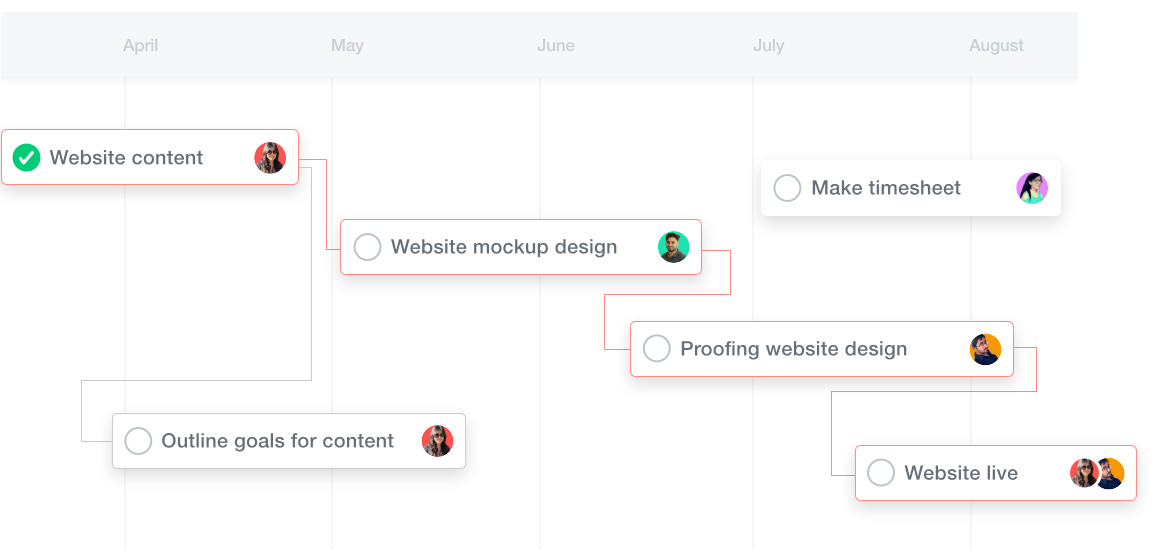
- Drag and drop tasks right in the chart to quickly change their dates or duration. Schedule tasks as work changes and deadlines shift.
- Export Gantt charts and keep a documented record to use for planning, scheduling, and resource management.
- See all Gantt chart data in one place. Track the progress of all tasks from all the projects at one place without having to jump through projects.
Your Turn
Planning your next project? Do you think using Gantt chart templates will help you get a better understanding of your project timeline? If so, then make sure that you pick the best Gantt chart software and templates. There are hundreds of choices available out there, make sure that you pick the one that is easy-to-use and can help you get more productive and effective with project management.