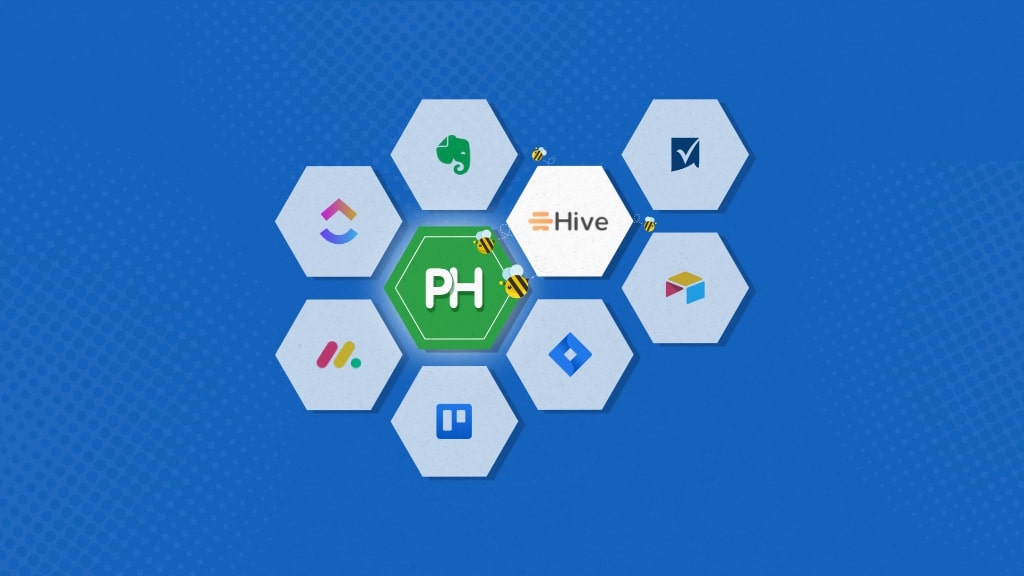Looking for better Hive alternatives for project and task management?
The additional cost of add-ons, a lack of integration capabilities with other software, the learning curve, and the ongoing learning requirements for the team to keep up with Hive’s changes are some of the reasons users seek alternatives to Hive.
This article explores the top Hive alternatives that offer more features, better pricing, or improved user experience. Whether you’re managing a small team or a large organization, you’ll find over 11 powerful platforms to boost collaboration, productivity, and workflow efficiency.
1. ProofHub – Best for out-of-box multiple tools for a flat fee
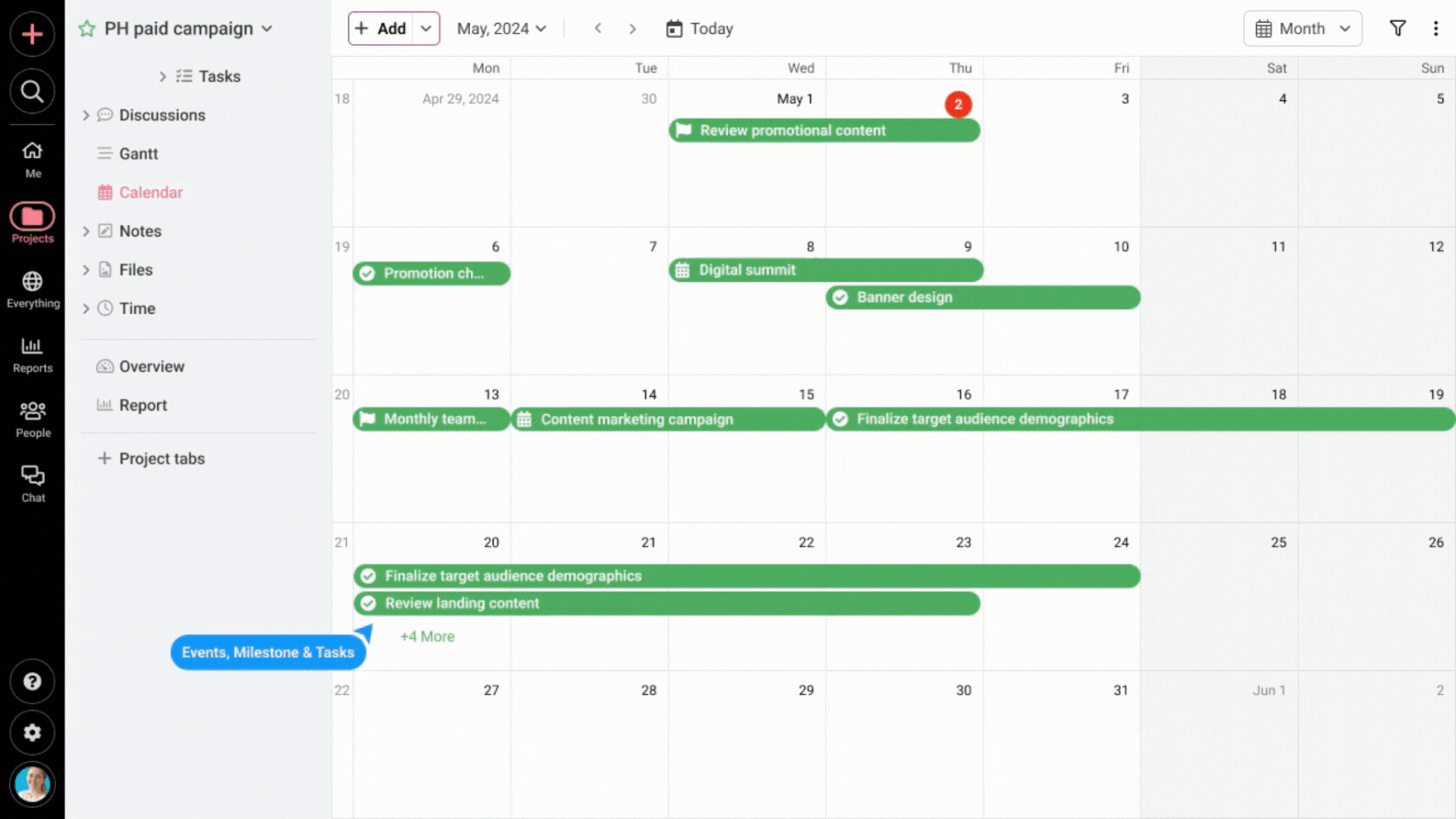
ProofHub is an all-in-one, feature-rich project management and team collaboration software. It brings all your projects, teamwork, and team communication to one centralized place to drive productivity. Its intuitive and simple interface makes it highly likable for teams who are new to using software for project management.
One of the biggest issues with Hive is that even basic web-based project management features, such as analytics, time tracking, proofing, goals, and timesheets, are only available as add-ons for paid plans. ProofHub is a better alternative to Hive because it offers multiple tools out of the box for a flat fee, supporting unlimited users.
Key features
- Centralized task management to create, delegate, and manage tasks from one place
- Track the project and task progress in real-time in multiple views, including Board and Table
- Create custom workflows using in-built templates and custom templates
- Plan the projects using the Gantt chart and visualize resource allocation using the Calendar
- Collaborate on tasks in real-time with centralized file sharing and @mention task comments
- Communicate with team and 1:1 in real-time using in-built chat and messages
- Time tracking and timesheets to track the time spent on tasks
- Project reports, time reports, and resource reports to track the project progress and team performance
- Review, edit, and share feedback on digital assets with online proofing
- Collaborate with clients using project-specific discussions and sharing files with shareable link
- Share information with the team using collaborative notes
Pros
- Replace multiple apps with one app
- Flat fee. Unlimited users can use this tool
- Intuitive interface and simple task-tracking
- Minimal learning curve
- Custom roles and permissions
- Mobile apps available on iOS and Android.
Cons
- The number of third-party integrations can be improved
Pricing
ProofHub offers two plans: Essential and Ultimate Control.
- Essential: $45/month for unlimited users and up to 40 projects when billed annually
- Ultimate Control: $89/month for unlimited users, unlimited projects, and all the premium features when billed annually
You get a 14-day free trial to try all the premium features of ProofHub!
User ratings
- Capetera: 4.5
- G2: 4.5
2. Asana – Best for task management with in-built goal management
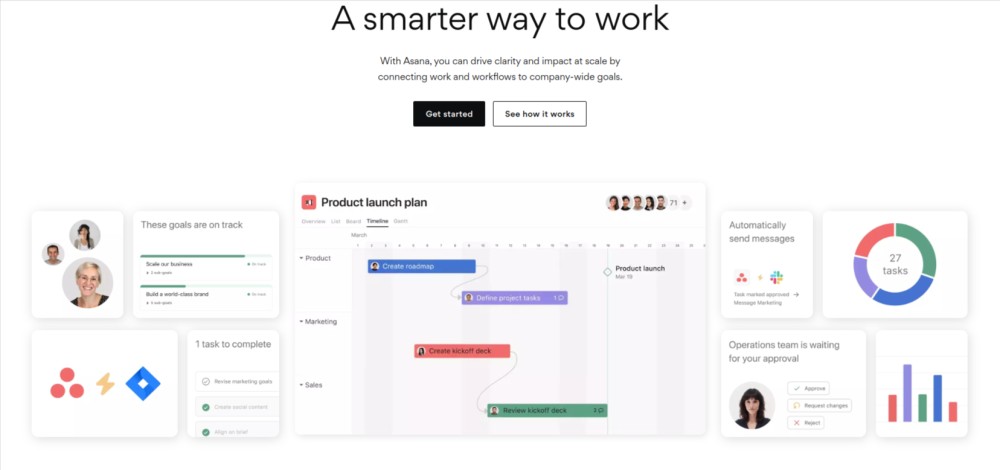
Asana stands out from Hive with its intuitive timeline view that makes project planning and tracking deadlines incredibly visual and easy to manage. It’s a great alternative for those who pay extra per user for Hive goals. Asana’s goal management is as competent as Hive’s.
You can create business goals, project goals, team goals, individual goals, task goals, and my goals, and put it all together. Apart from highly customized goal management, you get all the features you need to manage projects and team collaboration.
Key features
- Create project plan, design custom workflow with templates, and assign tasks
- Create goals, attach them to the project, and track the progress with reports
- Manage workload, rebalance work, and plan for the future
- Track time, create timesheets, and plan budget
- Integration with important applications such as Google Workspace, Slack,
Pros
- Very intuitive interface
- Integrate with more than 300 apps
- Come with native time tracking, resource management, goal management, and automation
Cons
- Comes with a learning curve
- It is costly if the team is large
- Notifications can be improved
Pricing
Asana offers three plans
- Free: Best for individuals
- Starter: $10.99 per user per month
- Advanced: $24.99 per user per month
User ratings
- Capterra: 4.5
- G2: 4.3
Read more: Best Asana alternatives to try for project management
3. Wrike – Best for workflow automation
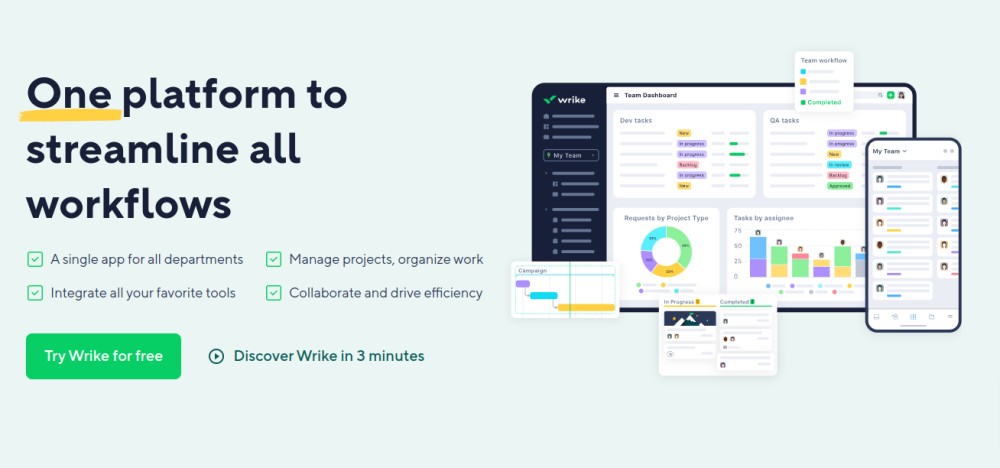
Wrike offers more advanced customization and reporting features, making it ideal for managing complex projects across large teams. It does not charge you separately for the automation. It allows you to create custom workflows and automate the workflow based on simple if-then logic. The major differentiating factor is Wrike intelligence, which alerts you to projects at risk of missing deadlines. Before things get out of control, you get notified.
Key features
- Create, plan, and manage projects with a powerful project management platform
- Automate workflows to streamline business operations and save time
- Dashboard and analytics to get deep insights into the work
- Powerful collaboration and proofing capabilities
Pros
- Enterprise-grade security and 24/7 global customer support
- Designed for scaling teams and handling a large number of projects
- Integrate flawlessly with more than 400 apps
Cons
- Requires onboard training to set up
- Expensive project management software
- Steep learning curve and not a beginner-friendly architecture
Pricing
Wrike offers four plans:
- Free plan
- Team plan at $9.80/user/month (billed annually)
- Business plan at $24.80/user/month (billed annually)
- Enterprise plan at custom pricing for large teams (billed annually)
- Pinnacle plan at custom pricing for teams with complex needs
User ratings
- Capetera: 4.3
- G2: 4.2
Read more: Best Wrike alternatives to try for successful project management
4. Monday.com – Best for full-fledged project management
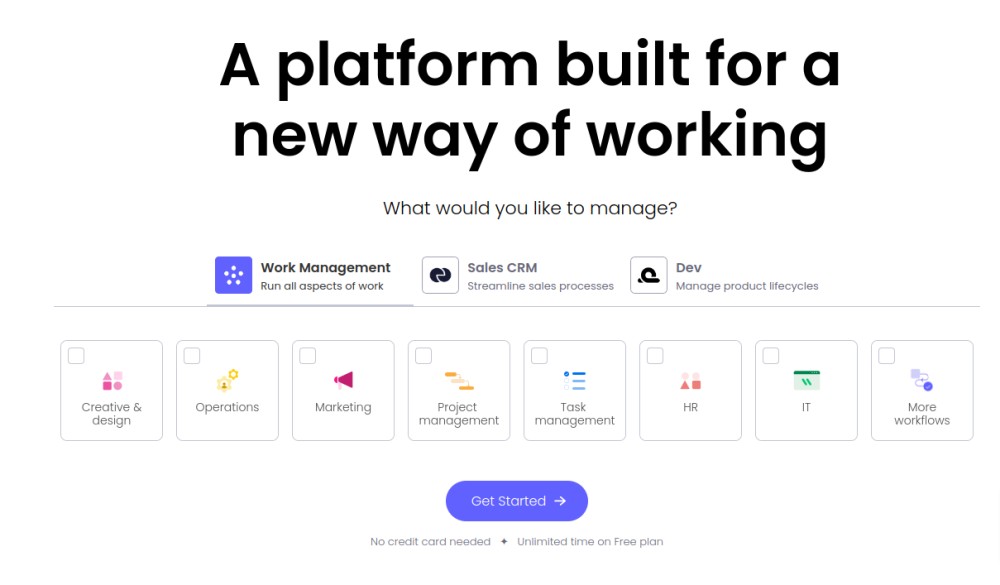
Monday.com outshines Hive with its highly customizable workflows and visually engaging interface that adapts to any team or project type. This is clear from Hive’s task hierarchy, native integrations, and built-in functions. Monday.com, with its native integrations and robust project management features, offers a more comprehensive solution than Hive.
Key features
- Project planning with built-in templates, Gantt charts, and goal-setting
- Portfolio management to manage projects across teams and departments in one place
- Advanced dashboard and analytics to see the progress status
- Client management with requests and approvals
Pros
- Provide more than 200+ templates to get started quickly
- Come with native integrations with a decent number of apps
- Modern UI and easier to use than other enterprise-scale software
Cons
- Confusing pricing and plans
- Task hierarchy can be improved
- Poor customer support
Pricing
Monday.com offers five plans:
- Free forever: up to 2 seats
- Basic: $9 per month per user, minimum 3 users
- Standard: 12 per month per user, minimum 3 users
- Pro: $19 per month per user, minimum 3 users
- Enterprise: Custom pricing
User ratings
- Capetera: 4.6
- G2: 4.7
5. Jira – Best for software development teams
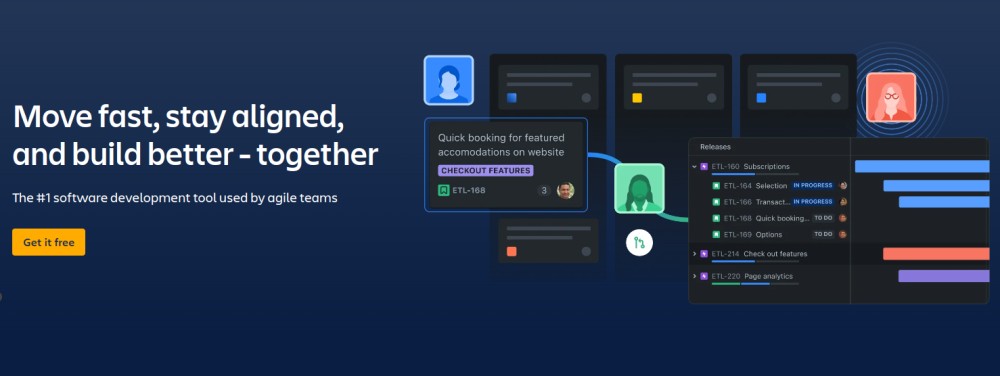
Jira offers robust support for agile methodologies, as well as powerful tools for sprint planning, issue tracking, and development workflows. With Hive, you do not get native integrations even for commonly used software developer apps. It is provided through Zapier, which works flawlessly with some apps, while with others, you struggle.
Key features
- Product roadmaps and interactive timelines to plan software development projects
- Scrum and Kanban boards to implement Agile frameworks
- Templates for executing projects in Scrum, Kanban, and DevOps
- Reports and insights to track progress and take control of projects
Pros
- Connect all the apps your development teams use in one place
- Simple drag-and-drop automation
- A bug-free and reliable tool with 99.99% uptime as per SLA
Cons
- Ideal for software development teams only
- Have a very steep learning curve
- Expensive than other project management platforms
Pricing
Jira offers four plans:
- Free plan: Limited storage and up to 10 users
- Standard: $8.15 per user per month
- Premium: $16 per user per month
- Enterprise: Custom pricing
User ratings
- Capterra: 4.5
- G2: 4.3
Read more: Best Jira alternatives & competitors for Agile project management
6. Trello – Best for individual use
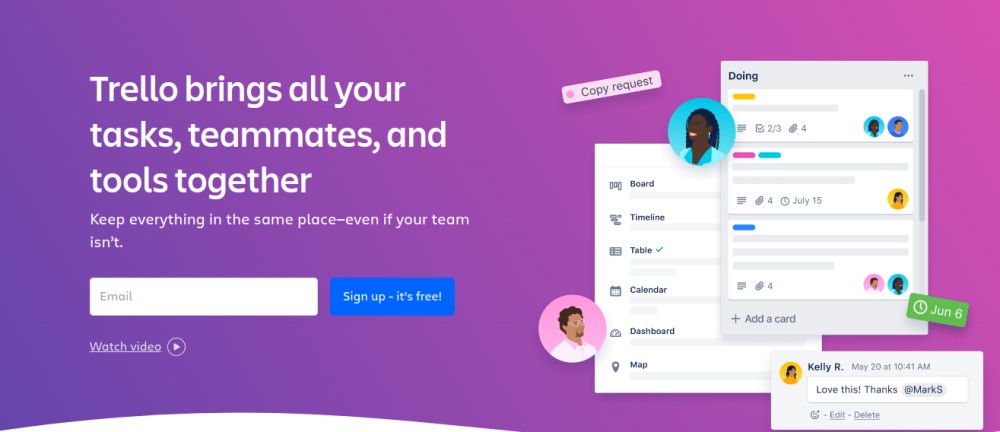
Trello offers a simpler, more visual Kanban-style interface, making it perfect for teams that prefer easy drag-and-drop task management. Trello is the best-suited alternative to Hive for individual use and small teams. You can create tasks, collaborate with a team, and manage tasks all from one Kanban board. Unlike Hive, Trello configures a large number of apps and comes with native power-ups, providing a comprehensive solution.
Key features
- Built-in workflow optimization tools to get you started quickly
- Drag and drop the Kanban board for easy task management
- Butler automation to help you save time
- Timeline and calendar views to track progress and hit deadlines
Pros
- Super-intuitive interface and easy to use
- Minimal learning curve
- Native integrations in the form of power-ups
Cons
- Project views are limited
- Lack of native advanced collaboration capabilities
- Free version limits attachment size and integrations
Pricing
Trello offers four plans:
- Free forever
- Standard: $5 per user per month
- Premium: $10 per user per month
- Enterprise: $17.50 per user per month
User ratings
- Capterra: 4.5
- G2: 4.4
7. Smartsheet – for spreadsheets project management

Smartsheet offers a powerful spreadsheet-like interface, ideal for teams that manage data-heavy projects with advanced automation and reporting needs. It helps you with full-fledged project management, portfolio management, resource management, team collaboration, and work management.
Key features
- Visualize work in multiple views, including Grid, Board, Gantt, and Calendar
- Get access to key metrics and project information using real-time dashboards
- Powerful workflow automation to automate intelligent workflows
- Granular sharing control to share information with the right people at the right time
Pros
- Enterprise-level security
- Scalable at the organizational level
- Highly customizable to fit any workflow
Cons
- Complex interface. Requires training to get used to
- Steep learning curve
- Powerful but more expensive than other tools
Pricing
Smartsheet offers four plans:
- Free forever for personal use
- Pro: $7 per user per month
- Business: $25 per user per month
- Enterprise: Custom pricing
User ratings
- Capterra: 4.5
- G2: 4.4
8. ClickUp – Best for AI assist in work management
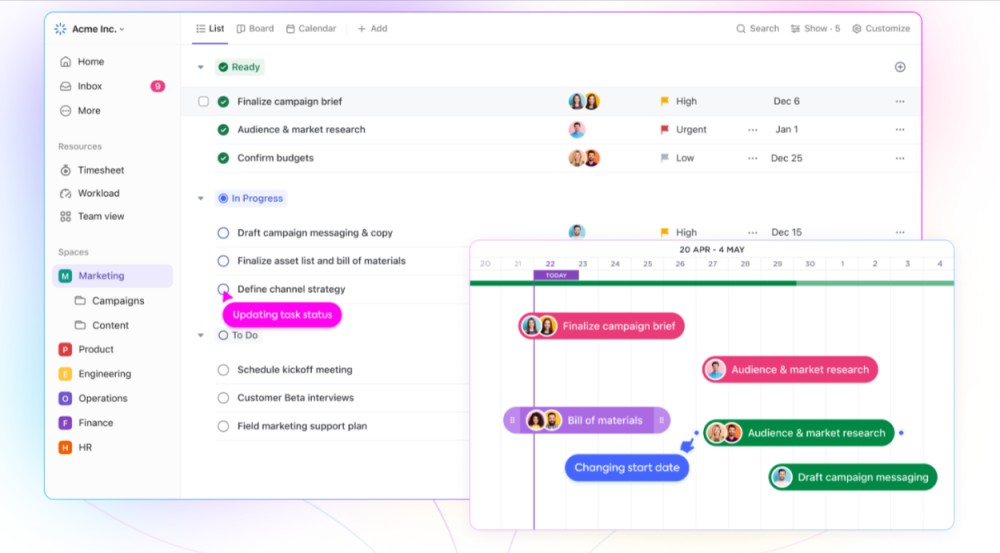
ClickUp offers deeper customization than Hive, allowing teams to tailor tasks, views, and workflows to fit virtually any project or work style. Also, If you like using Hive Mind and AI to create content, plan projects, and craft emails, ClickUp offers a powerful alternative to Hike with its powerful AI-powered assistant.
Key features
- Break down any project into customizable tasks
- More than 15 project views to track progress from all angles
- Advanced collaboration capabilities including whiteboarding, docs, and proofing
- Customizable reports and dashboard to get an overview of the projects and tasks
Pros
- Provide a good number of apps under one platform
- Advanced level of customization of features
- Intuitive interface
Cons
- Confusing and difficult to learn due to a large number of features
- Prone to errors and bugs
- Many users reported poor customer support experience
Pricing
ClickUp offers four plans:
- Free forever: Best for personal use
- Unlimited: $7 per user per month
- Business: $12 per user per month
- Enterprise: Custom pricing
User ratings
- Capterra: 4.7
- G2: 4.7
9. Zoho Projects – Best for end-to-end work management
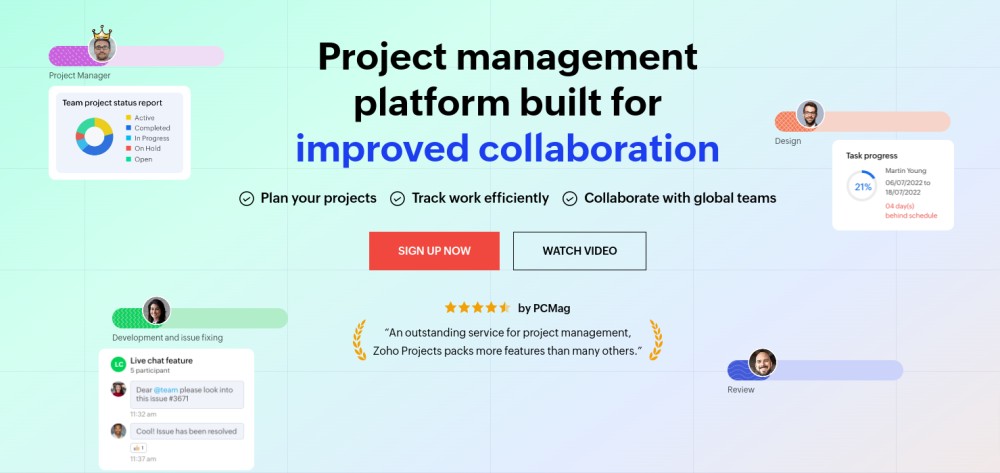
Zoho Projects offers more built-in features than Hive at a lower cost, including time tracking, issue tracking, and seamless integration with the entire Zoho ecosystem. It is an end-to-end work management platform. It comes with native integration with CRM tools, billing tools, ticketing management software, and a range of other tools. It allows you to bring all the work of the organization under one platform.
Key features
- Full-fledged task management with task automation
- Powerful project reporting and time tracking with interactive dashboards
- Dedicated issue tracking to help the software team track issues
- Powerful collaboration features including proofing to work efficiently with global teams
Pros
- Comes with powerful project management features out of the box
- Integrates with a large number of third-party apps
- Easy to set up and navigate
Cons
- Lacks in-built project templates
- UI and UX can be improved in integration with other apps
- Customer support is poor
Pricing
Zoho Projects offers three plans:
- Free plan: Up to three users
- Premium plan: $4/user/month
- Enterprise plan: $9/user/month
User ratings
- Capterra: 4.3
- G2: 4.3
10. Evernote – Best for creating tasks from notes
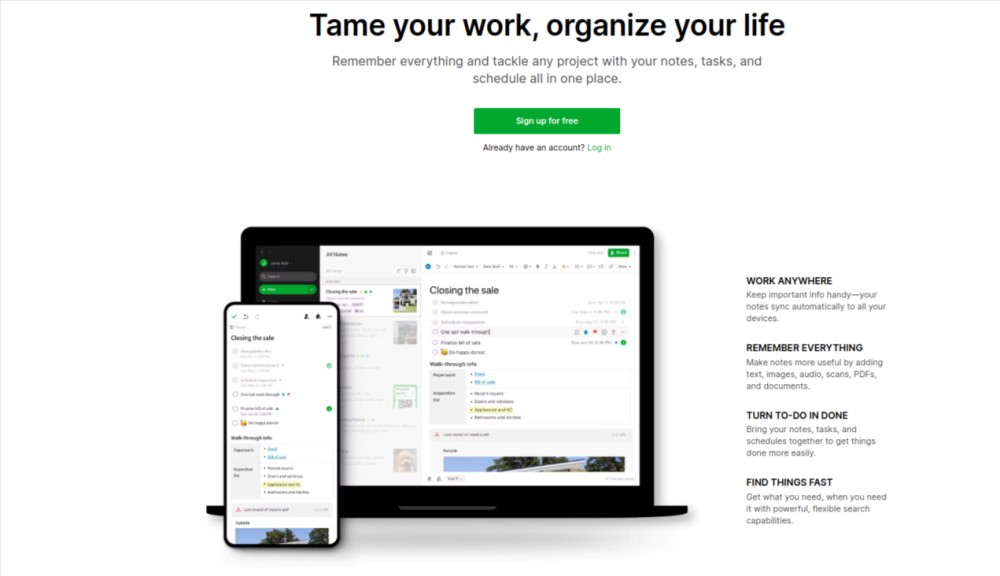
Many users use Hive Notes to take notes collaboratively in meetings and convert their brainstorming sessions into tasks, but they don’t make use of the rest of the features. For those users, Evernote is the best alternative to Hive for easy note-taking and task management. Evernote is not a full-fledged project management tool but rather a note-taking app that can be used as a task management tool. Another thing that is in favor of Evernote is its mobile friendliness and real-time sync across devices; something Hive is not good at.
Key features
- Take notes on the go and convert them into tasks
- Connect notes to the calendar, set reminders, and ensure you hit the deadline
- Make notes more useful by adding text, images, audio, scans, PDFs, and documents
- Scan documents with an Evernote scanner to have documents at your fingertips
Pros
- Availability across devices including laptop, mobile, and tablet
- Powerful note-taking capabilities
- It is free for individuals
Cons
- Does not come with advanced project management capabilities
- Lacks AI capabilities in note-taking
- Costly for teams
Pricing
Evernote offers three plans:
- Free: Up to three users
- Personal: $14.99/user/month
- Professional: $17.99/user/month
Evernote has separate plans for teams. Evernote Teams costs $24.99 per user per month.
User ratings
- Capterra: 4.4
- G2: 4.4
Read more: Evernote alternatives: 15 best note-taking apps
11. Airtable – Best for data organization
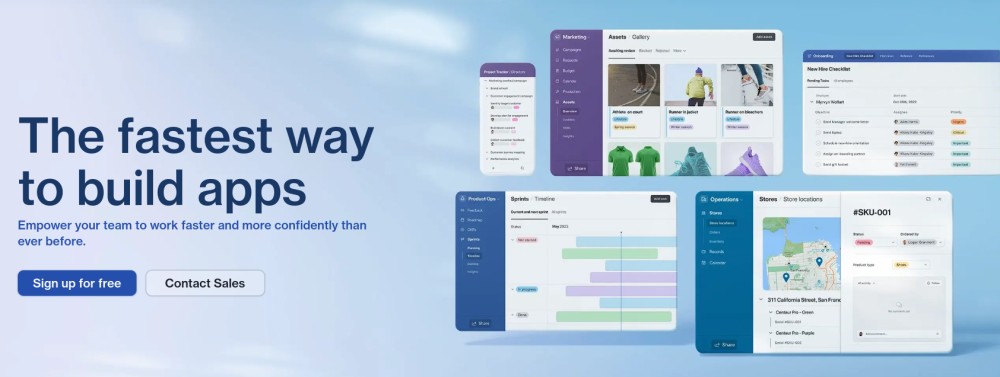
Airtable offers a unique blend of spreadsheet and database functionality, giving teams more flexibility to organize and visualize project data in custom ways. Many users use Hive for storing, organizing, and analyzing data for data-driven project decision-making. For those users, Airtable is a great alternative to Hive for establishing relationships between datasets and making project decisions based on data. Apart from that, Airtable can help you create apps without coding and use them for tasks like content planning, CRM, and more.
Key features
- Database records in a single view
- Tailor databases with flexible field types
- Connects with various third-party apps and services
- Drag-and-drop functionality to build custom workflows
Pros
- Extensive template library for diverse use cases.
- Intuitive and user-friendly interface.
- Quick setup and ease of use for beginners.
Cons
- Even higher-tier plans may restrict record counts
- Limited automation capabilities
- Limited support for complex calculations or formulae
Pricing
Airtable four plans:
- Free: ideal for individuals
- Team: $20 per seat per month
- Business: $45 per seat per month
- Enterprise: custom pricing
User ratings
- Capterra: 4.7
- G2: 4.6 out of 5
What are the limitations of Hive?
The limitations of Hive are as follows:
- Expensive add-ons. You do not get features like automation, time tracking, and analytics in the paid plan. You have to buy add-ons for the modules.
- Lack of native integrations with other apps. Most Hive integrations are provided through Zapier, which is not flawless.
- Flat project hierarchy. It doesn’t have folders, subfolders, or Hive tasks that make organization difficult.
- No backup. If you mistakenly delete a project, it is gone forever.
- Lack of real-time data handling, sharing, and backup capabilities.
What factors to consider while choosing a Hive alternative?
There are some areas where Hive lacks, while in others it performs well. Therefore, while looking for a Hive alternative, it becomes important to make sure the alternative you choose has all the features that you already use in the Hive and does not have the shortcomings that make you shift from Hive to some other tool.
Here are the five things you need to keep in mind while choosing Hive alternatives:
- Features: Hive does not provide any out of the box features. You have to buy them as add-ons on the paid plans. Make sure the alternative you choose provides the same features as the paid plan.
- User interface and task hierarchy: Hive comes with a flat task hierarchy. Look for a tool that has an intuitive and user-friendly interface, as well as a well-defined and clear task hierarchy with multiple stages, to organize large projects better.
- Integrations: Hive provides integration through Zapier, which sometimes does not work well. Look for a tool that comes with a decent range of native integrations.
- Scalability: Teams using Hive struggle with scalability due to its design, speed, and pricing. Look for a tool that makes scaling cost-effective and can handle a large number of projects.
- Price: Compare the pricing carefully. Consider the features you get, customer support, and scaling needs in the account while comparing the prices.
What are the advantages of Hive software?
The key advantage of Hive software is it provides all the features you need under one platform. You can use this tool for work management and team collaboration. It helps you improve productivity by bringing all the tasks, teamwork, and team communication in one place.
What is Hive software used for?
Hive is best used for project management, project planning, collaborating with the team, and managing team communication. However, many people also use Hive for data warehousing.
Who are the top competitors of the hive?
There are many competitors of Hive. However, the top Hive alternatives are ProofHub, Asana, Jira, Wike, and monday.com.
Conclusion
Hive is a decent project management tool that has earned its reputation for being a tool designed with users in mind. But like any other tool, it cannot serve everyone. It may be a good tool for someone, but not for your team. Therefore, looking for Hive alternatives is the best step forward. The only thing you need to keep in mind is that the new tool you choose should provide you with all the functions that you use in Hive and should not have the shortcomings of Hive.