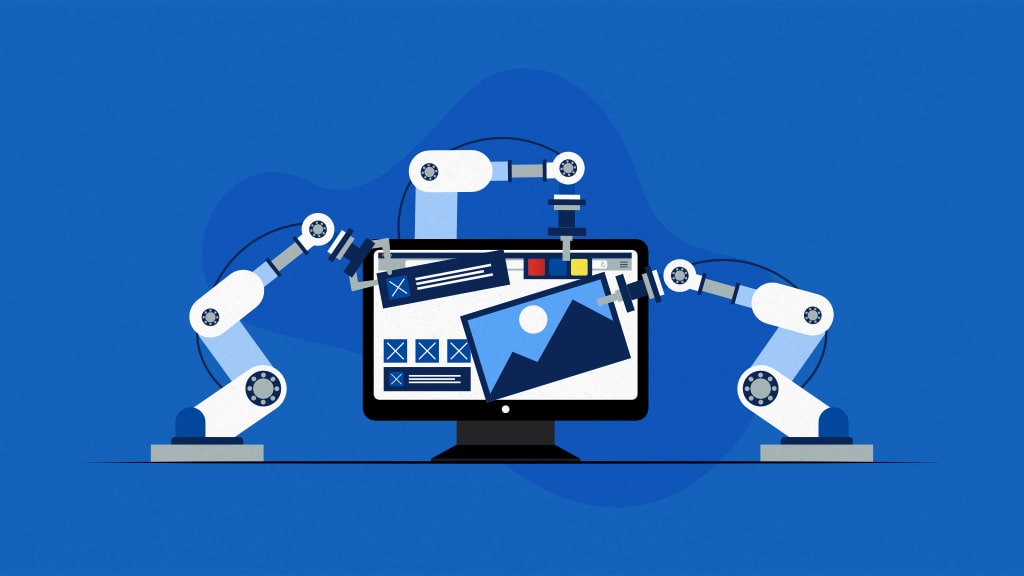Introduction
Constantly handling mundane, repetitive tasks steals away focus and sidelines productivity. A significantly excessive level of time spent on tasks that have little room for creativity causes distraction from engaging in more meaningful work.
Research shows business professionals spend about 25% of their time on tasks that could be automated. Despite the advances in automation, it is surprising that these numbers are still staggeringly high.
So how do you turn this around? The answer lies in task automation. By automating routine tasks, your team can focus their efforts on value-driven activities that can drive real results.
Before we dissect the steps of automating tasks in the workplace, let’s first understand what task automation means. We will also help you identify the tasks that you can automate and explain why you should consider them in the first place.
What is task automation?
Task automation refers to using technology for handling tedious and recurring tasks, that would otherwise be managed manually. It decreases the chances of encountering human errors and compromised work quality.
The goal of the practice is to get quality work done in minimum time without causing employees fatigue and burnout. This frees employees time to participate in more valuable activities, such as strategic thinking, problem-solving, decision-making, and, most importantly, getting important work done.
You can automate a wide range of time-consuming processes and tasks to speed up the workflow but remember, not all tasks can be automated. Despite this, automation manages to streamline several routine operations for greater efficiency and productivity.
Which are the common tasks to automate?
Utilizing automation in your business operations can be a little overwhelming, especially if you are unaware of where to start.
According to McKinsey, there will be a huge workplace transformation happening, with around 60% of organizations having one-third of activities automated in the coming times.
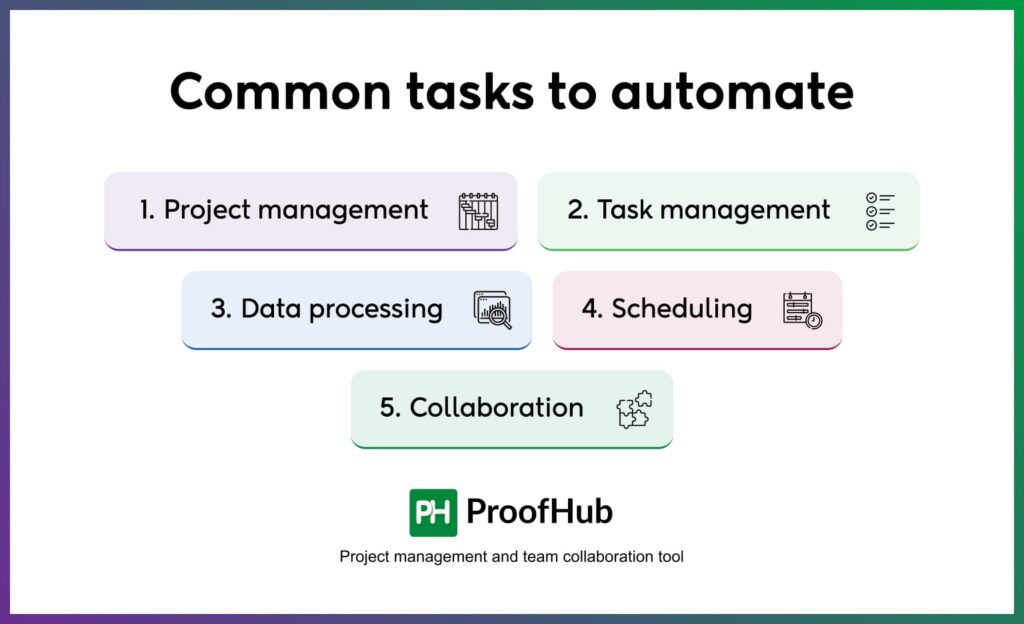
However, there are some key areas where technology can optimize your day for efficiency. Here is a list of tasks to get started with task automation:
- Project management: Automation in project management ensures that nothing falls through the cracks. For example, you can automate workflows for smooth task progression through stages without any human intervention.
- Task management: You can stay in control of your workload with automated task management. Some examples where automation streamlines task management include, creating recurring tasks, sending reminders to assignees, and adjusting task status based on the changes in dependencies-all automatically. This ensures you can manage your workload without constant manual oversight.
- Data processing & report generation: Automation tools save you time extracting data manually from multiple places and processing it to generate reports. These tools help you centralize data and create automatic custom-field reports in a fraction of the time.
- Scheduling and calendar management: Automating scheduling takes the hassle out of missing important dates. With automatic reminders, you can easily view and coordinate tasks, milestones, and events seamlessly from one integrated platform.
- Collaboration and communication tasks: Automating tasks that require you to make efforts to stay connected and keep everyone in the loop saves you valuable time for real-time collaboration. The automation of these types of tasks looks like automating document version control, sending updates and approvals through automatic notifications, etc.
How to automate tasks at work: step-by-step
Now that you know some common task types that can be automated at work, here is a list of steps to streamline the process of automation.
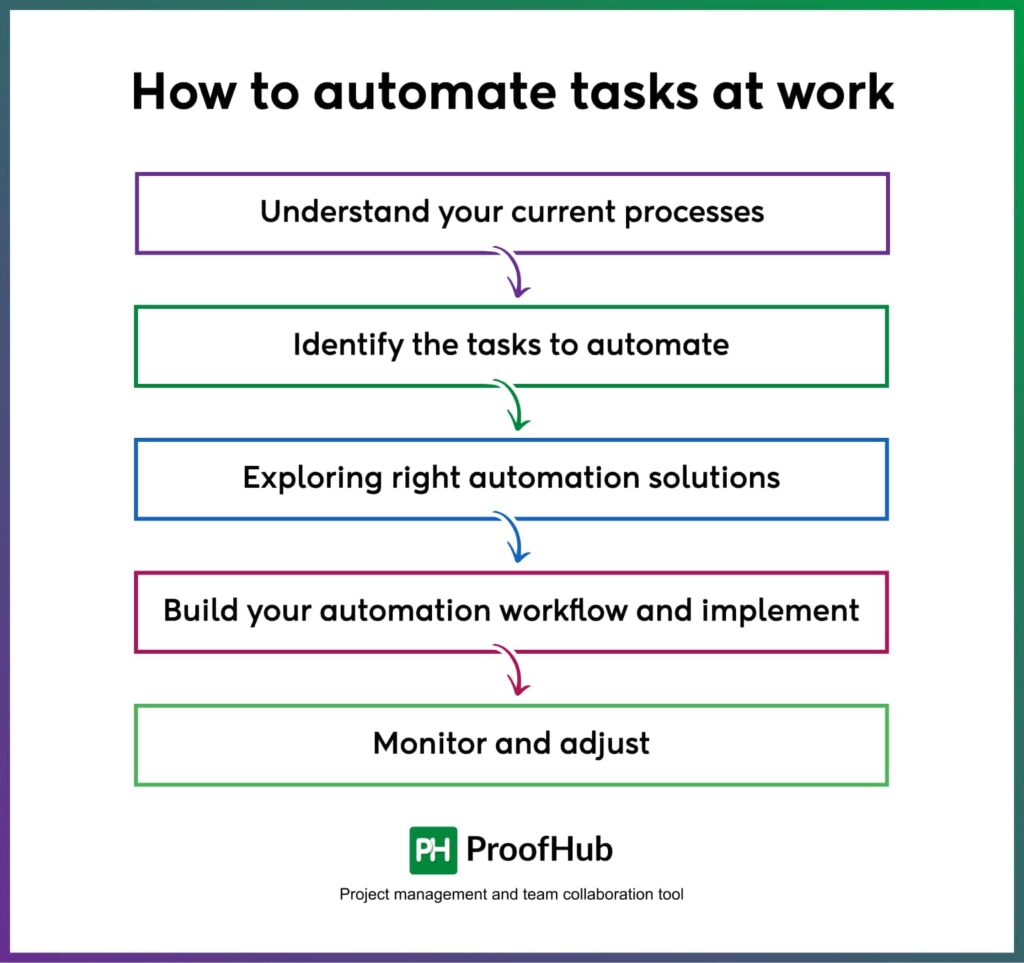
1. Understand your current processes
Before you start automating, identify the tasks currently performed in your organization. Start by making a comprehensive list of all tasks handled across departments, irrespective of their size and complexity.
Key considerations:
- Frequency: How often are these tasks performed?
- Time investment: How long does each task take?
- Priorities: What is the importance of each task?
- Inefficiencies: Where are the bottlenecks?
- Purpose: What is the goal of each task?
Understanding key considerations is important as it helps you evaluate the best use of automation effectively. It is better to start with real and accurate data than mere guesswork.
2. Identify the tasks to automate
With your comprehensive r task list in hand, start by defining how the tasks are currently performed and handled manually. This will help you get a clear picture of which tasks can be automated and which can’t proceed without human intervention.
Examine each task’s characteristics thoroughly and determine if it can be added to the automation list. There is a high chance that you may dismiss a task as not being suitable for automation in the first place, but it actually can be. Therefore, you must be careful when assessing the automation potential of a task.
Some categories into which you can segregate tasks for automation:
- Recurring: Tasks that repeat after a regular interval and schedule, like weekly reports
- Repetitive: Tasks that happen frequently or whenever a specific condition is met, but not necessarily on a fixed schedule, like assigning tasks, updating statuses
- Time-consuming: Tasks that take much time and do not necessarily require critical thinking, like data entry
- Error-prone: Complex, monotonous, and repetitive tasks prone to mistakes, like
- Frequent: Tasks that occur regularly and in high volumes, like time tracking.
3. Exploring the right automation solutions
Once you have all the “automation-ready” task wish lists sorted, it is time to explore your options for the right task automation software. While some tools offer automation as a part of their broader feature set, others offer dedicated automation capabilities.
Here is all that you must keep in mind before selecting the right one for you:
- Define your goals and expectations clearly to measure the impact of workflow automation after tool implementation.
- Consider your business needs, budget, and expectations from the tool.
- Take advantage of software trials and product demos to understand a tool’s features and functionality.
- The tool should be scalable to grow with your needs and isn’t overly complex.
- Check user feedback on -review sites and discussion forums to understand effectiveness.
Explore our comprehensive list of 11 best workflow automation software to streamline tasks and processes
4. Build your automation workflow and implement
After selecting the right automation solution for your business, the next thing to do is design the automation workflow for your tasks. Outline all the steps involved in completing a task and determining the actions that will be automated.
Implementation tips:
- Start Small: Kickstart your implementation on a small scale before rolling it out on the larger workflows.
- Monitor Impact: Track the results of your small-scale implementation. This saves you from the overwhelmness associated with complex tasks and minimizes major disruptions in the trial process. Also, gauging the effectiveness and efficiency of small-scale automation implementation is easy.
- Gather Feedback: Get regular input from your team to ensure a smooth transition.
5. Monitor and adjust
Make sure to measure automation metrics once implementation is done. Determine if the progression and results are at par or fall short in the face of your expectations.
In the latter case, review your strategies and make adjustments to optimize the process. If it still doesn’t meet your goals, you might want to try a new automation tool.
Also, assess if the automation adds value to your organization in terms of time, cost, and energy savings or if it’s a mere resource drain.
What are the benefits of automating tasks?
“If you always do what you’ve always done, you’ll always get what you’ve always got.” – Henry Ford
To get more out of your routine hustle and get exceptional results, you must give task automation a shot. Here are several reasons to consider trying it out.
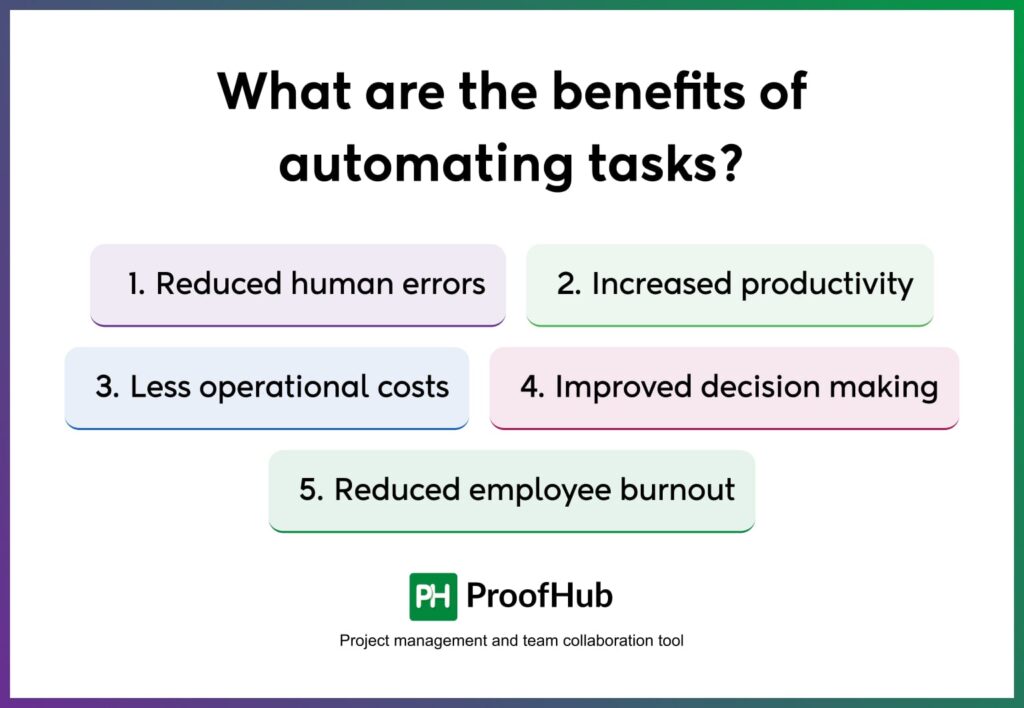
- Reduced human errors: The chances of making mistakes, getting distracted, or overlooking crucial information increase as performing the same tasks repeatedly can tire the human mind. However, automation can reduce the scope of all these issues to ensure accuracy.
- Increased productivity: Automating tasks that are exhausting and boring can significantly impact team productivity. Research into the future of automation suggests that automation can enhance productivity growth by 0.8%-1.4%, translating to substantial gains for your organization.
- Less operational costs: Administrative tasks can be real-time eaters. By automating them, you can cut costs on the labour required and reduce processing time, leading to some pretty decent savings.
- Improved decision-making: Automation tools process data efficiently and quickly, providing you with actionable insights. You can capitalize on these figures to make strategic decisions that drive business growth and boost profitability.
- Reduced employee burnout: When employees are given exciting and meaningful opportunities to explore, they feel more satisfied in their roles. This reduces the likelihood of them feeling overwhelmed due to monotonous and repetitive tasks.
Conclusion
Task automation has become essential for all workforces aiming to achieve peak productivity. No organization can claim true efficiency if its team is bogged down by tasks that add little to its overall organizational goals.
But you can make automation do wonders for you. All you need to do is identify your business’s repetitive tasks, build your automation workflow, and explore the right automation solution.
ProofHub excels when it comes to streamlining your automation efforts. It boosts productivity and efficiency by allowing your team to focus on what truly matters, all from a single, centralized platform.
FAQs
What tool can be used for automating tasks?
Various tools can be used for task automation. Some examples include ProofHub, Zapiers, Kissflow, etc.
What types of tasks can be automated?
Various types of tasks that can be automated for better efficiency are:
- Repetitive tasks like task scheduling, task assignment, etc.
- Time-consuming tasks such as report generation, metrics calculation, etc.
- Regular tasks like payroll processing, invoice generation, etc.
- Error-prone tasks such as performing complex calculations, etc.
- Boring tasks like organizing files, managing versions, etc.
How can automating tasks improve productivity in the workplace?
Automating routine and tedious tasks improves productivity in several ways:
- It helps increase employee productivity by getting more done in less time.
- It frees up human resources to focus on what matters rather than doing patchwork.
- Automating recurring and monotonous tasks prevents employee burnout and improves job satisfaction.
- It significantly minimizes the chances of encountering human errors and things falling through the cracks.
- Automation results in faster turn-around times and improved efficiency.
How to automate repetitive tasks?
You should follow the following steps to automate repetitive tasks in your workflow:
- Start by understanding and listing down every task of your business processes.
- Moving forward, identify the tasks that can be automated for better efficiency.
- Assess the potential impact automation can have on your tasks.
- Explore the right automation solution that can help you automate repetitive tasks.
- Implement your automation plan and measure the impact.