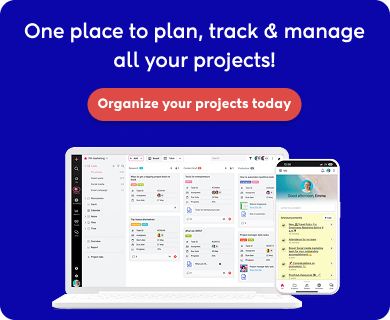Introduction
Hybrid work software is important for managing and streamlining the hybrid work process. As employees split between working in the office and remotely, maintaining communication, collaboration, and productivity becomes challenging.
In this article, we will dig deep into the best hybrid work tools available today to help you improve your team’s productivity and efficiency.
What is a hybrid work software?
A hybrid work software is a platform designed to facilitate and streamline the hybrid work within an organization. It is an integrated solution that helps teams schedule meetings, collaborate, communicate, and stay productive while working at the office or remotely.
Best hybrid work software for teams
Here are 5 best tools for hybrid work that will all you need in your organization for collaboration, communication, and team management.
- ProofHub (for project management and team collaboration)
- Zoom (for video conferencing and whiteboard)
- Bamboo HR (for human recruitment)
- OnlyOffice (online office suite and document management)
- Bonusly (employee recognition and rewards)
1. ProofHub (All-in-one software for managing projects and teams)

Managing a hybrid team is difficult for project managers as your team members shuffle between in-office and remote work. It can be difficult to monitor all team members and tasks they’re working on, but ProofHub gives you the ultimate control over both projects and your team members, irrespective of where your team members are working from.
One of the most widely used hybrid work management software today, ProofHub helps you bring all your team members on a shared collaborative platform where you can keep everyone in the loop. From a single tool, you can manage various aspects of your work, such as project planning, task allocation, team collaboration, tracking project status, and more.
What is it for?
Through a streamlined and well-organised project management system, ProofHub is designed to help users cut down on resource wastage. As your team can plan and execute projects, prioritize work, and have a centralized repository to access all the information they need, it helps to improve productivity and efficiency in less time and effort.
Best suited for: Teams of all sizes across various industries
ProofHub features:
Online Proofing speeds up the review and approval process as collaborators can use markup tools to annotate designs and other forms of content, add feedback for specific regions, and approve them with a single click.
With Instant Chat, all project stakeholders can send direct messages to each other within seconds and get quick replies.
Time Tracking helps users avoid time wastage by recording how much time is spent on completing tasks manually or using automatic timers. Project managers can use this feature to set deadlines, start and due dates, and time estimates for different tasks.
Gantt charts offer a visual timeline of your tasks and help project managers set task dependencies, track progress, and adjust schedules as deadlines shift.
- Board view
You can change the stage of tasks easily with drag-and-drop functionality and other assignees to the task receive instant notifications.
- Table view
The Table view offers a neat, listicle view of all your to-dos in a well-organized manager. You can assign tasks, share essential details, and capture every step of the project in one place. You can sort and prioritize tasks by their attributes to focus on the ones that matter most.
Benefit: Avoid missing out on work requests and messy emails. Use Forms to directly access your tickets, support queries or any work requests directly added to ProofHub.
Scheduling Calendar saves you time by helping you bring all your tasks, events, and milestones into one place. You can set automatic reminders for tasks, which means you are least likely to miss out on anything important.
Pricing:
ProofHub offers a free 14-day trial.
- The Essential plan, starting at a flat $45/month, allows unlimited users to manage up to forty projects
- The Ultimate Control plan, priced at a Flat $89/month, allows unlimited users to manage unlimited projects.
For monthly billing, the plans cost $50/month and $99/month, respectively.
2. Zoom (Communication tool for video chat)

With more than 300 million users meeting daily, Zoom is probably the most popular and widely used communication platform today. Though Zoom’s video conferencing capabilities became the main reason for its widespread usage, the tool also offers other highly useful communication features to help widely distributed teams smoothly collaborate in team meetings, group discussions, seminars, conferences, etc.
You can use Zoom’s other useful communication features, like audio conferencing, screen sharing, messaging, video webinars, virtual workspaces, and more. Also, any Zoom user can customize virtual backgrounds to create a meeting-ready setting. What makes Zoom a popular choice is that it allows users to easily participate in video/audio conferencing via clicking on the meeting link and even free users can organize their meetings for up to 40 minutes.
Main features include:
- Virtual meetings help users connect virtually, face-to-face, from anywhere without needing to register with the app.
- Team chat connects teams and streamlines communication through instant messaging.
- Online whiteboard enhances team collaboration as users can brainstorm, plan, learn, and collaborate with anyone they want.
- Conversation intelligence provides actionable insights directly from your Zoom Meetings and Zoom Phone customer interactions to improve productivity, reduce deal cycles, and boost revenue predictability.
- Email and Calendar help you bring all important communications and schedules in one place.
Pricing
- Zoom offers a Basic plan that can have up to 100 participants per meeting
- The Pro plan is priced at $12.49 per user/month/billed annually
- The Business plan is priced at $18.32 per user/month/billed annually
- The Business Plus and Enterprise plans are available by contacting the sales
3. BambooHR (HR software to manage employees’ data)

BambooHR offers a centralized platform for HR professionals to help them avoid individual sources of employee data, siloed systems, and disconnected workflows. The tool brings together all your employee’s data in one place and offers a one-stop-shop for HR professionals to manage various aspects of their daily work (manage employee data, find and hire the best talent, simplify payroll, etc.) from one place.
BambooHR is intuitive, clear, and easy to use. It serves as a hub for data management and insights, and powerful reporting and analytics help you strengthen your company culture. The app is highly customizable and its API (open application programming interface) helps developers to integrate other applications, generate reports, and share data across systems.
Main features include:
- HR data and reporting help you manage all your employee data in a secure and organized HR database, and gather insights to make strategic decisions.
- Hiring and Onboarding helps HR recruiters find, assess, hire, and onboard the right talent quickly and seamlessly.
- Employee experience and Performance help you accumulate feedback and sentiment to create an honest and transparent work environment.
- Payroll, Time, and Benefits help you avoid double data entry and manual approval processes by bringing payroll and employee enrollment together.
Pricing:
- The pricing information is not available on their website, you have to contact the BambooHR team by filling the form on their pricing page.
4. ONLYOFFICE (online office suite for collaboration)

ONLYOFFICE is a collaborative online, on-premise office suite that is designed to suit the requirements of small, medium, and large-sized companies. The app is best suited for educational institutions, affiliates, individuals, and non-profit industries. The tool allows you to view, edit, and collaborate on docs, sheets, and slides, and convert docs to Markdown and HTML.
Users of ONLYOFFICE get document management, calendar, mail, and CRM integrations, and is compatible with MS Office and OpenDocument formats. To make feedback on docs more clear, you can also add comments, and mentions, and communicate via built-in chat or Telegram.
Main features include:
- Docs overview lets you create, edit, and collaborate on documents anytime, anywhere.
- Document Editor helps users open, edit, and collaborate on Word documents online.
- Spreadsheet Editor helps you collaborate on business reports and stock recording collaboratively with your team.
- Presentation Editor lets you open, create, and edit visually appealing PowerPoint presentations online.
- Fillable online form creator lets you create, edit, share, and fill out forms online.
Pricing:
- ONLYOFFICE Business plan costs $20 per admin with 250 GB storage per admin
- The Enterprise On-premise plan costs $6550 per server for a lifetime with unlimited storage
5. Bonusly (Recognition and rewards platform)

Bonusly is an employee recognition and rewards platform that helps HR professionals, team leads, project managers, and small business owners create thriving work environments by recognizing those who are closest to work. The app helps to boost employee engagement, morale, and productivity.
Bonusly makes employee recognition more impactful by connecting to your company’s values and giving comprehensive visibility to everyone’s contributions. By facilitating timely and fair peer-to-peer recognition, this fun and easy-to-use platform becomes an essential hybrid work tool for teams and businesses across various industries to improve employee engagement, create a connected culture, and improve employee retention and productivity across all levels of your organization.
Main features include:
- Analytics give you a snapshot of who’s being rewarded and recognized in your team and what company values they’re recognized for.
- Awards help you easily offer playful incentives to your employees.
- Manager digest gives you a quick and personal overview of your team’s engagement.
- Employee profiles give you access to what your employees are working on.
- Recognition helps you announce accomplishments and promotions with the help of accurate data.
Pricing
- The Connect plan costs $5 per user/month when billed annually (additional cost of rewards)
- The Custom plan is available by booking a demo
What are the features of hybrid work software?
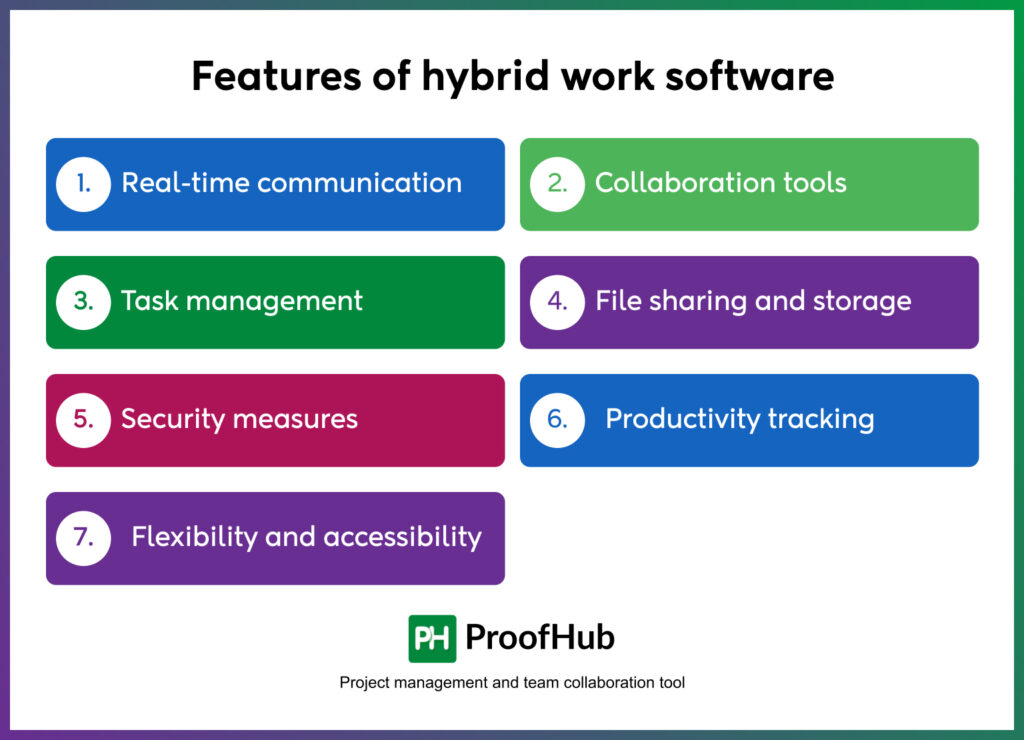
For efficient hybrid working, you should have a set of tools that offer and fulfill the needs of your team and assist you in smoothly transitioning from office to work and vice-versa. Here are the important features of hybrid work software.
1. Real-time communication: A hybrid work tool should offer instant messaging, video conferencing, and voice calls to facilitate immediate and effective communication among team members.
2. Collaboration tools: A collaborative platform where you can easily share documents, edit, and manage projects to enable seamless teamwork and collaborative efforts.
3. Task management: You should be able to assign tasks, track progress, set deadlines, and monitor project milestones to ensure work stays organized and on schedule.
4. File sharing and storage: A centralized and secure cloud storage to easily share files with your team members and get access to necessary documents from anywhere.
5. Security measures: As you switch back and forth between the office and remote work, your tools should have robust security protocols, including encryption, and multi-factor authentication to protect sensitive data accessed from various locations.
6. Productivity tracking: Analytics and reporting tools to monitor employee performance, track productivity, and identify areas for improvement.
7. Flexibility and accessibility: The tools should have a user-friendly interface and multi-device accessibility to allow employees to work effectively from any device.
Note – You do not necessarily have to look for all the features in a single tool, you can make a stack of tools that offers these features.
How to choose the best hybrid work tool for you
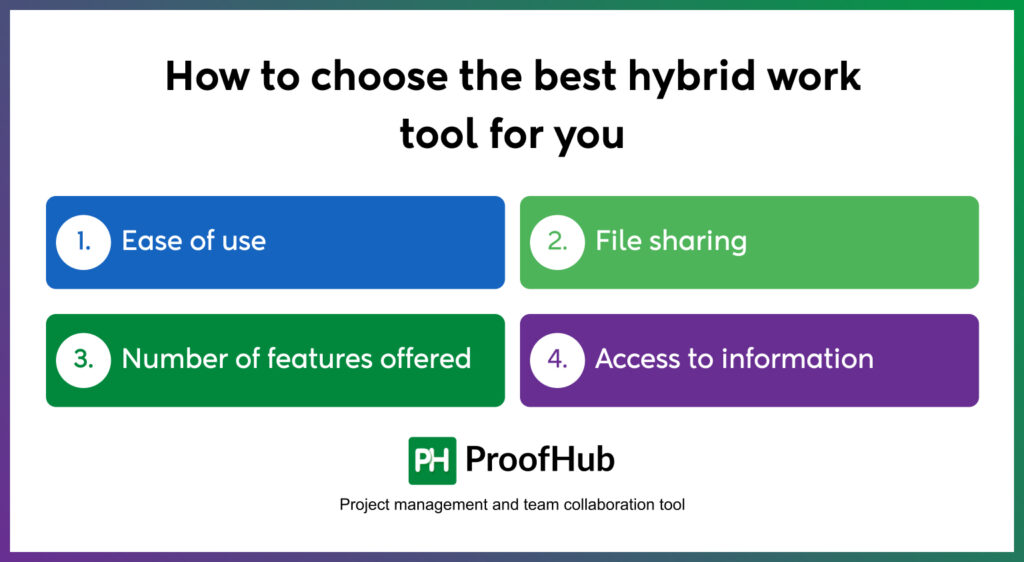
Here are some critical factors that we consider when choosing an ideal hybrid work management software for you.
Ease of use
Would you want to use a complex hybrid work software that requires weeks or even months to get used to? No, of course. Pick tools that have a simple learning curve and offer an intuitive user interface. An easy-to-use software for hybrid work like ProofHub would just be the right choice for your team members who can familiarize themselves with the tool in a few hours.
Stay away from overwhelming tools. Choose ProofHub for ease of usage. Book Demo Now!
File sharing
Why use emails all the time for sharing important files and documents? It’s time-consuming and tedious. An online file-sharing feature helps you and your team to organize files in a centralized location and collaborate on them in real-time from anywhere. You can permit selected people to view and edit files while restricting access to others. You can attach files and documents to tasks, discussions, chats, and notes whenever needed.
Number of features offered
Have you made a list of features that you want in your hybrid workplace management software? If not then do it before you finalize any particular tool of your choice. While each team’s requirements vary, some essential features are commonly used by teams and businesses across the globe. Online proofing, Instant chat, Gantt chart, Board view, Time tracking, Note-making, and Reporting are some examples. So, choose a tool that offers a suite of comprehensive tools so you can have more bang for your buck.
ProofHub, with its array of work management tools in a centralized location, is an ideal solution for teams who are fed up with switching between various tools to manage different aspects of work.
Access to information
Scattered projects and tasks lead to great confusion among distributed team members. An ideal hybrid workplace software provides users an easy access to all types of project information in a single place. From checking your project progress and monitoring the activities of team members to assigning tasks and communicating with project stakeholders, any top-rated hybrid work solution should serve as a “single source of truth” for everyone involved.
Getting started with ProofHub
For project managers, managing hybrid teams comes with its share of problems. Since team members constantly switch between a physical office space and remote work, managers can struggle to keep everyone connected due to poor collaboration and disrupted work processes.
A hybrid work software like ProofHub can solve the manager’s problem of communication and collaboration. The tool brings all your projects and stakeholders in one place, enhances collaboration, organizes work structure, and streamlines work processes.
Through a shared platform, your team members have easy access to all project-related information and a clear understanding of what tasks they have to work on and when.
FAQs:
What is hybrid work technology?
Hybrid work technology is a software that enables individuals and teams of remote and in-office workers to organize work and seamlessly collaborate from a single platform.
What is an example of a hybrid workplace?
A popular example of a hybrid workplace is a remote-first model. Employees can prioritize working remotely and still work from the office space.
What are the 5 Cs of hybrid work?
5 Cs (challenges) of hybrid work are communication, coordination, connection, creativity, and culture.
Which hybrid work model is best?
56% of companies have implemented an “at-will” hybrid work model that allows employees to choose which days in a week they want to work from the office.