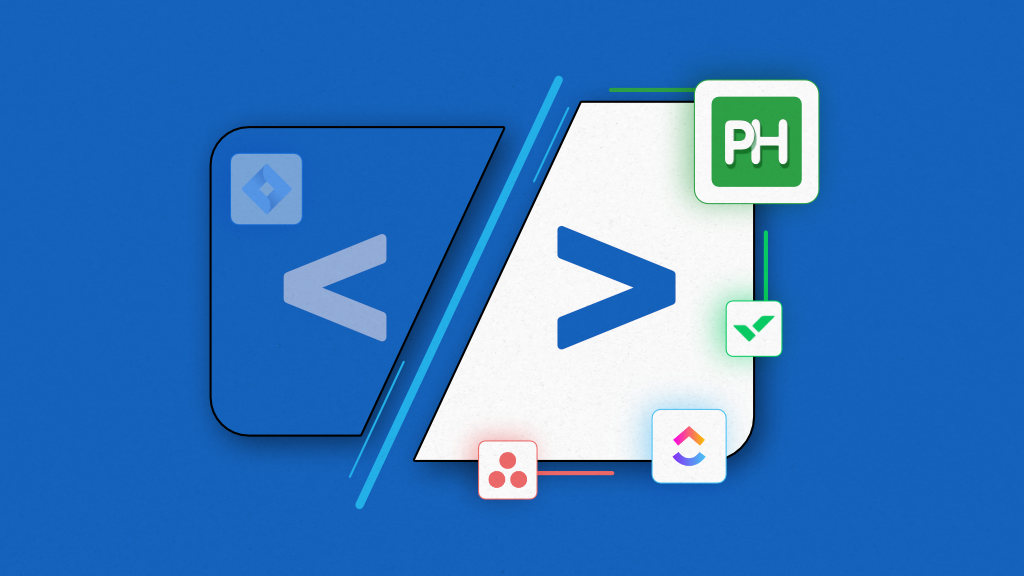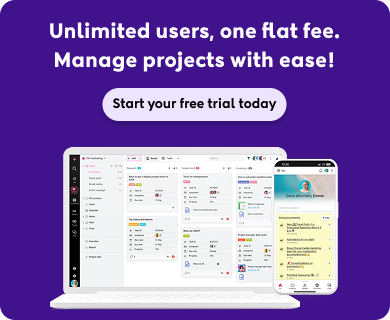Introduction
Are you looking for Jira alternatives? This article provides a list of alternatives to Jira Software. We’ll examine various factors to help you determine which software or service suits your team best.
When people check out different project management tools, they consider several factors.
These include the ease of decision-making and purchasing, compatibility with other tools, ease of use, available support, and specific functionalities.
Let’s explore these project management tools together to find the right one for you.
But before we get into that, let’s start with the basics: What exactly is Jira?
What is Jira?
One of the best tools for agile project management, JIRA is a lot more than just a simple bug-tracking and team management software.
Developed by Atlassian, JIRA is designed to support Agile teams to plan, build, and track progress, and has all the features you need for efficient task management, reporting, and team collaboration.
With JIRA you can manage a variety of different projects. However, like any other tool, Jira also has some disadvantages, which make many customers look for JIRA alternatives.
Why should you look for Jira alternatives?
Jira is well-known for its robust project management capabilities, but it comes with some challenges. Many teams find that while Jira has powerful features, it can often seem overly complex and outdated.
Here are a few reasons to look for an alternative:
- Complex interface: Jira’s user interface design can be confusing and clunky, leading to a frustrating user experience.
- Steep learning curve: Mastering Jira often requires a significant investment of time and effort, which can be a barrier for teams looking for a more intuitive solution.
- Cumbersome customization: Customizing Jira to fit your team’s specific needs can be a complex and time-consuming process.
- Pricing concerns: Jira’s cost may be prohibitive for smaller teams or organizations with tight budgets.
- Limited features: Jira lacks some important features, such as support for multiple assignees, which makes it less suitable for specific team structures and workflows.
Jira may work well for some organizations, but it might not be the best fit for every team. There are some alternatives available that offer a more streamlined, user-friendly experience tailored to your needs.
23 Best Jira alternatives for 2025
1. ProofHub

ProofHub is a project management and project planning tool that offers a majority of features and integrations that Jira offers yet there is absolutely no cost at all. But that’s not all. There are several other reasons for you to consider making the transition from Jira to ProofHub. Here are a few that might change your mind quickly.
Jira vs ProofHub
- ProofHub offers a clean and intuitive user interface that is easy to navigate. It is designed to simplify project management processes for teams of all sizes.
- ProofHub provides a comprehensive set of project management features, including task management, Gantt charts, time tracking, file sharing, discussions, and team collaboration tools.
- While ProofHub offers a range of customization options, it maintains a focus on simplicity and ease of use. Users can tailor their workspace to fit their specific needs without overwhelming complexity.
- ProofHub provides straightforward pricing options, offering a flat monthly or annual subscription fee for unlimited users.
- ProofHub is designed to cater to a wide range of teams and industries, including software development, marketing, design, education, and more. Its user-friendly interface makes it accessible to both technical and non-technical users.
Features
- Chats: Send direct messages, get quick replies, and use emojis to make workplace conversations fun.
- Discussions: Create discussion topics and collaborate on them with teams and clients in one place.
- Announcements: One place where you can recognize team achievements, and project success, and celebrate other important events.
- Gantt Charts: Set dependencies, and due dates, identify the critical path, and plan projects/tasks effectively.
- Kanban Boards: Divide projects into tasks/subtasks within workflow stages of your choice and get notified when each task moves from one stage to another.
- Multiple Assignees: Assign tasks to one or as many team members and prioritize tasks with clear deadlines.
- Recurring: Set tasks to repeat at specified intervals.
- Calendar View: Get an overview of your events, tasks, and milestones in one place.
- Custom Roles: Define custom roles and provide access to them according to the organizational workflow.
- Notes: The perfect place to store ideas, suggestions, project details, minutes of the meeting, etc.
- Files: Store, organize, share, and retrieve all your files and documents without wasting a second.
- Proofing: Streamline the review/approval process with inline comments and advanced markup tools.
- Timesheets: Track billable/non billable hours both manually and using timers and save all your time data safely.
- Reports: Get detailed insights about your resource and project in a single click.
- Request Forms: Manage your support queries and work requests without a deadline with messy email boxes.
- Advanced Search: Find what you’re looking for in ProofHub just by typing in the relevant keywords or search phrases.
- Integrations: Seamlessly access Freshbooks, Google Calendar, iCal, Box, Dropbox, Google Drive, and OneDrivek within one software.
- Security: Restrict your account access to only selected IP addresses.
- Mobile App: Manage your projects and collaborate with teams even on the go using an intuitive mobile application.
Pros
- A user-friendly interface that anyone can use, even without a manual.
- All-in-one platform with extensive features for seamless project management.
- Customizable options to meet various project requirements without unnecessary complexity.
- Efficient communication tools for seamless teamwork.
- A flat-rate pricing structure, which means you can add as many users as you want.
- Responsive customer support for all your needs.
Cons
- No free plan is available, but you can avail of its 14-day free trial.
Pricing
ProofHub offers a 14-day free trial, and two flat pricing plans to choose from:
- Essential: $45/month billed annually (for unlimited users up to 40 projects).
- Ultimate Control: $89/month billed annually (for unlimited users, projects, and features).
*Special discounts for nonprofits.
2. Teamhood
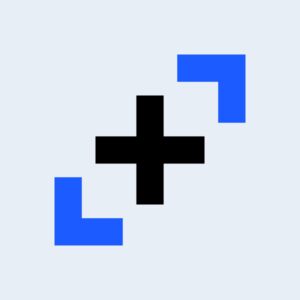
As an alternative to JIRA, Teamhood (formerly known as Eylean) is an intuitive Scrum and Kanban desktop solution that integrates into the Office tools and Team Foundation Server.
It lets you visualize work items for intuitive project management that allows you to manage workflow and track progress in automated workflows.
All you have to do is choose the configuration, use time boxing, and limit the WIP to make the task board work for you.
Features
- Make the task board work for you and enjoy easy process control.
- Manage tasks and monitor the workload of your team members.
- Improve your TFS task management with a two-way integration.
- Use Kanban templates and WIP limits to manage the Agile process easily.
- Run your sprints smoothly with automated tools and a burndown chart.
Pros
- An intuitive and easy-to-use interface.
- Kanban boards for visualizing workflows.
- Customizable workflows and boards.
Cons
- Compared to Jira, fewer integration options with third-party apps.
- Some users report occasional inaccuracies in time-tracking features.
Pricing
The paid version of this board-based task management system starts at $9.5/user per month (if billed annually). It also offers a free trial.
3. Ora.pm

Intuitive project management and team collaboration, Ora is your team’s command center and a great alternative to Jira!
A place to track projects. Tasks. Time. Commits. Status Reports. Your entire product lifecycle or business!
Ora has everything your team needs to get work done!
Task management, Scrum, Kanban, timeline, scheduling, issues tracking, time-tracking, checklists, task relationships, automation, integrations, productivity shortcuts, reports on projects & team productivity.
Features
- Ora Board: a highly visual Kanban board.
- Ora Sprints: intuitive Scrum sprints.
- Time-tracking: track time as simple as playing/pausing a timer on a task.
- Timeline: manage your resources in a modern Gantt View & Schedule.
- Project Views: create multiple Kanban boards in one project.
- List Actions: automation that does the boring PM work for you.
- Integrate your favorite system (e.g. Git, so you see commits and their diffs directly in task details).
Pros
- User-friendly and visually appealing interface.
- Built-in time tracking.
- Flexible workflow automation and customization options.
Cons
- Limited scalability for large enterprises.
- Ora.pm has fewer integrations compared to Jira.
Pricing
Paid plans start at $5.99/user per month (if billed annually) and the Enterprise plan will cost you $27.99/user per month (if billed annually).
4. Assembla

Assembla is a great Jira replacement, its products are used by more than 1,000,000 people in over half of the world’s countries.
It offers a broader range of functionality in its core product. You can have those out-of-the-box features that JIRA requires as an add-on.
Features
- Unlimited SVN and Git Repositories.
- Wiki Tool / Knowledge Base.
- Subversion and git hosting.
- Built-in time tracking.
- Code deployment manually or automatically.
- Social-style collaboration.
- Manage projects visually with card walls and task boards.
- Git workflows (fork, merge, peer review).
Pros
- Offers strong support for SVN.
- Multiple project management views such as Kanban, task lists, and cardwalls.
- Secure cloud hosting with options for private cloud and HIPAA/FINRA compliance.
Cons
- Less extensive integrations.
- Limited customization options.
Pricing
The Cloud plan is available at $52.25 per user per month (if billed annually), and there is an enterprise-level pricing option available as well.
5. Infinity

Infinity is a fully flexible project management tool that easily adapts to your needs, making it one of the best agile tools like Jira.
Thanks to its infinite structure and various customization options, it can accommodate anything from simple to-do lists to complex project management needs.
Whether you need a simple Kanban board or a detailed project roadmap, Infinity is here to help you out.
Features
- Use boards, folders, subfolders, and items to create a structure that works best for you.
- Manage tasks effectively and monitor your team’s workload seamlessly.
- View your data in 7 different ways: tables, columns, charts, forms, calendars, Gantt charts, and lists.
- Automate repetitive tasks with ease and save time while working.
- Integrate Infinity with all the tools you use on a daily basis thanks to Zapier and other integrations.
Pros
- Flexible customization options.
- Simple and easy-to-use interface.
- Infinity provides affordable pricing options.
Cons
- Lacks some of the advanced features that Jira offers, such as detailed issue tracking and agile reporting functionalities.
- May not perform well for extensive, multi-layered projects.
Pricing
Infinity’s pricing starts at $6 per user per month for Basic plans and $9 per user per month for Pro plans. Both plans are billed annually. It also offers a 14-day free trial for users who wish to test the system before fully committing.
6. Target Process

TargetProcess easily adapts to your management approach.
It is a popular commercial agile project management tool in the market and a strong Jira competitor.
An ideal alternative to JIRA, it allows following a Scrum, Kanban, or customized Agile approach.
In the search for Jira alternatives, TargetProcess stands out due to its flexibility and comprehensive features.
Features
- Create various boards.
- Backlog story map view.
- It offers custom views, cards, reports, and dashboards.
- Distraction-free overview of your project.
- Custom reports.
- High-level tracking across the entire portfolio.
- QA, bug tracking, and test case management.
- Integrations for both Software as a Service (SaaS) and On-Premise.
- Helps to evaluate the progress of multiple projects and teams.
- Visualization of project data.
Pros
- Customizable visualizations through boards, timelines, and reports.
- Scaled Agile Framework (SAFe) support.
- Integrated portfolio management.
Cons
- Steeper learning curve.
- Can be expensive, especially for smaller teams or startups.
Pricing
Although you get a free trial of the tool, they have not listed their pricing. Contact their sales team for further details.
7. Digital.ai

VersionOne, now known as Digital.ai, is an all-in-one agile project management tool that can quickly adapt to any agile software development methodology.
It gives you an overview of the major features of product planning, release planning, sprint planning, and sprint track.
Digital.ai is a versatile tool for an agile project with various sizes and scopes. It is one of the best alternatives to JIRA present in the market.
Features
- End-to-end agile platform to plan all of your stories.
- Simple to use and it easily engages all teams.
- Improves visibility, shares information, and manages projects effectively.
- Plans, tracks, and reports on all projects and portfolios.
- Improves end-to-end continuous delivery.
- Powerful portfolio management, reporting, metrics, and dashboard structure.
- Keeps updated on project progress in real-time.
Pros
- Use artificial intelligence to provide predictive analytics.
- Comprehensive DevOps integration.
- End-to-end value stream management.
Cons
- Complex to set up and use.
- Cost can be a concern if you have a limited budget.
Pricing
You can request for a free trial. For more details contact their support team.
8. Pivotal Tracker

Pivotal Tracker is an agile project management tool. This tool fosters collaboration in software development teams.
It provides a shared view of team priorities to analyze progress, ensuring everyone is aligned. Its real-time updates and feedback loop enhance project efficiency and transparency.
Features
- One view of the entire Project.
- Powerful search syntax supports nested Boolean expressions.
- Focused collaboration, and release management.
- Agile, Iterative Management Workflow.
- Third-party tools & built-in integrations.
- Increase project visibility.
- Create plans based on realistic estimates.
Pros
- Simple and user-friendly interface.
- Real-time updates on project progress.
- Designed specifically for Agile project management.
Cons
- Lacks extensive customization options.
- Less suitable for non-development teams.
Pricing
The free version is available for up to 5 collaborators. For the enterprise plan, you need to contact them for details.
9. Bugzilla

JIRA and Bugzilla are the two bug-tracking tools that are widely used by several organizations.
Bugzilla is an open-source tool for managing the software development process. It was created by the Mozilla Foundation to track bugs.
Unlike JIRA, Bugzilla makes it possible to find the initial status of new issues and then allows the admin to configure which transitions need comments.
Features
- Keeps track of both bugs and changes in code.
- Powerful search facility which is lacking in JIRA.
- Create workflows of bugs.
- Security patches are published on a frequent basis.
- Submits and reviews patches.
- Supports various operating systems such as Windows, Unix, etc.
- Available in multiple languages.
- Integrated email capabilities and reports.
- Link different defects for tracking purposes.
- Customizable user interface.
Pros
- Free and open source.
- Lightweight and fast.
- Robust search functionality.
Cons
- Lacks advanced project management features.
- Outdated and less intuitive.
Pricing
What makes Bugzilla amazing is the fact that this tool is available for free. Although they offer paid support as well, for which you can visit their website.
10. ClickUp

ClickUp eliminates all the frustration that other tools cause because of its simple, intuitive interface. It is one of the newest Jira alternatives, offering a wide range of customizable features.
Teams can streamline their workflows and boost productivity with tools like task automation and goal tracking.
Features
- Assign Comments when a task is too much.
- Stay on the same page with collaboration detection.
- Select multiple tasks.
- Sort tasks by multiple attributes.
- Integrations include Slack and GitHub.
- Support is offered over the phone and via email.
Pros
- User-friendly interface.
- Extensive customization options.
- 15+ customizable views for your tasks.
Cons
- Steep learning curve.
- Some users report occasional bugs while managing complex projects.
Pricing
ClickUp is available for free with only 100MB of storage. If you are looking for unlimited storage, you need to pay $7/user per month billed annually.
11. Wrike

Wrike is another agile tool like Jira on our list. It is a cloud-based project management and collaboration software that scales across teams in any business.
Whether you’re looking for a JIRA alternative to simplify planning or foster better collaboration among team members, Wrike is everything you need to complete your projects in one place.
It is customizable enough for each person on the team to easily see the bigger picture and get things done.
Connect your essential business such as Google, Microsoft, Adobe® Creative Cloud®, Box, GitHub, JIRA tools to Wrike and make it your project control center.
Features
- View real-time reports and status for your team’s projects.
- Centralize communication with stakeholders while maintaining full context.
- Discuss project and task details with the full context of the work.
- Tag images and videos to provide specific feedback.
- Share interactive reports, and schedule notifications on a regular basis.
Pros
- Simple and intuitive interface.
- Customizable workflows and dashboards.
- Flexible for various project types including agile software development.
Cons
- Costs can scale quickly as team size grows.
- Advanced features may require training or initial effort.
Pricing
Wrike is free for up to 5 users. The paid version of the software is available for $9.80/user per month.
Read More: Looking for a Wrike alternative? Here is the list of tools you can try in 2025
12. Tempo Portfolio Manager

Tempo Portfolio Manager, formerly LiquidPlanner, is a project management software that provides a better way to plan and execute work.
It is a great alternative to JIRA due to its responsive approach to project management that is grounded in reality.
Tempo Portfolio Manager makes managing projects dynamic by putting people and priorities at the core. It also helps you with resource management by frequent reports that show how much work is on each team member’s plate, when they’re working on it, and if they need help or not.
Features
- Instant insight into progress, risks, and budgets
- Set expectations and share relevant information with the right audience
- Easily customize and share dashboards with stakeholders and external clients
- Track billable and non-billable costs with line-item expenses
Pros
- Track expenses and profitability alongside project progress
- Comprehensive resource management
- Advanced time tracking and reporting features
Cons
- Steeper learning curve
- Additional features come at a cost, making it more expensive than Jira
Pricing
The Professional Plan is available at $28 per user per month (if billed annually) in which you can create up to 50000 tasks and 500 projects.
13. nTask

nTask is a free task management platform smart teams use to do and accomplish more. It is the only online project management software that provides every tool you need to plan.
nTask isn’t just limited to effective task management but it is also quite robust as a meeting management software as well.
Whether you are a student, professional, or executive, nTask works just fine as per your needs and requirements.
Thus, nTask emerges as a perfect agile tool like Jira without having to sacrifice good design and responsiveness.
Features
- Leverage Gantt charts for a holistic view of your entire project schedule.
- Monitor time spent on each task for each member through timesheets.
- Assess probable risks and their frequency through a risk matrix and pie charts.
- Easily share information and checklists with outside parties via public links.
Pros
- Simpler user interface makes it easier for teams to adopt and navigate.
- Affordable pricing options compared to Jira.
- Built-in tools for scheduling meetings, creating agendas, and tracking action items.
Cons
- Lacks advanced customization options.
- May not be suitable for complex projects.
Pricing
There is a 7-day free trial available. Paid plan starts at $3/user per month (if billed annually).
14. Workzone
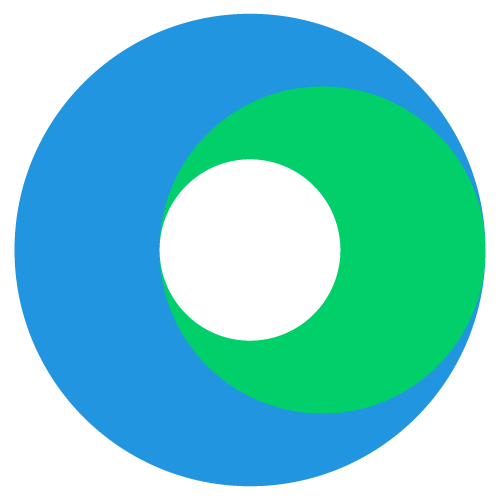
Workzone is a simple, yet highly powerful software similar to Jira that brings several useful features.
What makes Workzone a great platform is the fact that it is easy to use even for teams with non-technical users.
The tool offers templates for tasks and projects, which are specific to teams so they don’t need to start from scratch every time they begin with a new project.
Features
- Individual workspaces for every team.
- Project and task templates.
- Personalized to-do lists and task dependencies.
- Workload reports.
- Time tracking.
- Easy file sharing.
Pros
- Built-in document management.
- Easy-to-use interface.
- Customizable dashboards.
Cons
- Lack of some of the advanced project management features and integrations.
- May struggle with the needs of larger-scale projects.
Pricing
The paid pricing of Workzone starts from $24 per user per month, which is their basic Team plan, and for their Enterprise plan, you need to schedule a demo.
15. Asana
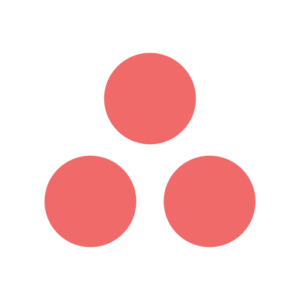
Asana is a popular JIRA alternative for teams to help them stay focused on the goals, projects, and daily tasks that grow business.
Whether it’s about getting organized, staying on track, or hitting deadlines, it can do it all for you. In the work management software Asana, you can monitor the status of all your projects in real-time, so you can keep strategic initiatives on track and easily report on progress.
It also lets you easily organize and plan workflows, projects, and more, so that you can keep up with your team’s work.
Features
- Set priorities, deadlines and assign tasks, and share details in one place.
- Create visual project plans to see how every step maps out over time.
- Address risks and report updates to stakeholders.
- Offers 100+ Asana integrations.
Pros
- Built-in collaboration tools, such as task comments, and project conversations.
- Less complex interface compared to Jira.
- Multiple task views such as list, board, or calendar.
Cons
- Limited tracking and reporting features.
- Less suitable for Agile frameworks.
Pricing
You can use Asana’s basic plan for free. The Premium plan starts from $10.99 per user per month, whereas their Business plan will cost you $24.99 per user per month billed annually.
Also read: 11 Powerful Asana Alternatives for Project Management in 2025
16. Hygger

Hygger is a simple JIRA alternative with powerful features such as time-tracking, kanban boards, and roadmap planning so that you can stay focused on tasks that help your business grow.
It allows you to break your goals into an actionable plan so that you can visualize them into beautiful roadmaps that your team and stakeholders will love.
Features
- Break down your project plan into individual tasks.
- See exactly what should be done and promptly detect the bottlenecks.
- Manage all your conversations, checklists, and files in one place.
- Prioritize intelligently using the Value/Effort Matrix.
- Create comprehensive and accurate timelines.
- Visualize your custom workflows using Kanban boards.
- Use swimlanes to highlight the most important tasks.
Pros
- Simplified setup and customization options.
- Flexible and cost-effective pricing plans.
- Built-in prioritization and roadmap features.
Cons
- Limited reporting and analytics capabilities.
- Smaller user base and community.
Pricing
Hygger is available in three pricing options – the free Basic plan in which you get only 100 MB storage, the Standard plan which costs $7 per user per month and the Enterprise plan at $14 per user per month.
17. Backlog

Backlog is an online project management tool built for developers. Compared to Jira, it has a simpler and more intuitive interface.
Development teams use this project-tracking software to work with other teams for enhanced team collaboration.
Features
- Push notifications for new issues.
- History thread of issue updates.
- Drag and drop file attachments.
- Create, assign, and update tasks.
- Set due dates to keep work on schedule.
- Breakdown tasks into subtasks and checklists.
- Pull requests, merge requests, and branches.
- Keep all files in a central location.
- Invite clients, vendors, and freelancers to projects with guest roles.
- Create wikis for all project members.
Pros
- Built-in wiki and file management features.
- Streamlined and intuitive user experience.
- Task and issue tracking.
Cons
- Limited selection of integrations with other tools compared to Jira.
- Lack in reporting and analytics features.
Pricing
The basic plan with limited features is free. Paid plans start from $35 per month for up to 30 users and go up to $175 if you want unlimited users.
18. QuickBase

With this application-building platform, anyone can create the tools they need to collect, track, and analyze information easily without getting immersed in complicated coding.
In this JIRA alternative, you can build apps by selecting a template, uploading an existing spreadsheet, and building out tables with quick actions.
Quick Base offers integrations with several other cloud solutions, including Salesforce, NetSuite, Gmail, and Box.
Features
- Manage projects, service requests, supply chain, documents.
- powerful, scalable, secure platform that eliminates manual processes.
- Gain real-time visibility into projects and data.
- Time management by automating manual tasks.
- Configure rich and interactive dashboards to visualize data.
Pros
- Build custom applications without extensive coding knowledge.
- Centralized data management.
- Customizable forms and reports.
Cons
- Limited Agile and Scrum support.
- Lack some advanced project management features.
Pricing
You will get a 30-day free trial. The team plan is going to cost you $35/user per month and the Business plan comes at $55/user per month (if billed annually). For an enterprise plan, you need to contact their support team.
19. Kantata

Mavenlink, now called Kantata, is a perfect software that brings project management, time tracking, resource planning and more into one place.
It is a tool specifically designed for service organizations that enables them to connect with people, create projects, and make profits.
All in all, Kantata is a perfect mix of collaborative resource planning and project management software that helps you see and manage every resource across every project in a centralized place.
Features
- Role-based estimating and business intelligence.
- Advanced analytics to view performance.
- Project accounting and team collaboration.
- Efficient task and time tracking.
Pros
- Straightforward setup and onboarding process.
- Integrated chat and document sharing.
- Built-in Professional Services Automation (PSA).
Cons
- Steeper learning curve for advanced features.
- Limited integration options.
Pricing
You need to request a quote for pricing details.
20. Redmine

A flexible project management web application, Redmine is a cross-platform software and cross-database.
The one thing that makes it stand out from other JIRA alternatives is the fact that it comes with a wide range of plug-ins making things easier and faster than before.
It is also quite effective in collaboration, issue-tracking, budgeting, and resource management.
Other than this, there are Gantt charts, reports, calendars, and other features that make it a great replacement for JIRA.
Features
- Flexible role-based access control.
- Custom fields for issues, time entries, projects, and users.
- SCM integration (SVN, CVS, Git, Mercurial, and Bazaar).
- Easily customizable.
- Can be implemented as an online or intranet source for your project management.
Pros
- Open-source and free-to-use.
- Various plugins and customization options.
- Support multiple projects with different configurations.
Cons
- Less intuitive and outdated interface.
- Limited built-in features, need to rely on plug-ins.
Pricing
Redmine is available for free, but for some plugins, you need to pay.
Further reading : Best Redmine alternatives for productive teams
21. Donedone

From planning to coding, testing to customer support, DoneDone is the straightforward bug and issue tracker.
The unique thing about this application is its approach that effortlessly mixes issue tracking with customer support.
It eliminates the need to use spreadsheets, sticky notes, and email to keep track of bugs, ideas, and requests and acts as a central hub to take care of everything in a single place.
Features
- Create a project, invite your team, and start logging issues.
- Simple workflow and easy filtering.
- View a list of issues, see individual activities, and gather quick reports.
- Works great on mobile and tablet devices including the iPhone, iPad, and Android.
- Integrates with Harvest, GitHub, HipChat, Slack, and many more.
Pros
- Responsive and helpful customer support.
- Quick and easy setup.
- Straightforward and cost-effective pricing plans.
Cons
- Basic reporting features.
- Limited integration options.
Pricing
As a highly affordable project management software, Donedone offers two plans – Collaborate, which is offered at $5 per user per month, and Outreach plan, which is available at $12 per user per month (if billed annually).
22. Bitrix24

Bitrix24 is a social enterprise platform that brings tasks and projects, CRM, and communication at one place.
Whether yours is a small team or a large one, it makes collaborative task management a breeze for team members.
CRM covers every necessary feature such as sales funnel, pipeline management, sales report, 36-degree customer view, sales automation, and whatnot.
Features
- Intranet, chat, video conferencing, calendars, workspaces, documents, tasks, and internal communication tools in one place.
- Manage the system with attendance management, work reports, and workflow automation.
- Unlimited cloud storage and advanced document management system.
- Choose from dozens of totally free responsive templates.
Pros
- Built-in time tracking and reporting features.
- Simple and user-friendly interface.
- Extensive customization options.
Cons
- Initial setup and configuration can be complex.
- Some users report performance issues with large datasets.
Pricing
The paid versions start from $49/organization per month for 5 users and go up to $399/organization per month for up to 250 users if billed annually.
23. VivifyScrum

VivifyScrum is an Agile project management tool that features both Scrum and Kanban boards.
Unlike JIRA, it is heavy on out-of-the-box features, yet much lighter on your budget.
Besides in-depth project management, VivifyScrum offers tools to manage your team, track their engagements across projects, as well as extract valuable reports from Burndown Charts and Scrum Metrics.
Features
- Task & issue template creation.
- Burndown chart, Scrum metrics, and sprint goals.
- Assigned comments and multiple assignees per task.
- Invoicing and internal documentation.
- Time tracking for each task within the app.
- Team management and report generation.
Pros
- Suitable for Scrum or Kanban frameworks.
- Customizable dashboard.
- Visual project tracking through burndown charts and cumulative flow diagrams.
Cons
- Steeper learning curve.
- Limited integration options.
Pricing
VivifyScrum is available at a pricing of $10/month for up to 10 users. However, the price increases as you increase the number of users.
What key factors should you consider when choosing Jira alternatives for your team?
If you want to replace Jira for agile development, you need to find a tool that offers the same benefits as Jira and address all the issues you are facing while using it.
Here are a few key factors to consider:
- Ease of use: Opt for a tool with an easy-to-use interface that makes it quick for the team to learn and start using.
- Customization options: Look for a tool that offers customizable workflows and project structures to adapt to your team’s unique processes.
- Collaboration features: Choose a tool that helps teams work together better by allowing them to share workspaces, get real-time updates, and communicate effectively.
- Cost efficiency: Consider the overall cost to find a solution that fits your budget while providing the necessary features. It can include subscription fees or any additional expenses.
- Scalability: Make sure that the tool can adapt as your team grows and projects become more complex, without compromising performance.
- Support and training: Check if there are good customer support and training resources to help your team with the smooth adoption and ongoing use.
Conclusion
In summary, while every Jira alternative offers robust project management solutions, their focus, features, and pricing structures may vary. ProofHub emphasizes simplicity and ease of use, making it suitable for a broad range of teams, while Jira offers extensive customization and integration options tailored towards software development teams. Ultimately, the choice will depend on the specific needs and preferences of your organization.
All the best!!!
FAQs
What is a good alternative to Jira for tracking collaboration issues across multiple projects?
ProofHub is a good alternative to Jira for tracking collaboration issues across multiple projects. It offers a centralized platform for effective project management and team collaboration, making it easier to track tasks, discussions, and updates without the complexity of Jira. Plus, its flat-rate pricing plans and user-friendly interface make it a scalable choice for teams of all sizes.
What is the best Jira alternative for small teams?
ProofHub is a great Jira alternative for small teams with its all-in-one platform for project management, team collaboration, and task tracking. Other options include Wrike, ClickUp, and Asana.
What tool offers a better integration option, Jira or Asana?
Jira offers more integration options, especially for software development teams, with seamless integration into DevOps tools. Asana focuses on project management more and integrates with tools like Slack, Google Workspace, and Microsoft Teams.