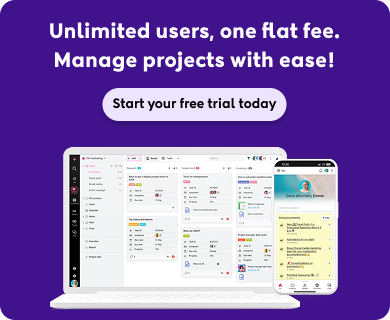You’re likely here because of two reasons:
- You are looking for an efficient project management tool and exploring your options.
- You are currently using LiquidPlanner and are on the lookout for a more effective alternative.
LiquidPlanner is one of the best project management tools available in the market. It is known for its dynamic scheduling and collaboration features.
It empowers teams to prioritize tasks, allocate resources, and adapt to changes seamlessly. The platform’s interactive Gantt charts make it a favorite among several project managers.
However, as with any tool, LiquidPlanner has its limitations, such as a steep learning curve, limited customization options, and expensive pricing plans.
In this article, we will delve into the best nine LiquidPlanner alternatives that can help you manage projects more efficiently. So that you can make a well-informed decision about which one is the best fit for your needs.
Top 9 Alternatives to LiquidPlanner
The best LiquidPlanner competitors are those that offer similar benefits to the tool while also addressing some of the aspects that LiquidPlanner lacks.
Without further delay here’s our list of the top nine tools to consider instead of LiquidPlanner:
1. ProofHub
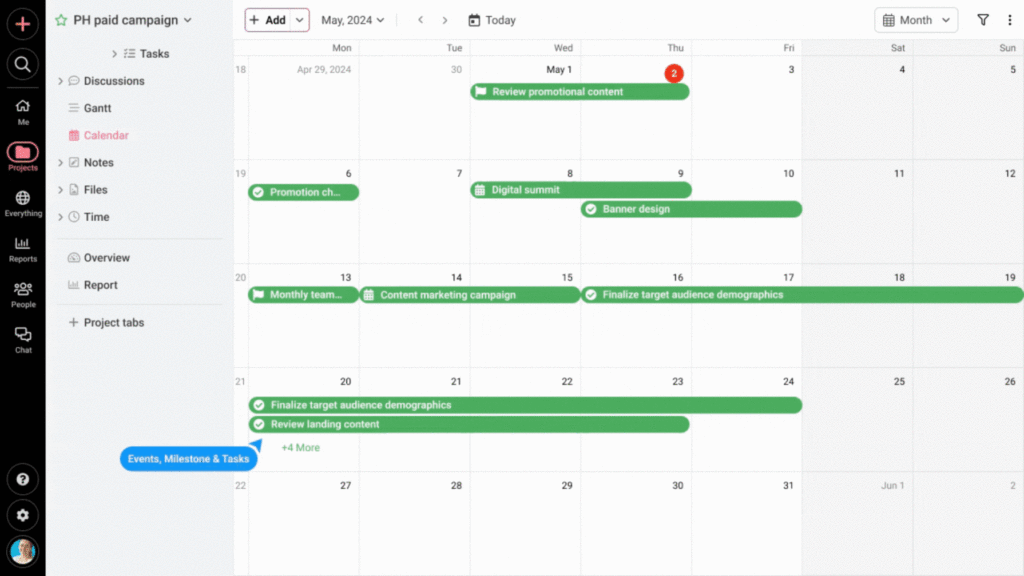
If you want a reliable and scalable alternative to LiquidPlanner for your business, ProofHub is the most promising tool.
ProofHub is an all-in-one cloud-based project management and team collaboration tool designed with flexibility and agility in mind. It offers a customizable interface that can streamline almost any process within your organization.
ProofHub is like a toolbox filled with features you need to efficiently manage your projects, whether you run a small startup or a large corporation. You can create and track tasks, visualize project timelines with Gantt charts, share files, keep tabs on time spent, communicate with your team, and more, all in one place.
Compared to LiquidPlanner, it has an intuitive interface for project management that even non-technical users can use to maximize productivity.
But what sets ProofHub apart from other tools is its flat pricing structure with no per-user fee, making it a scalable solution with significant cost savings in the long run.
Key features
- Easily assign, track, and manage tasks to keep projects on track
- Visualize project timelines and dependencies for better planning and execution
- Store your files in a centralized repository, ensuring easy access and collaboration
- Facilitate seamless communication and collaboration with in-built chat and discussion
- Enables real-time collaboration by allowing teams to review, annotate, and provide feedback on documents, designs, and images with its proofing tool
- Tailored workflows to match specific project requirements, enhancing team collaboration and efficiency
- Gain valuable insights into project progress and the team’s workload through custom reports
Pros
- Super intuitive interface that anyone can use, even without a manual
- Comprehensive features integrated into one platform for cohesive project management
- Flexible customizable options that cater to diverse project needs without overwhelming complexity
- Efficient communication tools for seamless teamwork
- Flat pricing structure that allows you to add as many users as you want
- Exceptional customer support to assist you happily
Cons
- Basic integration options covered compared to some other platforms
ProofHub pricing
Apart from its 14-day free trial, ProofHub offers two no-per-user fee pricing plans.
- Essential: $45/user per month for unlimited users (billed annually)
- Ultimate Control: $89/user per month for unlimited projects, users, and features (billed annually)
Ratings
- Capterra: 4.5
- G2: 4.5
Website: www.proofhub.com
Make project management and team collaboration effortless. Try ProofHub free for 14-days. (No credit card required)
2. Smartsheet

Smartsheet is a great option for teams that love working with spreadsheets. It is easy to navigate and offers powerful project management and collaboration features.
Smartsheet has a shorter learning curve, more storage space, and is more user-friendly than LiquidPlanner.
In addition, Smartsheet provides detailed visual insights through bar graphs, pie charts, and heat maps, making it easier to understand complex data.
Overall, users prefer Smartsheet over LiquidPlanner for its simplicity and data visualization abilities.
Key features
- Drag-and-drop sheet customization
- Collaboration tools like comments and mentions
- Automated workflows for repetitive tasks
- Mobile app for on-the-go access
Pros
- Easier learning curve than LiquidPlanner
- More native integrations with popular apps
- Budget-friendly project management option for smaller teams
Cons
- Less robust resource planning compared to LiquidPlanner
- Limited automation capabilities for complex workflows
- Can feel cluttered for large projects
Smartsheet pricing
Offers a 30-day free trial and four pricing plans.
- Free: free for 1 user and up to 2 editors
- Pro: $7/user per month (billed annually) for up to 10 users
- Business: $25/user per month (billed annually)
- Enterprise: contact team for customized pricing
Ratings
- Capterra: 4.5
- G2: 4.4
Website: www.smartsheet.com
Fed up with spreadsheets? Check out 10 best Smartsheet alternatives!
3. Asana
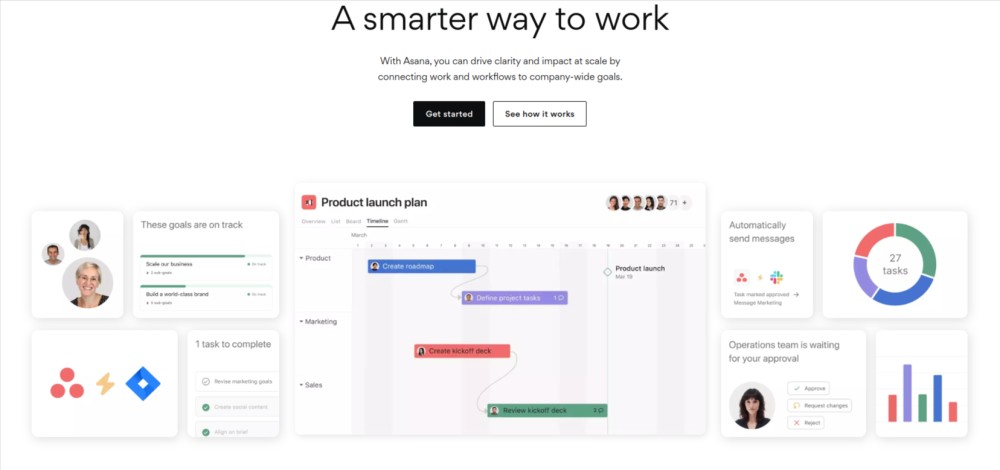
If you want to manage your complex project with ease, you should consider using Asana. It’s a popular and user-friendly project management tool that simplifies cross-functional teamwork.
Asana offers a more structured approach to project management compared to LiquidPlanner, which has limited customization options.
With Asana, you can integrate various features that cater to your project management and team collaboration needs.
Key features
- With Kanban boards, you can organize tasks visually for a clear workflow
- Customizable workflows that adapt to diverse project needs
- Find tasks quickly and easily with powerful search and filtering
- Seamless integrations with popular tools and services that you may already be using
Pros
- Easy to learn and use, even for non-technical teams
- Boosts team collaboration and communication
- Improves project visibility and transparency
Cons
- Limited reporting and analytics capabilities
- Pricing can be expensive for large teams
- Steeper learning curve for complex project management
Asana pricing
Asana offers a 30-day free trial and five paid plans including one free plan.
- Personal: free for up to 10 teammates
- Starter: $10.99/user per month (billed annually)
- Advanced: $24.99/user per month (billed annually)
- Enterprise and Enterprise+: contact the sales team
Ratings
- Capterra: 4.5
- G2: 4.3
Website: www.asana.com
Check out our list of the 11 best Asana alternatives for project management in 2025
4. Wrike
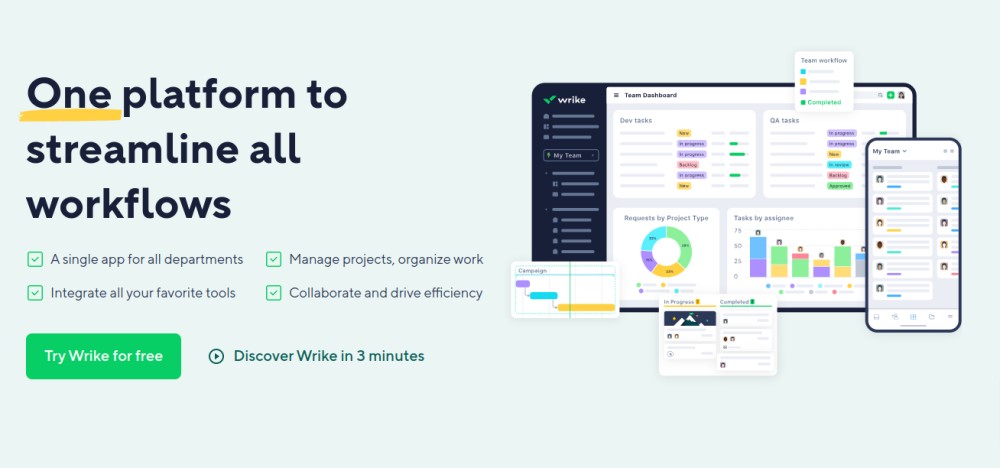
If you’re looking for an enterprise-grade project management tool, you can check out Wrike as a popular replacement for LiquidPlanner.
However, it is important to note that Wrike comes with a higher price tag, which may not be suitable for all businesses. If you are looking for a project management tool with fixed flat pricing, ProofHub might be the best choice for you.
Wrike offers workflow automation and users can utilize its pre-built workflows, collaborate on files and documents, and create custom workflows to streamline the work process, boost productivity, and achieve project goals.
Key features
- Manage multiple projects and tasks together in a shared online environment
- Stay informed with instant notifications and activity streams
- Kanban boards and Gantt charts to visualize workflow with detailed timelines
- Reporting and analytics features for analyzing project progress and team performance
Pros
- Simple and intuitive interface even for users with no technical background
- Designed for seamless teamwork and communication
- Flexible for various project types such as agile software development or marketing campaigns
Cons
- Limited customization options
- Costs can scale quickly as team size grows
- Advanced functionalities may require training or initial effort
Wrike pricing
The platform offers a 14-day free trial and five plans.
- Free
- Team: $9.80/user per month (billed annually)
- Business: $24.80/user per month (billed annually)
- Enterprise and Pinnacle: contact the team for the details
Ratings
- Capterra: 4.3
- G2: 4.2
Website: www.wrike.com
Also read: The 21 best Wrike alternatives to try for successful project management
5. Microsoft Projects
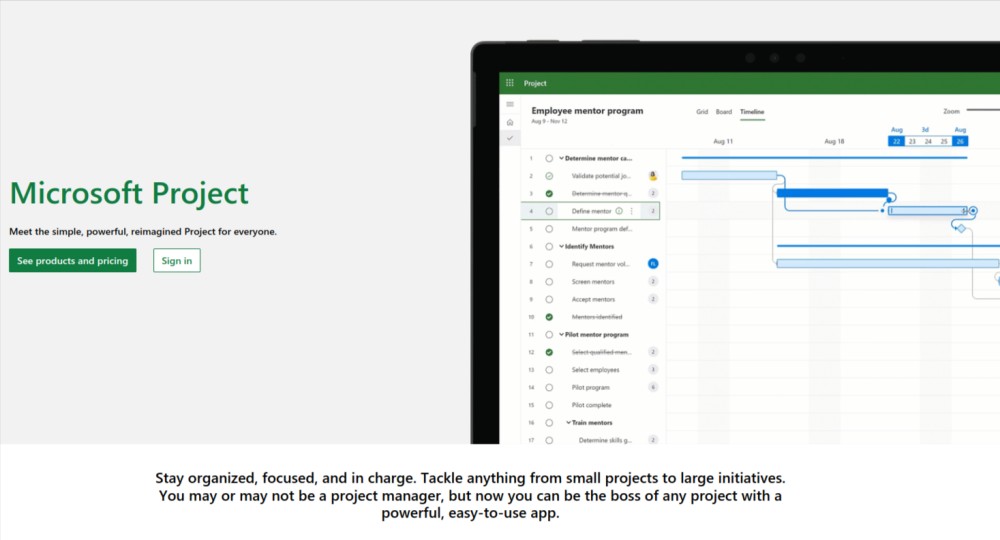
Microsoft Project is one of the oldest and best project management tools. It offers advanced portfolio management features and insights.
With Microsoft Project, you can model different portfolio scenarios and find the best strategic path. You can also monitor productivity across portfolios, projects, and resources. The portfolio dashboard provides accurate project data that you can turn into actionable insights.
Although the UI is not the best, users find it easier to learn Microsoft Project because of their familiarity with the Microsoft suite of tools, compared to learning an entirely different LiquidPlanner.
Key features
- Visual Gantt charts and timelines for clear planning
- Resource management and scheduling to optimize team efficiency
- Built-in collaboration tools for seamless communication
- Integrates with other Microsoft apps for streamlined workflows
Pros
- Robust features to handle complex dependencies and resource needs effectively
- Grows with your organization and adapts to diverse project demands
- Easy to learn for those already comfortable with the Microsoft ecosystem
Cons
- Steeper learning curve and initial setup compared to LiquidPlanner
- Subscription-based pricing can be expensive for small teams
- Less intuitive for non-technical users
Microsoft Projects pricing
Apart from its 30-day free trial, Microsoft Projects offers six plans.
- Project Plan 1: $10/user per month
- Project Plan 3: $30/user per month
- Project Plan 5: $55/user per month
- Project Standard 2021: $679.99 (one-time purchase)
- Project Professional 2021: $1,129.99 (one-time purchase)
- Project Server: connect with a Microsoft project partner for details
Ratings
- Capterra: 4.4
- G2: 4.0
Website: Microsoft 365
6. Zoho Projects
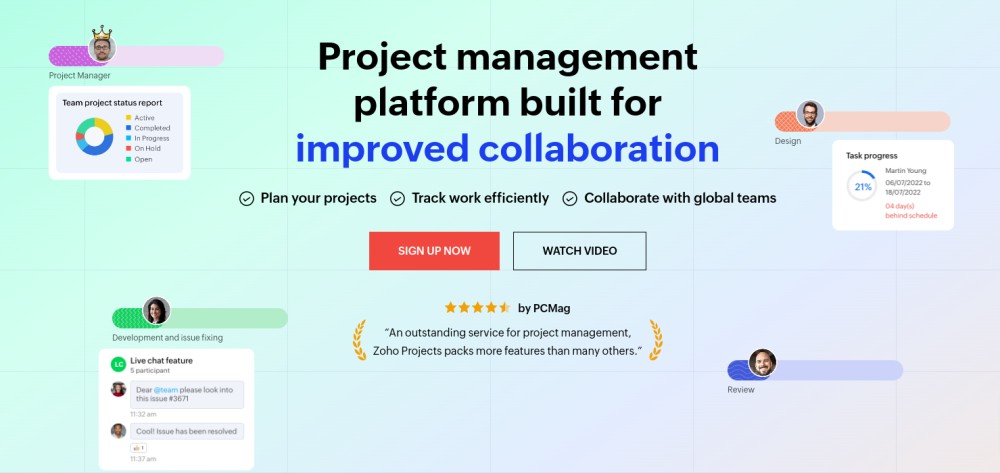
Zoho Projects is a great option if you’re looking for a work management solution that integrates well with other SAAS apps.
Large organizations with over 1000 employees use around 177 SaaS applications, so it’s important to have application software that seamlessly integrates with third-party apps.
With Zoho Projects, you get just that. It integrates smoothly with a range of third-party apps, including Microsoft Projects, GitHub, and Zendesk, plus over 300 more apps. So, you can enjoy an enterprise-level work management experience that’s fully integrated with all your other tools.
Key features
- Kanban boards to visualize workflow and track progress
- Gantt charts, let you plan and schedule tasks with ease
- Monitor team productivity and project costs with time management
- Share project updates and collaborate with clients through client portals
Pros
- Affordable price competitively compared to LiquidPlanner
- Intuitive interface that is easy to learn and use, even for non-technical users
- Manage projects on the go with iOS and Android apps
Cons
- Lacks advanced reporting features compared to LiquidPlanner
- Limited customization options are available
- Some users report occasional bugs and glitches
Zoho Projects pricing
Offers 10-day free trial.
- Free: free for up to 2 projects and 5GB of storage space
- Premium: $4/user per month (billed annually)
- Enterprise: $9/user per month (billed annually)
Ratings
- Capterra: 4.3
- G2: 4.3
Website: www.zoho.com/projects
Further reading: Zoho alternatives – 13 tools your team will love
7. Workfront
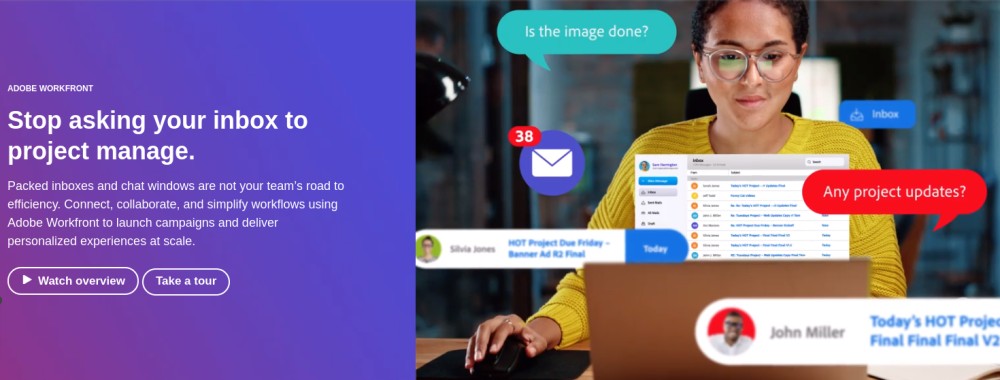
Workfront is a powerful tool that helps teams plan, track, and execute projects efficiently.
Compared to LiquidPlanner, Workfront has an advantage in scalability and enterprise-level features. It provides project planning, resource management, time tracking, and reporting capabilities.
When selecting between Workfront and LiquidPlanner, consider the scale and complexity of your projects, the number of users, and the level of customization and automation you need.
If you’re working on complex projects within a larger organization, Workfront’s scalability and advanced features would be a better fit than LiquidPlanner.
Key features
- Gain real-time insights into project progress and team performance with visual dashboards and reports
- Ensure efficient team utilization and avoid burnout
- Automate repetitive tasks and streamline project execution
- Connect Workfront seamlessly with your existing workflow
Pros
- Grows with your organization without degrading efficiency
- Strong reporting and analytics: Make data-driven decisions based on comprehensive project data.
- Adapts to your unique needs with extensive customization options
Cons
- Steeper learning curve than LiquidPlanner, you may require more initial training
- Higher pricing for larger teams compared to other available tools
- Feature-richness can feel overwhelming for small teams
Workfront pricing
Workfront offers four plans. Contact the team for pricing details.
Ratings
- Capterra: 4.4
- G2: 4.1
Website: business.adobe.com/products/workfront/main.html
8. Teamwork.com
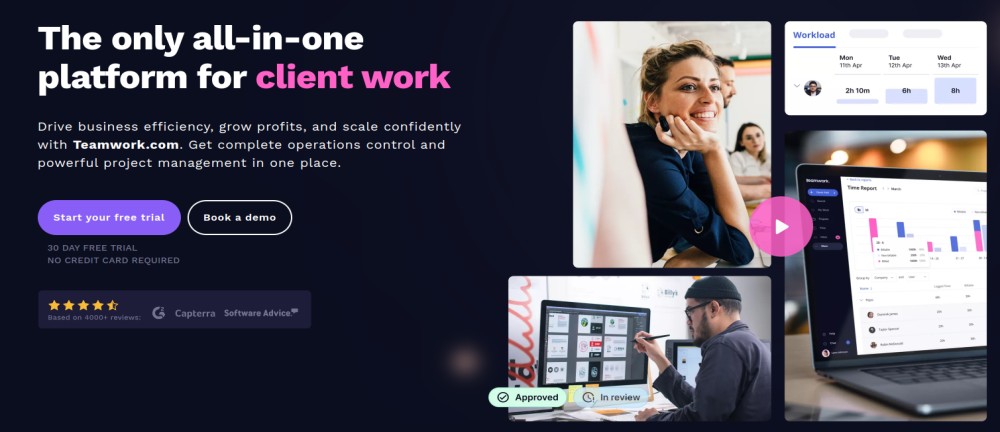
If you want a tool that excels in task management, you can go for Teamwork. It has some of the best task management features in the market. You can easily assign tasks, set due dates, and track progress.
It’s even better than LiquidPlanner because of its powerful time-tracking features, project templates, and invoicing capabilities.
Although it’s not the strongest in analytics and agile project management, it’s still one of the best project management software out there.
Key features
- Visual project planning with mind maps and Kanban boards
- Collaborative file sharing and communication tools
- Built-in time tracking and reporting for project insights
- Scalable for teams of all sizes
Pros
- User-friendly interface for easy adoption and team onboarding
- Strong communication tools such as online chat for enhanced team collaboration
- More affordable pricing plans compared to LiquidPlanner
Cons
- Fewer advanced project management features than LiquidPlanner
- Limited customization options for workflows
- Mobile app can be buggy at times
Teamwork.com pricing
The platform offers a 30-day free trial and five plans including a free one.
- Free: free for up to 5 users
- Starter: $5.99/user per month (billed annually)
- Deliver: $9.99/user per month (billed annually)
- Grow: $19.99/user per month(billed annually)
- Scale: contact team
Ratings
- Capterra: 4.5
- G2: 4.4
Website: Teamwork.com
9. Basecamp
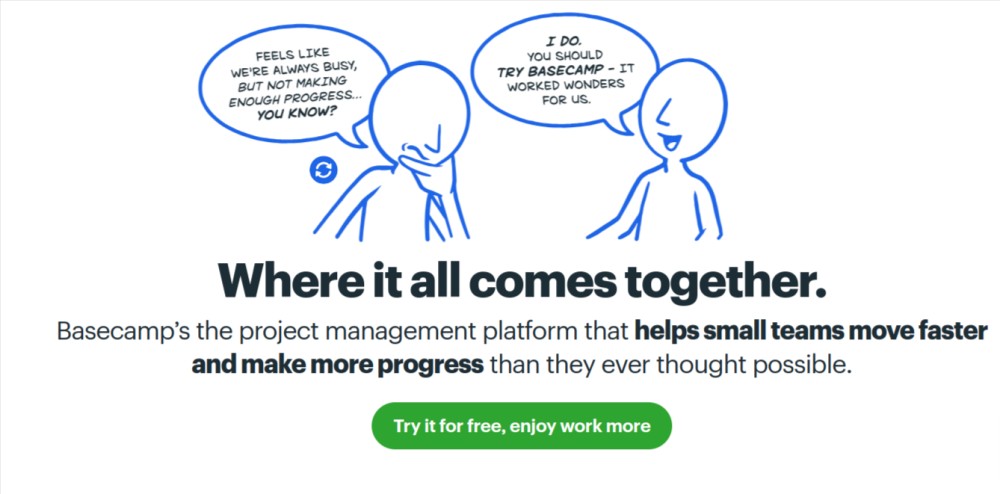
If you’re looking for a project management tool that’s easy to navigate and use, Basecamp is an excellent choice. It has a simple interface and streamlined features that require minimal setup and training time.
On the other hand, LiquidPlanner can be overwhelming with its multitude of features. Basecamp is better suited for those who prefer a more straightforward approach.
However, keep in mind that it may not be the best option for larger organizations with complex projects due to its limited customization and reporting capabilities.
Key features
- You can easily organize your tasks and projects with drag-and-drop project organization
- Discuss work with team members, share files, and track progress in real-time
- Get client feedback directly on projects and share files effortlessly
- Gain insights into project performance with detailed reports and charts.
Pros
- User-friendly interface makes Basecamp easy to adopt and use
- Built-in tools facilitate seamless communication with clients
- Affordable pricing plans for teams of all sizes
Cons
- Limited project planning features compared to other available tools
- No Gantt charts or resource management
- Interface may get overwhelming with numerous projects and team members
Basecamp pricing
Offers a 30-day free trial and two pricing plans.
- Basecamp: $15/user per month (billed annually)
- Basecamp Pro Unlimited: $299/month (billed annually)
Ratings
- Capterra: 4.3
- G2: 4.1
Website: basecamp.com
Basecamp also did not work for you? Check out our list of 11 top Basecamp alternatives
Things to consider when choosing a Liquid Planner alternative
There are a few things you need to keep in mind while picking the right LiquidPlanner alternative so that you do not run into the same project management problems that you are trying to avoid. Here is the checklist:
- Project size: First things first. Evaluate the size and complexity of your projects. Ensure that the alternative can handle projects of similar or larger sizes without compromising performance.
- Budget: Understand your budget constraints. You should look for project management software that aligns with your financial resources. Some tools may offer competitive features at a more affordable price.
- Team size: Consider the size of your team. Choose a project management tool that fosters collaboration and communication among team members. Look for features that streamline teamwork and enhance productivity.
- Specific needs: Pinpoint your specific requirements, such as resource allocation and management or collaboration features. Make a list of essential features and functionalities based on your project requirements.
- Features: List down the features you currently use in LiquidPlanner and any additional ones you need. Look for alternatives that not only replicate these features but also offer additional functionalities to meet your evolving project management needs.
- User interface and learning curve: Prioritize a tool with a user-friendly interface. A complicated user interface can hinder collaboration. Opt for a solution that ensures a smooth learning curve, allowing your team to adapt quickly and efficiently.
- Scalability: Anticipate the growth of your projects, teams, and user base. Choose a tool that can scale with your business needs. While it doesn’t have to match LiquidPlanner’s scalability, it should be sufficient for your current and future requirements.
- Customer support and training: Ensure that the alternative provides adequate training resources and responsive customer support. This helps resolve issues promptly and ensures smooth adoption of the new tool.
- Security standards: Prioritize the security of your project data. Assess the platform’s security measures, including encryption, access controls, and data backup protocols, to safeguard your organization’s sensitive information.
Get started with ProofHub
I understand that when it comes to decision-making, it can be quite overwhelming and challenging. But if you’re feeling concerned about the complexity of LiquidPlanner, including its customization options, learning curve, and expenses, ProofHub is the best-suited option for you.
It’s an all-in-one platform that offers a simple interface, minimal learning curve, and powerful features at a flat price. With ProofHub, you can easily streamline your workflow, manage tasks from one place, and collaborate with your team more efficiently, which can help increase productivity and improve overall performance.
FAQs
What is LiquidPlanner?
LiquidPlanner is a cloud-based project management tool known for its predictive scheduling and resource management capabilities. It uses a unique Gantt chart that adapts to changes and identifies potential risks.
Is it challenging to transition from LiquidPlanner to an alternative?
The difficulty of switching from LiquidPlanner to an alternative depends on several factors. Some of them include your team’s size, workflow complexity, and data migration needs.
Who are the top competitors of LiquidPlanner?
Regarding the top competitors of LiquidPlanner, you have ProofHub, Smartsheet, Asana, Wrike, and many more. The choice of tool however depends on the nature of your business and the size of your team.
Why look for a LiquidPlanner Alternative?
You should look for a LiquidPlanner alternative as it can be complex and expensive, has a steep learning curve and limited features, and offers limited integrations with other tools.