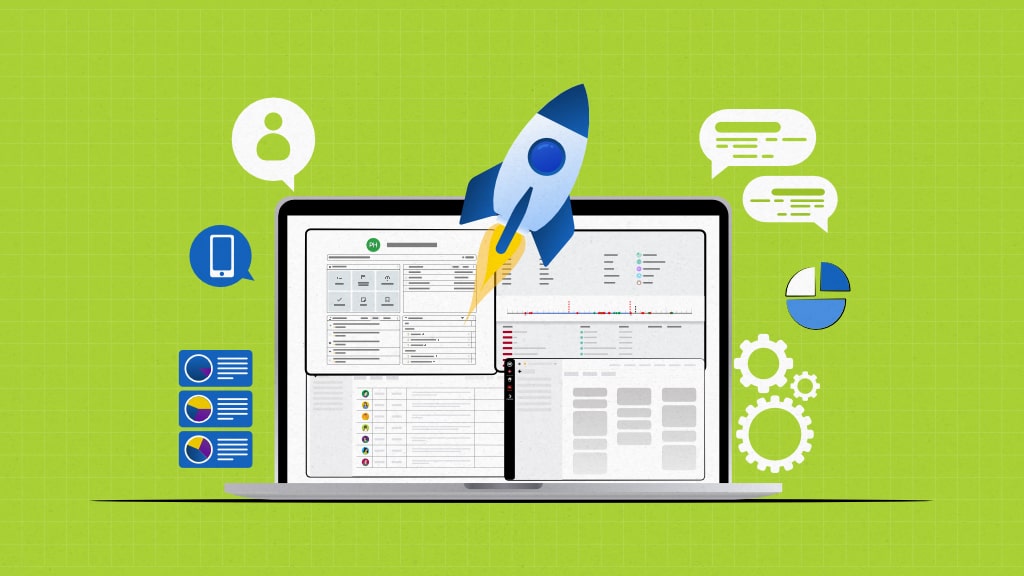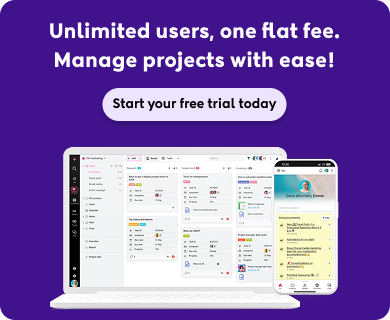Introduction
Managing a project successfully is a challenge, especially when unplanned scope changes and shifting priorities have become a natural part of working life. Understanding how to manage a project effectively is crucial in navigating these complexities.
However, despite the disruptive pace of change, effective project management remains a #1 priority for any manager or project team. Regardless of the challenges faced, achieving exceptional results in managing projects and their processes is essential.
According to recent project management stats, the trend towards remote work, collaborative work management, and project management software continues. In fact, individuals or organizations using any type of work management tool are significantly better at delivering projects, staying on schedule and meeting expected quality standards.
Technology has made managing everything from project initiation to final project completion more effective and convenient. If you’re like the majority of project managers in the industry, you’re probably already thinking “How to manage a project effectively?” and looking for your first or next project management solution.
This is exactly what ProofHub helps you with. It’s an all-in-one project management software that consolidates every aspect of project management in one place. This includes project planning, team collaboration, task management, file sharing, time tracking, and online proofing.
How to manage a project from start to finish?
There are five stages involved in effectively managing projects. The stages are as follows:
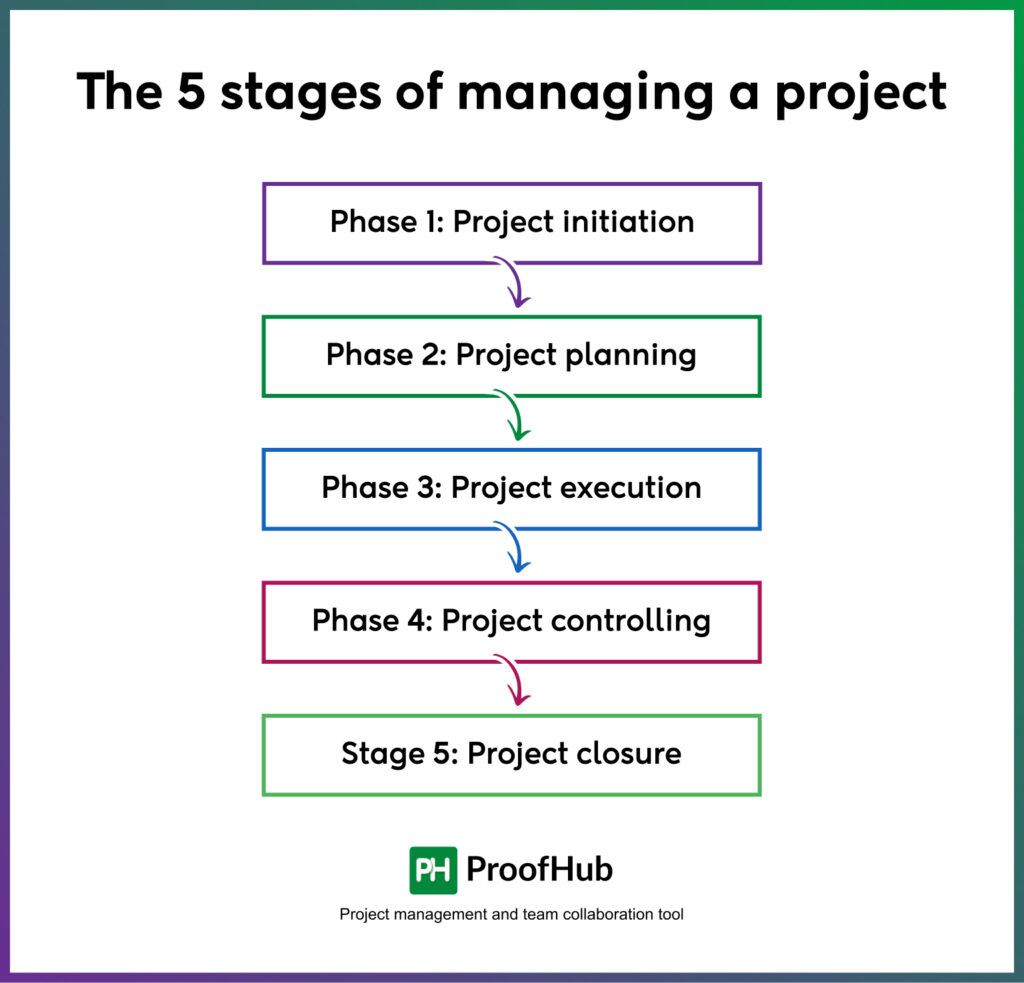
Stage 1: Project initiation
This is the start of the project. This is the phase where the project manager defines the project at a broad level. A detailed analysis of the project is performed to determine its feasibility.
Stage 2: Project planning
Once the project manager is sure that the project is feasible, they develop a roadmap that everyone will follow. The roadmap is a well-laid project plan with S.M.A.R.T (Specific, Measurable, Attainable, Realistic, and Timely) and C.L.E.A.R (Collaborative, Limited, Emotional, Appreciable, and Refinable) goals.
Stage 3: Project execution
Once the project is planned and scheduled, it’s time to develop and complete deliverables. the stage usually begins with a “kick-off” meeting where the teams involved are informed of their role and associated responsibilities.
Stage 4: Project monitoring and control
This stage is all about measuring progress and performance to ensure that everything that happens in the project is in alignment with the initial plan. Also, it helps to ensure that the BEST outcome is delivered at the end of the project. Set up your performance indicators and measure the progress of your project with metrics such as time, cost, scope, project stakeholder satisfaction, quality, and more.
Stage 5: Project closure
This is the final stage of the project management life cycle. This is where the project is marked complete (after finishing all the necessary modifications/improvements) and the valuable team members are recognized.
How to effectively manage a project?
There are many internal and external factors that can derail a project. By taking a few precautions, it will be a lot easier to lead your project to success. Here are 3 simple tips to help you manage projects more effectively and ensure project management success.
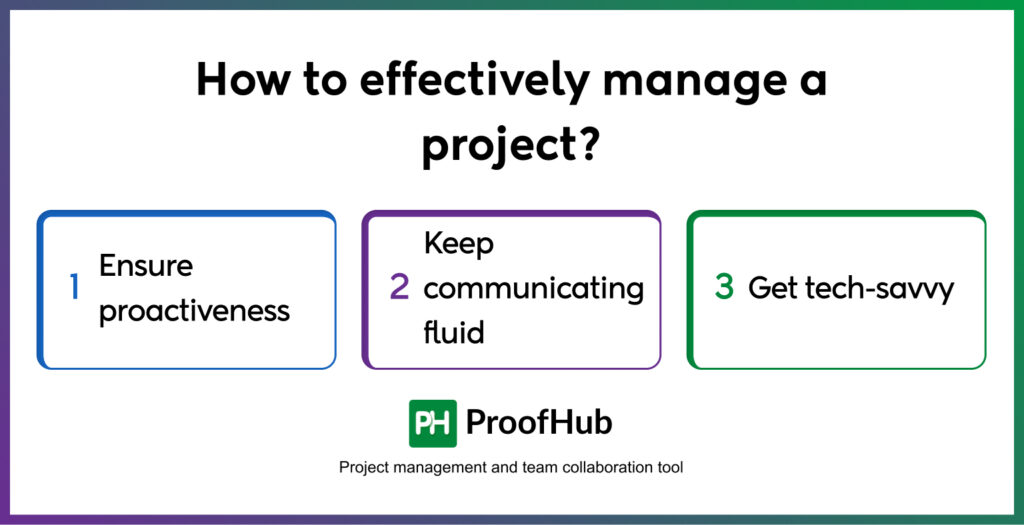
1. Ensure proactiveness
No project ever progresses exactly as it was planned. Now, to reduce the chances of surprises, it’s necessary that everyone in the project is as proactive as possible. From being adaptive to change to identifying project risks at first sight, risk management should be the top priority of a project manager.
2. Keep communicating fluid
More than 90% of a project manager’s job is communication. Helping everyone to stay on the same page, keeping goals and expectations aligned, eliminating risks, and keeping conflicts under check throughout the project is an important part of the job. So, as a manager or leader, ensure a smooth, streamlined flow of information all the way to project closure.
3. Get tech-savvy
Using a cloud-based software solution is the easiest way to successfully make it through the life of the project. Luckily, there is no shortage of such software. There are, in fact, several hundreds of project management solutions and business productivity tools that can make getting work done and delivering projects 5X easier, and faster.
How to manage a project effectively with ProofHub?
ProofHub is a project management tool that has everything you need to manage a project effectively from start to finish. Whether you’re a project manager or a team member—ProofHub helps you across all 5 project management steps (initiation, planning, execution, monitoring, and closure), and here’s how it does that.
1. It puts an end to those unnecessary email threads
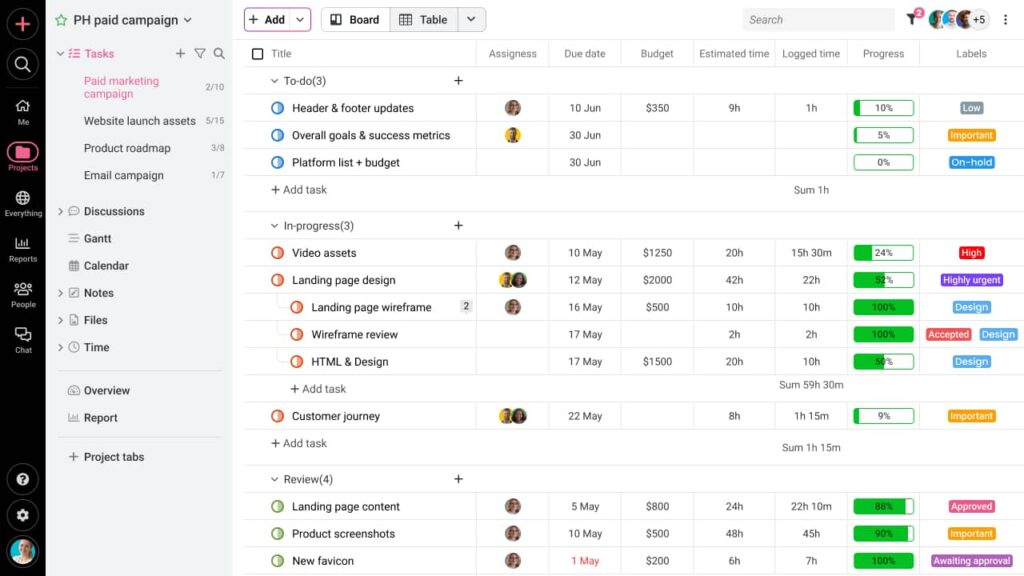
Did you know that a regular employee wastes more than 20.5 hours a week reading and responding to emails? This accounts for more than 1,000 hours each year, which comes out to be 47,000 hours over the entire career. Just think of the time you could save if you had something simpler to manage your projects.
With ProofHub, instead of shooting emails to assign work, you can simply create task lists for team members and add their tasks to them. This way everyone knows what they are supposed to do and can begin working without any limitation of acknowledging and responding to emails.
2. It helps to plan your projects properly
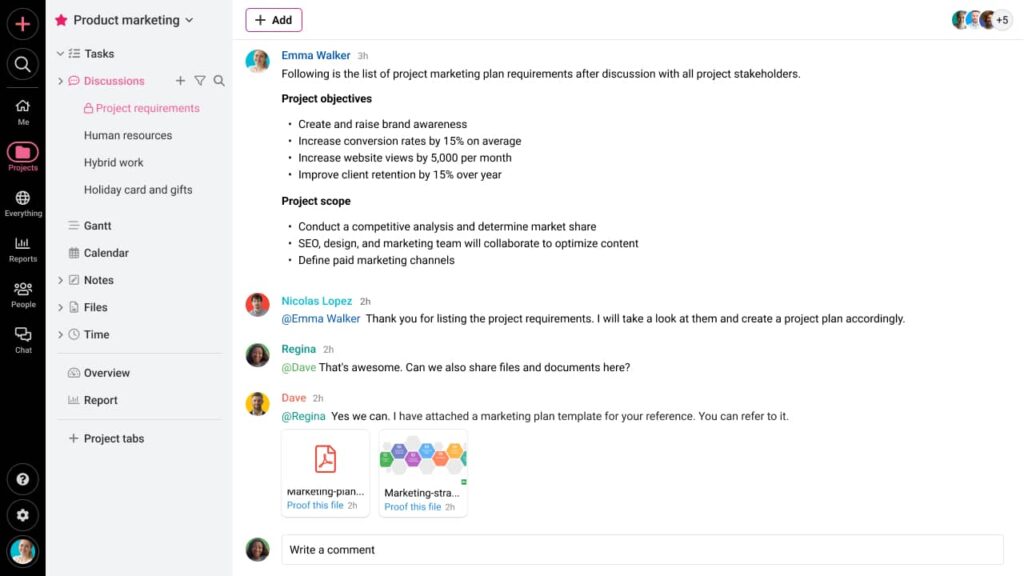
The key to a successful project lies in proper strategic planning. ProofHub gives you all the superpowers needed to plan your projects in the most efficient possible manner. Begin brainstorming on the projects using online discussions rather than wasting time on regular meetings.
Once the project is underway, you can keep a clear eye on everything that’s happening in the project using Gantt charts. Gantt charts let you set task dependencies between related tasks, provide a clear picture of task progress percentage, start and end date of each task, and almost all the other important information you need to plan your projects and resources efficiently.
3. It helps you become a better scheduler
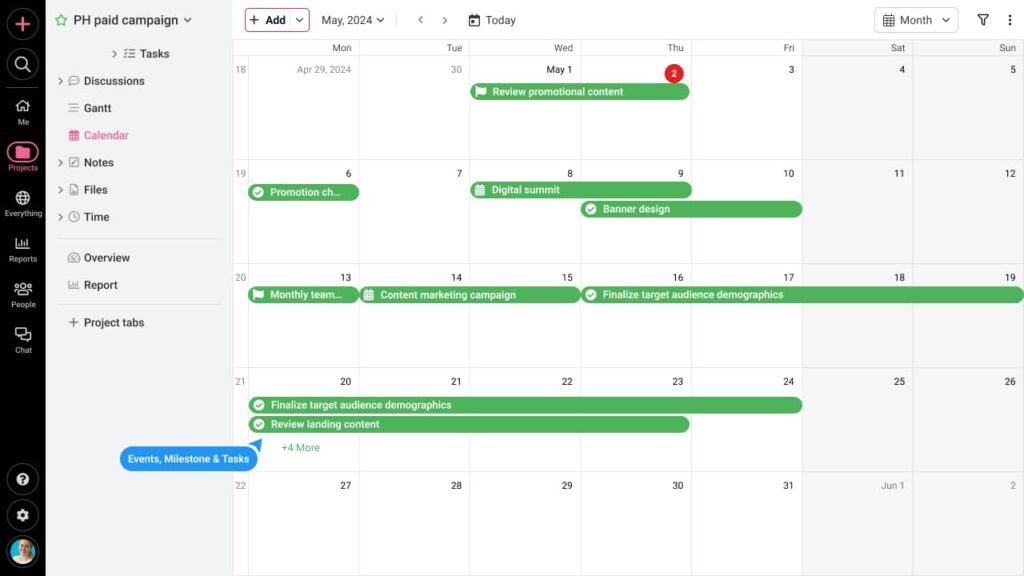
How do you organize, plan, and prioritize your work? Well, during project management, you’ve got lots of balls in the air. It can often be overwhelming for a manager or a team member to keep their heads clear around so many tasks, events, milestones, and deadlines.
However, with the built-in calendar app in ProofHub, you can keep your work life organized and sorted just the way you always wanted to. You can mark all the important events in the Calendar. Milestones in projects can also be set. You can schedule your meetings, and even keep an eye on the start and end date of a task using Calendar.
The best part is that in case you want to keep these important dates limited to yourself, you can mark them as private so that no one else gets to see them. This way you can prepare a schedule for your day, week, and so on!
4. It helps to define clear goals and objectives
Once the initial project planning starts, it is important to establish the goals and objectives that need to be accomplished to keep the project on track and to successfully deliver the project.
You need to set clear “what” i.e. goal and “how” i.e. objective for the project so that everyone knows what they’re involved in. With ProofHub, you get a clearer, streamlined view of the entire project which helps in setting realistic goals and objectives.
5. It helps to build a strong team
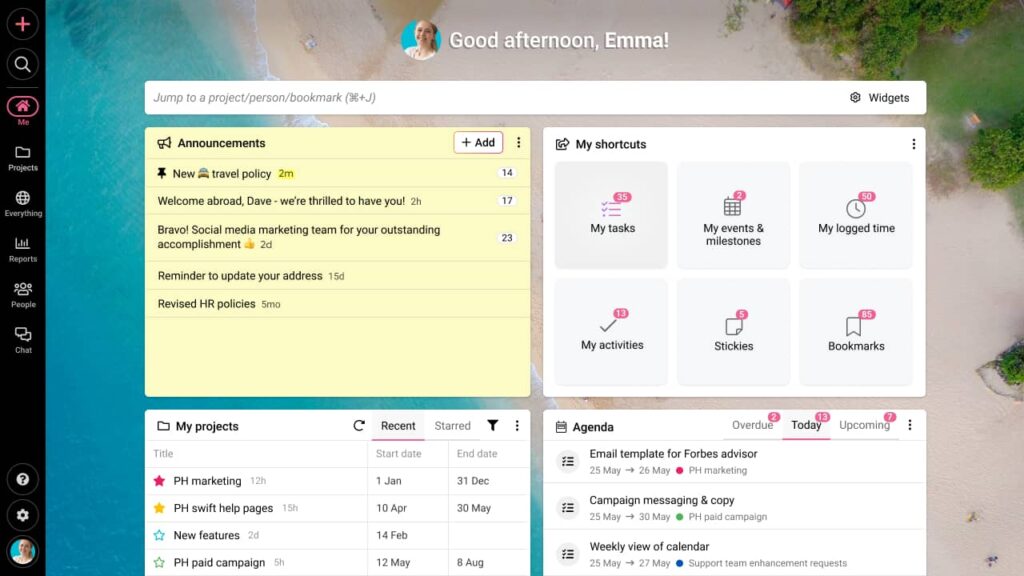
Project management is not a solo job. It’s not just the project manager who makes an effort to deliver the project, there are many people who help the manager with the project. Now the success of the project depends entirely on the kind of team responsible for working on it. So, the questions that need to be answered are “How do you build a strong team?” and “How do you organize a project team?”.
In ProofHub, you, as a project manager, can get a quick overview of every individual’s work schedule – the projects they’re working on, the tasks they’re assigned (both completed and due), milestones they’re supposed to achieve. In all, you can check each individual’s availability and assign the available resources to the new project accordingly.
6. It helps you communicate better
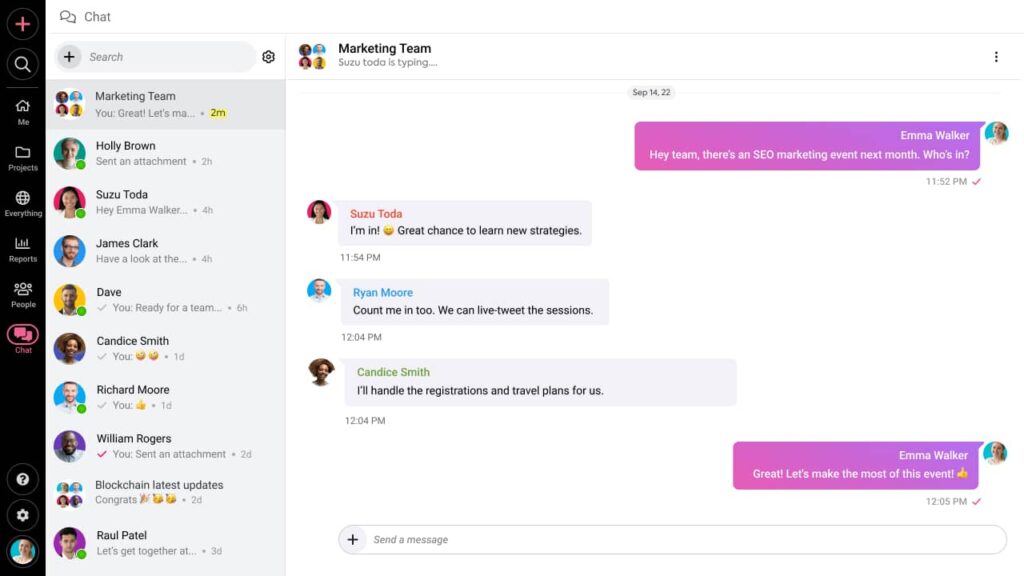
For successful project management, it is important to find a faster, easier way to keep everyone in the loop to communicate effectively and share frequent updates. Weekly emails and email threads are not enough. You need something better – like the many collaborative features ProofHub offers.
Everything you need to stay on top of your projects and team members comes in one place with ProofHub. You can add comments on tasks, collaborate directly on files during the review/approval process, create Discussion topics for brainstorming, and @mention people to grab their attention. Still, in case, you need to get a quick answer regarding something related to work from a specific person/group, just send a quick ‘Hi’ using the One-to-one/Group chat in ProofHub to keep doors of communication clear and open.
7. It helps to spot project killers
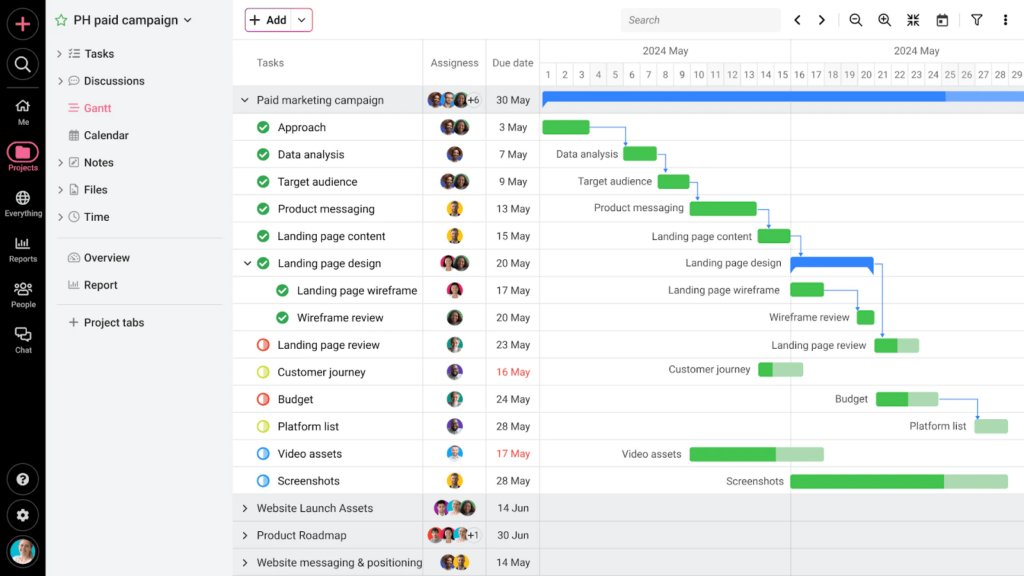
No project is problem-free. Be it a workplace distraction like a chattering coworker or a serious one like back-to-back missing deadlines, any obstacle that prevents you (or your team) from completing the project on time needs to be identified and eliminated as soon as possible. Lucky for you, ProofHub is just the kind of tool you need to tackle such situations.
In ProofHub, you have complete visibility across the project. You get to analyze the current work process, spot key areas to focus on (like tasks that directly affect the start and end date of a project), refine your workflow to adjust to the changing work environment, and get things done as and when planned.
8. It creates a timeline for everything related to the project
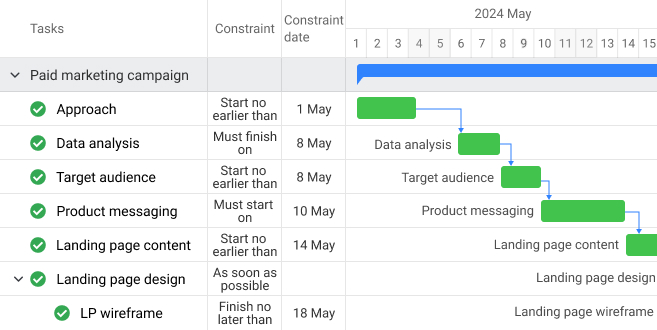
To make sure that you get to know the events happening in a project in their series, ProofHub gives you a project timeline. You can view the timeline to get a clear picture of what happened in the project, who’s made an update on the project, and when was that update made.
The Timeline presents everything about the project in a neat and organized manner so that you don’t have to struggle or waste time looking for information regarding the project. You can break down tasks into stages, establish deadlines when you want a specific goal/objective to be achieved, keep the project on track by knowing how each task progresses, and do (or see) everything else that makes your project get delivered as planned in one single place. You can track the progress of all tasks across all the projects in one place without having to jump through projects.
9. It helps you organize files, instead of getting buried under them
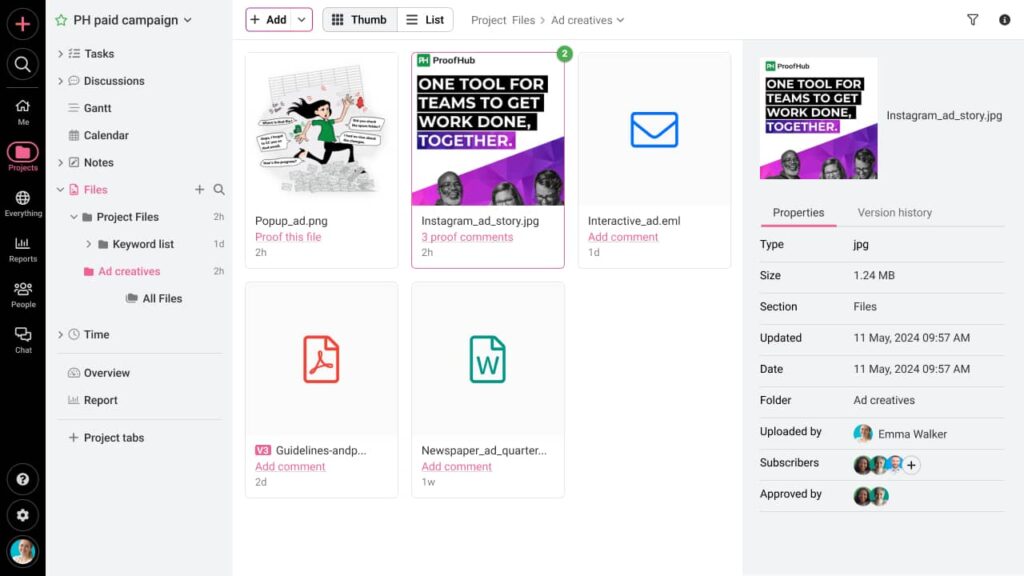
Document management is integral to streamlining your project management efforts. ProofHub has got inbuilt Notes which allow you to store all your documents in a streamlined manner. You can create beautiful Notebooks on different topics to keep all your documents segregated. Within each notebook, you can color-code notes for easy access, and keep your documents organized.
In the same way, you can use Files to bring all your important project-related information in one place. Thanks to integrations with apps like Slack, Google Drive, Google Calendar, OneDrive, DropBox, and Box, you can access all the data stored in these third-party apps directly from within ProofHub. There’s no need to juggle between multiple apps. This way ProofHub brings sanity in the way you manage your documents and files.
10. It helps you stay on top of updates
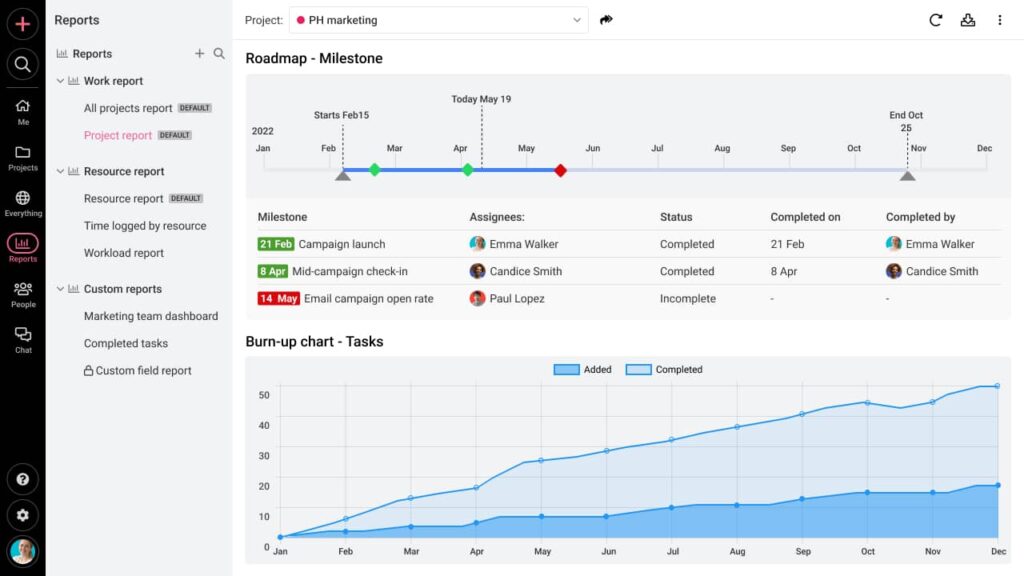
Want to get a quick update on project progress? Instead of shooting an email, just go through Project reports. Who is doing what and how much workload ‘X’ team member have on his shoulders? Get a clear picture of this in Resource reports. Who is spending how much time doing which tasks? Just browse through Time reports.
In ProofHub, you can even select parameters of your choice to create customized reports with the data you want. Just pick the details you’re interested in, create customized reports, download them, and analyze them in your team discussions to get a clearer view of your team’s performance and your project’s progress.
11. It makes time management easy
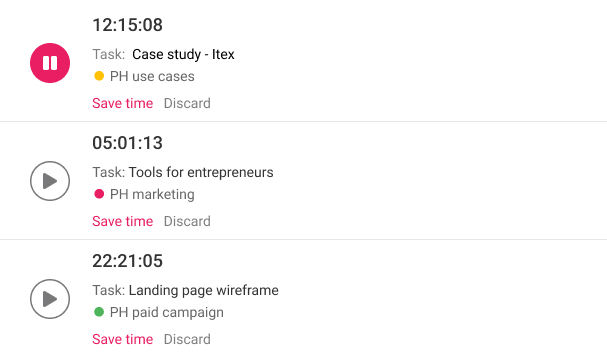
Time is money – it’s as simple as that. And, to help you keep track of how well your teams are utilizing this irreplaceable resource. ProofHub gives you an easy-to-use time management tool. As a manager, you can set estimated hours for a task to give team members an idea about how much time they need to invest in a particular task.
Team members can then use the timer to track their working hours or make manual time entries to know how efficiently they have used the designated hours at work. The time data is stored in beautiful Timesheets, which can also be imported to third-party apps like FreshBooks for accurate billing. This way ProofHub not only helps in time management but also saves you from all the hassle of invoicing and billing your clients as well.
12. It helps you stay agile and sane
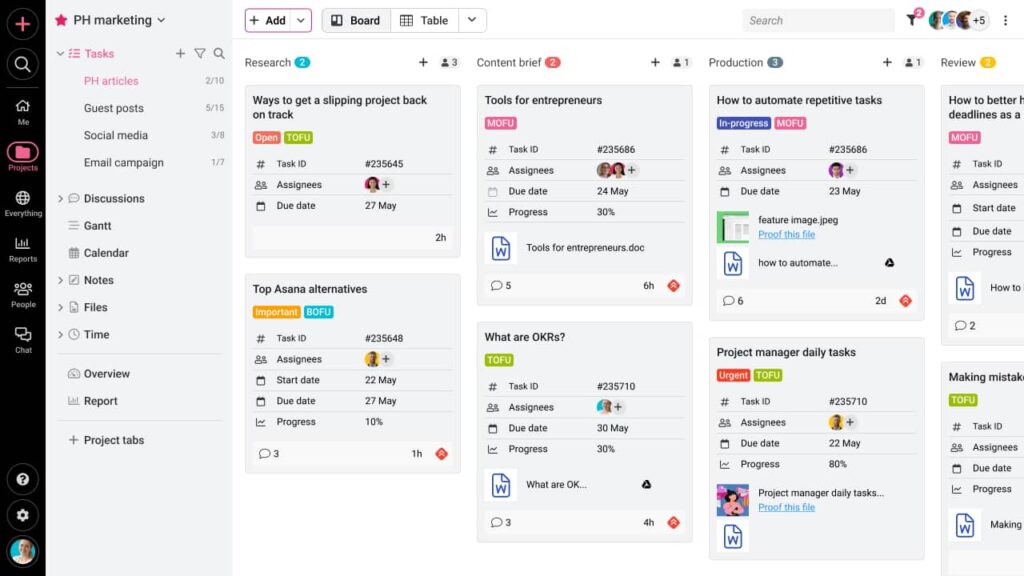
Focusing on the need for agility in today’s work culture, ProofHub gives you the option to divide tasks further into stages using Custom workflows and Kanban boards. You can divide a task into further stages, and the employees can further move them from one stage to another based on the progress made in it.
This way business processes remain agile, you get to see how swiftly tasks are progressing and easily identify bottlenecks, if there are any, in a project. At the same time, things become more transparent as everyone gets to see who is working on which tasks, and what’s the progress status of their task.
13. It helps you celebrate success
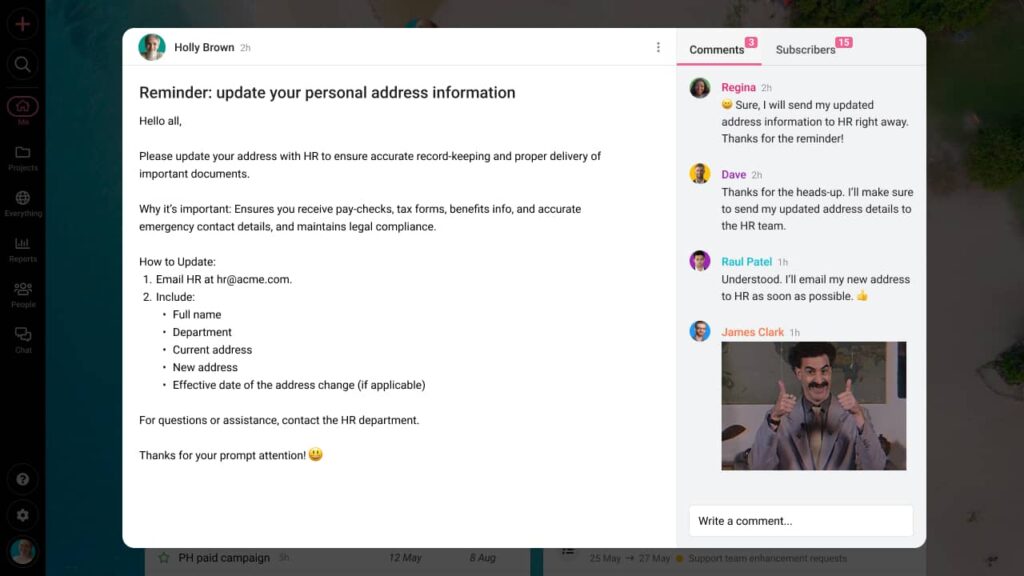
Celebrating success is a crucial part of the project management process. Your job, as a manager, isn’t done until you celebrate the milestone or victory you and your team just accomplished. Now, celebrating success isn’t always expensive.
Like in ProofHub, you have got a dedicated space to make Announcements to recognize your team’s achievements, like completing the project ahead of schedule. And it’s not just for work-related stuff, you can also give birthday wishes, celebrate work anniversaries and even share an upcoming event/activity using ProofHub announcements.
Wait! There’s more!
That’s not all. This is how you manage a project effectively with ProofHub, the best way to manage projects. There are plenty of other features as well that make ProofHub the ultimate tool to manage your projects.
What project management tools do you use? Have you picked the right tools? Are you ready to make 2025 a year dedicated to better management and increased productivity? Well, if you aren’t, then allow ProofHub to help.
To get the real feel of how ProofHub helps you, take it for a spin with a 14 day Free-trial – sign up here! In fact, as part of the festive celebrations, you can avail the Ultimate Control plan at just $89/month* and the Essential plan at just $45/month*.
Further reading:
- What is Project Management – Definition, Best Practices, Benefits and Features
- What is Project Portfolio Management? [A Complete Guide]
- 11 Common Challenges in Project Management (and How to Solve Them)
- Project Management for Startups & Entrepreneurs: A Quick Reference Guide
- 22 Best Project Management Apps Comparison