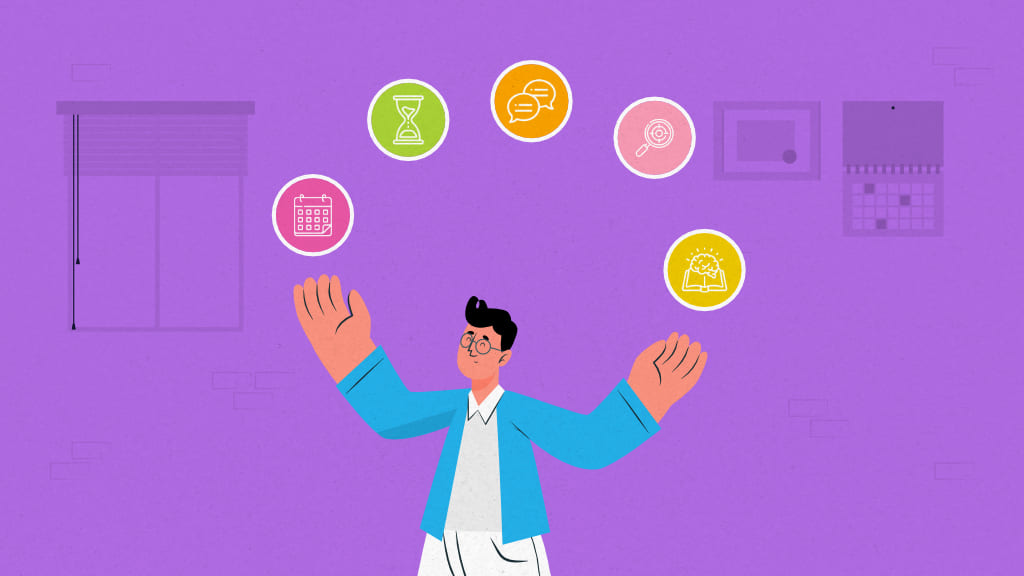Introduction
According to research, 85% of project managers oversee multiple projects at the same time. Most project managers run a portfolio of projects: 59% manage between two and five, 11% handle six to ten, and 15% oversee ten or more.
In today’s fast-paced business environment, mastering how to manage multiple projects concurrently is not just a skill—it’s a strategic advantage. Effective multi-project management is crucial for maximizing productivity, meeting deadlines, and save time.
Whether you’re a seasoned project manager seeking to refine your approach or a newcomer looking to enhance your skills, this article offers actionable insights to help you manage multiple projects at once.
Before exploring effective strategies and the tool on how to manage multiple projects, let’s first identify the core challenges that project managers face.
Challenges of Managing Multiple Projects
Managing multiple projects comes with several challenges, primarily the struggle to maintain work quality under time pressure. Here are the key challenges:
- Managing requests from multiple teams adds to the difficulty and makes the situation more stressful and chaotic.
- Managing various aspects manually increases the likelihood of errors, which causes time wastage and delays in project output.
- Inappropriate resource planning results in increasing project costs, which also affects largely on work output and decreased profit margins.
- When each team member puts forward their unique viewpoints or opinions, maintaining smooth communication becomes challenging and often leads to frustration.
- Project interdependencies create complexity, where delays in one project can cascade and cause significant delays in others, leading to resentment and missed deadlines.
- Inadequate resource allocation results in increased costs, reduced quality, and diminished profit margins.
8 strategies to effectively manage multiple projects (with actionable tips)
Let’s take a closer look at some of the most effective strategies on how to manage multiple projects and achieve desired outcomes.
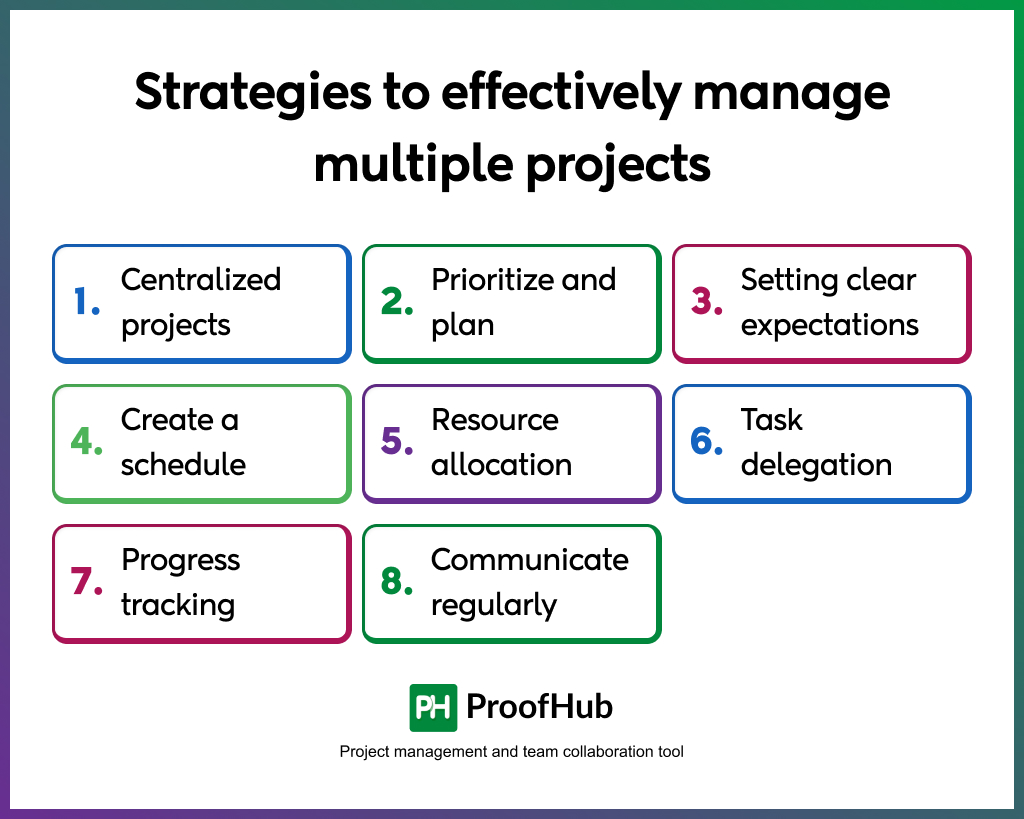
1. Centralized projects
An effective strategy for managing multiple projects starts when you have a central platform for all your projects. A centralized platform ensures that you can access all data related to your project in one place.
Having all the projects in one central place ensures that you can stay on top of your projects by establishing a single source of truth. Further, this helps to effectively monitor progression with ease as all your team members report at a commonplace.
When considering how to manage multiple projects, having the right project management software is essential. ProofHub, for instance, offers features that simplify juggling several tasks at once.
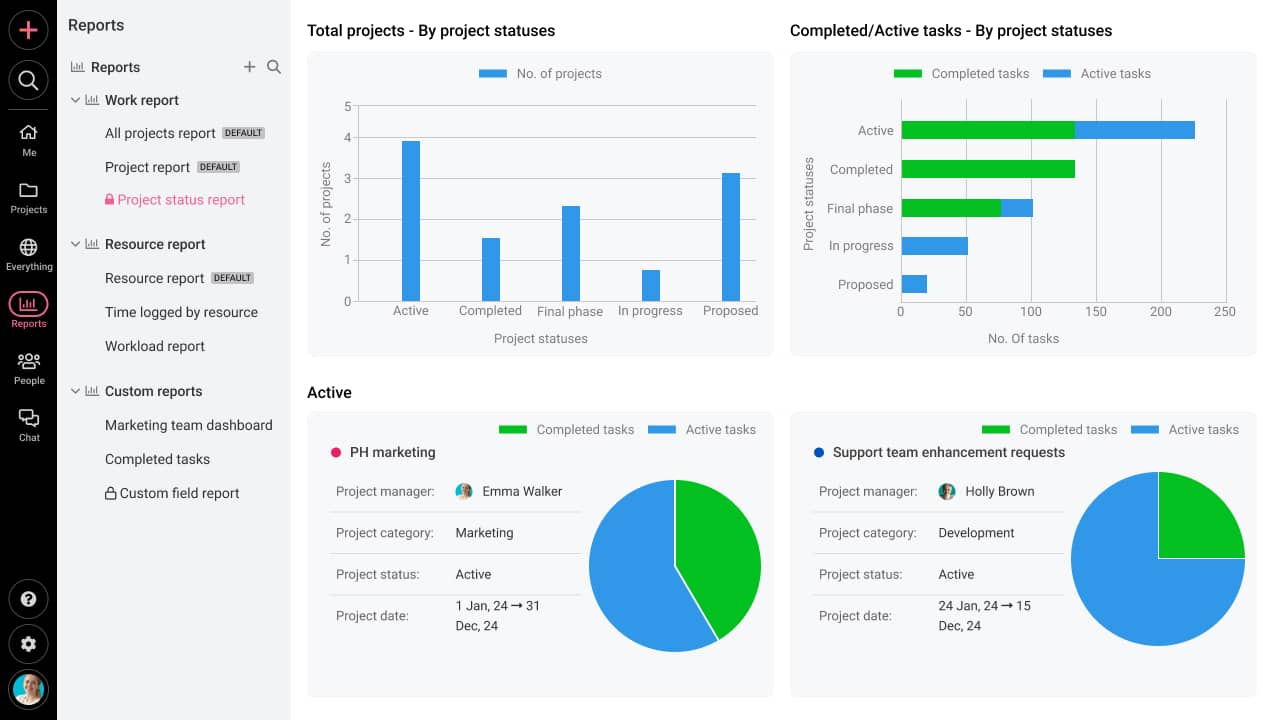
2. Prioritize and plan
Measuring goals and deadlines, along with time blocking is the best practice you can follow to effectively manage and supervise various projects and teams simultaneously.
This helps you to effectively spend enough time on multiple projects. Therefore, ensure that you are aware of the progress of various tasks and assist in the timely completion of the project.
You need to understand that two different projects are not similar. There are always differences between different projects. This implies that the resources needed are different, with varying timelines and priorities.
You could use the “eating the frog” technique. This involves tackling (eating) the most complex task (the frog). You eliminate the most complex task in the morning, so you get a feeling of accomplishment and motivation to work efficiently throughout the day.
Prioritizing tasks ensures that you can manage deadlines with ease. Fulfilling stakeholder demands plays a significant role in delivering projects with high quality and fulfilling the expectations of clients or stakeholders.
How to do project scheduling?
- The very first step is to “list the measurable milestones” for every project.
- Then “set the priorities’, and define which project tasks you need to do first rather than others.
- Now make the critical path and break down your project.
- Measure the risks proactively and keep room for changes in the future.
- Define the time duration and set the deadlines.
- Next, allocate the tasks and resources.
- Proofread the tasks, make changes, and complete the task.
Look in detail at how you can practically schedule a project. Know the methods, techniques, and more.
3. Setting clear expectations
When managing multiple projects, you need to pre-define expectations. This is because you are working with multiple resources, which would result in misunderstanding.
Setting clear expectations practically helps you in defining realistic goals. This helps team members to focus on their tasks and complete them on time. So, every project is completed on time without hassles and excessive stress.
When it comes to setting realistic goals, the best formula you can use is OKRs (Objectives and Key Results).
Twenty years ago, John Doerr, a multibillionaire investor, shared a secret ingredient—OKRs—with two young businessmen. These two people were Larry Page and Sergey Brin, founder of the one-year-old Google.
OKR is a simple formula, involving “I will (objective) as measured by (key result).
Since that time Google adopted this formula of measuring goals, which is ingrained in the DNA and culture of Google. Like Google many other companies like Amazon, LinkedIn, Twitter and more used the same method to achieve success in their path.
4. Create a schedule
A schedule helps you to manage and distribute your time among various projects effectively. Schedule not only plays a key role in effective resource planning but also comes in handy for managing your work-life balance.
You will be able to define a benchmark for evaluating your team’s performance throughout the project. With a properly defined schedule, you will be able to manage and adapt to sudden changes without sacrificing the quality of the project.
Here are a few ways that will help you in the process
- Use the calendar to keep a schedule and encourage your team to be in the loop to stay updated.
- While working, keep distractions to a minimum. To boost your and your team’s attention, turn off notifications, close unneeded tabs, and find a quiet, devoted workstation.
- Try time-blocking for activities or projects. Dedicate the mornings to one particular project, and the afternoon to another. Do not mix different projects into the same time frame.
- Use productivity techniques like the 80/20 rule (focusing on the most effective activities) or the Pomodoro Technique (working in focused bursts with short pauses) for better task management.
- Be realistic about what you can accomplish in a given amount of time. Don’t take on too many projects at once, as this might lead to poor quality and excessive stress.
Find the top productivity tools that can help you better manage your work and provide a stress-free work environment.
5. Resource allocation
Resource allocation is a crucial step in ensuring a smooth flow of tasks while handling multiple projects. The process of distributing resources such as manpower, time, equipment, and other materials to ensure that every project is completed on time and to the best quality.
When you spend time planning resource allocation requirements, you not only ensure high productivity but also tackle conflicts and identify risks with ease. Therefore, the project progression is smooth and your team’s morale also stays high.
Here I would first like to share a personal experience of Elizabeth Harrin, A mentor, author, and trainer. In a podcast with Cornelius Fichtner on managing multiple projects, she shared her trick to stay away from anxiety and on track. She said, “She likes to pre-plan her to-do list before Monday, probably on Saturdays or Sundays so that her next week starts to become easygoing.”
You can take this advice in your work life as well and encourage your team to do the same for better results.
You can efficiently allocate and manage the resources on your team using the resource management tool to determine the amount of capacity that is available, assign work to team members, and monitor resource usage.
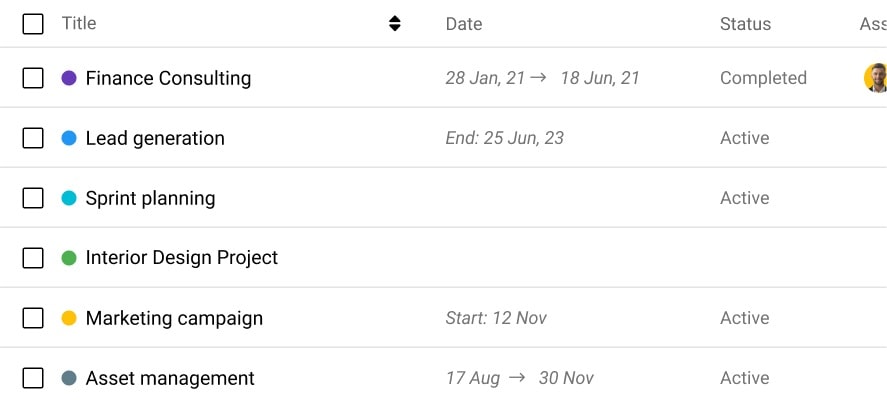
Gantt charts provide you with a clear view of the resources allocated for the various tasks. The dependencies eliminate confusion and provide a transparent view for the smooth progression of tasks. In the case of multiple projects, you get a clear view of the workload of various team members, identify hiring needs early, and the time your team members are spending on various tasks.
Avoid confusion and manage multiple projects like a pro! 17 Gantt chart tools for teams
6. Task delegation
It is practically not possible to complete and manage multiple projects with confident delegation. Task delegation refers to the process of assigning tasks to various team members and the time frame within which they must complete the same.
Do not try to juggle and work on all those tasks yourself. You will never be able to complete all the tasks on time. This will only result in stress and lower productivity for the entire team.
With an intuitive task management platform like ProofHub, you can not only delegate tasks but also track and monitor progression, have discussions, collaborate with team members, and deliver high-quality projects on time.
Further, breaking down your tasks into manageable chunks will help team members complete tasks on time with ease.
Experience ProofHub – The ultimate platform for efficient task delegation and seamless collaboration.
7. Progress tracking and adjust accordingly
There is a very fine line between micromanagement and being absent. This is where your central source of truth comes into play. By creating a centralized platform, you can manage the workflow with ease.
Having your team members report task progression in a central place with provide you with the necessary visibility to understand project flow. This eliminates the need for meetings for task updates and also plays a key role in identifying potential bottlenecks.
Kanban boards come in handy for monitoring the progress of multiple projects. You can create custom workflows as a roadmap for the task flow from start to finish. Additionally, you can use the board to track the progress of tasks and identify areas for improvement.
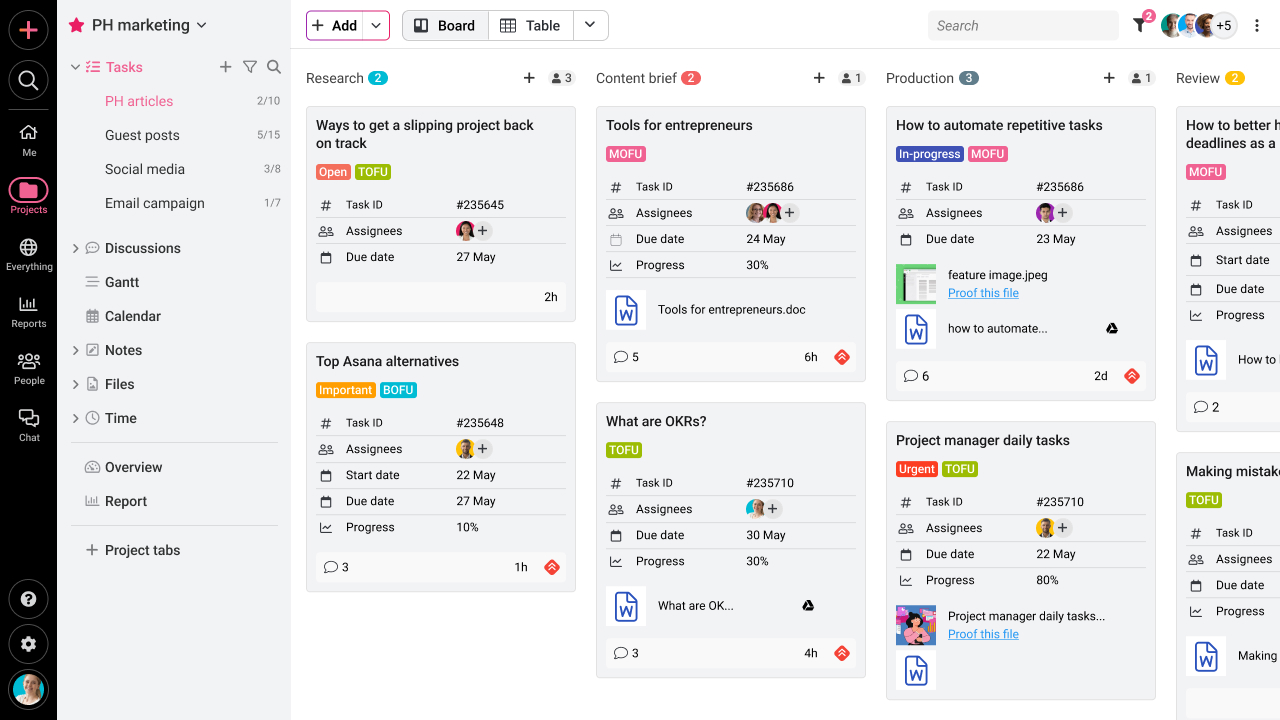
The WIP limits ensure that tasks are completed on time and that team members do not pile up tasks and end up multi-tasking. Transparent visibility with powerful collaboration ensures that team members can quickly adapt to changes as needed.
8. Communicate regularly
Set up a system for communication that includes regular team meetings and centralized updates on the platform to make sure that everyone is aware of project-related information. With transparent communication, team members can spot potential roadblocks and thereby, ensure steady progression of tasks.
Also, when team members can communicate with ease, and they solve a major chunk of issues by themselves. This eliminates the need for back-and-forth discussions, meetings, and email threads.
Boost your team’s internal communication with these 13 best internal communication tools
Best tool for managing multiple projects – ProofHub
We already discussed the challenges and the effective strategies for overcoming them. But what if I told you that you could simplify the process of managing multiple projects using a tool?
ProofHub, an all-in-one project management and team collaboration tool comes in with features that help you to manage multiple projects with ease. Be it multiple views, monitoring your team members, or collaboration, this tool has got it all.
Let’s have a look at the top features that help you effectively complete multiple projects without any delays.
1. Centralized dashboard
ProofHub provides you with a centralized dashboard for managing multiple projects on the same platform. This makes it easy for you to set up reminders, and notifications, organize files and documents, communicate, and other necessary project details in the same place. This eliminates the time you spend switching between multiple apps, and the need to search for details in different locations.
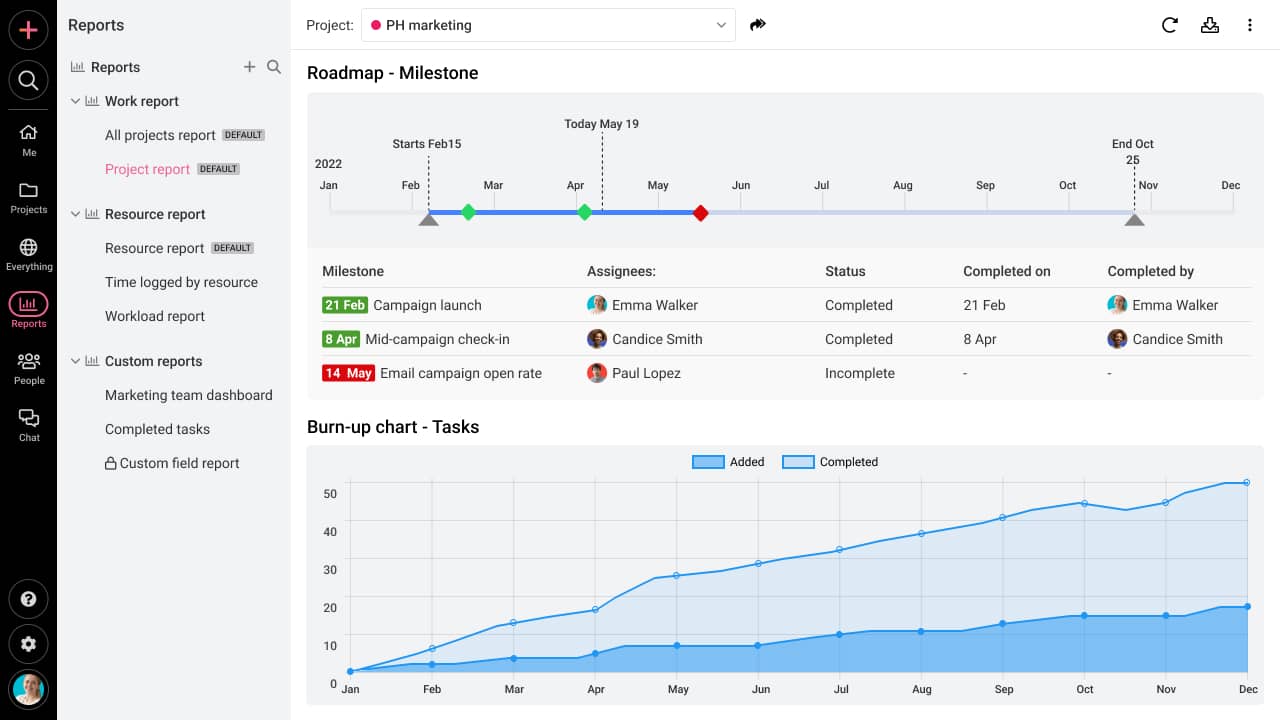
2. Customized workspaces
You can create customized workspaces and flows for managing different projects. This ability to customize workflow gives you the ability to work on different projects as per their typical requirements. Separating different projects in different workspaces, also helps you to manage notifications effectively, thereby helping you overcome confusion.
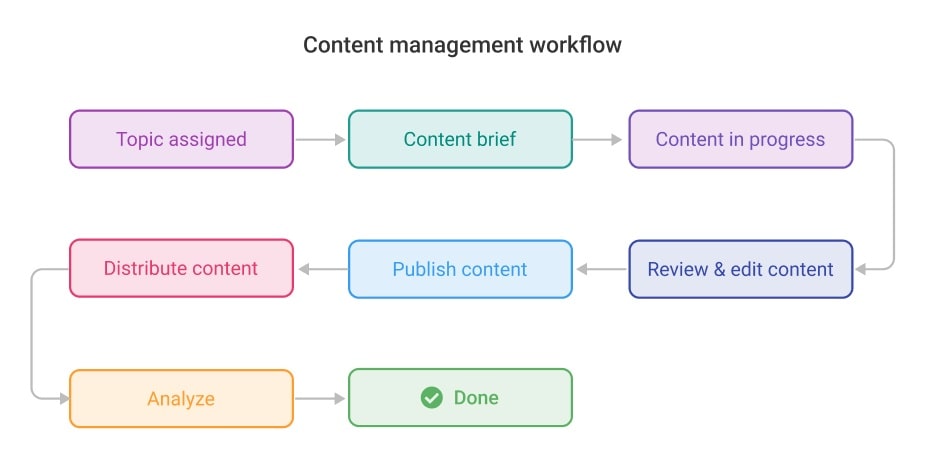
3. Managing tasks
With the intuitive task management dashboard, you can effectively create, plan, and organize your tasks. Also, you can delegate, track, and monitor task progression with ease. This helps you to be aware of the progression of various tasks. With a bird’s eye view and a transparent understanding of task flow, you can identify potential bottlenecks early and rectify them early.
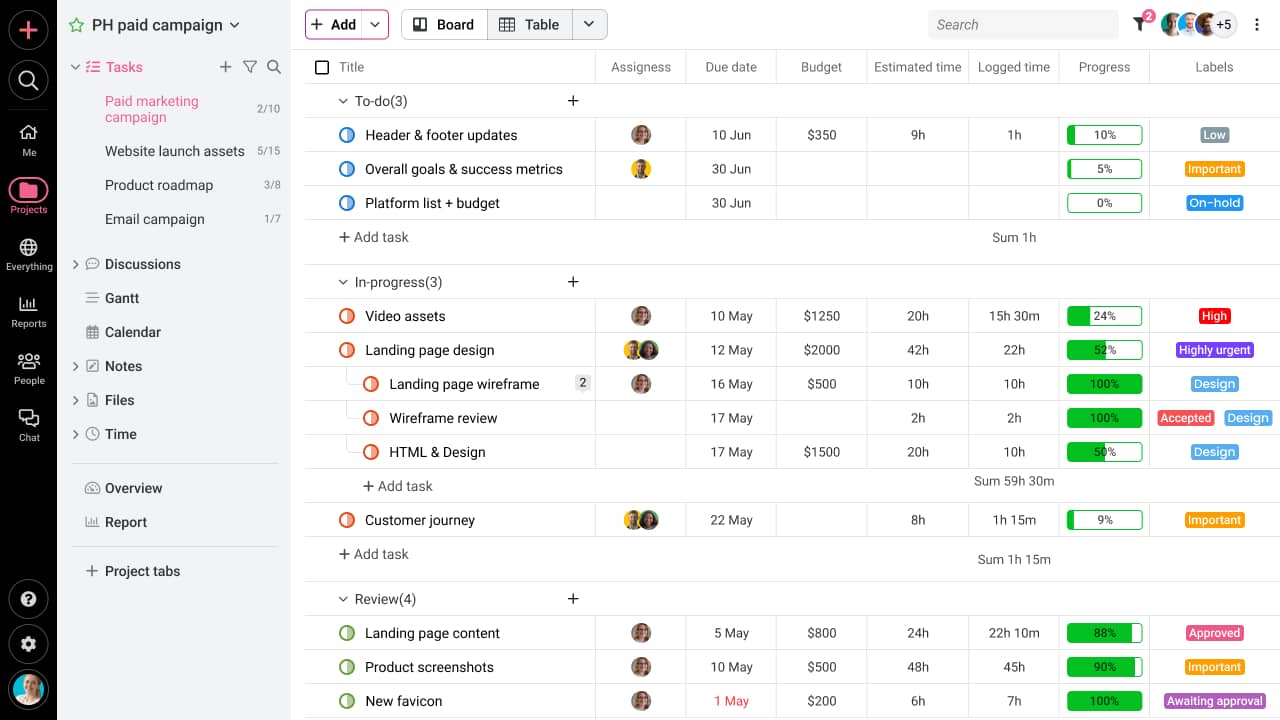
4. Collaboration and communication
ProofHub serves as the centralized platform for all communication and collaboration among your team members. Built-in chats help in sharing important information quickly among team members. Further, discussions, notes-sharing, comments, @mentions, and announcements come in handy for brainstorming sessions as well as effective collaboration among team members.
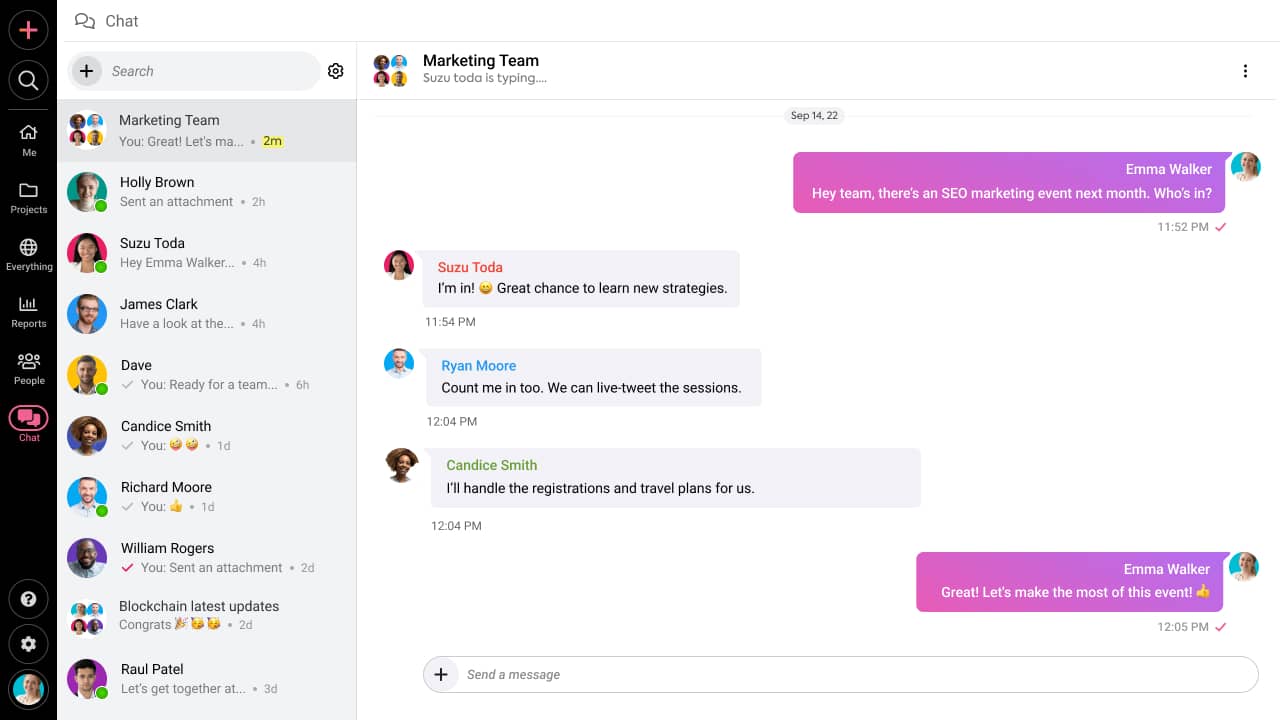
5. Forecasting and resource management
When it comes to effective resource management, planning, and scheduling play an important role. This ensures enough availability of resources for various projects. Forecasting also includes planning hiring activities to ensure a smooth progression of tasks. ProofHub provides wide visuals in Gantt charts and an effective timeline to ensure that team members are aware of task progression, thereby, ensuring timely completion of the projects.

6. Multiple task view lists
For managing multiple projects, you require multiple perspectives to ensure that you are aware of the nitty-gritty details of the project flow. The board view provides you with a quick summary of project status, changes in stages, approaching deadlines, and remaining tasks. With a calendar view, you can visualize project timelines, conflicting deadlines, and resource allocation. Gantt charts provide a thorough chronological perspective of all tasks, dependencies, and project milestones.
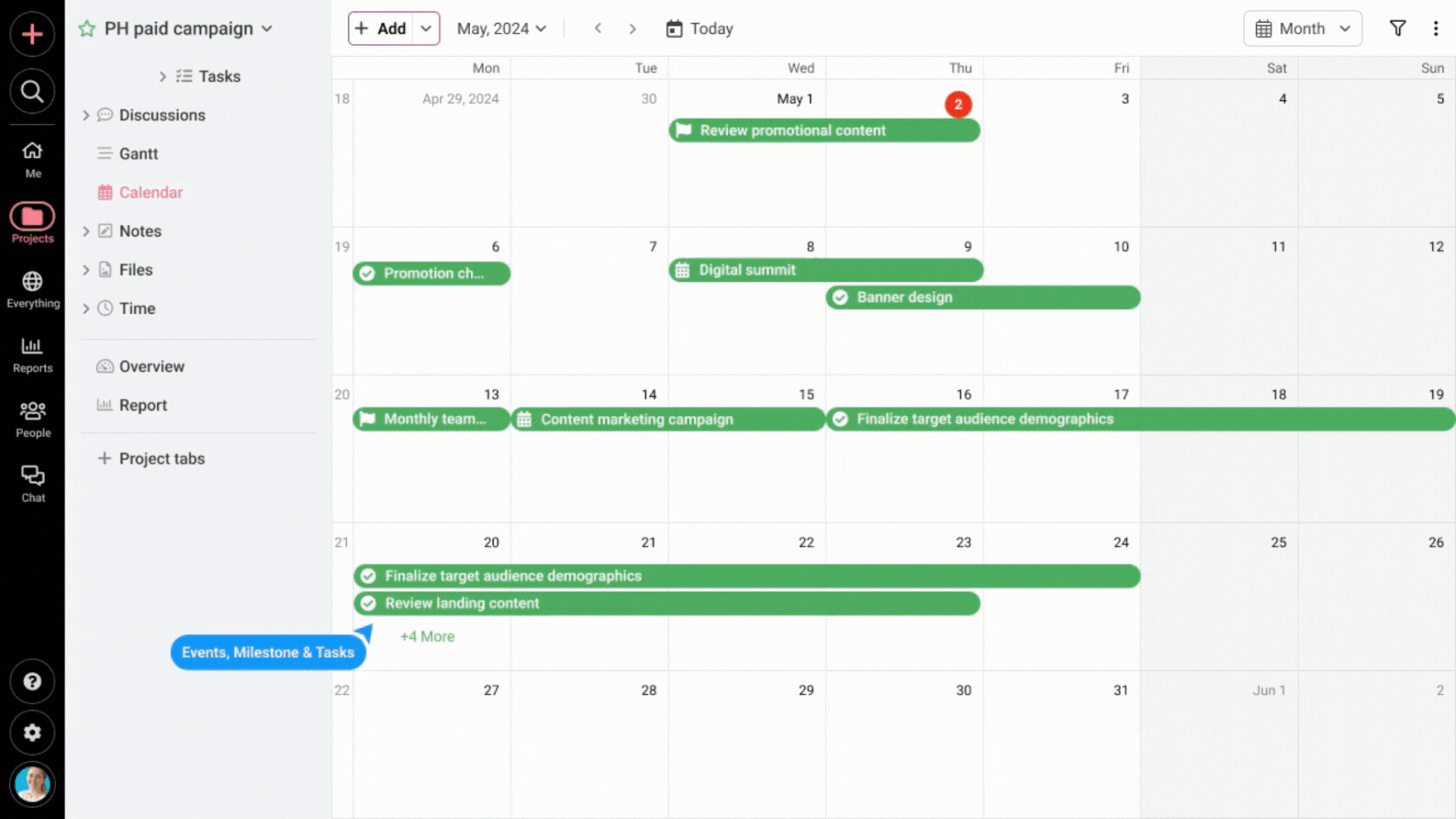
Trusted, tried, & loved by thousands of teams worldwide. Try ProofHub for free.
Become a pro at managing multiple projects!
Managing multiple projects at the same time demands a high level of dedication and expertise. Now that you have a clearer idea of how to manage multiple projects, it’s time to implement these strategies and see the difference they make in your productivity.
The strategies and tips outlined above along with the use of centralized project management software, will help you stay on top of your program, stay organized, meet deadlines, and reach your goals.
FAQs
How can I ensure effective communication among project teams working on different projects?
Establish clear channels of communication, use collaboration tools, have regular team meetings, provide project updates, and build an open communication culture.
What strategies can I use to manage risks in multiple projects?
By handling projects in real time, developing mitigation measures, including stakeholders, conducting regular risk assessments, and changing strategies, you can proactively manage the risks.
Can a project manager manage multiple projects?
Yes, by prioritizing work, distributing duties, organizing resources, and maintaining a strategic overview of all projects, a project manager may manage several projects.
How many projects are too many?
The number of projects that are too many is determined by criteria such as project complexity, available resources, and the project manager’s ability to properly manage the workload.
What is managing multiple projects called?
Managing numerous projects is often known as “portfolio management” or “multi-project management.”
How many projects can a project manager realistically handle simultaneously?
A project manager’s ability to handle a realistic number of projects is determined by elements such as project size, complexity, available resources, and the project manager’s abilities and experience.
How do you prioritize tasks while managing multiple projects?
To prioritize tasks while managing multiple projects, utilize task management tools like ProofHub to visualize deadlines and maintain regular communication with stakeholders to align priorities. Review and adjust priorities as needed, delegate tasks when possible, and focus on quick wins to build momentum. Minimizing distractions and taking breaks can also enhance focus and improve decision-making for effective project management.