For companies to continue being effective and productive, clear communication is essential. And due to this organizations invest in meetings management software. These tools provide teams with open communication, transparency, and organization so they may hold productive meetings.
Meeting management software assists in every part of running a meeting, whether it’s in person or online. It facilitates the scheduling of meetings, the creation of agendas, participant communication, and discussion logs. It also ensures that everyone is aware of what has to be done thereafter.
So without any ado let’s get started with top meeting software that will help you in conducting efficient and productive meetings.
12 best meeting management software for 2025
1. ProofHub
Ideal for – Teams of all sizes, working both in-office or remotely

ProofHub is an all-in-one project management and team collaboration tool that provides you with effective features for meeting management. If you are looking for a centralized platform for real-time collaboration on agendas, and invite members, ProofHub has got it all. Further, you can share meeting notes, meeting feedback, and evaluations with members in real time through instant messaging.
ProofHub not only minimizes unproductive meetings but also assists in ensuring a smooth workflow by centralizing the entire project details in one place. This ensures that team members have improved clarity about their workflow and stay on the same page.
Key features
- Scheduling
ProofHub provides you with a calendar that seamlessly synchronizes with an external calendar(as per your choice). Automated notifications are sent to various participants informing them of the meeting schedule.
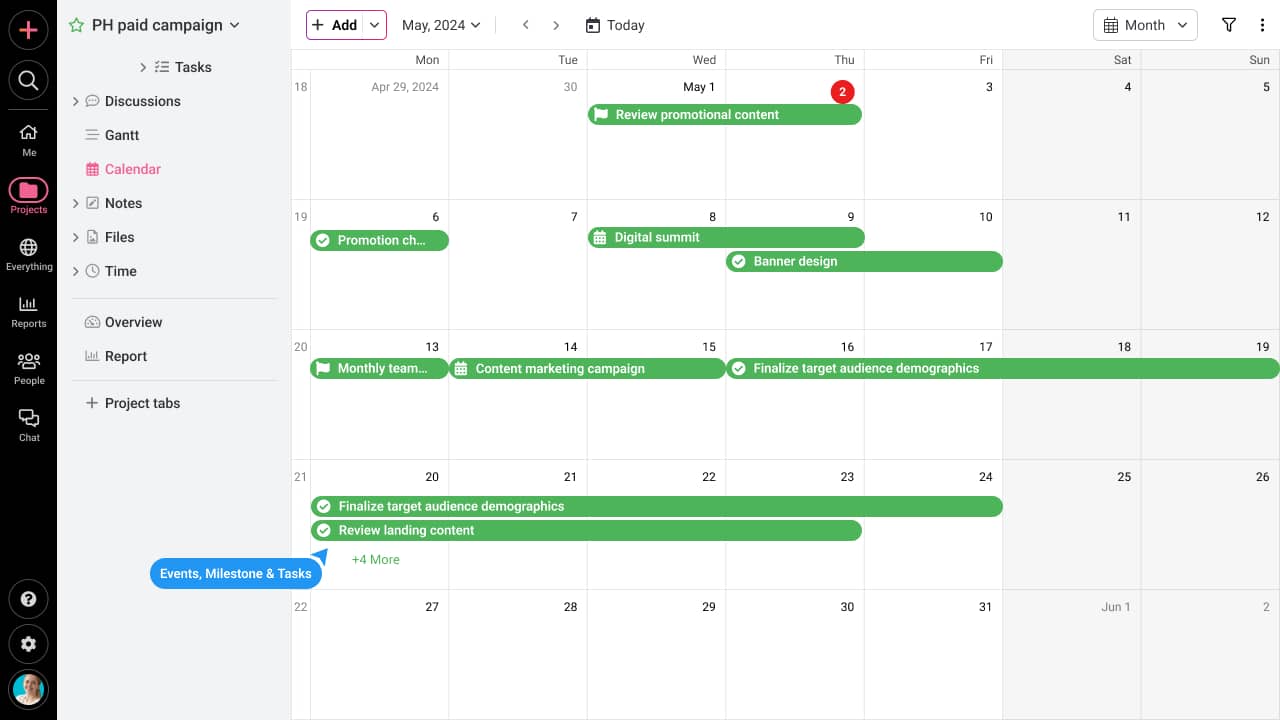
- Agenda
Simplify the hassles of managing upcoming tasks by clubbing them all into one place. The day’s agenda provides you with a list of upcoming schedules, deadlines, and all other important updates, ensuring that you are on top at all times.
Additionally, you can receive all these details in your email for simplified and quick access to view the upcoming schedule. This feature is limited to roles designated as “project manager”
ProofHub allows teams to have discussions about meetings. This helps teams to clarify any questions or concerns that were raised in meetings. Comments, @mentions, as well as the built-in chat assist through instant messaging to quickly passing information among team members.
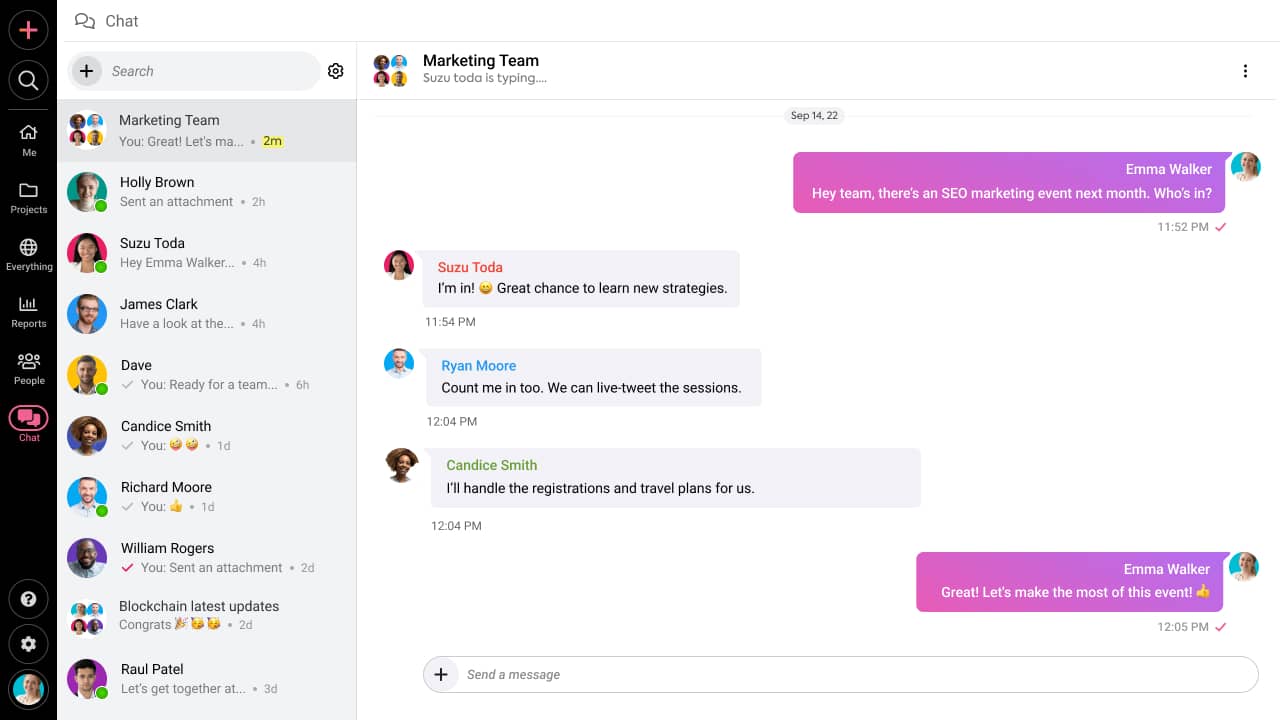
- Sharing files and documents
For ensuring productive meeting strategies, ProofHub provides you with the ability to quickly share files, documents, notes, MoM, and other details with ease. You can share post-meeting feedback forms to collect a representative analysis of how the overall meeting concluded.
- Track action items
Meetings are successful only when you can conclude with successful action items. With ProofHub you can identify KPIs, set realistic goals, and monitor progression. The wide visuals in the Gantt chart provide you with the necessary visibility to ensure that task progression is steady and there are no hindrances.
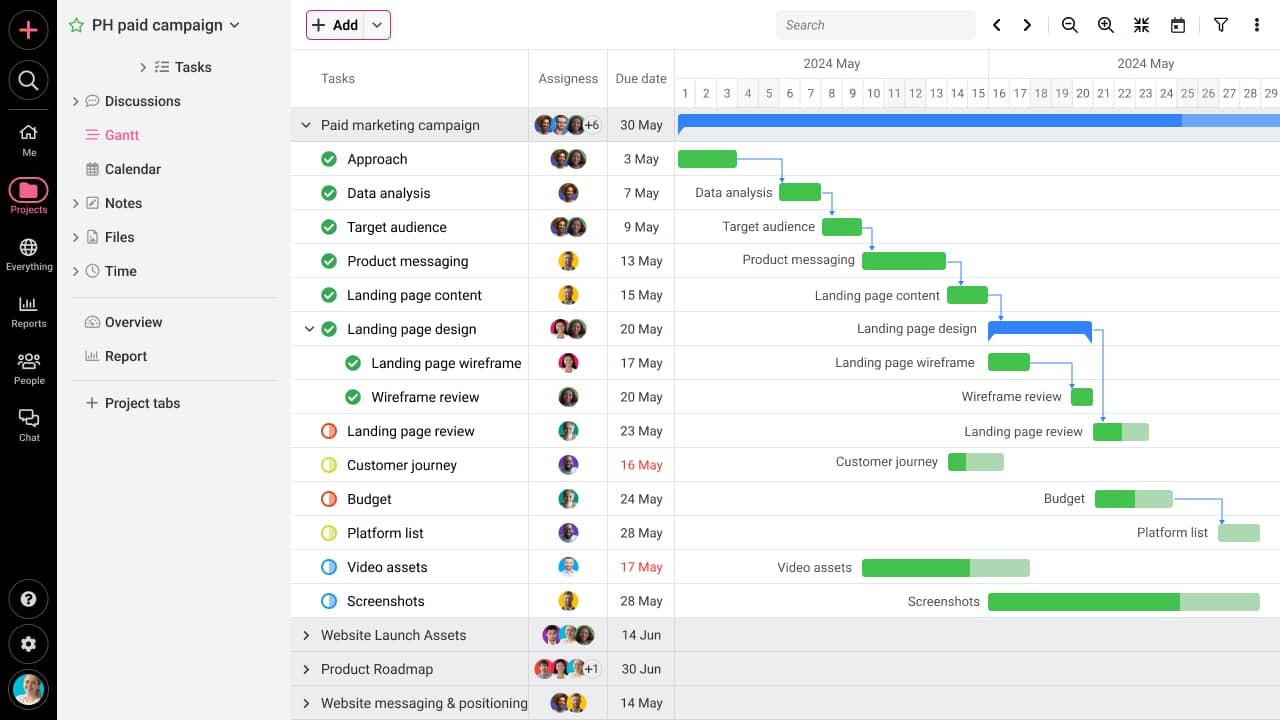
Pros
- Intuitive and user-friendly interface
- Quick onboarding and simple learning curve
- Effective and quick response from the customer support team
- Complete control over tasks and teams
- A flat pricing system means you can add unlimited users
- Centralized storage for documents and other important information
- Available on Android and iOS operating systems.
Positive user feedback – Dharvi S.
“I can collaborate with our team members, share ideas, and provide feedback, all in one place. The tool has eliminated the need for lengthy email chains and unnecessary meetings, which has saved us a lot of time and improved our productivity.”
Cons
- Built-in client invoicing and billing are not available, fulfilled through integration with Quickbooks.
Negative user feedback – Dwayne C.
“I still find it a bit inconvenient that it has limited integrations with other software platforms.”
Ratings
- Capetera: 4.6
- G2: 4.5
Pricing
ProofHub offers two plans.
- The Essential plan, starting at a flat $45/month, allows unlimited users to manage up to forty projects
- The Ultimate Control plan, priced at a flat $89/month, allows unlimited users to manage unlimited projects.
For monthly billing, the plans cost $50/month and $99/month, respectively.
2. Fellow
Ideal for: Remote or hybrid teams who are looking for more efficient meetings

Fellow is the meeting productivity solution that supports every stage of your meeting workflow from preparation to participation and follow-up. Organizations that use Fellow are spending 17% less time in meetings that are shorter, more effective, and collaborative.
By fitting seamlessly into your team’s existing daily flow with a desktop app, integrations, and browser extensions everything you need during and after your meeting is right where you need it, when you need it.
Key features:
- Utilize AI to get automated and accurate meeting recordings, transcriptions, summaries, talking points, action items, and decisions. These can be linked to every meeting and calendar event so context and next steps are never missed.
- Meeting participants can collaborate on agendas, action items, notes, and decisions all in one place – ensuring actionable outcomes out of every meeting.
- Bring alignment to your teams by utilizing 500+ proven meeting templates and instituting meeting guidelines that Fellow helps you enforce.
- 50+ integrations into other productivity tools such as Slack, Google, Zoom, and Asana help centralize the entire meeting workflow into one functional hub.
Pros:
- AI helps participants be more present in meetings, can help support everything someone might need post-meeting, and can help participants prepare for the next one.
- Centralizes everything for a meeting. Allowing for more effective and efficient team meetings or 1-on-1s that also reduce meeting bloat.
- It is everywhere you need it to be to help manage your meetings – including integrating with other apps you use for your teams to manage their productivity.
Positive user feedback:
“It is easily one of the most intuitive applications that I use in my day-to-day work. It helps me keep track of all the work that I or my team needs to accomplish.” – Bunty D
Cons:
- More task management-related features such as getting reminded about upcoming tasks.
Negative User Feedback:
“I wish I could allocate tasks that I enter outside of meetings into a particular stream.” – Graham G
Ratings:
- Capterra: 4.9
- G2: 4.7
Pricing:
The pro plans start at $7 per user, business plans at $10 per user and Enterprise level pricing is available upon request.
3. Google Meet
Ideal for – For interactions among remote teams with minimum resources

Google Meet provides you with seamless connectivity with team members immaterial of the geographical location they are working from. Because this tool comes from the Google platform, you can be very sure of its performance and security features.
The best part of this software is that you do not need any specific download for using this software. It runs directly on your browser on any device. However, this tool is limited to meetings with minimal management capabilities.
Key features
- For better and enhanced results in real-time video, you can use static background images and blur effects in the cloud to lower data usage and optimize video quality.
- Effortlessly record meetings to provide the repeat option for non-attendees, and also hold a backup.
- Send out invites with ease, share the agenda through chat before the meeting, and have your team members on the same page with effective and transparent discussions.
Pros
- Multiple options to change the background to avoid distractions.
- User-friendly interface, with no learning curve.
- Comes along with the G-suite, so no need for additional payments and setups.
Positive user feedback – Lum N.
“The first thing I like about Google Meet is its high-quality video and audio quality. No matter where I find myself, it has never failed me when talking to my family, friends or clients.”
Cons
- Multiple levels of entry authentication can be stressful at times, especially when interacting with clients.
- Limited features with only meetings and schedules. Overall workflow cannot be controlled using this tool.
- Customization options are minimal.
Negative user feedback – Karla Brigitte C.
“…. some advanced features like background blur and video effects are only available in the paid version, which can be a disadvantage for users on a tight budget.”
Ratings
- Capterra: 4.5
- G2: 4.6
Pricing
- Plans start from $6 along with your G-suite workspace. This tool comes along with the rest of your Google apps.
4. Slack
Ideal for – Teams looking to share information instantly
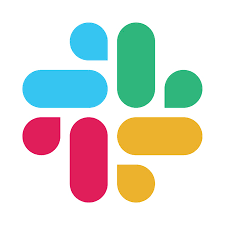
Slack provides your team with a strong foundation for communication and collaboration. This is possible without emails and the need for multiple apps for managing things. With virtual meeting management, you can effectively plan, schedule, invite, and manage team members working remotely.
Further Slack integrates with several other PM tools providing you with a simplified workflow. The best part about Slack is that you can create channels for various discussions that help you to keep your team members clear from the confusion of mixing up multiple projects.
Key features
- The powerful search feature lets you locate any important information and documents with ease.
- You can pin (save) important messages that will help you to effectively search for them with ease.
- You can set up quick video or audio calls with team members or clients from any remote location and device.
Pros
- Timely reminders and notifications to ensure that you do not miss out on any important information.
- Communication functionality makes it a perfect collaboration tool
- User-friendly interface, with a simple learning curve.
- Highly flexible and customizable tool
Positive user feedback – Moses B.
“The use of Slack as an official communication platform has greatly improved collaboration and communication in the team. Both the web version and the app are robust.”
Cons
- Notifications are overwhelming and in some cases too many to handle.
- In some cases, the platform can get addictive when users start using the tool as a social media platform.
- Inability to organize and manage files on this platform, and requires external support.
Negative user feedback – Peter C.
“The constant influx of messages and notifications may become overwhelming for some users, requiring careful management of channels and reports.”
Ratings
- Capterra: 4.7
- G2: 4.5
Pricing
- The Pro plan starts from $7.25 per user per month. There is a free plan with limited functionalities, and history storage up to 90 days only.
Read more – Explore 28 slack alternatives & competitors
5. GoTo Meeting
Ideal for – Support teams working remotely with different devices

With the ability to schedule and record meetings, this software comes in handy as one of the most simple meeting management systems. Additionally, team members can take notes, mark action items, and quickly share them with the team through instant messaging. This plays a key role in enhancing the productivity of the team.
GoTo Meeting provides you with automated transcripts that help you to quickly verify facts with the powerful search feature. Furthermore, this eliminates the need for a notekeeper.
Key features
- Effectively share your device’s screen with participants securely. Moreover, this minimizes the time you spend sharing files and documents, as they can be discussed together in collaboration.
- With the built-in meeting recorder, you do not need a separate notekeeper. Further, you can revisit old meetings at any time, in case you want to cross-verify any facts.
- Customizable backgrounds provide you with the ability to work from anywhere.
Pros
- Use multiple HD cameras for high-quality conferences.
- Commuter mode helps you to eliminate distractions and save data.
- Automated note-taking on the cloud simplifies your note-taking process.
- Offer intuitive graphical user interface
Positive user feedback – Faibrey D.
“it is convenient because it is available on smartphones, tablets, and laptops ensuring that we link up with each other no matter where we are.”
Cons
- The whiteboard does not work effectively on mobile devices.
- Limited integrations.
- Sometimes online meetings do not work, and you are forced to download the app.
Negative user feedback – Morgan H.
“If you simply want to show your screen, it is fairly simple. If you need control of another computer, this product lacks a lot of functionality.”
Ratings
- Capterra: 4.4
- G2: 4.2
Pricing
- The Professional plan starts from $12 per month for a single admin user. This plan is limited to 150 attendees per meeting
6. Calendly
Ideal for – Service-based entrepreneurs to schedule meetings without manual intervention.

Suppose you are looking for software for meetings that automates scheduling appointments with potential clients or prospects. In that case, Calendly ensures that you complete the process without any manual intervention. Thereby, you can effectively interact with your clients without rescheduling and minimize no-shows.
Although this tool only provides a simple scheduling option, the permanently free version makes it easier for entrepreneurs to use this tool for effectively managing their work.
Key features
- You can effectively embed this software as the CTA button in your landing page or article to boost click-through rates. This directs your clients directly to the scheduling and appointment section.
- With remote access, you can effectively monitor your appointments from any location and device.
- Effectively manage all the users in the team with well-defined access roles and permissions.
Pros
- User-friendly interface with automated scheduling.
- Organize, manage, and integrate payments for a smooth workflow.
- Automate pre-event notifications and post-event feedback.
Positive user feedback – Marissa M. (Product Marketing Manager)
“Not only is it quick and easy to set up, but it also makes the scheduling process so simple when I’m coordinating with people outside of my organization.”
Cons
- Limited integrations.
- With the transparency in time slot booking, the number of redundant and irrelevant bookings is sometimes higher.
- Slightly higher cost for the actual features available in the tool.
Negative user feedback – Jonelle N.
“I also would like the ability to edit one-off meeting times rather than having to delete and start over if I need to remove only one time.”
Ratings
- Capterra: 4.7
- G2: 4.7
Pricing
- The Essentials plan costs $8 per user per month, while the Teams plan costs $16 per user per month. The per-user pricing makes this tool quite costly for large teams.
7. HubSpot
Best for – Enterprise marketing teams looking to automate bulk meeting schedules

With HubSpot, you get an automated meeting scheduler, that helps you to clients and prospects to schedule meetings at their convenience. You get instant notifications as soon as meetings are scheduled. This helps in boosting your overall productivity by focusing more on work, instead of the scheduling process.
Further, you can bid goodbye to the numerous back-and-forth emails you used for communication. This meeting management solution provides you with a centralized platform for scheduling and managing all your meetings.
Key features
- Round-robin linking helps clients connect at a schedule that works best for them. Further, their details will be added to your HubSpot database.
- Embed your calendar directly to the website without any major coding. This will help you to generate better leads and conversions.
- Focus directly on potential clients by automating the process of scheduling, so they can schedule meetings as per the availability of free slots.
Pros
- Automated meetings and appointment bookings as per prospects’ time convenience.
- Synchronize with an external calendar for managing notifications.
- Centralized platform for meeting planning and organization.
Positive user feedback – George Raye B.
“Sales Hub seamlessly integrates with HubSpot CRM, which serves as a single source of truth for all customer and prospect information. This integration ensures that our sales teams have a complete view.”
Cons
- There is a learning curve, and new users may feel overwhelmed at the start.
- Overpriced and not suitable for small businesses.
- Initial setup and configuration are complex and take time.
Negative user feedback – Winston A.
“Some of our agents have called for more complex customization possibilities. When modifying the software to meet certain company needs or peculiar constraints, they could run across some restrictions.”
Ratings
- Capterra: 4.5
- G2: 4.4
Pricing
- The professional plan starts from $800 per month. This comes as a complete package for managing all your marketing needs. Further, you would get 2000 marketing contacts as part of this package.
The #1 project management software for teams of all sizes. Get started for free.
8. Webex by Cisco
Best for – Best for large teams requiring quality teams

If you are part of a large enterprise and want to host high-quality meetings, Webex is the meeting management system for you. What I liked the most about the software, is the ability of the tool to prevent any depreciation in the quality of video and audio throughout the meeting.
The tool works very smoothly and fast, but the user interface is quite heavy and loaded with several features.
Key features
- You can save contact information on the platform to minimize the time spent looking at other locations.
- The advanced meeting scheduler assists you in scheduling recurring meetings with the best possible schedules.
- Manage complete events from registration to in-person solutions and networking, for hosting events that are a grand success.
Pros
- The quality of video and audio meetings is high.
- Attend and host meetings from any location and device.
- Efficient screen sharing feature for professionals.
Positive user feedback – Vadiraja T.
“The primary option which I liked really in this software is connectivity from other sources like a mobile phone or other for audio connections which helped me a lot whenever I was stuck in the less internet connection speed.”
Cons
- The customer support team is not effective.
- Requires stable internet connection.
- Customized background uses a lot of memory and data.
Negative user feedback – Shivansh B.
“Lags again and again. Confusing setup, and not so good support team.”
Ratings
- Capterra: 4.6
- G2: 4.6
Pricing
- The ‘Webex Meet’ starts from $14.50 per month per license. This is limited to 200 attendees and 24-hour long meetings.
9. Teamviewer
Best for – Best for remote team requiring remote connection login
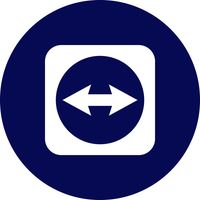
For team collaboration, that imbibes the quality of training and complete support, Teamviewer comes in as the best corporate meeting management software. Additionally, you can schedule training sessions, and performance evaluations, and provide IT support remotely.
This tool ensures that there is no significant drop in the productivity of your team. Additionally, it provides a seamless interface for connection among teams with geographical separation.
Key features
- Quickly access files and other documents from any remote location to ensure seamless workflow.
- Supports solving any IT issues effortlessly using a secure and powerful remote access platform that is compatible with various devices.
- Unified access with enhanced features and support access.
Pros
- Screen sharing from mobile devices including iOS.
- Dual-level authorization with 2FA and supporter ID.
- User-friendly interface enhances its usability.
Positive user feedback – Augus M.
“The best thing about TeamViewer is its simplicity. I can open it up, type in the ID and password for my colleague’s device, and be connected to their device instantly.”
Cons
- Manual permissions are required for every upgrade.
- Increased chances of latency and connectivity issues because of LAN connection.
Negative user feedback – Almir B.
“while the customer support provided by TeamViewer is generally satisfactory, there is room for improvement in terms of responsiveness and availability.”
Ratings
- Capterra: 4.6
- G2: 4.2
Pricing
- Plans start from $24.90 per admin per month. This plan allows you to log in on up to 3 devices.
10. MeetingKing
Best for – Enterprise teams looking to automate agenda and MoM

The best meetings happen when you plan, manage, and execute meetings, with effective meeting agenda creation for a proper workflow. MeetingKing aids you with an automated agenda and minutes of meetings.
Further, the tool ensures that you can share documents and other important information before, during, and after the meeting to ensure that the entire team is on the same page.
Key features
- The centralized access point for all the necessary documents and agendas ensures that you can access notes and action items. Additionally, this eliminates the use of multiple tools and storage options.
- The interactive task list sends automated reminders for getting things done. Furthermore, this ensures that team members have a transparent view of the task flow.
- ‘Parking lot’ helps you to quickly note down issues that come up during a meeting. Instead of discussing that point in the current meeting, you can add that to the next meeting.
Pros
- Swiftly transfer your tasks to your external calendar to effectively cover your action points.
- Integrations with several PM tools and other software for a seamless workflow.
- Effectively review past discussions to understand pre-decided points. Furthermore, this helps in effective time management by preventing you from spending time discussing topics repetitively.
Positive user feedback – Sarah D.
“I love that my agenda and minutes are all in one place–writing notes directly onto the agenda cuts down on editing time.’
Cons
- The initial setup time is quite lengthy.
- There are some issues when it comes to creating labels.
Negative user feedback – Areeba S.
“Some glitches other than that the software works fine.”
Ratings
- Capterra: 4.5
- G2: 4.5
Pricing
- Plans start from $9.95 per month for one user and go up to $124.95 per month for 25 users.
11. BeeNote
Best for – Teams looking to enhance productivity with follow-up and action items tracking
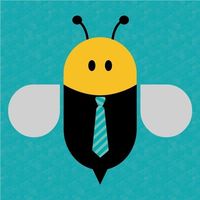
BeeNote allows you to prepare meeting agendas in collaborative mode, to provide a transparent platform for team members to work together in tandem.
For remote teams, BeeNote helps you structure your meeting agendas and documents to enhance meeting facilitation techniques. Consequently, this results in high-quality meetings that provide productive results for the entire organization.
Key features
- Quickly document your meetings through effective follow-ups, and by utilizing interactive team task lists and action items.
- Helps in time management by saving the time you spend in meeting agenda creation and tracking action items.
- Minimize back-and-forth emails by utilizing the centralized platform for managing and scheduling meetings.
Pros
- Effective timekeepers ensure meetings start and conclude within the time frame.
- Assign tasks and follow up with ease using the intuitive dashboard.
- Document video conference with ease.
Positive user feedback – Rodrigue N.
“Beenote is almost perfect. The resources and functionalities it offers in addition to Beeboard which is a more improved version ensures in full the needs expressed.”
Cons
- The user interface and the graphics need improvement.
- Certain features are quite hard to use and master.
- User roles and access permissions are not defined properly.
Negative user feedback – Grace C.
“It would be better if it incorporated more features such as management for travel, coordinating meetings, etc.”
Ratings
- Capterra: 4.5
- G2: 4.2
Pricing
- Plans start from $3 per user per month, but the tool becomes too costly for large teams because of the per-user pricing.
12. Zoom
Ideal for – Remote teams to connect using video conferencing

Zoom has become the most used word ever since the COVID-19 pandemic struck us. Moreover, from schools and colleges to MNCs, Zoom has been the platform for managing simultaneous meetings with ease. The interface comes in handy with a reliable cloud-based solution for successfully managing audio and video calls.
Furthermore, Zoom allows users to communicate and collaborate on a centralized platform. This ensures that team members are aware of meeting schedules and do not miss any important updates. The software also provides you with meeting minutes and automated transcripts.
Key features
- You can schedule meetings for any future dates, and synchronize them with your calendar. This ensures that your team members do not miss out.
- Communicate and notify team members about any meeting updates using the centralized platform.
- With Whiteboard, you can effectively conduct brainstorming sessions, that bring out enhanced productivity and better performance.
Pros
- You get several simple, customizable features.
- Easy to set up and configure.
- User-friendly interface.
Positive user feedback – Capterra review
“Zoom video conferences are just smooth, and not loaded with an annoying amount of jitter like the other products in the field. That results in a natural meeting, as close as you can get other than physical face-to-face.”
Cons
- Live and quick support is available only for paid plans.
- Requires high stability in internet connection.
- Narrow application, as there are not many features for managing meeting workflow.
Negative user feedback – Capterra review
“I would like the option of just joining through the web and not having to download the app. I tried this the first time, but couldn’t join the meeting as a result of this confusion.”
Ratings
- Capterra: 4.6
- G2: 4.6
Pricing
- Plans start from $14 per month for one admin.
Enhance the quality of your meetings with these Top 15 Zoom Alternatives & Competitors
How I picked the top meeting management software?
I am pretty sure, that at the back of your mind, you would be wondering how and why I selected these tools. To put things into perspective, I will break down my selection criteria, so it does not remain a mystery.
The first thing I look for is user reviews and satisfaction ratings. Then with my vast experience of managing teams for more than 13 years, I discern the important features of a particular software necessary for managing meetings.
So, the primary factors that assisted me in handpicking these tools include-
1. User interface
Software having a bright visual appeal is essential for ensuring that team members are motivated to use the software. Additionally, a ‘pretty’ looking software provides comfort for team members to use the software every day.
2. Ease of use
A simple learning curve, quick setup, and configuration as well as ease of onboarding play a primary role in the selection of a tool. Learning curves and complex configurations result in the loss of overall team productivity.
3. Pricing
How do the features provided by one particular tool compare with the features of another tool based on pricing? Also, look for free trials and versions that allow you to test and experience the software in use, before purchasing it.
4. User reviews
Reputed review websites like G2, Captera, and others provide trustworthy user feedback about the performance of various tools. Additionally, the conversations and discussions help in understanding the popularity of the tool in a particular niche. So, I ensured to go through these to know the real value the tool provides to its end users.
How to choose the best meeting management software?

Different teams have different requirements when it comes to choosing meeting management tools. Therefore, take into consideration the following basic factors:
1. Communication
Apart from video conferencing, the best team meeting software must provide a quick and intuitive method for sharing information, quick one-on-one chats, etc. Moreover, this ensures seamless connectivity among team members and enhanced productivity.
2. Agenda management and scheduling
Team members should be able to create agendas and share them, thereby, enhancing the overall productivity of the meeting. Further, they should be able to effectively schedule meetings and send invitees to the different members.
3. Note-taking
For effectively making notes, and quickly sharing them with necessary team members after the meeting. Moreover, this helps team members to make quick decisions and complete brainstorming sessions with ease.
In addition to these typical features, select tools that provide the necessary scalability as your team size increases. The tool should typically adapt to the existing workflow of your company.
Get started with ProofHub
Additionally, meeting management tools ensure every attendee is aware of the agenda and create a platform for enhancing meeting engagement and participation in the course of action of the meeting. This can be ensured by incorporating effective meeting management software into your everyday work cycle.
With ProofHub you will not only be able to solve your meeting blues but also get an all-in-one project management and team collaboration tool that comes in handy through the different stages of your project.
Bid goodbye to unproductive team meetings, and enhance performance with defined agendas. Try ProofHub for free.
Meeting management software FAQs
What is a meeting management tools and software?
Meeting management tools and software is a digital platform designed to streamline and organize the entire meeting process. Furthermore, it helps schedule meetings, send invitations, manage attendee lists, and share relevant documents. Additionally, it may offer features for note-taking, task assignment, and tracking action items to enhance overall meeting productivity and efficiency.
What is better than Google Meet?
ProofHub is better than Google Meet for project management needs as it offers comprehensive features beyond just video conferencing. With ProofHub, you get tools for task management, file sharing, Gantt charts, time tracking, and more, streamlining project collaboration in one platform.
What are the benefits of using meeting management tools?
Meeting management tools can streamline and enhance the entire meeting process, resulting in increased productivity and efficiency. Furthermore, benefits include automated scheduling, agenda creation, and document sharing, improving collaboration. Additionally, it offers features like real-time note-taking and action item tracking, leading to more effective meetings and better decision-making
What is effective meeting management?
Effective meeting management involves careful planning, clear objectives, and a focused agenda. Moreover, it requires setting realistic timeframes, inviting relevant participants, and ensuring active participation. A skilled facilitator guides the discussion, keeps the meeting on track, and encourages collaborative decision-making. Finally, proper follow-up actions and feedback are vital for successful outcomes.
What are the 7 ground rules for effective meetings?
The 7 ground rules for effective meetings are:
- Set clear objectives and agenda.
- Start and end on time.
- Encourage active participation and respect for all viewpoints.
- Limit distractions, like phones or side conversations.
- Stay on topic and avoid tangents.
- Assign action items and follow up on progress.
- Review decisions and summarize key points before adjourning.

