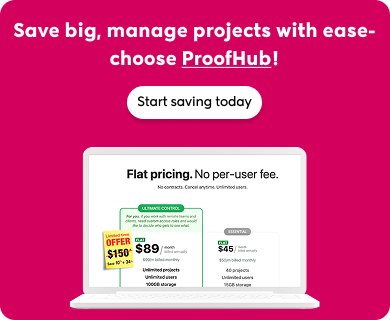We know that task management is an integral part of any organization’s work process. Your team members need to know (clearly) who’s supposed to be working on and what the deadlines set for different tasks.
While MeisterTask has earned its reputation as a reliable task management solution, users often experience issues with customization, usability scalability concerns, or the need for more sophisticated collaboration features.
Not quite so, and I’m sure that you hold the same opinion. That’s why you are reading this article; to know about the best MeisterTask alternatives.
In this article, you’ll find everything you need to know about MeisterTask and some of the most powerful competitors that offer more features at pocket-friendly prices.
What is MeisterTask?
MeisterTask is a web-based task management tool that allows teams to organize and manage tasks in a relatively straightforward, flexible environment that can adapt to their individual needs.
MeisterTask is based on Kanban-style project boards that teams can use to manage and track tasks, which appear as cards moving from one stage to another. The intuitive dashboard allows users to see current activities and active projects.
This task management app caters to the task management and collaboration needs of businesses and teams of all sizes.
Best MeisterTask alternatives
I know you’ve been waiting to get down to this part ever since you started reading it- the most powerful MeisterTask alternatives available today.
Let’s start the list with the powerhouse of them all! Read on to know more about that.
1. ProofHub
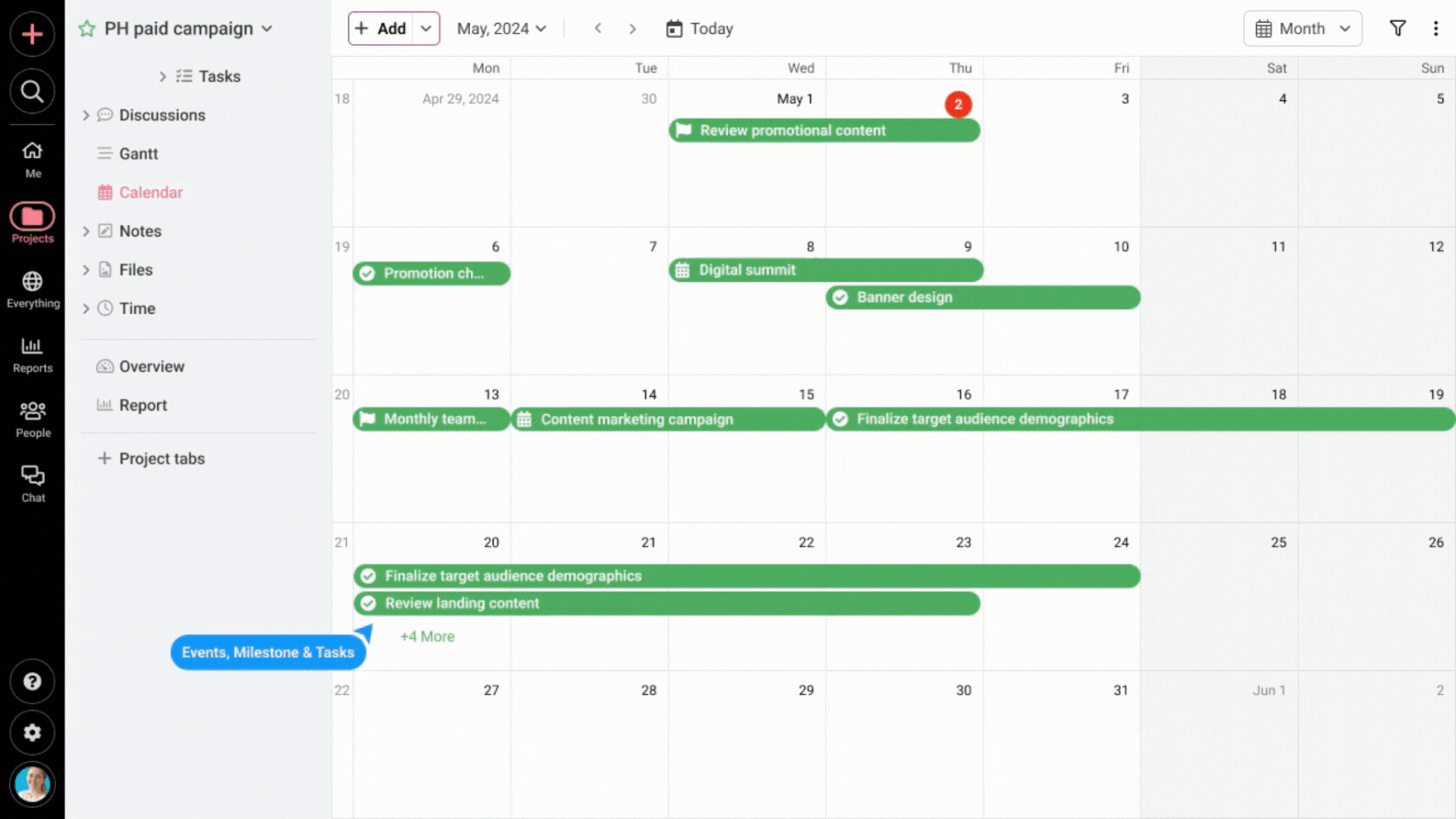
ProofHub is an award-winning, top-rated team collaboration and project management software that is preferred by more than 85,000 teams across various industries.
When compared to a limited task management tool like MeisterTask, ProofHub stands heads and shoulders above the rest in terms of value for money, a long list of powerful features, ease of usage, and everything in between!
The all-in-one project management and team collaboration powerhouse, ProofHub, offers a wide range of functionalities in a single location so that project managers don’t have to use multiple tools for managing teams and projects.
ProofHub offers more features than any other project management tool at a rock-bottom price. You and your team can easily plan, collaborate, organize and deliver projects of all sizes, on time.
Want to know how ProofHub is the best alternative to MeisterTask? Read on to discover the amazing features offered by ProofHub.
- Online Proofing – Does MeisterTask enable users to edit their files and collaborate on them from right where you are? No! But ProofHub offers an inbuilt online proofing software for teams who can use it to review files, proof them, collaborate on them, and approve them without any fuss.
You can add comments and annotate files to share clear and actionable feedback for specific regions. Collaborators can approve files with a single click. Does it get any easier than this? I bet not.
- Task Management- The task management tool of ProofHub gives project managers the ultimate control over tasks and team members in a centralized location.
Using this feature, you can create and assign tasks to individuals or multiple people at one place, break tasks down into smaller and manageable tasks, add labels, set the start and due dates, set time estimates, track time spent, create recurring tasks, and attach files.
Now, that’s one functional task management tool!
- Custom Roles- ProofHub gives you the leverage to create and assign custom project roles and choose who does, sees, and manages what. You also enjoy the benefit of granting access levels to determine who gets to access what (and don’t), as per your organizational workflow.
- Kanban Boards- What’s project management without Kanban boards? Nothing. ProofHub offers you customizable Kanban boards; you can add sections to the board according to your organizational workflow.
Visualize tasks moving through multiple stages as users drag and drop them from one column to another. Team members get notified every time a task is moved from one stage to another, which further brings clarity to the work progress.
- Gantt Charts- Easily plan projects, modify schedules, and visualize tasks in a timeline view with inbuilt Gantt charts.
Set task dependencies, highlight critical paths, associate milestones, track progress, drag and drop tasks as work changes, export or print Gantt charts, and see all your Gantt data in one central place.
- File Management- Another crucial feature in project management that is missing in MeisterTask’s arsenal. Store, secure, and organize all your crucial digital files and documents in file management software, and collaborate on them as and when required.
Your team members can upload files and documents from a computer, Dropbox, Google Drive, OneDrive, and Box. Users can also attach files and documents to tasks, discussions, chats, and notes whenever needed.
- Timesheets- When it comes to using time management strategies, using a reliable, accurate time tracking tool of ProofHub can help you utilize time effectively. Use multiple timesheets to record time data and use them for payroll, client billing, estimation, tracking, and time management.
Automatic and manual timers allow you to record and track time spent on timers. Users can set time estimates to define how much time it should take to get work done.
See all-time data of people across all projects, billable or non-billable, project progress, and status in a bird’s eye view without the need to jump through projects.
- Group Chat- Unify your team’s internal communication with the Group Chat feature of ProofHub. Send direct messages to your team members, clients, and external stakeholders and get instant replies within seconds while you work.
Make conversations more expressive by adding emojis, files, and images. Users can also access online chat history and easily find information shared in the past.
- Multilingual- Having difficulties communicating with your clients or team members who are not native English? Don’t worry, ProofHub makes it possible for users to set a language of their choice for your interface for a smooth flow of communication.
Besides English, ProofHub is available in French, Polish, Portuguese, Spanish, German, Italian, and Chinese languages.
- Discussions- Collaborate easier and smarter with online discussions. Create discussion topics focusing on a particular matter and share ideas, files, and documents in one place without going back and forth in lengthy email threads.
Users can add comments, mention people, proof designs, and bring all team and client discussions to one place, using a single team collaboration tool. Mention @ someone to address them, grab their attention, or loop them in an ongoing conversation on a discussion topic.
- Scheduling Calendar- A project calendar helps you see all calendar data across all projects in one place. You and your team can keep your events, tasks, and milestones organized in one place and stay on top of your schedule with automatic reminders for events and milestones, recurring events, and tasks.
You can choose from multiple views of your calendar, create private milestones and events, and have a Bird’s eye view of all calendars without having to jump through projects.
Pros
- Minimal learning curve
- All powerful tools in a single location
- No costly per-user fee
- User-friendly, intuitive interface
- Simple, fixed pricing plans
- Regular updates
- Real-time notifications to stay updated
- Improves team collaboration
- Gives more control over projects and teams
- Third-party integrations with QuickBooks, Google Drive, Dropbox and more
- Mobile app
Cons
- Lack of video proofing
Pricing:
For information on our pricing plans, kindly visit our pricing page.
Rating On Capterra/G2:
- Capterra: 4.4/5 Stars
- G2: 4.5/5 Stars
Customer Review/ Tweet/Testimonials
“For project management it has all features that are expected for such endeavors, very fast, better to use as compared to other project management software, I would say it is also easy to handle.”- Capterra Review
“What has impressed me and my team the most about ProofHub is its user-friendly, intuitive interface that makes it an incredibly easy-to-use tool for even those who are not tech-savvy.”– G2 Review
“ProofHub enables us to coordinate tasks, lead discussions within smaller groups, and ensure that everybody sticks to deadlines. We like how easy this online project planning software is to use. We can change and edit things, without having to start all over again.”- Customer Testimonial, Anton Franzen, Luracing
Why ProofHub is better than MeisterTask
Now, if you’ve read this MeisterTask Alternatives guide thoroughly from up to down, you wouldn’t have to search for the answer. When it comes to comprehensive project management, no reason makes MeisterTask better than ProofHub.
If you compare the features offered by both tools, you’ll know all that MeisterTask is missing but ProofHub does not. Unlike MeisterTask, ProofHub is an out-and-out team collaboration and project management software.
ProofHub equips project members and their teams with all the tools they need to achieve better collaboration on tasks and improve transparency regarding project progress and job responsibilities.
Unlike MeisterTask, ProofHub offers flat-rate pricing, which makes it affordable for small teams with limited budgets. In other words, ProofHub offers you a complete package for managing teams and projects of every size and type.
2. SeaTable
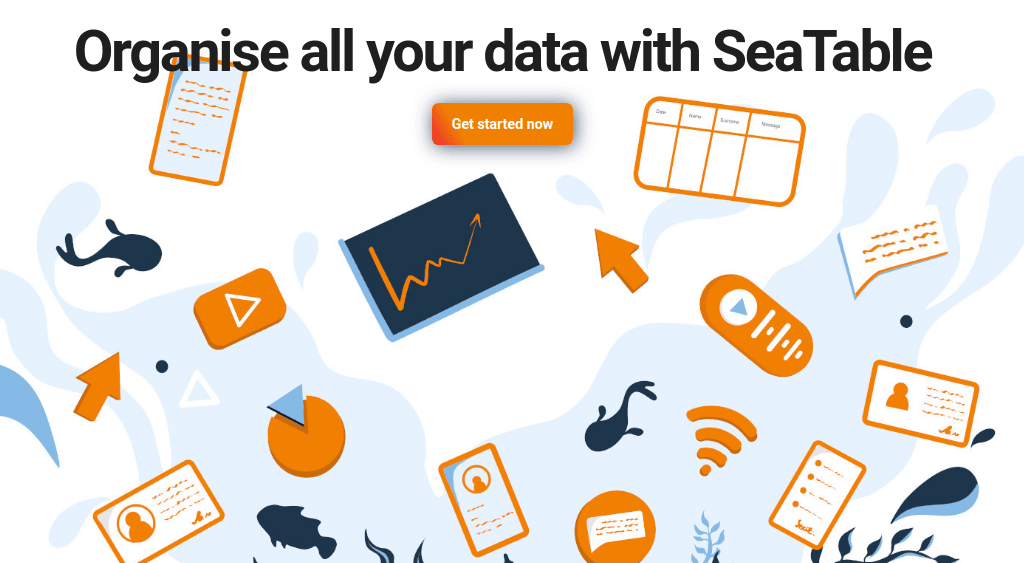
SeaTable offers a flexible way for individuals and teams to organize all their tasks, assets, projects, and ideas. SeaTable looks like Excel but is powerful like a database. The software solution can structure different types of information in the cloud or on your server.
SeaTable gives easy access to required information to all your team members. The software stores all your information in the form of images, documents, checkboxes, drop-down lists, and more. The Individual views enable you to organize your work according to your requirements. Users can link SeaTable with other applications to automate all their work processes.
Pros
- Stores all your data in one system
- Provides multiple sharing levels and permissions
- Groups and filters all your data according to any criteria
- Create online forms in no time
- Optimized for mobile phones and tablets
- Robust API
Cons
- Limited features
- Poor technical support
- Steep learning curve
Pricing: The Paid plan starts from 7 Euros per user/month.
Rating on Capterra/G2:
- Capterra: NA
- G2: NA
Customer Review/ Tweet/Testimonials: NA
3. Zenkit
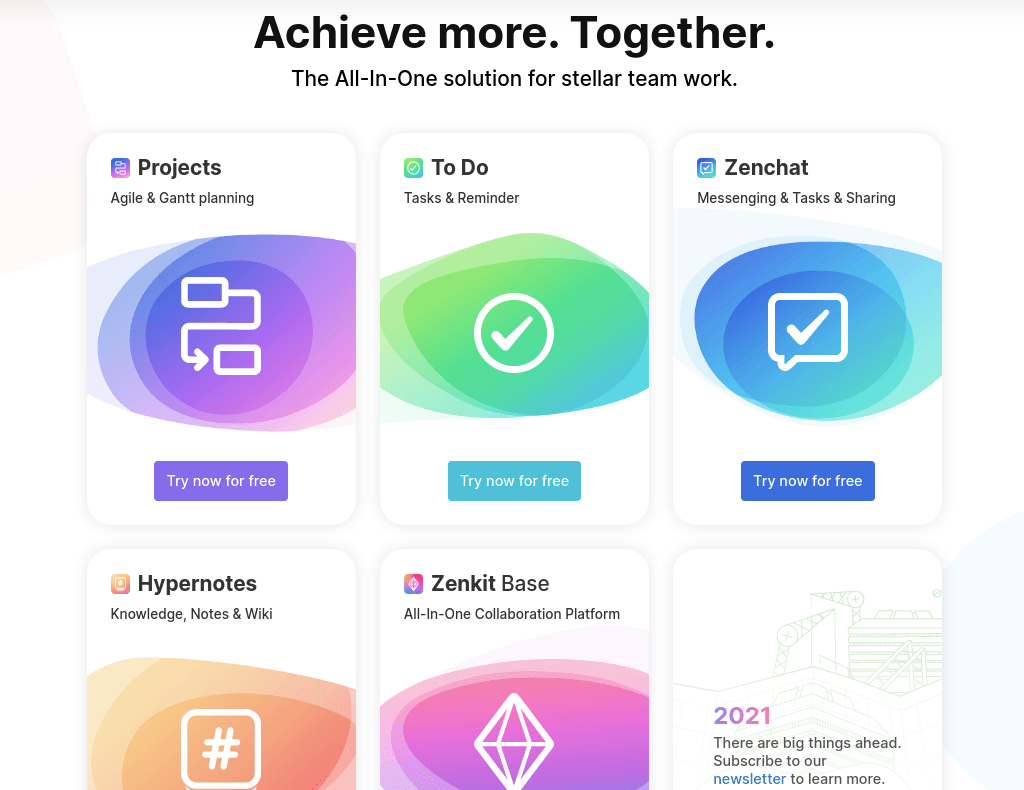
Zenkit is a collaborative SaaS platform for project management and team collaboration and a great alternative to MeisterTask. The application offers advanced web apps and public API that enables users to publish their projects in various ways and integrate them with a broad range of tools and apps. You can share projects quickly and easily with teams and target audiences right where they are.
Zenkit features core project management features like task management, scheduling, built-in communication tools, resource allocation, wiki, database, CRM, budgeting, reporting, and more. The software streamlines and facilitates team collaboration and ensures that client requirements are met.
Pros
- Embeddable collections
- Activity tracking
- Progressive web apps
- Custom backgrounds
- iCalendar integration
- Powerful project management
- Easy task management
- Enterprise-grade organization management
Cons
- File management could be better
- Notifications can get delayed sometimes
- No recurring option for tasks, meetings
Pricing: The Paid plan starts from 9 Euros per user/month.
Rating On Capterra/G2:
- Capterra: 4.6/5 Stars
- G2: 4.7/5 Stars
Customer Review/Tweet/Testimonials:
“Suddenly I have more time to help my project expand and offer greater service to our customers.” – Capterra
“It’s a very robust and easy-to-apply app, which helps us to efficiently work together on many different topics and projects in a structured manner, as well as to keep track of the time spent.” – G2
4. Quire.io
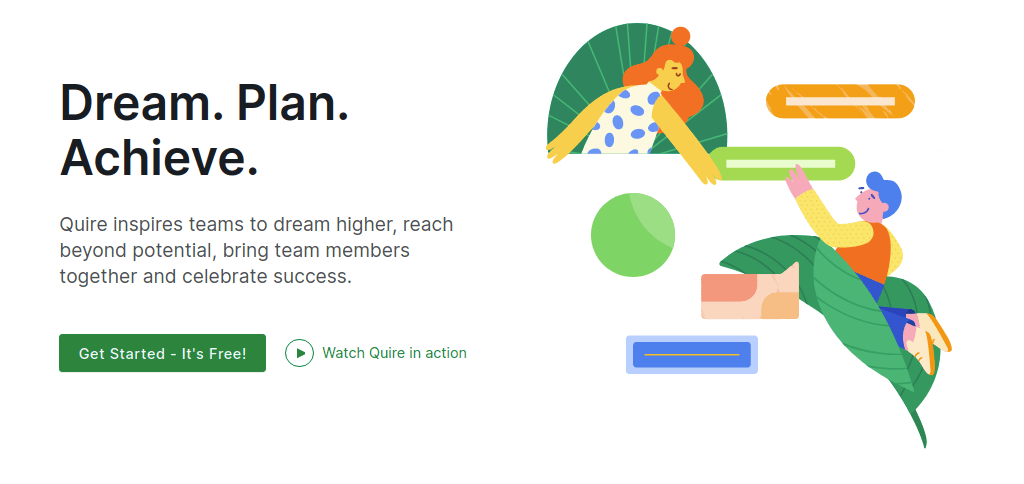
Quire is a free modern task management app for teams and organizations of all sizes and it’s a close competitor of MeisterTask.
The app enables users to create projects and break them down into smaller bite-sized tasks for successful project management. Quire implements the Kanban board and unites it with to-do lists to give businesses the ultimate control over their workflow processes.
Quire is designed with small teams in mind, so it helps your employees focus on the task at hand by prioritizing them. The solution pays attention to both function and form and offers a highly organized, intuitive, and user-friendly interface in this industry.
Pros
- Unique tree structure
- Multiple configurable task boards
- Free
- Beautifully designed user interface
- Easy-to-learn and use
- Real-time, instant collaboration
- Transparent all-in-one workspace
Cons
- Minimalistic interface
- Limited features
- Basic mobile app
- Lack of integrations
Pricing: Free (for the time being)
Rating On Capterra/G2:
- Capterra: 4.7/5 Stars
- G2: 4.6/5 Stars
Customer Review/Tweet/Testimonials:
“Overall, this site helps me put my tasks and assignments together. I love how I can focus on this because this helps me when assigning projects with my team.” – Capterra
“It’s a practical and truly useful tool, which contains fabulous task management tools such as creating lists and tables to manage business tasks, as well as the ease of organizing subtasks and prioritizing activities, it is also easy to create reports and work analysis accomplished.” – G2
5. GanttPro
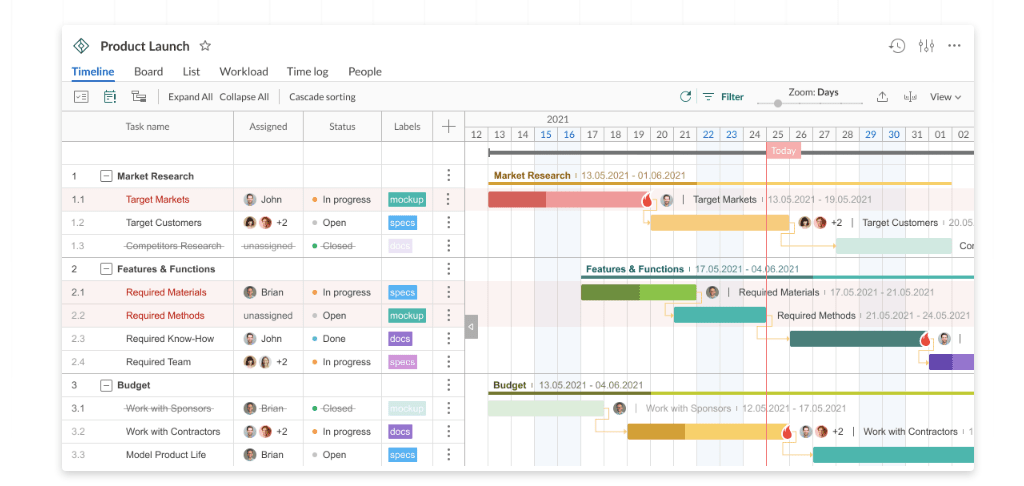
GanttPRO is an online project management solution based on a Gantt chart approach. The software visualizes all tasks along a timeline so project managers and teams can have a clear picture of projects from the onset to the final delivery.
GanttPro is designed specifically for simplifying workflows, enhancing team collaboration, and enabling project delivery within set deadlines. GanttPro makes it easy to track the progress of projects as you can share your Gantt charts with other team members and clients during reports or business plans.
Pros
- Intuitive, user-friendly interface
- Better visualization of projects
- Automated scheduling
- Drag and drop interface
- Resource management
- Project tracking
- Task Management
Cons
- Steep learning curve
- Pricey
- Lack of project management tools
- Complex interface
Pricing: The Paid plan starts from $15 per user/month.
Ratings On Capterra/G2
- Capterra: 4.7/5 Stars
- G2: 4.7/5 Stars
Customer Reviews/Tweets/Testimonials
“The main business issue that we solved was the ability to track and manage workload for resources who work across multiple projects. Now it’s all in one place and scheduling projects is super easy.”- Capterra
“Ganttpro has facilitated the planning process of our projects. Thanks to its interface it is possible to have control of all the tasks, and their progress and carry out monitoring and risk control processes.” – G2
Some useful features of MeisterTask
MeisterTask offers some useful features to users so that both in-office and remote teams can work more collaboratively.
Let’s have a look at the most useful features of this task management app.
- Admin Account – This feature allows users to collaborate effectively without compromising on the control. You can assign the admin account to one or two users who’ll be responsible for managing licenses, rights, and billings.
- Timeline – The timeline view helps team managers and members have a clear view of all tasks in a project. A color-coded calendar helps managers create, organize, and assign tasks to the right individual or group of people.
- Team Projects and Sharing – This thoughtful feature of MeisterTask allows you to create team projects, which can be accessed and joined by your team members on their own. You can control whom you want to grant access to team projects or revoke permission to certain members at once.
- Time Tracking – Make the most of your time with MeisterTask’s built-in time tracking. Accurately record the amount of time it takes for your team members to complete tasks, and also identify potential time-wasters at work. The features give you valuable insights into how your team members are approaching their work.
- Roles and Permissions- Team leaders can use this feature to assign different roles to project collaborators. Along with assigning different roles, the controllers also determine different permissions, like admin, member, comment-only, view-only, etc.
- Task Automation – MeisterTask helps you save valuable time by allowing you to automate your tasks and processes. You and your team can automate recurring tasks in your workflow, which will increase efficiency and consistency. You can also keep stakeholders on the same page regarding work progress.
- Agile Task Management – Agile task management enables you and your team to organize and manage tasks better in Kanban-style project boards. Users can add links, attachments, comments, images, files, documents, custom fields, etc.
- Statistics and Reports – Statistics and Reports provide you with valuable insights into your team’s productivity and tracking time. You can easily download reports about current, pending, and accomplished tasks at the click of a button.
- Custom Fields – Define custom fields for your projects, which will show within each task. The feature reminds team members to complete this information.
Why you should look for MeisterTask alternatives?
MeisterTask is a good task management tool, but for organizations with comprehensive project management needs, the tool might not be up to the mark.
There are some core project management and team collaboration features that are missing in MeisterTask. Without these missing features, your organization and you cannot expect to have better control over projects and tasks.
Let’s have a look at some notable drawbacks of MeisterTask that prevent it from becoming any project manager’s go-to tool for ensuring timely project deliverables.
- Only Limited To A Kanban View- One of the major drawbacks of MeisterTask is that it’s limited to a Kanban view, which means that project managers and teams can only view tasks on a Kanban board.
You don’t have any other options, like a Table view, List view, Box view, or Calendar view for your tasks.
- Absence Of Custom Statuses- When using Meistertask, users cannot customize their statuses. This means that you’ll have to make do with a set of predefined statuses that may not accurately reflect your project stages.
This can lead to misinterpretation and misunderstanding within the team, which is not something any project member and his/her team wants to happen.
- Mobile App Not Up To The Mark- Project managers and team members need to access their tasks on the go. Having a functional, easy-to-use mobile app is essential today, but the MeisterTask mobile app doesn’t quite cut it.
- Bare Basic Features In A Free Plan- The features offered in the free plan of MeisterTask are pretty basic, which means you don’t have many options for your task management. Unlike the paid versions of the app, you cannot set task priorities or use the same tagging system in a free plan.
- Can Be Costly- Free plans are not meant for everyone. Larger businesses, and larger teams managing multiple complex projects at the same time will probably need to upgrade to a premium plan. Accessing all the MeisterTask features can be costly for some teams, depending on the number of members in it.
The final word
While MeisterTask is a good tool for task management moving to a MeisterTask alternative can serve more diverse business needs. You cannot cover all aspects of your project with only a task management tool at your disposal.
You and your team members need a powerful, feature-rich project management and team collaboration tool that helps you improve coordination, communication, and project execution.
By considering these MeisterTask alternatives you can find a better task management and project management solution that aligns perfectly with your unique requirements.
FAQs
What are the key features to look for in MeisterTask alternatives?
When seeking alternatives to MeisterTask, prioritize user-friendly interfaces, robust collaboration features, pricing, and strong integration capabilities with tools your team uses. Check reviews and testimonials, along with free trial or demo options.
Can I find a MeisterTask competitor with similar user features?
Certainly, finding a MeisterTask competitor with similar user features is possible. Platforms like ProofHub, Trello, and Asana provide better user-friendly interfaces, robust collaboration tools, and customizable task management options.
Are there MeisterTask alternatives offering a trial period for testing before committing?
Yes, many MeisterTask alternatives offer trial periods, allowing users to test the platform before committing. Platforms like ProofHUb, Trello, Monday.com, and ClickUp provide free trials or demo versions.