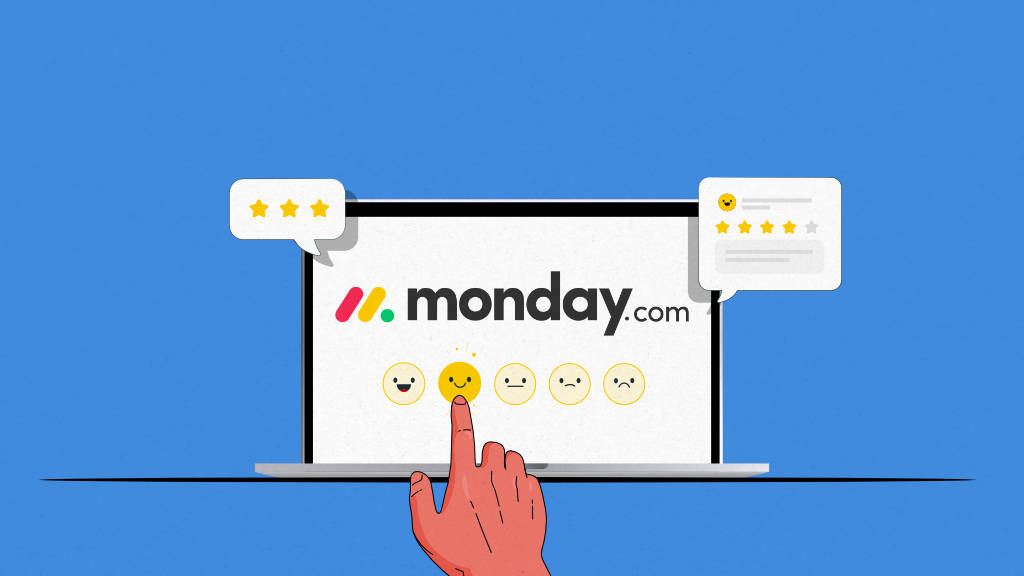When we talk about monday.com, a few terms invariably spring up in our mind – versatility, high functionality, and ease of usage.
Yes. Monday.com, the heavyweight project management software, packs a powerful punch when it comes to efficient planning, execution, and management of projects of every size and type.
Simple, but intuitive, this work operating system comes loaded with a set of advanced features to enable project teams to create custom workflows, adapt to changing needs, collaborate with others, and achieve high efficiency by minimizing manual work processes.
Launched in 2014, Monday.com has won various awards and is used by more than 152,000 users worldwide. Now, that’s some serious fan following!
That said, is the tool the right fit to meet your team’s work management needs? Let’s find out in this detailed Monday.com review that covers all that this work operating system has to offer.
Not satisfied with Monday.com? Try ProofHub and see how effortlessly you can manage teams and projects in a centralized location.
What is Monday.com?
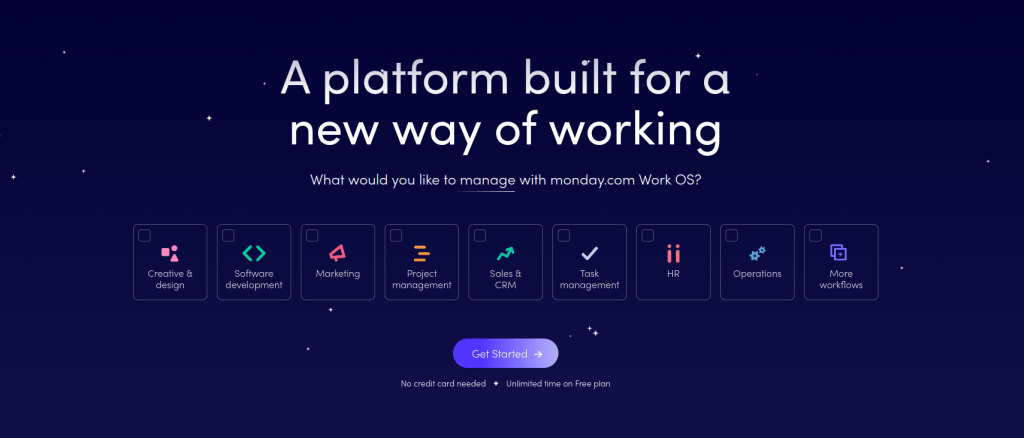
Monday.com does not present itself as an out-and-out project management tool. Rather, it compares its functionality to that of the Swiss Army knife, which means that you can use Monday.com effectively for multiple purposes.
So, besides project management and team collaboration, what else can you do with Monday.com? You can use Monday.com as a customer relationship management solution (CRM), a marketing management tool, and manage your development flow from planning to the execution stage.
Thousands of teams across the globe have been using Monday.com for a wide range of purposes – project management, team collaboration, customer management, automated manual work processes, inventory tracking, bug tracking, scrum software management, and much more.
Since Monday.com is used by different organizations for various purposes, I will zero in on its usability for project management as this article is composed primarily of project managers and their teams.
Monday.com – Useful features
Monday.com is ranked among the most efficient project management tools for most teams. It comes with a plethora of features and is priced competitively, which makes it an automatic choice for large-sized teams managing complex projects.
Here are some of the best features of Monday.com that make it strikingly different from other tools in the market.
- Gantt charts. Powerful Gantt charts enable you to easily track your milestones, visualize important dates, and set dependencies for your projects to make sure you never miss a deadline and your projects are completed and delivered on time. Users can turn old-fashioned spreadsheets into smart boards that are viewable as Gantt charts.
- Project dashboards. Monday.com offers extremely customizable dashboards that give you a bird’s eye view of your project progress, timeline, and budgets. You can view data in the form of graphs, timelines, and charts. If you invest in a premium plan then you can even bring together multiple boards into a single dashboard.
- Customizable boards keep all team members synced and you can use 15 pre-built widgets to create dashboards. Users can create private or public dashboards, and choose who they want to share them with.
- Workload view. Use Monday.com to smartly manage your team’s resources, assign work, and adapt to changing priorities. You can track individual workload and ensure an even and fair distribution of job responsibilities to avoid the possibility of potential burnout, misunderstandings, and confusion among your team members.
- Milestones. Milestones allow you to precisely schedule your projects and create solid project roadmaps. Project managers can easily schedule tasks around milestones and organize activities accordingly.
Milestones enable stakeholders and project managers to take stock of the current status of the project. If it’s progressing as planned then no changes are required. If there’s a delay in reaching milestones then PMs might need to identify bottlenecks, resolve issues, and change deadlines as well.
- Dependencies. Task dependencies are vital for project management as each task is usually dependent on another one and can only be started when the other one is completed. You can keep all stakeholders updated on when they are supposed to start working on their part of the project.
- Baseline. Baseline in Monday.com allows project managers to compare their actual project performance with the planned project schedule. Baseline allows you to track your project progress and check whether some adjustments are to be made to make sure that it progresses as planned.
Now that you’re deeply engrossed in reading this Monday.com review, read till the end to have a better understanding of this tool and a powerful alternative as well.
- Time tracking. Monday.com offers an inbuilt time tracking tool that enables you to have an accurate record of how long tasks take to complete and mark out your most time-consuming tasks. You can manually enter the time or turn the tracker on/off with a simple click. The mobile app allows you to track time from anywhere.
- Project templates. Choose from over 200+ customizable templates so that you can save valuable time establishing processes and do not have to set up project management systems from scratch.
Monday.com offers hundreds of free templates for contact management, project portfolio tracking, campaign planning, customer onboarding, help desk tickets, PMO project planning, product roadmaps, and more.
Whether you’re handling a small project or large, complex projects with hundreds of users, Monday.com has an inbuilt template to accommodate your needs.
Also read – Monday.com for Product Management: Is It Worth The Hype?
- Advanced integrations. Monday.com allows you to seamlessly integrate with all your favorite tools you and your team already use to bring all your work to a centralized location.
Some of the most popular integrations are – Outlook, Microsoft Teams, Dropbox, Slack, Zoom, Excel, LinkedIn, Zapier, OneDrive, and more. Integration with tools takes only a few clicks, without requiring any code.
- Custom automation. Save time and leave repetitive work behind with code-free Monday.com automation. Say no to unnecessary long meetings, and lengthy email threads, and create the perfect workflow for every team. Automate workflows with automation “recipes” with actions and triggers backed right in.
- Enterprise-grade security. Monday.com provides enterprise-grade security and protects your data with user and team permissions, granular audit logs, GDPR and HIPAA certification, and an uptime SlA.
Now, this Monday.com review will move on to the next section where we will discuss the pros and cons of this software application.
Monday.com – Pros and Cons
Pros:
- Highly customizable. Whether it’s inbuilt templates or app customization, Monday.com has your back all the way through! With Monday.com, you can create custom workflows rather than using predefined ones.You can use Monday.com’s project tracker template to track your projects at every stage. Different workflows can be customized according to specific tasks or projects. You can color-code columns, drag-and-drop items, create a timeline, and much more.
- Visual and Intuitive. Monday.com has a simple learning curve and is a highly visual and intuitive tool that doesn’t require training. Visual and intuitive, Monday.com lets you create your ideal workflows within minutes with an option of choosing from over 200+ inbuilt templates. In a single click, you can visualize projects in different views (kanban, timeline, Gantt, and calendar views).
- Improved, easy communication and collaboration. Quick, seamless communication is the key to any team’s (and project’s) success. Monday.com enables teams to make communication simpler with status updates. You can tag teammates, and external guests, add files and notify your team members wherever a task is moved to the next stage or completed. You do not need to rely on longer, email threads. You can easily integrate chat applications and video conferencing tools to communicate with widely distributed team members anytime and anywhere.
- Reporting dashboards. Make smart, data-driven decisions a regular practice in your team. Get useful insights into the way how your team works; identify areas that need improvement and where your team is doing well. Create and customize data dashboards to bring all your data into one place. Monday.com lets you add the fun element to your custom dashboards with its llama farm dashboard view.
I am quite optimistic that this Monday.com review has got you hooked on your screens by now!
- Integrations. Monday.com offers deep and extensive integrations with a broad range of applications your team is already using. Monday.com apps marketplace offers a broad range of ready-made applications to help you meet the unique needs of your business’s workflows, processes, or projects. You can browse the marketplace to access integrations, custom views, and widgets to make your teamwork even better. Find out new ways to analyze and visualize your data and collaborate better with apps from the Monday.com apps marketplace.
- Ease of usage. This is one area where Monday.com scores over many other project management tools. Though not on the easiest side, Monday.com is not a complex tool to take time to get used to. You and your team can learn to use this tool within an hour! Yes, you read that right. Hundreds of video tutorials will help you get started, fix problems, and improve your team’s efficiency.
- 24/7 live support. Monday.com’s support team is available 24/7 and accessible via a simple contact form on their website. You have a robust library of self-help and training tools that will help you have answers to your common questions. An extensive knowledge base, hundreds of articles and tutorials, and daily webinars can help you learn everything from the most basic features to advanced workflows.
- iOS and Android apps. Easily manage your work and your teams even when you’re on the go with the iOS and Android apps of Monday.com. Collaborate with others by sharing files, images, updates, and feedback in real-time via a mobile app and enjoy a tailor-made experience for your device.
Cons:
- Vague pricing plans. Monday.com’s per-seat pricing plans are confusing because many teams find it difficult to determine which plan works best for them.
- Full features are only offered with higher-tier plans. Even though Monday.com is a fully-loaded work management solution, many of its features are only accessible if you upgrade to premium, higher-tier plans. For example, time tracking and Gantt view are available only with the Pro plan which costs $16 per month.
- Slow response time. Monday.com offers 24/7 customer support service, but many users have complained about slow response times. Today, users expect prompt responses while the website claims to reply to customer requests within an hour.
- Limited task dependencies. Monday.com’s task dependencies are quite limited when compared to other project management tools. Also, task dependencies are available on the two highest tiers, which means this feature cannot be used by project teams on a limited budget.
Monday.com – Pricing plans
| Free ($0 free
forever Up to 2 seats) | Basic ($8 seat/month
Total $24/month Billed annually) | Standard ($10
seat /month Total $30 / month Billed annually) | Pro ($16seat /
month Total $48 / month Billed annually) | Enterprise (contact sales for pricing) |
| Unlimited boards | Unlimited free viewers | Timeline and Gantt views | Private boards and workdocs | Enterprise-scale automations & integrations |
| Unlimited workdocs | Unlimited items | Calendar view | Chart view | Enterprise-grade security & governance |
| 200+ templates | 5 GB storage | Guest access | Time tracking | Advanced reporting & analytics |
| 20+ column types | 24/7 customer support | Automations (250 actions per month) | Formula column | Multi-level permissions |
| Up to 20 team members | Dashboard based on 1 board | Integrations (250 actions per month) | Automations (25k actions per month) | Tailored onboarding |
| iOS and Android apps | Dashboards that combine up to 5 boards | Integrations (25k actions per month) | Premium support | |
| Dashboards that combine up to 10 boards | Dashboards that combine up to 50 boards |
ProofHub -The best monday.com alternative you can have in 2024
After reading the Monday.com review in detail, I am sure you must be wondering which is the best alternative to this tool. Now, there are hundreds of project management and team collaboration tools available today, but the question is, “are these tools good enough to be used as a Monday.com alternative.?”
That’s where the confusion is. For potential buyers, choosing a single tool out of the bundle of work management applications can be an overwhelming task. And that’s why this article is written; to help you make a clear, well-informed decision.
I will recommend ProofHub as the most ideal alternative to Monday.com. Read on and you will know why this all-in-one work management solution works the best for you.
What is ProofHub?
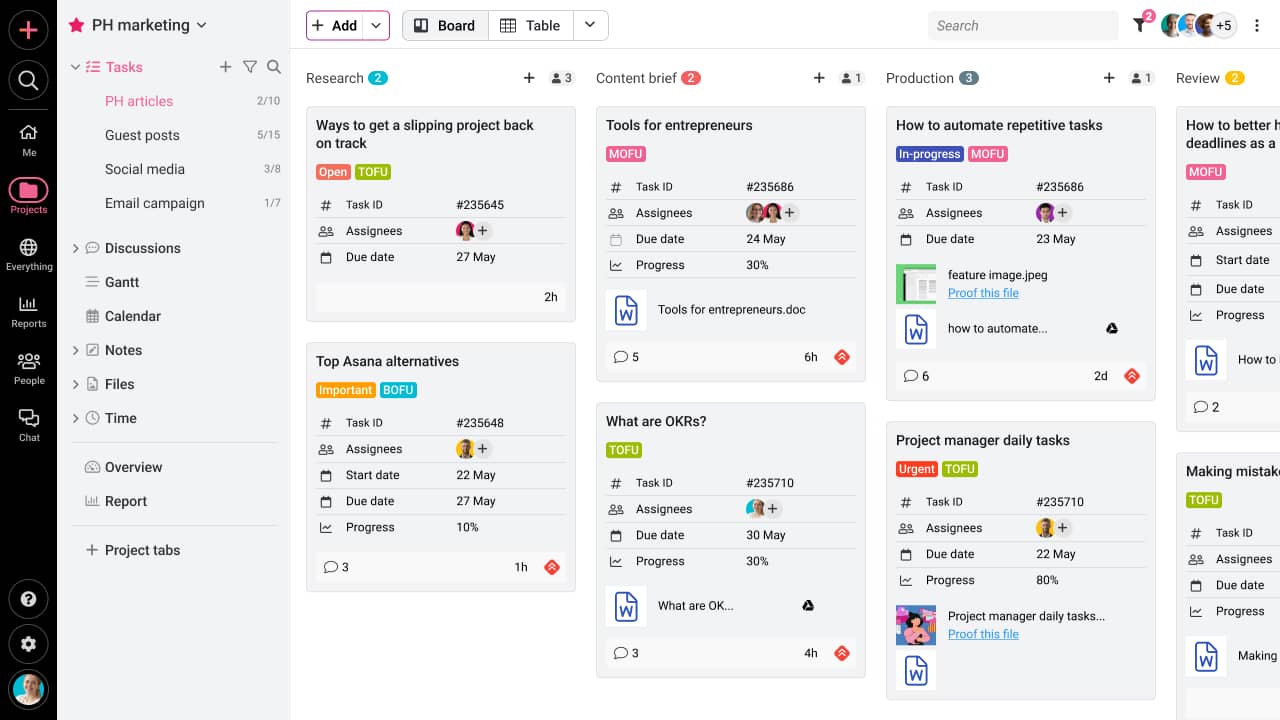
ProofHub is an award-winning, SaaS-based team collaboration and work management solution that is designed for teams of all sizes across various industry verticals. Simple yet powerful, this intuitive software brings project teams on a shared platform for project teams to easily plan, collaborate, organize and deliver projects of all sizes, on time.
Whether you are managing small, simple projects, or large, complex projects, ProofHub offers you all the right tools put in one place to have ultimate control over your team’s performance, organize work efficiently, and plan your projects efficiently.
Why ProofHub is a better choice than monday.com?
For those who are not satisfied with Monday.com, ProofHub is an ideal solution as the tool offers a multitude of features under one virtual roof. Let’s take a look at them.
- Task management. ProofHub’s inbuilt task management tool enables project managers to create personal tasks or assign tasks to multiple people in one place. Break large, complex tasks into smaller and manageable subtasks, add labels, set the start and due dates, set time estimates, track time spent, create recurring tasks, and attach files in one place.
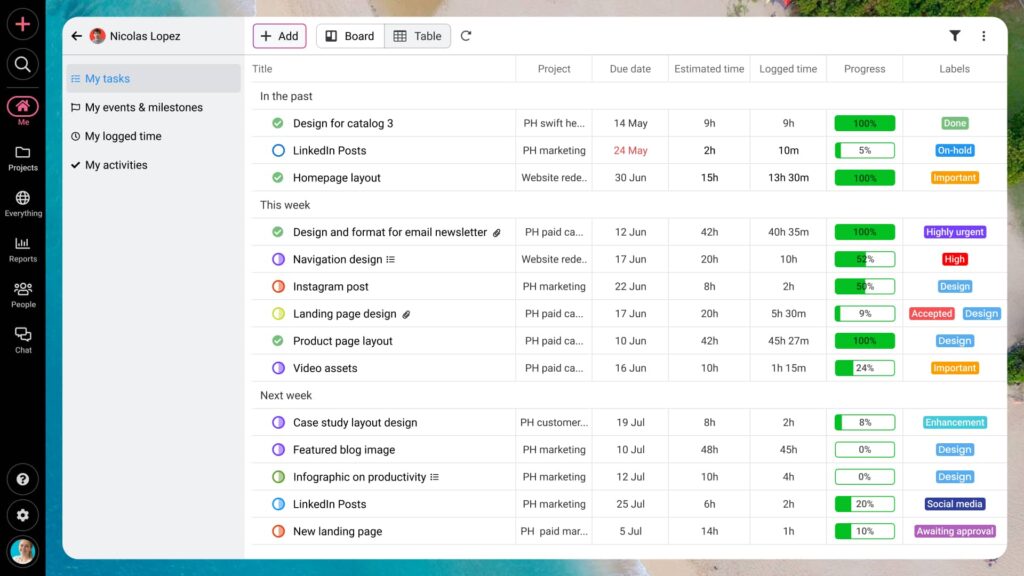
- Gantt chart. Gantt chart software enables teams to effortlessly plan projects, modify schedules, and visualize tasks in a timeline view. Project managers can set task dependencies, highlight critical paths, associate milestones, track a project’s progress, drag and drop tasks as work changes, export or print Gantt charts, and see all your Gantt data at a centralized location.
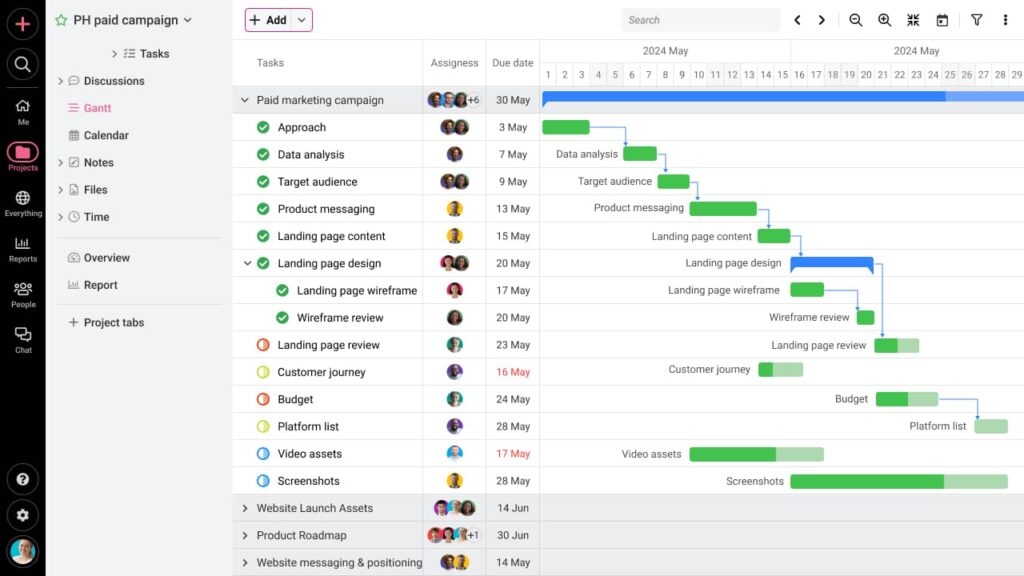
- Kanban boards. Visualize where work stands with Kanban boards. See work moving through multiple stages as team members drag and drop them from one stage to another.
Project teams can identify potential bottlenecks if a task’s stage is not changed for a longer period. Every time tasks are moved, team members receive notifications in real-time.
- Scheduling calendar. ProofHub’s project scheduling calendar enables project teams to schedule all events, tasks, and milestones in one place. Automatic reminders help you stay on top of your schedule for recurring events, tasks, events, and milestones.
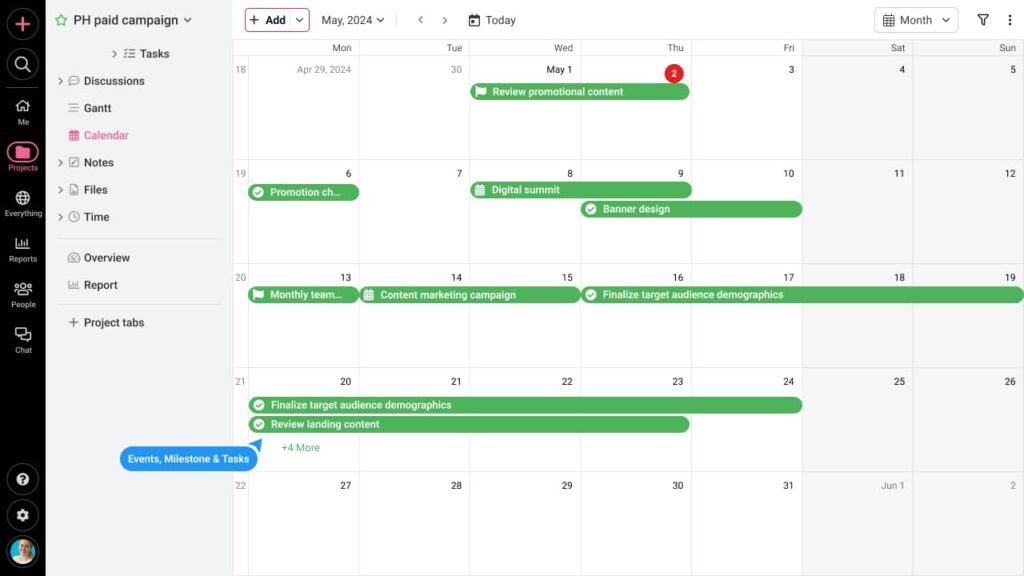
You can have multiple views (daily, weekly, monthly) of your calendar and create private milestones and events, and limit their visibility to people you choose.
- Timesheets. ProofHub’s inbuilt time tracking software brings all your time data to one place so that you can figure out where all your time is going. You can add timesheets, set time estimates for tasks, track time manually or using timers, export, and archive timesheets, and create time reports of people and projects in one central place.
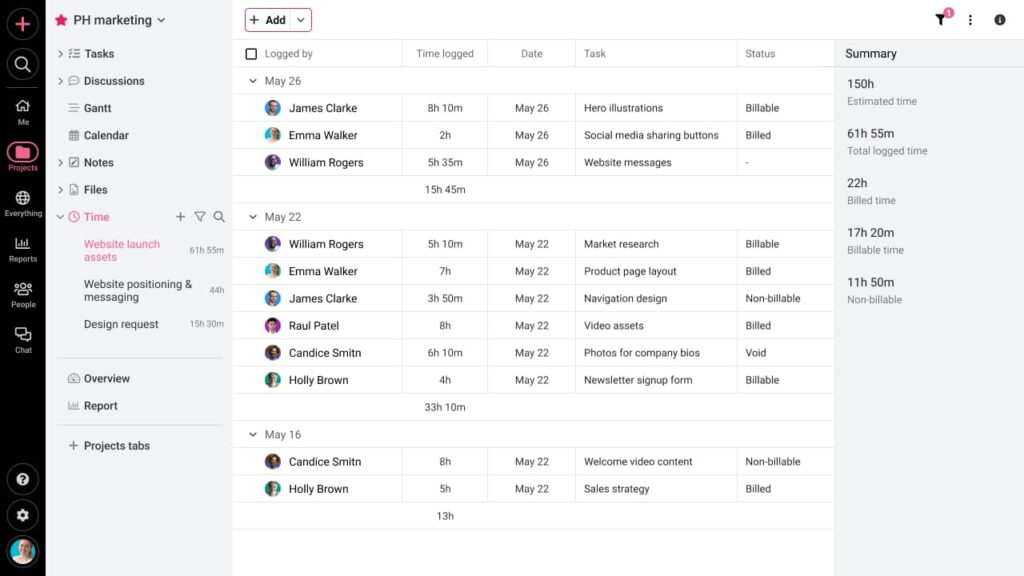
- Reports. ProofHub’s online reporting tool lets you create in-depth individual, custom, and project reports in one place so you can take future actions accordingly. Visualize a roadmap of complete and incomplete project milestones and manage them accordingly. Burn-up charts let you track task progress and see how much work has been completed against the total amount of work.
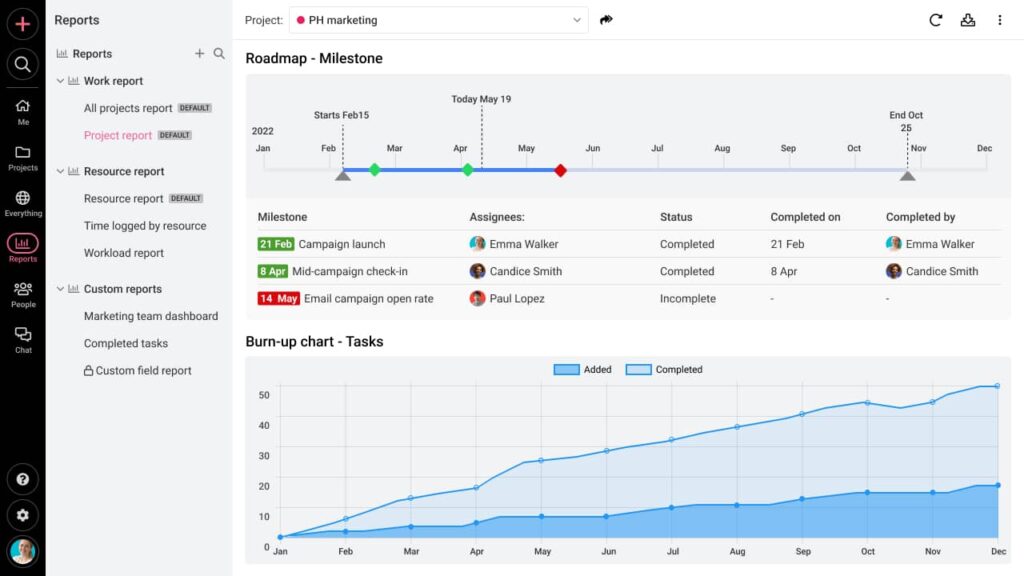
- Forms. ProofHub lets you easily manage work requests, support queries, tickets, product requests and avoid cluttered email inboxes, so there’s no way you can miss a requirement again. Project managers can paste the link of request forms anywhere on ProofHub and get all types of requests. You can customize request forms and add custom fields of your choice to get the information you require.
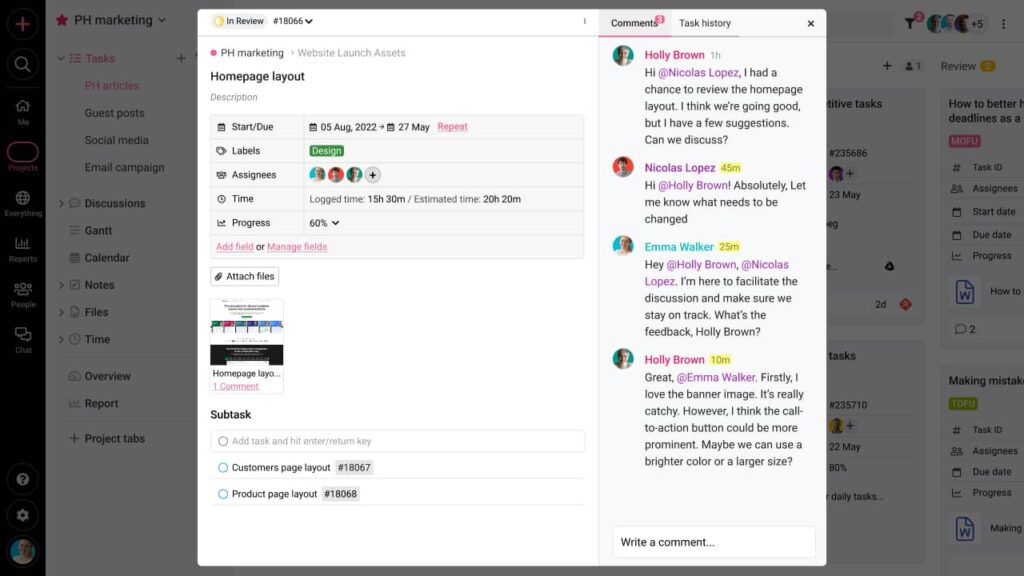
- Table view. Table view in ProofHub allows you to have a simple and clean view of your to-dos. You can filter and prioritize tasks in a way that’s best suitable for your team. You can mark actions directly on tasks, and reorganize tasks and columns according to your needs.
- Discussions. Create discussion topics on a particular subject and have discussions with your team and clients at one place. @mention people’s names and loop them in discussions, add comments, attach files, proof designs, subscribe people, pin discussion topics, and mark them as private.
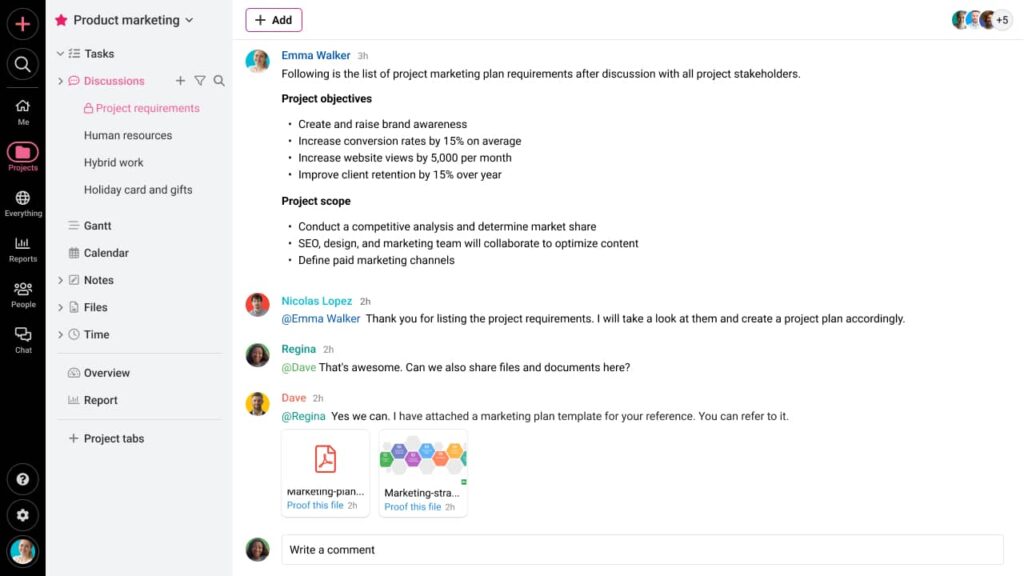
- Online Proofing: Online proofing tool in ProofHub enables widely distributed team members to easily collaborate on designs and documents, proof them, and share feedback in one place. Markup tools allow you to annotate files to add clear and actionable feedback for specific regions. Mark suggestions as resolved once the changes are made, and collaborators can approve files with a single click.
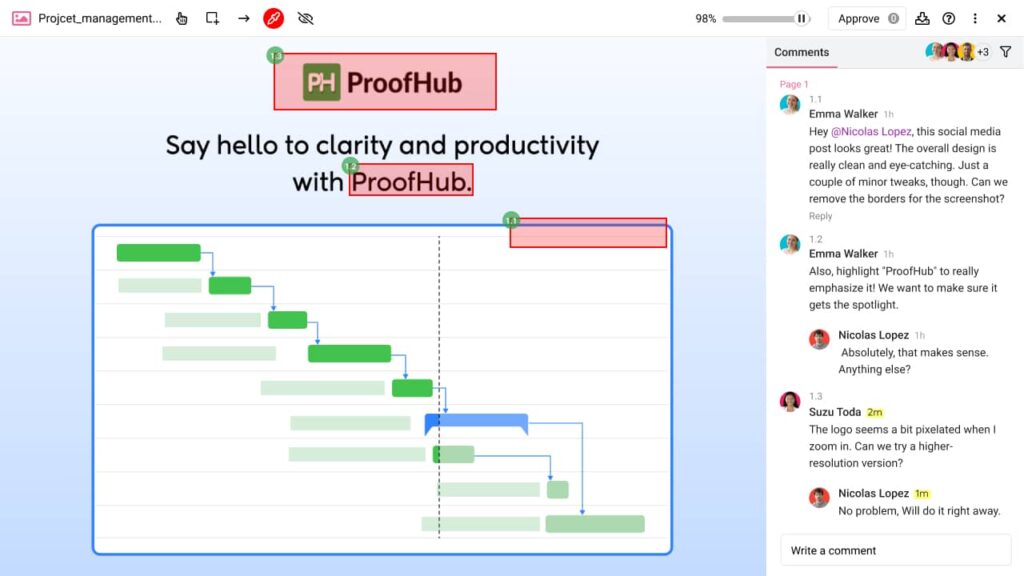
- Chat. Send quick, direct messages to teams and clients, use emojis, and attach files using one conversation tool. Get answers quickly, save time, and add clarity to the situation, which is not always possible with emails.
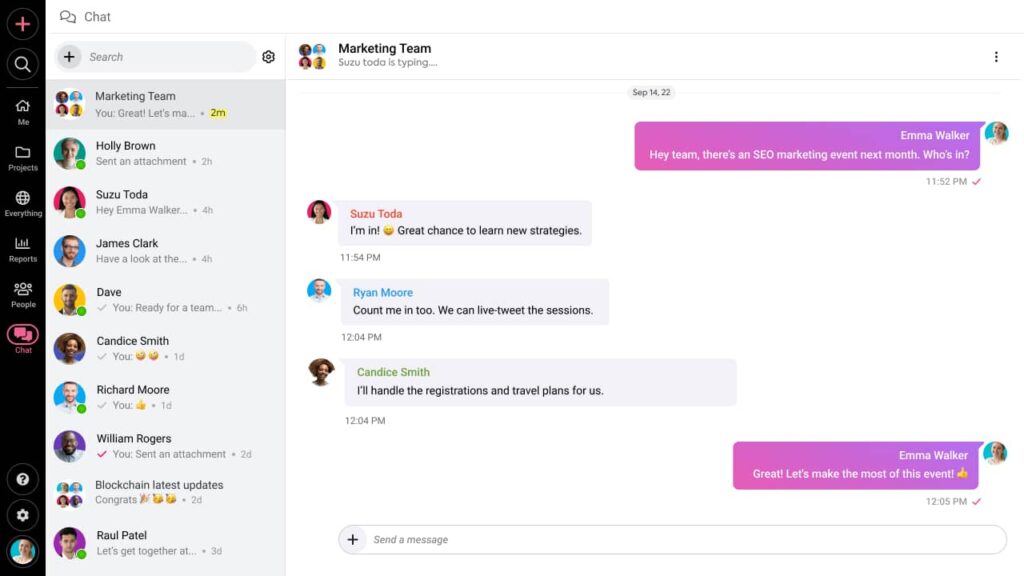
- Custom Fields. ProofHub’s custom fields help teams capture specific information pertaining to projects and configure tasks based on requirements. You can add more fields in addition to default fields to suit the specific needs of your projects and team.
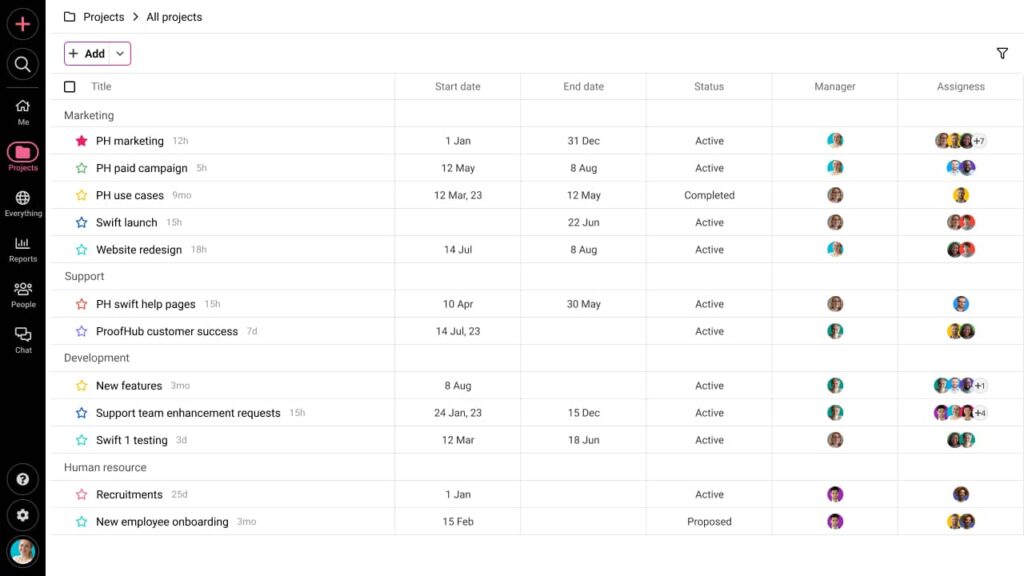
Conclusion
You’ve read this detailed Monday.com review and understood what makes this tool click (and what doesn’t). No tool is perfect. Every tool has its unique set of features and some weaknesses. Even though Monday.com is a powerful work operating system, it’s not for every team.
This is where ProofHub steps into the picture. This simple, easy-to-use, and feature-rich work management and team collaboration software can be used by teams of all sizes across various industries.
A simple learning curve, intuitive interface, excellent customer support service, and ease of usage make ProofHub an excellent Monday.com alternative.
What are you waiting for? Subscribe today to ProofHub and save BIG!
FAQs
What is Monday.com?
Monday.com is a robust work operating system that enables teams to manage projects and workflows with ease and efficiency.
What makes Monday.com unique?
Monday.com lets you configure your tools to meet your specific management styles. You can precisely manage all types of projects and workflows involving multiple teams.
Does Monday.com offer a free plan?
Yes, Monday.com offers a free forever pricing plan for up to 2 users.