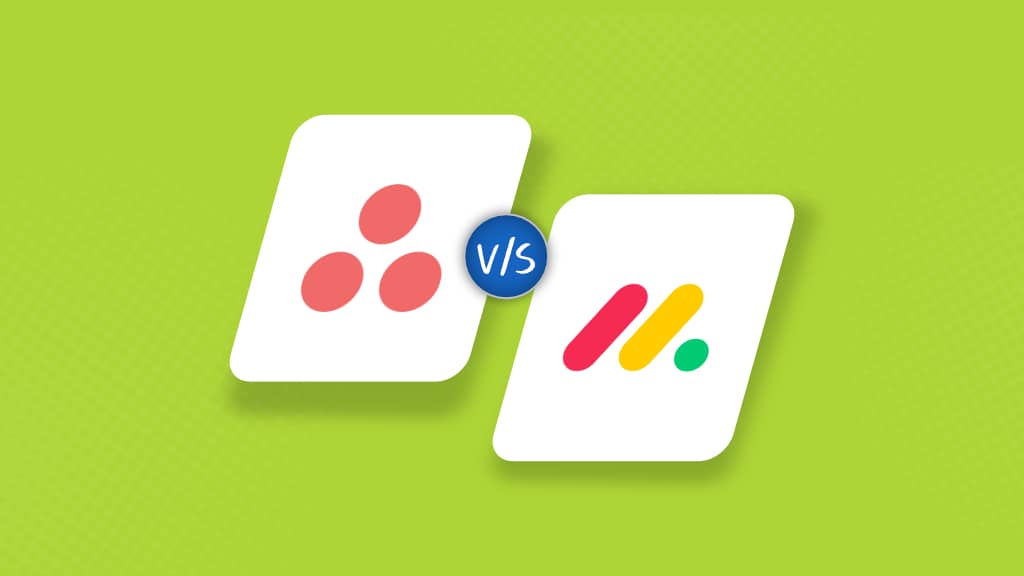Introduction
Asana and Monday are the most popular and widely used project management software. Both tools offer user-friendly interfaces and robust task management and project management features. But with so many features to consider, deciding between the two can be tricky.
In this article, we have made a detailed comparison of Monday vs Asana so that you can identify which tool suits your needs the best and make an informed decision.
What is the difference between Asana and Monday?
The main difference between Asana and Monday is that Asana focuses on task and project management with features like task dependencies and customizable workflows, making it ideal for task tracking and collaboration. While Monday offers a highly visual, customizable platform with features like time tracking and automation, making it suitable for managing a wide range of workflows beyond just project management.
Each tool offers a free plan as well as different pricing plans to suit the varying requirements of other individuals and teams.
Let us understand each tool in depth so that you can have a better understanding of how each application works and make a well-informed decision.
Monday and Asana overview
Before diving in, let’s briefly understand Asana and Monday.
What is Monday.com?
Monday is a cloud-based Work Operations System that allows teams to customize workflows, which helps to boost their efficiency, alignment, and productivity. Monday.com enables teams to adapt to varying needs, create transparency, collaborate, and avoid manual grunt work.
What is Asana?
Asana is a software-as-a-service platform that is designed to help teams easily manage and collaborate on all their tasks and projects in one place. Using Asana, you can easily organize the project, prioritize tasks, collaborate with others, and track progress from start to finish.
Asana capacity planning helps users manage resources, monitor the team’s workload, and streamline communication.
Asana vs Monday features comparison
1. Task management
Task management is one of the core features of any good project management software.
Asana workflow management allows users to create tasks and send them to team members, set deadlines, and keep track of tasks through the list, boards, and timeline view. With Asana workflow automation features like rules and custom templates, you can build customs in minutes and save your team time.
On the home page, you can see “to-be-completed-soon” tasks in the ‘My task’ tab. You can click on any task to view its details and attach documents for collaboration.
Asana’s Work Graph model allows teams to stay in sync, hit deadlines, and reach their goals.
monday.com also offers task management features, and tasks are named “pulses”. You can create tasks, assign them, set deadlines, track them, and create dependencies.
The task overview features allow you to track the task progress and statuses and keep you updated on the task’s completion rate. You can view your tasks/projects as Charts, Gantt, Calendar, Timeline, or (per member) Workload.
2. Collaboration
Asana encourages seamless cross-team collaboration. Asana Flow is a suite of new features that are purpose-built to promote efficient coordination for individuals, teams, and organizations.
Asana Flow allows teams to create processes from start to finish while giving team members clarity on how their tasks seam with the overall workflow in one place.
Workflow builder visualizes and creates powerful automated workflows so you can create effective processes that connect teams across all levels within your organization.
Monday.com offers various built-in, fully customizable collaboration templates that you can install in one click and adapt to your needs. For example, a team task management template gives you a clear overview of what your team needs to get done each week.
Other useful features that Monday offers to teams for improved collaboration are – work management, file sharing, integration with video conferencing apps, instant messaging, and cloud storage.
3. Time tracking
Monday.com offers you the time tracking column, which lets you keep track of the time spent on each task. Whenever you start a task, click on play to start the timer. Once you stop working on the task, you can pause the timer and start it anytime again.
Asana does not have an in-built time tracking feature. You can integrate with other platforms to avail of this feature. For example, Clockify integrates with Asana, which enables you and your team to track time on tasks straight from Asana for free.
4. File management
Asana does not offer a dedicated file management tool. At best, you can take notes on a task or store ideas in a project. Asana offers integrations with other file-sharing/storing apps, like Dropbox and Google Drive, which allow you to organize all your files in a single place.
Monday, on the other hand, allows you to upload your files, share them with your teammates, and collaborate on them altogether. Business teams can use monday.com as cloud document management software, allowing them to integrate the management and storage of files directly within their teams’ workflows.
5. Notes
Asana allows users to take notes on a task or store ideas in a project. Some users may find it not very structured, and the search is nowhere close to Google.
Monday.com offers easy, intuitive, ready-to-use “Meeting Notes” templates that users can use to organize and share meeting notes. You can customize your chosen template and create a tailored plan that suits your requirements.
6. Ease of usage
When it comes to user-friendliness, Asana is one of the best. The intuitive interface makes navigating the tool a breeze for users. Its advanced search function lets you instantly find team members, tasks, and appointments.
Monday, on the other hand, is also an easy-to-use application, but its interface is harder to get used to. New users can take some time, but others can start using it without any training or prior experience.
7. Customer support
Monday.com offers 24/7 customer service through Email, forums (FAQs), Knowledge Base, Phone, and Chat.
Asana does not offer any phone support. You can contact its customer support through Email, Forum (FAQs), Knowledge Base, and Chat.
Monday and Asana pricing comparison
Pricing can play an important role in selecting project management software, let’s take a kook at the pricing models of Monday and Asana.
Pricing plans offered by monday.com:
- Free: Free forever plan (up to 2 team members, 1000 items, and 500 MB storage)
- Basic: ($9 per seat, per month, unlimited viewers, unlimited boards, 200+ templates, 20 plus column types)
- Standard: ($12 per seat, per month, Timeline and Gantt views, Calendar view, Guest access)
- Pro: ($19 per seat, per month, private boards, Chart view, Time tracking, Formula column)
- Enterprise: You have to contact sales for a quotation.
Pricing plans offered by Asana are:
- Basic: Free forever (for individuals and teams just getting started with project management)
- Premium: US $10.99 per user per month, billed annually
- Business: US $24.99 per user per month, billed annually
- Enterprise: For Enterprise and Enterprise+ plans, you have to contact the Asana sales team.
If you find Monday and Asana’s pricing costly, you can try ProofHub. It offers a free 14-day trial and a flat pricing model for unlimited users. SignUp on ProofHub for free
Monday and Asana user ratings
Monday rating
- Capterra – 4.6/5
- G2 – 4.7/5
“Some things don’t work the way I want, especially when linking parts; duplicate columns don’t show up on your smartphone, so you can’t link two things to see both in the Related Items column. There are certain restrictions when using it on Monday. Switching to the user interface can be difficult. It took some training to get used to the new setup.” – G2 Review.
Asana rating
- Capterra – 4.5/5
- G2 – 4.4/5
“I think that Asana is great for casual users and organizations that are small or operate in small teams. When it is scaled up, however, I find that it is lacking in certain functionalities that are present in its competition.” – Capterra review.
Comparison table between Asana and Monday
Criteria | Asana | Monday.com |
|
|
|
|
|
|
|
|
|
|
|
|
|
|
|
|
|
|
|
|
|
|
|
|
A better solution than Monday and Asana – ProofHub
Both Monday and Asana are excellent tools for project and work management. ProofHub offers a better overall solution that provides all the necessary features you need at a much lower price.
1. Task management
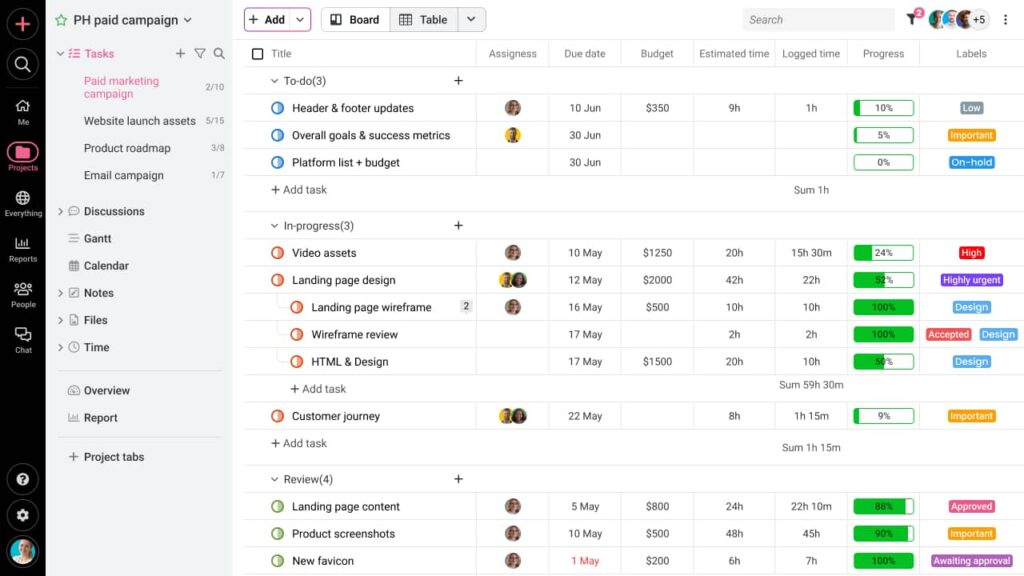
While both Monday and Asana offer a number of task management features to teams, ProofHub provides a more comprehensive solution. Let us find out how.
- Manage and Prioritize tasks: ProofHub allows managers to create, allocate, and monitor tasks from a single location. Tasks can be assigned to individuals or groups, and users can add comments, attach docs, and @mention others to catch their attention. Create subtasks, multiple task lists, and recurring tasks.
Say goodbye to the steep learning curve of Monday.com and Asana. Keep things simple, & effortless with ProofHub. Book your DEMO!
2. Team collaboration
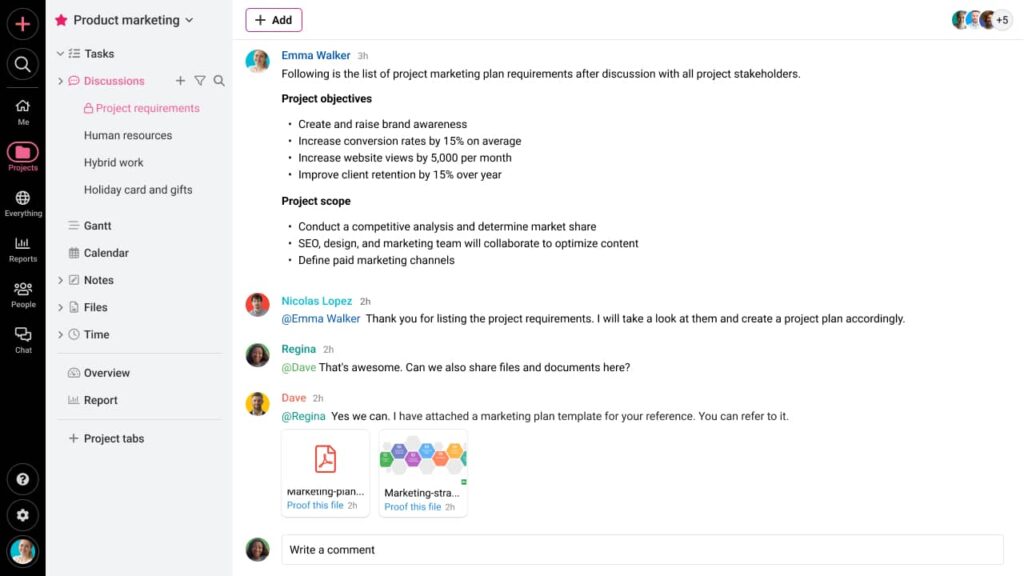
ProofHub offers users a wide range of collaboration features in a centralized location.
- Communication features: ProofHub offers thoughtful advanced communication features, like Group chat, Discussions, Real-time updates, @mentions, and Announcements to make sure that users can exchange important information at the right time.
- Online proofing: ProofHub offers an inbuilt online proofing tool to enable users to easily collaborate on designs, files, and documents by sharing a file link.
- Notes: Note-taking software in ProofHub helps you create notes, organize them, and collaborate on them better.
3. Time tracking
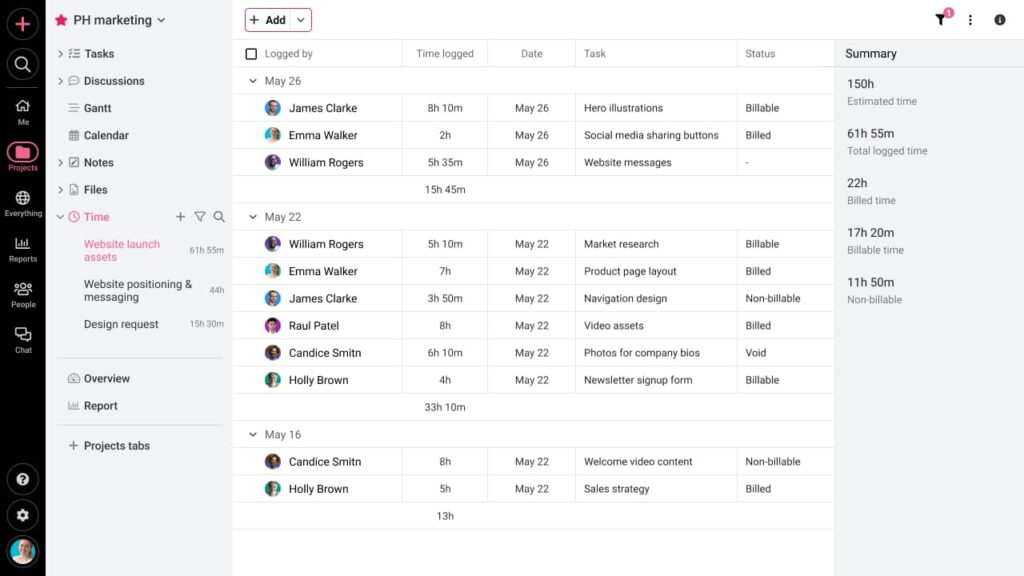
ProofHub, with its built-in time tracking tool, offers you more functionality than both Monday and Asana. Here’s all that you can do with ProofHub’s time-tracking feature.
- Add timesheets: Add multiple timesheets to record time data. Use them for payroll, client billing, estimation, tracking, and time management.
- Track time manually: Enter hours it took to get work done and track time spent for billable or non-billable hours manually.
- Time reports: Create custom time reports of people and projects and get to see logged hours pulled right from your timesheets.
4. Ease of use
ProofHub has a simple learning curve, and its neat, intuitive interface makes it effortless for new users to get familiar with the tool within minutes.
You can easily access ProofHub on your mobile devices from any location, as the tool is available as an app for iOS and Android devices.
- Neat interface
- A simple learning curve
- Seamless user onboarding
- Easily accessible from any location, on any device
5. Customer support
ProofHub prefers to use the term “customer success” as the tool takes a customer-centric approach that goes beyond just offering technical support. ProofHub ensures that clients are provided with exemplary customer support provisions.
The Focus of ProofHub’s customer success teams is on providing well-detailed walkthroughs, onboarding, suggestions, training, and best practices to users as per their unique requirements.
With ProofHub, support teams can easily communicate with clients, stakeholders, and other team members. With countless features for teams of all kinds and sizes, it helps support teams navigate through data easily and communicate smoothly.
6. ProofHub pricing
While both Monday and Asana offer per-user pricing plans, ProofHub offers fixed pricing plans without any restrictions on the number of users you can add. When you compare the number of features provided by ProofHub at reasonable prices, you will find it to be a more value-for-money tool than Asana and Monday.
ProofHub offers two pricing plans:
1. Essential plan (Core features): $45 per month, when billed annually, unlimited number of users.
2. Ultimate Control plan (Core + Premium features): $89 per month, when billed annually, unlimited number of users.
Conclusion
Both tools offer excellent features; Monday is slightly more visual and customizable, while Asana excels in structured task management. It is difficult to declare a clear winner, as picking the right project management tool will depend on your project management style and the needs of your team. You need to evaluate your team’s workflow, desired features, and budget to decide which tool aligns best with your goals.
Although both Asana and Monday are excellent, they can be costly for medium and large teams. ProofHub offers all the necessary project management and collaboration features with a flat pricing plan, which is missing from both tools. You can try ProofHub for free.
FAQs:
Is Asana better than Monday.com?
Both tools offer a suite of unique features for project teams with different requirements. monday’s 24/7 support gives it a slight advantage over Asana.
What is the best alternative for Monday or Asana?
ProofHub, with a wide range of features, flat pricing models, and ease of accessibility and usage, is the best alternative to Monday or Asana.
Are Asana and Monday same?
No. Monday.com offers more features than Asana. When it comes to features, support, integrations, and ease of use, Monday.com has a clear edge over Asana.