Motion is an AI powered application that helps you plan your workload, schedule meetings, and prioritize tasks.
After using it for managing my personal agenda and team schedules, I was pretty impressed with its auto-scheduling and calendar management features. With changing priorities, shifting deadlines, and every new task added to my plate, my calendar was automatically adjusted to accommodate everything seamlessly.
But as reality set in, disappointment hit me when project execution came to the main scope. I need to get some actual work done and not just watch tasks shuffle on and off of my and my team’s calendars.
With its basic project and task management features, Motion fell short of supporting the kind of workflow I need to drive actual results. While I am not dismissing its value entirely, I concluded that it is not for everyone – especially not for individuals like me who want to manage end-to-end projects and collaborate effectively.
Because let’s face it, managing your calendar and time is not the only thing you want your AI assistant doing all day – especially at the premium cost. Right?
So, to save you the trouble of trial and error, I teamed up with my team to compile a list of 7 best Motion alternatives. You’re welcome.
What are the limitations of using Motion?
AI is the differentiating factor that sets Motion apart from other tools. Or so they’d have you believe. In practice, the tool does not stand up to the expectations of those who want to achieve substantial results.
- Narrow focus on scheduling and time-blocking: While Motion claims to plan your work with its project and task manager, consider these merely its low-power capabilities. The tool is entirely focused on managing time and scheduling tasks across the calendar.
- Complicated to use: Users not familiar with Calendar-based dashboards may find it clunky and cluttered on the first attempt. Also, individuals accustomed to using intuitive tools may find it hard to keep up with AI-driven suggestions.
“Expensive, highly expensive. Its UI needs improvements, configuration options are not there.” – Shiv S., Software Engineer, Computer & Network Security
- Limited team collaboration tools: Streamlined collaboration is troubled in Motion. In the name of collaboration, they only allow you to add file attachments, edit task descriptions, and leave comments.
- Limited customization options: Customization in Motion is limited to tweaking your views and agenda. Beyond that, Motion is set in its ways, where you scarcely have any kind of flexibility to tailor the tool according to your preference.
- Lack of robust tools: Motion’s strength is its AI capabilities. Apart from that, you get basic functionalities to get the work going.
“The AI features seem cool at the beginning but are not that useful as it just randomly shuffles the tasks without clear discernment. Yes you can set up priority and have time slots but it doesn’t work well in reality.” – Isaac S.
- Best for solopreneurs and small teams: Motion’s compatibility is best suited for individuals and small teams. Larger teams with complex requirements and growing teams looking to scale may find it insufficient. As for scaling? Forget it.
- Limited project view capability: Motion offers List, Kanban, and recently introduced Gantt charts as part of its feature set. However, its Gantt chart lacks essential project management functionalities, such as critical path and baseline features, limiting its effectiveness for more complex projects.
- High per-user costs: Motion’s per-user pricing plans for both individuals and teams are on the higher end. For teams planning to scale in the near future, the cost may become prohibitive. It’s a significant expense for a tool primarily focused on daily or weekly planning.
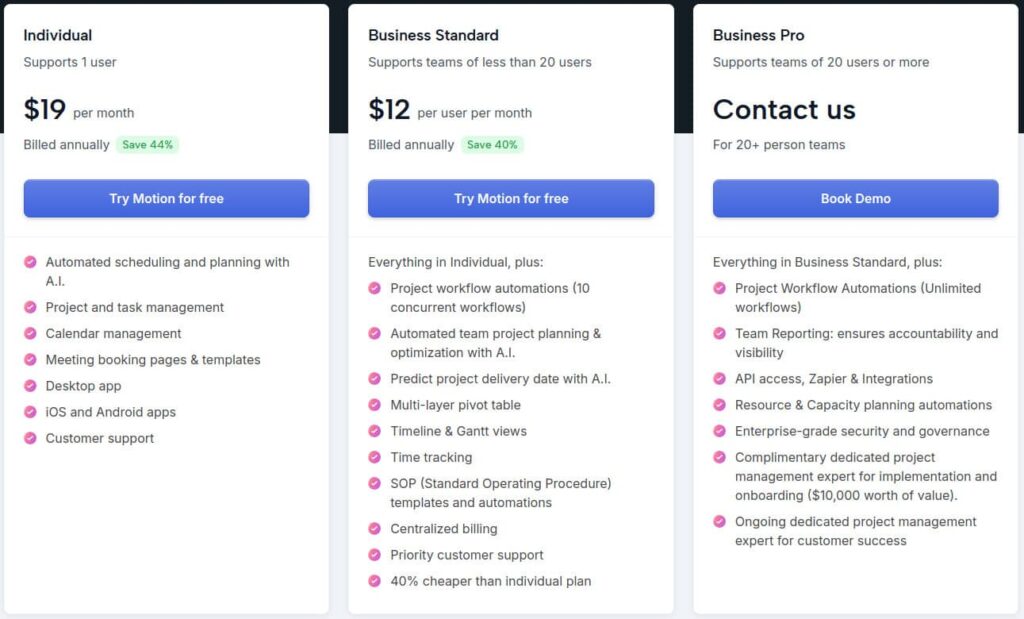
- Poor customer support: While researching through product review websites and online forums, I came across repetitive complaints about Motion’s customer support. Some criticize them for being unresponsive, while others report difficulties in canceling their subscription.
“The worst part was trying to reach support. First I got sent to an AI model which provided incorrect information. Next, I went into “live” chat which identified itself after the fact as a bot (which also did not provide accurate or helpful information. Finally, I was able to send a message of support. However, over 24 hours later, no one has even looked at my message.” – Verified user on G2
I am extremely disappointed with the lack of response from Motion. The combination of this unauthorized charge, the inability to manage the account, and the total silence from their customer service team is alarming. I cannot recommend Motion based on this experience, and I strongly advise others to be cautious when dealing with this platform. – Carolyn H., Next Generation Advisory Board Member
7 Best Motion alternatives and competitors for 2025
1. ProofHub
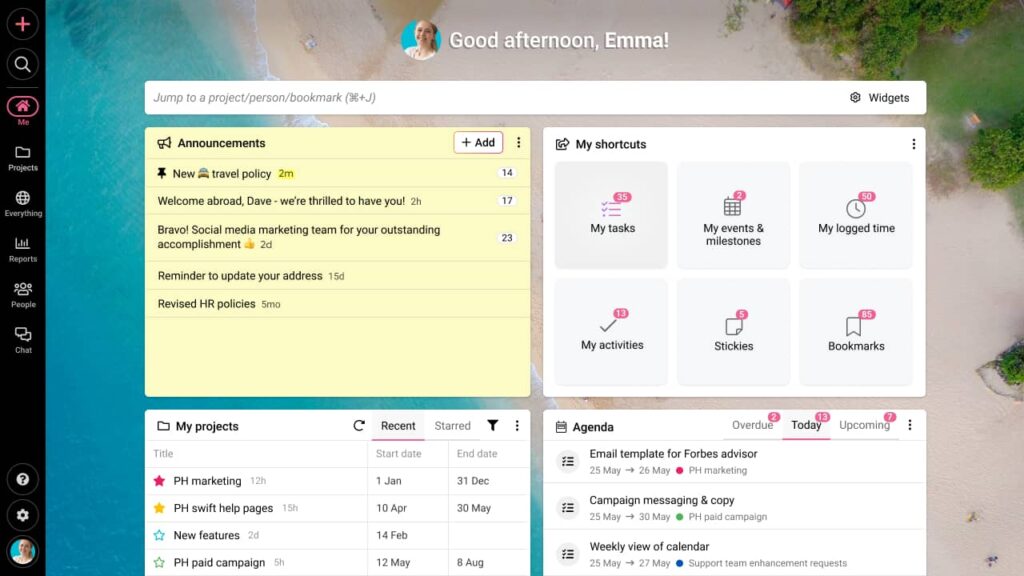
ProofHub comes in handy when it comes to finding a comprehensive alternative to the Motion app. It is an all-in-one project management and team collaboration tool that not just gets scheduling done, but manages projects, tasks, teams, communication, files, feedback, and reporting—in one location, something Motion fails to provide.
Whether it’s work projects, personal tasks, or some other plans, ProofHub encourages you and your team to stay aligned, collaborate effortlessly, and check other people’s availability to meet deadlines and optimize schedules effectively.
On top of that, another challenge with Motion is its restrictive per-user pricing. ProofHub solves this concern by offering a steady and adaptable solution designed to scale with your team’s growth. It helps teams achieve more—without compromising on budget or efficiency.
Key features
- All-in-one platform: ProofHub offers a centralized platform that supports project planning, task management, time tracking, team collaboration, file management, and online proofing.
- Manual scheduling: With ProofHub Calendar, you can schedule your tasks, events, and milestones for future, and view them as timelines or lists. Apart from that, ProofHub enables one-way sync across Google and iCloud calendar.
- Advanced task management: ProofHub lets you create tasks, set deadlines, define priorities, add descriptions, and delegate to individual or multiple team members so that they remain focused on executing tasks.
It also offers multiple task views, including Kanban board, table, Calendar, and Gantt (which Motion lacks) to visualize project timelines, dependencies, and keep schedules on track.
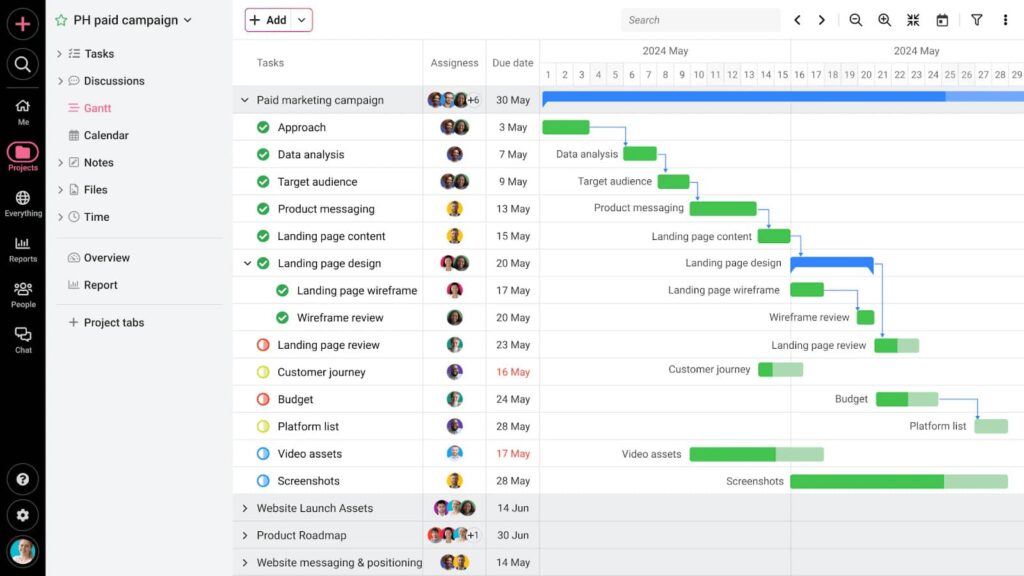
- Powerful collaboration tools: ProofHub offers centralized communication tools, like built-in chat, discussions, shared calendars, notes, files, announcements, task comments, online proofing, and a lot more.
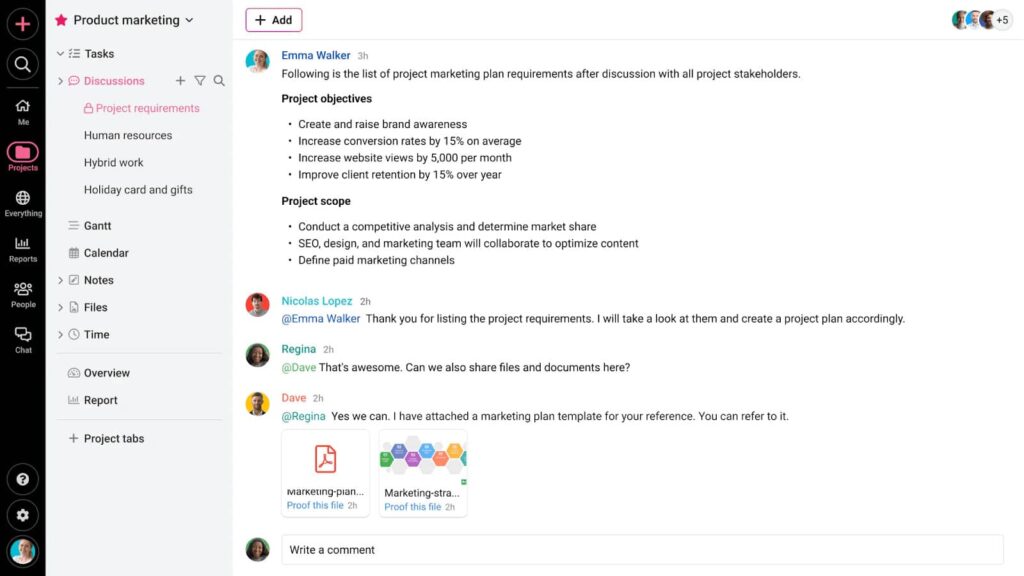
- Highly customizable: ProofHub gives you the flexibility to define custom roles, create custom workflows, tailored reports, set working days, and personalize the Me-view dashboard to track schedule and tasks in one place.
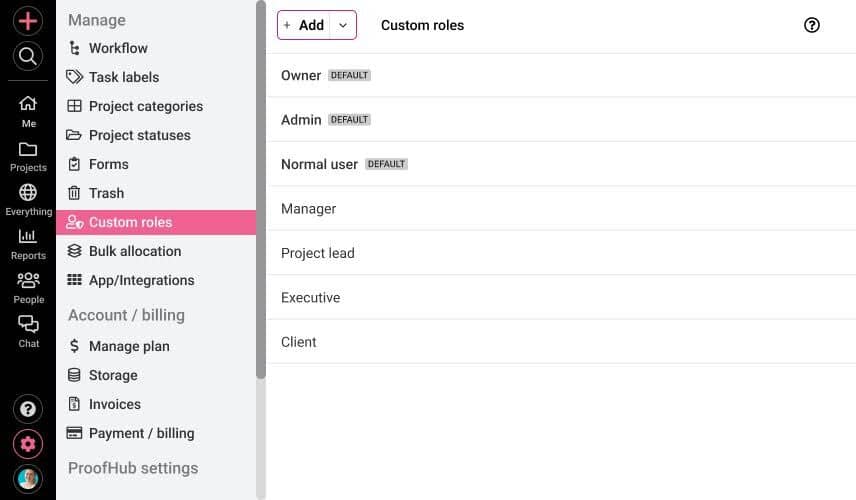
- Detailed reporting: ProofHub’s comprehensive reports provide real-time insights into project status, time utilization, resource utilization, team workload, and a whole lot more so that you can analyze schedules, adjust timelines, and manage tasks effectively.
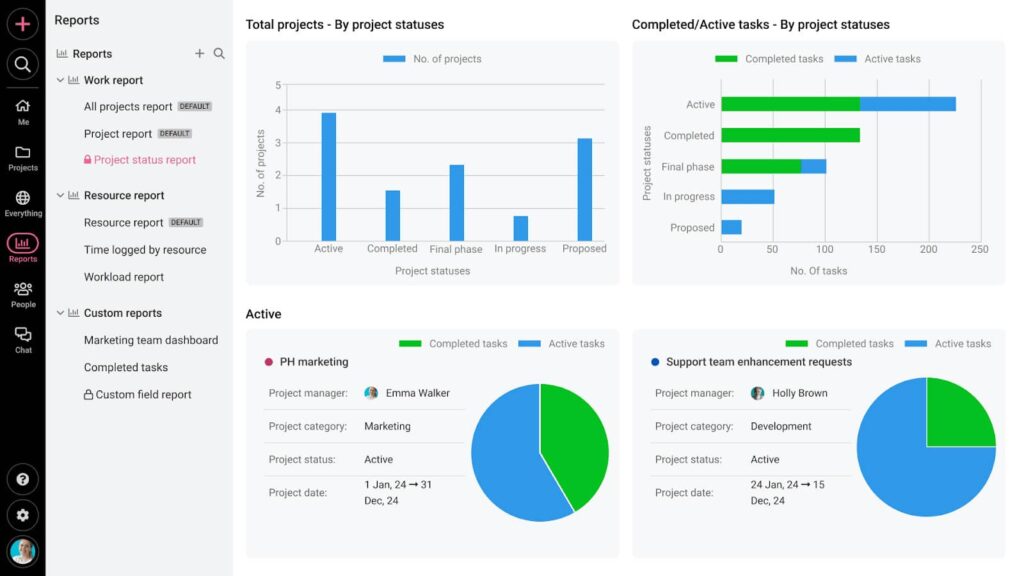
Pros
- No dependency on AI automation; it gives users full control over their schedules
- A scalable option with a fixed flat rate and no-per-user pricing structure
- Highly intuitive interface that is easy to navigate and enhances productivity by simplifying complex workflows
- Customizable interface to accommodate different workflows of various teams and industries
- Provides users with comprehensive project management and task management capabilities
- User-friendly mobile app to manage schedules and tasks seamlessly, even when on the go
Cons
- Not suitable for individuals and freelancers
- Does not offer a free plan. However, you get a 14-day free trial to test its features and functionalities
Pricing
ProofHub offers flat-fee and no-per-user pricing plans, making it a cost-effective and scalable solution for teams of all sizes. These are –
- Essential: $45/month when billed annually
- Ultimate Control: $89/month when billed annually
User ratings
- G2 – 4.6/5
- Capterra – 4.6/5
ProofHub vs. Motion
| Feature | ProofHub | Motion |
| Core Focus | All-in-one project management | AI-based scheduling and time blocking |
| AI Scheduling | Not available | ✅ Yes |
| Task Management | ✅ Robust task tracking with deadlines | ✅ Task-focused |
| Collaboration Tools | ✅ Built-in chat, discussions, file sharing | ❌ Limited |
| Custom Workflows | ✅ Fully customizable | ❌ Not supported |
| Project Views | ✅ Kanban, Gantt, calendar, table | Kanban, List, Gantt |
| File Management | ✅ Upload and organize files centrally | ❌ Not available |
| Team Communication | ✅ Chat and real-time discussions | ❌ Not advanced |
| Pricing | Flat-rate pricing (unlimited users) | Per-user pricing, becomes costly |
| Ease of Use | ✅ Easy to learn and adapt | ❌ Steeper learning curve |
| Reporting | ✅ Detailed project reports | ❌ Not available |
2. Ellie Planner

Ellie planner is a light weight task management tool that I highly recommend for individual users and teams on a budget. This simple, adaptable, and cost-effective solution supports personal task management, flexible planning, and meeting scheduling.
Built on the Calendar-Kanban approach, Ellie Planner allows to visualize work across timelines seamlessly. Although Ellie does offer calendar integration, you can choose not to link your external calendar and keep it separate, much like ProofHub. Additionally, its intuitive design provides a clean experience for personal time management and productivity.
Key features
- Braindump: A dedicated space to jot down all your thoughts, ideas, and tasks
- Timeboxing: Allocate specific time blocks for tasks and activities for dedicated efforts
- Recurring tasks: Select tasks to recur whether daily, weekly, or at specific custom intervals
Pros
- Offers more affordable and transparent pricing structures
- A strong tool for personal and professional use
- Seamlessly integrates with Google Calendar, Outlook, and iCloud Calendar
Cons
- Integration capabilities are quite basic, or should I say, almost non-existent
- Offers minimal collaboration features, making it less ideal for teams looking to work closely together on projects
- Lacks robust task tracking and detailed reporting capabilities
Pricing
The two plans Ellie planner offers are:
- Free: Free for basic functionality
- Ellie Pro: $9.99 per month and $299.99 one-off
User ratings
- G2 – NA/5
- Capterra – NA/5
3. Notion

Notion is a versatile productivity platform designed to provide customizable workspace for notes, projects, tasks, docs, and calendar. Primarily, a note-taking app, Notions combines the functionalities of project management, task management, and collaboration system.
The highly customizable design allows you to build personalized dashboards, task boards, and knowledge hubs. While this capability of Notion sets it apart from others, managing complex workflows can cause more confusion than results. It is best suited for small teams who prefer flexibility over structure.
Key features
- Pages: A dedicated space to write, plan, and organize content from simple notes to detailed project plans
- Database: organize, visualize, and structure data that can further be linked to create interconnected workflows
- Notion wikis: It is like a document directory centralizing all the necessary information and knowledge
Pros
- Highly flexible and customizable interface that can be tailored to get the maximum results
- Easy to use mobile application to stay on top of your schedule even when on the go
- Provides real-time editing and sharing options to keep everyone updated and aligned
Cons
- Difficult to get started with and offers a learning curve
- Lacks extensive project management features like reporting, time management, project scheduling, Gantt charts, etc
- Basic AI capabilities (powered by Open AI and Cohere) come at a high cost
Pricing
Notion offers four plans with an additional amount of $8 on every plan for AI integration.
- Free: Free for individuals
- Plus: $10 per seat per month on yearly billing
- Business: $15 per seat per month on yearly billing
- Enterprise: Contact the sales team for custom pricing
User ratings
- G2 – 4.7/5
- Capterra – 4.7/5
Checkout our comprehensive guide on Notion to weigh its advantages and limitations
4. TickTick

TickTick is one of the decent alternatives to Motion apps that help users stay organized and productive. The personal and professional task management application lets you group tasks into a list which can either be a Task list or a Note list.
It is great for users seeking control and customization, offering them the ability to visualize tasks across multiple. views, including list, kanban, and timeline (less powerful than ProofHub’s Gantt chart). Another highlight is that it helps you prioritize tasks using the Eisenhower matrix with just a click. All you have to do is define the task priority and the matrix does the rest.
Key features
- Calendar views: You get multiple views like day, monthly, weekly, agenda, multi-day, and multi-week to visualize events and tasks
- Habit tracking: Set personal habits and monitor personal growth over time
- Time tracking: Perform focus work by choosing either of the stopwatch or a Pomo timer (based on the Pomodoro technique). Apart from that, you can even add manual estimations to track manual progress.
Pros
- Provides real-time sync across multiple platforms
- Offer two-way calendar sync for better coordination
- Available across platforms (web, mobile, desktop) with seamless syncing
Cons
- Only premium plan users can access extensive features such as calendar modes and habit tackling
- Collaboration features are pretty basic compared to other tools
- Some users have reported migrating from previous tools to be challenging
Pricing
TickTick offers two pricing solutions for users
- Basic: Free
- Premium: $35.99 per user for a year
User ratings
- G2 – 4.6/5
- Capterra – 4.2/5
5. Trello

Trello is a Kanban-based task management tool ideal for teams and individuals who prefer simplicity and flexibility. Based on the 5-tier hierarchy of workspaces, boards, lists, cards, and checklists, the platform allows you to create, manage, organize, and move tasks across with simple drag-and-drop functionality.
Like Motion, Trello does offer automation capabilities that can be configured to perform certain tasks and activities, however, the functionality is pretty basic. While I pretty much liked how it enhances visualization across the entire workflow, I found it lacking when handling complex workflows. So, if your needs extend to a visually organized platform, Trello might be a better fit.
Key features
- Trello views: Multiple task views including, Timeline, Calendar, Boards, Dashboard, etc
- Power-Ups and Integrations: Extend functionality with add-ons like Slack, Gmail, Giphy, OneDrive, MailChimp, and more
- Butler automation: Internal automation engine that recognizes recurrent behaviors and proposes automation suggestions
Pros
- Simple and highly visual interface
- Trello offers multiple task views including, Boards, Timeline, Calendar, Table, and more
- A plethora of built-in templates are available to cater to different industries
Cons
- Lacks robust collaboration tools
- You get access to project views only in high-pricing tiers
- Does not support key project management features, such as Gantt view, time tracking, project reports, etc
Pricing
Trello’s four plans are
- Free: Free for up to 10 boards
- Standard: $5 per user per month when billed yearly
- Premium: $10 per user per month when billed yearly
- Enterprise: $17.50 per user per month when billed yearly. The cost per user goes down as the number of users increases for this plan.
User ratings
- G2 – 4.4/5
- Capterra – 4.5/5
If Trello fails you on productivity upfront, discover the best Trello alternatives in 2025
6. Sunsama

Sunsama is a daily planner application software for users looking to achieve work-life balance. The lightweight tool makes it easy for teams and individuals to organize their work and get across things in a mindful manner.
The dashboard (referred to as the planning screen) looks just like a board view (which it definitely isn’t) with tasks categorized into today, Tomorrow, and Next week. While it surely gets the brownie points for its simplistic approach to task organization, the platform isn’t robust enough to support entire teams’ workflow. It is an individual-centric tool.
Key features
- Time blocking: Sunsama helps users allocate specific time to tasks or use a Pomodoro timer for focus work
- Predicted workload: The AI system predicts your workload based on the entire schedule, raising caution when you plan an unrealistic workload
- Daily shutdown: Wind down your day by evaluating your progress, reflecting, and disconnecting from work
Pros
- Easy-to-use interface with drag-and-drop functionality
- Provides bi-directional syncing with all your calendars
- Offers integration with popular project management and team communication tools like Asana, ClickUp, Slack, Jira, etc. But that comes with an additional cost upfront
Cons
- Pretty expensive compared to the features offered
- Does not support projects like ProofHub
- Limited task views and AI-driven rescheduling
Pricing
Sunsama offers two subscription options:
- Monthly subscription: $20 per user per month
- Yearly subscription: $16 per user per month
User ratings
- G2 – NA/5
- Capterra – 4.7/5
7. Todoist

Todoist is a task management alternative to Motion app that lets you manage personal and team tasks with a single interface. It is a great solution for users that focus on managing to-dos, tracking progress, and streamline personal productivity standards.
The tool allows you to add tasks in Today or Upcoming holistic daily views, which you can further choose to visualize across multiple views, including Calendar. However, you cannot set dependencies between tasks, where ProofHub takes the lead. Also, its Karma feature rewards you productivity points on task completion, the effectiveness of which is questionable.
Key features
- Task management: You can create, organize, prioritize, and track tasks with custom labels, priorities, filters, and duration. You can also add a task description to each task, and break it down into smaller fragments for easier execution.
- Cross-platform sync: Accessible across multiple platforms and devices like web, mobile, and desktop, ensuring you always stay connected to your to-dos anytime, anywhere.
- Productivity metrics: Allows you to track and maintain your personal daily and weekly productivity streaks using colorful graphs.
Pros
- Clean and intuitive user interface with a minimal learning curve
- Offers a comprehensive template gallery with multiple category-based templates to avoid scratch work
- Provides natural language input to quickly add tasks and turn them into habits
Cons
- Advanced functionalities like Calendar sync, task duration, and team roles and permissions, are limited to high-pricing tiers
- Todoist does not offer Gantt chart view; also, a deadline feature is soon to be introduced to the platform
- Connects directly to Google Calendar. No direct integration with iCloud and Outlook calendar
Pricing
The three plans available on Todoist are
- Beginner: Free
- Pro: $4 per user per month when you opt for yearly billing
- Business: $6 per user per month when you opt for yearly billing
User ratings
- G2 – 4.4/5
- Capterra – 4.6/5
Explore the list of Todoist alternatives to find the perfect fit for your needs
Features to consider when choosing Motion alternatives
The key features you should look for in Motion Alternatives depend greatly on what you are looking to accomplish – do you want to achieve real results with greater control on your schedule or automated adjustments done to your calendar by AI algorithms?
If your priority leans toward the latter, you are better off with Motion or apps similar to Motion, like Reclaim.AI, Akiflow, etc. However, if you want to make real progress and seamless project management, here’s what you should be looking for in a Motion alternative:
1. Intuitive and user-friendly interface
A simple and organized design significantly reduces the learning curve and enhances productivity. Choose a platform with an onboarding process that doesn’t feel like navigating a maze and an interface so intuitive that even the least tech savvy users can quickly adapt.
How does ProofHub measure up?
ProofHub’s intuitive interface, tailored for teams of all sizes, consolidates everything into a centralized dashboard, ensuring users stay organized and on top of their schedules. Its simplicity eliminates the need for extensive training, making it an effortless solution even for non-technical users.
2. Comprehensive project and task management features
Despite the significant AI strength, Motion fails when it comes to handling project comprehensiveness. Your alternative tool should t support an all-in-one approach to project management, task delegation, progress tracking, milestones, and detailed reporting.
How does ProofHub measure up?
ProofHub is a comprehensive solution for teams to manage projects, tasks, and teams seamlessly. With features like task dependencies, project timelines, custom workflows, time tracking, and detailed reports, it ensures everyone and everything stays on schedule.
3. Calendar integration
Coming from Motion, the tool you choose must offer calendar integration for better visibility and scheduling of events, tasks, deadlines, and milestones.
How does ProofHub measure up?
ProofHub provides a Calendar view alongside other project views (like Kanban, Gantt, and Table) for effective scheduling. Also, it effortlessly syncs with Google Calendar and iCal, ensuring your team stays aligned and your schedule remains organized.
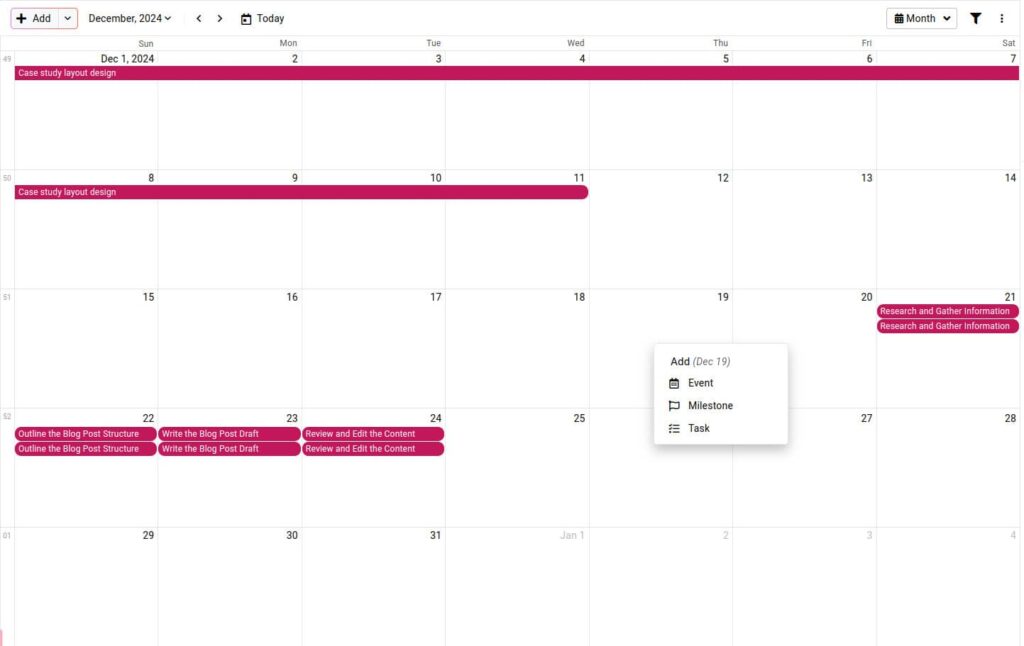
4. Team collaboration tools
Efficient and seamless collaboration is required among teams to achieve goals. Therefore, look for a tool that offers built-in communication and collaboration features, eliminating the need to constantly switch between multiple apps.
How does ProofHub measure up?
ProofHub allows users to have real-time 1:1 or group chat, threaded discussions, share files, mention teammates, and add comments – all in one place.
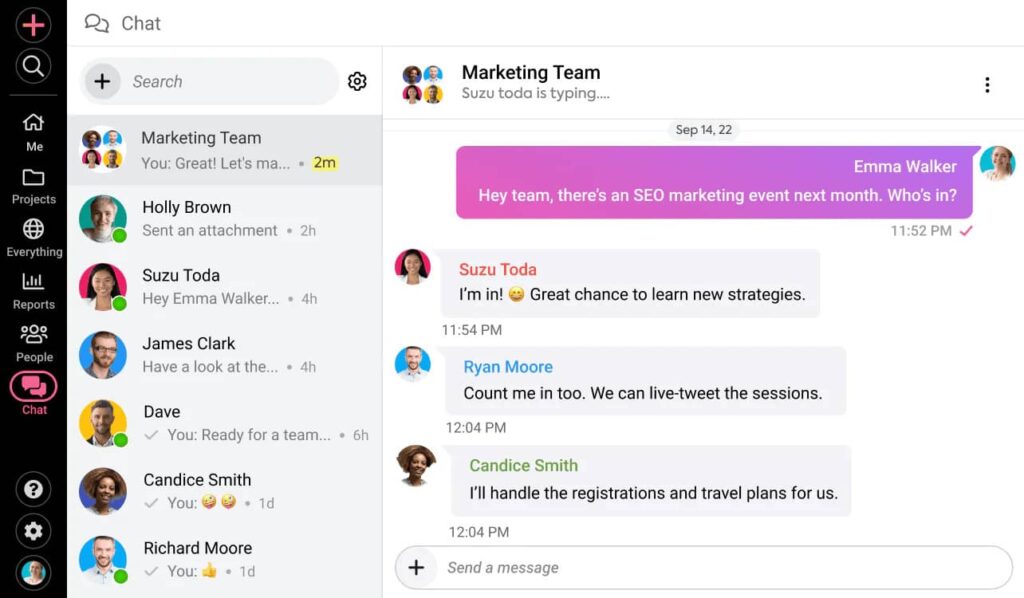
5. Integrations
Choose a tool that offers extensive integration with other third-party apps along with external calendar syncing. However, it is advisable to be mindful of the additional cost that comes with every integration you add to your arsenal.
How does ProofHub measure up?
Despite the fact that ProofHub is a standalone solution, it does offer some decent integration with apps like QuickBooks, OneDrive, etc.
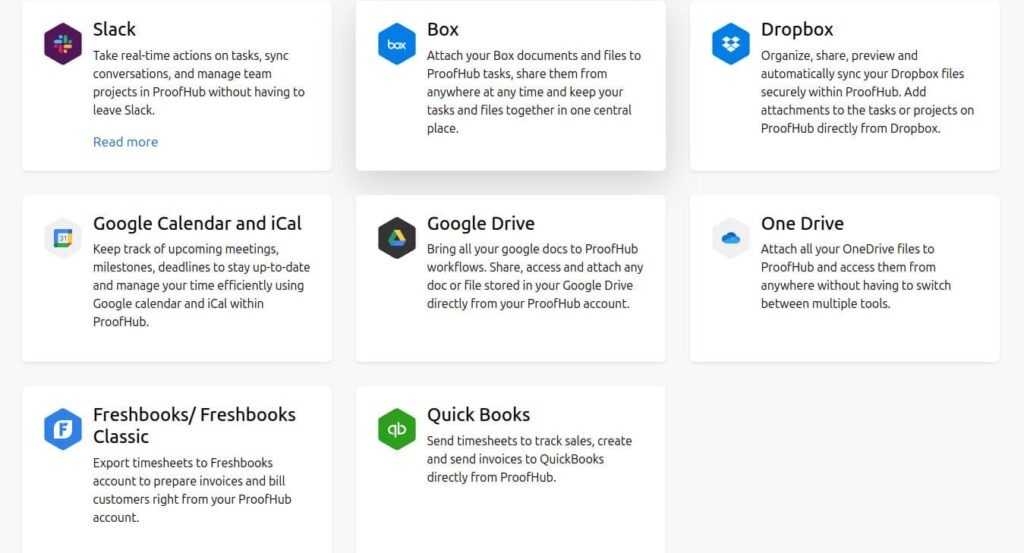
How to choose the best Motion alternative for your team
Now that you understand the features to consider when evaluating Motion competitors, it’s important to take several other key factors into account. Doing so will ensure a smoother transition and help you choose a tool that aligns perfectly with your team’s needs and goals.
- Evaluate your needs: Before committing to a particular tool, identify what it is that you are seeking. Pinpoint the challenges you and your team are currently facing, and list out the features that can resolve them. This will help you shortlist the platform that best aligns with your workflow.
- Look for key features: For a well-rounded solution, opt for Motion app competitors that provide a robust feature suite including project management, task management, collaboration, time tracking, and reporting. But if AI-driven scheduling is what matters to you, the choice is yours.
- Take free trials: Make the most of the free trials to test their features, functionalities, usability, and performance. Also, analyze how they stack against your expectations and requirements. I would highly suggest involving your team members in the process (like I do) to gather feedback before making a decision. If ProofHub is somewhere on your shortlist, you can take its 14-days free trial to test its comprehensive functionalities.
- Pricing and scalability: Since Motion comes at a significant cost just to schedule tasks on your calendar, it’s crucial to choose software that fits your budget, especially as your team expands. For example, ProofHub offers no-per user pricing plans so that you don’t have to pay additional costs every time each user onboards. Additionally, be mindful of hidden fees or extra charges, as these can impact the tool’s long-term affordability.
- Responsive customer support: Choose a platform with reliable and responsive customer support to assist through platforms like chat, forms, emails, or phone. This ensures you stay consistent in accomplishing results, minimizing downtime and frustrations.
Conclusion
Motion does make things easier when it comes to managing your calendar and schedules. And I would definitely recommend it to those who struggle with staying organized and need help prioritizing tasks effectively.
However, when it comes to handling actual project execution, team collaboration, and driving results, Motion fails to impress. And that’s the reason I did all the research to look for alternatives that help you manage your schedule without compromising on team collaboration and overall productivity
And if you are seeking a more holistic project management solution, ProofHub’s comprehensive set of features does more than just organize your schedule. It streamlines team collaboration, task management, and workflow execution—helping you get actual work done efficiently.
FAQs
Are there any free alternatives to Motion?
Tools like TickTick, Todoist, and Notion each have their own unique strengths and offer free tiers with limited functionalities, allowing users to explore their features before upgrading to premium versions.
What is the best Motion alternative for team collaboration?
ProofHub is one of the best alternatives if you are seeking to facilitate seamless team collaboration. With a real-time extensive feature set for collaboration and communication like, chat, discussions, comments, file-sharing, and task management, ProofHub ensures your team stays connected and productive.
Which Motion alternatives offer the best integrations?
Todoist, Trello, and Sunsama are some of the Motion alternatives known for their robust integration capabilities with third party apps.

