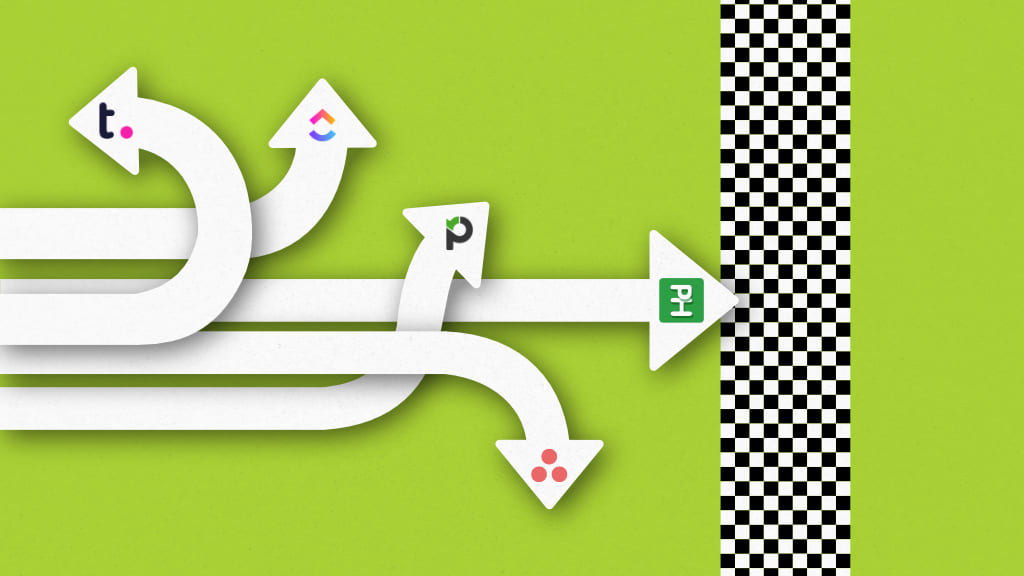Paymo is a project management tool that describes itself as a tool that helps you with wise time tracking. It helps you manage projects, track the time spent on each task of a project, create an accurate invoice, send the invoice to the client with a link to the payment, and calculate business profitability. This in itself completes a cycle.
But like any other tool, Paymo comes with its set of limitations.
For example, payment processing is limited to PayPal, Stripe, Auth.net, and PM payments.
Similarly, when it comes to managing projects and tasks, Paymo helps you with basic project management and team collaboration. You do not get advanced functions like workflow automation, real-time chat, and goal management.
Thus, you need a tool that not only is good at time tracking and invoicing but also with other aspects of project management and team collaboration.
In this post, we will look at the top 11 Paymo Alternatives for teams in 2025.
Why look for alternatives to Paymo?
Paymo is a decent software that combines project management with time tracking and invoicing. However, when compared with other dedicated project management tools or time-tracking software, it lacks advanced functionality. Thus, users looking for advanced functions and features look for alternatives to Paymo.
Limitations of Paymo:
- Lack of advanced project management features such as goal management, workflow automation, and AI assistance
- Lack of advanced collaboration capabilities such as in-built chat and company-wide announcement
- Lack of advanced proofing capabilities such as annotation and mark-up tools
- Limited payment processing options such as PayPal, Stripe, Auth.net, and PM payments
- Expensive if you want to access all the features
Above all, another challenge is that not all users need all the features of Paymo. They would like to have a tool that may have a limited number of features that do not overwhelm them but cover a given area more comprehensively.
11 Best Paymo alternatives & competitors for project management
In this list, we have picked the software that provides time tracking and invoicing but also focuses on other areas of work management. We have covered the key features, pros, cons, and user ratings of each tool.
Based on hours of research, real user reviews, and publicly available information, we defined in which category each tool is best.
Have a look at the 11 best alternatives to Paymo for project management.
1. ProofHub

ProofHub is the best alternative to Paymo as a project management software with advanced team collaboration and proofing capabilities. As the focus of Paymo is on invoicing and tracking along with project management, ProofHub focuses on team collaboration and proofing along with project management to improve team productivity.
You get real-time chat, task comments, project discussions, collaborative notes, powerful online proofing, and even company-wide announcements to collaborate effectively and easily with the team, along with time tracking.
Key features
- Centralized task management to create, delegate, assign, and manage tasks from a single place
- Track the progress of tasks in real-time with Board and Table view
- @mentions in-line task comments to tag people
- In-built chat to communicate with the team in real-time
- Discussions at the project level to share ideas with the team and engage with stakeholders
- Share files from cloud storage and/or local storage by attaching directly to the tasks
- Review, approve, and share feedback on files with online proofing. Annotate, highlight and add comments to your files.
- Track the time spent on each task with manual or automatic time-tracking
- Create editable timesheets and export them to QuickBooks for invoicing and payment processing
- Project report, resource report, and time report to overview the project progress
- Use built-in templates to create workflows for projects or create custom workflows as per your needs
- Plan projects with a Gantt chart and visualize resource allocation in the Calendar
- Collaborative notes to share key takeouts with the team
Pros
- Flat fee. Unlimited users can use this tool
- Minimal learning curve. Easy to adapt with a simple user interface
- Share the files with external collaborators using a shareable link for feedback and proofing
- File versioning and approval to eliminate emails from online proofing
- Forms to collect requests from external clients
Cons
- Relies on QuickBooks for invoicing and billing
Pricing
ProofHub offers two plans: Essential and Ultimate Control.
- Essential: $45/month for unlimited users and up to 40 projects when billed annually
- Ultimate Control: $89/month for unlimited users, unlimited projects, and all the premium features when billed annually
You get a 14-day free trial to try all the premium features of ProofHub!
User ratings
- G2: 4.6/5
- Capterra: 4.6/5
2. Wrike

Wrike is an enterprise-grade software that serves as the best alternative to Paymo for workflow automation and business intelligence. You can create a custom workflow and automate it based on simple if-then logic. You get a powerful time tracker that helps you track the time spent by the employee, the task, and the project for employing the earned value management system at all levels.
Key features
- Custom workflows and no-code workflow automation
- Resource booking to reserve time from a team member
- Project resource planning, workload charts, and budgeting
- Time tracking to track the time spent on tasks
Pros
- Enterprise-level software with enterprise-grade security, scalability, and 24/7 global support
- Ability to handle a large number of projects
- Detailed time tracking at the organization level
Cons
- Relies on third-party integrations for invoicing
- Comes with a decent learning curve
- Expensive pricing plans
Pricing
Wrike offers five plans:
- Free: Basic task management and collaboration features
- Team plan: $10 per user/per month
- Business plan: $24.80 per user/per month
- Enterprise plan: Need to contact their team for personalized pricing
- Pinnacle plan: Need to contact their team to discuss your requirements and get a tailored pricing quote
User ratings
- G2: 4.2/5
- Capterra: 4.3/5
3. Asana
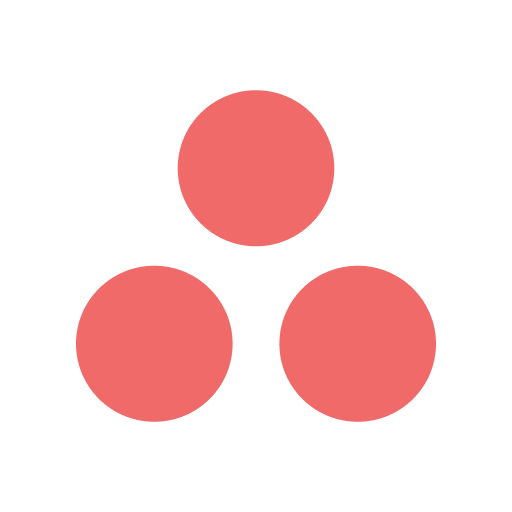
Asana is the best alternative to Paymo if you are looking for a project management software that along with time tracking provides you with the capability to manage goals. You can set the goals at the campaign level, team level, and individual level and align them to the business objectives. This helps complete projects within budget and time and increase profit margins.
Key features
- Set measurable goals and connect to the project
- Dashboard to track the progress of goals
- Time tracking and workload management to manage resources
- Workflow automation to build automated workflows
Pros
- Intuitive interface and easy to use
- Goals capture a lot of information
- Automation to send alerts
Cons
- No proofing capabilities
- Timeline view to set and view task dependencies
- Time tracking is available only on top-tier paid plans
Pricing
Asana offers four plans:
- Free plan: Includes basic features for individuals and small teams
- Premium: $10.99 per user/month (billed annually)
- Business: $24.99 per user/month (billed annually)
- Enterprise: Custom pricing
User ratings
- G2: 4.4/5
- Capterra: 4.5/5
4. ClickUp

ClickUp is the powerful alternative to Paymo offering a wider range of features with more flexibility. While Paymo focuses on time tracking, invoicing, and financial management, it lacks some essential project management capabilities in its lower-tier plans. For example, Paymo’s Starter plan which costs $3.9 per user per month does not include core features like timesheet reports, project profitability, and proofing & versioning. You have to upgrade to a Small Office plan($6.9 per user per month) for these.
Whereas ClickUp provides you with its premium features in its basic Unlimited paid plan. It does not get expensive like Paymo for premium features.
If you are looking for a more cost-effective solution than ClickUp, it is worth checking ProofHub. It charges you a flat fee for unlimited users and provides core premium features in all paid plans.
Key features
- Task management to break any project into small tasks
- 15+ project views including Kanban to track progress
- Time tracker, labels, timesheets, time reports, and time estimates
- ClickUp Docs and Whiteboards to collaborate with the team
Pros
- Provide a good number of apps under one platform
- Advanced level of customization
- Provide AI assistance in day-to-day work management
Cons
- Errors and bugs
- Poor customer support
- Inexpensive software
Pricing
ClickUp offers four plans:
- Free forever: Free
- Unlimited: $7/user per month (if billed annually)
- Business: $12/user per month (if billed annually)
- Enterprise: Contact the sales team for details
User ratings
- G2: 4.7/5
- Capterra: 4.6/5
5. Monday.com

Time tracking, invoicing, and billing with Paymo undoubtedly is easy to use but some features such as task management and team collaboration are not intuitive for new users. When looking for Paymo competitors, Monday.com stands out as the best alternative for a visually collaborative interface. It provides you with a colorful, dynamic, and intuitive platform interface that makes the whole platform easy to use.
Key features
- Project management to plan, manage, and collaborate on projects
- Resource management to allocate tasks and manage resources
- Automatic timer, add time manually, timesheets, and mobile app timer
- MondaySalesCRM to help you with invoicing and billing
Pros
- Modern UI and easier-to-use
- Dashboard to overview the progress
- 200+ templates to quickly get started with projects
Cons
- Time tracking is available in Pro and Enterprise plans only
- Glitches with many features
- Customer support takes a very long time to resolve an issue
Pricing
Monday.com offers four plans:
- Basic: $9/user/month (billed annually)
- Standard: $12/user/month (billed annually)
- Pro: $19/user/month (billed annually)
- Enterprise: Contact sales.
User ratings
- G2: 4.7/5
- Capterra: 4.6/5
6. nTask

nTask is a great alternative to Paymo if you are looking for project management software with project planning and risk management capabilities along with time tracking. It allows you to create projects, add tasks, allocate resources to your projects, set billing methods, and decide the payout rate. You can manage all kinds of project challenges with nTask’s risk management software.
Key features
- Identify project risks, analyze them with a risk matrix, assign risk owners, and create mitigation plans
- Plan projects, plan budget, allocate resources, and set billing hours
- Manage tasks, set priorities, add multiple Assignees, attach documents
- Manually time entry, automatic timer, and timesheet approval & withdrawal
Pros
- Reliable time tracker
- Provides a dedicated issue-tracking tool for Agile software teams
- Solid customer support
Cons
- Barbone free version
- A mobile app is not intuitive
- Poor customer service
Pricing
nTask offers three plans:
- Premium: $3 per user month when billed annually
- Business: $8 per user month when billed annually
- Enterprise: Custom pricing
User ratings
- G2: 4.4/5
- Capterra: 4.2/5
7. Zoho Projects
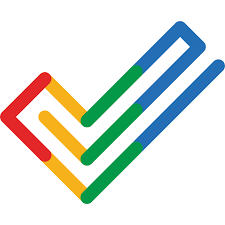
Zoho Projects is a great alternative to Paymo if you are using Paymo for both project management and time tracking. It provides you with a wide range of features to manage projects, people, and clients. It comes with seamless integration with a wide suite of Zoho tools including Zoho CRM, Zoho Invoice, and Zoho People to provide you with a complete end-to-end work management solution.
Key features
- Blueprints to visualize and design workflow
- Plan projects with Gantt charts
- Time tracking, timesheets, and billable and non-billable hours
- Zoho Invoice to automatically generate invoices from your timesheets
Pros
- Provide a wide range of features at a good price point
- Integrate with a good number of apps
- Easy to set up and navigate
Cons
- Customer support can be improved
- Lack of customization and advanced filters
- Clumsy third-party integrations
Pricing
Zoho Projects offers three plans:
- Free plan: Up to three users
- Premium plan: $4/user/month
- Enterprise plan: $9/user/month
User ratings
- G2: 4.3/5
- Capterra: 4.5/5
8. Portfolio Manager by Tempo.io

If you need software with powerful project scheduling and workload management capabilities, Portfolio Manager by Tempo (Formely LiquidPlanner) is an ideal alternative to Paymo. It is much more intelligent than Paymo in creating realistic and accurate forecasts, balancing workload, and dynamically responding to risks. Along with that, it provides you with time tracking at a detailed level and intelligent insights to make better decisions.
Key features
- Predictive scheduling to help you run real-time project forecasts for managing risks better
- Workload balancing to optimize the schedule based on your priorities and constraints
- Task prioritization to align people, projects, and priorities in a shared portfolio
- Time tracking, custom rate sheets, cost codes, and insights
Pros
- Business intelligence to make accurate predictions
- Intelligent insights and reports
- High level of customization in creating workflow and prioritizing tasks
Cons
- Complex to learn
- Limited collaboration capabilities
- Expensive paid plans
Pricing
Portfolio Manager offers three plans:
- Essentials: $15 per user month when billed annually
- Professional: $28 per user month when billed annually
- Ultimate: $42 per user month when billed annually
User ratings
- G2: 4.2/5
- Capterra: 4.3/5
9. Teamwork.com

If you are looking for Paymo alternatives with similar features along with additional capabilities like chat, workflow automation, pre-built templates, integrations, and workload balancing, Teamwork.com is a great option for you. You can create a project plan, allocate resources, create a budget plan, track time spent, and view the progress in real-time with reports.
Key features
- Log time directly, set time reminders, create timesheets, and set cost rate for each team member
- Balance team capacity with workload utilization and plan resources for the future
- Create a custom budget for each project
- Keep track of the history of the projects, calculate profitability, and manage long-term clients
Pros
- Create invoices
- File versioning
- Apps for desktop, iOS, and Android
Cons
- User interface can be improved
- Many advanced features are reserved only for top-tier paid plans
Pricing
Teamwork offers four plans:
- Free: up to 5 users
- Deliver: $10.99 per user month when billed annually
- Grow: $19.99 per user month when billed annually
- Scale: $54.99 per user month when billed annually
- Enterprise: Custom pricing
User ratings
- G2: 4.4/5
- Capterra: 4.5/5
10. TimeCamp

If you are using Paymo primarily as a time tracking, invoicing, and billing tool, you should consider TimeCamp. It provides you with accurate time tracking, precise billing, and extensive attendance management. Many companies use TimeCamp in addition to their project management tool. You can use TimeCamp for budget planning, time tracking, invoicing, financial reporting, attendance management, and productivity tracking.
Key features
- One-click timer to track the time on the web and mobile
- Set estimated costs and time budget to monitor its use
- Financial reports to track project profitability, client billability, and overall business performance
- Create invoices based on timesheets and 20+ time reports for valuable insights
Pros
- Clean and intuitive UI
- Integrates with a good number of third-party apps
- Great customer support
Cons
- Slow software
- Sometimes start/stop button does not work well with integrations
Pricing
TimeCamp offers five plans:
- Free: free forever for unlimited users with limited functions
- Starter: $1.49 per user month when billed annually
- Premium: $2.99 per user month when billed annually
- Ultimate: $3.99 per user month when billed annually
- Enterprise: $11.99 per user month when billed annually
User ratings
- G2: 4.7/5
- Capterra: 4.7/5
11. TogglTrack

If you are a freelancer and using Paymo for time tracking and invoicing clients, then TogglTrack is the best free alternative to Paymo for you. It provides you with an easy-to-use time tracker that creates accurate timesheets for you. You can get paid for every billable hour with accurate invoicing.
Not only that, it acts as a great tool for companies that hire contractors or freelancers on billable hours. This is because its one-click time tracking syncs across multiple platforms.
Key features
- Simple one-click time tracker that syncs across multiple platforms
- Billing and invoicing to get paid for every billable hour
- Reporting to get an overview of the progress and performance
- Project budgeting and payroll management to take control of finances
Pros
- Sleek and intuitive software
- Well-integrated with other apps
- Customized reporting
Cons
- Software crashes sometimes
- Expensive paid plans
Pricing
TogglTrack offers four plans:
- Free: up to five users
- Starter: $9 per user month when billed annually
- Premium: $ 18 per user month when billed annually
- Enterprise: Custom pricing
User ratings
- G2: 4.6/5
- Capterra: 4.7/5
I hope this comprehensive list helps you gain an understanding of which tool is the right option for you.
How to choose the best Paymo alternative
While choosing a Paymo alternative, you would want to make sure it has the offering of Paymo but does not have its downsides. Here are the five things you need to keep in mind while choosing Paymo alternatives:
- Define how you want to use the tool: Paymo users use the tool for different purposes. Even when you sign up for the tool for the first time, it asks you how you want to use it: as a project management app or an invoicing and tracking tool. So, first of all, you need to define how you want to use the tool and write down the list of the features you need.
- Advanced project management features: Paymo does not provide you with advanced project management features such as workflow automation, goal management, and resource scheduling. Look for a tool that provides you with these features along with time tracking.
- Communication and collaboration tools: Paymo relies on third-party apps for chat and has limited collaboration and file-proofing capabilities. Look for a tool that provides you with advanced collaboration capabilities, in-built chat, and advanced proofing options to work together with teams easily.
- Invoicing and billing capabilities: Paymo provides in-built invoicing and payment processing capabilities. While most of the other project management software does not provide it directly but relies on integration with third-party apps like QuickBooks and Xero. Make sure the software you choose integrates seamlessly with accounting software.
- User interface: Paymo is an easy-to-use software. If you are looking for a Paymo alternative, the software should have an intuitive interface and be easy to learn. It makes it easy for teams to adopt the software.
Manage projects & time successfully with ProofHub
Paymo is a decent tool that has earned its name for time tracking, invoicing, and billing. But like any other tool, it has its limitations. Thus, going for Paymo alternatives is the best approach to meet your needs.
There are so many other tools that provide you with advanced features and make it easy to work together. ProofHub is the best alternative to Paymo when it comes to project management, team collaboration, time management, and many more.
It provides you with a wide range of project management tools, native time tracking, team communication capabilities, collaboration tools, and advanced file-proofing capabilities- all in one place and at a flat price.
FAQs
Are there trial periods or demos available for these alternatives?
Yes, the tools listed on the list offer a trial period. You can visit the respective website and sign up for the free trial to get a real feel of the tool.
What collaboration features should a Paymo alternative offer for team communication?
A Paymo alternative should provide you with in-built chat, project discussions, collaborative notes, task comments, and centralized file sharing to make it easy for teams to work together on projects.
Can I export tasks from Paymo?
Yes, you can export tasks from Paymo in CSV files. You need to go to Projects, Table view, Select the desired projects, and Click on Export as CSV: The resulting CSV file can be imported into Excel, Google Spreadsheets, or other spreadsheet apps.