Performance management tools play a pivotal role in enhancing organizational efficiency and productivity by providing insights into employee performance, facilitating goal alignment, and enabling continuous feedback and development.
These tools offer a structured approach to managing employee performance, allowing organizations to set clear objectives, track progress, and identify areas for improvement. By leveraging data-driven insights and analytics, organizations can make informed decisions regarding talent management and resource allocation, ultimately boosting performance and achieving strategic objectives.
In this article, we will go through tools that will assist you in identifying performance improvement areas and increasing the overall productivity of your team in future projects.
14 Best performance management tools
I have reviewed every tool individually and described its features along with the pros and cons. Before you reach the end of this list, I am sure you will be able to finalize and conclude your quest for the best performance management tool.
1. ProofHub
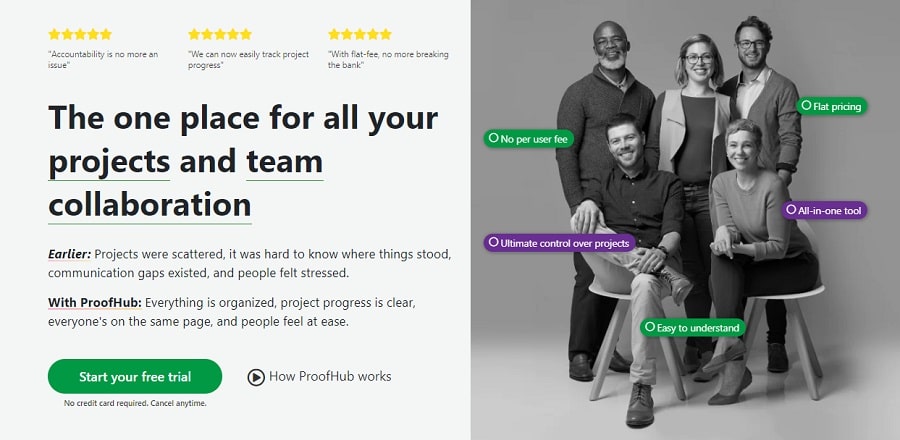
ProofHub is an all-in-one project management and team collaboration tool that provides you with in-depth analysis and custom reports on the performance of individual team members.
You can effectively use the tool as a central place for managing workload, setting up realistic deadlines, delegating tasks, monitoring the overall progress of the project, as well as for developing an effective roadmap for future projects.
Key features
👉 Set effective goals – With ProofHub you can assign realistic goals to team members based on their existing workload. You can define roles by creating custom labels and setting a due date for tracking the progress so that the team member knows the deadline of the task and complete it accordingly.
👉 Enhanced visibility – ProofHub gives you a birds-eye view of the task’s progression in a centralized platform where you can monitor the performance of various team members with ease. You can effectively identify areas for improvement and track the overall project progression.
👉 Ensure team members stay on track – With the help of real-time in-depth analysis and custom reports, you can ensure every team member is aligned with the overall vision of your company. ProofHub comes in handy with a 360-degree feedback feedback mechanism. This help in ensuring that team members stay on track for the successful and timely completion of the project.
👉 Delegate tasks with ease – The centralized task management dashboard helps you in delegating tasks to your team members. By automating repetitive tasks, you can help your team members to focus on important tasks. Additionally, assigning tasks to multiple team members creates a collaborative environment among workers for the timely completion of tasks.
👉 Identify bottlenecks early – With the intuitive and built-in time tracker, you can also monitor the time taken by various members on those tasks. Timesheets provide you with a clear idea of how much time different team members are spending on various tasks. This helps you in identifying causes of delays and other potential bottlenecks early, thereby, helping you to manage deadlines accordingly.
👉 Take data-driven decisions – Proofhub provides you with detailed insights into the typical performance of your team members. You can effectively use these custom field reports to make data-driven decisions that result in the quick growth of your company.
👉 Real-time feedback – Online proofing helps in the quick and seamless exchange of feedback, thereby, helping in review, suggestion, and approval on the built-in platform. Built-in chats, @comments, discussions, and notes help in collaboration and sharing important information quickly and with ease.
👉 Recognizing & acknowledging – Announcement comes in handy as a public platform for recognizing and acknowledging the achievements of your team members. This helps in boosting the overall morale of the team and encourages them to work intently towards the overall vision of the organization.
👉 Resource allocation – Utilizing Gantt charts in ProofHub provides you with wide visibility of the task progression. Further, you can set dependencies and timelines for managing your resources with ease. Apart from Gantt charts, you can effortlessly switch to Table view, Board view, or calendar view as per the project requirement.
Pros
- Intuitive and user-friendly interface
- Quick onboarding and simple learning curve
- Effective and quick response from the customer support team
- Customizable workflows for typical requirements
- With flat pricing, you can add as many users as you want without the need to pay additional charges
- Being an all-in-one platform, you need not invest in multiple tools for managing the entire workflow
- In-built chat for quick one-on-one communication as well as group chats for sharing important information with team members
Real user review
“Team members can chat, hold discussions, exchange documents and files, as well as give and receive feedback without hassle from a single centralized location. So, chasing and keeping track of any work-related discussion is no more a headache for me, Thanks to ProofHub!” –
G2 review
Cons
- Notifications are sometimes overwhelming
Pricing
Flat pricing, at $45 per month (billed yearly) for unlimited users.
Also, you get a 14-day free trial (with all features) without any contracts, which you can cancel anytime!
2. Engagedly

Engagedly comes in as a versatile employee performance management tool that provides teams with real-time collaboration and recognition. This tool primarily focuses on Objectives and Key Results (OKR) by emphasizing tools and strategies equally.
With Engadely you can devise a three-pillar strategy executing performance, engagement, and development, thereby helping the organization’s overall growth.
Key features
- A 360-degree feedback mechanism for receiving feedback from multiple sources including clients, peers, and managers.
- Effectively manage goals with a continuous feedback mechanism for enhancing the performance of the team.
- Continuous monitoring of the team’s performance helps in generating effective annual reports.
Pros
- Give and receive feedback as well as recognition in real time.
- Open and transparent display of employee performance and recognition
- Team members can track their goals and work effectively towards accomplishing them.
Real user review –
Rajesh B. “The software is highly intuitive and has an appealing interface. I particularly admire the well-designed Feedback tool, which offers users a high degree of flexibility in giving and receiving feedback.”
Cons
- Initial configuration and setup are quite complicated
- There are occasional glitches that result in slow loading of the page
- Advanced reports and customizations are limited
Real user review – Zeel P.
“it can provide better personalization options with regards to better and clear options for color changes, theme changes, etc.”
Pricing
The pricing plans are not mentioned on the website. This is because they offer customized plans as per the typical requirement of the team.
3. Profit.co
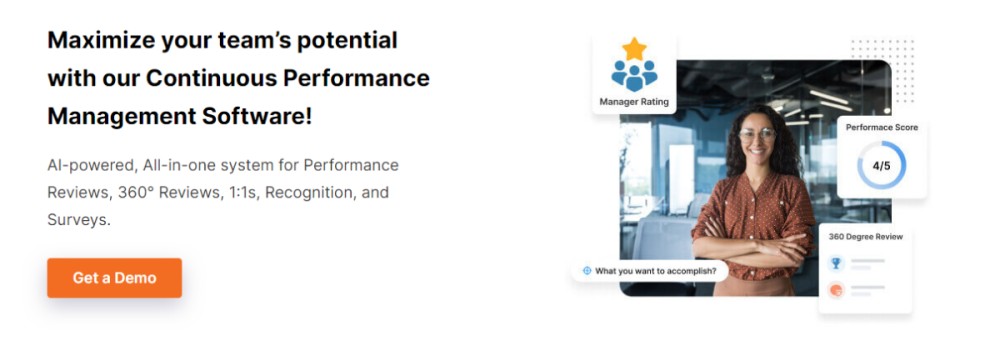
Profit.co’s Performance management software is a highly customizable platform designed to align with your organization’s unique needs. You can also integrate with its inbuilt OKR software to optimize the assessment process. With insightful dashboards, it facilitates the identification and development of your organization’s future leaders.
Key features
- Profit.co allows organizations to align employee goals with the company’s strategic objectives, enhancing transparency and accountability.
- Includes customizable performance review cycles, 360-degree feedback, and real-time progress tracking to ensure continuous improvement.
- Offers detailed analytics and reporting tools that provide insights into organizational performance and goal achievement.
Pros
- User-Friendly Interface: Known for its clean and intuitive interface, making navigation and usability straightforward for users at all levels.
- Flexible Integrations: Integrates seamlessly with various third-party applications, enhancing functionality and user experience.
- Customizable Features: Allows for extensive customization in terms of setting up OKRs, generating reports, and tailoring feedback mechanisms.
Cons
- The product excels in many areas, but it does not currently encompass payroll functionalities.
- The product does not include a dedicated HRMS but it has native integration with top HRMS systems
Real user review – Agnello P
In today’s fast-paced business world, staying focused on our organization’s strategic objectives while effectively tracking and managing progress is a daunting task. That’s where Profit comes into play as a powerful tool to streamline our goal-setting and performance-management processes. Having used Profit for our company, I can confidently say that it is being a game-changer in unlocking business success.
Pricing
The pricing plans are not mentioned on the website. This is because they offer customized plans as per the typical requirements of the team.
4. BambooHR
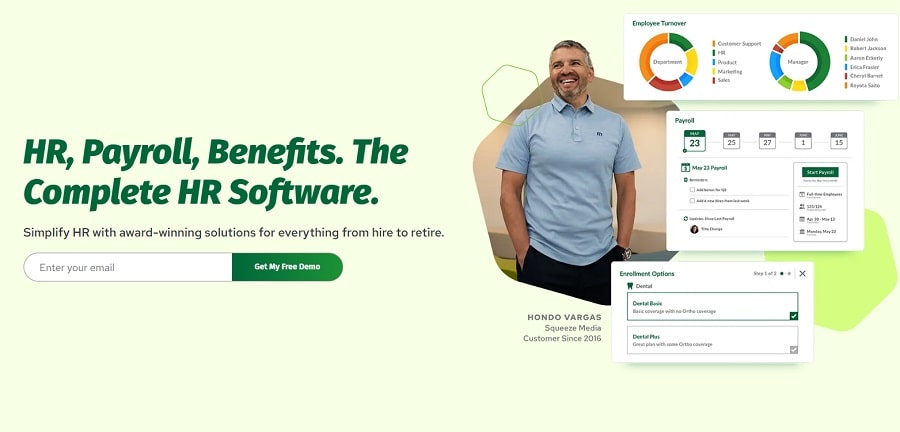
The name itself highlights the fact that this tool is predominantly used by HR. The tool assists in employee recruitment, onboarding, and retaining top talent. Added to this, you get an intuitive interface for a continuous and effortless feedback mechanism.
The best part of this tool is that it ensures a smooth and effective interface for team members with flexible features and multiple integrations. This tool serves as a single, secure source of central information for the entire organization.
Key features
- This tool comes in handy with custom built-in templates for reports, automated workflows, and advanced analytics for the effective working of the HR team.
- With self-service employee data management and reporting, you can include automated notifications for an effective boost in overall performance.
- The intuitive interface brings together teams for enhanced team bonding and a better experience of working together.
Pros
- Simple and user-friendly interface
- Effective and quick integration with a number of other tools for seamless workflow
- Create customized reports rapidly and with ease
Real user review – Lara W.
“I also LOVE their employee satisfaction and employee wellness surveys. So thoughtful and impactful for the times and trying to figure out what employees want in this new work world.”
Cons
- Certain customization features are limited
- The customer support team is not effective in solving queries
- Inability to select individual employees by name in an announcement
Real user review – Nicole S.
“There are a lot of bugs in BambooHR. There are simple things that HR needs that BambooHR does not provide, like the ability to report to multiple managers”
Pricing
The Essential Plan starts at $5.25 per user per month, while the Advantage Plan costs $8.75 per user per month. These pricing details are from G2, as the website did not mention the pricing.
Also, you get a 7-day free trial!
5. PerformYard
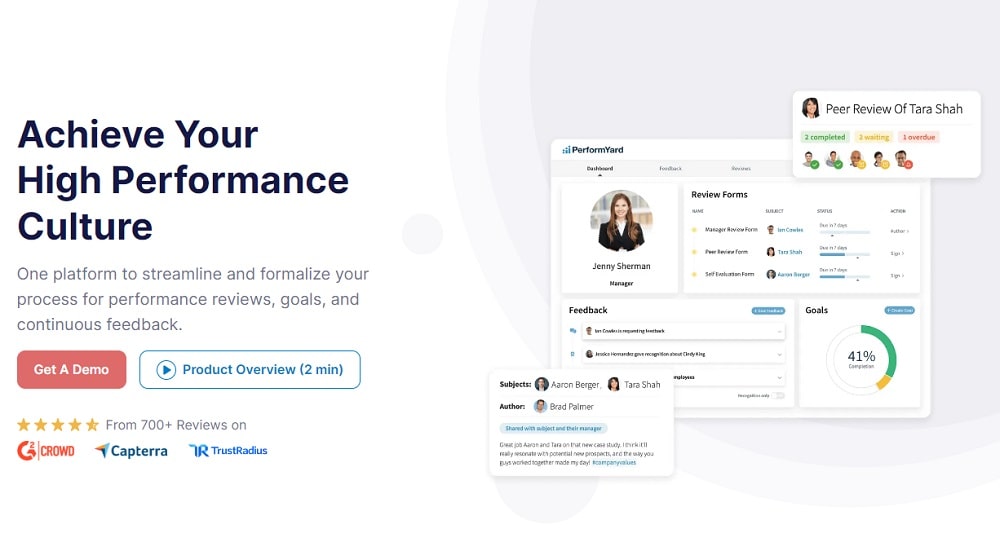
If you want a tool that will help you identify an effective future leader, PerformYard provides you with effective performance management solutions. This shifts the entire focus of the team members toward the overall vision of the organization. This helps you in effectively identifying high performers who can be capable of leadership roles in the future.
Further PerformYard is highly flexible, so you do not have to impose a very rigid setup when it comes to managing the performance analysis. You can create your own customized performance management system.
Key features
- Cascade goals for aligning team members with the overall goals and objectives of the company.
- Introduce the factor of the review cycle to understand progress and keep a tab on performance.
- Create a personal growth cycle in unison with the development goal cycles.
Pros
- Quick and effective response from the customer support team. The support team also provides valuable assistance and necessary training.
- User-friendly interface with interactive graphics.
- Ability to customize user profiles extensively.
Real user review – Tom D
“it was really easy to get things running. It was just a matter of a few hours of invested time to be in a position to start testing our first review cycle.”
Cons
- User interface is not friendly and requires multiple clicks to get the job done.
- You can give feedback to anyone in the organization, but you CANNOT request feedback. (This should have been vice-versa)
- Custom field reports are not highly effective.
Real user review – Diane P.
“It would be better to be able to upload tables or symbols, bold and separation effects to make reading long texts more easily defined. Multiple projects, data gathered, etc. become long run-on looking sentences.”
Pricing
Plans start from $5 to $10 per user per month. Other add-ons for employee engagement costs and an additional $1 to $3 per user per month.
6. PeopleGoal
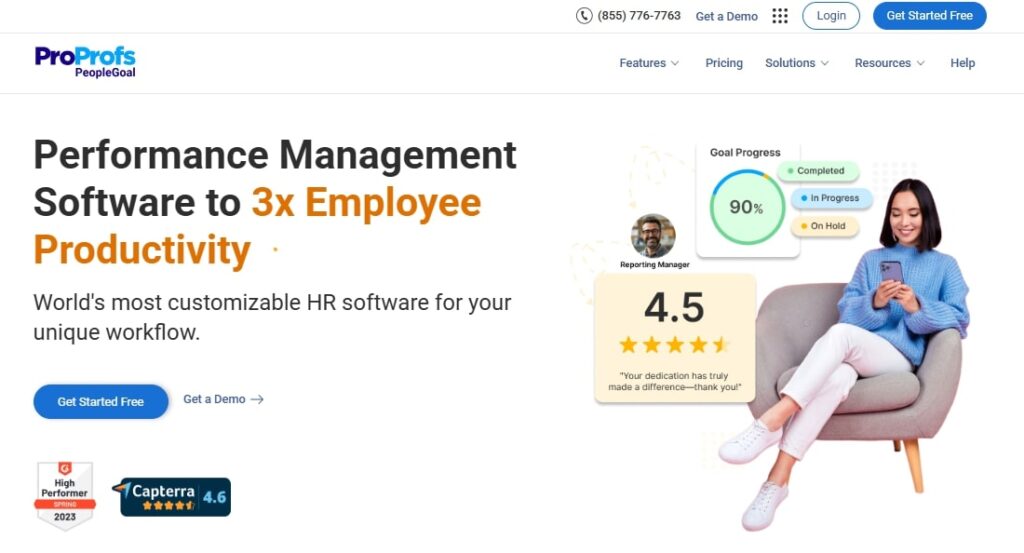
PeopleGoal is a fully customizable performance management software that helps organizations set realistic OKRs and SMART goals while shaping processes that reflect their culture. With its dedicated app store, HR teams can create workflows for everything from onboarding to recognition without being locked into rigid systems.
What sets it apart is its dedicated App Store, which contains ready-to-use employee performance, engagement, development, and HR apps. These can be used for career pathing and succession planning to prepare employees for future roles, while real-time dashboards make progress and gaps easy to spot. For teams aiming to align today’s goals with tomorrow’s talent needs, PeopleGoal offers a clear and adaptable approach.
Key features
- Set OKRs and SMART goals that cascade across teams for better alignment.
- Deploy engagement surveys, custom workflows, and onboarding tools.
- Use the App Store to create workflows, from onboarding to exit surveys.
Pros
- Highly customizable workflows and templates
- Combines OKRs with feedback and engagement
- Real-time analytics for actionable insights
Real user review – Sophie S.
“PeopleGoal covers OKRs, check-ins, 360 feedback, and engagement surveys. We’ve reduced the time spent on data collection and now understand what motivates employees. It gives us visibility into how our people are performing and helps us spot underperformance early.”
Cons
- No on-premise version available
- Dark mode is not supported
Real user review – Verified User in Management Consulting
“It takes some time to understand how the process engine works, but once you grasp the fundamentals, you have a lot of power in your hands. Additional training workshops with the team helped us.”
Pricing
A free 7-day trial is available. Paid plans start at $4 per user per month.
7. Zoho People
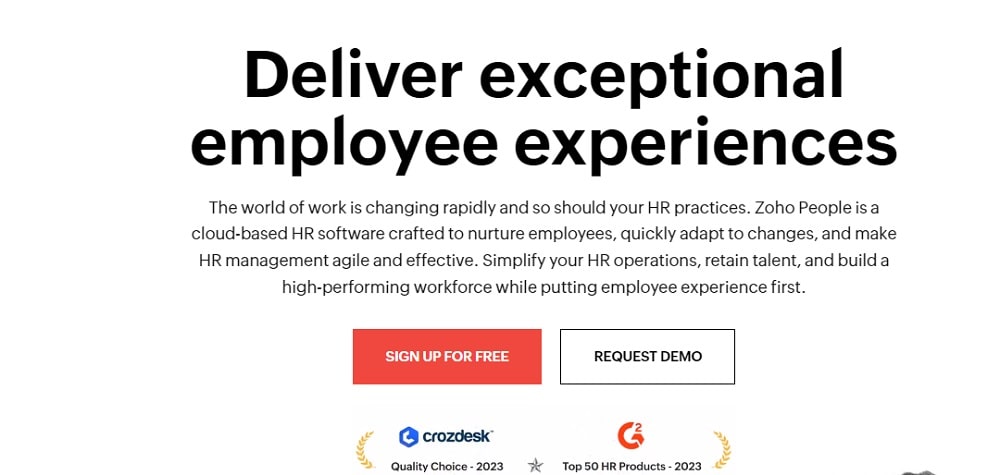
Zoho People is one of the best cloud-based performance management tools that helps you to effectively adapt to the changing dynamics, so that your team always stays competitive in this advanced fast growing world. This tool helps you in building a high-performing workforce by putting employee requirements on priority.
With effective and flexible goal setting and KRA mapping, you can utilize Zoho People to align individual potential with the overall organization’s vision.
Key features
- Manage individual employee profiles with ease, and also provide feasible structure to support scalability.
- With effective insights and data, you can make decisions confidently for managing the workforce of the meeting.
- A 360-degree feedback mechanism for managing employee performance and subsequent improvement with ease.
Pros
- Highly customizable platform that suits the typical requirements of the organization
- A single platform that covers all the work areas of HR teams from hiring to onboarding to performance management and appraisal.
- The user interface is simple and provides quality visual appeal.
Real user review – Mitch B.
“It is a great tool to track your performance and set your goals. It is very efficient with self-management to track your attendance, apply for leaves, & reimbursement.”
Cons
- The customer support team is not quick and effective
- Initial setup and configuration are pretty difficult
- The learning curve is quite steep
“The vast amount of features in the product makes understanding it very difficult. Additionally, many features of the product are controlled by incorporation, which makes it harder to use.”
Pricing
Plans start from $1 per user per month. Additional add-ons for features are charged extra. Also, there is a free trial for 30 days.
8. Sage People
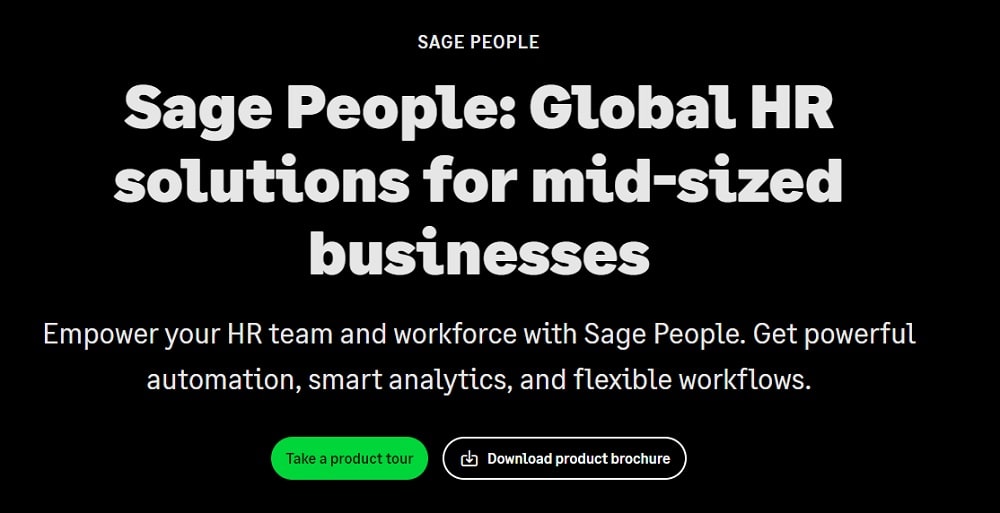
For creating an automated performance management system, Sage People comes in handy by ensuring real-time delivery of recognition and appreciation based on previously created orders. This eliminates the need for a repetitive manual.
Additionally, you can use this tool to make data-driven decisions and create actionable insights for improving the overall performance of the company.
Key features
- Plan and continuously reward your team with regular automated rewards and appreciations.
- Convey the effectiveness of individual employees with automation and tailor-made recognition for each.
- Automate employee notifications for modifications and other benefits as per their predefined workflows.
Pros
- Directly upload Excel sheets, thereby, saving time
- Automation helps you focus on other important work, instead of the regular repetitive work
- User-friendly interface for ease of use
Real user review – Shivendra G.
“This product works very well for managing human capital for all kinds and sizes of organizations.”
Cons
- Custom field reports are not highly effective
- The graphical interface can be improved
- Lack of training modules and other guides
Real user review – Maria A.
“Some “logical things” cannot be set up, i.e. global field dependencies to be used in different Objects. In my case, I have to replicate dependencies in the Employment Record.”
Pricing
The pricing details are not mentioned on the website, as the features and plans are customizable as per your requirements.
9. Connecteam
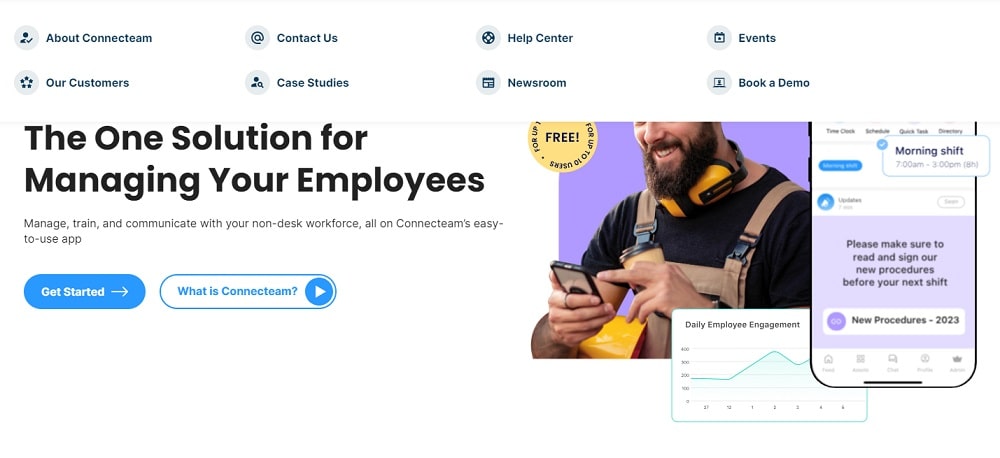
When working with a team that has a combination of remote and non-desk workforce, Connecteam provides you with an easy-to-use app that can be used on multiple devices and platforms. This provides seamless connectivity and efficient management.
Further, this acts as an all-in-one solution for managing every aspect of employee management from employee retention, onboarding to workflow methodology and appreciation.
Key features
- Quick and real-time communication with your off-desk workers to ensure they are effectively aligned with the company’s overall vision.
- Customizable dashboard with everyday tools for optimizing performance as per individual requirements.
- Create a transparent and visible workflow for maintaining steady and effective work progress.
Pros
- User-friendly interface
- Quick set-up and initial configuration.
- Geo location tracker ensures that the timer can be turned ON only after reaching the site
Real user review – Sofwane S.
“My overall experience with Connecteam has been highly positive. The platform has truly transformed the way I manage my team and has greatly improved productivity within my business.”
Cons
- The customer support team is not effective
- Frequent issues with bugs
- Lack of manual and tutorial videos
Real user review – Reenee C
“The shift attachments are not fully customizable. Drop-down lists with text boxes would be much more convenient for our use.”
Pricing
The basic plan starts at $29 per month for up to 30 users. Additional users will be charged $0.5 per month.
10. Motivosity
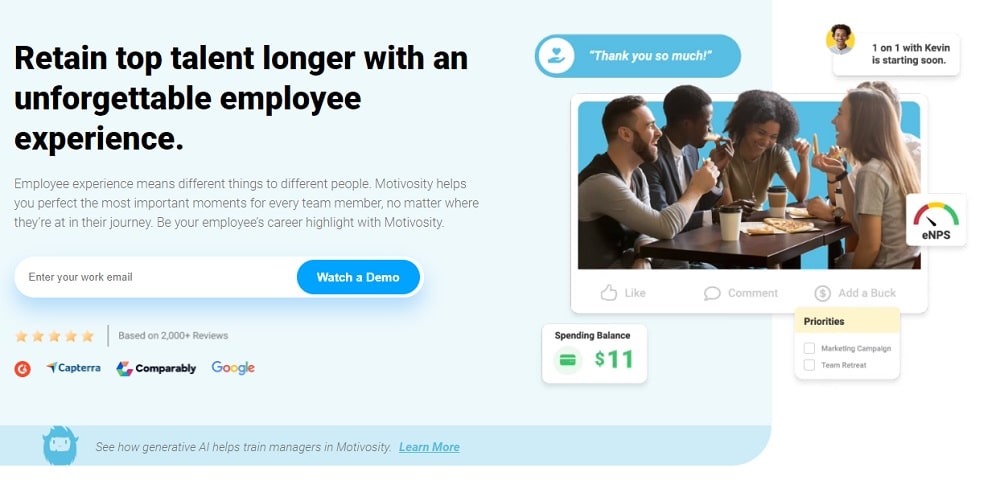
Motivosity is one of the best tools for performance managment that can help in motivating and boosting the morale of the entire team. With motivation, small businesses can effectively appreciate and reward team members who perform exceptionally well. The tools come with a built-in social recognition feed that helps simplify public announcements and appreciation posts.
Additionally, the built-in question library helps you create customized employee feedback forms and pulse surveys with ease.
Key features
- The regular recognizing feature, helps your team members start their day with motivation and positivity.
- The public forum comes in handy while giving out recognition and appreciation to remotely working teams.
- Quick and effective recognition helps to improve the overall culture of the company.
Pros
- Quick and easy to use with a user-friendly interface
- Brings in togetherness and unity within the entire team
- Timely reminders and notifications for birthdays and anniversaries.
Real user review – Scott P.
“Motivosity allows the people in my department to give and receive thanks/recognition for individual and group contributions. It’s a versatile tool.”
Cons
- Frequent and large pop-ups.
- Limited integrations
- Rigid time structure for repetitive one-on-one meetings.
Real user review – Todd A
“It’s challenging to do 360 peer reviews as the peers are required to fill out every aspect and give everything a score. A smoother/easier way to do peer reviews would be awesome.”
Pricing
The basic subscription for the tool costs $2 per month. Additionally, you need to pay an extra $2 for rewards & recognition. This comes in like an add-on to the base tool.
11. 15Five

If you are looking for a tool that provides you with a transparent and open platform, 15Five is your ultimate tool. This not only provides you with a feed for displaying recognition, appreciation, and rewards but also ensures that the entire team is aware of various achievements.
With such an intuitive interface businesses can bring in a positive work culture, identify areas of concern, and thereby, enhance the overall performance of the organization.
Key features
- Effectively manage your weekly schedule or agenda on the centralized platform, to ensure that you do not miss out on any important notification.
- Build an environment of continuous feedback, by motivating team members to request and accept constructive feedback.
- Establish a healthy relationship with your team, and provide real-time visibility of performance to the whole team.
Pros
- Highly customizable interface as per typical requirements
- A fun and intuitive tool that eliminates the boring system points in performance analysis.
- Provides an organized and centralized platform for team members to align with the organization’s goals.
Real user review – G2 review
“It’s been invaluable for our Leadership teams to understand where our people are at and have a platform that can scale with us as we grow!”
Cons
- Overwhelming features make it confusing for first-time users.
- The customer support team is not effective.
- Lack of effective tutorials and manuals for learning and upskilling about the tool.
Real user review – Wyatt H.
“Overwhelming Features that don’t all help out very much. High anonymity threshold for surveys, easily lost by employees in an email.”
Pricing
The basic plan “Engage” starts from $4 per user per month, while the “Total Platform” plan starts from $16 per user per month. Training and coaching charges for managers are extra and it starts from $99.
12. Betterworks
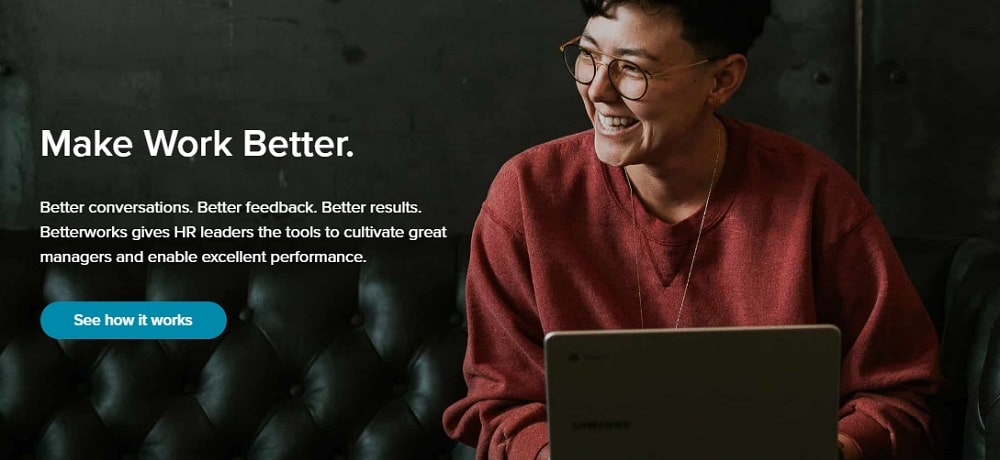
Looking for a tool to boost the engagement of your team members, Betterworks comes in handy with effective data-driven performance and business outcomes.
The tool primarily focuses on being an employee-centric management system that focuses on making performance management a rewarding process. You also get a 360-degree view that helps you in taking performance-driven actions.
Key features
- Effectively align your team members toward the organization’s vision and develop transparent progress tracking.
- Manage goal settings and check in for your remote team members on the centralized dashboard.
- Easily set up one-on-one meetings for discussions, ensuring that OKRs are always on track.
Pros
- Quick setup and initial configuration resulting in ease of onboarding.
- Layouts help me to organize goals in an effective and easily understandable manner.
- Limited integrations
Real user review – Edward C
“Brings uniformity to the management process and gives team members a literal platform to discuss concerns regularly.”
Cons
- Quite overwhelming for new users, especially at the start
- The interface can sometimes be non-responsive and varying, leading to confusion among users.
- Ineffective response from the customer support team.
Real user review – Mario H.
“The only thing I struggled with at the beginning, in terms of usability, is that goals are filtered by active by default. But filters are not that easily seen.”
Pricing
The pricing plans are not mentioned on the website, as they have complete custom pricing plans that vary as per typical requirements.
13. PeopleFluent
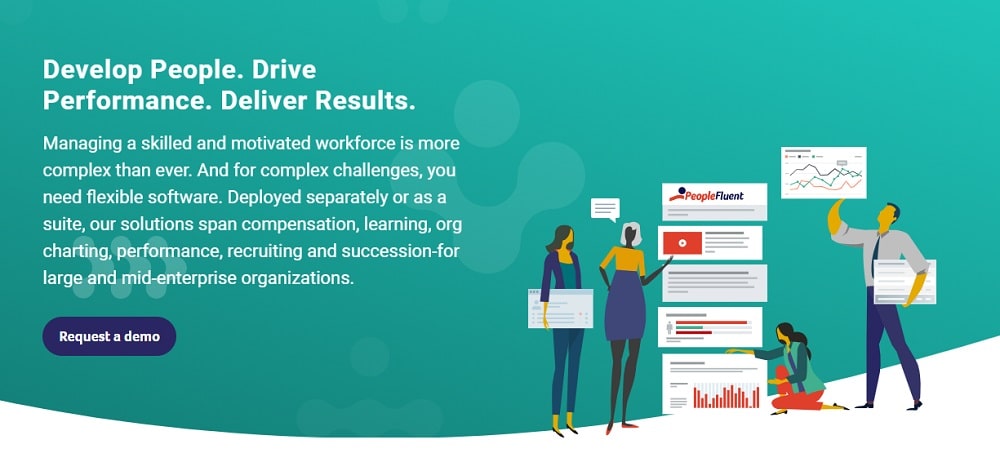
When you are looking for a tool that helps your team to focus better, Peoplefluent is your go-to choice. With a user-friendly dashboard full of resources, you can effectively convey information to your team members that will lead them to work with complete motivation.
Additionally, the tool plays a significant role in streamlining the entire journey of an employee, right from onboarding to achieving effective performance and right alignment with the organization’s vision.
Key features
- Effectively overcome the one-way traffic of the “punch-in punch-out” mentality by encouraging your team members to work with intent toward achieving goals.
- Scalable features that will grow along with your team, bringing in better clarity and supporting technological advancements for quick and effective growth of the business.
- Complete customizations as required by HR and L&D, to bring in complete transparency and effective alignment with the organization’s goal.
Pros
- User-friendly interface with quick onboarding
- Timely updates ensure a smooth workflow
- Robust system for managing multiple tasks at the same time
Real user review – Kelly G
“LOVE that it tracks from hiring to acceptance, and how to continue to engage the employee after hiring.”
Cons
- Slow and ineffective response from the customer support team
- Accessing individual candidate records and details is sometimes complicated.
- The tool is quite expensive for large teams as stated by a past user.
Real user review – Tom K
“Too many screens to navigate for simple use. Sometimes the communication can be a bit clunky”
Pricing
Plan details are not available on the website. You need to contact the sales team directly for pricing details that will be customized for your specific requirements.
14. Omni HR
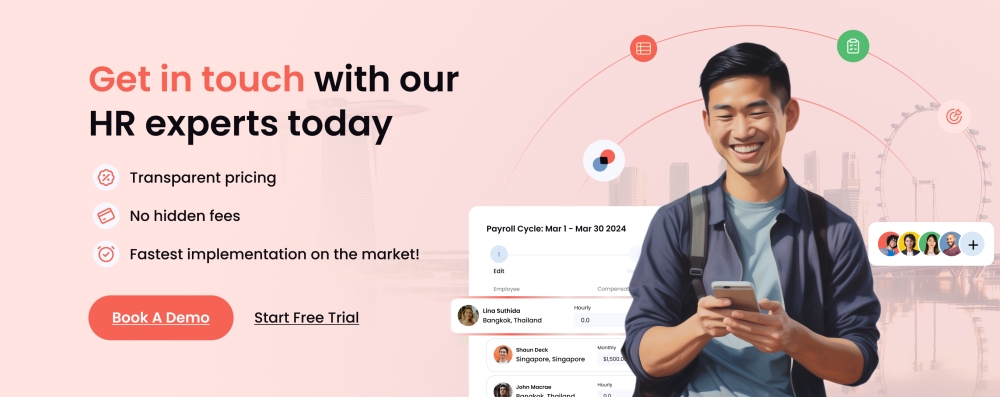
Omni HR is an all-in-one HR platform built for fast-growing companies across Asia. Designed to enhance every stage of the employee lifecycle, the platform empowers organizations to streamline performance reviews, goal-setting, and continuous feedback through an intuitive and automated system. With scalable architecture and built-in multi-country compliance, Omni helps HR teams grow their operations while supporting workforce engagement and growth.
Key features:
- 360-degree feedback and performance reviews that promote transparent evaluation.
- Goal-setting and tracking tools for aligning teams across organizational objectives.
- Automated workflows and customizable performance templates to simplify review cycles and reduce manual work.
Pros:
- Easy-to-use interface.
- Scalable, multi-country compliance support.
- Same-day local customer support.
Cons:
- Limited advanced customization for complex performance structures.
Real user review – Travis L.
Omni HR automates and streamlines our onboarding, time-off management, claims, payroll, and performance review. This, in turn, creates more space and time for us to focus on our core duties and other projects worry-free.
Pricing
Core platform starts from $3 per month, 7-day free trial is available.
What are performance management tools?
Performance management tools are used for analyzing the performance of team members in various project activities. Team Leads and managers are able to gather insights pertaining to workload distribution, setting realistic goals, and leveraging feedback into processes.
What is the purpose of performance management software?
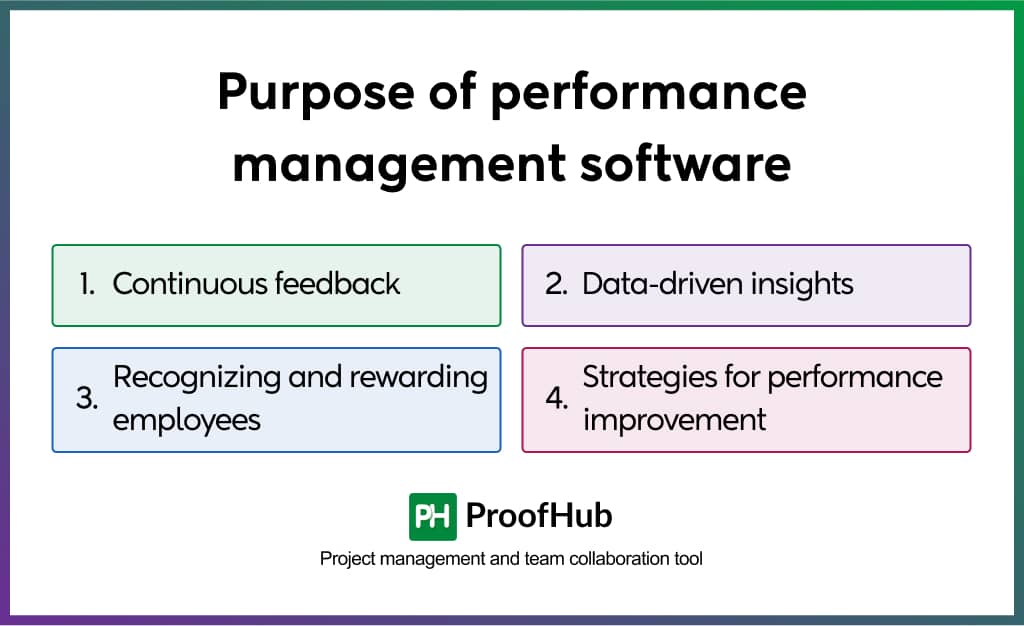
The purpose of employee performance management software is to manage, assess, and improve the performance of individual employees, thereby contributing to the overall growth and development of the organization.
While HRs use this software for employee appraisal, managers and TLs use it to identify weak areas inside their teams. This software contributes to the overall boost in performance by bringing about small and considerable changes in the overall workflow and filling up cracks.
The prime motive of this tool is to ensure that you do not have under-performers, and at the same time, top performers are not demotivated. This system will effectively manage both sides.
Other purposes of these tools include:
➡️ Continuous feedback
Performance management tools play a significant role in bridging the gap between the management and team members through regular and real-time feedback. This helps in creating a culture of open communication and resolving issues promptly.
➡️ Data-driven insights
The tool provides you with analysis related to the individual’s performance concerning the overall team performance. This helps you effectively identify weak points that you can improve in upcoming projects.
➡️ Recognizing and rewarding employees
You can use this tool to identify high-performing employees with in-depth analysis. Further, rewarding those employees will boost the morale of other employees as well, resulting in the creation of a positive work environment.
➡️ Strategies for performance improvement
The detailed analysis provided by the tool helps you in making effective data-driven decisions that help employees towards positive growth. This also helps employees have a clear vision of the company targets and work in unison towards achieving them.
How we picked the top performance management tools
If you want to know more about how I hand-picked these tools, then let me take you through my usual process of choosing the best in a particular category.
I start my research with online reviews from reputable sites to see what customers are saying about them. Then I make sure to go through their websites to see what features they are offering. I, then pit them against each other and see which tools are offering the most value and include them in the list.
I have been working in the industry for 13 years now and I review various tools daily, so I understand how difficult and time-consuming it is to select a performance management tool for your company. I have compiled all the factors that I consider before making a decision.
These include:
✔️ User Interface
I looked for tools that have a high visual appeal. Having an attractive design is necessary so as to provide a comfortable working environment for team members.
✔️ Features
Tools that provide quality features at a competitive price stand out in reviews like these. The tool should assist you in effectively realistic goals, real-time feedback, and monitoring the overall performance of team members with ease.
✔️ Reviews
Reputed websites like G2, Capterra, Software Advice, and others provide real and valuable feedback from past or current users. Further, the conversations and discussions help in understanding the popularity of the tool in a particular niche. So, I ensured to go through these to know the real value the tool provides to its end users.
✔️ Pricing
This is the most important factor that influences the choice of the tools. I focused on comparing the features that a particular tool provides to the price paid. Comparing two different tools solely on pricing is not advisable.
✔️ Ease of use
I looked for tools that are easy to use. When it comes to performance management tools, team members should not feel any added weight on their shoulders. This ensures that they can continue working with ease.
Factors to consider when choosing performance management tools
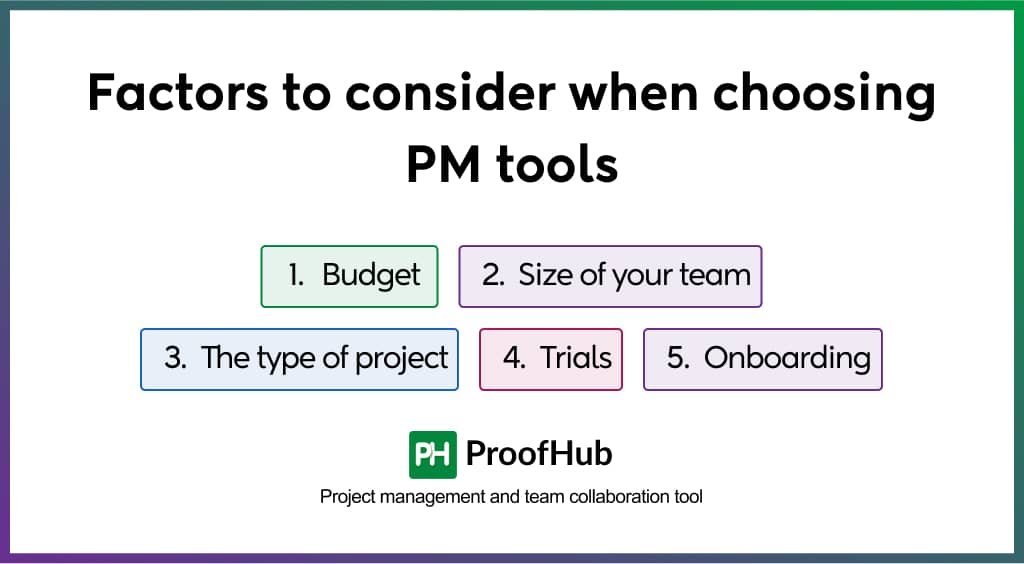
Different teams require different tools as per their typical requirement. The difference in the working structure, the type of projects they work on, and the skill level of the employees play a significant role in the choice of any tool. A tool that works well for a software development team, may not be necessarily suitable for the HRD team.
When it comes to choosing the right performance management tool for your team, these are the key criteria that you need to keep in mind.
👉 Budget
The primary factor that you must consider when choosing a tool is your budget. Fix your budget before you start searching for any tool. This will prevent you from overspending and help you decide on a tool that provides you with the necessary features.
👉 Size of your team
Different tools cater to different requisites that vary with the size of your team. Small teams do not have requirements that differ from large teams. Also, the role should be able to adapt to the ever-changing dynamics of your team such as scaling, the complexity of projects, etc.
👉 The type of project
Different tools find their application in different projects. You need to understand the application of the tool before finalizing a particular tool. This will help you to choose a tool that best matches the requirements of your project.
👉 Trials
In addition to the above factors, you could effectively use the trial period to effectively decide on a particular tool. This will provide you with a clear idea about the functioning of a particular tool. Further, you can specifically analyze if this particular tool will match the requirements of your project.
👉 Onboarding
Choose tools that have a simple learning curve and help your team members start using the tool with ease. Ease in onboarding also eliminates multiple training sessions. This ensures that there is no dip in productivity during the process.
Manage the performance of your team with ProofHub – Start now
Employee performance management tools come in handy to analyze the overall performance of team members and make data-driven decisions. This helps you to plug in the weaklings in your team, thereby, boosting the overall productivity of your team.
With ProofHub you not only get an effective employee performance but a centralized platform for delegating tasks, monitoring progress, delivering continuous feedback, and complete transparency in the process.
FAQs
How do performance management tools improve employee productivity?
Performance management tools help boost overall employee productivity by setting realistic goals leveraged with continuous feedback and effectively monitoring progress. They help team members to efficiently align themselves with individual tasks and organizational objectives, and identify areas for improvement.
What features should I look for in performance management applications?
Performance management applications should offer goal setting and tracking, real-time feedback and coaching, performance reviews and evaluations, data analytics and reporting, and integration with other human resource management systems. User-friendly interfaces should be simple for easy onboarding and higher productivity.
How can a performance management tool help with goal setting and tracking?
A performance management system can help with goal setting and tracking by providing a centralized platform to set realistic goals, delegate responsibilities, and monitor progress.
What challenges can arise during the implementation of performance management tools?
Primary challenges include:
- Resistance from employees to adopt new processes
- Inadequate training
- Difficulty aligning tools with organizational goals
- Data integration issues
- Difficult user interface
- Commitment from management for effective utilization.
What are the stages of performance management?
The stages of performance management typically include goal setting, performance planning, regular monitoring and feedback, performance evaluation, and development planning.
How much does a performance management system cost?
The cost of a performance management system can vary widely depending on the size of the organization, the features, and capabilities required, and whether it’s a cloud-based or on-premise solution.
How can performance management software help in employee recognition?
Performance management software can help in employee recognition by providing a systematic way to track and evaluate employee performance, achievements, and contributions.
What are the types of performance management tools?
Performance management tools can be categorized into various types,
- Including goal-setting and tracking software
- Employee feedback and appraisal platforms
- Data analytics and reporting systems
- 360-degree feedback tools
- Employee engagement platforms.

