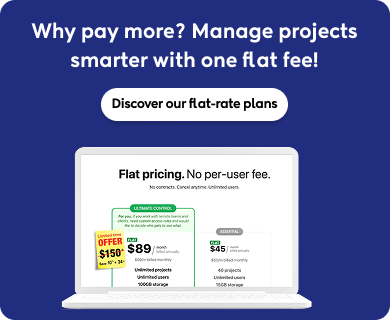Introduction
It is 2014, and Monday.com (formerly known as daPulse) is launched as a publicly traded business suitable for managing product management.
With all the pomp and hype, market shares started shooting up. Users signing up as if they were hot pancakes!
But is the hype real? Does monday.com for product management perform this well?
Well with almost a decade gone, let’s get real. Is this software currently helping the present generation product development cycle?
Let me start with the review of a real user, “Whereas it had a solution for everything, it isn’t as intuitive to set up and maintain as we had hoped. After several false starts and failed attempts at making it work, we moved on to other solutions….. for us the benefits were outweighed by the technical understanding requirements.”
This review clearly shows the pain of getting onto the software. Have you heard of the saying, “The view from the top is amazing?” But to get to the top, you need clear and steady step-wise directions.
Similarly, Monday.com has done well when it comes to managing products, but then it lacks the basic foundation that guides managers and team members to that ‘aura’. This is the reason why several reviews point towards helpless managers and TLs who are finding it hard to get used to functioning with the software.
Although Monday.com for product management does well in certain categories, we will delve into its cons, i.e., the areas where it lacks, and explore its alternative.
So, grab an energy drink as we explore Monday.com and find out how ProofHub can successfully become the perfect replacement for Monday.com. that will fulfill all your product lifecycle requirements.
What is Monday.com?
Monday.com is a highly customizable tool that is used for managing and creating any workflow as per the typical requirements of your project. This is an end-to-end tool for product management that provides powerful features for all aspects of work.
Why use Monday.com for product management?
This tool comes in handy for ensuring a steady flow of the product development process right from the start till delivery.
The prime uses of Monday.com are as follows:
1. Manage tasks dynamically
You can effectively use Monday.com for delegating tasks to your team members. Further, you can easily monitor their progress, manage deadlines, and also ensure an even distribution of workload.
2. User-friendly interface
For a tool, that our team will be working on every day, it is necessary to have an intuitive interface. A visually appealing interface will have a higher adoption rate, thereby, eliminating confusion and chunky timelines.
3. Create customized workflows
You get several templates with Monday.com. You can even customize each of these templates as per the typical requirements of your product development cycle.
4. Automate workflow
Receive notifications and status updates right in your mailbox as soon as the task status changes. Finished tasks can be moved to an archived list automatically to keep your to-do list concise. Further, if-then statements (no-code) help you to create workflows that require no human interference!
Read more – 30 top-rated tools for product management in 2025
Use Monday.com for the product roadmap
When it comes to effective product management, Monday.com assists you in creating an efficient agile software development product roadmap. This helps you to manage the complete product lifecycle, right from initiation to delivery, and even the feedback.
Product roadmap refers to the process of creating a plan for visualizing the workflow. This plan is generally referred to as the product roadmap that serves as the guiding path for a smooth progression of the project.
With Monday.com you get a workspace for comprehensive visualization of your product roadmap. You can seamlessly switch between different views to manage your agile software development roadmap effectively. Additionally, Monday.com provides you with a template roadmap that you can directly use for managing deadlines, automating notifications, assigning dependencies, and setting priority status.
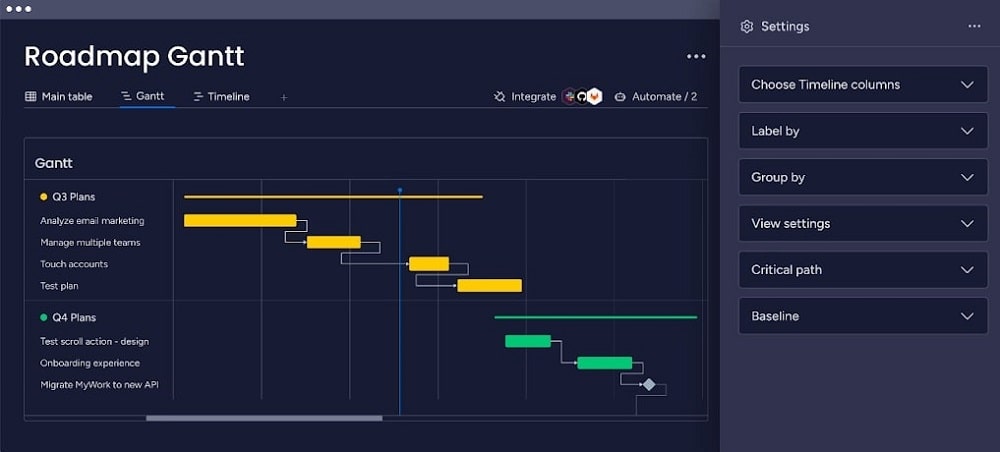
Source – monday.com
Understand the working of Monday.com – In-depth Review, and detailed analysis of its features.
Drawbacks of Monday.com
Although Monday.com provides you with various features for simplifying the overall product management process, let’s briefly understand the cons of this tool. This will help you understand where this tool fails, and how to plug those gaps.
I have mentioned the user aspect for every con so that it provides a clear understanding of how these cons are impacting their work schedule. All these cons make it necessary for users to look for another alternative that effectively plugs all these gaps.
1. Security holes
This has been the primary concern that has been mentioned by several different users. Product management tools generally hold information that may be classified, confidential, and in some cases highly sensitive. Any lapse in security may result in the dispersion of sensitive data, resulting in monetary loss as well.
An HR manager writes that he is “concerned about the level of security provided by monday.com when it comes to protecting sensitive data.”
2. Ineffective communication
A project delivery manager rues, that “it doesn’t have a broadcast feature to send a message to all Monday.com users in the company. This would be useful for sharing trips and improving one’s knowledge of it.”
Communication is a key requirement when it comes to managing product delivery on time. Monday.com fails in this critical aspect because passing important information and announcements is not possible quickly and on time. This may result in delays and other issues in the product development cycle.
3. Clubbing multiple subtasks with main tasks
In a product development cycle, there are chances that several secondary tasks (sub-tasks) are clubbed with the primary task. Linking secondary tasks to primary tasks (main tasks) helps in creating an effective flow of tasks, thereby, minimizing confusion and delays.
However, with Monday.com “there can be just one secondary task for every primary task on Monday. Sometimes we(they) wish Monday would let us(them) have two sublevel chores instead of one.” as mentioned by a system engineer.
4. Overwhelming customizations and lengthy onboarding
Product management tools provide users with several customization options for managing typical agile software development workflows. When it comes to Monday.com the customization options sometimes get overwhelming.
There is one particular review in which the CEO is ruing about how he, “my(his) team and even clients experimenting with the options entirely too much, which eventually led me(him) to lock the templates we(they) were using”. He further goes on to describe “a very lengthy onboarding process due to the endless options for customization.”
This results in a loss of productive hours and delays in the completion of work.
5. In-depth analytics and advanced reporting
Another point where Monday.com lags is providing in-depth analytics and advanced reporting for strategic planning. Although you get basic reports and insights, a Marketing Coordinator mentions that Monday.com “falls short for those seeking in-depth analytics and advanced reporting capabilities. While it offers some data visualization options, the platform could benefit from additional reporting functionalities to provide comprehensive insights into project performance and team productivity.”
Read more – Top 27 Monday.com alternatives for your business
The perfect product management software- ProofHub
In this scenario, ProofHub comes in as the best alternative for Monday.com. The competition gets fierce as ProofHub is an all-in-one collaboration and project management software that provides you with a complete and smooth progression of the entire product lifecycle.
To set things apart, ProofHub has a very simple learning curve, and you can easily get a grip on this tool. This lets you have complete control over both your team and the product development cycle.
Before getting into the comparison, let’s see how ProofHub helps teams with product management and timely completing tasks with the best quality.
Key features of ProofHub
1. Product cycle planning
The planning process includes efficient brainstorming sessions that include discussion, sharing notes and files, and back-and-forth communication. ProofHub serves as the centralized platform that enables all these communications. This not only ensures quick workflow but also eliminates the requirement of physical meetings or switching between multiple apps.
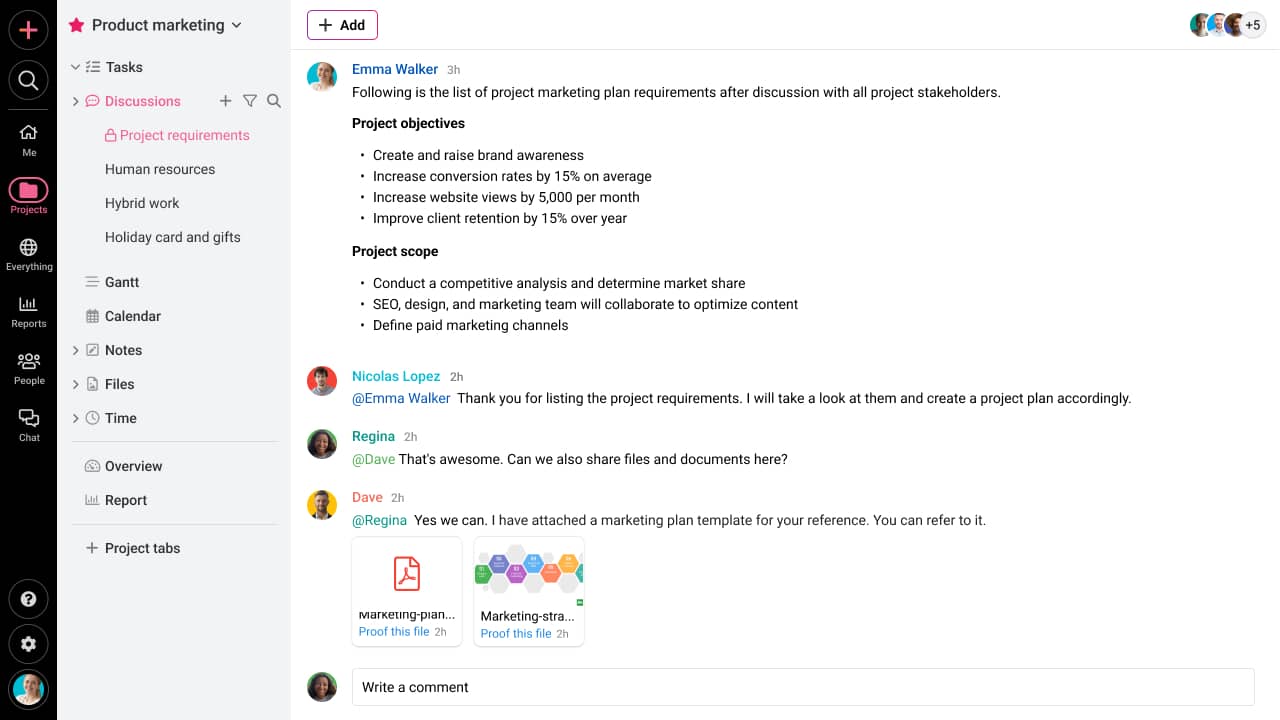
2. Schedule product workflow
In continuation to proper planning, scheduling product workflow is essential to ensure a seamless flow of product development tasks. With intuitive Gantt charts from ProofHub, you can effectively schedule tasks with ease. Your team will always stay on top of deadlines with the assistance of task dependencies along with the potential to identify deadlines early.
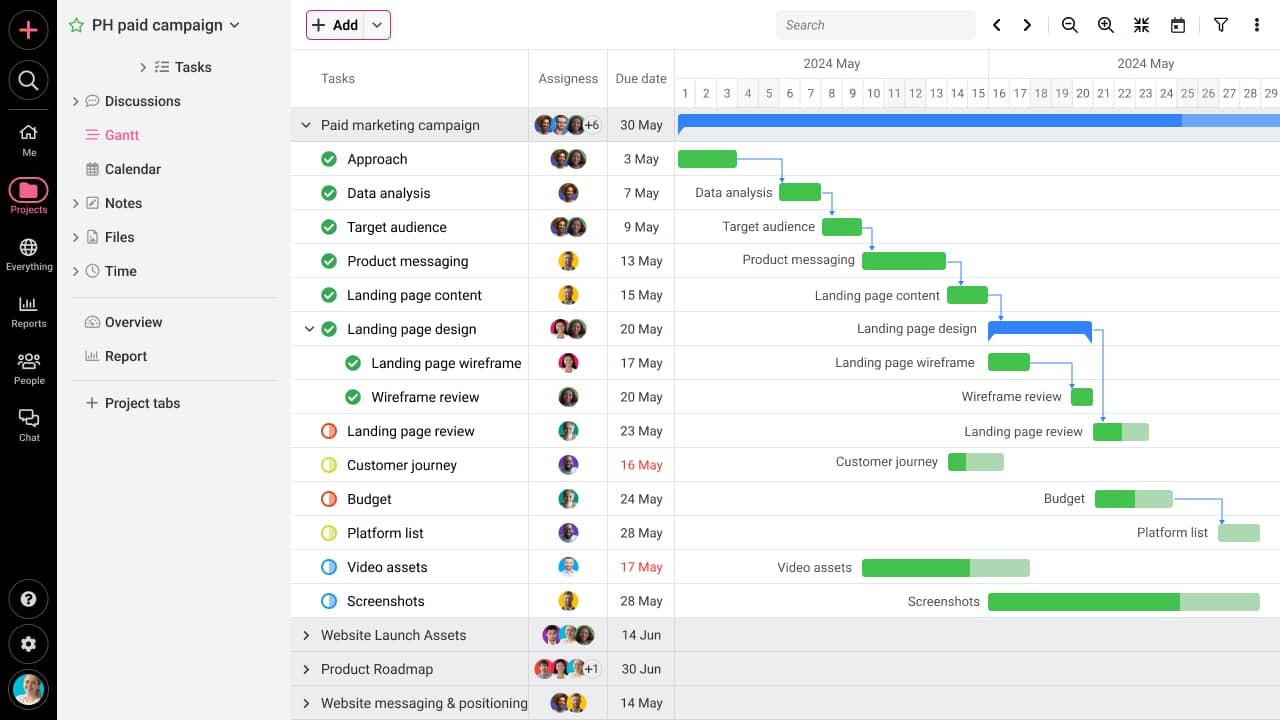
3. Task management
When we talk about product development, task management plays a key role in the overall workflow throughout the process. ProofHub provides you with an intuitive dashboard for delegating tasks, monitoring progression, and identifying potential roadblocks early. This contributes to the smooth progression of the product development process.
Further, the intuitive dashboard and the transparent progression updates contribute to minimizing the need for daily meetings for status updates.
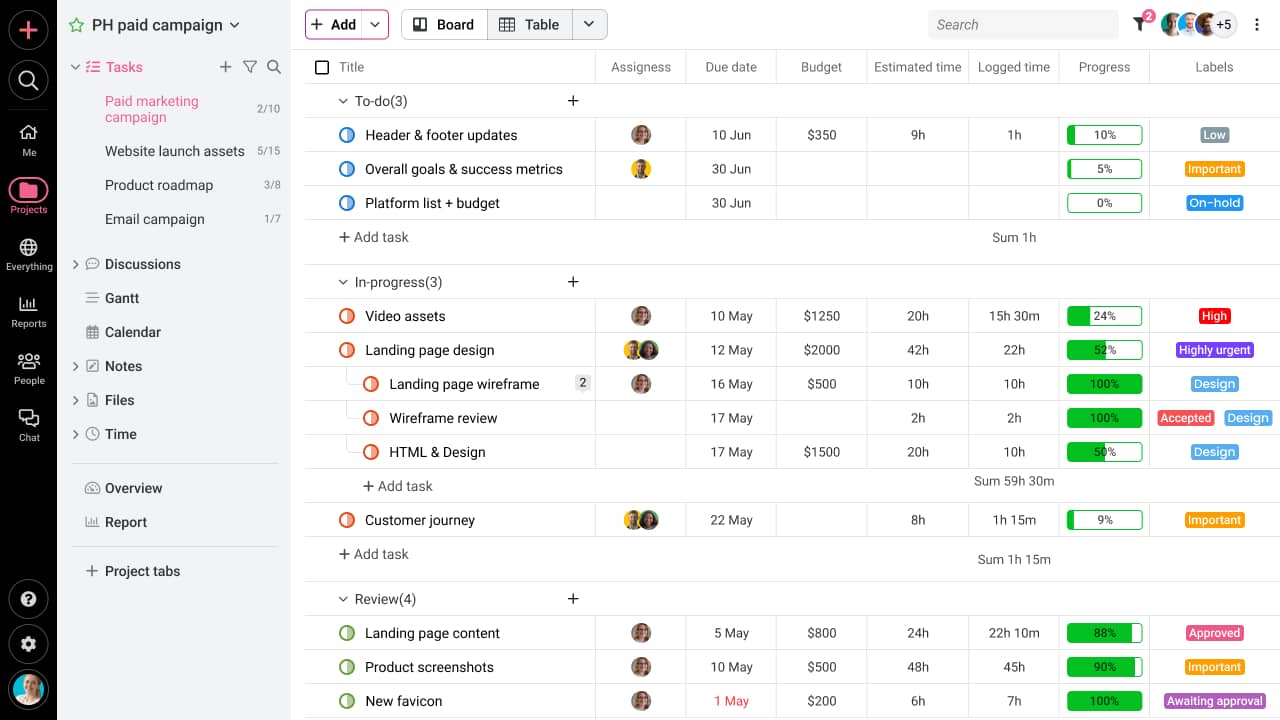
4. Defining objectives
Teams can effectively plan and manage tasks based on various checkpoints. Setting milestones provides teams with small achievements that contribute towards the overall timely completion of the project. Further, team members can monitor the overall progress by quickly accessing the different stages of the development process.
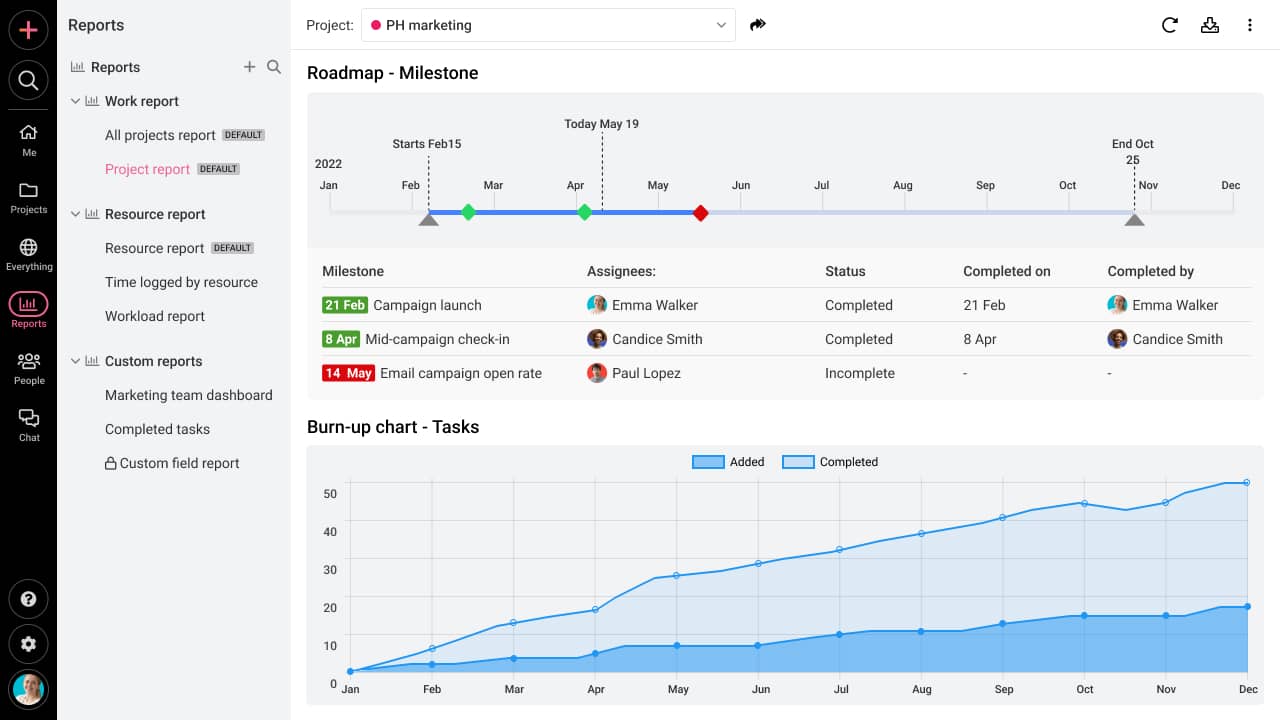
5. Monitoring progress
When it comes to the smooth progression of product development, you need to have a comprehensive view of data and information visualization for project progression. ProofHub provides you with a bird’s eye view of the progress to ensure that you have a complete and unhindered view of the progress. Further, this also helps you in effectively managing the workload of your team members.
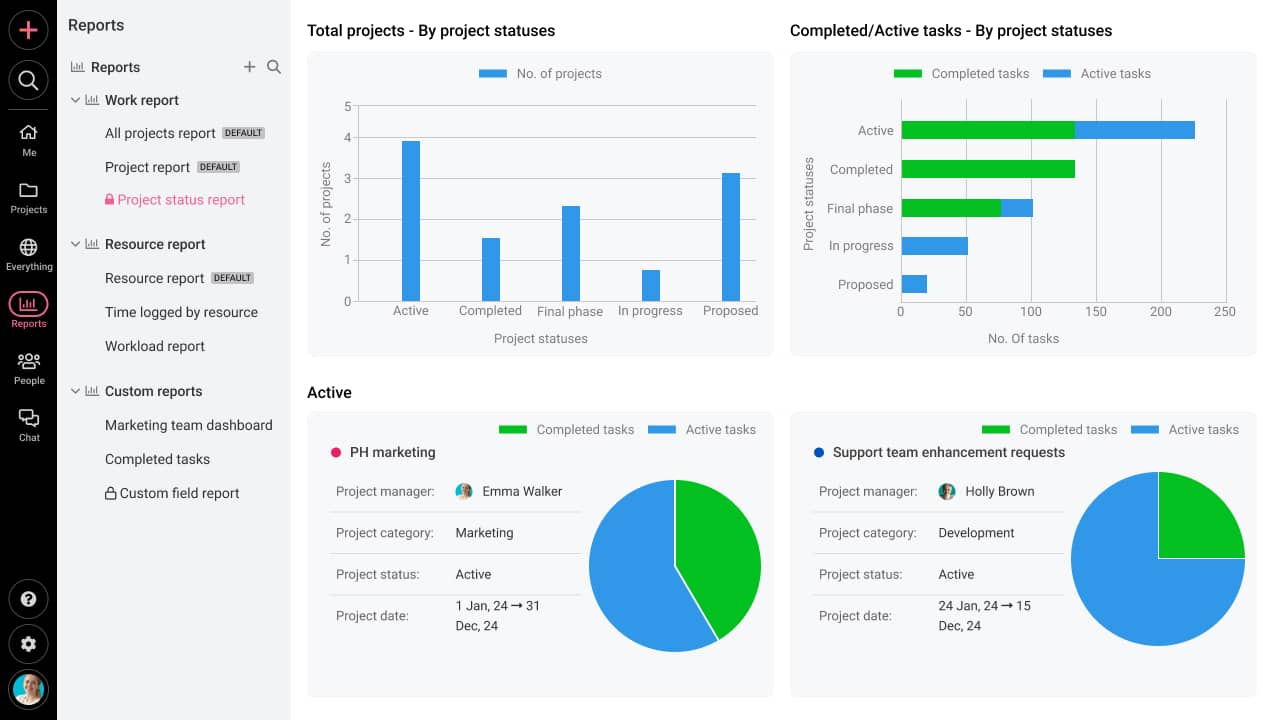
6. Managing resources effectively
Distributing workload evenly among your team members plays a key role in resource management. Forecasting is essential to avoid hiccups in the development process. A proper strategy will provide team members with a clear mindset for working towards the overall product goal.
Kanban boards in ProofHub provide a wide visualization of the workflow. The WIP limits further help team members concentrate on areas where tasks are accumulated over some time. The Gantt chart provides a clear view of the dependencies and workflow for various team members. This ensures that team members collaborate on completing tasks based on priority, thereby, ensuring that the development process is not hindered.
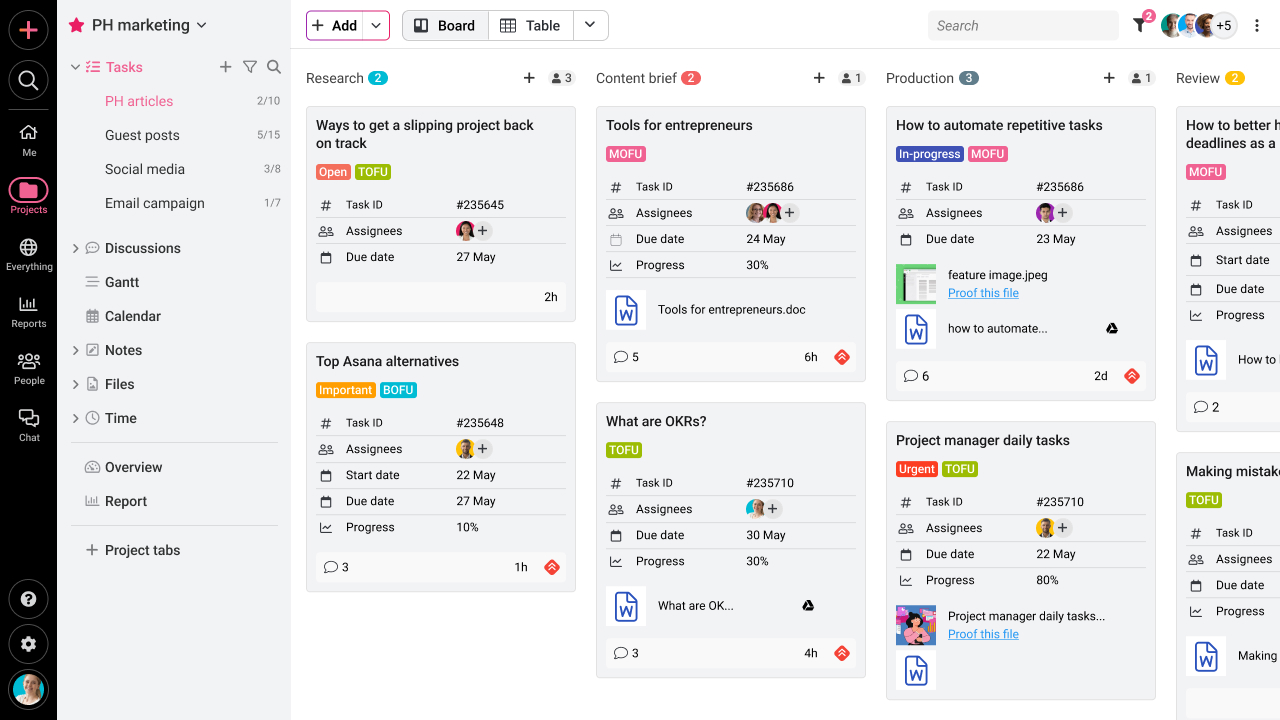
7. Automating repetitive tasks
For simplifying the manual and tedious process of repeating the same tasks, ProofHub provides you the feature to automate tasks on a daily, weekly, or monthly basis as per the requirement. This helps team members focus on important tasks, and spend comparatively less time on such repetitive tasks. This also helps in eliminating human errors due to fatigue.
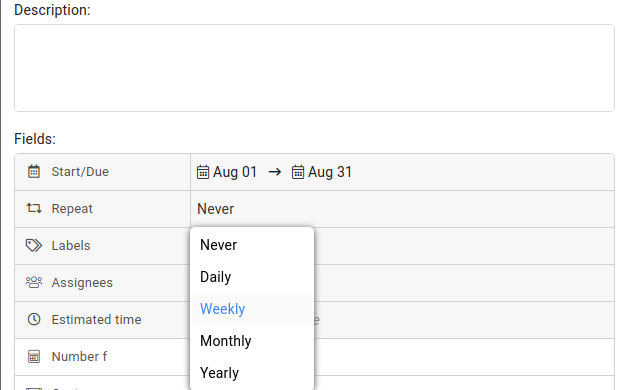
8. Wide visualization
Talk about visualization, ProofHub provides you with multiple views that not only provide you with wide visuals but also multiple visuals with different perspectives!
Kanban boards provide a simple easy-to-understand overview of the task progression. It is easy to identify areas where tasks are accumulated in the software development process.
Gantt charts come in handy when you want to understand the project flow. Team members are aware of dependencies and can set task priorities accordingly.
Table view helps in simplifying the overall task board. You can use the search and filter options to understand the workload distribution of various team members. This view also provides you with detailed insights into task progression and completion.
The Calendar view helps team members identify deadlines with ease. This view provides teams with a transparent view of the task progression. This helps team members to effectively collaborate and overcome issues, thereby, ensuring, that the overall product development process is not hindered.
Say goodbye to chaos and manage product development processes with ease in ProofHub. Get started for free.
How ProofHub is better than Monday.com
Now that we have explored the features of ProofHub, let’s now see how ProofHub performs better than Monday.com. I have briefly described the key features that highlight ProofHub as an efficient product management software.
1. Centralized communication
ProofHub boasts of centralized built-in chats that enable team members to effectively share information, files, and other important details quickly. This real-time communication feature works as a collaboration tool that helps in the timely completion of tasks, smooth workflow as well as minimizes delays. This centralized communication also eliminates the need for switching between multiple applications for task details, as well as review & approval.
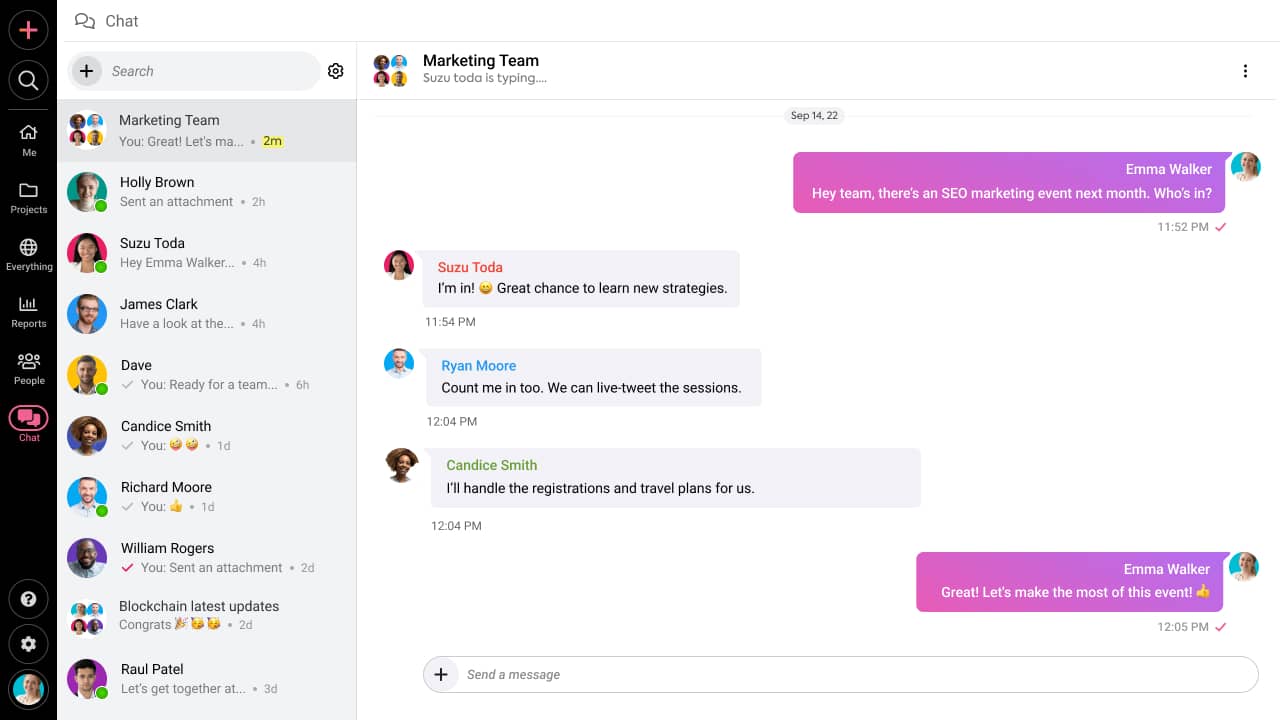
2. Online proofing
An important part of product management is proofing. There are various designs and other product documents that will require markups and continuous review. This results in multiple downloads, and switching between multiple apps, resulting in chaos. ProofHub simplifies the process by providing online proofing. This enables review on the centralized platform in the form of markups, comments, suggestions, and approvals.
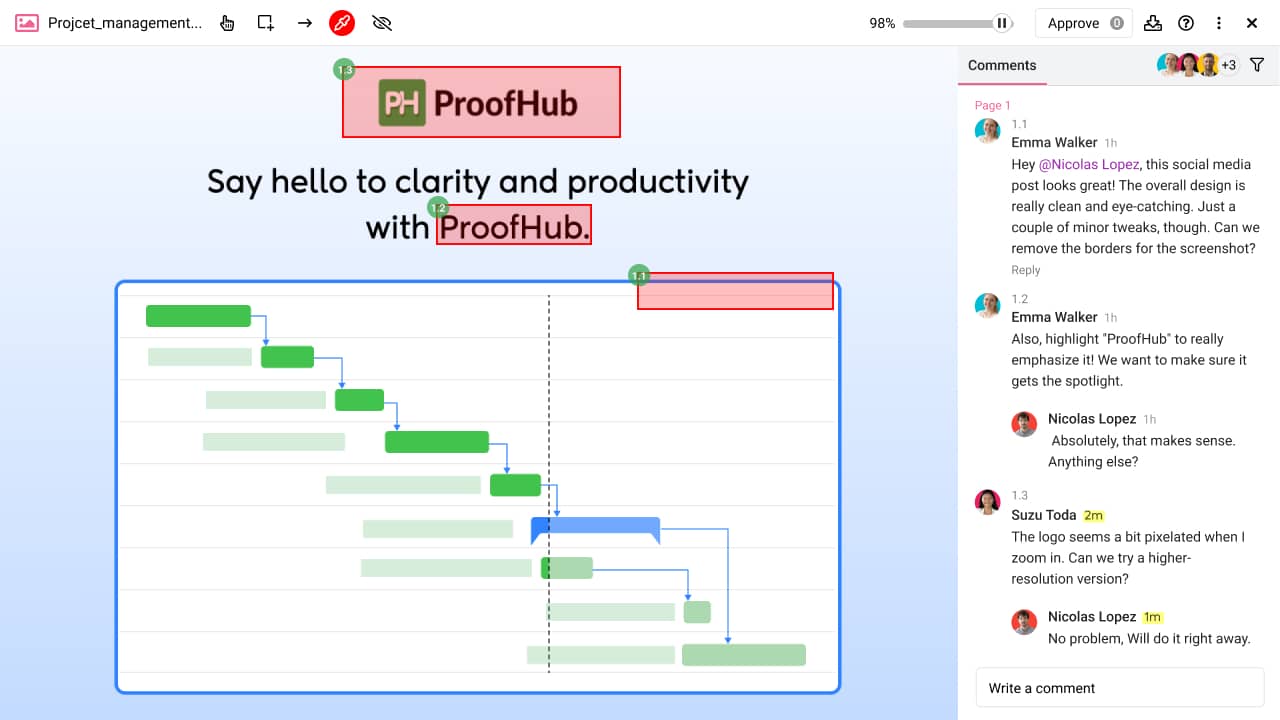
3. Time tracking and custom reporting
Time tracking is necessary not only for calculating productivity and employee performance but also for client billing and invoicing. Effective insights about time spent on various stages in product development will help you to understand areas for improvement, thereby, contributing to the continuous improvement in the quality of the product being delivered. This feature is provided by Monday.com in only Pro and Enterprise plans and not in the other basic plans.
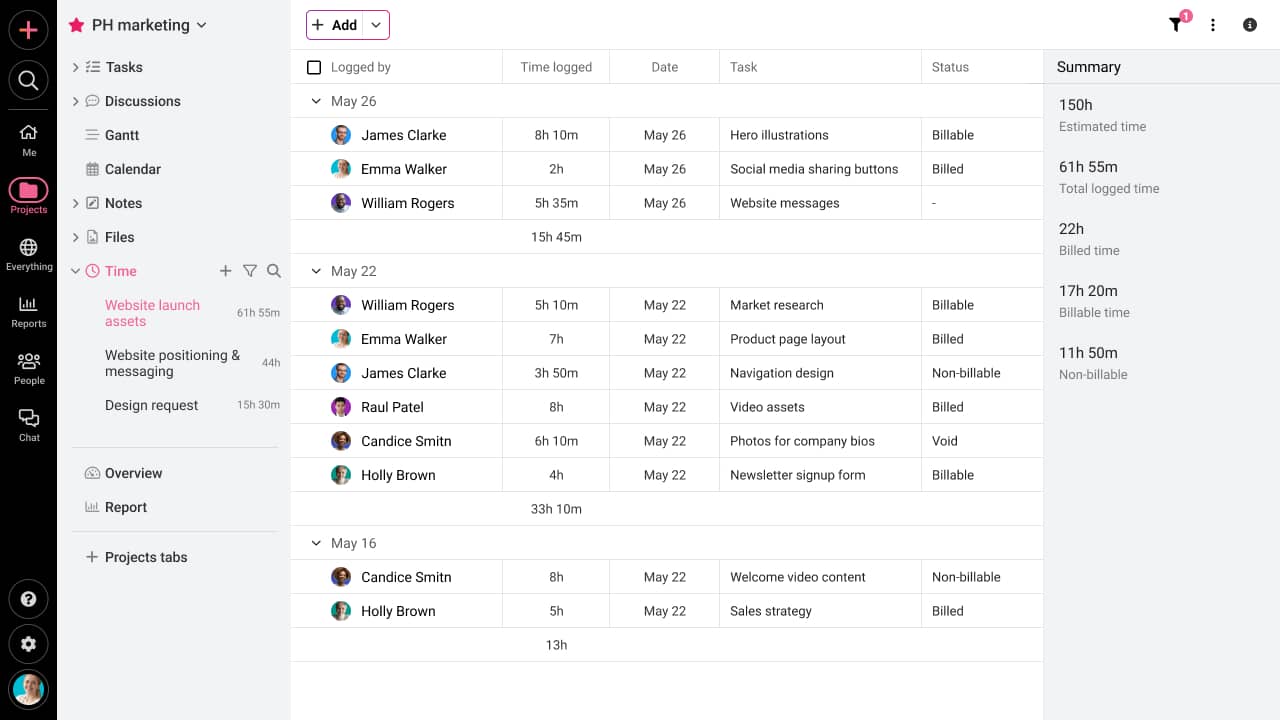
4. Customization options with clearly defined access roles
Unlike Monday.com, which provides you with limitless customizations resulting in a lengthy onboarding process and results in team members spending too much time customizing the software. This leads to a loss of productivity.
ProofHub ensures that teams are completely clear when it comes to their roles and responsibilities and do as per the strategic planning. With entirely customizable workflows, team leads, and managers get to decide who gets access to what using the powerful custom roles feature. This ensures that no experiments are being tried out by various team members!
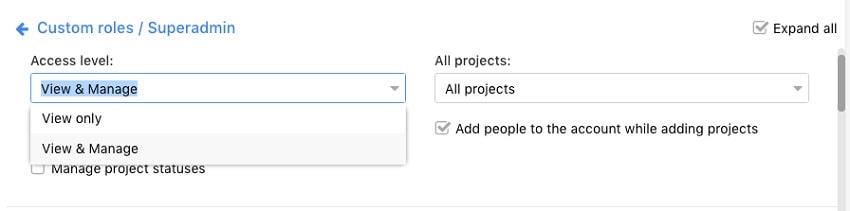
These are the main characteristic points that make Proofhub stand on top of Monday.com.
Apart from the features, ProofHub provides you with unlimited users in all paid plans. This means that you can add as many users as you want without the need to spend any additional charges. This comes in handy for large enterprise teams where there are a large number of users. Monday.com on the other hand has a per-user pricing that generally goes over the roof.
Conclusion
Monday.com is an end-to-end product management tool that provides you with customized workflow for a smooth completion of projects, and also for minimizing delays, hassles, and other issues. Teams can work with better clarity and complete process with ease.
On the other hand, ProofHub comes in as a healthy competitor with built-in time tracking, online proofing, and quick chats, ensuring that teams can work together with ease. The resultant quality of the working product also turns out better!
Let me make one last statement before bidding adieu, To simplify your Monday blues you do not need Monday.com. You need ProofHub to streamline the entire product development process and slide smoothly through all days of the week!
Eliminate chaos by bringing in a powerful product management process with ProofHub. Learn how you can customize and build product roadmaps with ease!
Monday.com product management FAQs
What is Monday.com, and why is it beneficial for product management?
Monday.com is a popular product management tool that helps teams streamline workflows and collaborate effectively. The tool provides a centralized platform for task tracking, progress monitoring, and communication. Its benefits include customizable features that enhance team productivity and organization, making it ideal for product management processes.
Are there any limitations or challenges of using Monday.com for product management?
Monday.com has quite a few limitations for product management, such as steep learning curves, complex setups because of wide customization options, and potentially high costs in large and enterprise teams due to the per-user pricing. Additionally, its overwhelming customizations may lead to inconsistent workflows, making it important to tailor the platform to specific needs to ensure efficient product management.
What type of software is Monday.com?
Monday.com is a cloud-based work management system that helps in product management. It is designed to help teams and organizations collaborate, plan, track, and manage various tasks, projects, and workflows visually and intuitively.
Does Monday.com have Kanban?
Yes, Monday.com offers Kanban boards as one of its views. Users can create and manage projects using Kanban-style boards, which provide a visual representation of tasks and workflows, helping teams to organize and track their work effectively.
Can I use Monday.com for product testing and quality assurance?
Yes, Monday.com can be used for product testing and quality assurance. Its customizable workflows enable teams to manage test cases, track defects, and monitor progress with ease. It can streamline communication, improve accountability, and ensure a smooth testing process to ensure the highest quality of the delivered product.