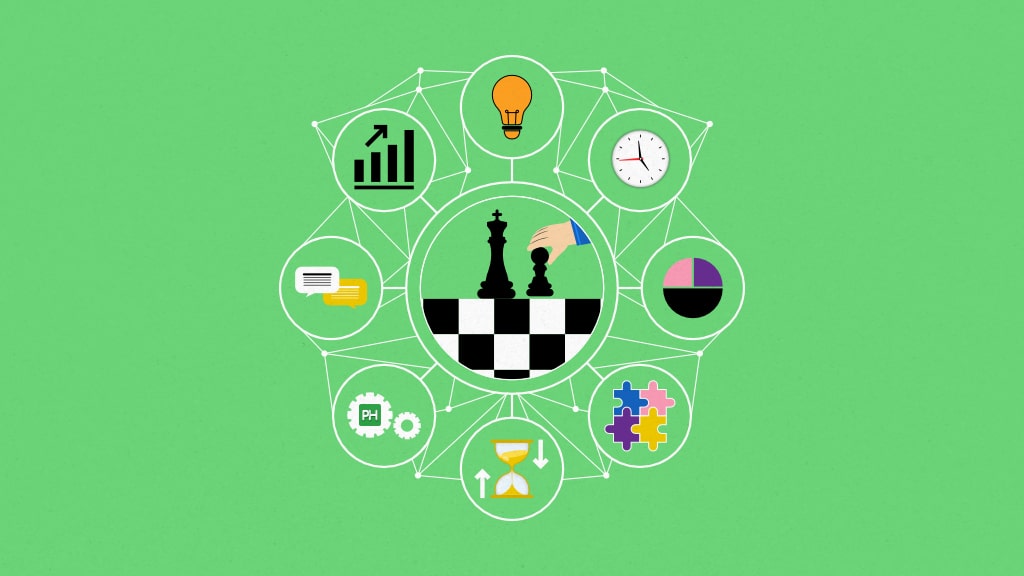Various surveys have suggested that 70% of projects fail. The major reasons behind a project’s failure are bad planning, poor alignment, miscommunication, a lack of executive support, and an incompetent project manager.
A project management plan focuses on addressing the root causes of the project failure by creating a comprehensive strategy for the project. It includes defining what needs to be done in a project, how to do it, and ensuring the necessary resources are available.
In this post, we will learn all you need to know about a project management plan (PMP) or project plan.
What is a project management plan?
A project management plan is a formal document that describes what needs to be done in a project and how to do it. It includes project scope, project baseline, project deliverables, project resources, and project processes to execute, monitor, control, and deliver the project.
A project management plan is used as a reference throughout the project to confirm that the project is carried out as planned and in sync with the policies and procedures.
The performance of the project is calculated against the performance measurement baseline (the scope baseline, the schedule baseline, and the cost baseline).
A project plan can also act as a knowledge base to introduce new project members to the project and provide essential project information.
What are the important parts of a project management plan?
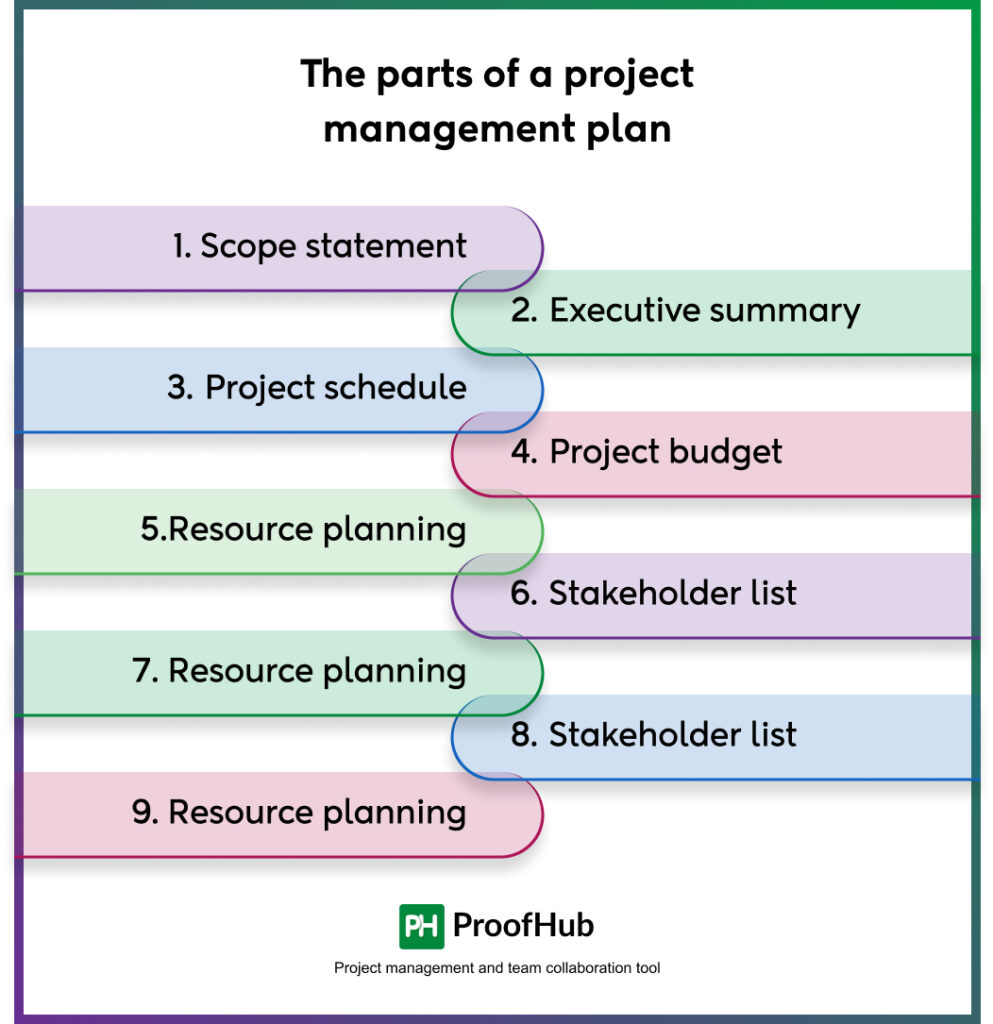
Professional project management calls for the preparation of a plan that describes how it will be managed. The PMP includes all the items that define the management of the project, but some standard items provide the core irrespective of industry or type of project.
The main components of project management planning are:
1. Scope statement
Planning and developing a clear scope statement is the first step in project management planning. The scope statement is used as a written confirmation of the expected results of a project and the constraints under which you’ll work. Scope statements should be SMART i.e. Smart, Measurable, Achievable, Relevant, and Time-Bound.
2. Executive summary
An executive summary provides a brief overview of the PPM and includes the key elements of the project that are detailed across the project plan. It summarizes a report so that the project stakeholders don’t have to go through the whole report to understand its purpose.
3. Project schedule
The schedule is an important piece of the project plan. Generally, external stakeholders determine the deadline dates. Developing a project schedule with the help of top-rated project management software like ProofHub makes it easier for managers to communicate the project milestones and deadlines to the applicable stakeholders.
4. Project budget
In this section, project managers estimate the total cost of the project. A project budget includes an estimate of the combined costs of all activities, tasks, and milestones that a project must fulfill. It should be approved by all the stakeholders involved.
5. Resource planning
Resource planning is the continued strategy that includes the determination of resources (people, equipment, materials, etc.) required to execute the project activities. Resource planning helps project managers allocate tasks to human and non-human resources and accurately track resource capacity.
6. Stakeholder list
Stakeholder lists can grow throughout the project, and it’s not an exception. You can easily forget a few small stakeholders, and those will likely have a disproportionately major influence on the project outcome. That’s why the stakeholder list should be created and stored within the project management plan and discussed regularly.
7. Communication management
Every project depends on a swift and timely communication strategy that should be well-defined within the project management plan. Communication needs of a project include things like project updates, progress reports, investor circulars, etc. The communication strategy should define different modes to be used, the frequency, and the recipient(s).
8. Risk register
Any type of risk could affect your project’s timeline, performance, or budget. Potential risks are classified as “issues” when they become realities. The right way of risk management is by creating a risk register, which lists the most important risks to the successful completion and delivery of the project.
9. Procurement plan
Procurement planning is the process of identifying outside products and services required, how they’ll be procured, and how their quality and progress will be measured. A good procurement plan involves the following steps:
- List the needs or requirements
- Decide the quantities and estimated costs
- Decide the requirements
- Identifying the inter-relationships between and among the requirements
- Consolidate similar requirements
- Identify appropriate procurement methods and processes
- Schedule lead times for each process
- Prepare an implementation table
How to create a project plan?
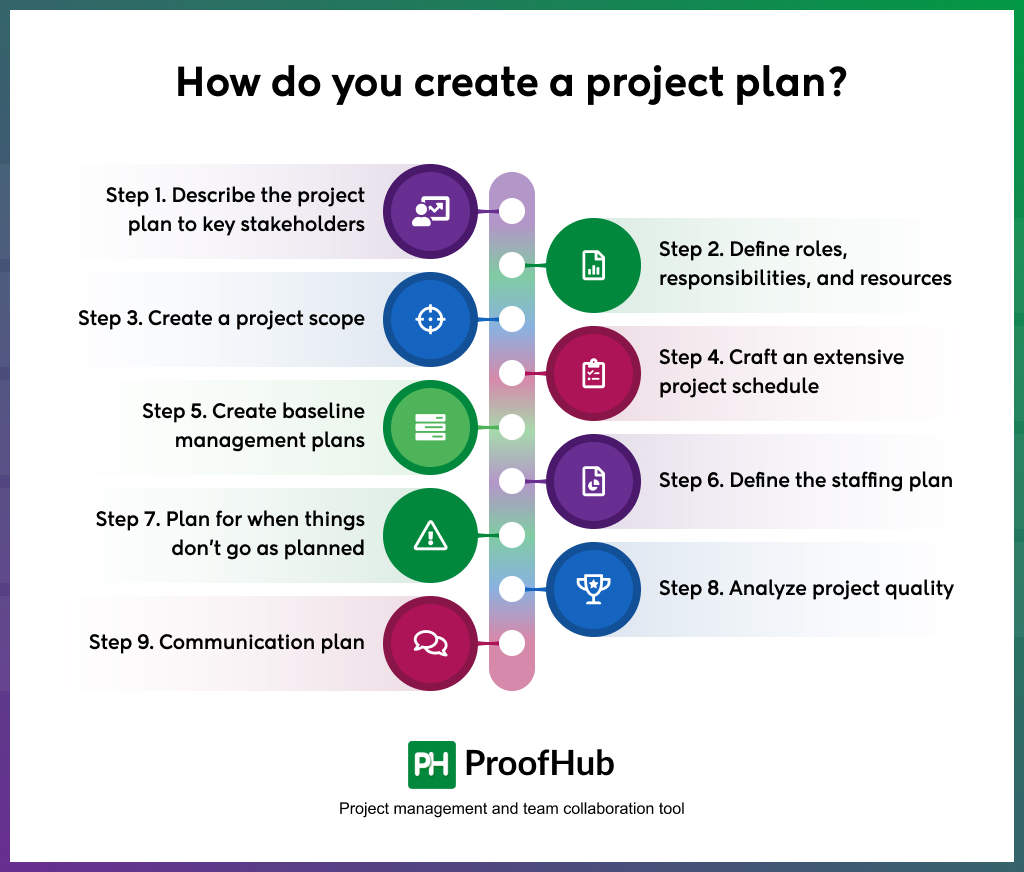
One of the vital factors for delivering projects successfully is having a well-developed project plan.
According to Forbes, 25% of technology projects fail, which is a terrible figure for project leaders. However, you don’t have to be a project management maestro to create a successful project plan.
Given below is a 10-step approach to creating a project plan that will give you and your team a clear direction to work towards.
Step 1. Describe the project plan to key stakeholders
The first step in any project entails describing the project plan and goals to key stakeholders who have the authority to determine its success, and their objectives must be satisfied. This initial conversation must be used to discuss needs and expectations and set up a baseline for project scope, timeline, and budget. You can also consider using a project plan template to create a project plan easily.
Step 2. Define roles, responsibilities, and resources
Poorly defined roles and responsibilities can spell doomsday for projects. It’s a fact that not all stakeholders will review all documents. Hence, it becomes necessary to determine roles and responsibilities from the onset to avoid vagueness over roles. Some of the key players in project management are:
- Project sponsor
- Designated business experts
- Project manager
- Project team
- End users
- Stakeholders and the wider business
Step 3. Create a project scope
The scope statement is probably the most vital document in the project plan, which is like a strong base for the rest of the project. The scope statement lays out the series of tasks that must be completed to achieve each deliverable. The scope statement should include the following:
- Justification
- Scope description
- Business needs and business problem
- Project deliverables
- Project exclusions
- Project constraints
- Assumptions
Step 4. Craft an extensive project schedule
With project goals and milestones outlined, the next step should be to create a comprehensive project schedule. Gantt charts can be a useful tool that helps you visualize the project timeline, work scope, and task interdependencies easily. You can organize all your events, tasks, and milestones into one place.
Step 5. Create baseline management plans
After establishing the scope, schedule, and cost baselines, you can create an action plan that your team will implement to manage variances to these plans. These usually include a review and approval process for altering the baselines. Different approval levels are needed for different changes. Not all new requests will result in a variation to the scope, schedule, or budget.
However, a process is required to assess all new requests to finalize their impact on the project.
Step 6. Define the staffing plan
The staffing plan is a graphical representation that shows the periods (month, quarter, year) that each resource will come in and exit the project. It is similar to other project charts but does not show tasks, estimates, start and due dates, or the critical path.
Step 7. Plan for when things don’t go as planned
You might be an expert in project planning, but you cannot ignore twists and turns that occur in a project, and that’s what makes them both challenging and interesting. Before you kick off your project, take some time to identify potential problems, like team members going on leave, resigning, or changes in sponsorship. Be upfront about the risks with the whole team so it can be prepared to tackle them.
Step 8. Analyze project quality
Analyzing project quality entails the elimination of errors, rather than checking the product at the end of the project and rectifying errors that might have crept in. Creating a quality plan involves establishing the standards, acceptance criteria, and metrics that will be used during the project. The quality plan then becomes the basis for quality reviews and inspections during the project.
Step 9. Communication plan
This plan formally defines who should be provided specific information, at what time, and which communication channels will be used to deliver that information. A good communication management plan takes into account what information will need to be communicated to specific audience segments. The plan should establish who has the command to communicate confidential information, and how it will be disseminated.
Why do you need a project plan?
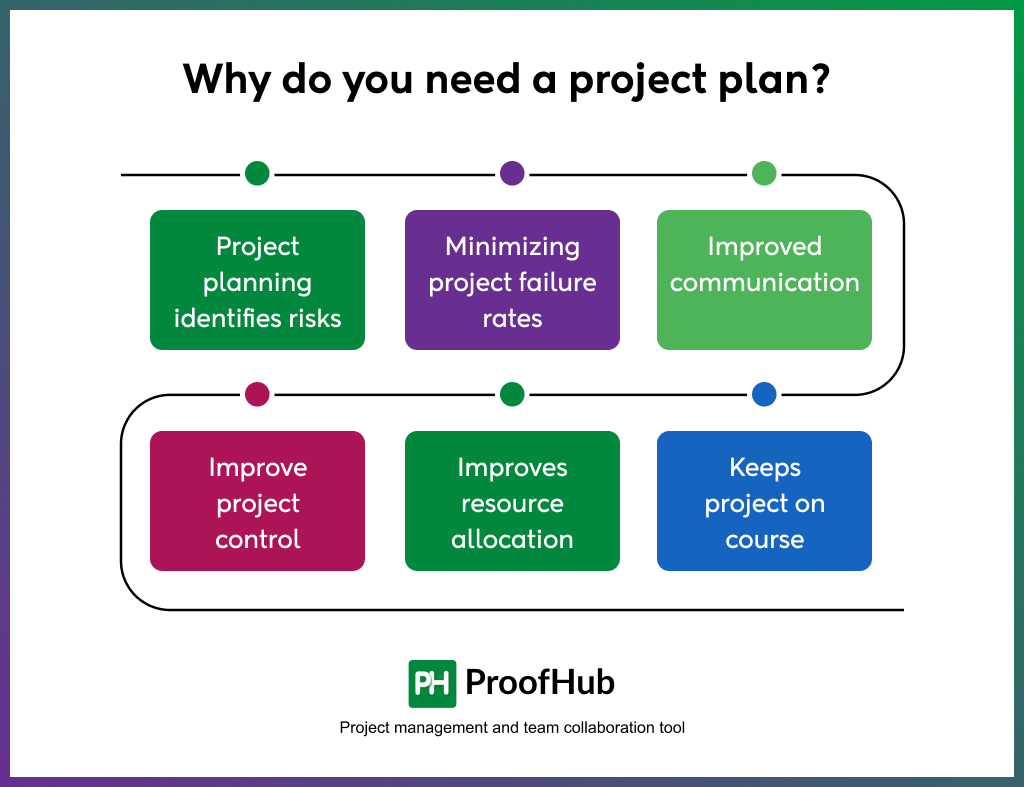
Project planning prevents or minimizes risk occurrences and failure rates. It helps to guide sponsors, teams, and stakeholders, and the project manager navigates through the tricky phases of the project.
Project planning includes fragmenting a larger project into tasks and sub-tasks, assembling a project team, and finalizing a schedule over which the work is to be completed.
During the project planning phase, you fix smaller goals within the larger project to ensure each is achievable within the time frame.
Here are some crucial reasons why project planning is vital:
1. Project planning identifies and reduces potential risks
In any project, the risk is always lurking in the background. What may appear like a small risk to a task could potentially become a bigger threat later during project execution. Good project planning allows teams to formulate a strategy to mitigate risks, and smaller tasks roll up into milestones that sync with the larger goals of the project.
2. Minimizing project failure rates
Planning is the second phase of project management, where the project scope is laid out, and the costs, timeline, deliverables, and details are ironed out. Without planning, certain issues and things will likely be ignored, which can further result in the form of missing crucial details, set deadlines, and eventually deliverables.
3. Improved communication
Project planning helps to keep all project stakeholders on the same page through swift communication plans. Communication protocols define how and when your project team, stakeholders, and decision-makers will communicate with each other, using various modes of communication.
4. Improve project control
Project planning gives you and your teams better control over projects. When stakeholders consent to a project plan, it is less likely that they will try to change the course of a project once it has started. If they want to make alterations to the project, you can refer to the plan and show how these will affect the schedule and costs.
5. Improves resource allocation
Since a project plan contains a schedule, you have a clear idea of what tasks team members are working on, by when they are required to complete them, and when they would need tools and supplies to do their work. For example, renting machinery a week before your team needs it.
6. Keeps project on course
High-performing organizations complete 89% of their projects, while low-performers complete only 36%. Projects can and do get off the track. People can get sick, go on leave, resign, or finish tasks earlier than anticipated. With project planning, it’s easier to make adjustments as you go along to ensure the project doesn’t veer off track.
Examples of project management planning
A project management plan is a highly customized document that varies from one project and organization to another. However, to get you an idea of the real-world project management planning, here is an example of the project plan of an e-commerce website development project.
1. Executive Summary
Bestprice Mart wants to design, develop, and launch a new, fully functional e-commerce website. The new site helps customers shop online from the comfort of their home and replaces the need to come to the physical store.
The primary goal of the website is to improve customer satisfaction by providing them with the convenience of purchasing online. In addition to that, the company wants to increase online sales by 25% within the first year post-launch.
The project is scheduled to run for 20 weeks with a total budget of $120,000. This document outlines the comprehensive plan for achieving these objectives.
2. Project scope
The scope of the project is limited to the development of the website only. It includes:
- Design and development of a responsive website (desktop, tablet, mobile).
- User features such as user registration/login, product catalog with search/filter, shopping cart, secure checkout (credit card/PayPal), and order history.
- Admin features such as order management dashboard, content management system (CMS) for updating product info, images, and blog posts, and basic customer database management.
- Integration with existing payment gateway, such as Stripe, and shipping calculator, such as FedEx/USPS API.
- Quality Assurance (QA) testing, User Acceptance Testing (UAT), and training for 3 admin users.
- Launch and deployment to a secure hosting environment.
Project scope excludes:
- Development of a mobile application.
- Search Engine Optimization (SEO) setup and on-page optimization.
- Ongoing maintenance and support post-launch (covered under a separate support agreement).
3. Project deliverables
Phase 1: Gathering requirements and Planning
- Signed Project charter and completed Project plan
- Detailed Sitemap and Wireframes
- Creative Design Mockups (for homepage, product page, category page)
Phase 2: Development
- Fully functional development website
- Integrated payment and shipping modules
- Admin CMS backend
Phase 3: Testing & Launch
- QA test report
- UAT Sign-off from Project Sponsor
- Website launch
- Project documentation (Admin User Guide, Source Code)
- Final project report and document lessons learned
4. Project processes
4.1. Schedule management
- Methodology: Hybrid (Waterfall for overall phases, Agile for website development).
- Key milestones:
- M1: Project Kick-off (Week 1)
- M2: Design Approval (Week 5)
- M3: Development Complete (Week 14)
- M4: UAT Complete & Sign-off (Week 18)
- M5: Go-Live (Week 20)
4.2. Cost management
- Budget breakdown:
- Project management: $20,000
- UX/Design: $15,000
- Development: $70,000
- QA & Testing: $10,000
- Contingency (10%): $5,000
- Total Budget: $120,000
- Tracking: Actual costs will be tracked against the weekly budget. The Project Manager must approve any expenditure that would cause a line item to exceed its budget.
4.3 Quality management
- Standards: Code will follow W3C standards and WordPress/PHP best practices (if using WordPress). The website will be tested on the latest versions of Chrome, Firefox, Safari, and Edge.
- Testing approach:
- QA Testing: The development team will perform functional, usability, and cross-browser testing.
- User Acceptance Testing (UAT): The client team will test the site against pre-defined UAT test cases in a staging environment. Sign-off is required to proceed to launch.
4.4. Resource management
- Core team:
- Project Manager (Alex Chen)
- UX/UI Designer (1)
- Front-end Developer (1)
- Back-end Developer (1)
- QA Specialist (1)
- Stakeholders: Project Sponsor (Jane Doe), Head of Sales (Mike Clark), IT Lead (Aaron Jones).
4.5. Communication management
- Status meetings: Weekly 30-minute sync with the core team.
- Stakeholder updates: Bi-weekly 45-minute demo and update meeting with stakeholders. A written status report will be emailed every Friday.
- Tools: ProofHub for day-to-day collaboration, Zoom for meetings, and Google Drive for document repository.
4.6. Risk Management
1. Risk 1 (High): Client requests additional features (Scope Creep).
Mitigation: Strict change control process (see below).
2. Risk 2 (Medium): Key team member becomes unavailable.
Mitigation: Document code and processes; cross-train developers.
3. Risk 3 (Low): Delays in asset delivery from the client.
Mitigation: Establish clear, early deadlines for client-provided content in the project schedule.
4.7. Change Management
- Process: All change requests must be submitted via a formal Change Request Form.
- Evaluation: The Project Manager will assess the impact on scope, schedule, and budget.
- Approval: The Project Sponsor must approve all change requests. Approved changes will be integrated into the project baseline.
4.8. Procurement Management
The project will require the procurement of a premium WordPress theme and two specific plugins. The PM will manage the evaluation and purchase process.
4.9. Stakeholder Management
A Stakeholder Register identifies all key individuals, their influence, interest, and communication requirements.
5. Approval
The signatures below indicate that the undersigned have reviewed and approved this Project Management Plan and authorize the project to proceed as outlined.
What are common mistakes to avoid when creating a project management plan?
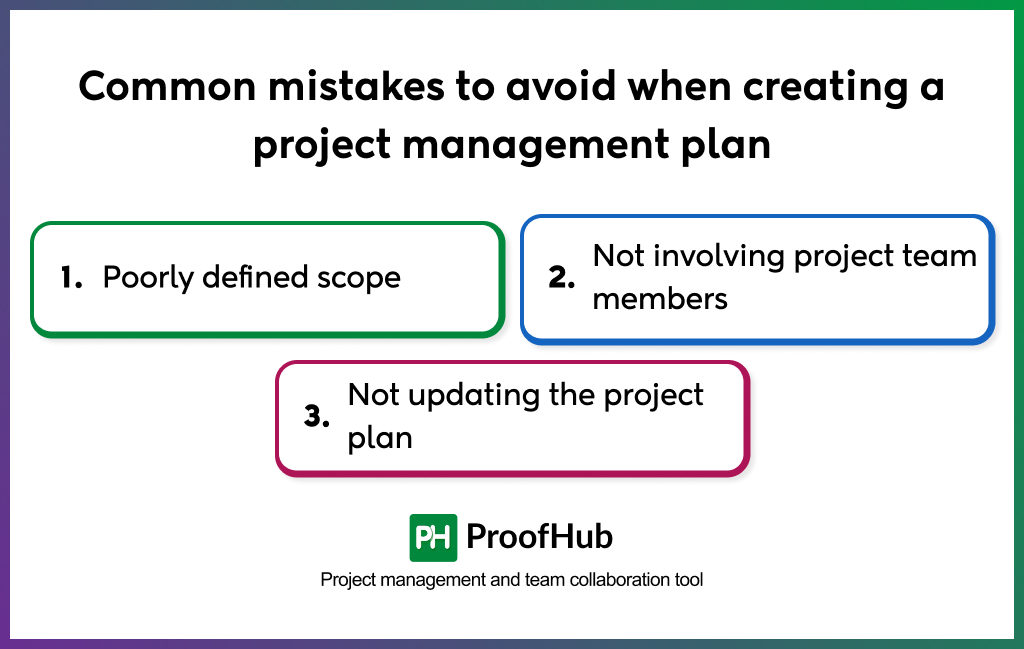
While creating a project management plan, here are some of the common mistakes a new manager should avoid:
- Poorly defined scope: This is the biggest and most common mistake a project manager often makes. Poor identification of scope and unclear description of project objectives lead to the creation of poor project plans, as project cost, time, and quality depend directly on the scope.
- Not involving project team members: This is the biggest reason why project planning fails. Not involving team members leads to poor estimation of the project timeline, resources, and risks.
- Not updating the project plan: Many beginner managers make the mistake of creating an absolutely perfect project management plan. But there is no such thing as a one-time document. The plan is a living document that must be updated to reflect the project’s actual progress and changes.
Who writes a project management plan?
Project manager (PM) is primarily responsible for writing a project management plan. However, inputs from the entire project team, from stakeholders to team members and project sponsors, are required. It is a collaborative effort. The PM acts as an aggregator and integrator of inputs from various experts.
For instance, a team lead would provide critical input on the development approach and task estimates for the schedule plan, or subject matter experts contribute to the risk register and quality standards. The project sponsor and key stakeholders provide essential input on scope, objectives, and approval requirements.
It is the role of a PM to make sure all the aspects are covered in a project plan.
How does a project management plan improve the project management process?
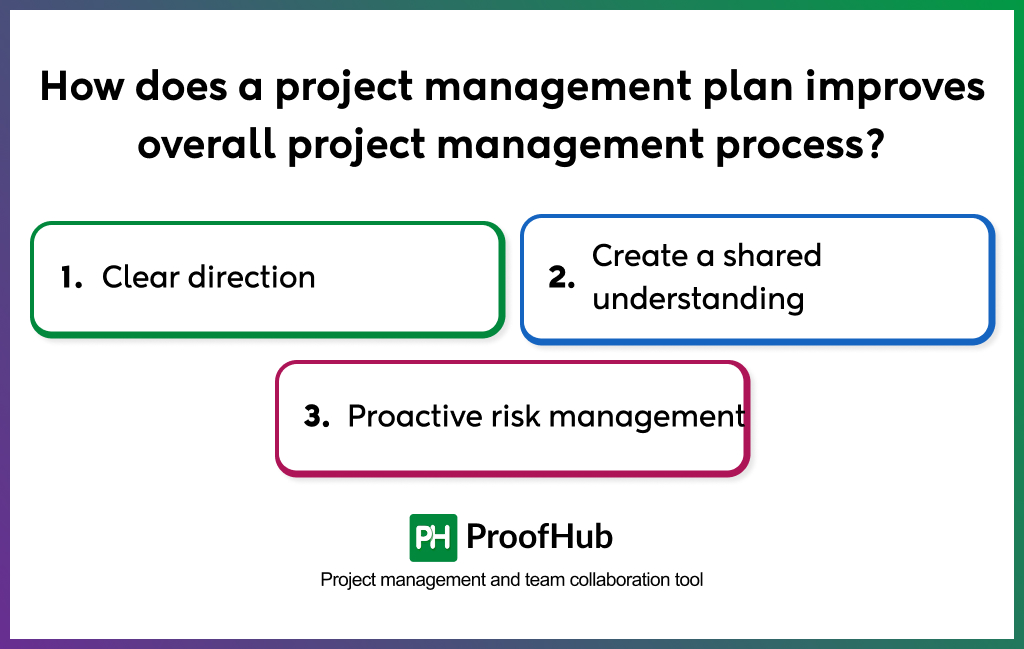
A project management plan improves project success by providing guidance for each step of the project, establishing a clear roadmap, and creating a shared understanding for the project stakeholders.
Here is a brief description of how a project plan helps:
- Clear direction: A project plan clearly defines the goals, objectives, and deliverables of the project, outlines the processes to do so, and allocates the resources. This makes sure a project team has the direction and necessary resources to perform the project work. A project plan also acts as a baseline to measure progress.
- Create a shared understanding: A project plan creates a shared understanding of the project goals, processes, and roles among team members. It acts as a single and transparent source of truth. This helps a project team work efficiently and prevent conflicts.
- Proactive risk management: A project plan helps prevent project failure by identifying potential project risks and planning mitigation strategies at the beginning of the project. Proactive risk management throughout the project helps identify potential problems before they occur and mitigate them.
In essence, a project plan significantly increases the likelihood of delivering a project on time, within budget, and to the required quality and agreed scope.
What is the main purpose of a project management plan?
The primary purpose of a project management plan is to document the execution, monitoring, control, and closure of the project. It serves as the comprehensive roadmap for the entire lifecycle of a project. It moves beyond the “what” of a project (defined in the project charter) to the “how” of a project.
This includes defining how the project goals will be achieved, how the scope will be managed, how the schedule and budget will be controlled, how quality will be ensured, how risks will be handled, and how stakeholders will be communicated with. By defining these, a project plan acts as a central guidebook for everyone.
Which part of a project management plan uses a Gantt chart as a management tool?
As a management tool, a Gantt chart is used throughout the project from project planning to tracking progress, forecasting project performance, and reporting to stakeholders. However, if we strictly restrict to Gantt charts as a component of a project management plan, it helps you visualize the project plan and its key details on a timeline. For example, it showcases all the tasks and subtasks, key dependencies, and milestones of a project.
How often should a project management plan be updated?
A project management plan should be updated whenever required. It includes
- A significant variance from baseline: If performance measurements show the plan is no longer accurate or achievable.
- Major risk: If a significant risk materializes, the plan may need updating to reflect new realities.
- Approved change requests: Any formal change that modifies scope, schedule, or cost.
Keep in mind that a project management plan is a dynamic document that should be updated from time to time when required.
What tools or templates can help create a project management plan?
Various tools or templates can be used to create a project management plan (PMP). Here is the list of the most common:
- Tools: Project management software like ProofHub, Team communication apps like Slack and Zoom, and Knowledge storage and management apps like Google Drive.
- Templates: Risk Register, Stakeholder Plan, RACI Chart, Work Breakdown Structure, Gantt chart, Project Status Report, Communication Plan.
How does ProofHub help in project planning?
ProofHub is an award-winning team collaboration and project management software that is loaded with thirty powerful features in one centralized location.
Used by companies ranging from startups to giants like NASA, Google, and Nike, this incredibly functional project management platform has everything you and your team need for managing projects and boosting productivity.
Be it time management, task management, online collaboration, proofing, file management, or scheduling, ProofHub is probably the best tool for teams of all sizes across various industries.
The final word
The project management plan is the first step to ensure your projects are delivered on time, as per organizational and clients’ requirements.
ProofHub is a cloud-based project management software with an ultimate collection of project planning tools that organize your projects, simplify project management, improve team collaboration, and boost productivity quickly.
Even though there are many PM tools available in the market, ProofHub stands heads and shoulders above them with its powerful features, ease of use, no learning curve, and simple pricing plans.