Project management software for consultants allows a consulting firm to manage all client requests, company projects, internal team collaboration, and external client collaboration from a single platform. This results in streamlined project workflows, enhanced data organization, effective team collaboration, and improved client engagement throughout the project, which helps improve productivity, effectiveness, and efficiency of business operations.
Numerous consultant project management software are available in the market, so choosing the right one can be challenging. Therefore, in this post, I have listed the top 10 project management software for consulting firms to help you compare and choose the right tool.
Why do consultants need project management software?
Consultant needs project management software primarily for three functions:
- planning and managing projects for clients
- facilitating internal team collaboration
- and external client engagement on projects.
Apart from these core functions, ideally, consulting project management software integrates with customer relationship management (CRM) software to manage clients’ relationships with the company, and invoicing software creates accurate invoices for clients.
Top features to look for in consulting project management software
A consulting project management solution should provide you with the following core features to help manage the day-to-day operations of a consulting firm:
- Project planning: Look for a tool that enables you to create a project plan for a client’s project. This should include estimating costs and timelines of the project and providing your team a direction on what to work with a clear project roadmap.
- Task management: You need to create, delegate, track, and manage tasks repeatedly. Look for a centralized system that lets you handle all tasks related to different projects from a single place, ensuring you don’t miss out on any detail.
- Team collaboration: When it comes to consulting, collaboration is the key. Choose software with task comments, real-time chat, project discussions, and centralized file-sharing. This keeps the team in sync and makes working better together.
- Project reporting: Select software that helps you get an overview of the project progress, team performance, and resource utilization.
- Time tracking: Find software that lets your team members track the time spent on tasks and log hours automatically on the timesheets for accurate invoicing.
- Client portal: A software that has a client portal with restricted access to be involved in key decisions and view project updates.
- Integrations: Finally, make sure the software integrates smoothly with your existing tech ecosystem, like CRM systems, accounting tools, and other third-party software.
10 Best project management software for consultants
Based on my research and testing, I have shortlisted the ten best project management software for consultants. Check out my review of the top-performing software.
1. ProofHub – Best for internal work management

ProofHub is a powerful project management software for consulting firms that helps you manage a team of consultants and their projects from one centralized place. It brings projects, teamwork, team, and client communication together for efficient internal work management.
Every consultant in a team can create a unique project for each client, add information related to the project, add team members for cross-collaboration with the team, and allow clients to collaborate on projects with restricted access. This helps consulting firms manage all the projects of clients easily and keep track of the progress of each project to complete it within budget and time.
ProofHub is best-suited project management software for growing consulting firms because it allows you to create unlimited user accounts and unlimited projects in a flat fee plan. Thus, you do not have to worry about paying an additional fee while onboarding a client on your internal work management platform for project collaboration.
What makes ProofHub popular among consulting firms?
Key features
- Create accurate cost and time estimates for a project and ensure accountability with a detailed project plan: ProofHub project planning tool, Gantt Chart, allows you to create a project plan, define the sequence of tasks in a project, define estimated time and budget for each task, and allocate sufficient resources for each task.
- Take complete control of every project of your consulting firm with data organization: ProofHub’s project management system allows you to create a project for each client. This creates a dedicated space for each project and stores all of the information, such as project information, tasks, task assignees, project files, and communication with clients and team members, in one place to execute each project effectively.
- Improve operational efficiency and team productivity with seamless collaboration: ProofHub provides a centralized platform for internal teams to share project information, facilitate team communication, and share files for effective collaboration. You get a wide range of collaboration tools, such as task comments, task attachments, and real-time chat.
- Provide high-quality services to clients with consistent client engagement: ProofHub’s custom roles allow consulting firms to define the client’s access level for each section of the project management software. This allows a client to collaborate on a project with a consultant team, track progress in real-time, and share insights on a project.
- Create accurate invoices and bill clients for every billable hour: ProofHub automatic timer records the time spent on the tasks and logs the details automatically for each project into the timesheets to help you create accurate invoices. You can also edit the timesheets to fix discrepancies and send the invoices to QuickBooks directly from ProofHub.
- Improve team performance and manage project risks to complete projects on time and budget: ProofHub project reports provide you insights into project status, team performance, and budget and time utilization tracking with real-time data sourced from a project. Based on the data, you can manage and reschedule resources and time to manage project risks effectively and drive insights to make improvements for the next projects.
Pros
- Easy to use and a minimal learning curve: ProofHub is fairly easy to use compared to the other competitors, which have a significant learning curve. A user-friendly interface makes it easy for users of all levels of experience to learn. This reduces your staff training requirements and costs.
- Lower price than most of the competitors: ProofHub is among the few project management software that has a flat fee pricing structure. This means you can add unlimited users for a fixed price. This makes it an ideal solution for growing teams with lower prices than most competitors.
- Multiple features in one place: ProofHub provides you with a comprehensive set of features under one platform to help you manage nearly all aspects of internal work management. This makes it an ideal solution for a team that needs an all-in-one platform. It also helps improve productivity by reducing the time spent switching apps.
Cons
- It does not offer a free plan
- Not suitable for individuals and freelancers
Pricing
ProofHub offers a paid plan. You get a 14-day free trial to explore all the features of ProofHub. Visit the website to learn about pricing.
User ratings
- Capterra: 4.6
- G2: 4.5
2. Zoho Projects – Best for end-to-end work management
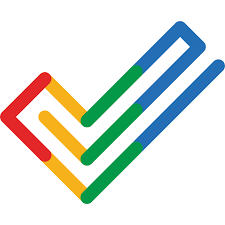
If you are looking for project management software that can help you with end-to-end work management of a large organization within a single platform. In that case, Zoho Projects is an ideal solution for your consulting firm. It integrates with a suite of Zoho apps such as Zoho CRM, Zoho WorkDrive, Zoho Booking, Zoho Cliq, Zoho Desk, and Zoho Books.
However, it would be best if you kept in mind that implementing such a system at the organizational level will require significant onboarding and training investment.
Key features
- Project planning tools to design a custom workflow, break a project into tasks, and set dependencies between tasks to create a project plan
- Create, delegate, and manage tasks with task management
- Task automation to help you automate tasks or actions in a workflow with easy-to-set-up automation
- Time tracking to log every minute of billable and non-billable hours to timesheets
- Integrate with the Zoho suite of apps for end-to-end work management
Pros
- End-to-end work management solution
- Integrate with a good number of apps
- Easy to set up and navigate
Cons
- Zoho Projects appear complicated and confusing due to the large number of features
- Slow loading speed and buggy integration with other apps
- Tech support is poor
Pricing
Zoho Projects offers three plans:
- Free plan for up to three users
- Premium plan: $4/user/month
- Enterprise plan: $9/user/month
User ratings
- Capterra: 4.4
- G2: 4.3
3. Wrike – Best for project portfolio and risk management

Wrike is an enterprise-grade project management software that is ideal for large consulting firms looking for enhanced data insights into projects to manage client expectations and risk. It provides you with an advanced dashboard and analytics to view all the projects in the portfolio of every consultant and gain insights.
Based on the data, you can manage and prioritize projects to complete on time, share updates with clients for transparency, and take better control of your projects.
Key features
- Personalized and customized dashboards to track progress, identify roadblocks, and evaluate performance against set KPIs
- Dynamic request forms to streamline the project intake process and manage all clients’ requests
- Risk alerts to notify risk owners about the project on high risk of overrunning budget and time
- Visualize resource workload and allocate resources based on availability.
- Set access roles and relevant permissions based on user type to gain full control over who has access to shared spaces, folders, and projects.
Pros
- Enterprise-grade security, scalability, and 24/7 global support
- Flexible software that can suit any workflow
Cons
- There is an immense initial learning curve due to each feature and its nuances.
- Complex user interface that makes it hard to use
- The mobile app of the platform comes with limited features
Pricing
Wrike offers five plans for users:
- Free plan with limited features for teams getting started
- Team plan: $9.80/user/month (billed annually)
- Business plan: $24.80/user/month (billed annually)
- Enterprise plan: Custom pricing for large teams
- Pinnacle plan: Custom pricing for teams with complex needs
User ratings
- Capetera: 4.3
- G2: 4.2
4. Notion – Best for content collaboration

Notion is the best content collaboration system for consulting firms that need to create plenty of resources for their clients, such as marketing and human resources. It provides tools for collaborative content creation, knowledge management, and project management to create a connected system for efficient operations.
Key features
- Docs allow you to collaborate or co-edit together to create knowledge resources using images, videos, table of contents, math equations, and 50+ more content types
- Projects allow you to create a client project roadmap and manage all the tasks from one place
- Wiki allows you to centralize and organize knowledge resources of the entire organization for effective information management.
- Calendar to see your schedule at a glance and organize meetings with clients
- Integration with communication tools to streamline client management
Pros
- Come with pre-built templates to get you started quickly
- Provides endless customization and flexibility to use it as you want
- Free plan is ideal for individual consultant
- Highly intuitive and modern user interface
Cons
- Lack of advanced project management features
- Small business users reported poor experience with customer support
- Notion AI is limited, and you have to pay extra for it
Pricing
Notion offers four plans:
- Free: Collaborate with up to 10 guests
- Plus: $10 per user per month billed annually
- Business: $15 per user per month billed annually
- Enterprise: Custom pricing
Notion AI: $8 per member per month when billed annually
User ratings
- Capterra: 4.7
- G2: 4.7
5. Teamwork – Best for client engagement and management

Teamwork is a project management software designed to handle client work. It provides you with a set of features to manage clients effectively, such as project intake management, client project collaboration, reporting, invoicing, and retention. Consultancy firms can use it to manage projects, teams, and clients all from one place.
Key features
- Gather requests and key details from clients with forms, design client access and permissions to bring your clients into your projects, and use in-built chat to communicate with clients.
- Visualize your team workload, schedule resources accordingly, and forecast needs for future projects.
- Set rates for each team member working on a project and create a custom budget for each project.
- Track the hours and dollars spent and set notifications when spend reaches a set threshold.
- Track the time spent on tasks and create an invoice for a client’s project based on logged billable hours.
Pros
- Advanced features for managing client work along with project
- Clean and intuitive user interface makes it easy-to-learn
- Wide range of templates for client management
Cons
- API is restrictive, which limits the ability to integrate with other tools or results in buggy integrations
- Many premium features are reserved only for top-tier paid plans
- Pricing has increased, which makes it less suitable for small businesses
Pricing
Teamwork offers three plans:
- Free for up to 5 users
- Deliver: $10.99 per user month when billed annually
- Grow: $19.99 per user month when billed annually
- Scale: Custom pricing
User ratings
- Capterra: 4.5
- G2: 4.4
6. ClickUp – Best for visual project tracking and collaboration

ClickUp is a feature-rich project management tool that provides consulting firms with plenty of features to manage projects, team collaboration, and client engagement in one place. It provides you with more than 15+ project views to track the progress of projects from every angle.
You get tools for resource management, project planning, content creation, team collaboration, and project reporting.
Key features
- Space, Folder, List, Tasks, Subtasks, and Checklists for a clear visual hierarchy of work
- 15+ project views for enhanced visual project tracking and managing changes
- Email, chat, comments, whiteboards, and proofing for team collaboration
- Add clients to the projects, manage access with roles, and make projects private
- Integration with more than 1000+ apps to work seamlessly with other apps in the technology ecosystem
Pros
- An extensive library of templates to help you get started quickly
- Provide a good number of apps under one platform
- Advanced level of customization and integrations
Cons
- Many users reported issues with customer support
- Bugs can disrupt your workflow
- Loading speed is slow
Pricing
ClickUp offers four plans:
- Free forever for individuals
- Unlimited: $7 per user per month
- Business: $12 per user per month
- Enterprise: Custom pricing
User ratings
- Capterra: 4.7
- G2: 4.7
7. Smartsheet – Best for spreadsheets users

A significant number of consulting firms use spreadsheets to store and track data, manage projects, and collaborate with teams. Smartsheet is an ideal project management software for those consulting firms. It provides you with a similar interface to spreadsheets but with plenty of features to make work easy.
You can easily log records of clients, add client’s project requirements, create projects for clients, collaborate with teams, and visualize all the projects in the portfolio in multiple views.
Key features
- Project planning tools to create a project plan, forecast resource needs, and calculate estimated time and budget
- Multiple project views for efficient management and tracking of projects
- Dashboard and reports to view project status using various data points
- Workload tracking and resource management to identify workloads and allocate resources
- Admin controls, custom roles, and permissions to manage the access of the clients
Pros
- Highly customized platform to create desired workflows
- Workflow automation to streamline operations and improve accountability
- Built-in formulas and functions for users to perform complex calculations with simple clicks
- Enterprise-grade data security and scalability
Cons
- Difficult to learn all the functions of the tool for new users
- The user interface is not as intuitive as other project management software
- Requires upgradation to top-tier paid plans and purchase add-ons for advanced project management features such as workload tracking, unlimited automation, and time tracking
Pricing
Smartsheet offers three paid plans:
- Pro: $9 per user per month billed annually
- Business: $19 per user per month billed annually
- Enterprise: Contact the team
User ratings
- Capterra: 4.5
- G2: 4.4
8. Asana – Best for business goal management

Asana is an easy-to-use project management software that takes the approach of setting, tracking, and achieving goals to fulfill business objectives. It provides you with tools to set business goals and align them with projects and team members’ daily work to optimize business efforts for success.
Consultants can plan projects, manage workload, collaborate with a team, and handle client engagement with Asana’s centralized platform.
Key features
- Align each consultant’s work with the company’s goals to achieve business objectives.
- Project management to help you create a detailed project plan and manage tasks and teamwork
- Workflow automation to streamline business operations and improve productivity
- Capacity planning and workload balancing to optimize the utilization of resources
- Admin console to manage client access and view, add, and remove members
Pros
- Intuitive interface and easy to use
- Automation to send alerts
- Goals capture a lot of information
Cons
- No proofing, time tracking, and enterprise grade-security capabilities in a low-tier paid plan
- Limit on the automation for every plan
- Expensive than other software in the market
Pricing
Asana offers three plans for users:
- Free: Best for individuals
- Starter: $10.99 per user per month
- Advanced: $24.99 per user per month
User ratings
- Capterra: 4.5
- G2: 4.4
9. Accelo – Best for workflow automation

Accelo is a work management platform that focuses on improving productivity with process automation. It brings client requests, projects, team management, invoicing, reporting, client retention, and sales cycle in one place to create a streamlined and connected system. Consulting firms can use this tool to design, customize, and streamline workflows.
Key features
- Plan projects, allocate resources, and calculate estimated budget by adding billable hours.
- Time tracking, expense tracking, and project progress tracking to ensure the project’s profitability
- Invoicing and billing to bill clients for consulting services accurately
- Real-time reporting for data-driven decisions related to projects, employees, and clients
- Client portal to add clients to projects for improved visibility and collaboration
Pros
- Front-to-back automation for improving the efficiency of business operations
- Connect different aspects of a business into one platform
- Clear visibility of scheduling and employee utilization
Cons
- Lack of customization and flexibility that limits software capabilities
- An outdated interface makes it difficult to use
- Pricing not suitable for small businesses
Pricing
Accelo offers four plans:
- Professional: Minimum 7 Users
- Business: Minimum 7 Users
- Advanced: Minimum 10 Users
- Elite: Minimum 20 Users
Pricing information is not publicly available on the website.
User ratings
- Capterra: 4.5
- G2: 4.4
10. Scoro – Best for project finance management

Scoro is a work management platform that focuses on improving the profit margins of a consulting organization. It provides you with dedicated cost management tools, such as quoting and budgeting, cost management, retainer management, time tracking, and invoicing, to take full control of project finances.
It helps a consulting firm optimize its operations by connecting sales, finances, and projects.
Key features
- Predefine your profit margins and analyze the data from past projects when quoting a project’s cost
- Keep track of actual expenses to ensure a project’s profitability
- Monitor resource workload and plan daily and weekly workloads based on availability and skill sets
- Manage recurring clients with retainer management software
- Get a clear view of your sales pipeline and quoting with built-in sales and CRM system
Pros
- Great tool for quoting, resource planning, and expense tracking
- End-to-end work management solution
- Integrates with over 1000 apps to bring everything to one place
Cons
- Comes with a steep learning curve
- Pricing is not suitable for small businesses
Pricing
Scoro offers four paid plans to users:
- Essential: $26 per user per month billed annually
- Standard: $37 per user per month billed annually
- Pro: $63 per user per month billed annually
- Ultimate: customized enterprise pricing
User ratings
- Capterra: 4.6
- G2: 4.5
How to choose the best project management software for consultants?
Every consulting project management software has a unique approach to achieving those goals. The right project management software for your consulting firm is the one that fits your business needs.
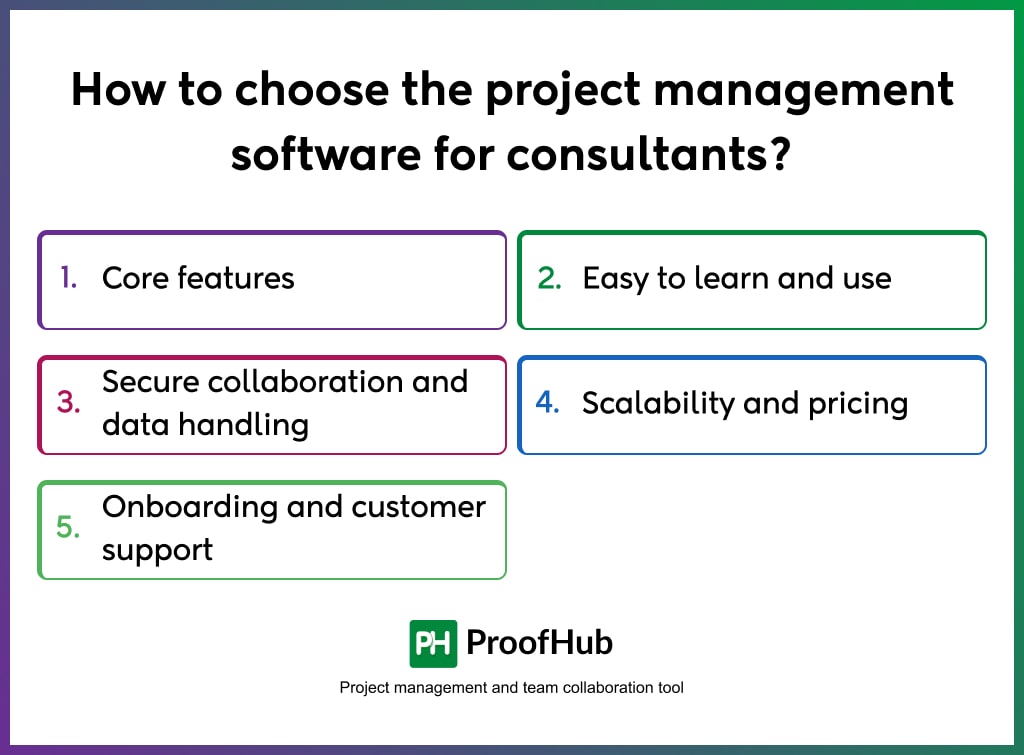
Here are the key points you need to keep in mind while choosing a consulting project management software:
- Core features: Software should provide you with key features such as project planning, task management, team collaboration, client portal or access, reporting, time tracking, invoicing, and integrations.
- Easy to learn and use: Software should be easy to learn and have an intuitive interface so that consultants do not find it difficult to use.
- Secure collaboration and data handling: Software should have advanced security measures like SSO, 2FA (two-factor authentication), and IP restrictions for authorized access and data encryption and data security measures to protect data.
- Scalability and pricing: Make sure the software you choose allows you to add clients to the projects and collaborate at no additional cost and can handle the increasing number of users and data.
- Onboarding and customer support: Quality customer support makes things easy, whether it is onboarding, training, or bugs. Find a project management software that has high ratings for customer support on review websites and positive client reviews.
Manage projects, teams, and clients with consulting project management software
A consultant project management software streamlines project workflows enhances data organization, ensures effective team collaboration, and improves client engagement throughout the project. It results in improved productivity, efficiency, and accountability, ensures high-quality services to clients, and completes projects on time and within budget.
It is just that you need to find the right consulting project management software while keeping your business needs in mind.
FAQ
Can project management software improve client relationships?
Yes, project management software can improve client relationships by adding clients to the projects to understand their needs better, get approvals, and seek feedback, resulting in providing high-quality services.
Can small consulting firms afford project management software?
Yes, there are many project management software designed specifically for small consulting firms. ProofHub is the most suitable option for small consulting firms due to its beginner-friendliness and flat fee pricing structure.
Can project management software support multiple projects simultaneously?
Definitely! Project management software is designed specifically for managing multiple projects simultaneously. You can choose any tool that fits your business needs.

